tow Citroen C5 2016 (RD/TD) / 2.G Workshop Manual
[x] Cancel search | Manufacturer: CITROEN, Model Year: 2016, Model line: C5, Model: Citroen C5 2016 (RD/TD) / 2.GPages: 366, PDF Size: 30.93 MB
Page 263 of 366
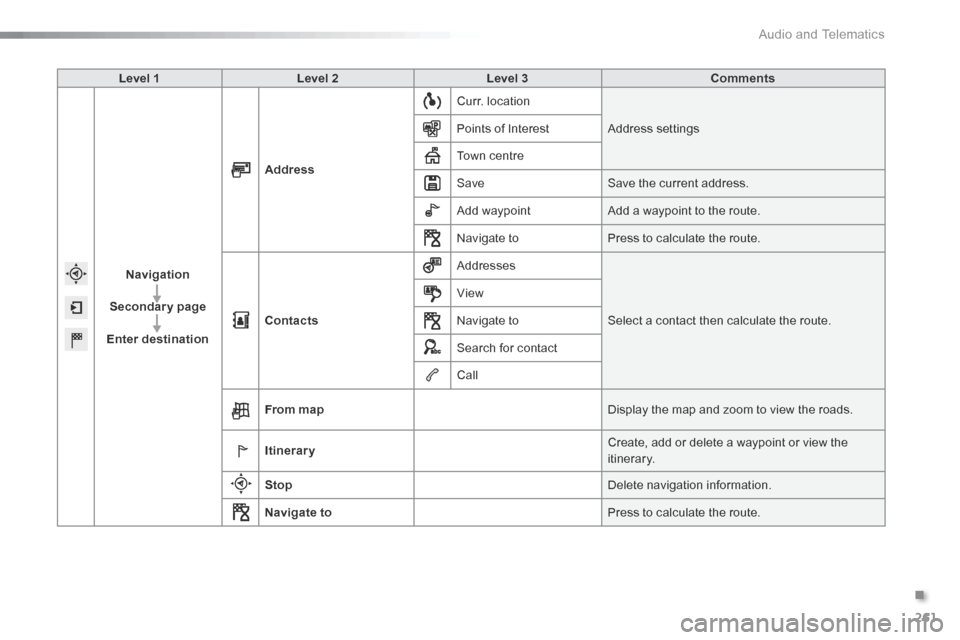
261
C5_en_Chap11b_SMEGplus_ed01-2015
Level 1Level 2 Level 3 Comments
Navigation
Secondary page
Enter destination Address
Curr. location
Address settings
Points of Interest
Town centre
Save Save the current address.
a dd waypoint Add a waypoint to the route.
Navigate to Press to calculate the route.
Contacts a
ddresses
Select a contact then calculate the route.
View
Navigate to
Search for contact
Call
From map Display the map and zoom to view the roads.
Itinerary Create, add or delete a waypoint or view the
itinerary.
Stop Delete navigation information.
Navigate to Press to calculate the route.
.
audio and Telematics
Page 268 of 366
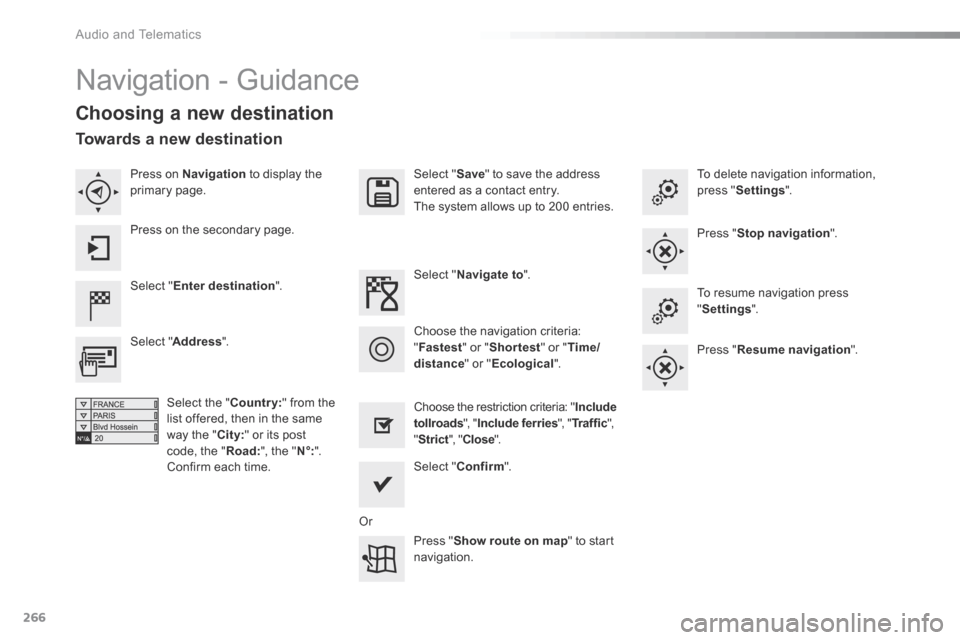
266
C5_en_Chap11b_SMEGplus_ed01-2015
Navigation - Guidance
Choosing a new destination
Select "Enter destination ". Select "
Save" to save the address
entered as a contact entry.
The system allows up to 200 entries.
Select " Confirm ".
Press " Show route on map " to start
navigation.
Select "
Address ".
Select the " Country:" from the
list offered, then in the same
way the " City:" or its post
code, the " Road:", the " N°:".
Confirm each time. Select "
Navigate to ".
Choose the restriction criteria: " Include
tollroads ", "Include ferries ", "Tr a f f i c ",
" Strict ", "Close ".
Choose the navigation criteria:
"
Fastest " or "Shortest " or "Time/
distance " or "Ecological". To delete navigation information,
press "
Settings ".
Press " Stop navigation ".
To resume navigation press
" Settings ".
Press " Resume navigation ".
Press on Navigation
to display the
primary page.
Press on the secondary page.
Towards a new destination
or
audio and Telematics
Page 269 of 366
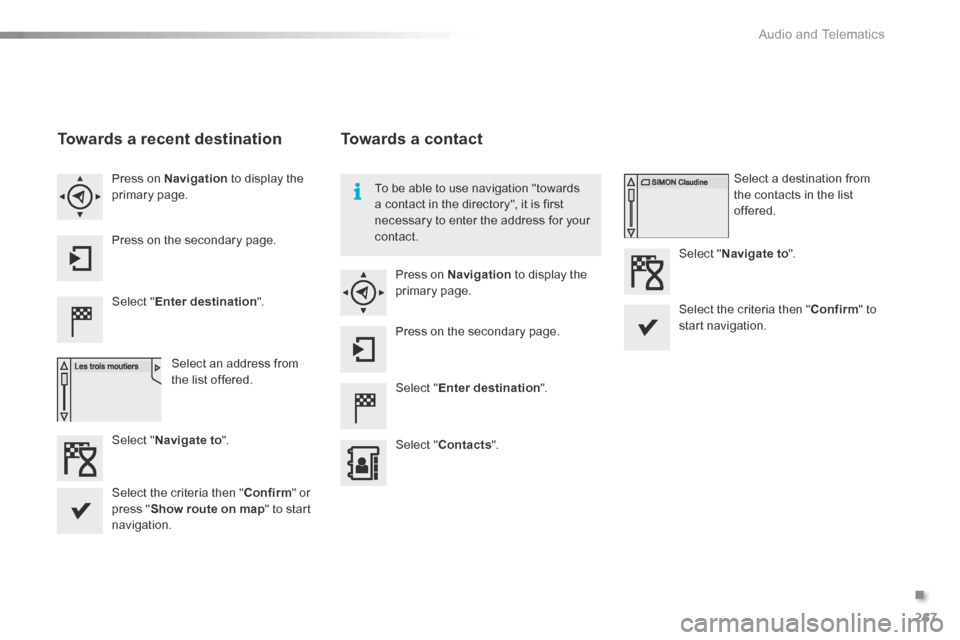
267
C5_en_Chap11b_SMEGplus_ed01-2015
Towards a recent destination
Select "Enter destination ".
Select an address from
the list offered.
Press on Navigation
to display the
primary page.
Press on the secondary page.
Select " Navigate to ".
Towards a contact
Select "Enter destination ".
Select " Contacts ".
Press on Navigation
to display the
primary page.
Press on the secondary page. Select a destination from
the contacts in the list
offered.
Select " Navigate to ".
Select the criteria then " Confirm" to
start navigation.
To be able to use navigation "towards
a contact in the directory", it is first
necessary to enter the address for your
contact.
Select the criteria then " Confirm" or
press " Show route on map " to start
navigation.
.
audio and Telematics
Page 270 of 366

268
C5_en_Chap11b_SMEGplus_ed01-2015
Towards GPS coordinates
Select "Enter destination ".
Select " Address ".
Enter the " Longitude: "
then the " Latitude: ".
Select " Navigate to ".
Select the criteria then " Confirm" or
press " Show route on map " to start
navigation. Press on Navigation to display the
primary page.
Press on the secondary page.
Towards a point on the map
Select " Enter destination ".
Select " From map ".
Press on Navigation
to display the
primary page.
Press on the secondary page.
Zooming in on the map shows points with
information.
A long press on a point opens its content.
Towards points of interest (POI)
Points of Interest (POI) are listed in different
categories. Press on Navigation to display the
primary page.
Press on the secondary page.
Select " Search for POI ".
Select " All POIs "
or "Garage ",
or "Dining/hotels ",
audio and Telematics
Page 339 of 366
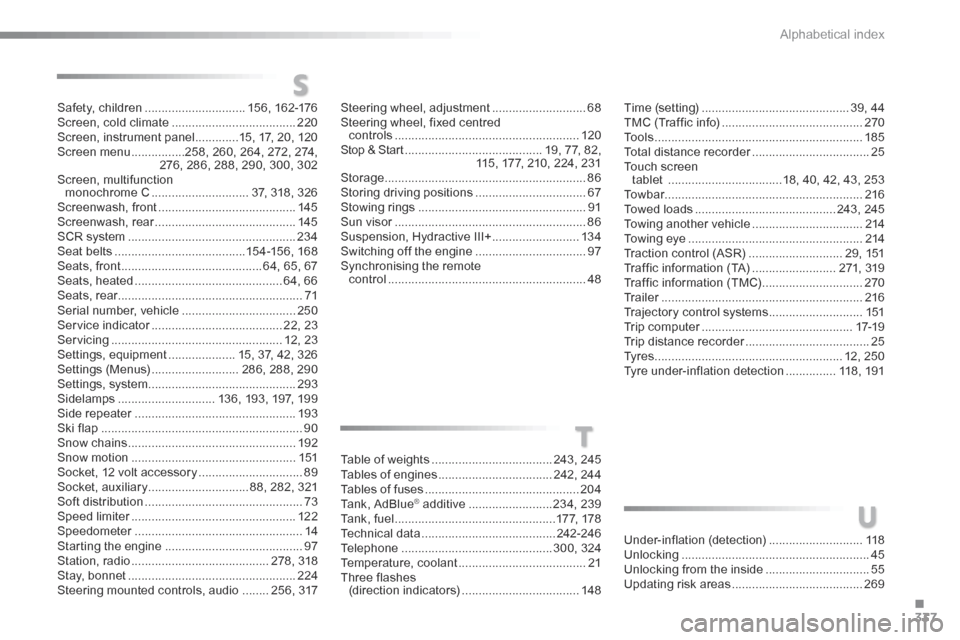
337
C5_en_Chap12_index-alpha_ed01-2015
S
T
U
Steering wheel, adjustment ............................68
Steering wheel, fixed centred controls ....................................................... 120
Stop & Start ......................................... 19, 77, 82,
115, 177, 210, 224, 231
Storage ............................................................ 86
Storing driving positions .................................67
Stowing rings .................................................. 91
Sun visor ......................................................... 86
Suspension, Hydractive III+ .......................... 13 4
Switching off the engine .................................97
Synchronising the remote control ........................................................... 48
Table of weights .................................... 243, 245
Tables of engines .................................. 242, 244
Tables of fuses .............................................. 204
Tank, AdBlue
® additive ......................... 234, 239
Tank, fuel ................................................ 17 7, 178
Technical data ........................................ 242-246
Telephone ............................................. 300, 324
Temperature, coolant ...................................... 21
Three flashes (direction indicators) ................................... 148Under-inflation (detection)
............................ 118
Unlocking ........................................................ 45
Unlocking from the inside ...............................55
Updating risk areas ....................................... 269
Time (setting)
............................................ 39, 44
TMC (Traffic info) .......................................... 270
To o l s .............................................................. 185
Total distance recorder ................................... 25
Touch screen tablet .................................. 18, 40, 42, 43, 253
To w b a r ........................................................... 216
Towed loads .......................................... 243, 245
Towing another vehicle .................................214
Towing eye .................................................... 214
Traction control (ASR) ............................29, 151
Traffic information (TA) .........................271, 319
Traffic information (TMC) ..............................270
Tr a i l e r ............................................................ 216
Trajectory control systems ............................151
Trip computer ............................................. 17-19
Trip distance recorder ..................................... 25
Ty r e s ........................................................ 12, 25 0
Tyre under-inflation detection ............... 118, 191
Safety, children
.............................. 156, 162-176
Screen, cold climate ..................................... 220
Screen, instrument panel .............15, 17, 20, 120
Screen menu ................258, 260, 264, 272, 274,
276, 286, 288, 290, 300, 302
Screen, multifunction
monochrome C ............................. 37, 318, 326
Screenwash, front ......................................... 145
Screenwash, rear .......................................... 145
SCR system .................................................. 234
Seat belts ....................................... 15 4 -15 6, 16 8
Seats, front .......................................... 64, 65, 67
Seats, heated ............................................ 64, 66
Seats, rear ....................................................... 71
Serial number, vehicle ..................................250
Service indicator ....................................... 22, 23
Servicing ................................................... 12, 23
Settings, equipment .................... 15, 37, 42, 326
Settings (Menus) .......................... 286, 288, 290
Settings, system ............................................ 293
Sidelamps ............................. 136, 193, 197, 199
Side repeater ................................................ 193
Ski flap ............................................................ 90
Snow chains .................................................. 192
Snow motion ................................................. 151
Socket, 12 volt accessory ...............................89
Socket, auxiliary .............................. 88, 282, 321
Soft distribution ............................................... 73
Speed limiter ................................................. 12 2
Speedometer .................................................. 14
Starting the engine ......................................... 97
Station, radio ......................................... 278, 318
Stay, bonnet .................................................. 224
Steering mounted controls, audio ........256, 317
.
alphabetical index
Page 353 of 366

8
Practical information
5
2. Infl ation
�)
Turn the selector A
to the "air"
position.
�)
Uncoil the black pipe H
fully.
�)
Connect the black pipe to the valve of the
wheel.
�)
Connect the compressor's electric plug to
the vehicle's 12 V socket.
�)
Start the vehicle again and leave the
engine running.
As soon as possible, go to a CITROËN
dealer or a qualified workshop.
You must inform the technician that you
have used this kit. After inspection, the
technician will advise you on whether
the tyre can be repaired or if it must be
replaced.
�)
Adjust the pressure using the compressor
(to inflate: switch B
in position "I"
; to
deflate: switch B
in position "O"
and press
button C
), in accordance with the vehicle's
tyre pressure label (located on the left
hand door aperture).
A loss of pressure indicates that the
puncture has not been fully plugged;
contact a CITROËN dealer or qualified
workshop for assistance.
�)
Remove and stow the kit.
�)
Drive at reduced speed (50 mph [80 km/h]
max) limiting the distance travelled to
approximately 120 miles (200 km).
Page 354 of 366

Practical information
6
Removing the cartridge
�)
Stow the black pipe.
�)
Detach the angled base from the white pipe.
�)
Support the compressor vertically.
�)
Unscrew the cartridge from the bottom.
Beware of discharges of fluid.
The expiry date of the fluid is indicated
on the cartridge.
The sealant cartridge is designed for
single use; even if only partly used, it
must be replaced.
After use, do not discard the cartridge
into the environment, take it to an
authorised waste disposal site or a
CITROËN dealer.
Do not forget to obtain a new sealant
cartridge, available from CITROËN
dealers or from a qualified workshop.
Checking tyre pressures / inflating accessories
You can also use the compressor, without
injecting any product, to:
- check or adjust the pressure of your tyres,
- inflate other accessories (balls, bicycle
tyres...).
�)
Turn the selector A
to the "Air"
position.
�)
Uncoil the black pipe H
fully.
�)
Connect the black pipe to the valve of the
wheel or accessory.
If necessary, fit one of the adaptors
supplied with the kit first.
�)
Connect the compressor's electrical
connector to the vehicle's 12 V socket.
�)
Start the vehicle and let the engine run.
�)
Adjust the pressure using the compressor
(to inflate: switch B
in position "I"
; to
deflate: switch B
in position "O"
and press
button C
), according to the vehicle's tyre
pressure label or the accessory's pressure
label.
�)
Remove the kit then stow it.