language Citroen C5 2016 (RD/TD) / 2.G Owner's Manual
[x] Cancel search | Manufacturer: CITROEN, Model Year: 2016, Model line: C5, Model: Citroen C5 2016 (RD/TD) / 2.GPages: 366, PDF Size: 30.93 MB
Page 2 of 366
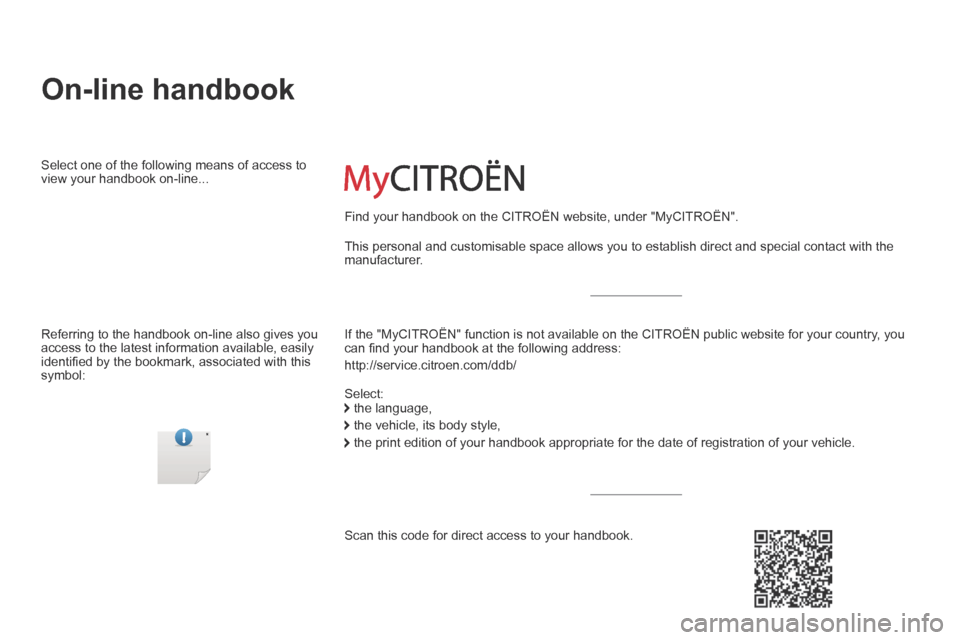
C5_en_Chap00_couv-debut_ed01-2015
On-line handbook
If the "MyCITRoËn" function is not available on the CITRoËn public website for your country, you
can find your handbook at the following address:
http://service.citroen.com/ddb/ Find your handbook on the CITROËN website, under "MyCITROËN".
Select:
Select one of the following means of access to
view your handbook on-line...
This personal and customisable space allows you to establish direct and special contact with the
manufacturer.
the language,
the vehicle, its body style,
the print edition of your handbook appropriate for the date of registration of your vehicle.
Scan this code for direct access to your handbook.
Referring to the handbook on-line also gives you
access to the latest information available, easily
identified by the bookmark, associated with this
symbol:
Page 17 of 366
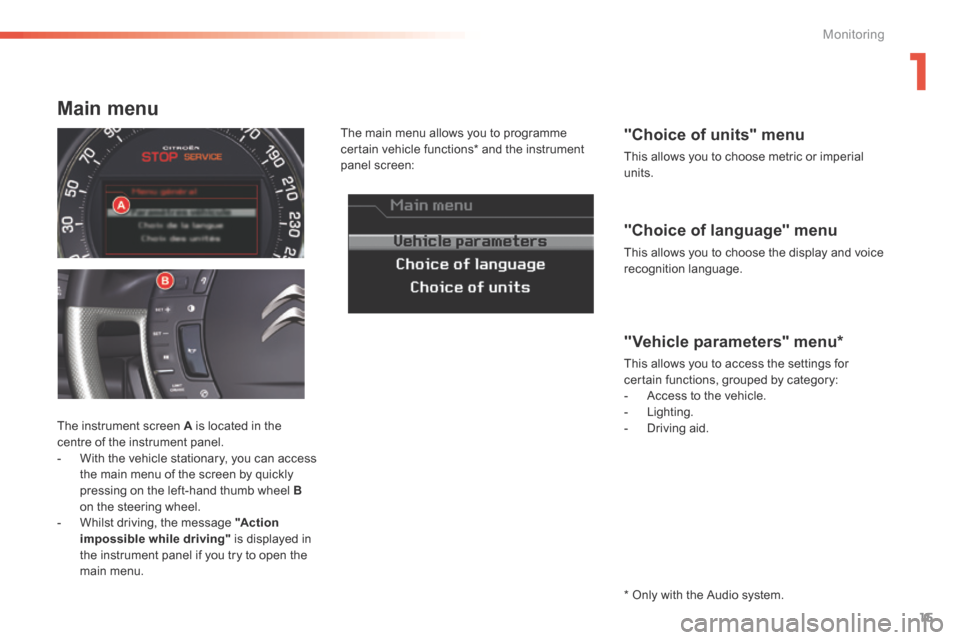
15
C5_en_Chap01_controle-de-marche_ed01-2015
"Choice of language" menu
This allows you to choose the display and voice
recognition language.
"Choice of units" menu
This allows you to choose metric or imperial
units.
The main menu allows you to programme
certain vehicle functions* and the instrument
panel screen:
The instrument screen A is located in the
centre of the instrument panel.
- With the vehicle stationary, you can access
the main menu of the screen by quickly
pressing on the left-hand thumb wheel B
on the steering wheel.
- Whilst driving, the message "Action
impossible while driving" is displayed in
the instrument panel if you try to open the
main menu.
"Vehicle parameters" menu*
This allows you to access the settings for
certain functions, grouped by category:
- Access to the vehicle.
- Lighting.
- Driving aid.
Main menu
* Only with the Audio system.
1
Monitoring
Page 167 of 366

165
C5_en_Chap07_securite-enfant_ed01-2015
Passenger airbag OFF
The warning label present on both sides of the
passenger's sun visor repeats this advice. In
line with current legislation, the following tables
contain this warning in all of the languages
required.
Never install a rear ward facing child
restraint system on a seat protected by
an active front airbag. This could cause
the death of the child or serious injury.
For information on deactivating the
passenger's front airbag, refer to the
"Airbags" section.
Deactivating the passenger's front airbag
This label is located on the middle door pillar,
passenger side.
7
Child safety
Page 254 of 366

252
C5_en_Chap11a_bTa_ed01-2015
Localised Assistance Call
If you purchased your vehicle outside
the CITROËN dealer network, we
invite you to have a dealer check the
configuration of these services and, if
desired, modified to suit your wishes.
In a multi-lingual country, configuration
is possible in the official national
language of your choice.
For technical reasons, particularly
to improve the quality of Telematic
services to customers, the
manufacturer reserves the right to
carry out updates to the vehicle's
on-board telematic system.
The fault with the system does not
prevent the vehicle being driven. Press this button for more than
2 seconds to request assistance
if the vehicle breaks down.
A voice message confirms that
the call has been started*.
Pressing this button again immediately cancels
the request.
The cancellation is confirmed by a voice
message.
The orange indicator lamp is on fixed: the back-
up battery should be replaced.
In both cases, the emergency and assistance
calls service may not work.
Contact a qualified repairer as soon as
possible.
Operation of the system
When the ignition is switched on,
the green indicator lamp comes
on for 3 seconds indicating that
the system is operating correctly.
The orange indicator lamp
flashes then goes off: the system
has a fault.
* These services are subject to conditions and
availability.
Consult a CITROËN dealer.
audio and Telematics
Page 320 of 366
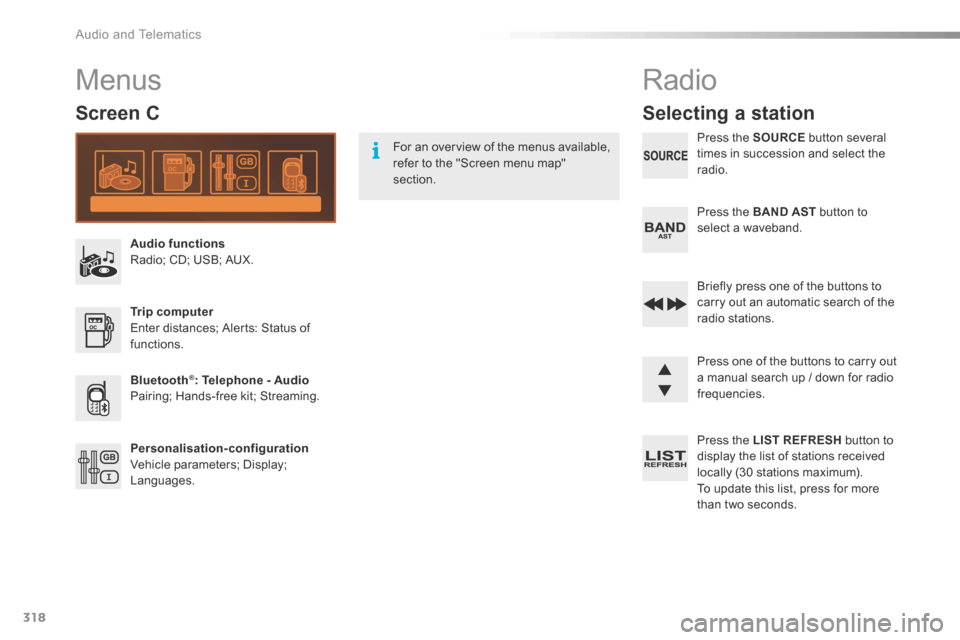
318
C5_en_Chap11c_RD45_ed01-2015
Menus
Screen C
Audio functions
Radio; CD; USB; AUX.
Trip computer
Enter distances; Alerts: Status of
functions.
Bluetooth
®: Telephone - Audio
Pairing; Hands-free kit; Streaming.
Personalisation-configuration
Vehicle parameters; Display;
Languages. For an overview of the menus available,
refer to the "Screen menu map"
section.
Radio
Selecting a station
Press the SOURCE
button several
times in succession and select the
radio.
Press the BAND AST button to
select a waveband.
b riefly press one of the buttons to
carry out an automatic search of the
radio stations.
Press one of the buttons to carry out
a manual search up / down for radio
frequencies.
Press the LIST REFRESH button to
display the list of stations received
locally (30 stations maximum).
To update this list, press for more
than two seconds.
audio and Telematics
Page 330 of 366
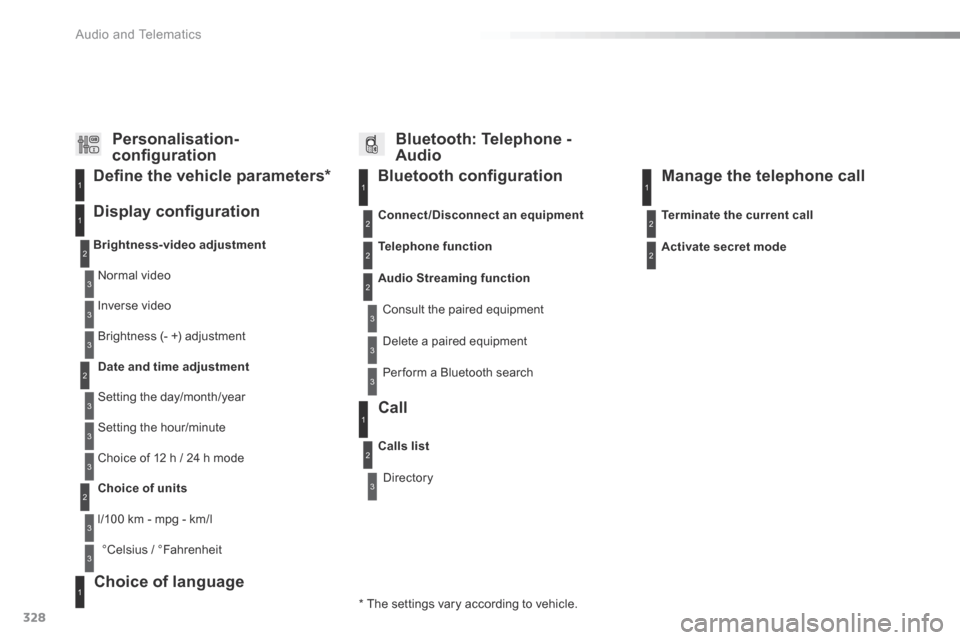
328
C5_en_Chap11c_RD45_ed01-2015
Bluetooth configuration11
1
22
22
2
3
3
3
2
3
Normal video
Brightness-video adjustment
Display configuration Define the vehicle parameters*
Inverse video
Brightness (- +) adjustment
Date and time adjustment
Setting the day/month/year
Setting the hour/minute
Choice of 12 h / 24 h mode
Choice of units
l/100 km - mpg - km/l °Celsius / °Fahrenheit
1
1
3
3
2
3
2
3
3
2
3
3
3
Personalisation-
configuration Bluetooth: Telephone -
Audio
Telephone function
Delete a paired equipment
Connect/Disconnect an equipment
Audio Streaming function
Consult the paired equipment
Per form a Bluetooth search
Calls list
Call
d irectory Terminate the current call
Manage the telephone call
Activate secret mode
* The settings vary according to vehicle.
Choice of language1
audio and Telematics