steering wheel Citroen C5 2016 (RD/TD) / 2.G Owner's Manual
[x] Cancel search | Manufacturer: CITROEN, Model Year: 2016, Model line: C5, Model: Citroen C5 2016 (RD/TD) / 2.GPages: 366, PDF Size: 30.93 MB
Page 4 of 366

.
.
C5_en_Chap00a_sommaire_ed01-2015
Instrument panels 14
Trip computer 17
Indicators 21
Adjustment buttons 25
Warning and indicator lamps 26
Monochrome screen C 37
Touch screen tablet 40
over view
Front seats 64
Steering wheel adjustment 68
Mirrors 69
Rear seats 71
Ventilation 73
Mono-zone digital air conditioning 75
Dual-zone digital air conditioning 79
Courtesy lamps 83
Interior mood lighting 84
Front fittings 86
Mats 87
Front armrest 88
Rear fittings 89
Boot fittings 91Driving recommendations
96
Starting-switching off the engine 97
Manual parking brake 100
Electric parking brake 101
Hill start assist 108
6 -speed manual gearbox 109
Automatic gearbox 110
Gear ef ficiency indicator 114
Stop & Start 115
Tyre under-inflation detection 118
Fixed centred controls steering wheel 120
Speed limiter 122
Cruise control 125
Lane departure warning system 128
Parking space sensor 129
Parking sensors 131
Reversing camera (Tourer) 133
"Hydractive III +" electronic suspension 134
Eco-driving
Monitoring access
Ease of use and comfort Driving
Remote control key
45
Alarm 50
Electric windows 53
d oors 55
Boot 58
Sunroof (Saloon) 61
Panoramic sunroof (Tourer) 62
Contents
Page 6 of 366
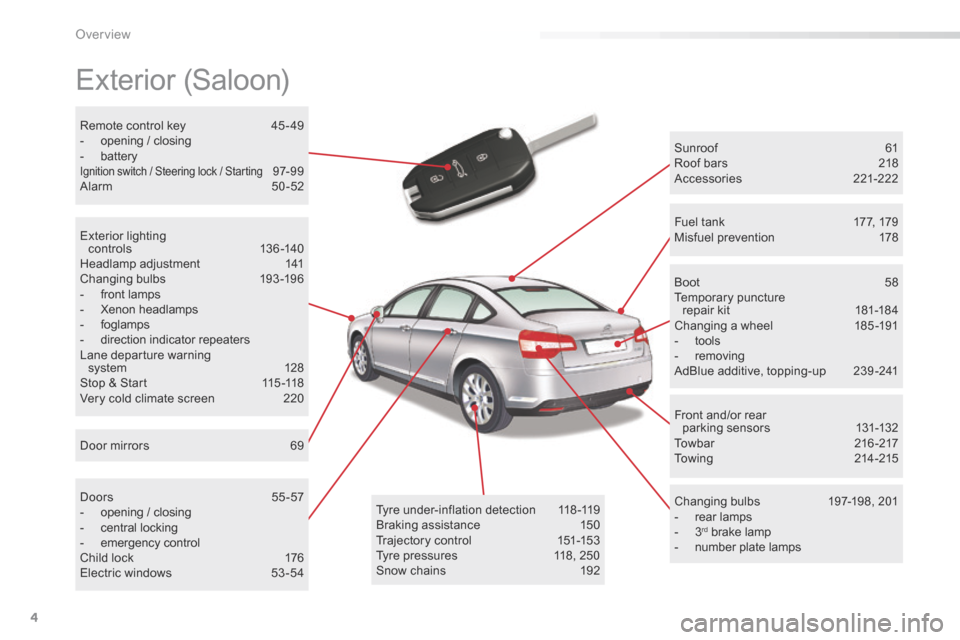
4
C5_en_Chap00b_vue-ensemble_ed01-2015
Exterior (Saloon)
Sunroof 61
Roof bars 218
a ccessories 221-222
Changing bulbs 197-198, 201
- rear lamps
- 3
rd brake lamp
- number plate lamps
Boot
58
Temporary puncture
repair kit 181-184
Changing a wheel 185 -191
- tools
- removing
AdBlue additive, topping-up 239 -241
Tyre under-inflation detection 118 -119
Braking assistance 150
Trajectory control 151-153
Tyre pressures 118, 250
Snow chains 192Fuel tank
177, 179
Misfuel prevention 178
Remote control key
45 - 49
- opening / closing
- battery
Ignition switch / Steering lock / Starting 97- 9 9
Alarm 50-52
Door mirrors 69
Exterior lighting
c o nt r o ls 13 6 -14 0
Headlamp adjustment 141
Changing bulbs 193-196
- front lamps
- Xenon headlamps
- foglamps
- direction indicator repeaters
Lane departure warning system 128
Stop & Start 115 -118
Very cold climate screen 220
Doors 55 -57
- opening / closing
- central locking
- emergency control
Child lock 176
Electric windows 53 -54 Front and/or rear
parking sensors 131-132
Towbar 216 -217
Towing 214 -215
over view
Page 7 of 366
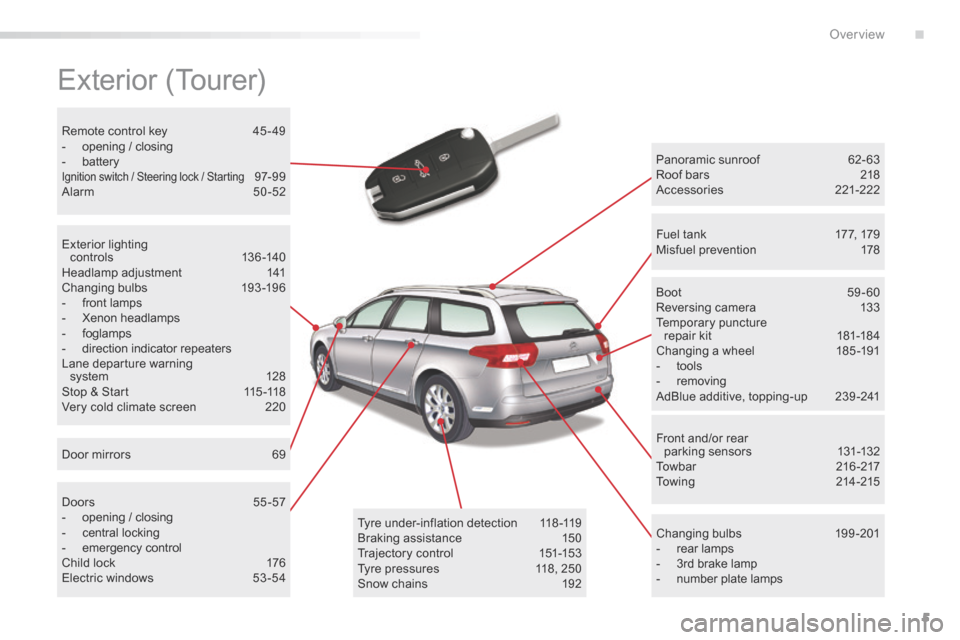
5
C5_en_Chap00b_vue-ensemble_ed01-2015
Exterior (Tourer)
Panoramic sunroof 62- 63
Roof bars 218
a ccessories 221-222
Changing bulbs 199-201
- rear lamps
- 3rd brake lamp
- number plate lamps
Boot
59-60
Reversing camera 133
Temporary puncture
repair kit 181-184
Changing a wheel 185 -191
- tools
- removing
AdBlue additive, topping-up 239 -241
Tyre under-inflation detection 118 -119
Braking assistance 150
Trajectory control 151-153
Tyre pressures 118, 250
Snow chains 192
Remote control key
45 - 49
- opening / closing
- battery
Ignition switch / Steering lock / Starting 97- 9 9
Alarm 50-52
Fuel tank 177, 179
Misfuel prevention 178
Door mirrors 69
Exterior lighting
c o nt r o ls 13 6 -14 0
Headlamp adjustment 141
Changing bulbs 193-196
- front lamps
- Xenon headlamps
- foglamps
- direction indicator repeaters
Lane departure warning system 128
Stop & Start 115 -118
Very cold climate screen 220
Doors 55 -57
- opening / closing
- central locking
- emergency control
Child lock 176
Electric windows 53 -54 Front and/or rear
parking sensors 131-132
Towbar 216 -217
Towing 214 -215
.
over view
Page 9 of 366
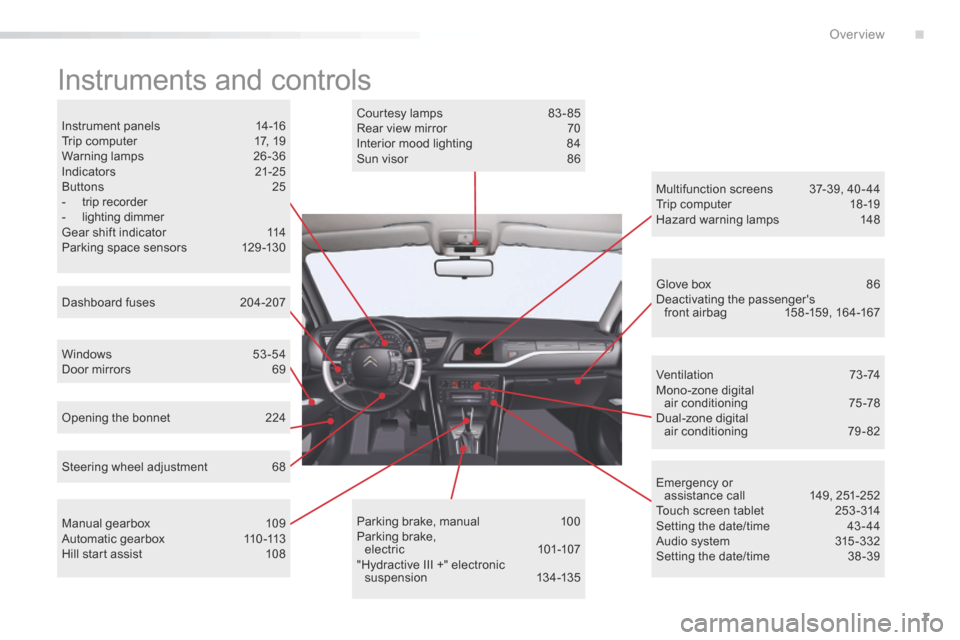
7
C5_en_Chap00b_vue-ensemble_ed01-2015
Instruments and controls
Instrument panels 14-16
Trip computer 17, 19
Warning lamps 26-36
Indicators 21-25
b uttons 25
- trip recorder
- lighting dimmer
Gear shift indicator 114
Parking space sensors 129 -130
Windows 53-54
Door mirrors 69
Opening the bonnet 224
Dashboard fuses
204-207
Manual gearbox 109
Automatic gearbox 110 -113
Hill start assist 108Courtesy lamps
83 - 85
Rear view mirror 70
Interior mood lighting 84
Sun visor 86
Parking brake, manual 100
Parking brake, electric 101-107
"Hydractive III +" electronic suspension 13 4 -13 5 Multifunction screens
37-39, 40 - 44
Trip computer 18 -19
Hazard warning lamps 148
Ventilation 73-74
Mono-zone digital air conditioning 75 -78
Dual-zone digital
air conditioning 79 - 82
Emergency or assistance call 149, 251-252
Touch screen tablet 253 -314
Setting the date/time 43 - 44
Audio system 315 -332
Setting the date/time 38 -39
Steering wheel adjustment
68 Glove box
86
Deactivating the passenger's
front airbag 158 -159, 164-167
.
over view
Page 12 of 366
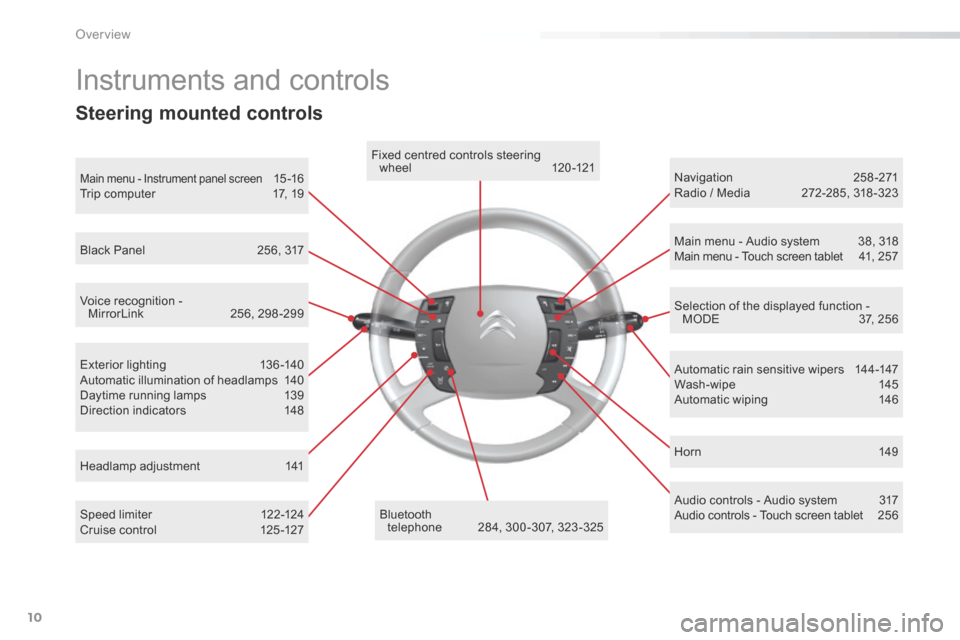
10
C5_en_Chap00b_vue-ensemble_ed01-2015
Exterior lighting 136-140
Automatic illumination of headlamps 140
Daytime running lamps 139
Direction indicators 148
Instruments and controls
Speed limiter 122-124
Cruise control 125 -127 Automatic rain sensitive wipers
144-147
Wash-wipe 145
Automatic wiping 146
Headlamp adjustment 141
Main menu - Instrument panel screen 15 -16
Trip computer 17, 19Fixed centred controls steering
wheel 120 -121
bluetooth telephone 284, 300 -307, 323 -325 Hor n
149
Navigation
258-271
Radio / Media 272-285, 318 -323
Selection of the displayed function - MODE 37, 256
Main menu - Audio system
38, 318
Main menu - Touch screen tablet 41, 257
Voice recognition - MirrorLink 256, 298 -299
Black Panel
256, 317
Audio controls - Audio system 317
Audio controls - Touch screen tablet 256
Steering mounted controls
over view
Page 16 of 366

14
C5_en_Chap01_controle-de-marche_ed01-2015
Instrument panels - petrol and Diesel
A. Fuel gauge
B. Indicator:
● Coolant temperature
● Cruise control/Speed limiter information
C. Analogue speedometer
D. Rev counter
E. Indicator:
● Engine oil temperature
● Gear shift.
● Gear selector position and gear engaged
(automatic gearbox). F.
Controls:
● Lighting dimmer
● Reset the trip mileage recorder and
service indicator
G. Instrument panel screen indicating:
● Depending on the page selected with the
left-hand thumb wheel on the steering
wheel:
- Digital speed repeater
- Trip computer
- Navigation (guidance) information
- Display of message alerts
- Engine oil level indicator
- Service indicator ●
Permanently:
- Trip mileage recorder
- Total mileage recorder
● Temporarily:
- Service indicator.
- Engine oil level indicator.
- Alert messages.
Panel grouping together the dials and vehicle operation indicator and warning lamps.
Monitoring
Page 17 of 366
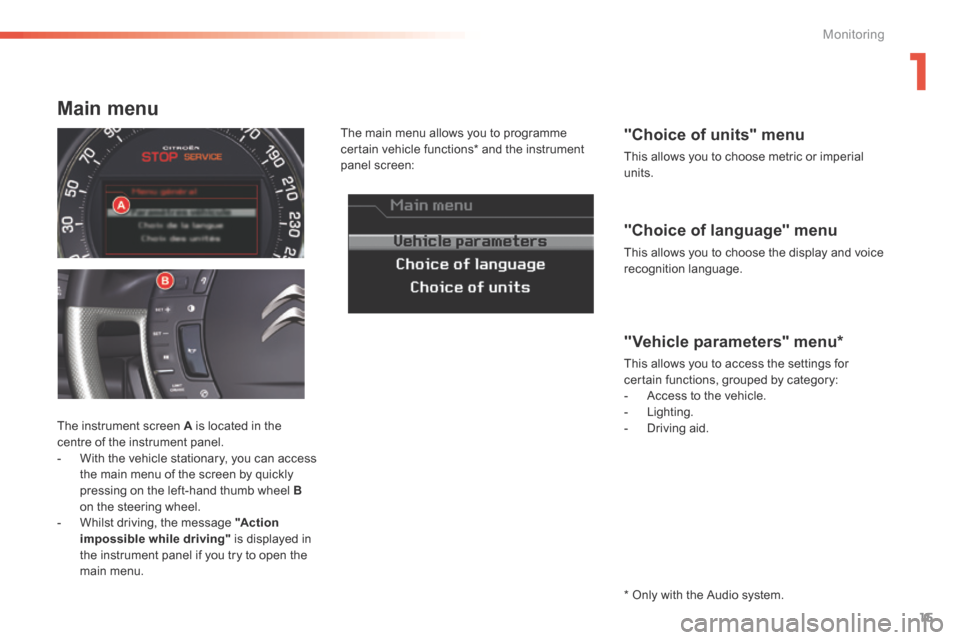
15
C5_en_Chap01_controle-de-marche_ed01-2015
"Choice of language" menu
This allows you to choose the display and voice
recognition language.
"Choice of units" menu
This allows you to choose metric or imperial
units.
The main menu allows you to programme
certain vehicle functions* and the instrument
panel screen:
The instrument screen A is located in the
centre of the instrument panel.
- With the vehicle stationary, you can access
the main menu of the screen by quickly
pressing on the left-hand thumb wheel B
on the steering wheel.
- Whilst driving, the message "Action
impossible while driving" is displayed in
the instrument panel if you try to open the
main menu.
"Vehicle parameters" menu*
This allows you to access the settings for
certain functions, grouped by category:
- Access to the vehicle.
- Lighting.
- Driving aid.
Main menu
* Only with the Audio system.
1
Monitoring
Page 19 of 366

17
C5_en_Chap01_controle-de-marche_ed01-2015
System that gives you information on the current journey (range, fuel consumption…).
In the instrument panel screen
Information displays
F Turn the left-hand thumb wheel A on the
steering wheel to display the various trip
computer tabs in succession:
Trip computer
- the current information tab is displayed in
zone B of the instrument panel screen, with:
● the range,
● the current fuel consumption,
● the digital speed reading or the Stop &
Start time counter.
- The trip "1" tab is displayed in zone C of
the instrument panel screen, with:
● the distance travelled,
● the average fuel consumption,
● the average speed,
for the first trip.
- The trip "2" tab is displayed in zone C of
the instrument panel screen, with:
● the distance travelled,
● the average fuel consumption,
● the average speed,
for the second trip.
Trip reset
F When the trip required is displayed, press
the left-hand thumb wheel on the steering
wheel for more than two seconds.
Tr i p s "1" and "2" are independent but their use
is identical.
For example, trip "1" can be used for daily
figures and trip "2" for monthly figures.
1
Monitoring
Page 22 of 366
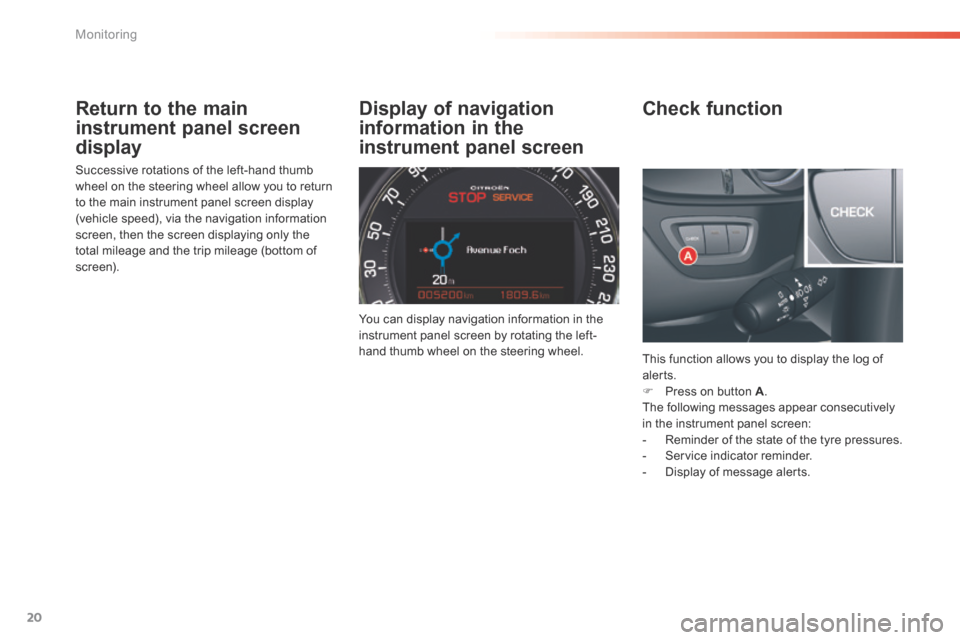
20
C5_en_Chap01_controle-de-marche_ed01-2015
Return to the main
instrument panel screen
display
Successive rotations of the left-hand thumb
wheel on the steering wheel allow you to return
to the main instrument panel screen display
(vehicle speed), via the navigation information
screen, then the screen displaying only the
total mileage and the trip mileage (bottom of
screen).You can display navigation information in the
instrument panel screen by rotating the left-
hand thumb wheel on the steering wheel.This function allows you to display the log of
alerts.
F Press on button A .
The following messages appear consecutively
in the instrument panel screen:
- Reminder of the state of the tyre pressures.
- Service indicator reminder.
- Display of message alerts.
Check function
Display of navigation
information in the
instrument panel screen
Monitoring
Page 39 of 366
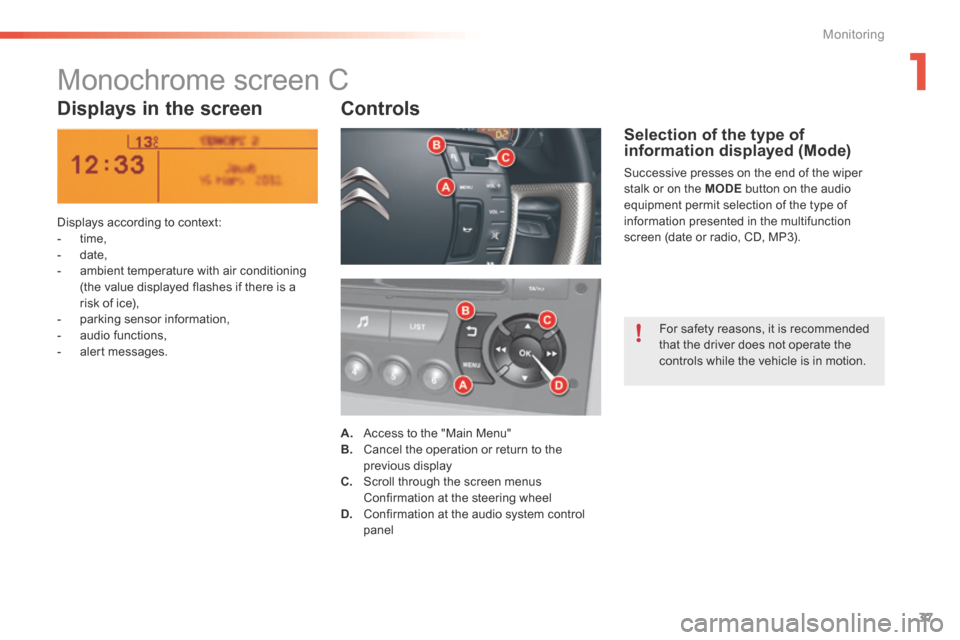
37
C5_en_Chap01_controle-de-marche_ed01-2015
Monochrome screen C
Displays in the screenControls
Displays according to context:
- time,
- date,
- ambient temperature with air conditioning
(the value displayed flashes if there is a
risk of ice),
- parking sensor information,
- audio functions,
- alert messages.
A. a ccess to the "Main Menu"
B. Cancel the operation or return to the
previous display
C. Scroll through the screen menus
Confirmation at the steering wheel
D. Confirmation at the audio system control
panel
Selection of the type of
information displayed (Mode)
Successive presses on the end of the wiper
stalk or on the MODE button on the audio
equipment permit selection of the type of
information presented in the multifunction
screen (date or radio, CD, MP3).
For safety reasons, it is recommended
that the driver does not operate the
controls while the vehicle is in motion.
1
Monitoring