trip computer Citroen C5 2017 (RD/TD) / 2.G Owner's Manual
[x] Cancel search | Manufacturer: CITROEN, Model Year: 2017, Model line: C5, Model: Citroen C5 2017 (RD/TD) / 2.GPages: 348, PDF Size: 10.72 MB
Page 4 of 348
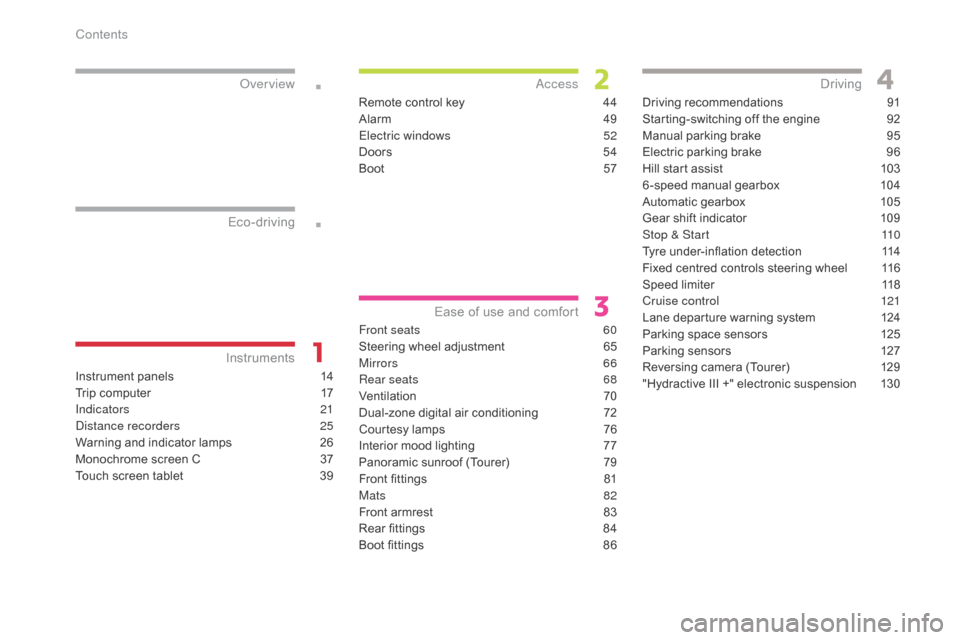
C5_en_Chap00a_sommaire_ed01-2016
Instrument panels 14
Trip computer
1
7
Indicators
21
Distance recorders
2
5
Warning and indicator lamps
2
6
Monochrome screen C
3
7
Touch screen tablet
3
9Front seats
6
0
Steering wheel adjustment
6
5
Mirrors 66
Rear seats 6 8
Ventilation
7
0
Dual-zone digital air conditioning
7
2
Courtesy lamps
7
6
Interior mood lighting
7
7
Panoramic sunroof (Tourer)
7
9
Front fittings
8
1
Mats
82
Front armrest
8
3
Rear fittings
8
4
Boot fittings
8
6Driving recommendations
9
1
Starting-switching off the engine
9
2
Manual parking brake
9
5
Electric parking brake
9
6
Hill start assist
1
03
6 -speed manual gearbox
1
04
Automatic gearbox
1
05
Gear shift indicator
1
09
Stop & Start
1
10
Tyre under-inflation detection
1
14
Fixed centred controls steering wheel
1
16
Speed limiter
1
18
Cruise control
1
21
Lane departure warning system
1
24
Parking space sensors
1
25
Parking sensors
1
27
Reversing camera (Tourer) 1 29
"Hydractive III +" electronic suspension 1 30
Remote control key
4
4
Alarm
4
9
Electric windows
5
2
Doors
5
4
Boot
5
7
InstrumentsOver view
Access
Ease of use and comfort Driving
Eco-driving
Contents
Page 9 of 348

7
C5_en_Chap00b_vue-ensemble_ed01-2016
Instruments and controls
Instrument panels 14-16
Trip computer 1 7, 19
Warning lamps
2
6-36
Indicators
21-25
Buttons
2
5
-
trip recorder
-
lighting dimmer
G
ear shift indicator
1
09
Parking space sensors
1
25 -126
Windows
5
2-53
Door mirrors
6
6
Opening the bonnet
1
85
Dashboard fuses
2
29 -232
Manual gearbox
1
04
Automatic gearbox
1
05 -108
Hill start assist
1
03Courtesy lamps
7 6 -78
Rear view mirror 6 7
Interior mood lighting
7
7
Sun visor
8
1
Parking brake, manual
9
5
Parking brake, electric
9
6 -102
"Hydractive III +" electronic suspension
13
0 -131Multifunction screens
3
7- 43
Trip computer
1
8 -19
Hazard warning lamps
1
45
Ventilation
7
0-71
Dual-zone digital air
conditioning
7
1-75
Emergency or assistance call
1
46, 250 -251
Touch screen tablet
2
53 -314
Setting the date/time
4
2- 43
Audio system
3
15 -332
Setting the date/time
3
8
Steering wheel adjustment
6
5 Glove box
8
1
Deactivating the passenger's
front airbag
1
55 -156, 161-164
.
Over view
Page 12 of 348
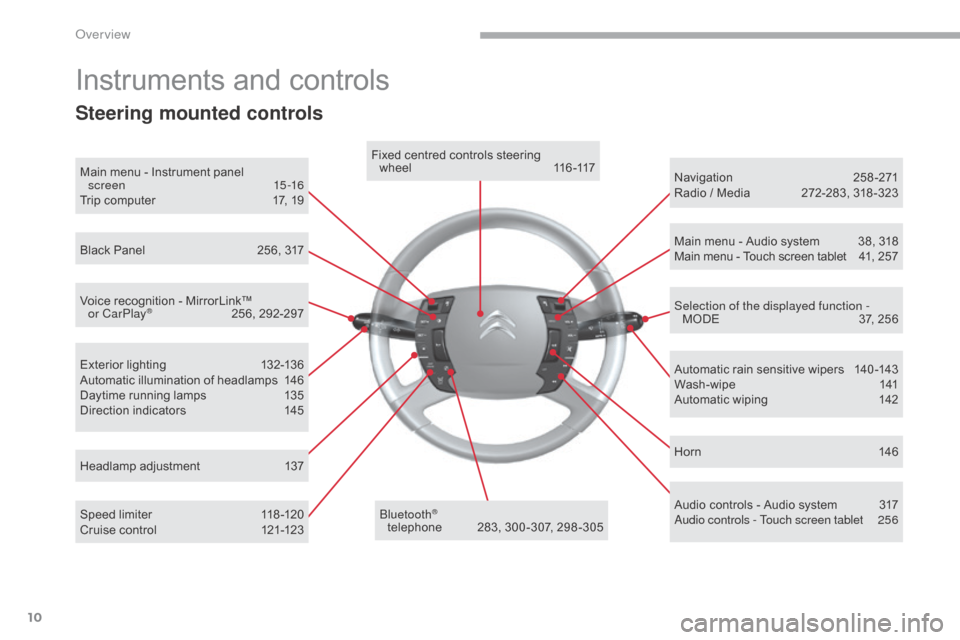
10
C5_en_Chap00b_vue-ensemble_ed01-2016
Exterior lighting 132-136
Automatic illumination of headlamps 1 46
Daytime running lamps
1
35
Direction indicators
1
45
Instruments and controls
Speed limiter 118-120
Cruise control 1 21-123 Automatic rain sensitive wipers
1
40 -143
Wash-wipe
1
41
Automatic wiping
1
42
Headlamp adjustment
1
37
Main menu - Instrument panel
screen
15-16
Trip computer
1
7, 19
Fixed centred controls steering
w h e e l
11
6 -117
Bluetooth®
telephone 2 83, 300 -307, 298 -305 Hor n
14
6
Navigation
2
58-271
Radio / Media
2
72-283, 318 -323
Selection of the displayed function - MODE
3
7, 256
Main menu - Audio system
3
8, 318
Main menu - Touch screen tablet
4
1, 257
Voice recognition - MirrorLink™ or CarPlay
® 2 56, 292-297
Black Panel
2
56, 317
Audio controls - Audio system
3
17
Audio controls - Touch screen tablet
2
56
Steering mounted controls
Over view
Page 16 of 348

14
C5 _en_Chap01_instruments-bord_ed01-2016
Instrument panels - petrol and Diesel
A. Fuel gauge
B. Indicator:
●
C
oolant temperature
●
C
ruise control/Speed limiter information
C.
A
nalogue speedometer
D.
R
ev counter
E.
I
ndicator:
●
E
ngine oil temperature
●
G
ear efficiency.
●
G
ear selector position and gear engaged
(automatic gearbox). F. C
ontrols:
● L ighting dimmer
●
R
eset the trip mileage recorder and
service indicator
G.
I
nstrument panel screen indicating:
●
D
epending on the page selected with the
left-hand thumb wheel on the steering
wheel:
-
D
igital speed repeater
-
T
rip computer
-
N
avigation (guidance) information
-
D
isplay of message alerts
-
E
ngine oil level indicator
-
S
ervice indicator● P
ermanently:
- T rip mileage recorder
-
T
otal mileage recorder
●
T
emporarily:
-
S
ervice indicator.
-
E
ngine oil level indicator.
-
A
lert messages.
Panel grouping together the dials and vehicle operation indicator and warning lamps.
Instruments
Page 19 of 348

17
C5 _en_Chap01_instruments-bord_ed01-2016
System that gives you information on the current journey (range, fuel consumption…).
In the instrument panel screen
Information displays
F Turn the left-hand thumb wheel A on the steering wheel to display the various trip
computer tabs in succession:
Trip computer
- The current information tab is displayed in zone B of the instrument panel screen, with:
●
t
he range,
●
t
he current fuel consumption,
●
t
he digital speed reading or the Stop &
Start time counter.
-
T
he trip "1" tab is displayed in zone C of
the instrument panel screen, with:
●
t
he distance travelled,
●
t
he average fuel consumption,
●
t
he average speed,
f
or the first trip.
-
T
he trip "2" tab is displayed in zone C of
the instrument panel screen, with:
●
t
he distance travelled,
●
t
he average fuel consumption,
●
t
he average speed,
f
or the second trip.
Trip reset
F When the trip required is displayed, press the left-hand thumb wheel on the steering
wheel for more than two seconds.
Tr i p s "1" and "2" are independent but their use
is identical.
For example, trip "1" can be used for daily
figures and trip "2" for monthly figures.
1
Instruments
Page 21 of 348
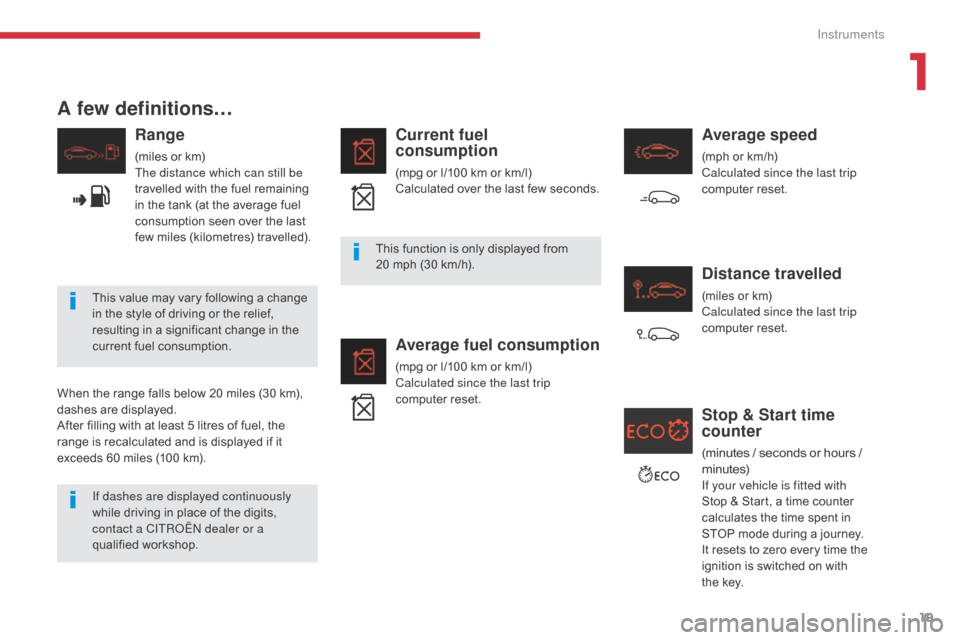
19
C5 _en_Chap01_instruments-bord_ed01-2016
A few definitions…
Range
(miles or km)
The distance which can still be
travelled with the fuel remaining
in the tank (at the average fuel
consumption seen over the last
few miles (kilometres) travelled).
Current fuel
consumption
(mpg or l/100 km or km/l)
Calculated over the last few seconds.
Average fuel consumption
(mpg or l/100 km or km/l)
Calculated since the last trip
computer reset.
Distance travelled
(miles or km)
Calculated since the last trip
computer reset.
When the range falls below 20 miles (30 km),
dashes are displayed.
After filling with at least 5 litres of fuel, the
range is recalculated and is displayed if it
exceeds 60 miles (100 km).
Stop & Start time
counter
(minutes / seconds or hours /
m inutes)
If your vehicle is fitted with
Stop & Start, a time counter
calculates the time spent in
STOP mode during a journey.
It resets to zero every time the
ignition is switched on with
the
key.
This function is only displayed from
20
mph (30 km/h).
This value may vary following a change
in the style of driving or the relief,
resulting in a significant change in the
current fuel consumption.
If dashes are displayed continuously
while driving in place of the digits,
contact a CITROËN dealer or a
qualified workshop.
Average speed
(mph or km/h)
Calculated since the last trip
computer reset.
1
Instruments
Page 41 of 348
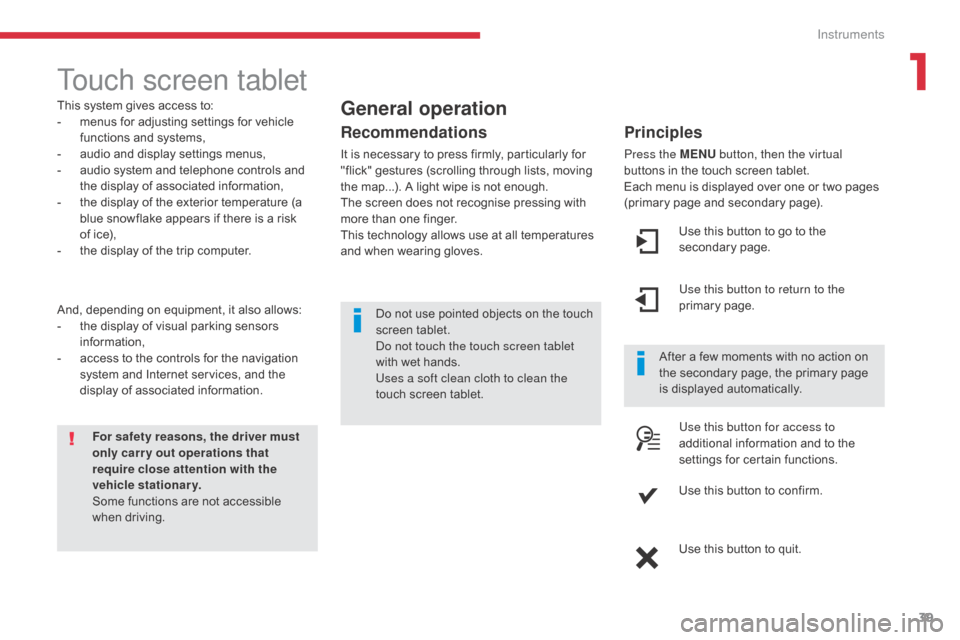
39
C5 _en_Chap01_instruments-bord_ed01-2016
Touch screen tablet
This system gives access to:
- m enus for adjusting settings for vehicle
functions and systems,
-
a
udio and display settings menus,
-
a
udio system and telephone controls and
the display of associated information,
-
t
he display of the exterior temperature (a
blue snowflake appears if there is a risk
of
ice),
-
t
he display of the trip computer.
And, depending on equipment, it also allows:
-
t
he display of visual parking sensors
information,
-
a
ccess to the controls for the navigation
system and Internet services, and the
display of associated information.
For safety reasons, the driver must
only carry out operations that
require close attention with the
vehicle stationary.
Some functions are not accessible
when driving. After a few moments with no action on
the secondary page, the primary page
is displayed automatically.General operation
Recommendations
It is necessary to press firmly, particularly for
"flick" gestures (scrolling through lists, moving
the map...). A light wipe is not enough.
The screen does not recognise pressing with
more than one finger.
This technology allows use at all temperatures
and when wearing gloves.
Principles
Press the MENU
button, then the virtual
buttons in the touch screen tablet.
Each menu is displayed over one or two pages
(primary page and secondary page).
Use this button to go to the
secondary page.
Use this button to return to the
primary page.
Use this button for access to
additional information and to the
settings for certain functions.
Use this button to confirm.
Use this button to quit.
Do not use pointed objects on the touch
screen tablet.
Do not touch the touch screen tablet
with wet hands.
Uses a soft clean cloth to clean the
touch screen tablet.
1
Instruments
Page 42 of 348

40
C5 _en_Chap01_instruments-bord_ed01-2016
Menus
Press this button on the control
panel, then the menu button
concerned.
Navigation
Depending on trim level or country of
sale, navigation may be unavailable,
optional or standard.
Radio Media
For more information on Audio
and telematics, refer to the
corresponding section.
Settings
Allows configuration of the display
and the system.
Internet
The connected services are
accessible using the Bluetooth
®,
Wi-Fi or MirrorLink™ connections. Telephone
For more information on Audio
and telematics
, refer to the
corresponding section.
Driving
Gives access to the trip computer. 1.
V
olume / mute.
For more information on Audio and
telematics , refer to the corresponding section.
For more information on Audio and
telematics , refer to the corresponding section.
For more information on Audio and
telematics
, refer to the corresponding section.
Depending on version, allows settings to be
adjusted for certain functions.
For more information on Driving, see the
corresponding section.
Instruments
Page 118 of 348
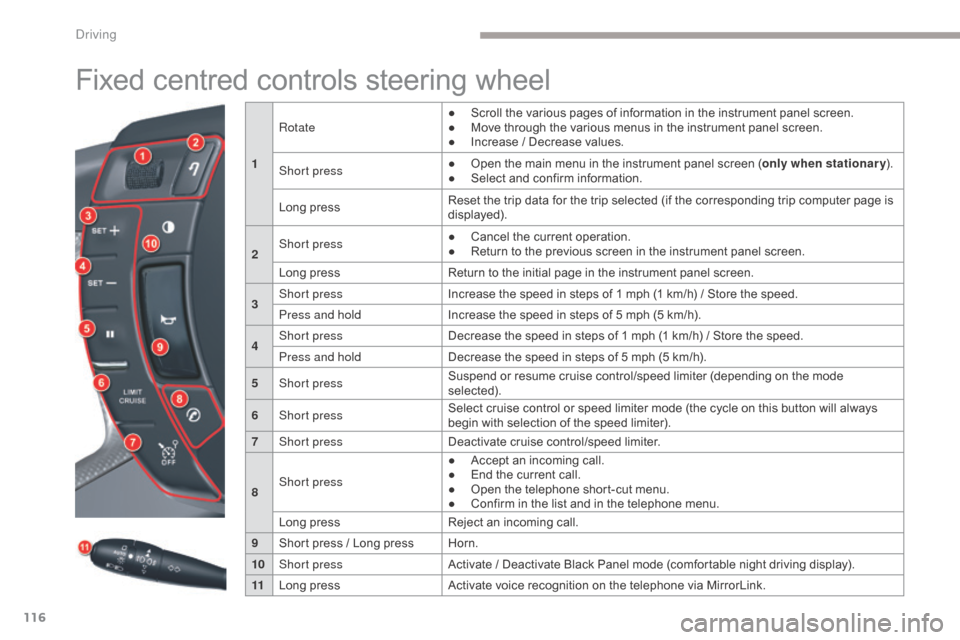
116
C5_en_Chap04_conduite_ed01-2016
Fixed centred controls steering wheel
1Rotate
●
S
croll the various pages of information in the instrument panel screen.
●
M
ove through the various menus in the instrument panel screen.
●
I
ncrease / Decrease values.
Short press ●
O pen the main menu in the instrument panel screen (
only when stationary).
● S elect and confirm information.
Long press Reset the trip data for the trip selected (if the corresponding trip computer page is
displayed).
2 Short press
●
C
ancel the current operation.
●
R
eturn to the previous screen in the instrument panel screen.
Long press Return to the initial page in the instrument panel screen.
3 Short press
Increase the speed in steps of 1 mph (1 km/h) / Store the speed.
Press and hold Increase the speed in steps of 5 mph (5 km/h).
4 Short press
Decrease the speed in steps of 1 mph (1 km/h) / Store the speed.
Press and hold Decrease the speed in steps of 5 mph (5 km/h).
5 Short press Suspend or resume cruise control/speed limiter (depending on the mode
selected).
6 Short press Select cruise control or speed limiter mode (the cycle on this button will always
begin with selection of the speed limiter).
7 Short press Deactivate cruise control/speed limiter.
8 Short press ●
A
ccept an incoming call.
●
E
nd the current call.
●
O
pen the telephone short-cut menu.
●
C
onfirm in the list and in the telephone menu.
Long press Reject an incoming call.
9 Short press / Long press Horn.
10 Short press Activate / Deactivate Black Panel mode (comfortable night driving display).
11 Long press Activate voice recognition on the telephone via MirrorLink.
Driving
Page 259 of 348

257
C5_en_Chap10b_SMEGplus_ed01-2016
Menus
Settings
Radio Media
Navigation
Driving
Connected services Telephone
Adjust the settings for sound (balance,
ambience, ...) and the display (language, units,
date, time, ...).
Select an audio source, a radio station, display
photographs.
Enter navigation settings and choose a
destination.
Access to the trip computer.
Activate, deactivate or enter settings for certain
vehicle functions.
Operate certain applications on your
smartphone via MirrorLink
TM or CarPlay®.
Connect a telephone by Bluetooth
®.
Access to the CarPlay® function after
connection of your smartphone by USB cable.
(Depending on equipment)
(Depending on equipment)
.
Audio and Telematics