display CITROEN C5 2020 Owner's Manual
[x] Cancel search | Manufacturer: CITROEN, Model Year: 2020, Model line: C5, Model: CITROEN C5 2020Pages: 348, PDF Size: 10.72 MB
Page 44 of 348

42
C5 _en_Chap01_instruments-bord_ed01-2016
"Settings" menu
The functions accessible in this menu are given in the table below.Button Corresponding function Comments
Audio settings Adjustment of volume, balance...
Turn off screen Turns off the display in the touch screen tablet (black screen).
Pressing the black screen (or the MENU button) restores the display.
Time/Date Setting the date and time.
Screen settings Adjustment of the display settings (scrolling of text, animations...) and the screen brightness.
Calculator Display the calculator.
Calendar Display the calendar.
Instruments
Page 74 of 348

72
C5_en_Chap03_ergonomie-et-confort_ed01-2016
Digital air conditioning (dual-zone)
The air conditioning system operates with the engine running.
Dual-zone: this is the independent regulation of the temperature and air distribution on the driver's
side and the front passenger's side.
The driver and front passenger can each adjust the temperature and the air distribution to suit their
requirements.
The symbols and messages associated with the digital air conditioning controls appear in the
display screen. This is the normal system
operating mode. In accordance
with the level of comfort chosen,
pressing this control, confirmed
by illumination of indicator
lamp
A, permits automatic and
simultaneous control of all of the
following functions:1a-1b. Automatic operation
1a. Automatic operation on the driver's side
1b. A utomatic operation on the passenger's
side
2a.
T
emperature adjustment on the driver's
side
2b.
T
emperature adjustment on the
passenger's side
3a.
A
ir distribution adjustment on the driver's
side
3b.
A
ir distribution adjustment on the
passenger's side 4a. D
river's zone screen
4b. P assenger's zone screen
5.
A
ir flow adjustment
6.
A
ir conditioning On / Off
7.
R
ecirculation of interior air
8.
R
ear demisting / defrosting
9.
F
ront demisting / defrosting-
A
ir flow.
-
T
emperature in the passenger
compartment.
- A ir distribution.
-
A
ir conditioning.
-
A
utomatic air recirculation.
It is advisable to leave all of the vents open.
Simply pressing one of the controls, with the
exception of temperature regulation 2a and 2b,
switches the system to manual mode. Indicator
lamp A goes off.
Ease of use and comfort
Page 75 of 348

73
C5_en_Chap03_ergonomie-et-confort_ed01-2016
2a-2b. Temperature adjustmentControl via the manual controls3a-3b.
A ir distribution
adjustment
F Press control 3b to change the distribution
of the air flow on the passenger's side.
The indicator lamps corresponding to the
distribution chosen come on:
-
W
indscreen and front side windows.
-
F
ront ventilation (central and side vents
and air diffusion grille if open) and rear
ventilation.
-
F
ront and rear footwells.
F
T
urn control 2a
to change the temperature
on the driver's side and control 2b
to change the temperature on the
passenger's side: to the right to increase or
to the left to reduce it.
The setting required is displayed.
The value indicated on the display corresponds
to a level of comfort and not to a temperature in
degrees Celsius or Fahrenheit, depending on
the screen configuration.
A setting around the value 21 usually provides
optimum comfort. However, depending on your
requirements, a setting between 18 and 24 is
normal. F
P
ress control 3a
to change the
distribution of the
air flow on the
driver's side.
F
P
ress one of the controls, with the
exception of temperature regulation 2a and
2b . The indicator lamps A in the "AUTO"
controls go off.
It is possible to adjust one or more functions
manually while leaving the other functions in
automatic mode.
Switching to manual mode may result in
discomfort (temperature, humidity, odour,
condensation) and may not provide optimum
comfort.
To return to "AUTO" mode, press controls 1a
and 1b . The indicator lamps A come on.
On entering the vehicle, the interior
temperature may be much colder
(or
warmer) than is comfortable. There
is no need to change the temperature
displayed in order to quickly obtain the
level of comfort required.
The automatic regulation of the air
conditioning will use its maximum
per formance settings to correct the
temperature difference as quickly as
possible.
Simultaneous display of the
distribution of air to the windscreen
and side windows and of front and rear
ventilation is not possible.
3
Ease of use and comfort
Page 77 of 348
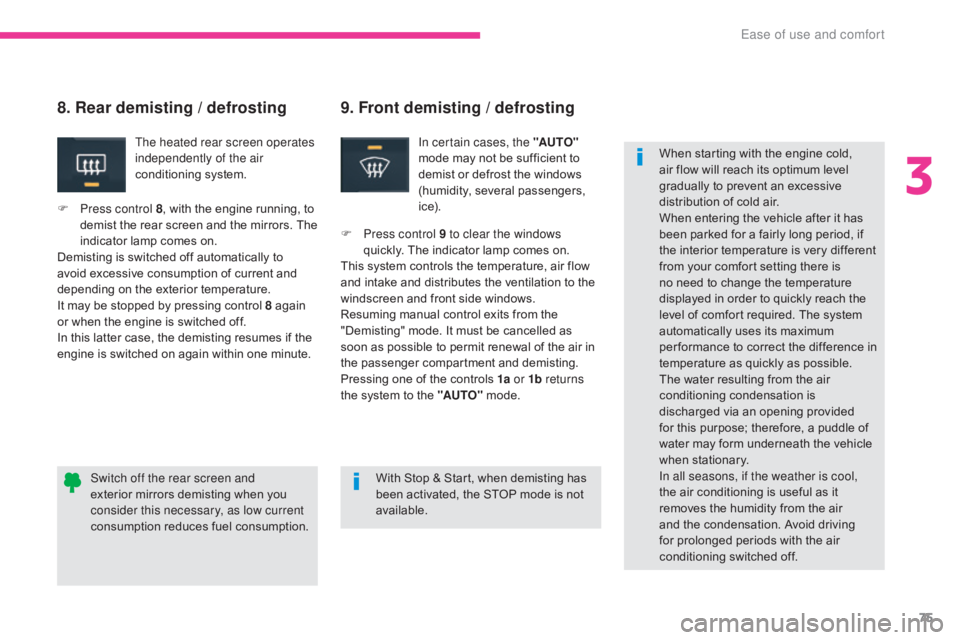
75
C5_en_Chap03_ergonomie-et-confort_ed01-2016
9. Front demisting / defrosting
In certain cases, the "AUTO"
mode may not be sufficient to
demist or defrost the windows
(humidity, several passengers,
i c e).
8. Rear demisting / defrosting
The heated rear screen operates
independently of the air
conditioning system.
F
P
ress control 8 , with the engine running, to
demist the rear screen and the mirrors. The
indicator lamp comes on.
Demisting is switched off automatically to
avoid excessive consumption of current and
depending on the exterior temperature.
It may be stopped by pressing control 8 again
or when the engine is switched off.
In this latter case, the demisting resumes if the
engine is switched on again within one minute. F
P
ress control 9 to clear the windows
quickly. The indicator lamp comes on.
This system controls the temperature, air flow
and intake and distributes the ventilation to the
windscreen and front side windows.
Resuming manual control exits from the
"Demisting" mode. It must be cancelled as
soon as possible to permit renewal of the air in
the passenger compartment and demisting.
Pressing one of the controls 1a or 1b returns
the system to the "AUTO" mode.
With Stop & Start, when demisting has
been activated, the STOP mode is not
available. When starting with the engine cold,
air flow will reach its optimum level
gradually to prevent an excessive
distribution of cold air.
When entering the vehicle after it has
been parked for a fairly long period, if
the interior temperature is very different
from your comfort setting there is
no need to change the temperature
displayed in order to quickly reach the
level of comfort required. The system
automatically uses its maximum
per formance to correct the difference in
temperature as quickly as possible.
The water resulting from the air
conditioning condensation is
discharged via an opening provided
for this purpose; therefore, a puddle of
water may form underneath the vehicle
when stationary.
In all seasons, if the weather is cool,
the air conditioning is useful as it
removes the humidity from the air
and the condensation. Avoid driving
for prolonged periods with the air
conditioning switched off.
Switch off the rear screen and
exterior mirrors demisting when you
consider this necessary, as low current
consumption reduces fuel consumption.
3
Ease of use and comfort
Page 85 of 348

83
C5_en_Chap03_ergonomie-et-confort_ed01-2016
Front armrest
Comfort and storage system for the driver and front passenger.
Adjustment
To optimise your driving position:
F l ift the control A ,
F
p
ush the armrest for wards.
The armrest returns to its initial position when
you push it rear wards.
USB port
The USB port allows the connection of a
portable device, such as a digital player of the
iPod
® type or a USB memory stick.
The USB player reads your audio files, which
are sent to the audio system so that they can
be heard via the vehicle's speakers.
Compartment
The front armrest includes a cup holder and a
USB port and/or auxiliary JACK socket*.
F
L
ift the armrest for access to the cup
holder, USB port and/or auxiliary JACK
socket.
* Depending on equipment. When connected to the USB port,
the portable device is recharged
automatically.
While charging, a message is displayed
if the power consumption of the
portable device exceeds the rating of
the vehicle's port.
Auxiliary Jack socket
The auxiliary Jack socket allows the connection
of a portable device, such as a digital player,
so that your audio files can be heard via the
vehicle's speakers.
The management of these files is from your
portable device.
For more information on " Audio and
telematics ", refer to the corresponding
section.
The USB also allows a telephone to be
connected by a MirrorLink™ connection, so
that use can be made in the touch screen tablet
of certain applications on the telephone. The management of these files is with the
steering mounted controls or from the audio
system.
3
Ease of use and comfort
Page 86 of 348

84
C5_en_Chap03_ergonomie-et-confort_ed01-2016
Rear armrest
Comfort and storage system for the rear passengers.
Cup-holder
The rear cup-holder A is located in the rear
central armrest.
F
L
ower the rear armrest.
F
P
ull for wards to extract the cup-holder.
Storage
F Lift up the upper part of the rear central armrest to access storage space B .
12 V accessory socket
This is located in the rear ashtray.
Max power: 100 W.
The connection of an electrical device
not approved by CITROËN, such as a
USB charger, may adversely affect the
operation of vehicle electrical systems,
causing faults such as poor telephone
reception or inter ference with displays
in the screens.
Rear fittings
Ease of use and comfort
Page 98 of 348

96
C5_en_Chap04_conduite_ed01-2016
Electric parking brake
The electric parking brake combines
2 operating modes:
Automatic operation
Application with the engine off
With the vehicle stationary, the parking brake
is automatically applied when the engine is
switched off.
The application of the parking brake is
confirmed by:
Application with the engine running
With the engine running and the vehicle
stationary, in order to immobilise the vehicle
you need to manually apply the parking brake
by pulling the control lever A .
The application of the parking brake is
confirmed by:
-
w
arning lamp P in the control
lever A coming on,
-
d
isplay of a message " Parking brake
applied " in the instrument panel screen. -
w
arning lamp P in the control
lever A coming on,
-
d
isplay of a message " Parking brake
applied " in the instrument panel screen.
-
t
his warning lamp in the
instrument panel coming on, -
t
his warning lamp in the
instrument panel coming on,
Before leaving the vehicle, check that
warning lamp P and the warning lamp in
the instrument panel are on.
Never leave a child alone inside the
vehicle with the ignition on, as they
could release the parking brake. Before leaving the vehicle, check that
warning lamp
P and the warning lamp in
the instrument panel are on.
-
A
utomatic
A
utomatic application when the engine
stops and automatic release on use of the
accelerator (activated by default).
-
M
anual
M
anual application / release of the parking
brake is always possible by pulling control
lever A while pressing the brake pedal. When the driver’s door is opened, a beep is
heard and a message displayed if the parking
brake has not been applied.
The noise of operation will confirm to you the
application / release of the electric parking
brake.
Driving
Page 100 of 348

98
C5_en_Chap04_conduite_ed01-2016
Manual operation
Application
With the vehicle stationary, to apply the parking
brake whether the engine is running or off, pull
the control lever A .
The application of the parking brake is
confirmed by:
-
w
arning lamp P in the control
lever A coming on,
-
d
isplay of a message " Parking brake
applied " in the instrument panel screen.
-
t
his warning lamp in the
instrument panel coming on,
When the driver’s door is opened with the
engine running, a message is displayed
accompanied by an audible signal if the
parking brake has not been applied.
Manual application / release of the parking
brake is always possible.
Release
With the ignition on or the engine running, to
release the parking brake, press on the brake
pedal, push then release
control lever A.
The full release of the parking brake is
confirmed by: -
w
arning lamp P in the control
lever A going off,
-
d
isplay of a message " Parking brake
released " in the instrument panel screen.
-
t
his warning lamp in the
instrument panel going off,
When stationary, with the engine running, do
not press the accelerator pedal unnecessarily,
as you may release the parking brake.
If you push control lever A without pressing
the brake pedal, the parking brake will not be
released and the message " Foot on brake" will
be displayed in the instrument panel screen.
Driving
Page 101 of 348

99
C5_en_Chap04_conduite_ed01-2016
Maximum application
If necessary, you can make a maximum
application of the parking brake. It is obtained
by means of a long pull on control lever A,
until you see the message " Max application
of the parking brake" and an audible signal
is heard.
Maximum application is essential:
-
i
n the case of a vehicle towing a caravan
or a trailer, if the automatic functions are
activated but you are applying the parking
brake manually,
-
w
hen the effective gradient you are parked
on is variable (e.g. on a ferry, in a lorry,
during towing).
Particular situations
In certain situations (starting the engine...), the
parking brake can automatically alter its level of
application. This is normal operation.
To advance your vehicle a few centimetres
without starting the engine, but with the ignition
on, press on the brake pedal and release the
parking brake by pushing then releasing
control lever A .
The full release of the parking brake is
confirmed by the warning lamp P in the control
lever and the warning lamp in the instrument
panel going off and the display of a message
" Parking brake released" in the instrument
panel screen.
To ensure correct operation of the parking
brake and therefore your safety, the number of
successive application / release operations is
limited to eight.
If this number is exceeded, you are warned by
the message " Parking brake faulty " and a
warning lamp flashes. In the event of a battery failure, it will
not be possible to operate the electric
parking brake.
As a safety measure if the parking
brake is not applied, immobilise the
vehicle by engaging a gear or by
placing a chock against one of the
wheels.
Contact a CITROËN dealer or a
qualified workshop.
Please note...
-
i
n the case of towing, a loaded vehicle or
parking on a gradient, turn the front wheels
towards the pavement and engage a gear
when you park,
-
a
fter a maximum application, the release
time will be longer.
4
Driving
Page 102 of 348

100
C5_en_Chap04_conduite_ed01-2016
If a failure of the DSC system is
signalled by the illumination of this
warning lamp, then braking stability is
not guaranteed. In this event, stability
must be assured by the driver by
repeating alternate "pull - release"
actions on control lever A.
The dynamic emergency braking
should only be used in exceptional
circumstances.
If it is not possible to immobilise the
vehicle, contact a CITROËN dealer or a
qualified workshop.
Dynamic emergency
braking
In the event of a failure of the vehicle’s main
braking system or in an exceptional situation
(e.g. driver taken ill, under instruction) pull and
hold control lever A to stop the vehicle.
The dynamic stability control system (DSC)
provides stability during dynamic emergency
braking.
If there is a fault with the dynamic emergency
braking, one of the following messages will be
displayed in the instrument panel screen:
-
"Parking brake faulty ".
-
"Parking brake control faulty ".
Driving