navigation system Citroen C5 DAG 2010.5 (RD/TD) / 2.G Owner's Manual
[x] Cancel search | Manufacturer: CITROEN, Model Year: 2010.5, Model line: C5 DAG, Model: Citroen C5 DAG 2010.5 (RD/TD) / 2.GPages: 336, PDF Size: 18.85 MB
Page 44 of 336
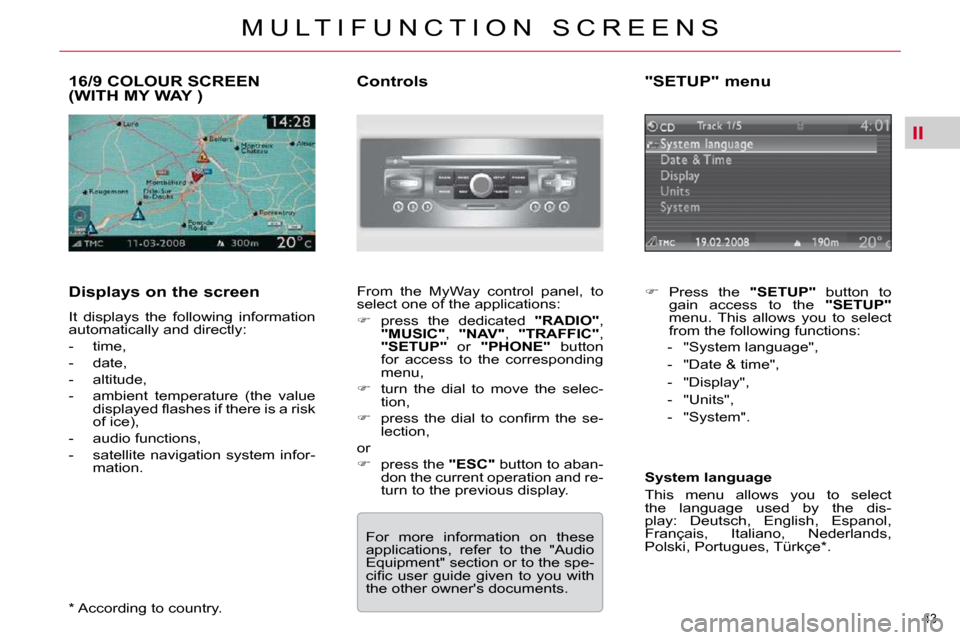
II
43
M U L T I F U N C T I O N S C R E E N S
16/9 COLOUR SCREEN(WITH MY WAY )
Displays on the screen
It displays the following information
automatically and directly:
- time,
- date,
- altitude,
- ambient temperature (the value �d�i�s�p�l�a�y�e�d� �fl� �a�s�h�e�s� �i�f� �t�h�e�r�e� �i�s� �a� �r�i�s�k�
of ice),
- audio functions,
- satellite navigation system infor- mation. Controls
From the MyWay control panel, to
select one of the applications:
� press the dedicated "RADIO" ,
"MUSIC" , "NAV" , "TRAFFIC" ,
"SETUP" or "PHONE" button
for access to the corresponding
menu,
� turn the dial to move the selec-
tion,
� � � �p�r�e�s�s� �t�h�e� �d�i�a�l� �t�o� �c�o�n�fi� �r�m� �t�h�e� �s�e�-
lection,
or
� press the "ESC" button to aban-
don the current operation and re-
turn to the previous display.
* According to country. For more information on these
applications, refer to the "Audio
�E�q�u�i�p�m�e�n�t�"� �s�e�c�t�i�o�n� �o�r� �t�o� �t�h�e� �s�p�e�-
�c�i�fi� �c� �u�s�e�r� �g�u�i�d�e� �g�i�v�e�n� �t�o� �y�o�u� �w�i�t�h�
the other owner's documents. "SETUP" menu
� Press the "SETUP" button to
gain access to the "SETUP"
menu. This allows you to select
from the following functions:
- "System language",
- "Date & time",
- "Display",
- "Units",
- "System".
System language
This menu allows you to select
the language used by the dis-
play: Deutsch, English, Espanol,
Français, Italiano, Nederlands,
�P�o�l�s�k�i�,� �P�o�r�t�u�g�u�e�s�,� �T�ü�r�k�ç�e� �*� �.� �
Page 46 of 336

II
45
M U L T I F U N C T I O N S C R E E N S
16/9 HIGH DEFINITION COLOUR SCREEN (WITH NAVIDRIVE 3D)
Displays on the screen
It displays the following information
automatically and directly:
- time,
- date,
- altitude,
- ambient temperature (the value �d�i�s�p�l�a�y�e�d� �fl� �a�s�h�e�s� �i�f� �t�h�e�r�e� �i�s� �a� �r�i�s�k�
of ice),
- audio functions,
� � �-� � �t�e�l�e�p�h�o�n�e� �a�n�d� �a�d�d�r�e�s�s� �b�o�o�k� �i�n�- formation,
- satellite navigation system infor- mation. Controls
From the NaviDrive 3D control pan-
el, to select one of the applications:
� press the dedicated "RADIO" ,
"MEDIA" , "NAV" , "TRAFFIC" ,
"ADDR BOOK" or "SETUP"
button for access to the corre-
sponding menu,
� turn the dial to move the selec-
tion,
� � � �p�r�e�s�s� �t�h�e� �d�i�a�l� �t�o� �c�o�n�fi� �r�m� �t�h�e� �s�e�-
lection,
or
� press the "ESC" button to aban-
don the current operation and re-
turn to the previous display. For more information on these
applications, refer to the "Audio
�E�q�u�i�p�m�e�n�t�"� �s�e�c�t�i�o�n� �o�r� �t�o� �t�h�e� �s�p�e�-
�c�i�fi� �c� �u�s�e�r� �g�u�i�d�e� �g�i�v�e�n� �t�o� �y�o�u� �w�i�t�h�
the other owner's documents.
Page 242 of 336

221
2
ABC 3
DEF
5
JKL
4
GHI 6
MNO
8
TUV
7
PQRS 9
WXYZ
0
* #
1
RADIO MEDIA
NAV ESC TRAFFIC
SETUP
ADDR BOOK
The NaviDrive 3D is protected in such a way that it will only operate in your vehicle. If it is to be installed
in another vehicle, contact a CITROËN dealer for will only operate in your vehicle. If it is to be installed will only operate in your vehicle. If it is to be installed
�c�o�n�fi� �g�u�r�a�t�i�o�n� �o�f� �t�h�e� �s�y�s�t�e�m�.� �
Certain functions described in this handbook will �b�e�c�o�m�e� �a�v�a�i�l�a�b�l�e� �d�u�r�i�n�g� �t�h�e� �c�o�u�r�s�e� �o�f� �t�h�e� �y�e�a�r�.� � �
NAVIDRIVE 3D
� � �F�o�r� �s�a�f�e�t�y� �r�e�a�s�o�n�s�,� �i�t� �i�s� �i�m�p�e�r�a�t�i�v�e� �t�h�a�t� �t�h�e� �d�r�i�v�e�r� �c�a�r�r�i�e�s� �o�u�t� �o�p�e�r�a�t�i�o�n�s� �w�h�i�c�h� �r�e�q�u�i�r�e� �p�r�o�l�o�n�g�e�d� �a�t�t�e�n�t�i�o�n� while the vehicle is stationary.
� �W�h�e�n� �t�h�e� �e�n�g�i�n�e� �i�s� �s�w�i�t�c�h�e�d� �o�f�f� �a�n�d� �t�o� �p�r�e�v�e�n�t� �d�i�s�c�h�a�r�g�i�n�g� �o�f� �t�h�e� �b�a�t�t�e�r�y�,� �t�h�e� �N�a�v�i�D�r�i�v�e� �3�D� �s�w�i�t�c�h�e�s� �o�f�f� �f�o�l�l�o�w�i�n�g� �t�h�e� �a�c�t�i�v�a�t�i�o�n� �o�f� �t�h�e� �E�n�e�r�g�y� �E�c�o�n�o�m�y� �m�o�d�e�.� �
01 First steps
02 Voice commands and steering
mounted controls
03 General operation
04 Navigation - Guidance
05 Traffic information
06 Radio
07 Music media players
08 Using the telephone
09 Configuration
10 Screen menu map p.
p.
p.
p.
p.
p.
p.
p.
p.
p. 222
224
227
232
241
243
244
249
253
254
CONTENTS
Frequently asked questions p. 259
MULTIMEDIA AUDIO SYSTEM/BLUETOOTH TELEPHONE
GPS EUROPE
Page 285 of 336

265
operate in your vehicle. If it is to be installed in another �v�e�h�i�c�l�e�,� �c�o�n�t�a�c�t� �a� �C�I�T�R�O��N� �d�e�a�l�e�r� �f�o�r� �c�o�n�fi� �g�u�r�a�t�i�o�n� �o�f� operate in your vehicle. If it is to be installed in another operate in your vehicle. If it is to be installed in another
the system.
Certain functions described in this handbook will �b�e�c�o�m�e� �a�v�a�i�l�a�b�l�e� �d�u�r�i�n�g� �t�h�e� �y�e�a�r�.� � �
MYWAY
For safety reasons, the driver must carry out operations �w�h�i�c�h� �r�e�q�u�i�r�e� �p�r�o�l�o�n�g�e�d� �a�t�t�e�n�t�i�o�n� �w�h�i�l�e� �t�h�e� �v�e�h�i�c�l�e� �i�s� stationary.
� �W�h�e�n� �t�h�e� �e�n�g�i�n�e� �i�s� �s�w�i�t�c�h�e�d� �o�f�f� �a�n�d� �t�o� �p�r�e�v�e�n�t� �d�i�s�c�h�a�r�g�i�n�g� �o�f� �t�h�e� �b�a�t�t�e�r�y�,� �t�h�e� �M�y�W�a�y� �s�w�i�t�c�h�e�s� �o�f�f� �f�o�l�l�o�w�i�n�g� �t�h�e� �a�c�t�i�v�a�t�i�o�n� �o�f� �t�h�e� �E�n�e�r�g�y� �E�c�o�n�o�m�y� �m�o�d�e�.� �
MULTIMEDIA AUDIO SYSTEM/BLUETOOTH TELEPHONE
SATELLITE NAVIGATION SYSTEM FOR EUROPE BY SD CARD
01 First steps
CONTENTS
02 Steering mounted controls
03 General operation
04 Navigation - Guidance
05 Traffic information
06 Radio
07 Music media players
08 Bluetooth telephone
09 Configuration
10 Trip computer p.
p.
p.
p.
p.
p.
p.
p.
p.
p.
11 Screen menu map
Frequently asked questions p.
p. 266
267
268
271
279
281
282
285
287
288
289
293
Page 294 of 336
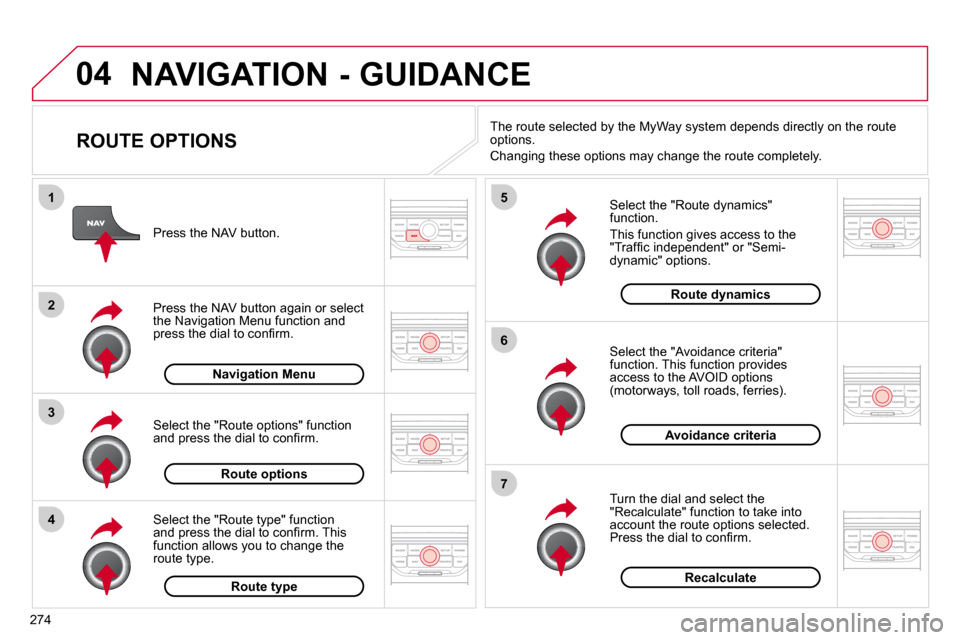
274
04
4
3
2
1
7
6
5
NAVIGATION - GUIDANCE
ROUTE OPTIONS
Select the "Route dynamics" function.
� �T�h�i�s� �f�u�n�c�t�i�o�n� �g�i�v�e�s� �a�c�c�e�s�s� �t�o� �t�h�e� �"�T�r�a�f�fi� �c� �i�n�d�e�p�e�n�d�e�n�t�"� �o�r� �"�S�e�m�i�-dynamic" options.
Select the "Avoidance criteria" function. This function provides �a�c�c�e�s�s� �t�o� �t�h�e� �A�V�O�I�D� �o�p�t�i�o�n�s� �(�m�o�t�o�r�w�a�y�s�,� �t�o�l�l� �r�o�a�d�s�,� �f�e�r�r�i�e�s�)�.�
Turn the dial and select the "Recalculate" function to take into account the route options selected. �P�r�e�s�s� �t�h�e� �d�i�a�l� �t�o� �c�o�n�fi� �r�m�.�
� � �P�r�e�s�s� �t�h�e� �N�A�V� �b�u�t�t�o�n�.� �
� � �P�r�e�s�s� �t�h�e� �N�A�V� �b�u�t�t�o�n� �a�g�a�i�n� �o�r� �s�e�l�e�c�t� �t�h�e� �N�a�v�i�g�a�t�i�o�n� �M�e�n�u� �f�u�n�c�t�i�o�n� �a�n�d� �p�r�e�s�s� �t�h�e� �d�i�a�l� �t�o� �c�o�n�fi� �r�m�.�
Select the "Route type" function �a�n�d� �p�r�e�s�s� �t�h�e� �d�i�a�l� �t�o� �c�o�n�fi� �r�m�.� �T�h�i�s� �f�u�n�c�t�i�o�n� �a�l�l�o�w�s� �y�o�u� �t�o� �c�h�a�n�g�e� �t�h�e� route type.
Select the "Route options" function �a�n�d� �p�r�e�s�s� �t�h�e� �d�i�a�l� �t�o� �c�o�n�fi� �r�m�.�
Recalculate
Avoidance criteria
Route dynamics
Route type
Route options
Navigation Menu
The route selected by the MyWay system depends directly on the route options.
� �C�h�a�n�g�i�n�g� �t�h�e�s�e� �o�p�t�i�o�n�s� �m�a�y� �c�h�a�n�g�e� �t�h�e� �r�o�u�t�e� �c�o�m�p�l�e�t�e�l�y�.�