USB port Citroen C5 RHD 2015 (RD/TD) / 2.G User Guide
[x] Cancel search | Manufacturer: CITROEN, Model Year: 2015, Model line: C5 RHD, Model: Citroen C5 RHD 2015 (RD/TD) / 2.GPages: 362, PDF Size: 32.4 MB
Page 322 of 362
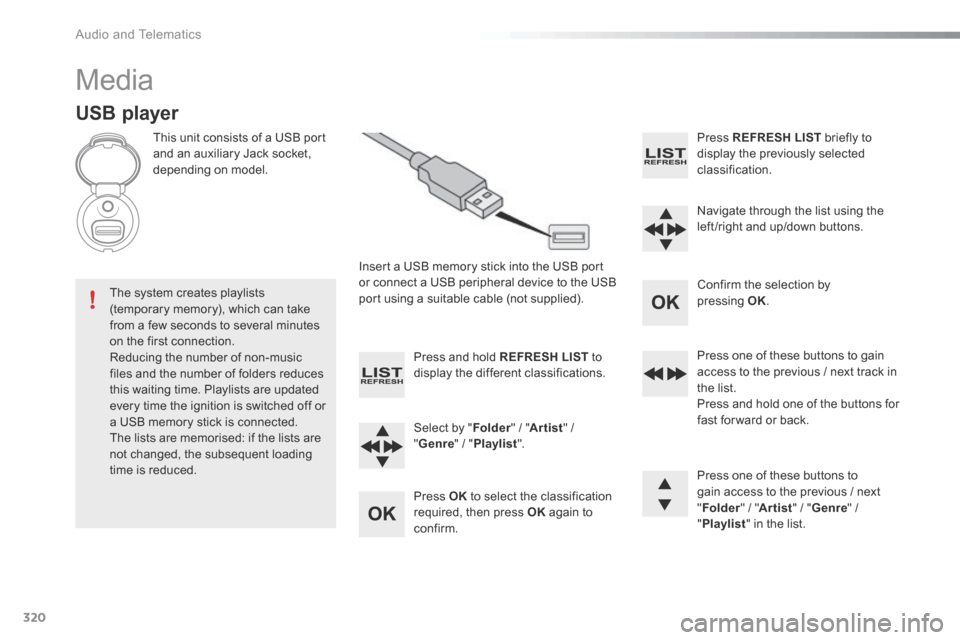
320
Media
USB player
This unit consists of a USB port
and an auxiliary Jack socket,
depending on model.Insert a USB memory stick into the USB port
or connect a USB peripheral device to the USB
port using a suitable cable (not supplied).
The system creates playlists
(temporary memory), which can take
from a few seconds to several minutes
on the first connection.
Reducing the number of non-music
files and the number of folders reduces
this waiting time. Playlists are updated
every time the ignition is switched off or
a USB memory stick is connected.
The lists are memorised: if the lists are
not changed, the subsequent loading
time is reduced. Press and hold REFRESH LIST
to
display the different classifications.
Select by " Folder" / "Artist " /
" Genre " / "Playlist ".
Press OK to select the classification
required, then press OK again to
confirm. Press REFRESH LIST
briefly to
display the previously selected
classification.
Navigate through the list using the
left /right and up/down buttons.
Confirm the selection by
pressing OK.
Press one of these buttons to gain
access to the previous / next track in
the list.
Press and hold one of the buttons for
fast for ward or back.
Press one of these buttons to
gain access to the previous / next
" Folder " / "Artist " / "Genre " /
" Playlist " in the list.
Audio and Telematics
Page 323 of 362

321
Auxiliary socket (AUX)
Connect the portable device (MP3 player, …) to
the auxiliary Jack socket using an audio cable
(not supplied).Press the SOURCE button several
times in succession and select AUX .
First adjust the volume on your portable device
(to a high level). Then adjust the volume on
your audio system. Operation of controls is via
the portable device.
Do not connect a device to both the
Jack auxiliary socket and the USB port
at the same time.
CD player
Insert circular compact discs only.
Some anti-pirating systems, on original discs
or CDs copied using a personal recorder, may
cause faults which are no reflection on the
quality of the vehicle’s player.
Insert a CD in the player, play begins
automatically. To play a disc which has already
been inserted, press the SOURCE
button several times in succession
and select CD .
Press one of the buttons to select a
track on the CD.
Press the LIST REFRESH button to
display the list of tracks on the CD.
Press and hold one of the buttons for
fast for ward or fast back.
.
Audio and Telematics
Page 325 of 362

323
Use only USB memory sticks formatted FAT32
(File Allocation Table).It is recommended that you use
genuine Apple
® USB cables for correct
operation.
* In certain cases, play of the audio files must
be initiated from the keypad.
** If the telephone supports the function.
Bluetooth® audio streaming
Streaming allows music files on the telephone
to be played via the audio system.
Connect the telephone: see the " Telephone"
section.
Select in the " Bluetooth: Telephone - Audio "
menu the telephone to be connected.
The audio system connects to a newly paired
telephone automatically.
Control of tracks to be played is via the buttons
on the audio system control panel and the
steering mounted controls**. The contextual
information can be displayed in the screen. Activate the streaming source by
pressing the SOURCE
but to n*.
Connecting Apple® players
Connect the apple® player to the USB port
using a suitable cable (not supplied).
Play starts automatically.
Control is via the audio system.
The classifications available are those of the
portable device connected (artists / albums /
genres / playlists / audiobooks / podcasts).
The version of software in the audio system
may not be compatible with the generation of
your a pple
® player.
.
audio and Telematics
Page 338 of 362
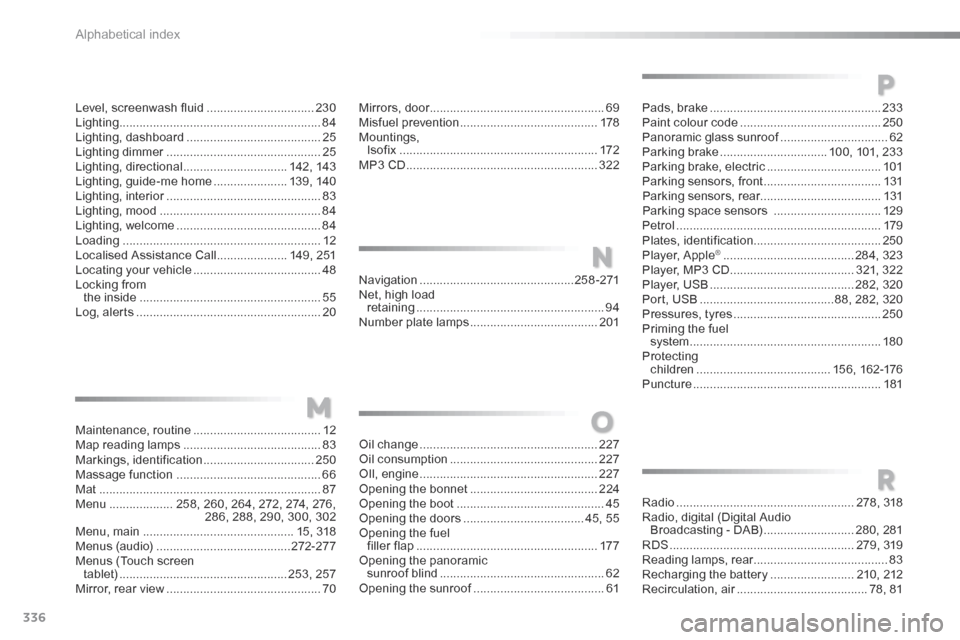
336
Level, screenwash fluid ................................230
Lighting ............................................................ 84
Lighting, dashboard ........................................ 25
Lighting dimmer .............................................. 25
Lighting, directional ............................... 142, 143
Lighting, guide-me home ......................139, 140
Lighting, interior .............................................. 83
Lighting, mood ................................................ 84
Lighting, welcome ........................................... 84
Loading ........................................................... 12
Localised Assistance Call .....................149, 251
Locating your vehicle ...................................... 48
Locking from the inside ...................................................... 55
Log, alerts ....................................................... 20
Oil change ..................................................... 227
Oil consumption ............................................ 227
OIl, engine ..................................................... 227
Opening the bonnet ...................................... 224
Opening the boot ............................................ 45
Opening the doors .................................... 45, 55
Opening the fuel filler flap ...................................................... 17 7
Opening the panoramic sunroof blind ................................................. 62
Opening the sunroof ....................................... 61
O
P
Pads, brake ................................................... 233
Paint colour code .......................................... 250
Panoramic glass sunroof ................................62
Parking brake ................................ 100, 101, 233
Parking brake, electric ..................................101
Parking sensors, front ...................................131
Parking sensors, rear .................................... 131
Parking space sensors ................................129
Petrol ............................................................. 179
Plates, identification ...................................... 250
Player, a pple
® ....................................... 284, 323
Player, MP3 CD ..................................... 321, 322
Player, USB ........................................... 282, 320
Port, USB ........................................ 88, 282, 320
Pressures, tyres ............................................ 250
Priming the fuel system ......................................................... 180
Protecting
children ........................................ 156, 162-176
Puncture ........................................................ 181
Mirrors, door
.................................................... 69
Misfuel prevention ......................................... 178
Mountings,
Isofix ........................................................... 172
MP3 CD ......................................................... 322
M
Maintenance, routine ...................................... 12
Map reading lamps ......................................... 83
Markings, identification ................................. 250
Massage function ........................................... 66
Mat .................................................................. 87
Menu ................... 258, 260, 264, 272, 274, 276,
286, 288, 290, 300, 302
Menu, main ............................................. 15, 318
Menus (audio) ........................................ 272-277
Menus (Touch screen tablet) .................................................. 253, 257
Mirror, rear view .............................................. 70Navigation
.............................................. 25 8 -271
Net, high load retaining ........................................................ 94
Number plate lamps ...................................... 201
N
Radio ..................................................... 278, 318
Radio, digital (Digital Audio Broadcasting - DAB) ...........................280, 281
R dS ....................................................... 279, 319
Reading lamps, rear ........................................ 83
Recharging the battery .........................210, 212
Recirculation, air ....................................... 78, 81
R
alphabetical index
Page 354 of 362

.
Audio and Telematics
7
As a safety measure and because it
requires sustained attention by the
driver, using a smartphone when
driving is prohibited.
All operations must be done with the
vehicle stationary
.
The synchronisation of a
smartphone allows applications on a
smartphone that are adapted to the
MirrorLink
TM technology to be displayed
in the vehicle's screen.
As the principles and standards are
constantly evolving, it is recommended
that you update the operating system of
your smartphone.
For the list of eligible smar tphones,
connect to the brand's internet website
in your country.
Please note:
- if your smartphone is supported, to
make it "MirrorLink
TM " compatible,
some phone manufacturers
nevertheless invite you to first
download a dedicated application.
- iPhone
®
is not supported yet; an
Apple ® application, "CarPlay ®
", is
being developed.
When connecting a smartphone to
the system, it is recommended that
Bluetooth
® be started on the smartphone
Start the application on the
smartphone (optional, depending
on the smartphone and operating
system).
Access to the different audio sources remains
accessible in the margin of the MirrorLink
TM
display, using touch buttons in the upper bar.
Access to the menus for the system is possible
at any time using the dedicated buttons
If the smartphone is locked,
communication with the system is only
by USB cable.
During the procedure, several screen
pages relating to certain functions
are displayed.
Accept to start and end the
connection.
Connect a USB cable. The
smartphone charges when
connected by a USB cable.
Press " MirrorLink
TM
" to start
the application in the system.
Once connection is established, an
" Applications
" page is displayed with the
list of applications already downloaded to
your smartphone and adapted to MirrorLink
TM
technology.
If only one application has been downloaded to
the smartphone, it starts automatically.
MirrorLink TM
smartphone
connection
Press the end of the lighting control stalk to
start voice recognition of your smartphone via
the system.
Voice recognition requires a compatible
smartphone connected to the vehicle by
Bluetooth.
Voice recognition
As a safety measure, applications
can only be viewed with the vehicle
stationary; display is interrupted once
the vehicle is moving.
From the system, press " Connected
services
" to display the primary
page.