ECO mode Citroen C5 RHD 2016 (RD/TD) / 2.G Owner's Guide
[x] Cancel search | Manufacturer: CITROEN, Model Year: 2016, Model line: C5 RHD, Model: Citroen C5 RHD 2016 (RD/TD) / 2.GPages: 362, PDF Size: 32.49 MB
Page 122 of 362

120
Fixed centred controls steering wheel
1Rotate
●
Scroll the various pages of information in the instrument panel screen.
● Move through the various menus in the instrument panel screen.
● Increase / Decrease values.
Short press ●
Open the main menu in the instrument panel screen ( only when stationary).
● Select and confirm information.
Long press Reset the trip data for the trip selected (if the corresponding trip computer page is
displayed).
2 Short press
●
Cancel the current operation.
● Return to the previous screen in the instrument panel screen.
Long press Return to the initial page in the instrument panel screen.
3 Short press
Increase the speed in steps of 1 mph (1 km/h) / Store the speed.
Press and hold Increase the speed in steps of 5 mph (5 km/h).
4 Short press
Decrease the speed in steps of 1 mph (1 km/h) / Store the speed.
Press and hold Decrease the speed in steps of 5 mph (5 km/h).
5 Short press Suspend or resume cruise control/speed limiter (depending on the mode
selected).
6 Short press Select cruise control or speed limiter mode (the cycle on this button will always
begin with selection of the speed limiter).
7 Short press Deactivate cruise control/speed limiter.
8 Short press ●
Accept an incoming call.
● End the current call.
● Open the telephone short-cut menu.
● Confirm in the list and in the telephone menu.
Long press Reject an incoming call.
9 Short press / Long press Horn.
10 Short press Activate / Deactivate Black Panel mode (comfortable night driving display).
11 Long press Activate voice recognition on the telephone via MirrorLink.
Driving
Page 123 of 362
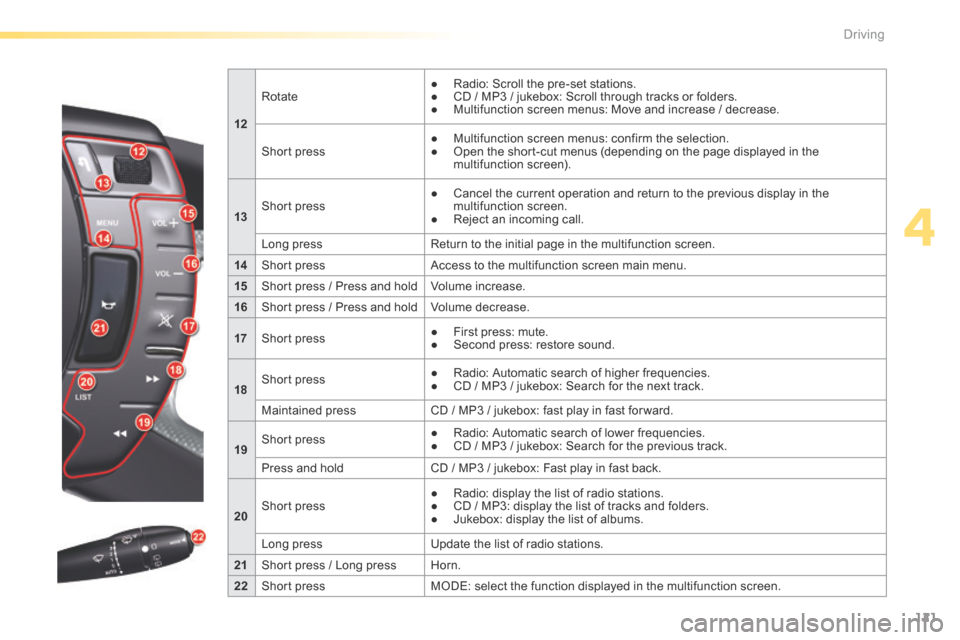
121
12Rotate
●
Radio: Scroll the pre-set stations.
● CD / MP3 / jukebox: Scroll through tracks or folders.
● Multifunction screen menus: Move and increase / decrease.
Short press ●
Multifunction screen menus: confirm the selection.
● Open the short-cut menus (depending on the page displayed in the
multifunction screen).
13 Short press ●
Cancel the current operation and return to the previous display in the
multifunction screen.
● Reject an incoming call.
Long press Return to the initial page in the multifunction screen.
14 Short press Access to the multifunction screen main menu.
15 Short press / Press and hold Volume increase.
16 Short press / Press and hold Volume decrease.
17 Short press ●
First press: mute.
● Second press: restore sound.
18 Short press
●
Radio: Automatic search of higher frequencies.
● CD / MP3 / jukebox: Search for the next track.
Maintained press CD / MP3 / jukebox: fast play in fast for ward.
19 Short press
●
Radio: Automatic search of lower frequencies.
● CD / MP3 / jukebox: Search for the previous track.
Press and hold CD / MP3 / jukebox: Fast play in fast back.
20 Short press ●
Radio: display the list of radio stations.
● CD / MP3: display the list of tracks and folders.
● Jukebox: display the list of albums.
Long press Update the list of radio stations.
21 Short press / Long press Horn.
22 Short press MODE: select the function displayed in the multifunction screen.
4
Driving
Page 127 of 362

125
Cruise control
Displays in the instrument panel
The information related to the cruise control is
grouped together in zone A of the instrument
panel.
Steering mounted controls
The cruise control switches are located on the
left-hand side of the steering wheel.
1. a ctivate the cruise control at the current
speed of the vehicle, then increase the
programmed speed.
2. a ctivate the cruise control at the current
speed of the vehicle, then decrease the
programmed speed.
3. Pause / Restore the cruise control.
4. Select cruise control mode.
5. Deactivate the cruise control.
System which automatically maintains the
vehicle speed programmed by the driver,
without any action on the accelerator pedal.
The cruise control is switched on manually:
the vehicle speed must be at least 25 mph
(40 km/h) and you must be in at least:
-
4th gear for a manual gearbox,
- 2nd gear for an automatic gearbox.
The driver must remain attentive and in
complete control of the vehicle.
You are recommended to keep your feet
within range of the pedals .
4
driving
Page 215 of 362

213
Energy economy mode
System which manages the duration of use of
certain functions to conserve a sufficient level
of charge in the battery.
After the engine has stopped, you can
still use functions such as the audio and
telematics system, windscreen wipers, dipped
beam headlamps, courtesy lamps, etc. for
a maximum combined duration of about
forty minutes.Switching to economy mode
A message then appears in the instrument
panel screen indicating that the vehicle has
switched to economy mode and the active
functions are put on standby.
If a telephone call is being made at this
time, it will be maintained for around
10 minutes with the Bluetooth hands-
free system of your audio system.
Exiting economy mode
These functions are reactivated automatically
next time the vehicle is driven.
In order to restore the use of these functions
immediately, start the engine and let it run:
- for less than ten minutes, to use the
equipment for approximately five minutes,
- for more than ten minutes, to use the
equipment for up to approximately
thirty minutes.
Let the engine run for the duration specified to
ensure that the battery charge is sufficient.
Do not repeatedly and continuously restart the
engine in order to charge the battery.
A flat battery prevents the engine from
starting (refer to the "Battery" section).
8
Practical information
Page 226 of 362

224
bonnet
Opening
F at the front of the bonnet, lift the safety catch B and raise the bonnet.
F Unclip the stay C from its housing and pivot
it to insert it in the notch D indicated by a
yellow arrow.
F Fix the stay in the notch to hold the bonnet
open.Closing
F Take the stay out of the support notch.
F Clip the stay in its housing.
F Lower the bonnet then slam it firmly at the
end of its travel.
F Pull on the bonnet to check that it is fully
closed.
F
Open the left hand front door.
F Pull the interior bonnet release lever A ,
located at the bottom of the door frame. Before doing anything under the bonnet,
switch off the Stop & Start system to
avoid any risk of injury resulting from an
automatic change to START mode.
The location of the interior release lever
prevents opening of the bonnet while
the left hand front door is closed.
This operation must only be carried out
when the vehicle is stationary.
Avoid opening the bonnet in strong
winds.
When the engine is hot, handle the
safety catch and bonnet stay with care
(risk of burns). because of the presence of electrical
equipment under the bonnet, it is
recommended that exposure to water
(rain, washing, ...) be limited.
The cooling fan may star t after
switching off the engine: take care
with articles and clothing that might
be caught by the fan blades.
Checks
Page 245 of 362

243
Weights and towed loads (in kg)
Petrol engineTHP 155THP 160
THP 15 0
Gearbox Automatic (6-speed)Automatic (6-speed)
Model code RD 5F V- A
RD 5FN -A RW 5F V- A
RW 5FN-A RD 5FM-A
RD 5FE-A /D RW 5FM-A
RW 5FE-A/D
Body SaloonTourerSaloon Tourer
Unladen weight 1 5151 534 1 5151 534
Kerb weight 1 5901 609 1 5901 609
Gross vehicle weight (GV W) 2 0262 200 2 0262 200
Gross train weight (GTW) 3 5263 700 2 5262 700
Braked trailer (within GTW limit)
- on a 10% or 12% slope 1 500
1 500 500500
Braked trailer* (with load transfer within GTW
limit) 1 710
1 790 710790
Unbraked trailer 750750500 500
Recommended nose weight 697469 74
The GTW and towed load values indicated apply up to a maximum altitude of 1 000 metres; the towed load mentioned must be reduced by 10 % for
each additional 1 000 metres of altitude.
The maximum authorised speed is reduced when towing (comply with the legislation in force in your country).
High ambient temperatures may result in a reduction in the per formance of the vehicle in order to protect the engine; when the ambient temperature is
higher than 37 °C, limit the weight towed. * The weight of the braked trailer can be increased, within the GTW limit, on condition that the GV W of the towing vehicle is reduced by the same
amount; warning, towing with a lightly loaded towing vehicle may have an adverse effect on its road holding.
10
Technical data
Page 247 of 362

245
Diesel engineBlueHDi 160 S&SHDi 160BlueHDi 180 S&S
Gearbox Manual (6-speed)Automatic (6-speed)EAT6 automatic (6-speed)
Model code RD AHR- M/SRW AHR- M/S RD RHH-ARW RHH-ARD AHW-T/S RW AHW-T/S
Body SaloonTourerSaloon TourerSaloon Tourer
Unladen weight 1 5401 5751 609 1 6421 6201 655
Kerb weight 1 6151 650 1 684 1 7171 695 1 730
Gross vehicle weight (GV W) 2 1602 235 2 1902 286 2 1902 290
Gross train weight (GTW) 3 6603 6353 290 3 2863 290 3 290
Braked trailer (within GTW limit)
- on a 10% or 12% slope 1 500
1 400 1 1001 000 1 1001 000
Braked trailer* (with load transfer within GTW
limit) 1 750
1 650 1 390 1 290 1 350 1 250
Unbraked trailer 750750750750750750
Recommended nose weight 73675753 57 51
The GTW and towed load values indicated apply up to a maximum altitude of 1 000 metres; the towed load mentioned must be reduced by 10 % for
each additional 1 000 metres of altitude.
The maximum authorised speed is reduced when towing (comply with the legislation in force in your country).
High ambient temperatures may result in a reduction in the per formance of the vehicle in order to protect the engine; when the ambient temperature is
higher than 37 °C, limit the weight towed. * The weight of the braked trailer can be increased within the GTW limit, on condition that the GV W of the towing vehicle is reduced by the same
amount; warning, towing with a lightly loaded towing vehicle may have an adverse effect on its road holding.
Weights and towed loads (in kg)
10
Technical data
Page 255 of 362
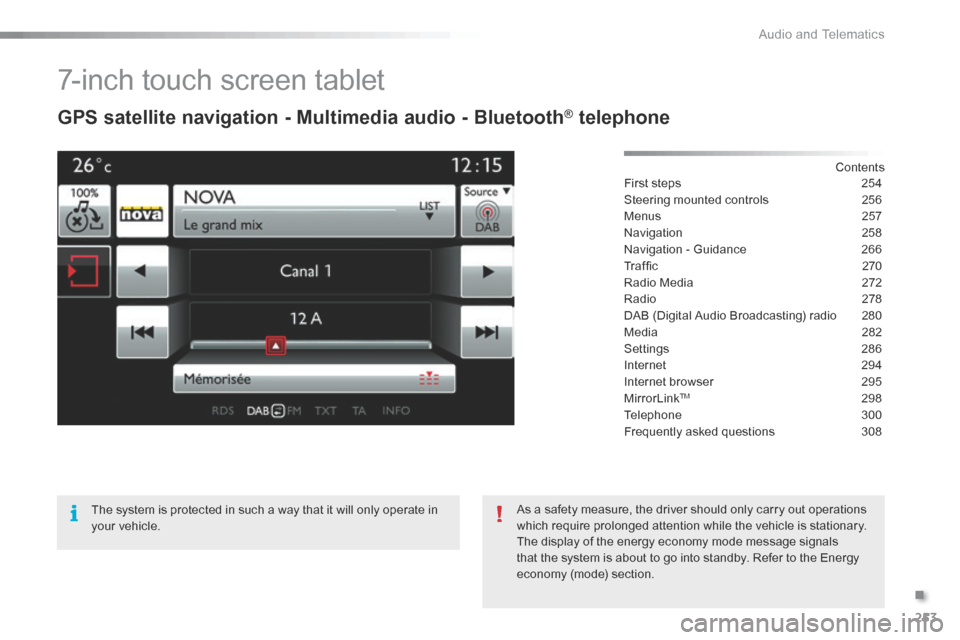
253
7-inch touch screen tablet
GPS satellite navigation - Multimedia audio - Bluetooth® telephone
Contents
First steps 254
Steering mounted controls 256
Menus 257
Navigation 258
Navigation - Guidance 266
Tr a f fi c 2 7 0
Radio Media 272
Radio 278
DAB (Digital Audio Broadcasting) radio 280
Media 282
Settings 286
Internet 294
Internet browser 295
MirrorLink
TM 298
Telephone 300
Frequently asked questions 308
The system is protected in such a way that it will only operate in
your vehicle. As a safety measure, the driver should only carry out operations
which require prolonged attention while the vehicle is stationary.
The display of the energy economy mode message signals
that the system is about to go into standby. Refer to the Energy
economy (mode) section.
.
Audio and Telematics
Page 258 of 362

256
Steering mounted controls
Activate/deactivate "Black Panel"
mode - black screen (night driving).
Telephone: make a call.
Call in progress: access to the
telephone menu (end call, secret
mode, hands-free mode).
Telephone, press and hold: reject an
incoming call, end a call; when there
is no call in progress, access to the
telephone menu.
MirrorLink
TM, press and hold: start voice
recognition on your smartphone via the system. Radio, rotate: select the previous /
next preset station.
Media, rotate: select the previous /
next track.
Press: return to navigation.
Abandon the current operation.
Go up a level (menu or folder).
Display the carrousel of menus.
Increase volume.
Decrease volume.
Mute.Radio: automatic search for a higher
frequency.
Media: select the next track.
Media, press and hold: fast for ward.
Jump in the list.
Radio: automatic search for a lower
frequency.
Media: select the previous track.
Media, press and hold: fast back.
Jump in the list.
Radio: display the list of stations.
Media: display the list of tracks.
Radio, press and hold: update the list
of stations received.
display the carrousel of
menus.
audio and Telematics
Page 261 of 362

259
Level 1Level 2 Level 3 Comments
Navigation
Navigation Settings Enter destination
Display recent destinations
Calculatory criteria Fastest
Choose the navigation criteria.
The map displays the route chosen according to
these criteria.
Shortest
Time/distance
Ecological
To l l s
Ferries
Tr a f f i c
Strict-Close
Show route on map
Display the map and start navigation.
Confirm Save the options.
Save current location Save the current address.
Stop navigation Delete the navigation information.
Voice synthesis Choose the volume for voice and announcement
of street names.
Diversion Detour from your initial route by a determined
distance.
Navigation Display in text mode
Zoom in.
Zoom out.
Display in full screen mode.
Use the arrows to move the map.
Switch to 2D map.
.
Audio and Telematics