coolant Citroen C6 2007 1.G Owner's Manual
[x] Cancel search | Manufacturer: CITROEN, Model Year: 2007, Model line: C6, Model: Citroen C6 2007 1.GPages: 216, PDF Size: 7.57 MB
Page 2 of 216
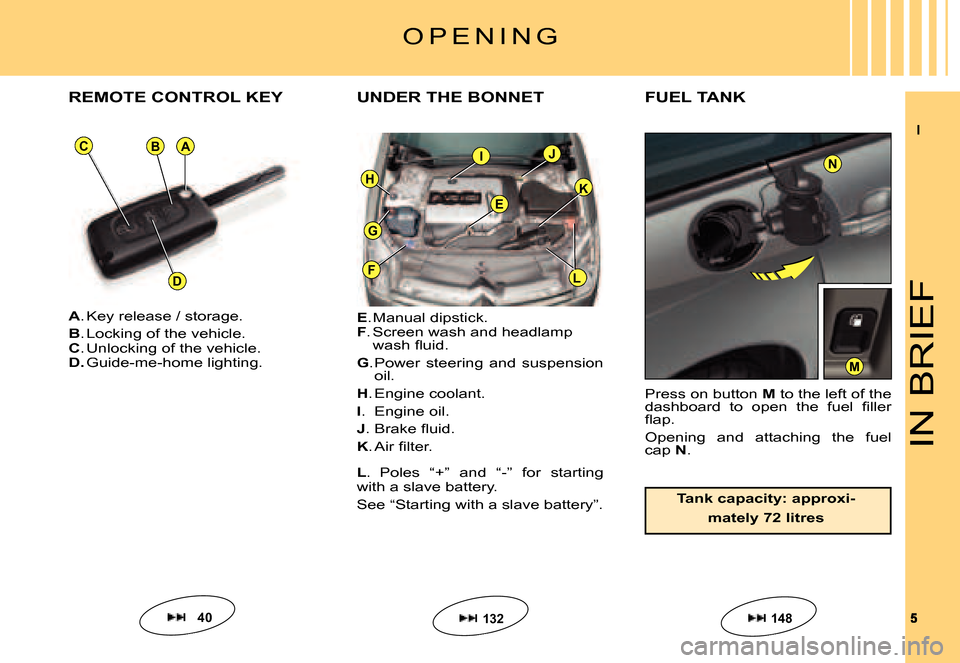
II
55
BA
D
N
F
KK
G
H
E
IJ
L
C
M
IN BRIEF
A. Key release / storage.
B. Locking of the vehicle. C. Unlocking of the vehicle. D. Guide-me-home lighting.
E. Manual dipstick. F. Screen wash and headlamp �w�a�s�h� �fl� �u�i�d�.
G. Power steering and suspension oil.
H. Engine coolant.
I. Engine oil.
J�.� �B�r�a�k�e� �fl� �u�i�d�.�
K�.� �A�i�r� �fi� �l�t�e�r�.�
L. Poles “+” and “-” for starting with a slave battery.
See “Starting with a slave battery”.
Press on button M to the left of the �d�a�s�h�b�o�a�r�d� �t�o� �o�p�e�n� �t�h�e� �f�u�e�l� �fi� �l�l�e�r� �fl� �a�p�.�
Opening and attaching the fuel cap N .
REMOTE CONTROL KEY UNDER THE BONNET FUEL TANK
40 132 148
Tank capacity: approxi-
mately 72 litres
O P E N I N G
Page 59 of 216
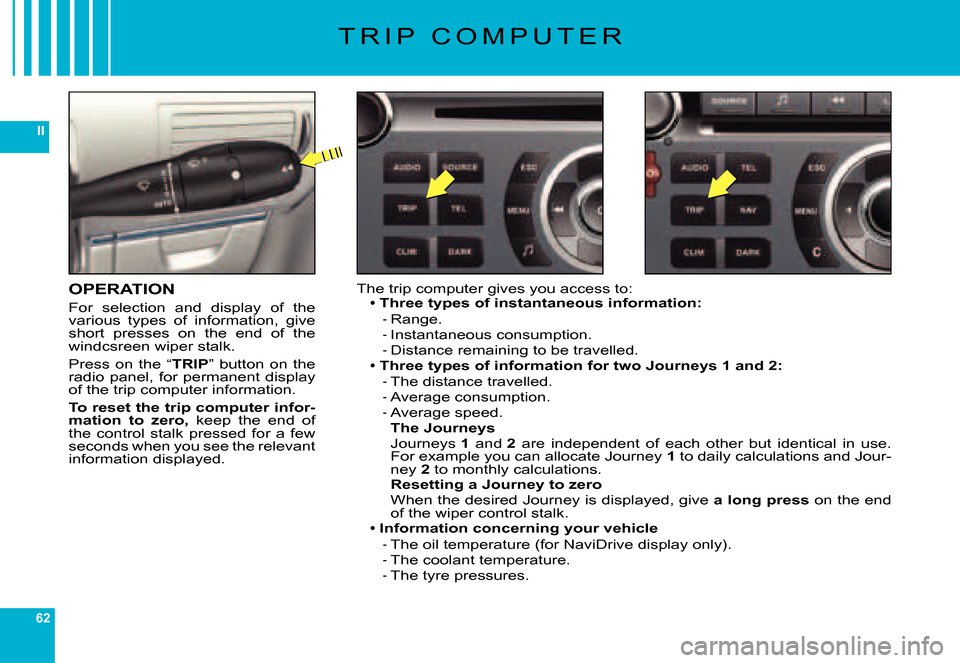
62
II
T R I P C O M P U T E R
OPERATION
For selection and display of the various types of information, give short presses on the end of the windcsreen wiper stalk.
Press on the “TRIP” button on the radio panel, for permanent display of the trip computer information.
To reset the trip computer infor-mation to zero, keep the end of the control stalk pressed for a few seconds when you see the relevant information displayed.
The trip computer gives you access to:Three types of instantaneous information:
Range.Instantaneous consumption.Distance remaining to be travelled.Three types of information for two Journeys 1 and 2:The distance travelled.Average consumption.Average speed.The JourneysJourneys 1 and 2 are independent of each other but identical in use. For example you can allocate Journey 1 to daily calculations and Jour-ney 2 to monthly calculations.Resetting a Journey to zeroWhen the desired Journey is displayed, give a long press on the end of the wiper control stalk.Information concerning your vehicle
The� �o�i�l� �t�e�m�p�e�r�a�t�u�r�e� �(�f�o�r� �N�a�v�i�D�r�i�v�e� �d�i�s�p�l�a�y� �o�n�l�y�)�.The coolant temperature.The tyre pressures.
Page 61 of 216
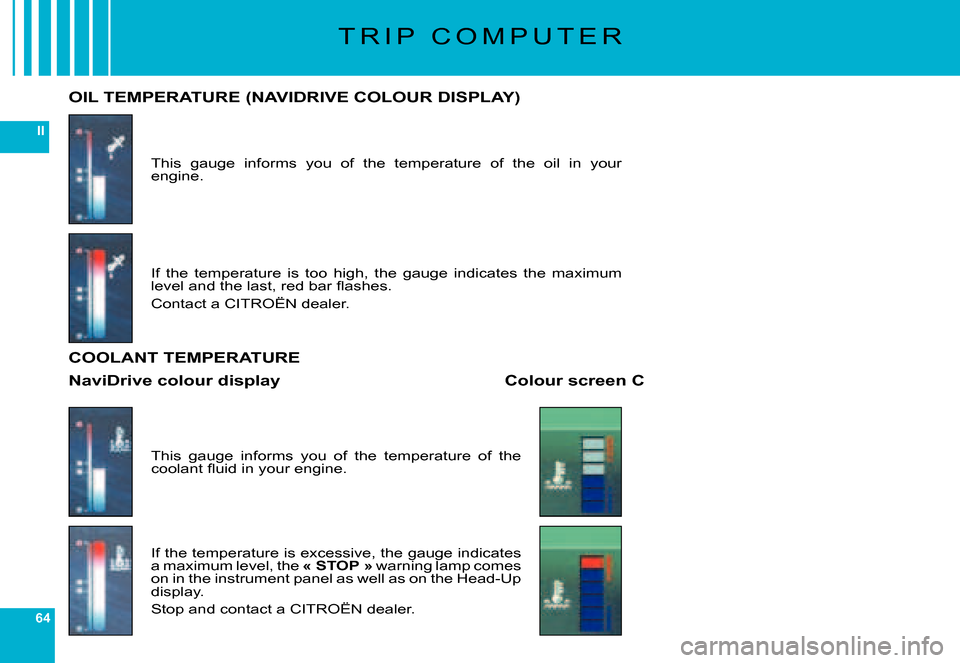
64
II
T R I P C O M P U T E R
This gauge informs you of the temperature of the oil in your engine.
OIL TEMPERATURE (NAVIDRIVE COLOUR DISPLAY)
If the temperature is too high, the gauge indicates the maximum �l�e�v�e�l� �a�n�d� �t�h�e� �l�a�s�t�,� �r�e�d� �b�a�r� �fl� �a�s�h�e�s�.
Contact a CITROËN dealer.
This gauge informs you of the temperature of the �c�o�o�l�a�n�t� �fl� �u�i�d� �i�n� �y�o�u�r� �e�n�g�i�n�e�.
If the temperature is excessive, the gauge indicates a maximum level, the « STOP » warning lamp comes on in the instrument panel as well as on the Head-Up display.
Stop and contact a CITROËN dealer.
COOLANT TEMPERATURE
Colour screen CNaviDrive colour display
Page 65 of 216
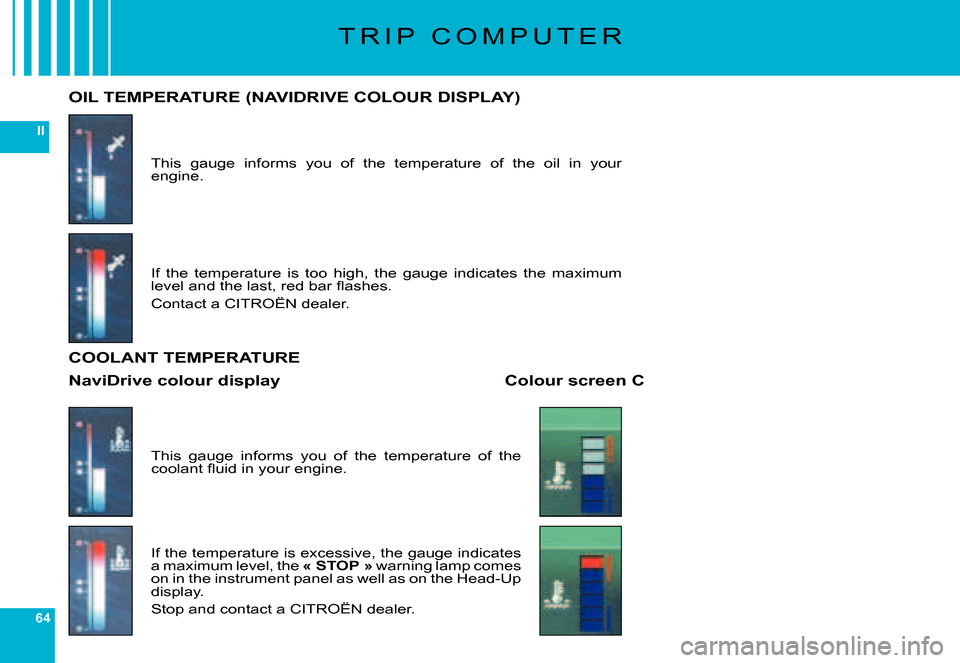
64
II
T R I P C O M P U T E R
This gauge informs you of the temperature of the oil in your engine.
OIL TEMPERATURE (NAVIDRIVE COLOUR DISPLAY)
If the temperature is too high, the gauge indicates the maximum �l�e�v�e�l� �a�n�d� �t�h�e� �l�a�s�t�,� �r�e�d� �b�a�r� �fl� �a�s�h�e�s�.
Contact a CITROËN dealer.
This gauge informs you of the temperature of the �c�o�o�l�a�n�t� �fl� �u�i�d� �i�n� �y�o�u�r� �e�n�g�i�n�e�.
If the temperature is excessive, the gauge indicates a maximum level, the « STOP » warning lamp comes on in the instrument panel as well as on the Head-Up display.
Stop and contact a CITROËN dealer.
COOLANT TEMPERATURE
Colour screen CNaviDrive colour display
Page 130 of 216
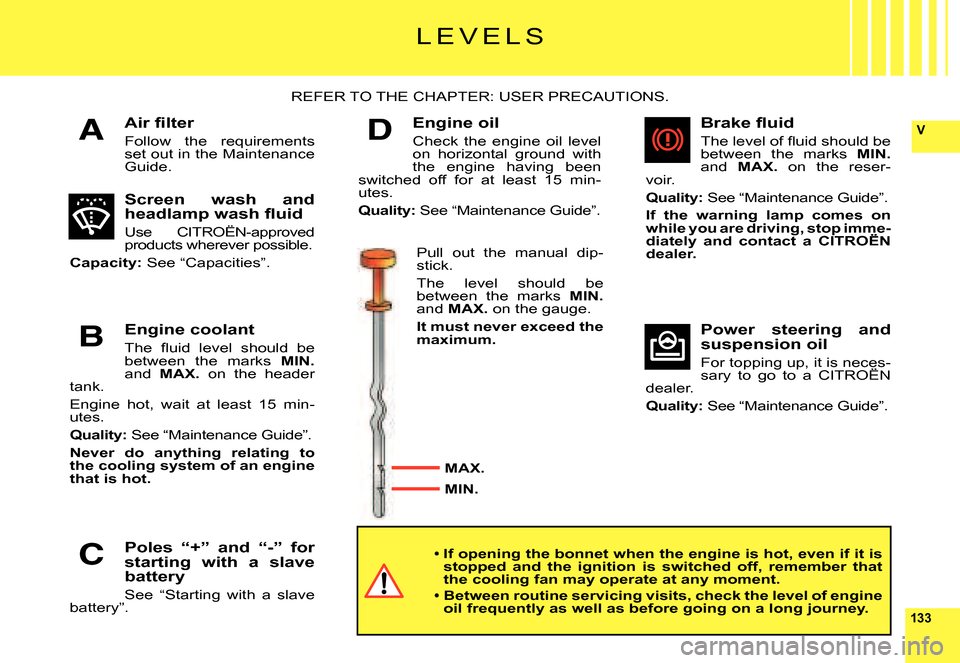
133
VA
B
C
D
L E V E L S
�A�i�r� �fi� �l�t�e�r
Follow the requirements set out in the Maintenance Guide.
REFER TO THE CHAPTER: USER PRECAUTIONS.
Screen wash and �h�e�a�d�l�a�m�p� �w�a�s�h� �fl� �u�i�d
Use CITROËN-approved products wherever possible.
Capacity: See “Capacities”.
Engine coolant
�T�h�e� �fl� �u�i�d� �l�e�v�e�l� �s�h�o�u�l�d� �b�e� between the marks MIN.and MAX. on the header tank.
Engine hot, wait at least 15 min-utes.
Quality: See “Maintenance Guide”.
Never do anything relating to the cooling system of an engine that is hot.
Poles “+” and “-” for starting with a slave battery
See “Starting with a slave battery”.
Engine oil
Check the engine oil level on horizontal ground with the engine having been switched off for at least 15 min-utes.
Quality: See “Maintenance Guide”.
Pull out the manual dip-stick.
The level should be between the marks MIN.and MAX. on the gauge.
It must never exceed the maximum.
MAX.
MIN.
�B�r�a�k�e� �fl� �u�i�d
�T�h�e� �l�e�v�e�l� �o�f� �fl� �u�i�d� �s�h�o�u�l�d� �b�e� between the marks MIN.and MAX. on the reser-voir.
Quality: See “Maintenance Guide”.
If the warning lamp comes on while you are driving, stop imme-�d�i�a�t�e�l�y� �a�n�d� �c�o�n�t�a�c�t� �a� �C�I�T�R�O��N� while you are driving, stop imme-stop imme-
dealer.
Power steering and suspension oil
For topping up, it is neces-sary to go to a CITROËN For topping up, it is neces-neces-
dealer.
Quality: See “Maintenance Guide”.
If opening the bonnet when the engine is hot, even if it is Ifstopped and the ignition is switched off, remember that the cooling fan may operate at any moment.
Between routine servicing visits, check the level of engine oil frequently as well as before going on a long journey.
Page 131 of 216
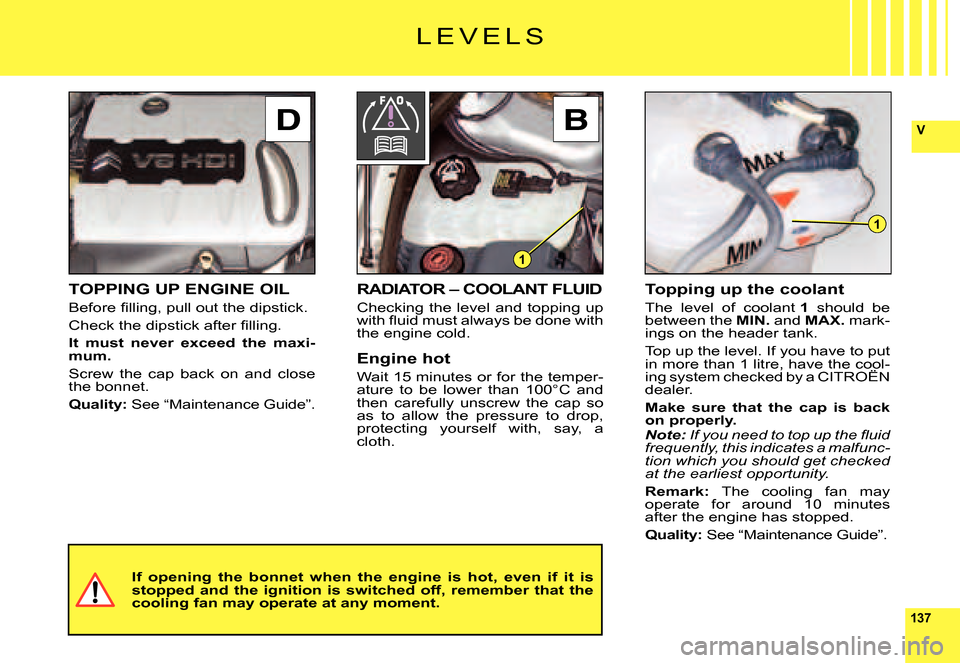
137
VDB
1
1
TOPPING UP ENGINE OIL
�B�e�f�o�r�e� �fi� �l�l�i�n�g�,� �p�u�l�l� �o�u�t� �t�h�e� �d�i�p�s�t�i�c�k�.
�C�h�e�c�k� �t�h�e� �d�i�p�s�t�i�c�k� �a�f�t�e�r� �fi� �l�l�i�n�g�.
It must never exceed the maxi-mum.
Screw the cap back on and close the bonnet.
Quality: See “Maintenance Guide”.
L E V E L S
RADIATOR – COOLANT FLUID
Checking the level and topping up �w�i�t�h� �fl� �u�i�d� �m�u�s�t� �a�l�w�a�y�s� �b�e� �d�o�n�e� �w�i�t�h� the engine cold.
Engine hot
Wait 15 minutes or for the temper-ature to be lower than 100°C and then carefully unscrew the cap so as to allow the pressure to drop, protecting yourself with, say, a cloth.
Topping up the coolant
The level of coolant 1 should be between the MIN. and MAX. mark-ings on the header tank.
Top up the level. If you have to put in more than 1 litre, have the cool-ing system checked by a CITROËN in more than 1 litre, have the cool-the cool-
dealer.
Make sure that the cap is back on properly.Note: �I�f� �y�o�u� �n�e�e�d� �t�o� �t�o�p� �u�p� �t�h�e� �fl� �u�i�d� frequently, this indicates a malfunc-tion which you should get checked at the earliest opportunity.
Remark: The cooling fan may operate for around 10 minutes after the engine has stopped.
Quality: See “Maintenance Guide”.
If opening the bonnet when the engine is hot, even if it is stopped and the ignition is switched off, remember that the cooling fan may operate at any moment.