air conditioning Citroen C6 2008 1.G User Guide
[x] Cancel search | Manufacturer: CITROEN, Model Year: 2008, Model line: C6, Model: Citroen C6 2008 1.GPages: 216, PDF Size: 5.3 MB
Page 85 of 216
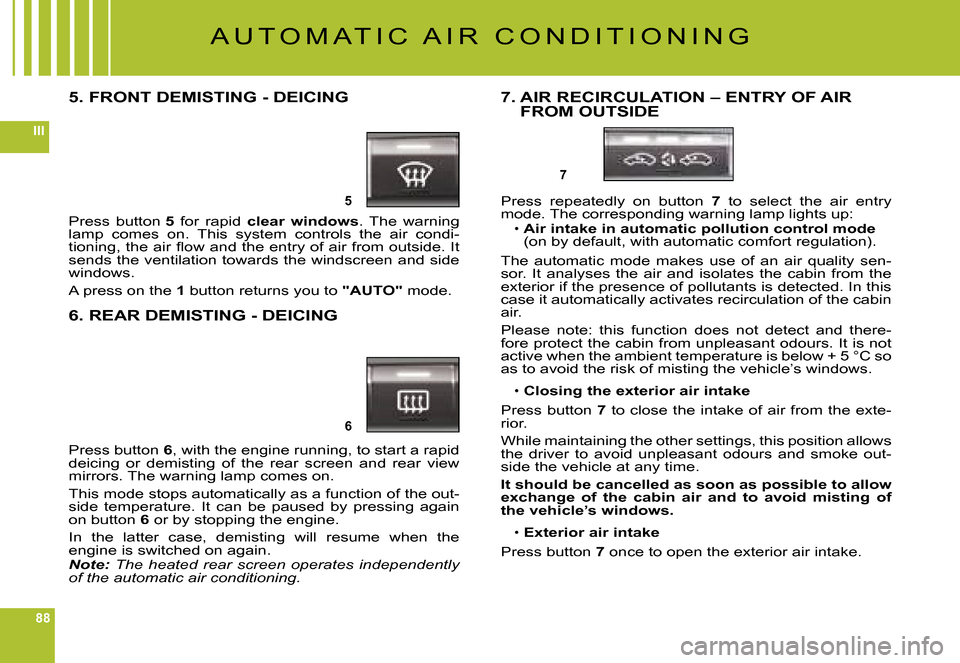
88
III
5
6
7
A U T O M A T I C A I R C O N D I T I O N I N G
5. FRONT DEMISTING - DEICING
Press button 5 for rapid clear windows. The warning lamp comes on. This system controls the air condi-�t�i�o�n�i�n�g�,� �t�h�e� �a�i�r� �fl� �o�w� �a�n�d� �t�h�e� �e�n�t�r�y� �o�f� �a�i�r� �f�r�o�m� �o�u�t�s�i�d�e�.� �I�t� sends the ventilation towards the windscreen and side windows.
A press on the 1 button returns you to "AUTO" mode.
6. REAR DEMISTING - DEICING
Press button 6, with the engine running, to start a rapid deicing or demisting of the rear screen and rear view mirrors. The warning lamp comes on.
This mode stops automatically as a function of the out-side temperature. It can be paused by pressing again on button 6 or by stopping the engine.
In the latter case, demisting will resume when the engine is switched on again.Note: The heated rear screen operates independently of the automatic air conditioning.
7. AIR RECIRCULATION – ENTRY OF AIR FROM OUTSIDE
Press repeatedly on button 7 to select the air entry mode. The corresponding warning lamp lights up:Air intake in automatic pollution control mode (on by default, with automatic comfort regulation).
The automatic mode makes use of an air quality sen-sor. It analyses the air and isolates the cabin from the exterior if the presence of pollutants is detected. In this case it automatically activates recirculation of the cabin air.
Please note: this function does not detect and there-fore protect the cabin from unpleasant odours. It is not active when the ambient temperature is below + 5 °C so as to avoid the risk of misting the vehicle’s windows.
Closing the exterior air intake
Press button 7 to close the intake of air from the exte-rior.
While maintaining the other settings, this position allows the driver to avoid unpleasant odours and smoke out-side the vehicle at any time.
It should be cancelled as soon as possible to allow exchange of the cabin air and to avoid misting of the vehicle’s windows.
Exterior air intake
Press button 7 once to open the exterior air intake.
Page 86 of 216
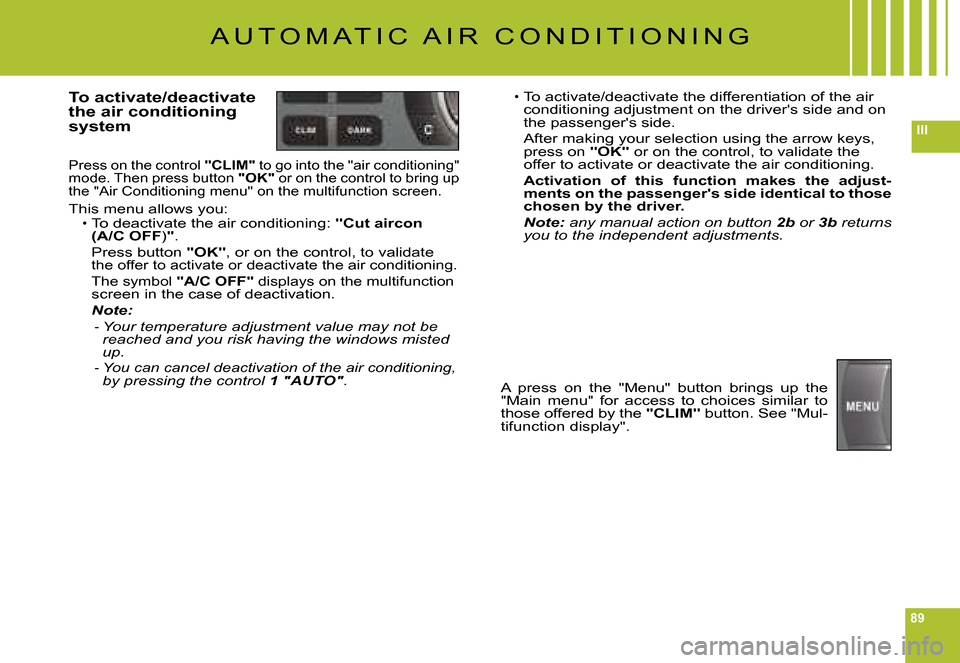
89
III
A U T O M A T I C A I R C O N D I T I O N I N G
To activate/deactivate the air conditioning system
Press on the control "CLIM" to go into the "air conditioning" mode. Then press button "OK" or on the control to bring up the "Air Conditioning menu" on the multifunction screen.
This menu allows you:To deactivate the air conditioning: "Cut aircon (A/C OFF)".Press button "OK", or on the control, to validate the offer to activate or deactivate the air conditioning.
The symbol "A/C OFF" displays on the multifunctionscreen in the case of deactivation.
Note:Your temperature adjustment value may not be reached and you risk having the windows misted up.You can cancel deactivation of the air conditioning,by pressing the control 1"AUTO".
Page 87 of 216
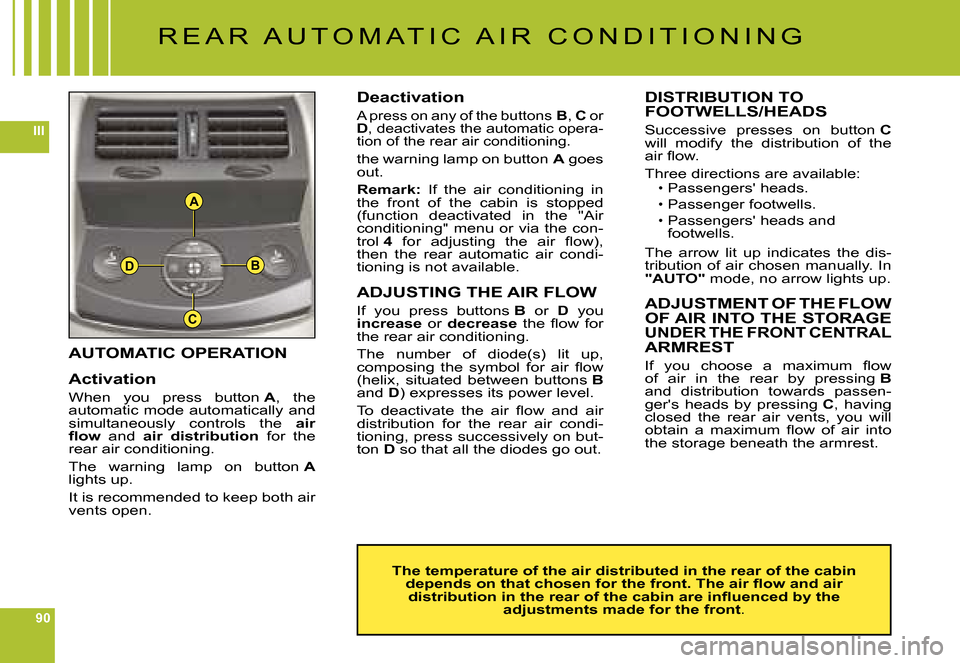
90
III
A
B
C
D
AUTOMATIC OPERATION
Activation
When you press button A, the automatic mode automatically and simultaneously controls the air �fl� �o�w and air distribution for the rear air conditioning.
The warning lamp on button Alights up.
It is recommended to keep both air vents open.
Deactivation
A press on any of the buttons B, C or D, deactivates the automatic opera-tion of the rear air conditioning.
the warning lamp on button A goes out.
Remark: If the air conditioning in the front of the cabin is stopped (function deactivated in the "Air conditioning" menu or via the con-trol 4� �f�o�r� �a�d�j�u�s�t�i�n�g� �t�h�e� �a�i�r� �fl� �o�w�)�,� then the rear automatic air condi-tioning is not available.
ADJUSTING THE AIR FLOW
If you press buttons B or D you increase or decrease� �t�h�e� �fl� �o�w� �f�o�r� the rear air conditioning.
The number of diode(s) lit up, �c�o�m�p�o�s�i�n�g� �t�h�e� �s�y�m�b�o�l� �f�o�r� �a�i�r� �fl� �o�w� (helix, situated between buttons Band D) expresses its power level.
�T�o� �d�e�a�c�t�i�v�a�t�e� �t�h�e� �a�i�r� �fl� �o�w� �a�n�d� �a�i�r� distribution for the rear air condi-tioning, press successively on but-ton D so that all the diodes go out.
DISTRIBUTION TO FOOTWELLS/HEADS
Successive presses on button Cwill modify the distribution of the �a�i�r� �fl� �o�w�.
Three directions are available:Passengers' heads.
Passenger footwells.Passengers' heads and footwells.
The arrow lit up indicates the dis-tribution of air chosen manually. In "AUTO" mode, no arrow lights up.
ADJUSTMENT OF THE FLOW OF AIR INTO THE STORAGE UNDER THE FRONT CENTRALARMREST
�I�f� �y�o�u� �c�h�o�o�s�e� �a� �m�a�x�i�m�u�m� �fl� �o�w� of air in the rear by pressing Band distribution towards passen-ger's heads by pressing C, having closed the rear air vents, you will �o�b�t�a�i�n� �a� �m�a�x�i�m�u�m� �fl� �o�w� �o�f� �a�i�r� �i�n�t�o� the storage beneath the armrest.
Page 142 of 216
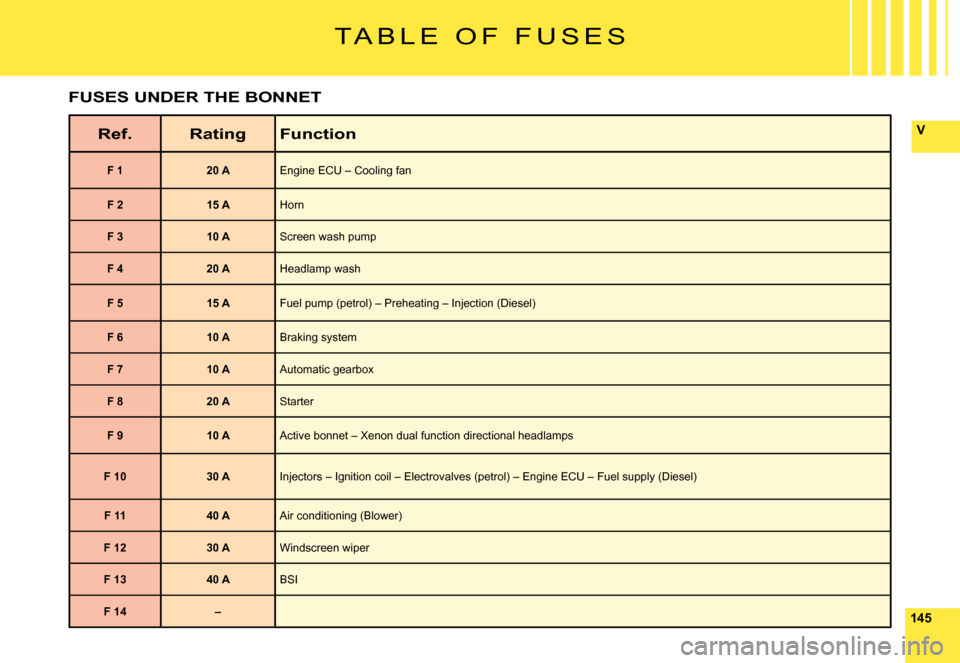
145
V
T A B L E O F F U S E S
Ref.RatingFunction
F 120 A�E�n�g�i�n�e� �E�C�U� �–� �C�o�o�l�i�n�g� �f�a�n
F 215 AHorn
F 310 AScreen wash pump
F 420 AHeadlamp wash
F 515 A�F�u�e�l� �p�u�m�p� �(�p�e�t�r�o�l�)� �–� �P�r�e�h�e�a�t�i�n�g� �–� �I�n�j�e�c�t�i�o�n� �(�D�i�e�s�e�l�)
F 610 ABraking system
F 710 A�A�u�t�o�m�a�t�i�c� �g�e�a�r�b�o�x
F 820 AStarter
F 910 A�A�c�t�i�v�e� �b�o�n�n�e�t� �–� �X�e�n�o�n� �d�u�a�l� �f�u�n�c�t�i�o�n� �d�i�r�e�c�t�i�o�n�a�l� �h�e�a�d�l�a�m�p�s
F 1030 A�I�n�j�e�c�t�o�r�s� �–� �I�g�n�i�t�i�o�n� �c�o�i�l� �–� �E�l�e�c�t�r�o�v�a�l�v�e�s� �(�p�e�t�r�o�l�)� �–� �E�n�g�i�n�e� �E�C�U� �–� �F�u�e�l� �s�u�p�p�l�y� �(�D�i�e�s�e�l�)
F 1140 AAir conditioning (Blower)
F 1230 AWindscreen wiper
F 1340 ABSI
F 14–
FUSES UNDER THE BONNET
Page 168 of 216
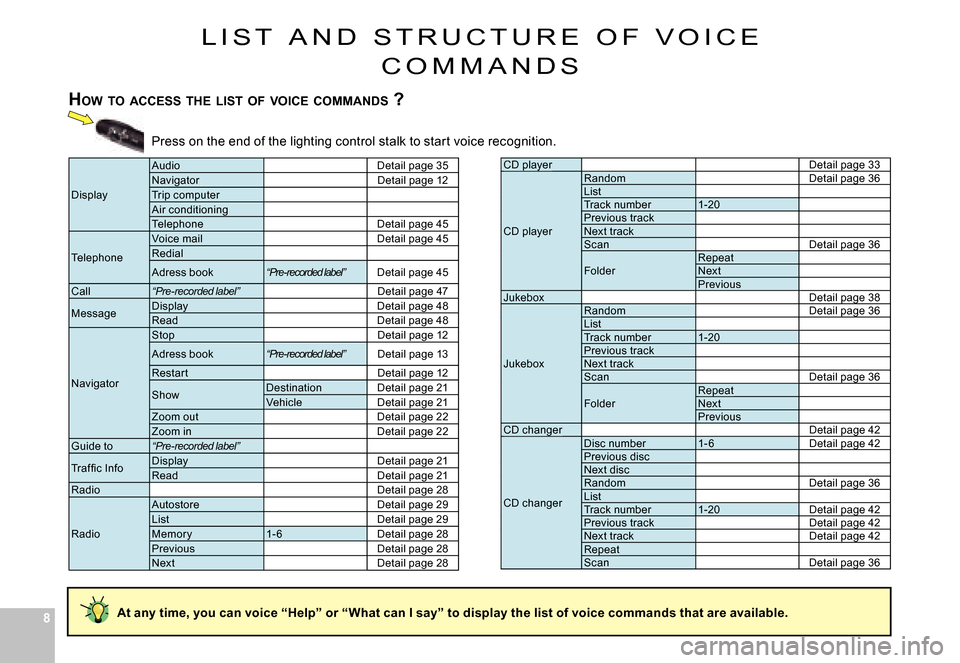
88
L I S T A N D S T R U C T U R E O F V O I C E
C O M M A N D S
HOW TO ACCESS THE LIST OF VOICE COMMANDS ?
Press on the end of the lighting control stalk to sta rt voice recognition.
CD playerDetail page 33
CD player
RandomDetail page 36ListTrack number1-20Previous trackNext trackScanDetail page 36
FolderRepeatNextPreviousJukeboxDetail page 38
Jukebox
RandomDetail page 36ListTrack number1-20Previous trackNext trackScanDetail page 36
FolderRepeatNextPreviousCD changerDetail page 42
CD changer
Disc number1- 6Detail page 42Previous discNext discRandomDetail page 36ListTrack number1-20Detail page 42Previous trackDetail page 42Next trackDetail page 42RepeatScanDetail page 36
Display
AudioDetail page 35NavigatorDetail page 12Trip computerAir conditioning TelephoneDetail page 45
Telephone
Voice mailDetail page 45Redial
Adress book“Pre-recorded label”Detail page 45
Call“Pre-recorded label”Detail page 47
MessageDisplayDetail page 48ReadDetail page 48
Navigator
StopDetail page 12
Adress book“Pre-recorded label”Detail page 13
Restar tDetail page 12
ShowDestinationDetail page 21VehicleDetail page 21Zoom outDetail page 22Zoom inDetail page 22Guide to“Pre-recorded label”
�T�r�a�f �fi� �c� �I�n�f�oDisplayDetail page 21ReadDetail page 21RadioDetail page 28
Radio
AutostoreDetail page 29ListDetail page 29Memor y1- 6Detail page 28PreviousDetail page 28NextDetail page 28
At any time, you can voice “Help” or “What can I say” t o display the list of voice commands that are available.
Page 169 of 216
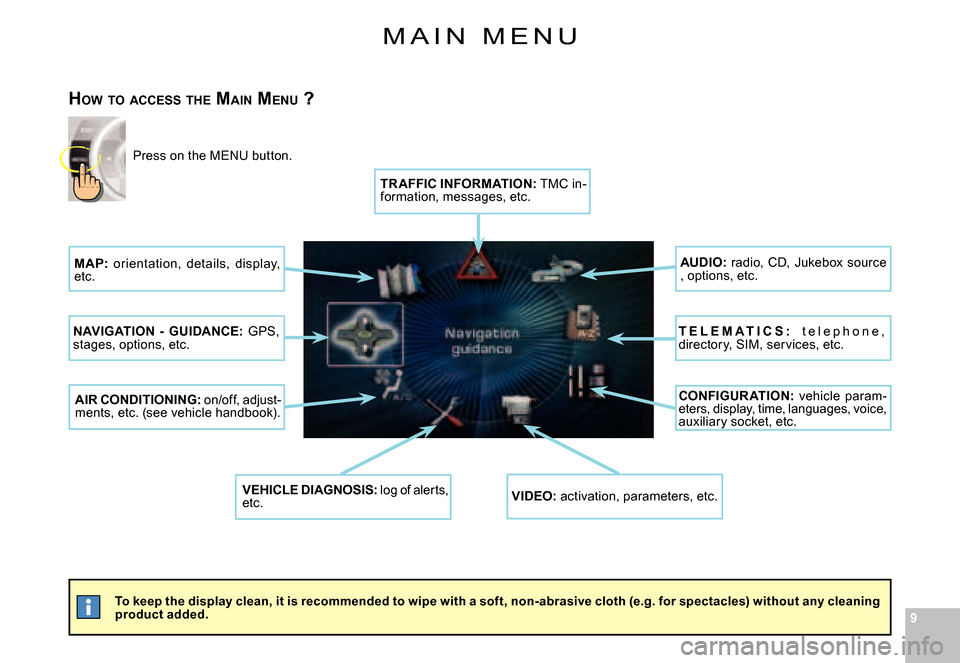
99
M A I N M E N U
To keep the display clean, it is recommended to wipe with a soft, non-abrasive cloth (e.g. for spectacles) without any cleaning product added.
HOW TO ACCESS THE MAIN MENU ?
Press on the MENU button.
MAP: orientation, details, display, etc.
NAVIGATION - GUIDANCE: GPS, stages, options, etc.
AIR CONDITIONING: on/off, adjust-ments, etc. (see vehicle handbook).
VEHICLE DIAGNOSIS: log of alerts, etc.VIDEO: activation, parameters, etc.
CONFIGUR ATION: vehicle param-eters, display, time, languages, voice, auxiliary socket, etc.
T E L E M A T I C S : t e l e p h o n e , directory, SIM, services, etc.
AUDIO: radio, CD, Jukebox source , options, etc.
TR AFFIC INFORMATION: TMC in-formation, messages, etc.