tow Citroen C6 2008 1.G User Guide
[x] Cancel search | Manufacturer: CITROEN, Model Year: 2008, Model line: C6, Model: Citroen C6 2008 1.GPages: 216, PDF Size: 5.3 MB
Page 111 of 216
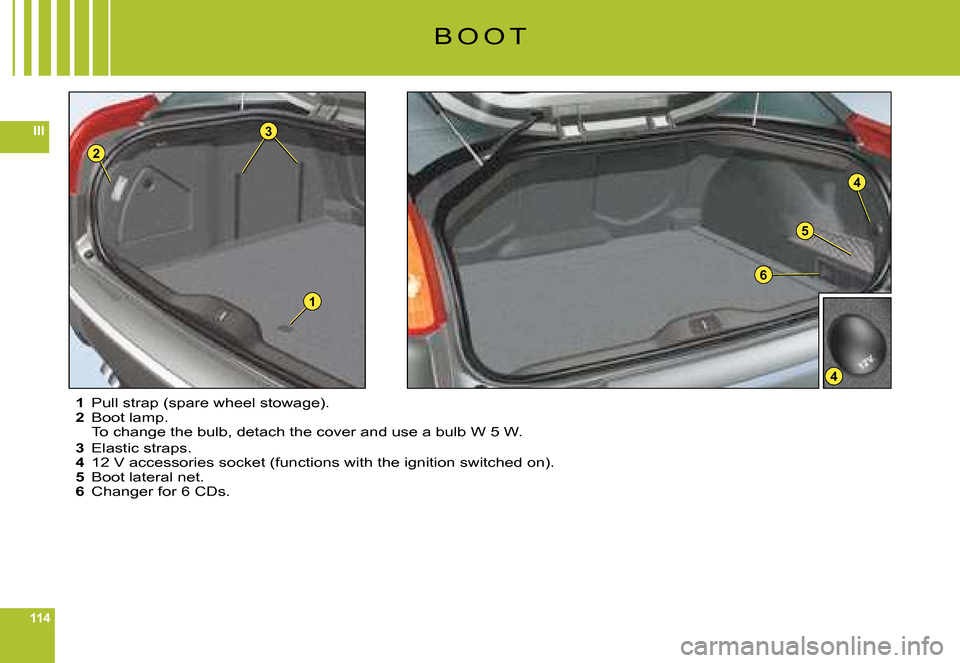
114
III
5
4
4
1
3
2
6
1 Pull strap (spare wheel stowage).2 Boot lamp.To change the bulb, detach the cover and use a bulb W 5 W.
3 Elastic straps.4 12 V accessories socket (functions with the ignition switched on).5 Boot lateral net.6 Changer for 6 CDs.
B O O T
Page 117 of 216
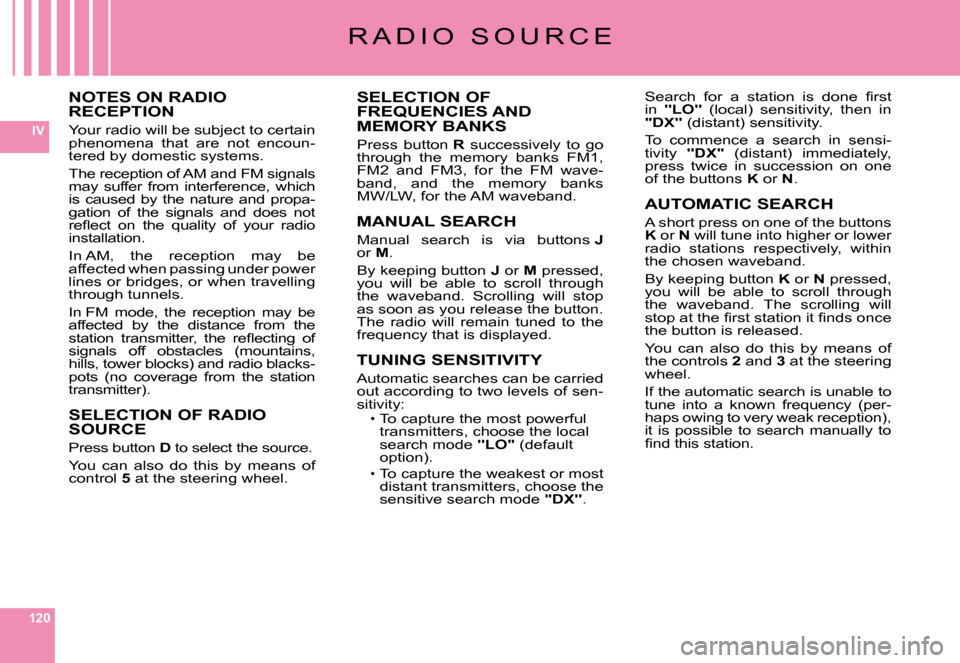
120
IV
R A D I O S O U R C E
NOTES ON RADIO RECEPTION
Your radio will be subject to certain phenomena that are not encoun-tered by domestic systems.
The reception of AM and FM signals may suffer from interference, which is caused by the nature and propa-gation of the signals and does not �r�e�fl� �e�c�t� �o�n� �t�h�e� �q�u�a�l�i�t�y� �o�f� �y�o�u�r� �r�a�d�i�o� installation.
In AM, the reception may be affected when passing under power lines or bridges, or when travelling through tunnels.
In FM mode, the reception may be affected by the distance from the �s�t�a�t�i�o�n� �t�r�a�n�s�m�i�t�t�e�r�,� �t�h�e� �r�e�fl� �e�c�t�i�n�g� �o�f� signals off obstacles (mountains, hills, tower blocks) and radio blacks-pots (no coverage from the station transmitter).
SELECTION OF RADIO SOURCE
Press button D to select the source.
You can also do this by means of control 5 at the steering wheel.
SELECTION OF FREQUENCIES AND MEMORY BANKS
Press button R successively to go through the memory banks FM1, FM2 and FM3, for the FM wave-band, and the memory banks MW/LW, for the AM waveband.
MANUAL SEARCH
Manual search is via buttons Jor M.
By keeping button J or M pressed, you will be able to scroll through the waveband. Scrolling will stop as soon as you release the button. The radio will remain tuned to the frequency that is displayed.
TUNING SENSITIVITY
Automatic searches can be carried out according to two levels of sen-sitivity:To capture the most powerful transmitters, choose the local search mode "LO" (default option).
To capture the weakest or most distant transmitters, choose the sensitive search mode "DX".
Page 123 of 216
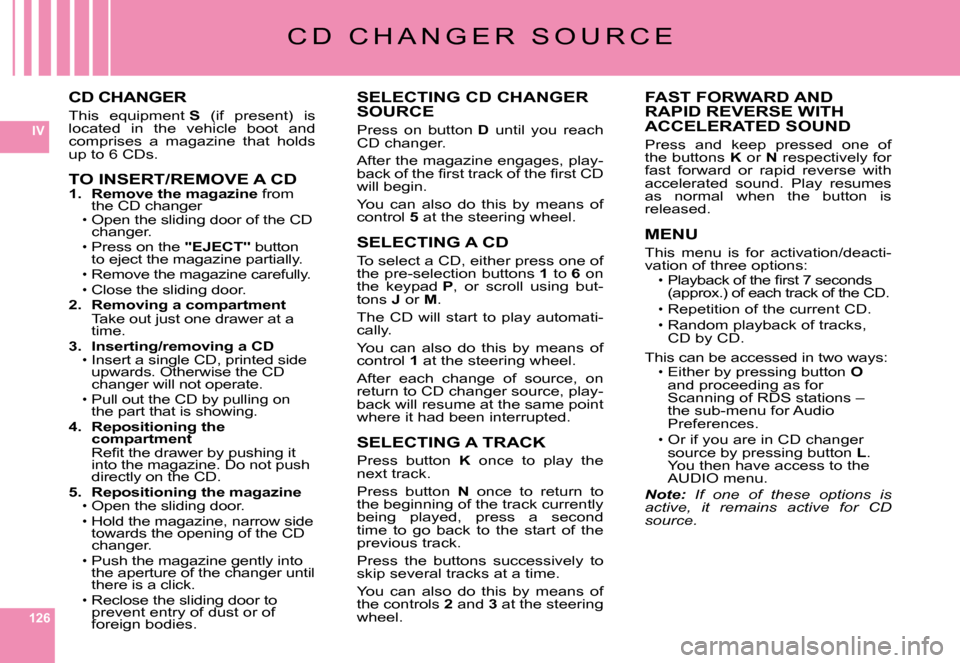
126
IV
C D C H A N G E R S O U R C E
CD CHANGER
This equipment S (if present) is located in the vehicle boot and comprises a magazine that holds up to 6 CDs.
TO INSERT/REMOVE A CD1. Remove the magazine from the CD changer1. Remove the magRemo
Open the sliding door of the CD changer.Press on the "EJECT" button to eject the magazine partially.Remove the magazine carefully.Close the sliding door.2. Removing a compartmentTake out just one drawer at a time.3. Inserting/removing a CDInsert a single CD, printed side upwards. Otherwise the CD Insert a single CD, printed sida single CD, printed s
changer will not operate.Pull out the CD by pulling on the part that is showing.4. Repositioning the compartment�R�e�fi� �t� �t�h�e� �d�r�a�w�e�r� �b�y� �p�u�s�h�i�n�g� �i�t� into the magazine. Do not push directly on the CD.into the magazine. Dgazine
5. Repositioning the magazineOpen the sliding door.Hold the magazine, narrow side towards the opening of the CD Hold the magazine, narrow side , narrow sid
changer.Push the magazine gently into the aperture of the changer until Push the magazine gently into agaz
there is a click.Reclose the sliding door to prevent entry of dust or of Reclose the sliding door to sliding door to
foreign bodies.prevent entry of dust or of prevent entry of dust or of
Page 130 of 216
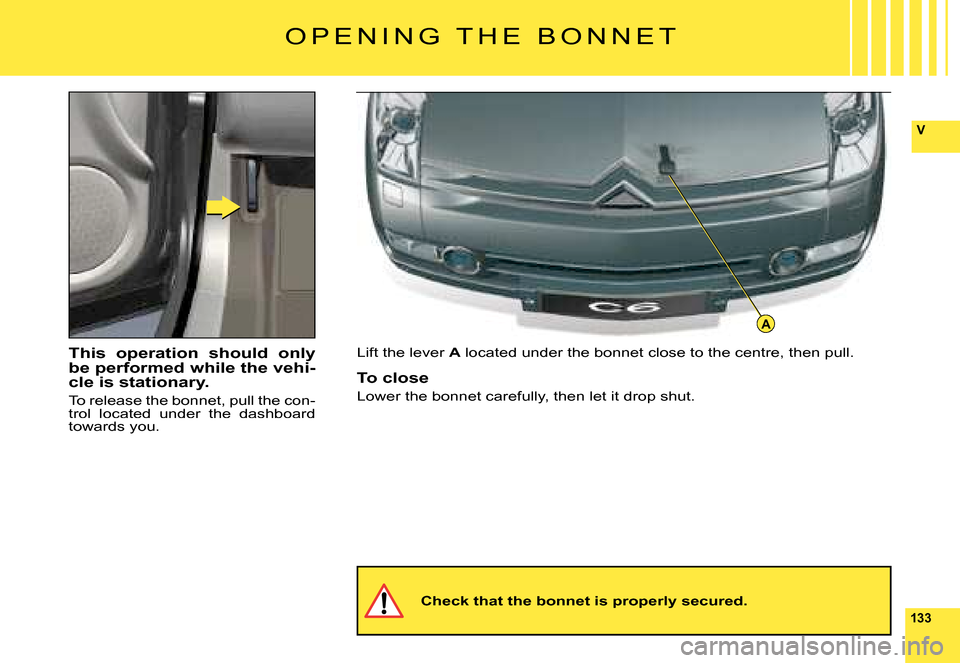
133
V
A
This operation should only be performed while the vehi-cle is stationary.
To release the bonnet, pull the con-trol located under the dashboard towards you.
Lift the lever A located under the bonnet close to the centre, then pull.
To close
Lower the bonnet carefully, then let it drop shut.
Check that the bonnet is properly secured.
O P E N I N G T H E B O N N E T
Page 150 of 216
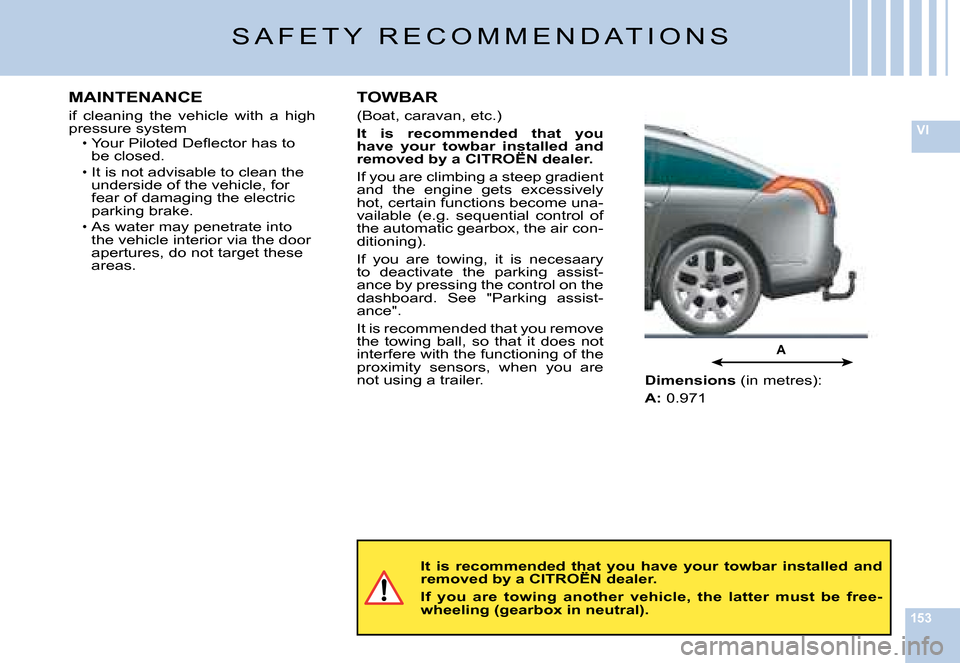
153
VI
A
�S �A �F �E �T �Y � �R �E �C �O �M �M �E �N �D �A �T �I �O �N �S
It is recommended that you have your towbar installed and removed by a CITROËN dealer.It is recommended that you have recommended that
If you are towing another vehicle, the latter must be free-wheeling (gearbox in neutral).
Dimensions �(�i�n� �m�e�t�r�e�s�)�:
A:� �0�.�9�7�1
TOWBAR
�(�B�o�a�t�,� �c�a�r�a�v�a�n�,� �e�t�c�.�)
It is recommended that you have your towbar installed and removed by a CITROËN dealer.have your towbar installed and towbar installed
�I�f� �y�o�u� �a�r�e� �c�l�i�m�b�i�n�g� �a� �s�t�e�e�p� �g�r�a�d�i�e�n�t� �a�n�d� �t�h�e� �e�n�g�i�n�e� �g�e�t�s� �e�x�c�e�s�s�i�v�e�l�y� �h�o�t�,� �c�e�r�t�a�i�n� �f�u�n�c�t�i�o�n�s� �b�e�c�o�m�e� �u�n�a�-�v�a�i�l�a�b�l�e� �(�e�.�g�.� �s�e�q�u�e�n�t�i�a�l� �c�o�n�t�r�o�l� �o�f� �t�h�e� �a�u�t�o�m�a�t�i�c� �g�e�a�r�b�o�x�,� �t�h�e� �a�i�r� �c�o�n�-�d�i�t�i�o�n�i�n�g�)�.
�I�f� �y�o�u� �a�r�e� �t�o�w�i�n�g�,� �i�t� �i�s� �n�e�c�e�s�a�a�r�y� �t�o� �d�e�a�c�t�i�v�a�t�e� �t�h�e� �p�a�r�k�i�n�g� �a�s�s�i�s�t�-�a�n�c�e� �b�y� �p�r�e�s�s�i�n�g� �t�h�e� �c�o�n�t�r�o�l� �o�n� �t�h�e� �d�a�s�h�b�o�a�r�d�.� �S�e�e� �"�P�a�r�k�i�n�g� �a�s�s�i�s�t�-�a�n�c�e�"�.
�I�t� �i�s� �r�e�c�o�m�m�e�n�d�e�d� �t�h�a�t� �y�o�u� �r�e�m�o�v�e� �t�h�e� �t�o�w�i�n�g� �b�a�l�l�,� �s�o� �t�h�a�t� �i�t� �d�o�e�s� �n�o�t� �i�n�t�e�r�f�e�r�e� �w�i�t�h� �t�h�e� �f�u�n�c�t�i�o�n�i�n�g� �o�f� �t�h�e� �p�r�o�x�i�m�i�t�y� �s�e�n�s�o�r�s�,� �w�h�e�n� �y�o�u� �a�r�e� �n�o�t� �u�s�i�n�g� �a� �t�r�a�i�l�e�r�.
MAINTENANCE
�i�f� �c�l�e�a�n�i�n�g� �t�h�e� �v�e�h�i�c�l�e� �w�i�t�h� �a� �h�i�g�h� �p�r�e�s�s�u�r�e� �s�y�s�t�e�m�Y�o�u�r� �P�i�l�o�t�e�d� �D�e�fl� �e�c�t�o�r� �h�a�s� �t�o� �b�e� �c�l�o�s�e�d�.
�I�t� �i�s� �n�o�t� �a�d�v�i�s�a�b�l�e� �t�o� �c�l�e�a�n� �t�h�e� �u�n�d�e�r�s�i�d�e� �o�f� �t�h�e� �v�e�h�i�c�l�e�,� �f�o�r� �f�e�a�r� �o�f� �d�a�m�a�g�i�n�g� �t�h�e� �e�l�e�c�t�r�i�c� �p�a�r�k�i�n�g� �b�r�a�k�e�.�A�s� �w�a�t�e�r� �m�a�y� �p�e�n�e�t�r�a�t�e� �i�n�t�o� �t�h�e� �v�e�h�i�c�l�e� �i�n�t�e�r�i�o�r� �v�i�a� �t�h�e� �d�o�o�r� �a�p�e�r�t�u�r�e�s�,� �d�o� �n�o�t� �t�a�r�g�e�t� �t�h�e�s�e� �a�r�e�a�s�.
Page 156 of 216
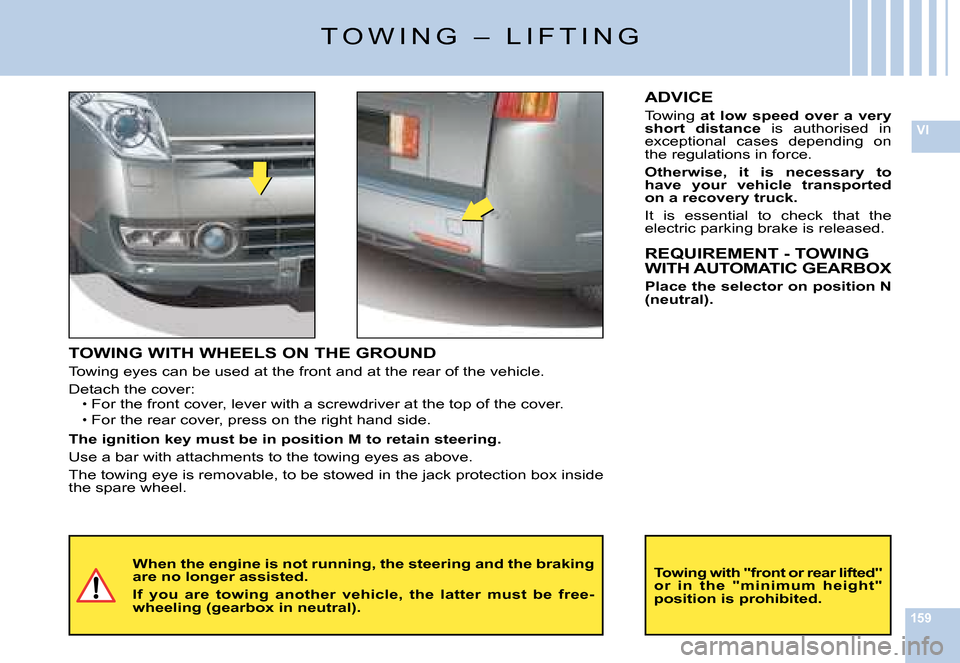
159
VI
�T �O �W �I �N �G � �– � �L �I �F �T �I �N �G
TOWING WITH WHEELS ON THE GROUND
�T�o�w�i�n�g� �e�y�e�s� �c�a�n� �b�e� �u�s�e�d� �a�t� �t�h�e� �f�r�o�n�t� �a�n�d� �a�t� �t�h�e� �r�e�a�r� �o�f� �t�h�e� �v�e�h�i�c�l�e�.
�D�e�t�a�c�h� �t�h�e� �c�o�v�e�r�:�F�o�r� �t�h�e� �f�r�o�n�t� �c�o�v�e�r�,� �l�e�v�e�r� �w�i�t�h� �a� �s�c�r�e�w�d�r�i�v�e�r� �a�t� �t�h�e� �t�o�p� �o�f� �t�h�e � �c�o�v�e�r�.
�F�o�r� �t�h�e� �r�e�a�r� �c�o�v�e�r�,� �p�r�e�s�s� �o�n� �t�h�e� �r�i�g�h�t� �h�a�n�d� �s�i�d�e�.
The ignition key must be in position M to retain steering.
�U�s�e� �a� �b�a�r� �w�i�t�h� �a�t�t�a�c�h�m�e�n�t�s� �t�o� �t�h�e� �t�o�w�i�n�g� �e�y�e�s� �a�s� �a�b�o�v�e�.
�T�h�e� �t�o�w�i�n�g� �e�y�e� �i�s� �r�e�m�o�v�a�b�l�e�,� �t�o� �b�e� �s�t�o�w�e�d� �i�n� �t�h�e� �j�a�c�k� �p�r�o�t�e�c�t �i�o�n� �b�o�x� �i�n�s�i�d�e� �t�h�e� �s�p�a�r�e� �w�h�e�e�l�.
Page 157 of 216
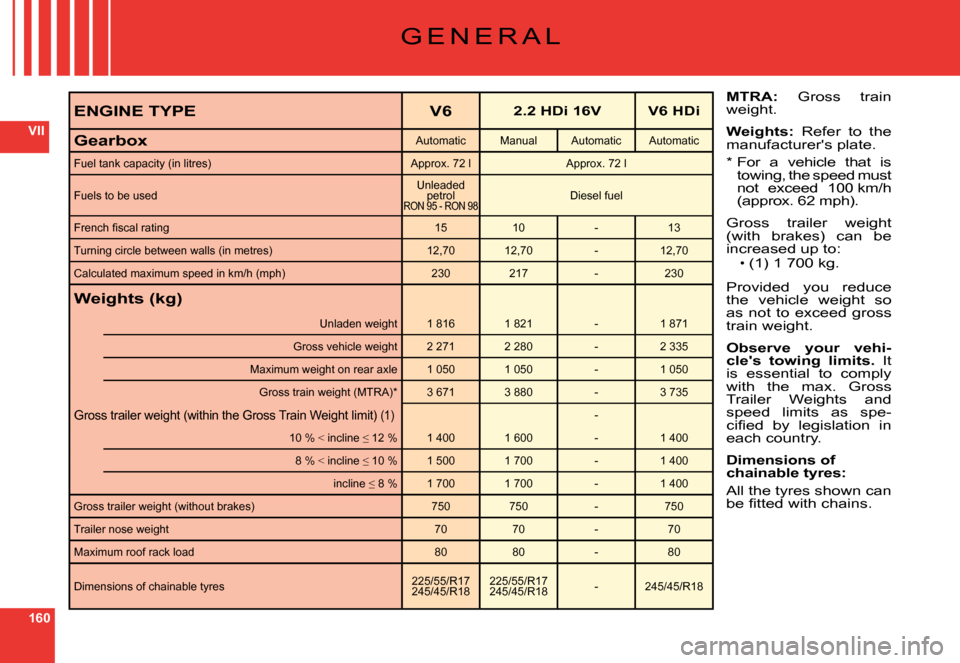
160
VII
ENGINE TYPEV62.2 HDi 16VV6 HDi
GearboxAutomaticManualAutomaticAutomatic
Fuel tank capacity (in litres)Approx. 72 lApprox. 72 l
Fuels to be usedUnleaded petrol RON 95 - RON 98Diesel fuel
�F�r�e�n�c�h� �fi� �s�c�a�l� �r�a�t�i�n�g1510-13
�T�u�r�n�i�n�g� �c�i�r�c�l�e� �b�e�t�w�e�e�n� �w�a�l�l�s� �(�i�n� �m�e�t�r�e�s�)12,7012,70-12,70
Calculated maximum speed in km/h (mph)230217-230
Weights (kg)
�U�n�l�a�d�e�n� �w�e�i�g�h�t1 8161 821-1 871
�G�r�o�s�s� �v�e�h�i�c�l�e� �w�e�i�g�h�t2 2712 280-2 335
�M�a�x�i�m�u�m� �w�e�i�g�h�t� �o�n� �r�e�a�r� �a�x�l�e1 0501 050-1 050
�G�r�o�s�s� �t�r�a�i�n� �w�e�i�g�h�t� �(�M�T�R�A�)�*3 6713 880-3 735
�G�r�o�s�s� �t�r�a�i�l�e�r� �w�e�i�g�h�t� �(�w�i�t�h�i�n� �t�h�e� �G�r�o�s�s� �T�r�a�i�n� �W�e�i�g�h�t� �l�i�m�i�t�)� (1)-
10 % < incline �≤� 12 %1 4001 600-1 400
8 % < incline �≤� 10 %1 5001 700-1 400
incline �≤ 8 %1 7001 700-1 400
�G�r�o�s�s� �t�r�a�i�l�e�r� �w�e�i�g�h�t� �(�w�i�t�h�o�u�t� �b�r�a�k�e�s�)750750-750
�T�r�a�i�l�e�r� �n�o�s�e� �w�e�i�g�h�t7070-70
Maximum roof rack load8080-80
Dimensions of chainable tyres225/55/R17245/45/R18225/55/R17245/45/R18-245/45/R18
G E N E R A L
MTRA: Gross train �w�e�i�g�h�t�.
Weights: Refer to the manufacturer's plate.
�*� � �F�o�r� �a� �v�e�h�i�c�l�e� �t�h�a�t� �i�s� �t�o�w�i�n�g�,� �t�h�e� �s�p�e�e�d� �m�u�s�t� not exceed 100 km/h (approx. 62 mph).
�G�r�o�s�s� �t�r�a�i�l�e�r� �w�e�i�g�h�t� �(�w�i�t�h� �b�r�a�k�e�s�)� �c�a�n� �b�e� increased up to:�(�1�)� �1� �7�0�0� �k�g�.
Provided you reduce �t�h�e� �v�e�h�i�c�l�e� �w�e�i�g�h�t� �s�o� �a�s� �n�o�t� �t�o� �e�x�c�e�e�d� �g�r�o�s�s� �t�r�a�i�n� �w�e�i�g�h�t�.
Observe your vehi-cle's towing limits. It is essential to comply �w�i�t�h� �t�h�e� �m�a�x�.� �G�r�o�s�s� �T�r�a�i�l�e�r� �W�e�i�g�h�t�s� �a�n�d� speed limits as spe-�c�i�fi� �e�d� �b�y� �l�e�g�i�s�l�a�t�i�o�n� �i�n� each country.
Dimensions of chainable tyres:
�A�l�l� �t�h�e� �t�y�r�e�s� �s�h�o�w�n� �c�a�n� �b�e� �fi� �t�t�e�d� �w�i�t�h� �c�h�a�i�n�s�.
Page 171 of 216
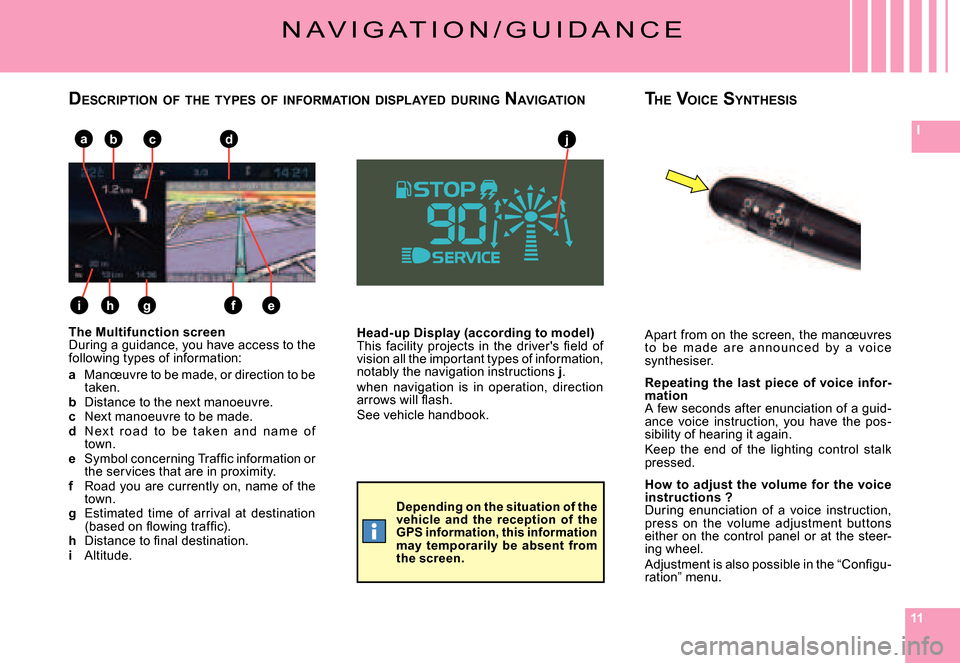
111111
Ij
e
abc
fgh
d
i
N A V I G A T I O N / G U I D A N C E
Head-up Display (according to model)�T�h�i�s� �f�a�c�i�l�i�t�y� �p�r�o�j�e�c�t�s� �i�n� �t�h�e� �d�r�i�v�e�r�'�s� �fi� �e�l�d� �o�f� vision all the important types of information, notably the navigation instructions j.when navigation is in operation, direction �a�r�r�o�w�s� �w�i�l�l� �fl� �a�s�h�.See vehicle handbook.
The Multifunction screenDuring a guidance, you have access to the following types of information:
a Manœuvre to be made, or direction to be taken.b Distance to the next manoeuvre.c Next manoeuvre to be made.d N ex t r o a d t o b e t a ke n a n d n a m e o f town.e �S�y�m�b�o�l� �c�o�n�c�e�r�n�i�n�g� �T�r�a�f�fi� �c� �i�n�f�o�r�m�a�t�i�o�n� �o�r� the services that are in proximity.f Road you are currently on, name of the town.g Estimated time of arrival at destination �(�b�a�s�e�d� �o�n� �fl� �o�w�i�n�g� �t�r�a�f�fi� �c�)�.h �D�i�s�t�a�n�c�e� �t�o� �fi� �n�a�l� �d�e�s�t�i�n�a�t�i�o�n�.i Altitude.
Apart from on the screen, the manœuvres t o b e m a d e a r e a n n o u n c e d by a vo i c e synthesiser.
Repeating the last piece of voice infor-mationA few seconds after enunciation of a guid-ance voice instruction, you have the pos-sibility of hearing it again.Keep the end of the lighting control stalk pressed.
How to adjust the volume for the voice instructions ?During enunciation of a voice instruction, press on the volume adjustment but tons either on the control panel or at the steer-ing wheel.�A�d�j�u�s�t�m�e�n�t� �i�s� �a�l�s�o� �p�o�s�s�i�b�l�e� �i�n� �t�h�e� �“�C�o�n�fi� �g�u�-ration” menu.
DESCRIPTION OF THE TYPES OF INFORMATION DISPLAYED DURING NAVIGATIONTHE VOICE SYNTHESIS
Depending on the situation of the vehicle and the reception of the GPS information, this information may temporarily be absent from the screen.
Page 172 of 216
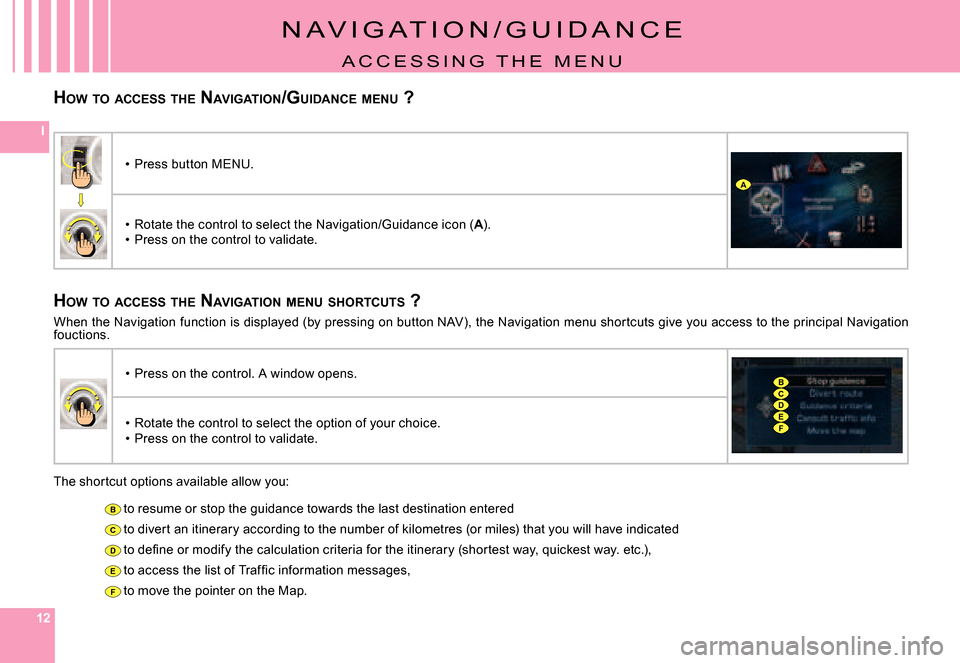
121212
I
B
C
D
E
F
A
CD
B
EF
HOW TO ACCESS THE NAVIGATION /GUIDANCE MENU ?
N A V I G A T I O N / G U I D A N C E
A C C E S S I N G T H E M E N U
HOW TO ACCESS THE NAVIGATION MENU SHORTCUTS ?
The shortcut options available allow you:
to resume or stop the guidance towards the last desti nation entered
to divert an itinerary according to the number of kilometres (or miles) that you will have indicated
�t�o� �d�e�fi� �n�e� �o�r� �m�o�d�i�f�y� �t�h�e� �c�a�l�c�u�l�a�t�i�o�n� �c�r�i�t�e�r�i�a� �f�o�r� �t�h�e� �i�t�i�n�e�r�a�r�y� �(�s�h�o�r�t�e�s�t� �w�a�y�,� �q�u�i�c�k�e�s�t� �w�a�y�.� �e�t�c�.�)�,
�t�o� �a�c�c�e�s�s� �t�h�e� �l�i�s�t� �o�f� �T�r�a�f�fi� �c� �i�n�f�o�r�m�a�t�i�o�n� �m�e�s�s�a�g�e�s�,
to move the pointer on the Map.
Press button MENU.
Page 174 of 216
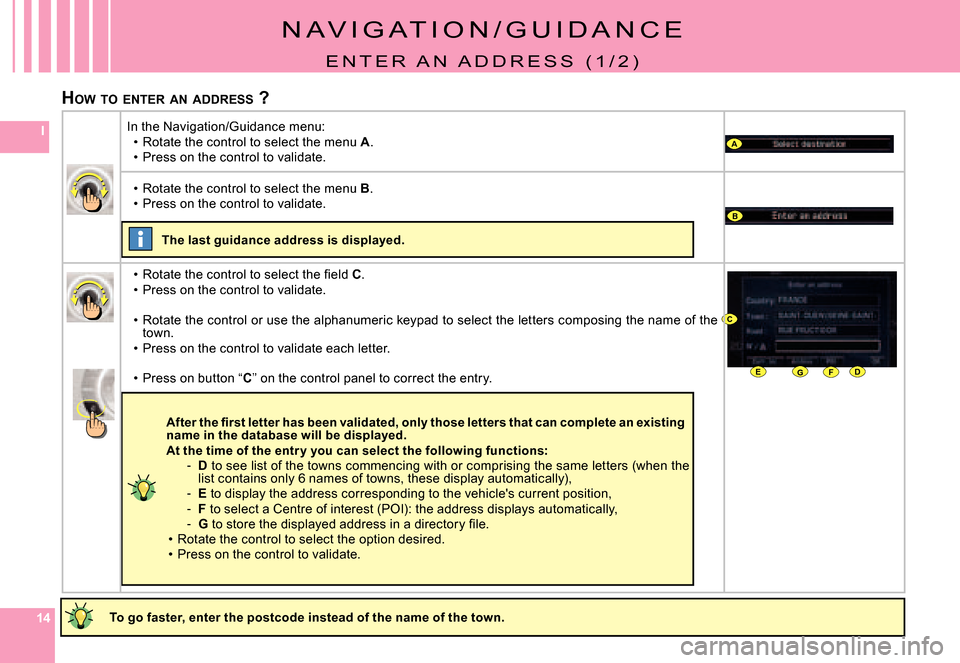
141414
IA
B
DEFG
C
HOW TO ENTER AN ADDRESS ?
N A V I G A T I O N / G U I D A N C E
E N T E R A N A D D R E S S ( 1 / 2 )
To go faster, enter the postcode instead of the name of the town.
In the Navigation/Guidance menu:Rotate the control to select the menu A.Press on the control to validate.