wheel Citroen C6 2008 1.G User Guide
[x] Cancel search | Manufacturer: CITROEN, Model Year: 2008, Model line: C6, Model: Citroen C6 2008 1.GPages: 216, PDF Size: 5.3 MB
Page 111 of 216
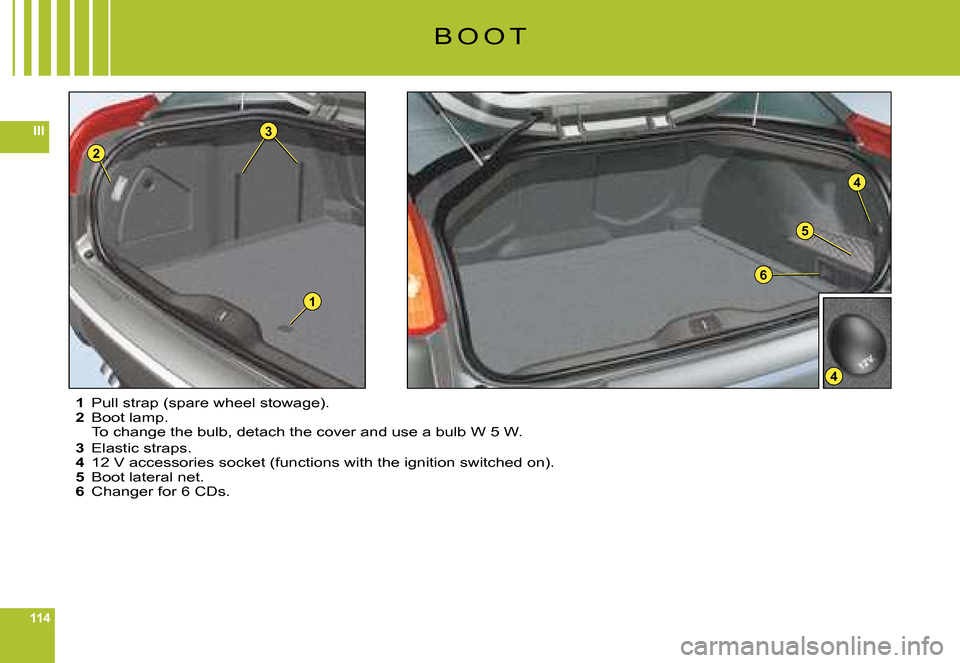
114
III
5
4
4
1
3
2
6
1 Pull strap (spare wheel stowage).2 Boot lamp.To change the bulb, detach the cover and use a bulb W 5 W.
3 Elastic straps.4 12 V accessories socket (functions with the ignition switched on).5 Boot lateral net.6 Changer for 6 CDs.
B O O T
Page 117 of 216
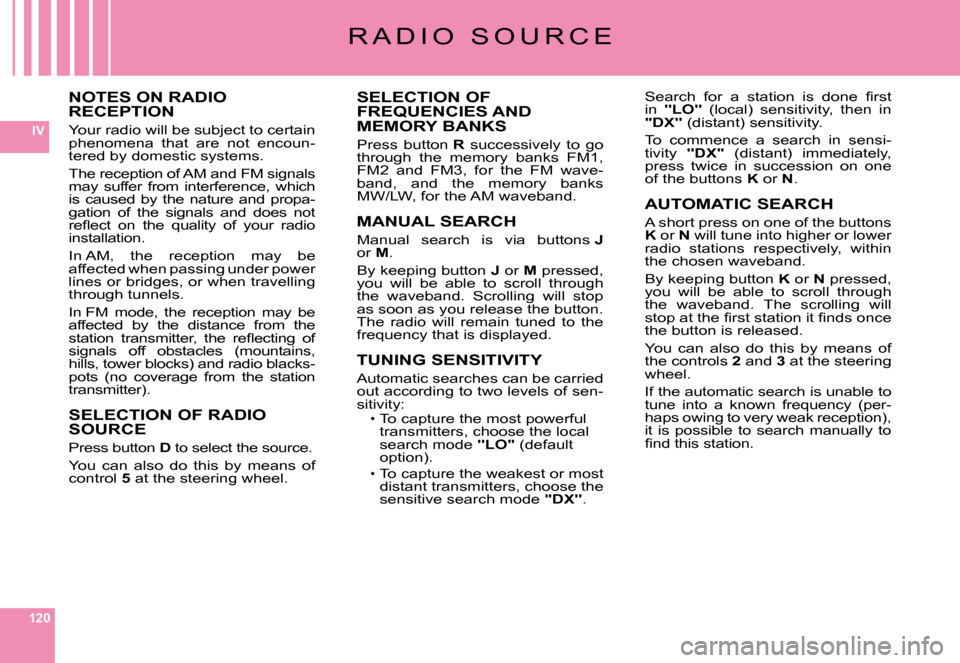
120
IV
R A D I O S O U R C E
NOTES ON RADIO RECEPTION
Your radio will be subject to certain phenomena that are not encoun-tered by domestic systems.
The reception of AM and FM signals may suffer from interference, which is caused by the nature and propa-gation of the signals and does not �r�e�fl� �e�c�t� �o�n� �t�h�e� �q�u�a�l�i�t�y� �o�f� �y�o�u�r� �r�a�d�i�o� installation.
In AM, the reception may be affected when passing under power lines or bridges, or when travelling through tunnels.
In FM mode, the reception may be affected by the distance from the �s�t�a�t�i�o�n� �t�r�a�n�s�m�i�t�t�e�r�,� �t�h�e� �r�e�fl� �e�c�t�i�n�g� �o�f� signals off obstacles (mountains, hills, tower blocks) and radio blacks-pots (no coverage from the station transmitter).
SELECTION OF RADIO SOURCE
Press button D to select the source.
You can also do this by means of control 5 at the steering wheel.
SELECTION OF FREQUENCIES AND MEMORY BANKS
Press button R successively to go through the memory banks FM1, FM2 and FM3, for the FM wave-band, and the memory banks MW/LW, for the AM waveband.
MANUAL SEARCH
Manual search is via buttons Jor M.
By keeping button J or M pressed, you will be able to scroll through the waveband. Scrolling will stop as soon as you release the button. The radio will remain tuned to the frequency that is displayed.
TUNING SENSITIVITY
Automatic searches can be carried out according to two levels of sen-sitivity:To capture the most powerful transmitters, choose the local search mode "LO" (default option).
To capture the weakest or most distant transmitters, choose the sensitive search mode "DX".
Page 121 of 216
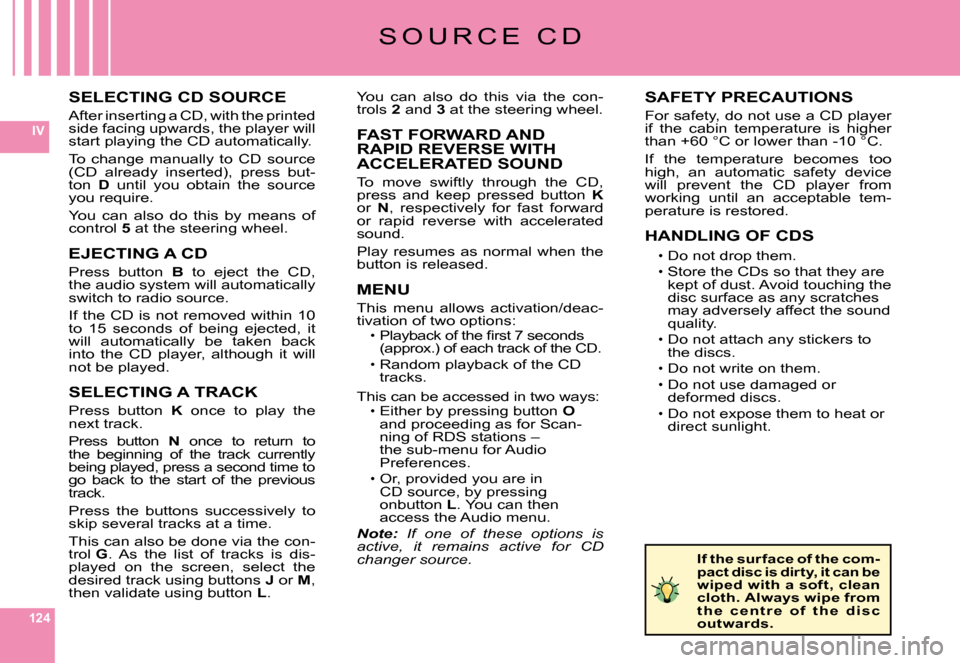
124
IV
S O U R C E C D
SELECTING CD SOURCE
After inserting a CD, with the printed side facing upwards, the player will start playing the CD automatically.
To change manually to CD source (CD already inserted), press but-ton D until you obtain the source you require.
You can also do this by means of control 5 at the steering wheel.
EJECTING A CD
Press button B to eject the CD, the audio system will automatically switch to radio source.
If the CD is not removed within 10 to 15 seconds of being ejected, it will automatically be taken back into the CD player, although it will not be played.
SELECTING A TRACK
Press button K once to play the next track.
Press button N once to return to the beginning of the track currently being played, press a second time to go back to the start of the previous track.
Press the buttons successively to skip several tracks at a time.
This can also be done via the con-trol G. As the list of tracks is dis-played on the screen, select the desired track using buttons J or M, then validate using button L.
You can also do this via the con-trols 2 and 3 at the steering wheel.
FAST FORWARD AND RAPID REVERSE WITH ACCELERATED SOUND
To move swiftly through the CD, press and keep pressed button Kor N, respectively for fast forward or rapid reverse with accelerated sound.
Play resumes as normal when the button is released.
MENU
This menu allows activation/deac-tivation of two options:�P�l�a�y�b�a�c�k� �o�f� �t�h�e� �fi� �r�s�t� �7� �s�e�c�o�n�d�s� (approx.) of each track of the CD.
Random playback of the CD tracks.
This can be accessed in two ways:Either by pressing button Oand proceeding as for Scan-ning of RDS stations – the sub-menu for Audio Preferences.
Or, provided you are in CD source, by pressing onbutton L. You can then access the Audio menu.Note: If one of these options is active, it remains active for CD changer source.
Page 150 of 216
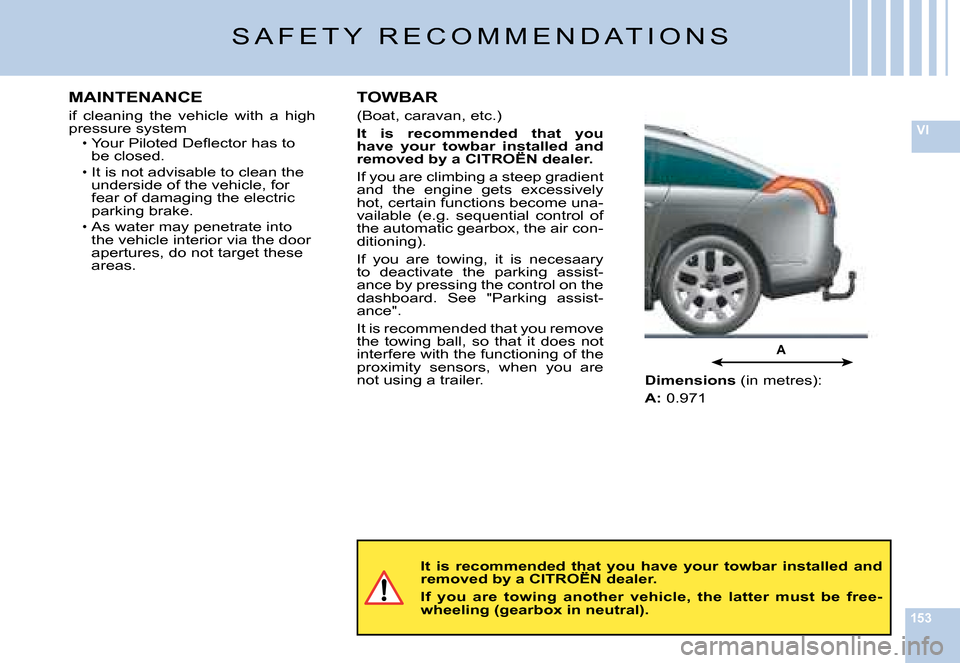
153
VI
A
�S �A �F �E �T �Y � �R �E �C �O �M �M �E �N �D �A �T �I �O �N �S
It is recommended that you have your towbar installed and removed by a CITROËN dealer.It is recommended that you have recommended that
If you are towing another vehicle, the latter must be free-wheeling (gearbox in neutral).
Dimensions �(�i�n� �m�e�t�r�e�s�)�:
A:� �0�.�9�7�1
TOWBAR
�(�B�o�a�t�,� �c�a�r�a�v�a�n�,� �e�t�c�.�)
It is recommended that you have your towbar installed and removed by a CITROËN dealer.have your towbar installed and towbar installed
�I�f� �y�o�u� �a�r�e� �c�l�i�m�b�i�n�g� �a� �s�t�e�e�p� �g�r�a�d�i�e�n�t� �a�n�d� �t�h�e� �e�n�g�i�n�e� �g�e�t�s� �e�x�c�e�s�s�i�v�e�l�y� �h�o�t�,� �c�e�r�t�a�i�n� �f�u�n�c�t�i�o�n�s� �b�e�c�o�m�e� �u�n�a�-�v�a�i�l�a�b�l�e� �(�e�.�g�.� �s�e�q�u�e�n�t�i�a�l� �c�o�n�t�r�o�l� �o�f� �t�h�e� �a�u�t�o�m�a�t�i�c� �g�e�a�r�b�o�x�,� �t�h�e� �a�i�r� �c�o�n�-�d�i�t�i�o�n�i�n�g�)�.
�I�f� �y�o�u� �a�r�e� �t�o�w�i�n�g�,� �i�t� �i�s� �n�e�c�e�s�a�a�r�y� �t�o� �d�e�a�c�t�i�v�a�t�e� �t�h�e� �p�a�r�k�i�n�g� �a�s�s�i�s�t�-�a�n�c�e� �b�y� �p�r�e�s�s�i�n�g� �t�h�e� �c�o�n�t�r�o�l� �o�n� �t�h�e� �d�a�s�h�b�o�a�r�d�.� �S�e�e� �"�P�a�r�k�i�n�g� �a�s�s�i�s�t�-�a�n�c�e�"�.
�I�t� �i�s� �r�e�c�o�m�m�e�n�d�e�d� �t�h�a�t� �y�o�u� �r�e�m�o�v�e� �t�h�e� �t�o�w�i�n�g� �b�a�l�l�,� �s�o� �t�h�a�t� �i�t� �d�o�e�s� �n�o�t� �i�n�t�e�r�f�e�r�e� �w�i�t�h� �t�h�e� �f�u�n�c�t�i�o�n�i�n�g� �o�f� �t�h�e� �p�r�o�x�i�m�i�t�y� �s�e�n�s�o�r�s�,� �w�h�e�n� �y�o�u� �a�r�e� �n�o�t� �u�s�i�n�g� �a� �t�r�a�i�l�e�r�.
MAINTENANCE
�i�f� �c�l�e�a�n�i�n�g� �t�h�e� �v�e�h�i�c�l�e� �w�i�t�h� �a� �h�i�g�h� �p�r�e�s�s�u�r�e� �s�y�s�t�e�m�Y�o�u�r� �P�i�l�o�t�e�d� �D�e�fl� �e�c�t�o�r� �h�a�s� �t�o� �b�e� �c�l�o�s�e�d�.
�I�t� �i�s� �n�o�t� �a�d�v�i�s�a�b�l�e� �t�o� �c�l�e�a�n� �t�h�e� �u�n�d�e�r�s�i�d�e� �o�f� �t�h�e� �v�e�h�i�c�l�e�,� �f�o�r� �f�e�a�r� �o�f� �d�a�m�a�g�i�n�g� �t�h�e� �e�l�e�c�t�r�i�c� �p�a�r�k�i�n�g� �b�r�a�k�e�.�A�s� �w�a�t�e�r� �m�a�y� �p�e�n�e�t�r�a�t�e� �i�n�t�o� �t�h�e� �v�e�h�i�c�l�e� �i�n�t�e�r�i�o�r� �v�i�a� �t�h�e� �d�o�o�r� �a�p�e�r�t�u�r�e�s�,� �d�o� �n�o�t� �t�a�r�g�e�t� �t�h�e�s�e� �a�r�e�a�s�.
Page 153 of 216
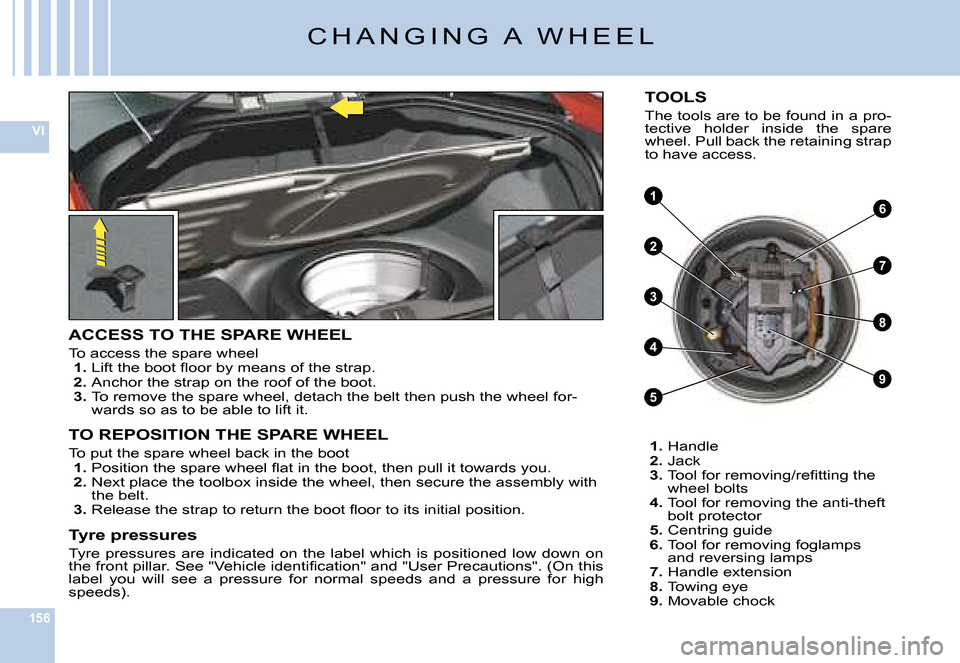
156
VI
4
3
8
9
61
2
5
7
�C �H �A �N �G �I �N �G � �A � �W �H �E �E �L
ACCESS TO THE SPARE WHEEL
�T�o� �a�c�c�e�s�s� �t�h�e� �s�p�a�r�e� �w�h�e�e�l1. �L�i�f�t� �t�h�e� �b�o�o�t� �fl� �o�o�r� �b�y� �m�e�a�n�s� �o�f� �t�h�e� �s�t�r�a�p�.2. �A�n�c�h�o�r� �t�h�e� �s�t�r�a�p� �o�n� �t�h�e� �r�o�o�f� �o�f� �t�h�e� �b�o�o�t�.3. �T�o� �r�e�m�o�v�e� �t�h�e� �s�p�a�r�e� �w�h�e�e�l�,� �d�e�t�a�c�h� �t�h�e� �b�e�l�t� �t�h�e�n� �p�u�s�h� �t�h�e� �w�h�e�e�l� �f�o�r�-�w�a�r�d�s� �s�o� �a�s� �t�o� �b�e� �a�b�l�e� �t�o� �l�i�f�t� �i�t�.
TO REPOSITION THE SPARE WHEEL
�T�o� �p�u�t� �t�h�e� �s�p�a�r�e� �w�h�e�e�l� �b�a�c�k� �i�n� �t�h�e� �b�o�o�t1. �P�o�s�i�t�i�o�n� �t�h�e� �s�p�a�r�e� �w�h�e�e�l� �fl� �a�t� �i�n� �t�h�e� �b�o�o�t�,� �t�h�e�n� �p�u�l�l� �i�t� �t�o�w�a�r�d�s� �y�o�u�.2. �N�e�x�t� �p�l�a�c�e� �t�h�e� �t�o�o�l�b�o�x� �i�n�s�i�d�e� �t�h�e� �w�h�e�e�l�,� �t�h�e�n� �s�e�c�u�r�e� �t�h�e� �a �s�s�e�m�b�l�y� �w�i�t�h� �t�h�e� �b�e�l�t�.3. �R�e�l�e�a�s�e� �t�h�e� �s�t�r�a�p� �t�o� �r�e�t�u�r�n� �t�h�e� �b�o�o�t� �fl� �o�o�r� �t�o� �i�t�s� �i�n�i�t�i�a�l� �p�o�s�i�t�i�o�n�.
Tyre pressures
�T�y�r�e� �p�r�e�s�s�u�r�e�s� �a�r�e� �i�n�d�i�c�a�t�e�d� �o�n� �t�h�e� �l�a�b�e�l� �w�h�i�c�h� �i�s� �p�o�s�i�t�i�o�n�e�d� �l �o�w� �d�o�w�n� �o�n� �t�h�e� �f�r�o�n�t� �p�i�l�l�a�r�.� �S�e�e� �"�V�e�h�i�c�l�e� �i�d�e�n�t�i�fi� �c�a�t�i�o�n�"� �a�n�d� �"�U�s�e�r� �P�r�e�c�a�u�t�i�o�n�s�"�.� �(�O�n� �t�h�i�s� �l�a�b�e�l� �y�o�u� �w�i�l�l� �s�e�e� �a� �p�r�e�s�s�u�r�e� �f�o�r� �n�o�r�m�a�l� �s�p�e�e�d�s� �a�n�d� �a� �p�r�e�s�s�u�r�e� �f�o�r� �h�i�g�h� �s�p�e�e�d�s�)�.
1. �H�a�n�d�l�e2. �J�a�c�k3. �T�o�o�l� �f�o�r� �r�e�m�o�v�i�n�g�/�r�e�fi� �t�t�i�n�g� �t�h�e� �w�h�e�e�l� �b�o�l�t�s4. �T�o�o�l� �f�o�r� �r�e�m�o�v�i�n�g� �t�h�e� �a�n�t�i�-�t�h�e�f�t� �b�o�l�t� �p�r�o�t�e�c�t�o�r5. �C�e�n�t�r�i�n�g� �g�u�i�d�e6. �T�o�o�l� �f�o�r� �r�e�m�o�v�i�n�g� �f�o�g�l�a�m�p�s� �a�n�d� �r�e�v�e�r�s�i�n�g� �l�a�m�p�s7. �H�a�n�d�l�e� �e�x�t�e�n�s�i�o�n8. �T�o�w�i�n�g� �e�y�e9. �M�o�v�a�b�l�e� �c�h�o�c�k
TOOLS
�T�h�e� �t�o�o�l�s� �a�r�e� �t�o� �b�e� �f�o�u�n�d� �i�n� �a� �p�r�o�-�t�e�c�t�i�v�e� �h�o�l�d�e�r� �i�n�s�i�d�e� �t�h�e� �s�p�a�r�e� �w�h�e�e�l�.� �P�u�l�l� �b�a�c�k� �t�h�e� �r�e�t�a�i�n�i�n�g� �s�t�r�a�p� �t�o� �h�a�v�e� �a�c�c�e�s�s�.
Page 154 of 216
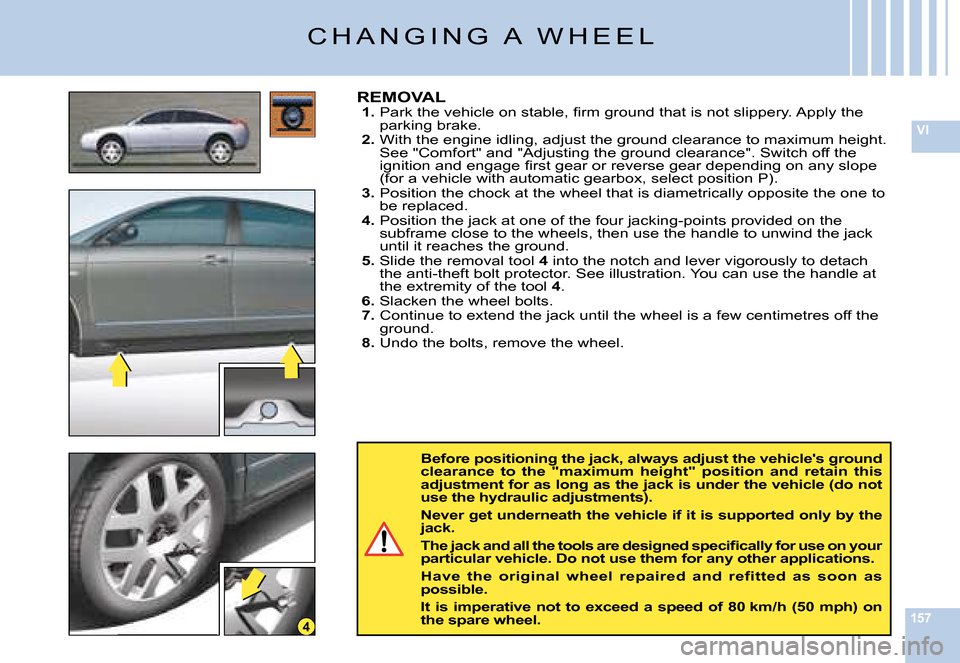
157
VI
4
Before positioning the jack, always adjust the vehicle's ground clearance to the "maximum height" position and reta in this adjustment for as long as the jack is under the vehicle (do not use the hydraulic adjustments).
Never get underneath the vehicle if it is supported only by the jack.
�T�h�e� �j�a�c�k� �a�n�d� �a�l�l� �t�h�e� �t�o�o�l�s� �a�r�e� �d�e�s�i�g�n�e�d� �s�p�e�c�i�fi� �c�a�l�l�y� �f�o�r� �u�s�e� �o�n� �y�o�u�r� particular vehicle. Do not use them for any other a pplications.
Have the original wheel repaired and refitted as so on as possible.
It is imperative not to exceed a speed of 80 km / h (50 mph) on the spare wheel.
REMOVAL1. �P�a�r�k� �t�h�e� �v�e�h�i�c�l�e� �o�n� �s�t�a�b�l�e�,� �fi� �r�m� �g�r�o�u�n�d� �t�h�a�t� �i�s� �n�o�t� �s�l�i�p�p�e�r�y�.� �A�p �p�l�y� �t�h�e� �p�a�r�k�i�n�g� �b�r�a�k�e�.2. �W�i�t�h� �t�h�e� �e�n�g�i�n�e� �i�d�l�i�n�g�,� �a�d�j�u�s�t� �t�h�e� �g�r�o�u�n�d� �c�l�e�a�r�a�n�c�e� �t�o� �m�a�x�i�m�u�m� �h�e�i�g�h�t�.� �S�e�e� �"�C�o�m�f�o�r�t�"� �a�n�d� �"�A�d�j�u�s�t�i�n�g� �t�h�e� �g�r�o�u�n�d� �c�l�e�a�r�a�n�c�e�"�.� �S�w�i�t�c�h� �o�f�f� �t�h�e � �i�g�n�i�t�i�o�n� �a�n�d� �e�n�g�a�g�e� �fi� �r�s�t� �g�e�a�r� �o�r� �r�e�v�e�r�s�e� �g�e�a�r� �d�e�p�e�n�d�i�n�g� �o�n� �a�n�y� �s�l�o�p�e� �(�f�o�r� �a� �v�e�h�i�c�l�e� �w�i�t�h� �a�u�t�o�m�a�t�i�c� �g�e�a�r�b�o�x�,� �s�e�l�e�c�t� �p�o�s�i�t�i�o�n� �P�)�.3. �P�o�s�i�t�i�o�n� �t�h�e� �c�h�o�c�k� �a�t� �t�h�e� �w�h�e�e�l� �t�h�a�t� �i�s� �d�i�a�m�e�t�r�i�c�a�l�l�y� �o�p�p�o�s�i�t�e � �t�h�e� �o�n�e� �t�o� �b�e� �r�e�p�l�a�c�e�d�.4. �P�o�s�i�t�i�o�n� �t�h�e� �j�a�c�k� �a�t� �o�n�e� �o�f� �t�h�e� �f�o�u�r� �j�a�c�k�i�n�g�-�p�o�i�n�t�s� �p�r�o�v�i�d�e�d� �o�n� �t�h�e� �s�u�b�f�r�a�m�e� �c�l�o�s�e� �t�o� �t�h�e� �w�h�e�e�l�s�,� �t�h�e�n� �u�s�e� �t�h�e� �h�a�n�d�l�e� �t�o� �u�n�w�i�n�d� �t�h�e� �j�a�c�k� �u�n�t�i�l� �i�t� �r�e�a�c�h�e�s� �t�h�e� �g�r�o�u�n�d�.5. �S�l�i�d�e� �t�h�e� �r�e�m�o�v�a�l� �t�o�o�l� 4� �i�n�t�o� �t�h�e� �n�o�t�c�h� �a�n�d� �l�e�v�e�r� �v�i�g�o�r�o�u�s�l�y� �t�o� �d�e�t�a�c�h� �t�h�e� �a�n�t�i�-�t�h�e�f�t� �b�o�l�t� �p�r�o�t�e�c�t�o�r�.� �S�e�e� �i�l�l�u�s�t�r�a�t�i�o�n�.� �Y�o�u� �c�a�n� �u�s�e� �t�h�e� �h�a�n�d�l�e� �a�t� �t�h�e� �e�x�t�r�e�m�i�t�y� �o�f� �t�h�e� �t�o�o�l� 4�.6. �S�l�a�c�k�e�n� �t�h�e� �w�h�e�e�l� �b�o�l�t�s�.7. �C�o�n�t�i�n�u�e� �t�o� �e�x�t�e�n�d� �t�h�e� �j�a�c�k� �u�n�t�i�l� �t�h�e� �w�h�e�e�l� �i�s� �a� �f�e�w� �c�e�n �t�i�m�e�t�r�e�s� �o�f�f� �t�h�e� �g�r�o�u�n�d�.8. �U�n�d�o� �t�h�e� �b�o�l�t�s�,� �r�e�m�o�v�e� �t�h�e� �w�h�e�e�l�.
�C �H �A �N �G �I �N �G � �A � �W �H �E �E �L
Page 155 of 216
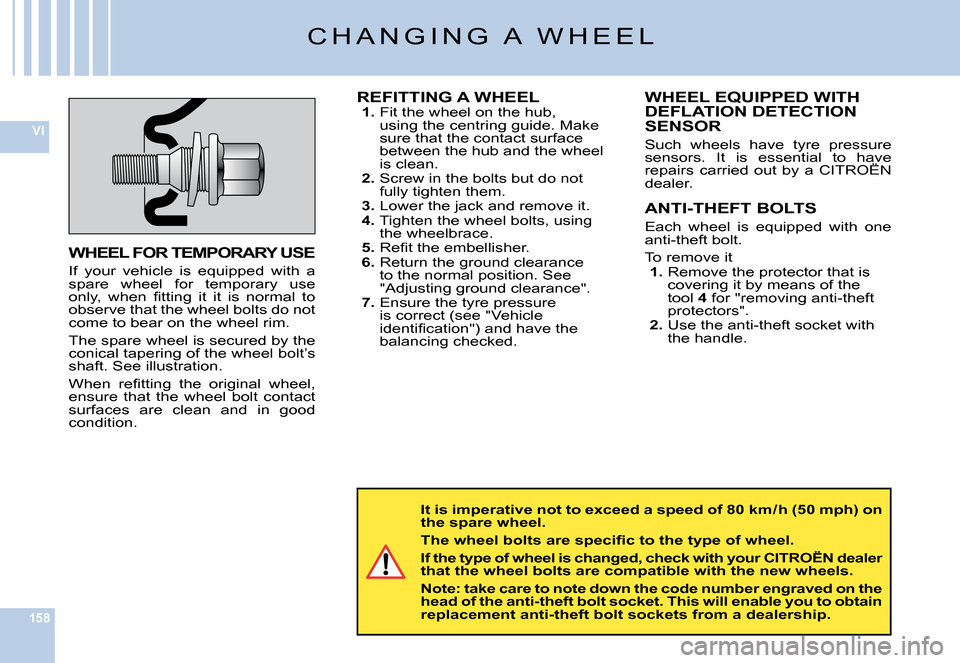
158
VI
It is imperative not to exceed a speed of 80 km / h (50 mph) on the spare wheel.
�T�h�e� �w�h�e�e�l� �b�o�l�t�s� �a�r�e� �s�p�e�c�i�fi� �c� �t�o� �t�h�e� �t�y�p�e� �o�f� �w�h�e�e�l�.
If the type of wheel is changed, check with your CITROËN dealer that the wheel bolts are compatible with the new wheels.
Note: take care to note down the code number engrav ed on the head of the anti-theft bolt socket. This will enable you to obtain replacement anti-theft bolt sockets from a dealership.
WHEEL FOR TEMPORARY USE
�I�f� �y�o�u�r� �v�e�h�i�c�l�e� �i�s� �e�q�u�i�p�p�e�d� �w�i�t�h� �a� �s�p�a�r�e� �w�h�e�e�l� �f�o�r� �t�e�m�p�o�r�a�r�y� �u�s�e� �o�n�l�y�,� �w�h�e�n� �fi� �t�t�i�n�g� �i�t� �i�t� �i�s� �n�o�r�m�a�l� �t�o� �o�b�s�e�r�v�e� �t�h�a�t� �t�h�e� �w�h�e�e�l� �b�o�l�t�s� �d�o� �n�o�t� �c�o�m�e� �t�o� �b�e�a�r� �o�n� �t�h�e� �w�h�e�e�l� �r�i�m�.
�T�h�e� �s�p�a�r�e� �w�h�e�e�l� �i�s� �s�e�c�u�r�e�d� �b�y� �t�h�e� �c�o�n�i�c�a�l� �t�a�p�e�r�i�n�g� �o�f� �t�h�e� �w�h�e�e�l� �b�o�l�t�’�s� �s�h�a�f�t�.� �S�e�e� �i�l�l�u�s�t�r�a�t�i�o�n�.
�W�h�e�n� �r�e�fi� �t�t�i�n�g� �t�h�e� �o�r�i�g�i�n�a�l� �w�h�e�e�l�,� �e�n�s�u�r�e� �t�h�a�t� �t�h�e� �w�h�e�e�l� �b�o�l�t� �c�o�n�t�a�c�t� �s�u�r�f�a�c�e�s� �a�r�e� �c�l�e�a�n� �a�n�d� �i�n� �g�o�o�d� �c�o�n�d�i�t�i�o�n�.
REFITTING A WHEEL1. �F�i�t� �t�h�e� �w�h�e�e�l� �o�n� �t�h�e� �h�u�b�,� �u�s�i�n�g� �t�h�e� �c�e�n�t�r�i�n�g� �g�u�i�d�e�.� �M�a�k�e� �s�u�r�e� �t�h�a�t� �t�h�e� �c�o�n�t�a�c�t� �s�u�r�f�a�c�e� �b�e�t�w�e�e�n� �t�h�e� �h�u�b� �a�n�d� �t�h�e� �w�h�e�e�l� �i�s� �c�l�e�a�n�.2. �S�c�r�e�w� �i�n� �t�h�e� �b�o�l�t�s� �b�u�t� �d�o� �n�o�t� �f�u�l�l�y� �t�i�g�h�t�e�n� �t�h�e�m�.3. �L�o�w�e�r� �t�h�e� �j�a�c�k� �a�n�d� �r�e�m�o�v�e� �i�t�.4. �T�i�g�h�t�e�n� �t�h�e� �w�h�e�e�l� �b�o�l�t�s�,� �u�s�i�n�g� �t�h�e� �w�h�e�e�l�b�r�a�c�e�.5. �R�e�fi� �t� �t�h�e� �e�m�b�e�l�l�i�s�h�e�r�.6. �R�e�t�u�r�n� �t�h�e� �g�r�o�u�n�d� �c�l�e�a�r�a�n�c�e� �t�o� �t�h�e� �n�o�r�m�a�l� �p�o�s�i�t�i�o�n�.� �S�e�e� �"�A�d�j�u�s�t�i�n�g� �g�r�o�u�n�d� �c�l�e�a�r�a�n�c�e�"�.7. �E�n�s�u�r�e� �t�h�e� �t�y�r�e� �p�r�e�s�s�u�r�e� �i�s� �c�o�r�r�e�c�t� �(�s�e�e� �"�V�e�h�i�c�l�e� �i�d�e�n�t�i�fi� �c�a�t�i�o�n�"�)� �a�n�d� �h�a�v�e� �t�h�e� �b�a�l�a�n�c�i�n�g� �c�h�e�c�k�e�d�.
WHEEL EQUIPPED WITH DEFLATION DETECTION SENSOR
�S�u�c�h� �w�h�e�e�l�s� �h�a�v�e� �t�y�r�e� �p�r�e�s�s�u�r�e� �s�e�n�s�o�r�s�.� �I�t� �i�s� �e�s�s�e�n�t�i�a�l� �t�o� �h�a�v�e� �r�e�p�a�i�r�s� �c�a�r�r�i�e�d� �o�u�t� �b�y� �a� �C�I�T�R�O��N� �d�e�a�l�e�r�.
ANTI-THEFT BOLTS
�E�a�c�h� �w�h�e�e�l� �i�s� �e�q�u�i�p�p�e�d� �w�i�t�h� �o�n�e� �a�n�t�i�-�t�h�e�f�t� �b�o�l�t�.
�T�o� �r�e�m�o�v�e� �i�t1. �R�e�m�o�v�e� �t�h�e� �p�r�o�t�e�c�t�o�r� �t�h�a�t� �i�s� �c�o�v�e�r�i�n�g� �i�t� �b�y� �m�e�a�n�s� �o�f� �t�h�e� �t�o�o�l� 4� �f�o�r� �"�r�e�m�o�v�i�n�g� �a�n�t�i�-�t�h�e�f�t� �p�r�o�t�e�c�t�o�r�s�"�.2. �U�s�e� �t�h�e� �a�n�t�i�-�t�h�e�f�t� �s�o�c�k�e�t� �w�i�t�h� �t�h�e� �h�a�n�d�l�e�.
�C �H �A �N �G �I �N �G � �A � �W �H �E �E �L
Page 156 of 216
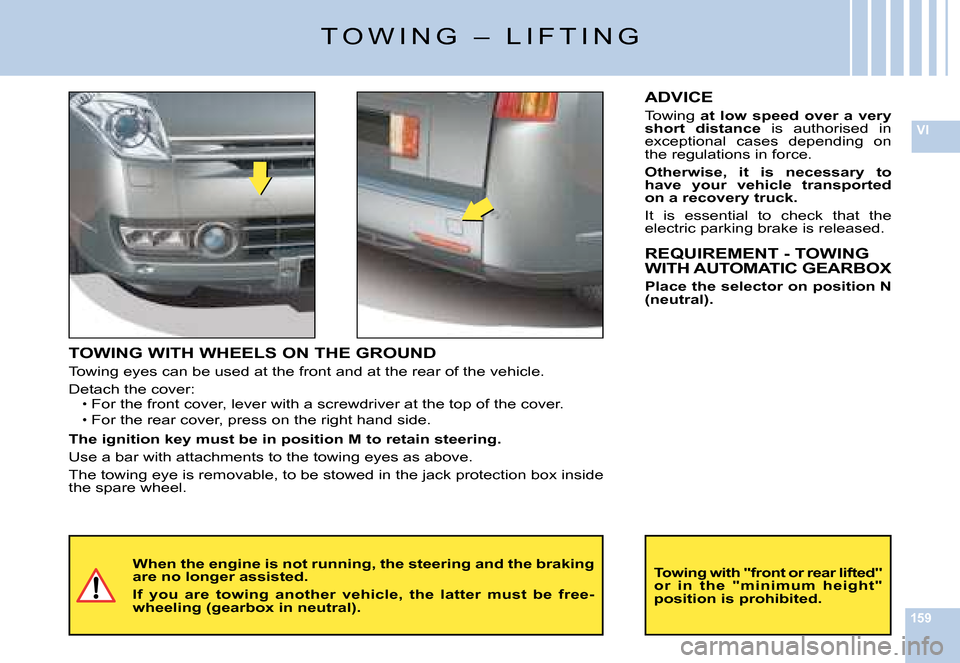
159
VI
�T �O �W �I �N �G � �– � �L �I �F �T �I �N �G
TOWING WITH WHEELS ON THE GROUND
�T�o�w�i�n�g� �e�y�e�s� �c�a�n� �b�e� �u�s�e�d� �a�t� �t�h�e� �f�r�o�n�t� �a�n�d� �a�t� �t�h�e� �r�e�a�r� �o�f� �t�h�e� �v�e�h�i�c�l�e�.
�D�e�t�a�c�h� �t�h�e� �c�o�v�e�r�:�F�o�r� �t�h�e� �f�r�o�n�t� �c�o�v�e�r�,� �l�e�v�e�r� �w�i�t�h� �a� �s�c�r�e�w�d�r�i�v�e�r� �a�t� �t�h�e� �t�o�p� �o�f� �t�h�e � �c�o�v�e�r�.
�F�o�r� �t�h�e� �r�e�a�r� �c�o�v�e�r�,� �p�r�e�s�s� �o�n� �t�h�e� �r�i�g�h�t� �h�a�n�d� �s�i�d�e�.
The ignition key must be in position M to retain steering.
�U�s�e� �a� �b�a�r� �w�i�t�h� �a�t�t�a�c�h�m�e�n�t�s� �t�o� �t�h�e� �t�o�w�i�n�g� �e�y�e�s� �a�s� �a�b�o�v�e�.
�T�h�e� �t�o�w�i�n�g� �e�y�e� �i�s� �r�e�m�o�v�a�b�l�e�,� �t�o� �b�e� �s�t�o�w�e�d� �i�n� �t�h�e� �j�a�c�k� �p�r�o�t�e�c�t �i�o�n� �b�o�x� �i�n�s�i�d�e� �t�h�e� �s�p�a�r�e� �w�h�e�e�l�.
Page 171 of 216
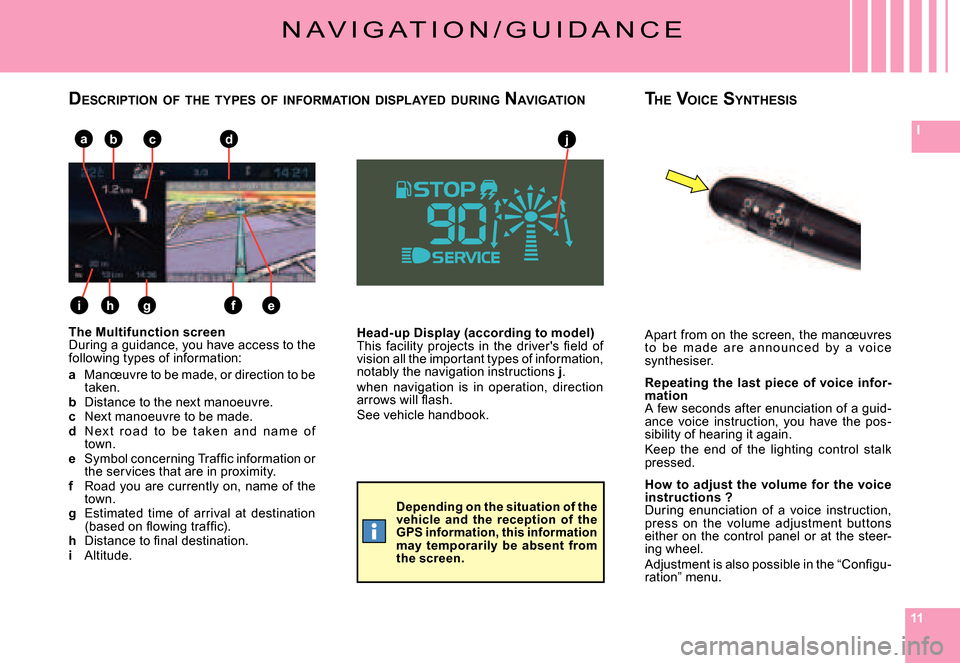
111111
Ij
e
abc
fgh
d
i
N A V I G A T I O N / G U I D A N C E
Head-up Display (according to model)�T�h�i�s� �f�a�c�i�l�i�t�y� �p�r�o�j�e�c�t�s� �i�n� �t�h�e� �d�r�i�v�e�r�'�s� �fi� �e�l�d� �o�f� vision all the important types of information, notably the navigation instructions j.when navigation is in operation, direction �a�r�r�o�w�s� �w�i�l�l� �fl� �a�s�h�.See vehicle handbook.
The Multifunction screenDuring a guidance, you have access to the following types of information:
a Manœuvre to be made, or direction to be taken.b Distance to the next manoeuvre.c Next manoeuvre to be made.d N ex t r o a d t o b e t a ke n a n d n a m e o f town.e �S�y�m�b�o�l� �c�o�n�c�e�r�n�i�n�g� �T�r�a�f�fi� �c� �i�n�f�o�r�m�a�t�i�o�n� �o�r� the services that are in proximity.f Road you are currently on, name of the town.g Estimated time of arrival at destination �(�b�a�s�e�d� �o�n� �fl� �o�w�i�n�g� �t�r�a�f�fi� �c�)�.h �D�i�s�t�a�n�c�e� �t�o� �fi� �n�a�l� �d�e�s�t�i�n�a�t�i�o�n�.i Altitude.
Apart from on the screen, the manœuvres t o b e m a d e a r e a n n o u n c e d by a vo i c e synthesiser.
Repeating the last piece of voice infor-mationA few seconds after enunciation of a guid-ance voice instruction, you have the pos-sibility of hearing it again.Keep the end of the lighting control stalk pressed.
How to adjust the volume for the voice instructions ?During enunciation of a voice instruction, press on the volume adjustment but tons either on the control panel or at the steer-ing wheel.�A�d�j�u�s�t�m�e�n�t� �i�s� �a�l�s�o� �p�o�s�s�i�b�l�e� �i�n� �t�h�e� �“�C�o�n�fi� �g�u�-ration” menu.
DESCRIPTION OF THE TYPES OF INFORMATION DISPLAYED DURING NAVIGATIONTHE VOICE SYNTHESIS
Depending on the situation of the vehicle and the reception of the GPS information, this information may temporarily be absent from the screen.
Page 187 of 216
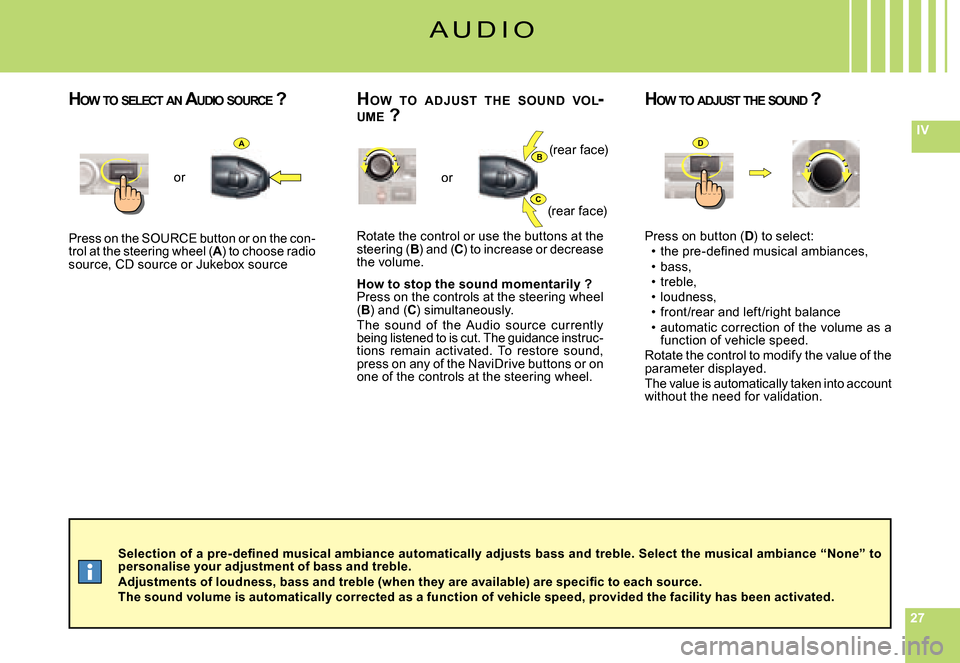
272727
IVAB
C
D
�S�e�l�e�c�t�i�o�n� �o�f� �a� �p�r�e�- �d�e�fi� �n�e�d� �m�u�s�i�c�a�l� �a�m�b�i�a�n�c�e� �a�u�t�o�m�a�t�i�c�a�l�l�y� �a�d�j�u�s�t�s� �b�a�s�s� �a�n�d� �t�r�e�b�l�e�.� �S�e�l�e�c�t� �t�h�e� �m�u�s�i�c�a�l� �a�m�b�i�a�n�c�e� �“�N�o�n�e�”� �t�o� personalise your adjustment of bass and treble.�A�d�j�u�s�t�m�e�n�t�s� �o�f� �l�o�u�d�n�e�s�s�,� �b�a�s�s� �a�n�d� �t�r�e�b�l�e� �(�w�h�e�n� �t�h�e�y� �a�r�e� �a�v�a�i�l�a�b�l�e�)� �a�r�e� �s�p�e�c�i�fi� �c� �t�o� �e�a�c�h� �s�o�u�r�c�e�.The sound volume is automatically corrected as a function of vehicle speed, provided the facility has been activated.
Press on the SOURCE button or on the con-trol at the steering wheel (A) to choose radio source, CD source or Jukebox source
or
Rotate the control or use the buttons at the steering (B) and (C) to increase or decrease the volume.
How to stop the sound momentarily ?Press on the controls at the steering wheel (B) and (C) simultaneously.The sound of the Audio source currently being listened to is cut. The guidance instruc-tions remain activated. To restore sound, press on any of the NaviDrive buttons or on one of the controls at the steering wheel.
or
Press on button (D) to select:�t�h�e� �p�r�e�-�d�e�fi� �n�e�d� �m�u�s�i�c�a�l� �a�m�b�i�a�n�c�e�s�,bass,treble,loudness,front /rear and left /right balanceautomatic correction of the volume as a function of vehicle speed.Rotate the control to modify the value of the parameter displayed.The value is automatically taken into account without the need for validation.