steering CITROEN C6 2012 Handbook (in English)
[x] Cancel search | Manufacturer: CITROEN, Model Year: 2012, Model line: C6, Model: CITROEN C6 2012Pages: 216, PDF Size: 10.23 MB
Page 76 of 216
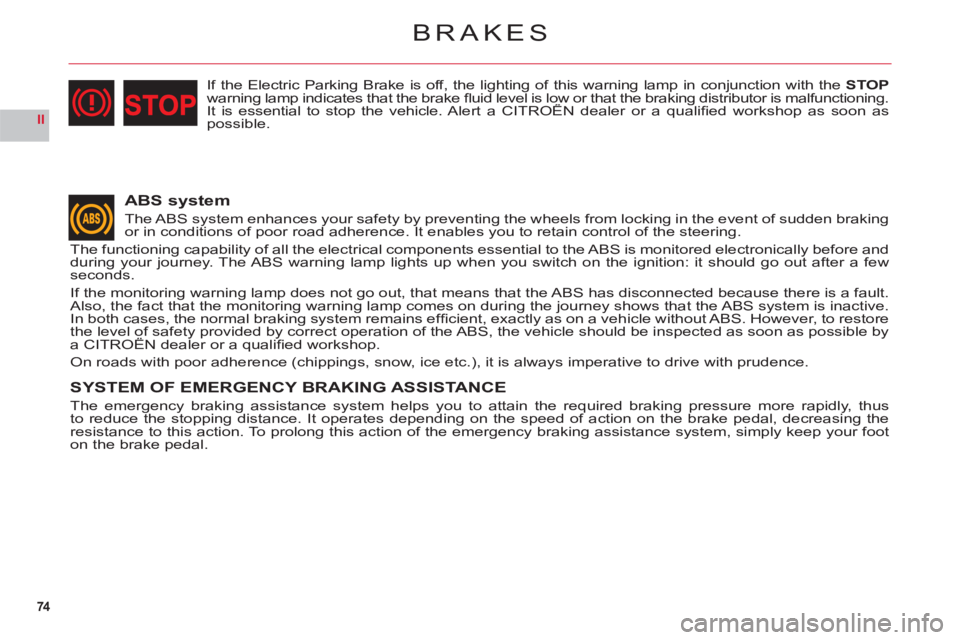
74
II
BRAKES
ABS system
The ABS system enhances your safety by preventing the wheels from locking in the event of sudden brakingor in conditions of poor road adherence. It enables you to retain control of the steering.
The
functioning capability of all the electrical components essential to the ABS is monitored electronically before and
during your journey. The ABS warning lamp lights up when you switch on the ignition: it should go out after a fewseconds.
If the monitoring warning lamp does not go out, that means that the ABS has disconnected because there is a fault.Also, the fact that the monitoring warning lamp comes on during the journey shows that the ABS system is inactive.
In both cases, the normal braking system remains effi cient, exactly as on a vehicle without ABS. However, to restorethe level of safety provided by correct operation of the ABS, the vehicle should be inspected as soon as possible bya CITROÀN dealer or a qualifi ed workshop.yp y p
On roads with poor adherence (chippings, snow, ice etc.), it is always imperative to drive with prudence.
SYSTEM OF EMERGENCY BRAKING ASSISTANCE
The emergency braking assistance system helps you to attain the required braking pressure more rapidly, thus
to reduce the stopping distance. It operates depending on the speed of action on the brake pedal, decreasing theresistance to this action. To prolong this action of the emergency braking assistance system, simply keep your foot
on the brake pedal.
If the Electric Parking Brake is off, the lighting of this warning lamp in conjunction with the STOPwarning lamp indicates that the brake fl uid level is low or that the braking distributor is malfunctioning.It is essential to stop the vehicle. Alert a CITROËN dealer or a qualifi ed workshop as soon asgpgg
possible.
Page 77 of 216

75
II
A
ELECTRIC PARKING BRAKE
OPERATION
To park
With the vehicle stationary, operate
the parking brakeby pulling thenreleasing the controlA.Note:In all circumstances with an
automatic gearbox, select the
Park position P.
On steep
gradients, turn the steering towards the pavement.It is not possible to release the electric parking brake if the key is removed or in position S.
•
•
•
To move off
With the engine running, release
the electric parking brake, by pres-
sing the brake pedal or the acce-lerator pedal and pulling then
releasing the control A.
You are advised not to clean underneath the vehicle using ahigh pressure system, as this could damage the electric parkingbrake.
Do not use the accelerator to hold your vehicle while on an incline.Use either the brake pedal or the electric parking brake.
The warning lamp comes
on if the parking brake isonor not properly releasedor if you try to release thebrakewithout pressing on thebrake pedal.
If these two warning
lamps come on
to
gether, this indica-
tes that the electric parking brake is malfunctioning.
The brake is on.
If this warning lamp comes
on, this indicates that the
electric parking brake is malfunctioning.
Th
e brake is not on.With an automatic gearbox, place the gearbox on position P.With a manual gearbox, engage fi rst gear.
•
•
Page 117 of 216

115
IIIABC
FRONT ARMREST
The armrest gives you extra com-
fort in your driving position.
To optimise
your driving position,lift the control B and push the arm-rest forwards.
Th
e armrest returns to its initialposition when you push it rear-
wards.
Storage areas
Two formatsof storage are avail-able:To have bigstorage in the
armrest, lift the controlC.For smallstorage in the
armrest, lift the controlA.
•
•
Ventilation of the bigstorage in the front armrest
The armrest has aventilation
duct for the big storage.
This benefi ts from the air condi-
tioning at a temperature identical
to the setting for the front of the cabin area. To adjust the air con-
ditioning fl ow, see "Rear automatic
air conditioning".
The ventilation duct can beblocked manually.
INTERIOR COMFORT
USB socket
This connection unit, consisting of
a JACK plug and/or a USB port, islocated in the front armrest.
You can connect portable equip-ment such as an iPod®or a USB®
key.
It reads audio fi le formats (mp3,
ogg, wma, wav, etc.) that it trans-mits to your audio system and areheard through the vehicle’s loud-speakers.
Yo u can control these fi les with
the audio system’s steering wheel
or dashboard controls and displaythem on the multifunction screen.
Portable equipment can berecharged while it is being used.
Page 123 of 216
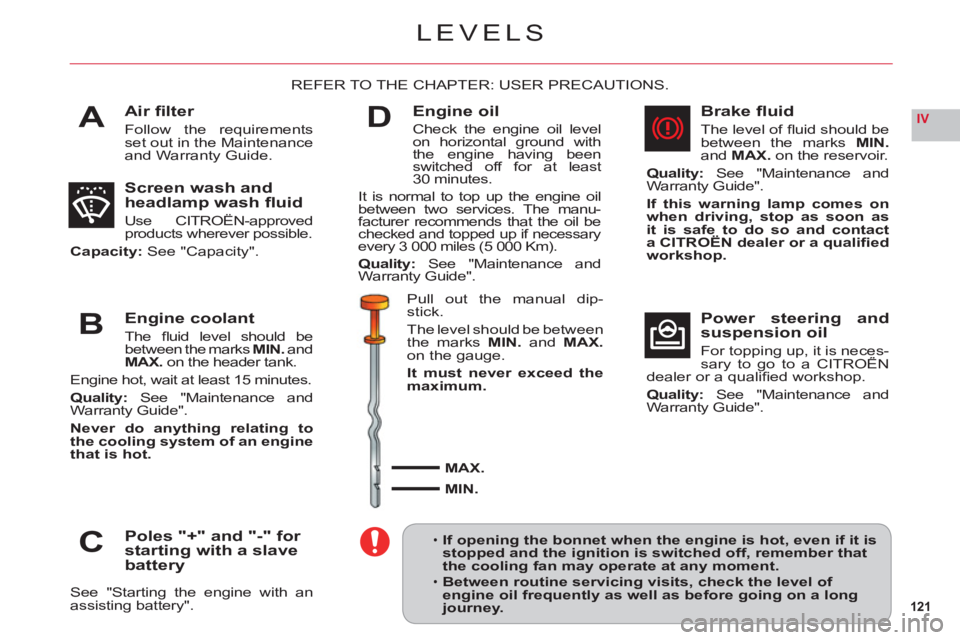
121
IVA
B
C
D
LEVELS
Air fi lter
Follow the requirements set out in the Maintenance and Warranty Guide.
REFER TO THE CHAPTER: USER PRECAUTIONS.
Screen wash and
headlamp wash fl uid
Use CITROËN-approved products wherever possible.
Capacity: See "Capacity".
Engine coolant
The fl uid level should be between the marks MIN.and
MAX. on the header tank.
Engine hot, wait at least
15 minutes.
Qualit
y: See "Maintenance and
Warranty Guide".
Never do anything relating to
the cooling system of an engine
that is hot.
Poles "+" and "-" for
starting with a slave battery
See "Starting the engine with an assisting battery".
Engine oil
Check the engine oil level
on horizontal ground withthe engine having beenswitched off for at least30 minutes.
It is normal to top up the engine oilbetween two services. The manu-
facturer recommends that the oil bechecked and topped up if necessaryevery 3 000 miles (5 000 Km).
Qualit
y:See "Maintenance and
Warranty Guide".
Pull out the manual dip-
stick.
Th
e level should be between
the marks MIN.and MAX.on the gauge.
It must never exceed the maximum.
MAX.
MIN.
Brake fl uid
The level of fl uid should be between the marks MIN.andMAX. on the reservoir.
Quality: See "Maintenance and
Warranty Guide".
If this warning lamp comes on
when driving, stop as soon as it is safe to do so and contact a CITROËN dealer or a qualifi ed
workshop.
Power steering and
suspension oil
For topping up, it is neces-sary to go to a CITROËN pp g p,
dealer or a qualifi ed workshop.
Quality: See "Maintenance and
Warranty Guide".
If opening the bonnet when the engine is hot, even if it is stopped and the ignition is switched off, remember thatthe cooling fan may operate at any moment.
Between routine servicing visits, check the level of engine oil frequently as well as before going on a longjourney.
•
•
Page 131 of 216
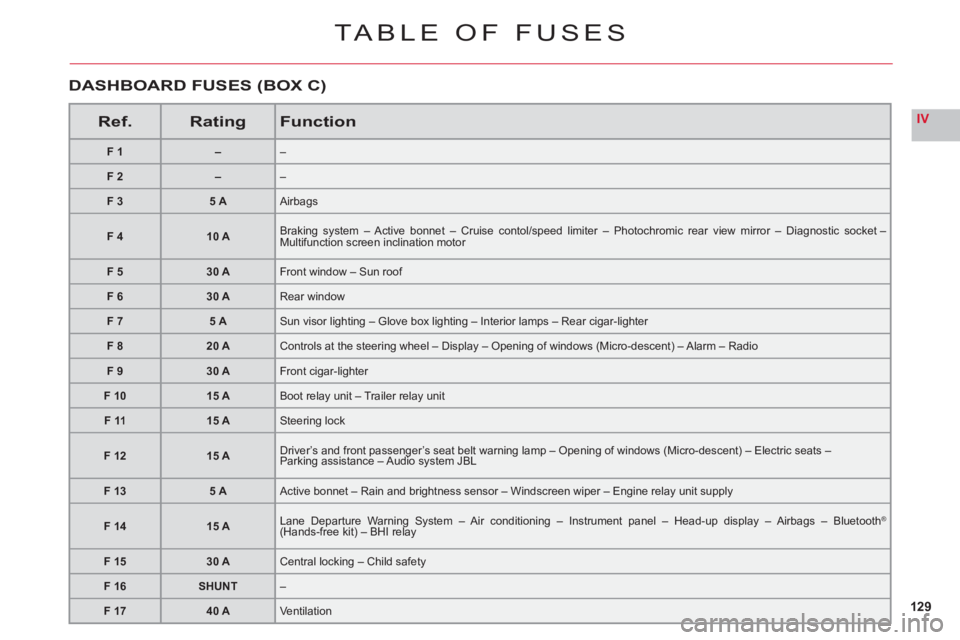
129
IV
TABLE OF FUSES
Ref.RatingFunction
F1––
F2––
F 35 AAirbags
F 410 ABraking system – Active bonnet – Cruise contol/speed limiter – Photochromic rear view mirror – Diagnostic socket – Multifunction screen inclination motor
F 530 AFront window – Sun roof
F 630 ARear window
F 75 ASun visor lighting – Glove box lighting – Interior lamps – Rear cigar-lighter
F 820 AControls at the steering wheel – Display – Opening of windows (Micro-descent) – Alarm – Radio
F 930 AFront cigar-lighter
F 1015 ABoot relay unit – Trailer relay unit
F 1115 ASteering lock
F1215 ADriver’s and front passenger’s seat belt warning lamp – Opening of windows (Micro-descent) – Electric seats –Parking assistance – Audio system JBL
F 135 AActive bonnet – Rain and brightness sensor – Windscreen wiper – Engine relay unit supply
F 1415 ALane Departure Warning System – Air conditioning – Instrument panel – Head-up display – Airbags – Bluetooth® (Hands-free kit) – BHI relaygg
F 1530 ACentral locking – Child safety
F 16SHUNT–
F 1740 AVentilation
DASHBOARD FUSES (BOX C)
Page 146 of 216
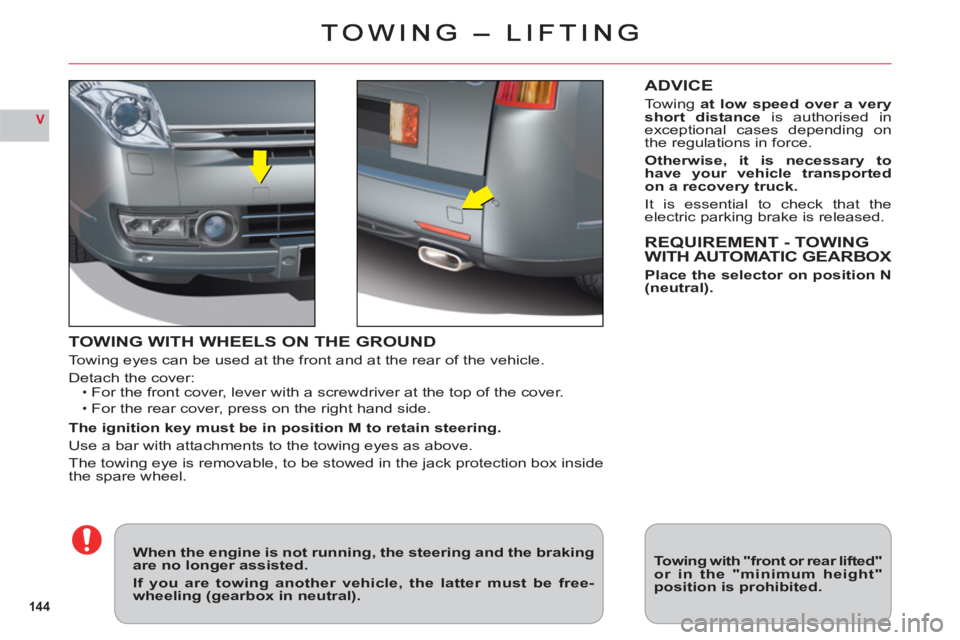
144
V
TOWING WITH WHEELS ON THE GROUND
Towing eyes can be used at the front and at the rear of the vehicle.
Detach the cover:For the front cover, lever with a screwdriver at the top of the cover.
For the rear cover, press on the right hand side.
The ignition key must be in position M to retain steering.
Use a bar with attachments to the towing eyes as above.
The towing eye is removable, to be stowed in the jack protection box inside
the spare wheel.
•
•
ADVICE
Towingat low speed over a veryshort distanceis authorised inexceptional cases depending on
the regulations in force.
Otherwise, it is necessary to
have
your vehicle transportedon a recovery truck.
It is essential to check that theelectric parking brake is released.
REQUIREMENT - TOWING
WITH AUTOMATIC GEARBOX
Place the selector on position N(neutral).
When the engine is not running, the steering and the braking are no longer assisted.
If you are towing another vehicle, the latter must be free-wheeling (gearbox in neutral).
Towing with "front or rear lifted"or in the "minimum height"position is prohibited.
Page 177 of 216
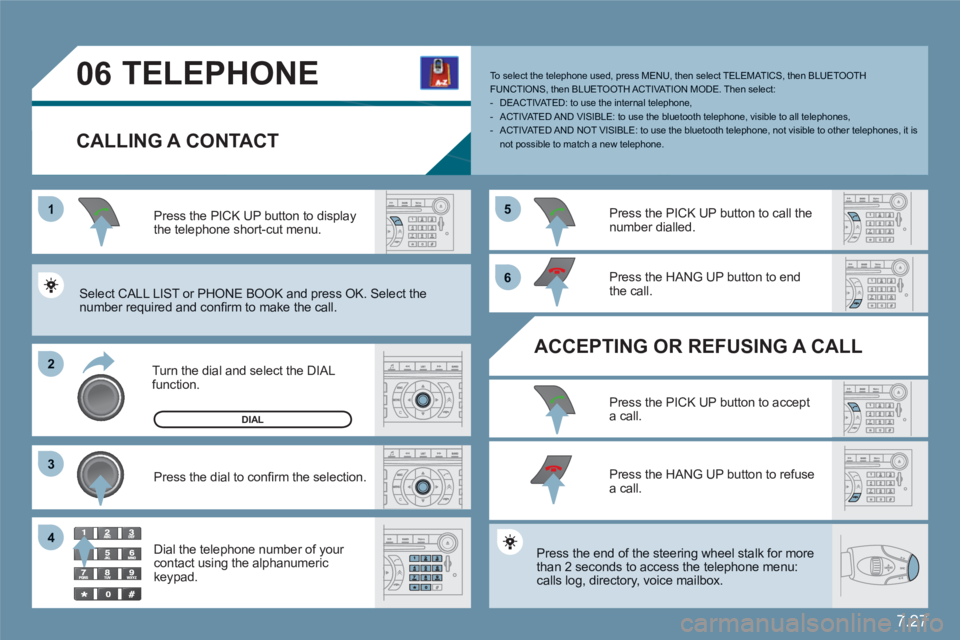
7.27
1
22
33
55
66
44
06TELEPHONE
CALLING A CONTACT
Turn the dial and select the DIAL function.
Press the PICK UP button to displaythe telephone short-cut menu.
Press the dial to confi rm the selection.
Dial the telephone number of your contact using the alphanumeric keypad.
Press the PICK UP button to call the number dialled.
Press the HANG UP button to endthe call.
ACCEPTING OR REFUSING A CALL
Press the PICK UP button to accepta call.
Press the HANG UP button to refuse a call.
Press the end of the steering wheel stalk for more than 2 seconds to access the telephone menu: calls log, directory, voice mailbox.
To select the telephone used, press MENU, then select TELEMATICS, then BLUETOOTH FUNCTIONS, then BLUETOOTH ACT I VAT ION MODE. Then select:- DEACTIVATED: to use the internal telephone,- ACTIVATED AND VISIBLE: to use the bluetooth telephone, visible to all telephones,- ACTIVATED AND NOT VISIBLE: to use the bluetooth telephone, not visible to other telephones, it is not possible to match a new telephone.
Select CALL LIST or PHONE BOOK and press OK. Select the number required and confi rm to make the call.
DIAL
Page 181 of 216

7.31
08CONTROL SHORT-CUTS
STEERING WHEEL CONTROLS
RADIO: selection of the previous stored station.
MP3/JUKEBOX: selection of the previous directory.
Selection of the previous item on a menu.
RADIO: selection of the next stored station.
MP3/JUKEBOX: selection of the next directory. Selection of the next item on a menu.
RADIO: automatic search for a higher frequency. CD/MP3/JUKEBOX: selection of the next track.
CD: continuous press: fast forwards play.
RADIO: automatic search for a lower frequency.CD/MP3/JUKEBOX: selection of the previous track. CD: continuous press: fast backwards play.
- Change of sound source. - Confi rmation of a selection. - Pick up/Hang up the telephone.- Press for more than 2 seconds:access to the telephone menu.
Volume increase.
Volume decrease.
Mute: by pressing the volumeincrease and decreasebuttons simultaneously.
The sound is restored by pressing one of the two volume buttons.
Page 198 of 216
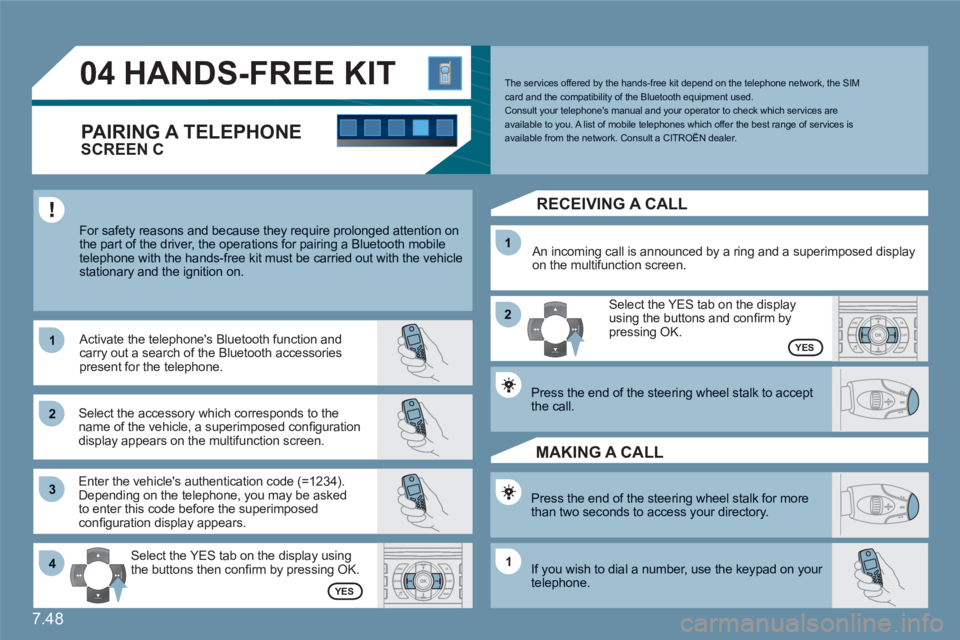
7.48
11
22
33
11
22
4411
04HANDS-FREE KIT
For safety reasons and because they require prolonged attention on the part of the driver, the operations for pairing a Bluetooth mobile telephone with the hands-free kit must be carried out with the vehiclestationary and the ignition on.
Select the accessory which corresponds to the name of the vehicle, a superimposed confi guration display appears on the multifunction screen.
Activate the telephone's Bluetooth function andcarry out a search of the Bluetooth accessories present for the telephone.
Select the YES tab on the display using the buttons then confi rm by pressing OK.
Enter the vehicle's authentication code (=1234).Depending on the telephone, you may be asked to enter this code before the superimposed confi guration display appears.
YES
YES
The services offered by the hands-free kit depend on the telephone network, the SIM card and the compatibility of the Bluetooth equipment used. Consult your telephone's manual and your operator to check which services areavailable to you. A list of mobile telephones which offer the best range of services is available from the network. Consult a CITROËN dealer.
RECEIVING A CALL
An incoming call is announced by a ring and a superimposed display on the multifunction screen.
Select the YES tab on the display using the buttons and confi rm bypressing OK.
Press the end of the steering wheel stalk to acceptthe call.
Press the end of the steering wheel stalk for morethan two seconds to access your directory.
If you wish to dial a number, use the keypad on your telephone.
MAKING A CALL
SCREEN C
PAIRING A TELEPHONE
Page 199 of 216

7.49
11
05
11
22
33
USB Player
The system puts together playlists (temporary memory) created over a period which depends on the capacity of the USB equipment.
The other sources are available during this time.
The playlists are updated each time the ignition is switched off or each time a USB stick is connected.
When connecting for the fi rst time, the tracks are classifi ed by folder.When you reconnect, the classifi cation system selected previously is retained.
Connect the stick to the port, directly or using a lead. If the audio equipment is switched on, the USB source is detected as soon as it is connected. Play begins automatically after a delay which depends on the capacityof the USB stick. The fi le formats recognised are .mp3 (mpeg1 layer 3 only),.wma (standard 9 only), .wav and .ogg.
This unit consists of a USB port and aJack socket *
. It reads audio fi le formats (.mp3, .ogg, .wma, .wav...) which aretransmitted from portable equipmentsuch as a digital player or a USB stick to your Audio system to be listened to via the vehicle's speakers.
USB stick (1.1, 1.2 and 2.0) or IpodÆ
of Æ
generation 5 or later: - the playlists accepted are of the typem3u, .pls, .wpl.,- the Ipod
Æ
lead is essential, Æ
- navigation through the fi le base is by means of the steering wheel controls, - the battery of the portable equipment can charge automatically.
Other Ipod®players of earlier generations®
and players using the MTP protocol *
:- play via Jack-Jack lead only(not supplied),- navigation through the fi le base is fromthe portable equipment.
The list of compatible equipment is available from CITROÀN dealers. USING THE USB
CONNECTING A USB STICK
*
According to vehicle.