stop start Citroen C6 DAG 2007 1.G User Guide
[x] Cancel search | Manufacturer: CITROEN, Model Year: 2007, Model line: C6 DAG, Model: Citroen C6 DAG 2007 1.GPages: 216, PDF Size: 7.61 MB
Page 145 of 216
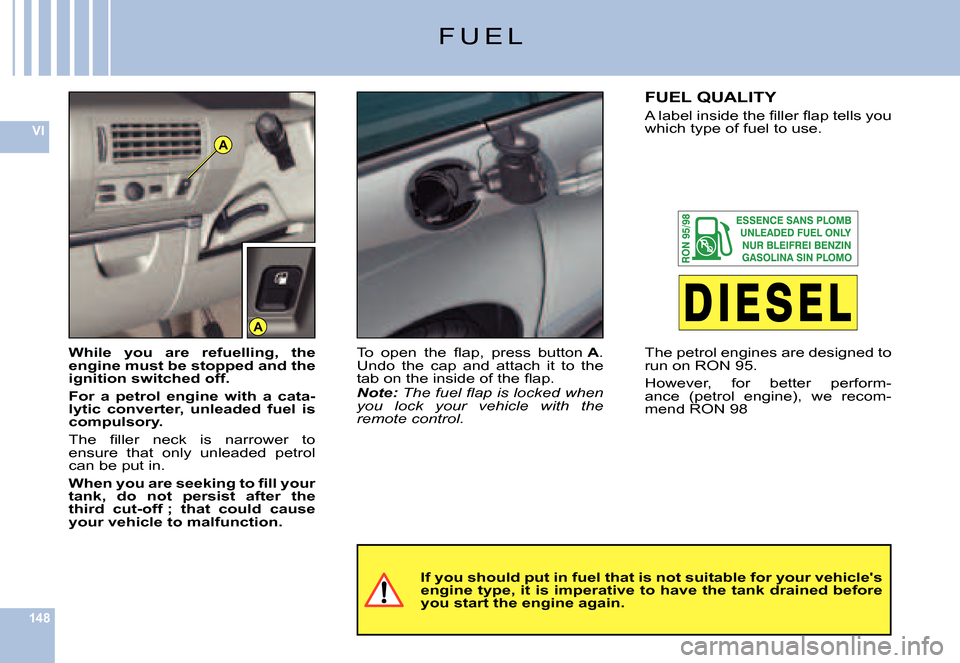
148
VIA
A
F U E L
If you should put in fuel that is not suitable for your vehicle's engine type, it is imperative to have the tank drained be fore you start the engine again.
While you are refuelling, the engine must be stopped and the ignition switched off.
For a petrol engine with a cata-lytic converter, unleaded fuel is compulsory.
�T�h�e� �fi� �l�l�e�r� �n�e�c�k� �i�s� �n�a�r�r�o�w�e�r� �t�o� ensure that only unleaded petrol can be put in.
�W�h�e�n� �y�o�u� �a�r�e� �s�e�e�k�i�n�g� �t�o� �fi� �l�l� �y�o�u�r� tank, do not persist after the third cut-off ; that could cause your vehicle to malfunction.
�T�o� �o�p�e�n� �t�h�e� �fl� �a�p�,� �p�r�e�s�s� �b�u�t�t�o�n� A. Undo the cap and attach it to the �t�a�b� �o�n� �t�h�e� �i�n�s�i�d�e� �o�f� �t�h�e� �fl� �a�p�.Note: �T�h�e� �f�u�e�l� �fl� �a�p� �i�s� �l�o�c�k�e�d� �w�h�e�n� you lock your vehicle with the remote control.
FUEL QUALITY
�A� �l�a�b�e�l� �i�n�s�i�d�e� �t�h�e� �fi� �l�l�e�r� �fl� �a�p� �t�e�l�l�s� �y�o�u� which type of fuel to use.
The petrol engines are designed to run on RON 95.
However, for better perform-�a�n�c�e� �(�p�e�t�r�o�l� �e�n�g�i�n�e�)�,� �w�e� �r�e�c�o�m�-mend RON 98
Page 173 of 216
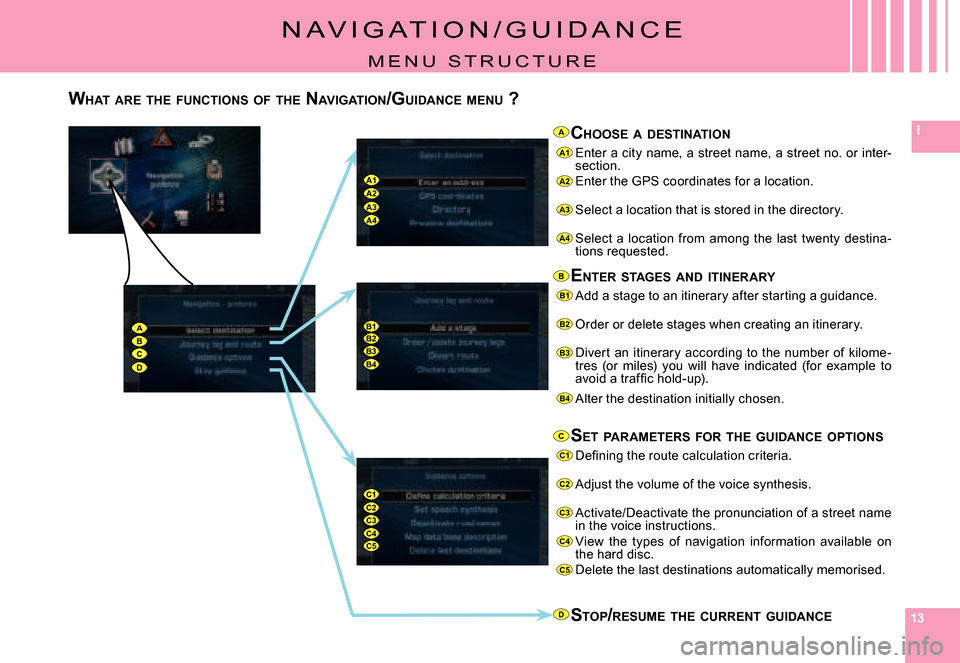
131313
I
B1B2B3B4
C1C2C3C4C5
A1
A2
A3
A4
B1
B2
B3
B4
C1
C2
C3
C4
C5
D
A
B
C
ABCD
A1A2A3A4
N A V I G A T I O N / G U I D A N C E
M E N U S T R U C T U R E
WHAT ARE THE FUNCTIONS OF THE NAVIGATION /GUIDANCE MENU ?
CHOOSE A DESTINATION
Enter a city name, a street name, a street no. or inter -section.Enter the GPS coordinates for a location.
Select a location that is stored in the directory.
Select a location from among the last twenty destina-tions requested.
ENTER STAGES AND ITINERARY
Add a stage to an itinerary after starting a guidance .
Order or delete stages when creating an itinerary.
Divert an itinerary according to the number of kilome -tres (or miles) you will have indicated (for example to �a�v�o�i�d� �a� �t�r�a�f�fi� �c� �h�o�l�d�-�u�p�)�.
Alter the destination initially chosen.
SET PARAMETERS FOR THE GUIDANCE OPTIONS
�D�e�fi� �n�i�n�g� �t�h�e� �r�o�u�t�e� �c�a�l�c�u�l�a�t�i�o�n� �c�r�i�t�e�r�i�a�.
Adjust the volume of the voice synthesis.
Activate/Deactivate the pronunciation of a street n ame in the voice instructions.View the types of navigation information available o n the hard disc.Delete the last destinations automatically memorised.
STOP /RESUME THE CURRENT GUIDANCE
Page 196 of 216
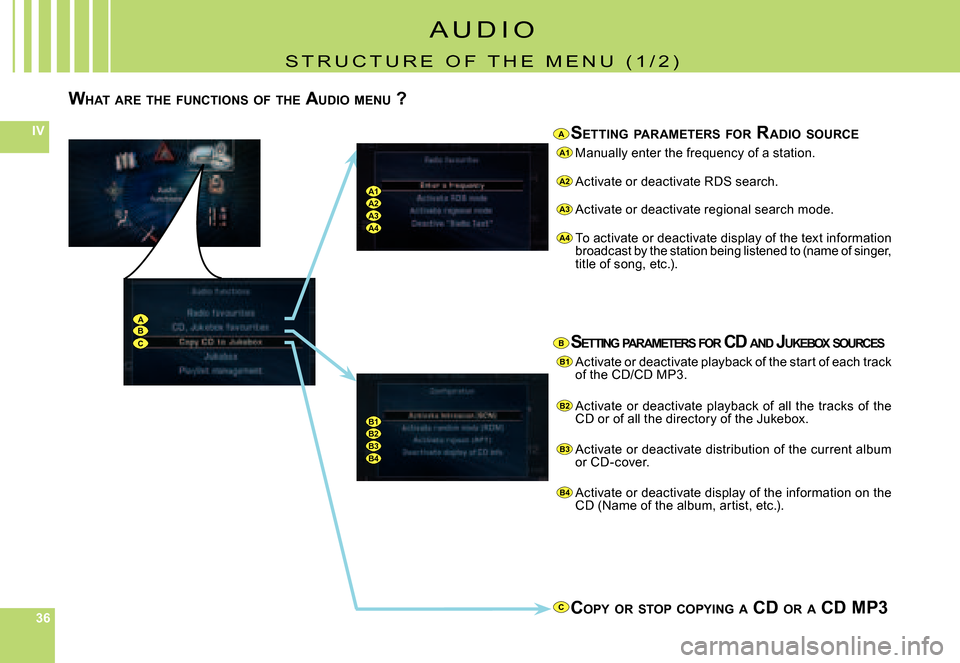
363636
IV
A1
A2
A3
A4
B1
B2
B3
B4
A1A2A3A4
ABC
B1B2B3B4
C
A
B
WHAT ARE THE FUNCTIONS OF THE AUDIO MENU ?
SETTING PARAMETERS FOR RADIO SOURCE
Manually enter the frequency of a station.
Activate or deactivate RDS search.
Activate or deactivate regional search mode.
To activate or deactivate display of the text informa tion broadcast by the station being listened to (name of singer, title of song, etc.).
SETTING PARAMETERS FOR CD AND JUKEBOX SOURCES
Activate or deactivate playback of the start of eac h track of the CD/CD MP3.
Activate or deactivate playback of all the tracks of t he CD or of all the directory of the Jukebox.
Activate or deactivate distribution of the current album or CD-cover.
Activate or deactivate display of the information on the CD (Name of the album, artist, etc.).
COPY OR STOP COPYING A CD OR A CD MP3
A U D I O
S T R U C T U R E O F T H E M E N U ( 1 / 2 )