USB port CITROEN DISPATCH SPACETOURER 2017 Handbook (in English)
[x] Cancel search | Manufacturer: CITROEN, Model Year: 2017, Model line: DISPATCH SPACETOURER, Model: CITROEN DISPATCH SPACETOURER 2017Pages: 774, PDF Size: 48.25 MB
Page 8 of 774
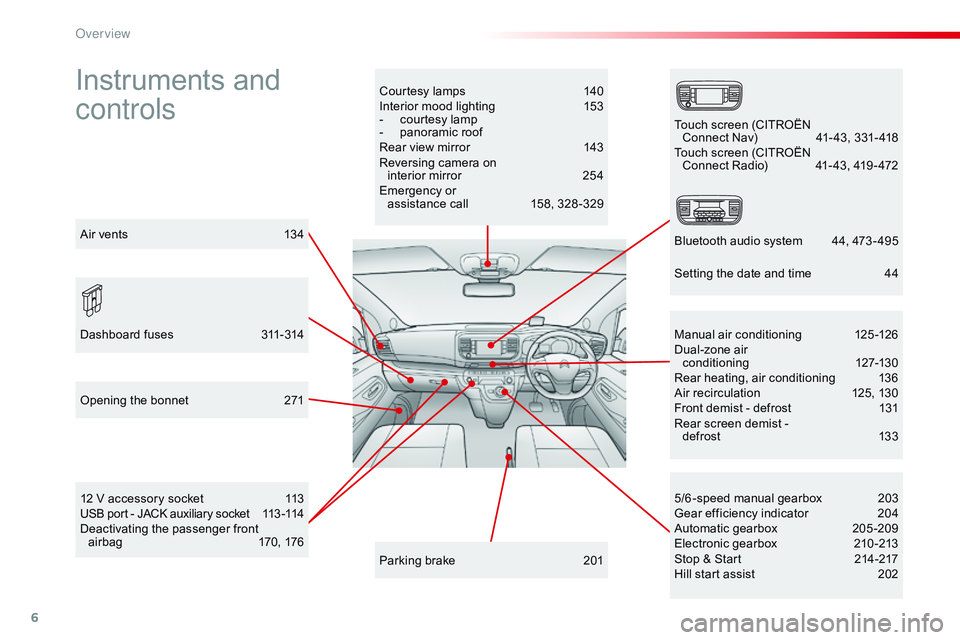
6
Instruments and
controlsCourtesy lamps 140
Interior mood lighting 1 53
-
c
ourtesy lamp
-
p
anoramic roof
Rear view mirror
1
43
Reversing camera on interior mirror
2
54
Emergency or assistance call
1
58, 328 -329
12 V accessory socket
1
13
USB port - JACK auxiliary socket
1
13 -114
Deactivating the passenger front airbag
1
70, 176 5/6 -speed manual gearbox
2
03
Gear efficiency indicator
2
04
Automatic gearbox
20
5-209
Electronic gearbox
2
10 -213
Stop & Start
2
14-217
Hill start assist
2
02
Manual air conditioning
1
25-126
Dual-zone air conditioning
1
27-130
Rear heating, air conditioning
1
36
Air recirculation
1
25, 130
Front demist - defrost
1
31
Rear screen demist -
def rost
13
3
Parking brake
2
01
Opening the bonnet
2
71
Dashboard fuses
3
11-314 Touch screen (CITROËN
Connect Nav)
4
1- 43, 331- 418
Touch screen (CITROËN Connect Radio)
4
1- 43, 419 - 472
Bluetooth audio system
4
4, 473 - 495
Air vents
1
34 Setting the date and time
4
4
Over view
Page 10 of 774
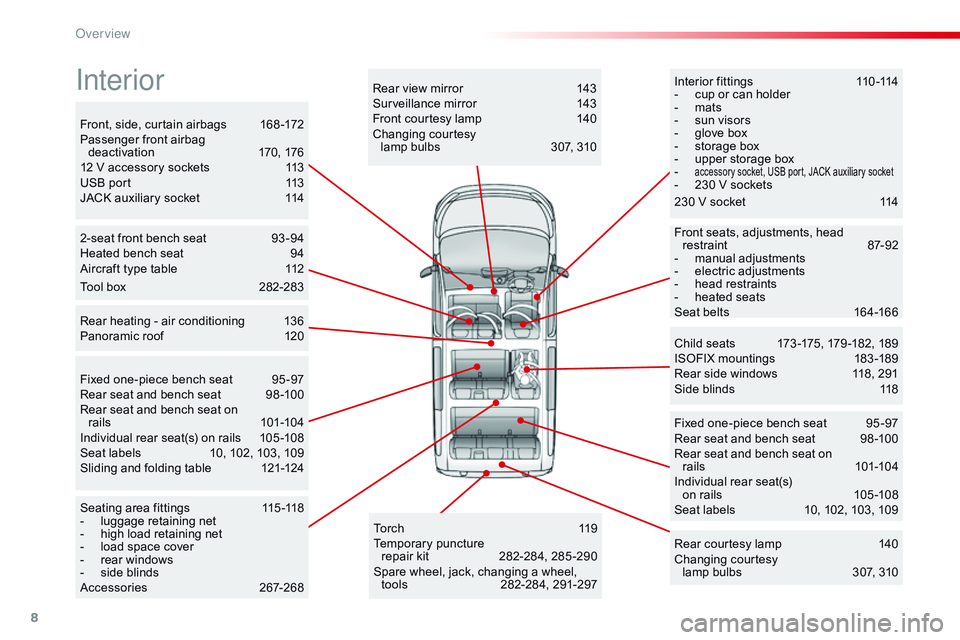
8
Interior fittings 110 -114
- c up or can holder
-
m
ats
-
s
un visors
-
g
love box
-
s
torage box
-
u
pper storage box
-
accessory socket, USB port, JACK auxiliary socket- 230 V sockets
Child seats
1
73 -175, 179 -182, 189
ISOFIX mountings
1
83 -189
Rear side windows
1
18, 291
Side blinds
1
18
Fixed one-piece bench seat
9
5 -97
Rear seat and bench seat
9
8 -100
Rear seat and bench seat on rails
10
1-104
Individual rear seat(s) on rails
1
05 -108
Seat labels
1
0, 102, 103, 109
2-seat front bench seat
9
3 -94
Heated bench seat
9
4
Aircraft type table
1
12
Rear heating - air conditioning
1
36
Panoramic roof
1
20
To r c h
11
9
Temporary puncture
repair kit
2
82-284, 285 -290
Spare wheel, jack, changing a wheel, tools
2
82-284, 291-297
Seating area fittings
1
15 -118
-
l
uggage retaining net
-
h
igh load retaining net
-
l
oad space cover
-
r
ear windows
-
s
ide blinds
Accessories
26
7-268 Rear courtesy lamp
1
40
Changing courtesy lamp bulbs
3
07, 310
Rear view mirror
1
43
Surveillance mirror
1
43
Front courtesy lamp
1
40
Changing courtesy lamp bulbs
3
07, 310
Front, side, curtain airbags
1
68 -172
Passenger front airbag deactivation
1
70, 176
12 V accessory sockets
1
13
USB port
1
13
JACK auxiliary socket
1
14
Front seats, adjustments, head restraint
87
-92
-
m
anual adjustments
-
e
lectric adjustments
-
h
ead restraints
-
hea
ted seats
Seat belts
1
64-166
Fixed one-piece bench seat
9
5 -97
Rear seat and bench seat
9
8 -100
Rear seat and bench seat on rails
10
1-104
Individual rear seat(s) on rails
1
05 -108
Seat labels
1
0, 102, 103, 109
Sliding and folding table
1
21-124
Interior
Tool box 2 82-283 230 V socket
1
14
Over view
Page 115 of 774
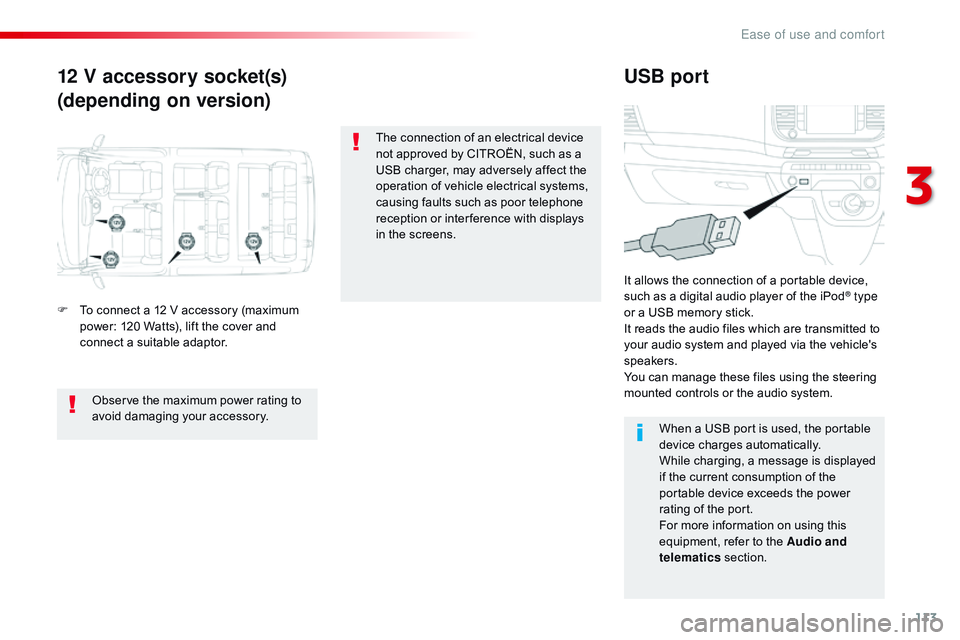
113
12 V accessory socket(s)
(depending on version)USB port
F To connect a 12 V accessory (maximum
power: 120 Watts), lift the cover and
connect a suitable adaptor. It allows the connection of a portable device,
such as a digital audio player of the iPod
® type
or a USB memory stick.
It reads the audio files which are transmitted to
your audio system and played via the vehicle's
speakers.
You can manage these files using the steering
mounted controls or the audio system.
When a USB port is used, the portable
device charges automatically.
While charging, a message is displayed
if the current consumption of the
portable device exceeds the power
rating of the port.
For more information on using this
equipment, refer to the Audio and
telematics section.
Observe the maximum power rating to
avoid damaging your accessory. The connection of an electrical device
not approved by CITROËN, such as a
USB charger, may adversely affect the
operation of vehicle electrical systems,
causing faults such as poor telephone
reception or inter ference with displays
in the screens.
3
Ease of use and comfort
Page 341 of 774
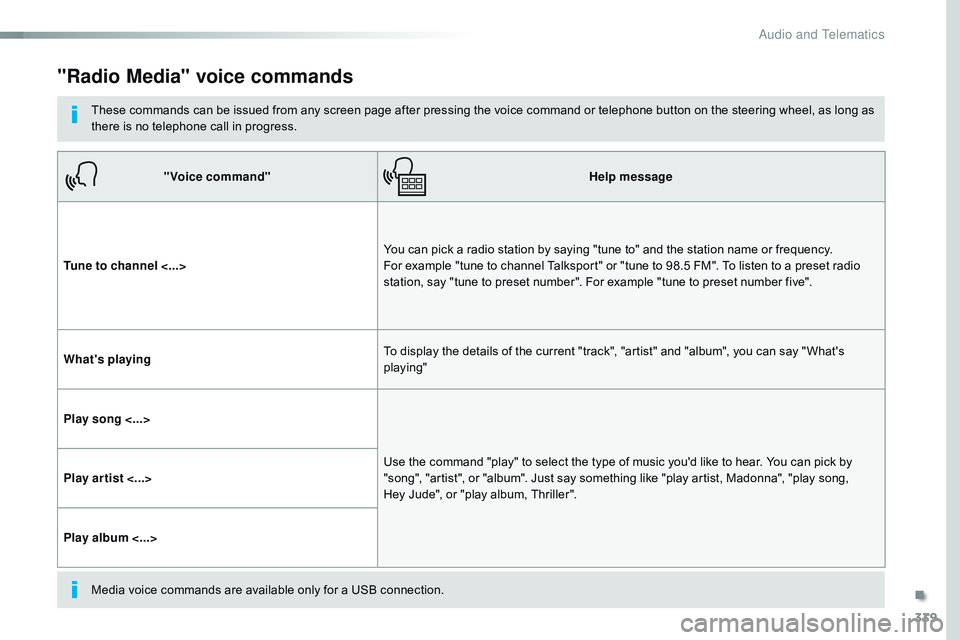
339
"Radio Media" voice commands
These commands can be issued from any screen page after pressing the voice command or telephone button on the steering wheel, as long as
there is no telephone call in progress."Voice command" Help message
Tune to channel <...> You can pick a radio station by saying "tune to" and the station name or frequency.
For example "tune to channel Talksport" or "tune to 98.5 FM". To listen to a preset radio
station, say "tune to preset number". For example "tune to preset number five".
What's playing To display the details of the current "track", "artist" and "album", you can say " What's
playing"
Play song <...> Use the command "play" to select the type of music you'd like to hear. You can pick by
"song", "artist", or "album". Just say something like "play artist, Madonna", "play song,
Hey
Jude", or "play album, Thriller".
Play ar tist <...>
Play album <...>
Media voice commands are available only for a USB connection.
.
Audio and Telematics
Page 385 of 774
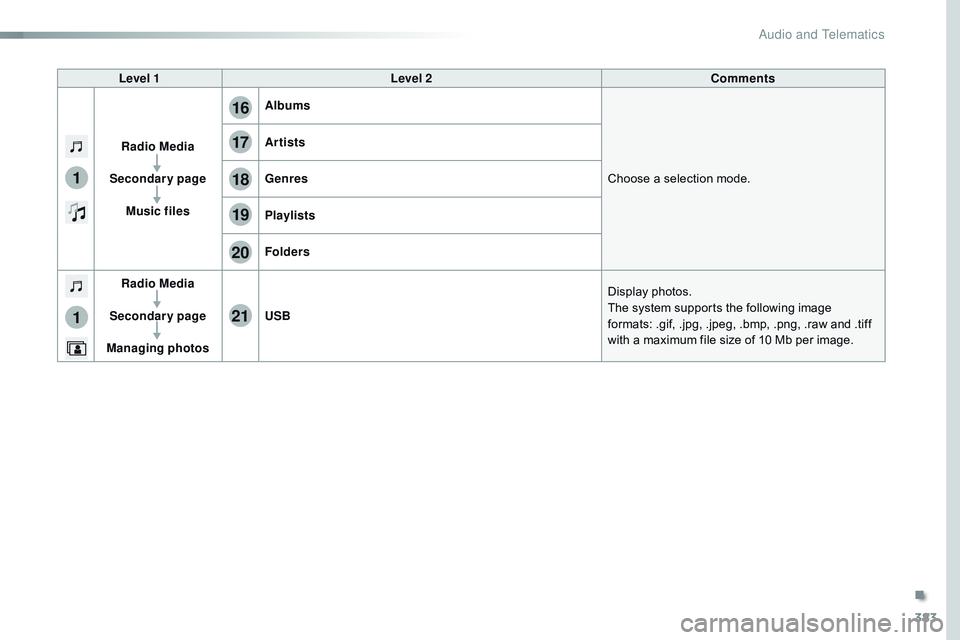
383
17
20
18
21
19
1
1
16
Level 1Level 2 Comments
Radio Media
Secondary page Music files Albums
Choose a selection mode.
Artists
Genres
Playlists
Folders
Radio Media
Secondary page
Managing photos USB
Display photos.
The system supports the following image
formats: .gif, .jpg, .jpeg, .bmp, .png, .raw and .tiff
with a maximum file size of 10
Mb per image.
.
Audio and Telematics
Page 390 of 774
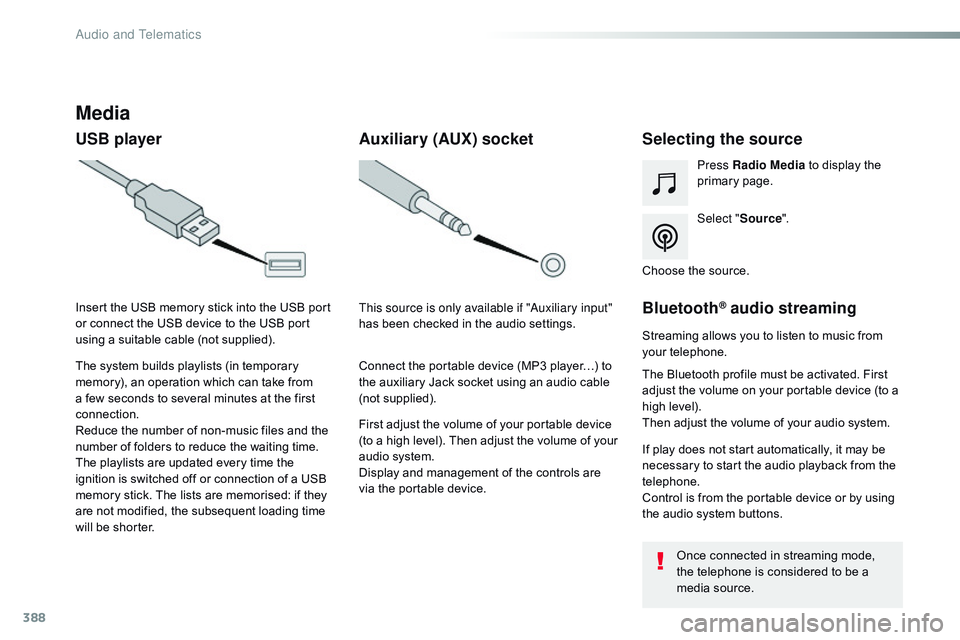
388
Media
USB playerSelecting the source
Select "Source".
Press Radio Media
to display the
primary page.
The system builds playlists (in temporary
memory), an operation which can take from
a few seconds to several minutes at the first
connection.
Reduce the number of non-music files and the
number of folders to reduce the waiting time.
The playlists are updated every time the
ignition is switched off or connection of a USB
memory stick. The lists are memorised: if they
are not modified, the subsequent loading time
will be shorter. Insert the USB memory stick into the USB port
or connect the USB device to the USB port
using a suitable cable (not supplied).
Auxiliary (AUX) socket
First adjust the volume of your portable device
(to a high level). Then adjust the volume of your
audio system.
Display and management of the controls are
via the portable device. This source is only available if "Auxiliary input"
has been checked in the audio settings.
Connect the portable device (MP3 player…) to
the auxiliary Jack socket using an audio cable
(not supplied). Choose the source.
Bluetooth® audio streaming
Streaming allows you to listen to music from
your telephone.
The Bluetooth profile must be activated. First
adjust the volume on your portable device (to a
high level).
Then adjust the volume of your audio system.
If play does not start automatically, it may be
necessary to start the audio playback from the
telephone.
Control is from the portable device or by using
the audio system buttons.
Once connected in streaming mode,
the telephone is considered to be a
media source.
Audio and Telematics
Page 391 of 774
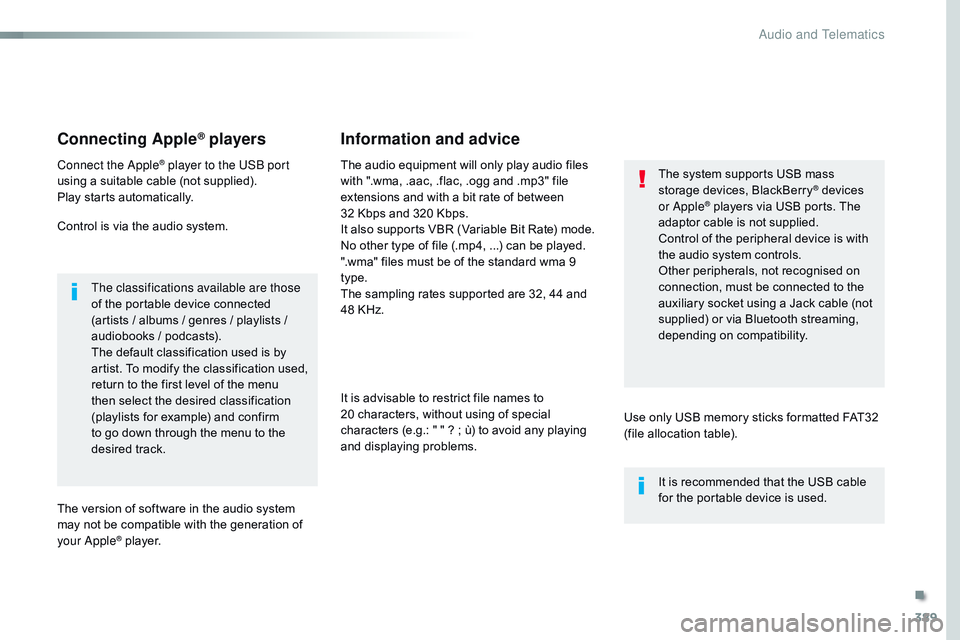
389
Connecting Apple® players
Connect the Apple® player to the USB port
using a suitable cable (not supplied).
Play starts automatically.
Control is via the audio system.
The classifications available are those
of the portable device connected
(artists / albums / genres / playlists /
audiobooks / podcasts).
The default classification used is by
artist. To modify the classification used,
return to the first level of the menu
then select the desired classification
(playlists for example) and confirm
to go down through the menu to the
desired track.
The version of software in the audio system
may not be compatible with the generation of
your Apple
® player. The audio equipment will only play audio files
with ".wma, .aac, .flac, .ogg and .mp3" file
extensions and with a bit rate of between
32 Kbps and 320 Kbps.
It also supports VBR (Variable Bit Rate) mode.
No other type of file (.mp4,
...) can be played.
".wma" files must be of the standard wma 9
type.
The sampling rates supported are 32, 44 and
48 KHz.
It is advisable to restrict file names to
20 characters, without using of special
characters (e.g.: " " ? ; ù) to avoid any playing
and displaying problems.
Information and advice
Use only USB memory sticks formatted FAT32
(file allocation table). The system supports USB mass
storage devices, BlackBerry
® devices
or Apple® players via USB ports. The
adaptor cable is not supplied.
Control of the peripheral device is with
the audio system controls.
Other peripherals, not recognised on
connection, must be connected to the
auxiliary socket using a Jack cable (not
supplied) or via Bluetooth streaming,
depending on compatibility.
It is recommended that the USB cable
for the portable device is used.
.
Audio and Telematics
Page 411 of 774
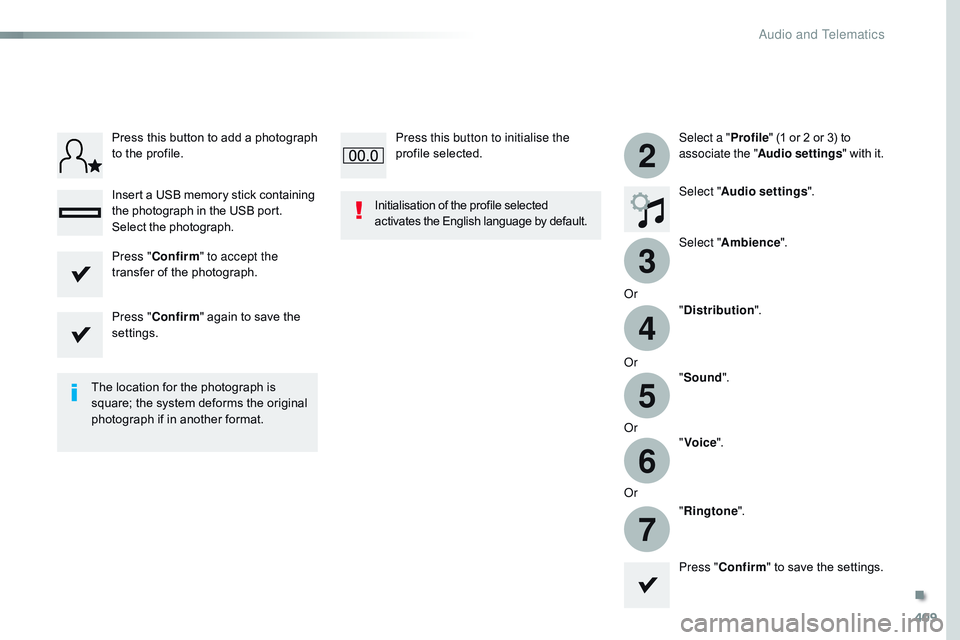
409
3
2
4
5
6
7
Select a "Profile" (1 or 2 or 3) to
associate the " Audio settings " with it.
Select " Audio settings ".
Select " Ambience ".
Or "Distribution ".
Or "Sound ".
Or "Voice ".
Or "Ringtone ".
The location for the photograph is
square; the system deforms the original
photograph if in another format. Initialisation of the profile selected
activates the English language by default.
Press "Confirm " to save the settings.
Press "
Confirm " to accept the
transfer of the photograph.
Press " Confirm " again to save the
settings. Press this button to add a photograph
to the profile.
Insert a USB memory stick containing
the photograph in the USB port.
Select the photograph. Press this button to initialise the
profile selected.
.
Audio and Telematics
Page 417 of 774
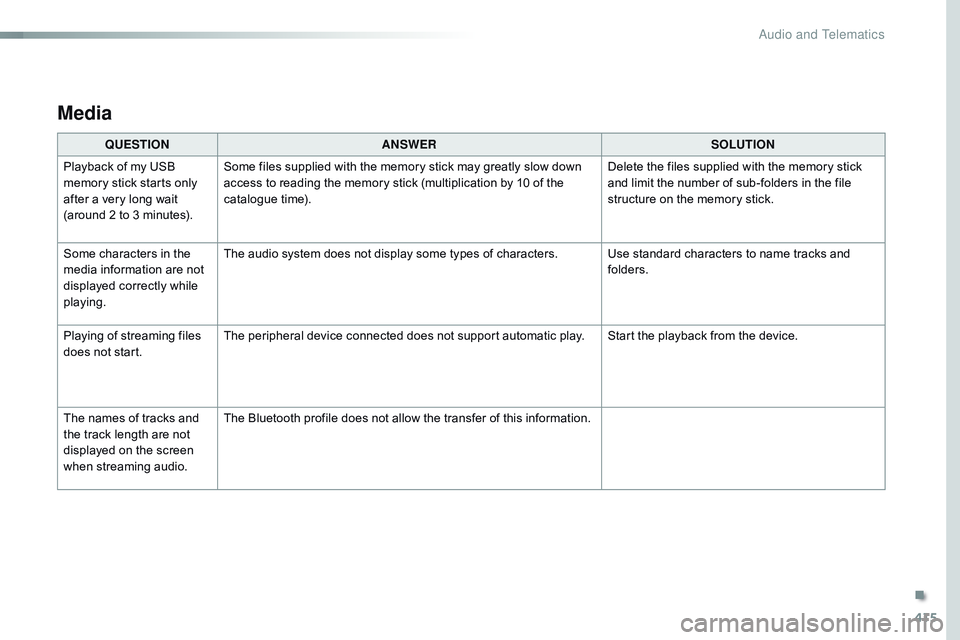
415
Media
QUESTIONANSWER SOLUTION
Playback of my USB
memory stick starts only
after a very long wait
(around 2 to 3 minutes). Some files supplied with the memory stick may greatly slow down
access to reading the memory stick (multiplication by 10 of the
catalogue time).
Delete the files supplied with the memory stick
and limit the number of sub-folders in the file
structure on the memory stick.
Some characters in the
media information are not
displayed correctly while
playing. The audio system does not display some types of characters. Use standard characters to name tracks and
folders.
Playing of streaming files
does not start. The peripheral device connected does not support automatic play. Start the playback from the device.
The names of tracks and
the track length are not
displayed on the screen
when streaming audio. The Bluetooth profile does not allow the transfer of this information.
.
Audio and Telematics
Page 441 of 774
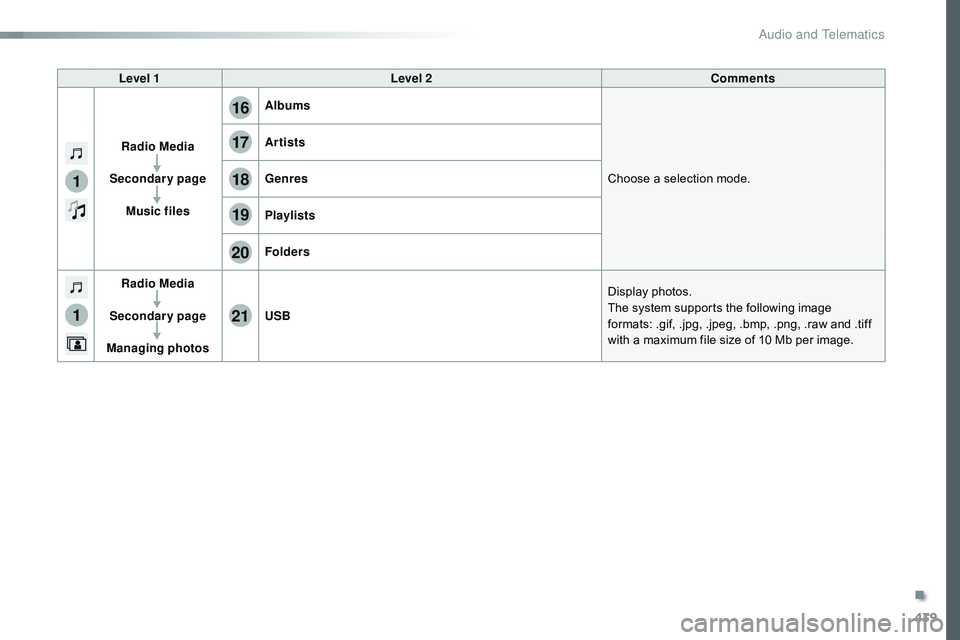
439
1
1
17
20
18
21
19
16
Level 1Level 2 Comments
Radio Media
Secondary page Music files Albums
Choose a selection mode.
Artists
Genres
Playlists
Folders
Radio Media
Secondary page
Managing photos USB
Display photos.
The system supports the following image
formats: .gif, .jpg, .jpeg, .bmp, .png, .raw and .tiff
with a maximum file size of 10
Mb per image.
.
Audio and Telematics