ECU CITROEN DISPATCH SPACETOURER 2017 Handbook (in English)
[x] Cancel search | Manufacturer: CITROEN, Model Year: 2017, Model line: DISPATCH SPACETOURER, Model: CITROEN DISPATCH SPACETOURER 2017Pages: 774, PDF Size: 48.25 MB
Page 371 of 774
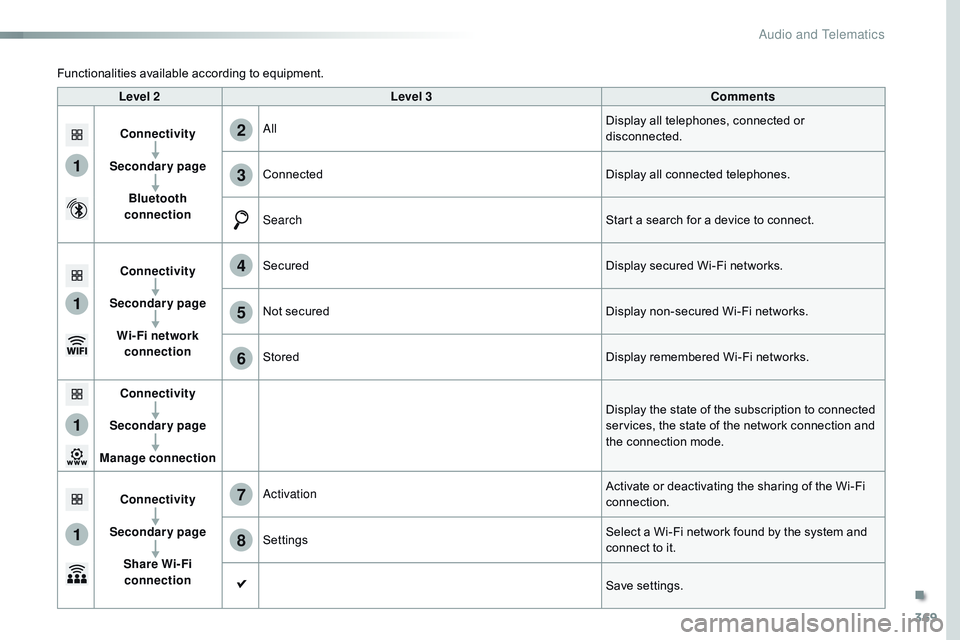
369
1
1
1
1
6
7
8
2
3
4
5
Level 2Level 3 Comments
Connectivity
Secondary page Bluetooth
connection All
Display all telephones, connected or
disconnected.
Connected Display all connected telephones.
Search Start a search for a device to connect.
Connectivity
Secondary page Wi- Fi network connection Secured
Display secured Wi-Fi networks.
Not secured Display non-secured Wi-Fi networks.
Stored Display remembered Wi-Fi networks.
Connectivity
Secondary page
Manage connection Display the state of the subscription to connected
services, the state of the network connection and
the connection mode.
Connectivity
Secondary page Share Wi- Fi connection Activation
Activate or deactivating the sharing of the Wi-Fi
connection.
Settings Select a Wi-Fi network found by the system and
connect to it.
Save settings.
Functionalities available according to equipment.
.
Audio and Telematics
Page 373 of 774
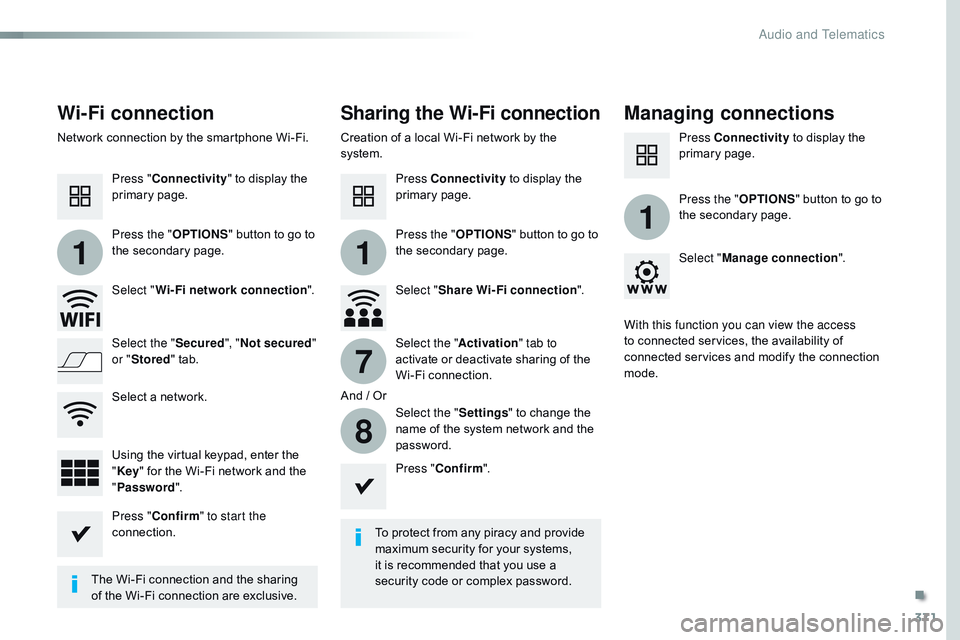
371
11
1
7
8
Wi-Fi connectionSharing the Wi-Fi connectionManaging connections
To protect from any piracy and provide
maximum security for your systems,
it is recommended that you use a
security code or complex password.
The Wi-Fi connection and the sharing
of the Wi-Fi connection are exclusive. Press "
Confirm ".
Press " Confirm " to start the
connection. Press " Connectivity " to display the
primary page.
Network connection by the smartphone Wi-Fi. Creation of a local Wi-Fi network by the
system.
Press Connectivity to display the
primary page. Press Connectivity
to display the
primary page.
Press the " OPTIONS" button to go to
the secondary page. Press the "
OPTIONS" button to go to
the secondary page. Press the "
OPTIONS" button to go to
the secondary page.
Select " Wi-Fi network connection ".Select "Share Wi-Fi connection ".Select "
Manage connection ".
And / Or
Select the "
Secured", "Not secured "
or " Stored " tab. Select the "
Activation" tab to
activate or deactivate sharing of the
Wi-Fi connection.
Select the " Settings" to change the
name of the system network and the
password. With this function you can view the access
to connected services, the availability of
connected services and modify the connection
mode.
Using the virtual keypad, enter the
" Key " for the Wi-Fi network and the
" Password ".
Select a network.
.
Audio and Telematics
Page 397 of 774
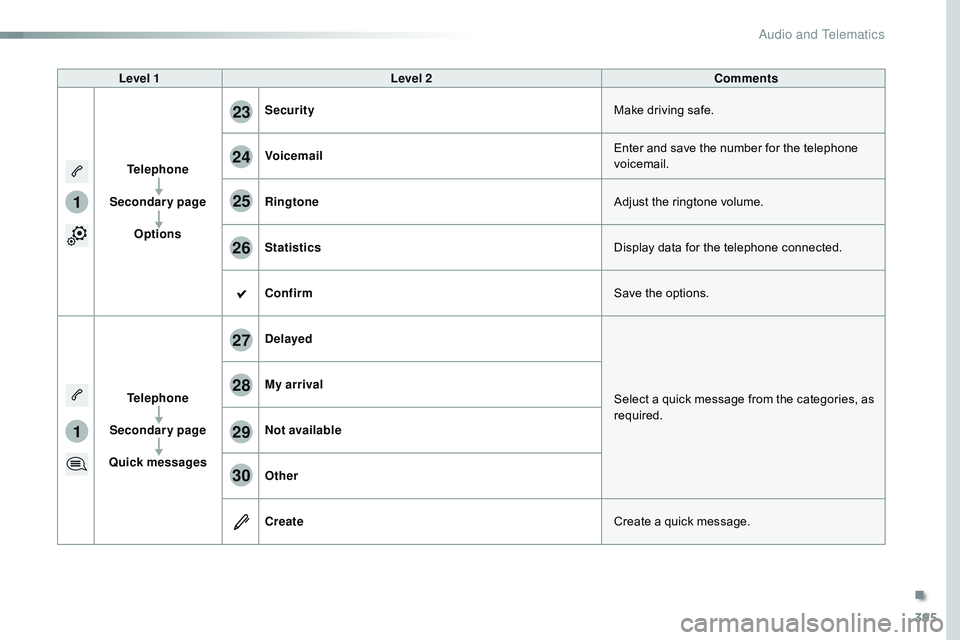
395
1
1
27
28
29
30
23
24
25
26
Level 1Level 2 Comments
Telephone
Secondary page Options Security
Make driving safe.
Voicemail Enter and save the number for the telephone
voicemail.
Ringtone Adjust the ringtone volume.
Statistics Display data for the telephone connected.
Confirm Save the options.
Telephone
Secondary page
Quick messages Delayed
Select a quick message from the categories, as
required.
My arrival
Not available
Other
Create
Create a quick message.
.
Audio and Telematics
Page 427 of 774
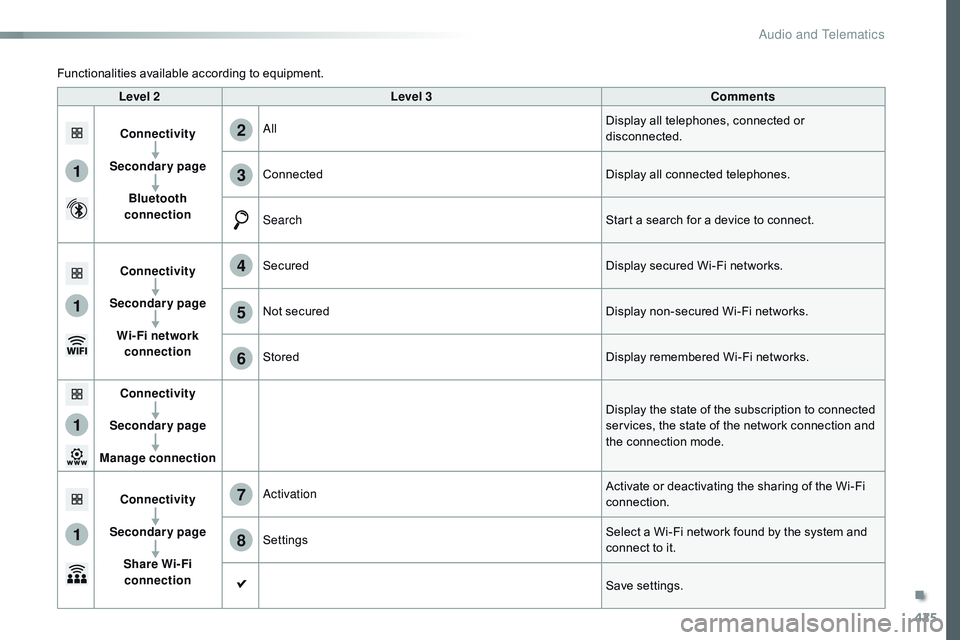
425
1
1
1
1
6
7
8
2
3
4
5
Level 2Level 3 Comments
Connectivity
Secondary page Bluetooth
connection All
Display all telephones, connected or
disconnected.
Connected Display all connected telephones.
Search Start a search for a device to connect.
Connectivity
Secondary page Wi- Fi network connection Secured
Display secured Wi-Fi networks.
Not secured Display non-secured Wi-Fi networks.
Stored Display remembered Wi-Fi networks.
Connectivity
Secondary page
Manage connection Display the state of the subscription to connected
services, the state of the network connection and
the connection mode.
Connectivity
Secondary page Share Wi- Fi connection Activation
Activate or deactivating the sharing of the Wi-Fi
connection.
Settings Select a Wi-Fi network found by the system and
connect to it.
Save settings.
Functionalities available according to equipment.
.
Audio and Telematics
Page 429 of 774
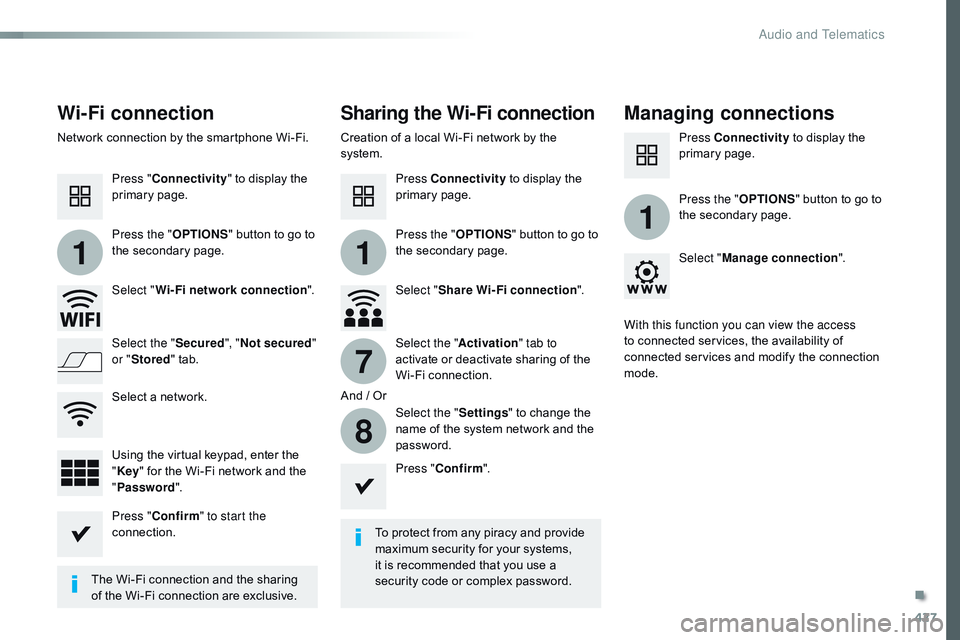
427
11
1
7
8
Wi-Fi connectionSharing the Wi-Fi connectionManaging connections
To protect from any piracy and provide
maximum security for your systems,
it is recommended that you use a
security code or complex password.
The Wi-Fi connection and the sharing
of the Wi-Fi connection are exclusive. Press "
Confirm ".
Press " Confirm " to start the
connection. Press " Connectivity " to display the
primary page.
Network connection by the smartphone Wi-Fi. Creation of a local Wi-Fi network by the
system.
Press Connectivity to display the
primary page. Press Connectivity
to display the
primary page.
Press the " OPTIONS" button to go to
the secondary page. Press the "
OPTIONS" button to go to
the secondary page. Press the "
OPTIONS" button to go to
the secondary page.
Select " Wi-Fi network connection ".Select "Share Wi-Fi connection ".Select "
Manage connection ".
And / Or
Select the "
Secured", "Not secured "
or " Stored " tab. Select the "
Activation" tab to
activate or deactivate sharing of the
Wi-Fi connection.
Select the " Settings" to change the
name of the system network and the
password. With this function you can view the access
to connected services, the availability of
connected services and modify the connection
mode.
Using the virtual keypad, enter the
" Key " for the Wi-Fi network and the
" Password ".
Select a network.
.
Audio and Telematics
Page 453 of 774

451
1
1
27
28
29
30
23
24
25
26
Level 1Level 2 Comments
Telephone
Secondary page Options Security
Make driving safe.
Voicemail Enter and save the number for the telephone
voicemail.
Ringtone Adjust the ringtone volume.
Statistics Display data for the telephone connected.
Confirm Save the options.
Telephone
Secondary page
Quick messages Delayed
Select a quick message from the categories, as
required.
My arrival
Not available
Other
Create
Create a quick message.
.
Audio and Telematics
Page 510 of 774

This key will enable you to identify the special features of your vehicle:
Feel
Shine
Business Lounge
Business
Key
Locations for child seats secured with a
seat belt
In line with European legislation, the table indicates the options for installing child seats secured using a seat belt and universally approved (a) for the weight of the child and the seat in the vehicle.
This document contains the latest updates to the handbook for your vehicle. This information completes or cancels and replaces the information in the handbook. First refer to the handbook for your vehicle.
Page 514 of 774

6
Safety
Comp _Spacetourer_01_16_EN
Key
(a) Universal child seat: child seat that can be installed in any vehicle using the seat belt. (b) Group 0: from birth to 10 kg. Infant car seats and "car cots" cannot be installed on the front passenger seat(s) or the seats in row 3. (c) Consult the legislation in force in your country before installing your child on this seat. (d) To install a child seat at the rear, for ward facing or rear ward facing, move the seats in front for ward, then straighten their backrests to allow sufficient room for the child seat and the child's legs. (e) The seat can be installed centrally in the vehicle but then prevents use of the outer seats.
Refit the head restraint once the child seat has been removed.
U Seat suitable for the installation of a child seat secured using the seat belt and universally approved, rearward facing and/or for ward facing. UF Seat suitable for the installation of a child seat secured using the seat belt and universally approved for ward facing. X Seat not suitable for the installation of a child seat of the weight group indicated.
Page 515 of 774

7
5
Safety
Comp _Spacetourer_01_16_EN
Groups 2 and 3: from 15 to 36 kg
L5 "RÖMER KIDFIX XP" Can be fitted to the vehicle's ISOFIX mountings. The child is restrained by the seat belt.
L6 "BOOSTER GR ACO" The child is restrained by the seat belt.
Child seats recommended by CITROËN
CITROËN offers a range of child seats which are secured using a three point seat belt .
Group 0+: from bir th to 13 kg
L1 "RÖMER Baby-Safe Plus" Installed rearward facing.
Page 521 of 774

13
5
Safety
Comp _Spacetourer_01_16_EN
Key
(a) Consult the legislation in force in your country before installing a child seat on this seat. (b) The seat can be installed centrally in the vehicle; it then prevents the use of the outer seats.
IUF Seat suitable for the installation of an I sofix U niversal seat, F or ward facing secured using the upper strap. IL Seat suitable for the installation of an I sofix semi-universa L seat either: - rear ward facing fitted with an upper strap or a support leg, - for ward facing fitted with a support leg, - a cot fitted with an upper strap or a support leg.
X Seat not suitable for the installation of an ISOFIX child seat or cot of the weight group indicated.
(1) The installation of a cot on this seat may prevent the use of one or both of the other seats in this row. (2) Installation possible only behind the driver's seat. (3) Installation possible only behind the
driver's seat with individual passenger seat. (4) The seat in row 2 must be adjusted so that there is no contact between the child in row 3 and the seat immediately in front. (5) The front seat must be adjusted so that there is no contact between the child in row 2 and the seat immediately in front.
Refit the head restraint when the child seat is removed.
For more information on the ISOFIX mountings and in particular the upper strap, refer to the corresponding section.