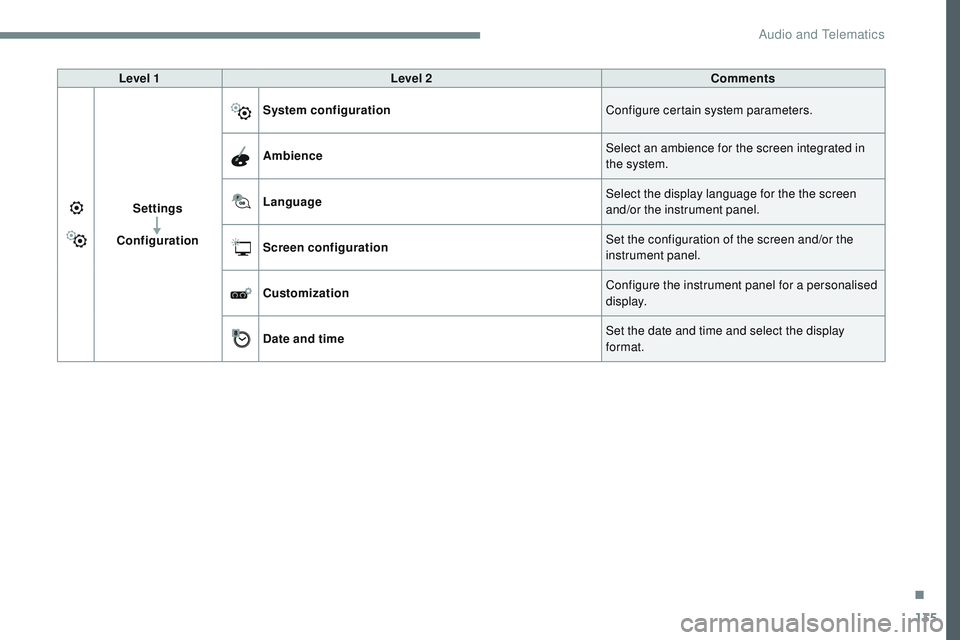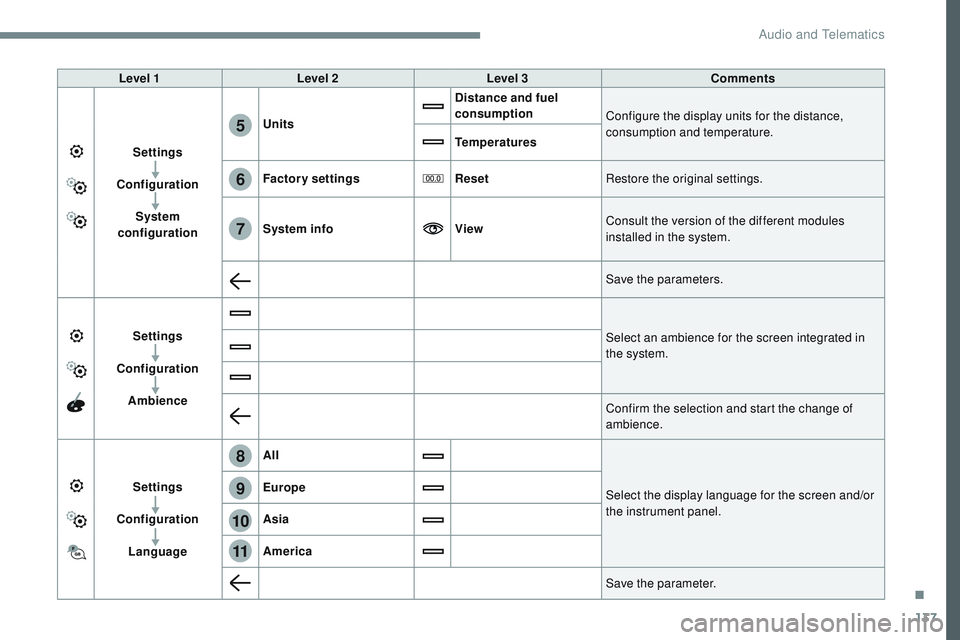CITROEN DISPATCH SPACETOURER 2017 Handbook (in English)
DISPATCH SPACETOURER 2017
CITROEN
CITROEN
https://www.carmanualsonline.info/img/9/43535/w960_43535-0.png
CITROEN DISPATCH SPACETOURER 2017 Handbook (in English)
Trending: clutch, oil capacity, driver seat adjustment, traction control, oil change, fuel filter, radio
Page 711 of 774
134
Transversal-Citroen_en_Chap02_RCC-2-2-0_ed01-2016
According to equipmentLevel 1 Level 2
Audio and Telematics
Page 712 of 774
135
Transversal-Citroen_en_Chap02_RCC-2-2-0_ed01-2016
Level 1Level 2 Comments
Settings
Configuration System configuration
Configure certain system parameters.
Ambience Select an ambience for the screen integrated in
the system.
Language Select the display language for the the screen
and/or the instrument panel.
Screen configuration Set the configuration of the screen and/or the
instrument panel.
Customization Configure the instrument panel for a personalised
display.
Date and time Set the date and time and select the display
format.
.
Audio and Telematics
Page 713 of 774
136
657
891011
Transversal-Citroen_en_Chap02_RCC-2-2-0_ed01-2016
Level 1Level 2Level 3
Audio and Telematics
Page 714 of 774
137
6
5
7
8
9
10
11
Transversal-Citroen_en_Chap02_RCC-2-2-0_ed01-2016
Level 1Level 2 Level 3 Comments
Settings
Configuration System
configuration Units
Distance and fuel
consumption
Configure the display units for the distance,
consumption and temperature.
Temperatures
Factory settings ResetRestore the original settings.
System info ViewConsult the version of the different modules
installed in the system.
Save the parameters.
Settings
Configuration Ambience Select an ambience for the screen integrated in
the system.
Confirm the selection and start the change of
ambience.
Settings
Configuration Language All
Select the display language for the screen and/or
the instrument panel.
Europe
Asia
America
Save the parameter.
.
Audio and Telematics
Page 715 of 774
138
1415
1415
1213
Transversal-Citroen_en_Chap02_RCC-2-2-0_ed01-2016
Level 1Level 2Level 3
Audio and Telematics
Page 716 of 774
139
12
13
14
15
Transversal-Citroen_en_Chap02_RCC-2-2-0_ed01-2016
Level 1Level 2 Level 3 Comments
Settings
Configuration Screen
configuration Brightness
Select the display brightness level.
Animation Automatic scrolling
Activate or deactivate the parameters.
Animated transitions
Save the parameters.
Settings
Configuration
Temperature conditioning
Customization Choose and select the display information
required.
Confirm Confirm the selections.
Settings
Configuration Date and time Time
Time
Set the time.
Time Zone Set the time zone.
AM Select the display format.
12h
GPS Synchronisation Activate or deactivate the synchronisation with the
satellites.
Save the settings.
Date Date
Set the date and select the display format.
Setting the date
Save the settings.
.
Audio and Telematics
Page 717 of 774
140
1
Transversal-Citroen_en_Chap02_RCC-2-2-0_ed01-2016
Press Settings to display the primary
page.
Profile settings Adjust the brightness
Press "OK" to save.
Select "
Profile 1 " or "Profile 2 " or
" Profile 3 " or "Common profile ".
Press "
Profiles ".
Press this button to enter a name for
the profile using the virtual keypad
As a safety measure and because it
requires the sustained attention of the
driver, changes to settings must only be
done with the vehicle stationary
.Press this button to activate the
profile.
Press this button to initialise the
profile selected. Press Settings
to display the primary
page.
Move the cursor to adjust the brightness
of the screen and/or of the instrument
panel (according to version).
Press Brightness .
Press in the grey zone to confirm.
Press the back arrow to confirm. Press the back arrow again to
confirm.
Audio and Telematics
Page 718 of 774

141
5
6
7
12
13
Transversal-Citroen_en_Chap02_RCC-2-2-0_ed01-2016
Press Settings to display the primary
page. Press Settings
to display the primary
page.
Press Settings
to display the primary
page.
Press " Configuration " to go to the
secondary page. Press "
Configuration " to go to the
secondary page.
Press "
Configuration " to go to the
secondary page.
Press " System configuration ".Press "
Screen configuration ".
Press " Units" to change the units
for distance, fuel consumption and
temperature. Select "
Language " to change the
language.
Activate or deactivate: " Automatic
scrolling ".
Select " Animated transitions ".
Move the cursor to set the brightness
of the screen and/or instrument panel
(according to version).
Press "
Factory settings " to return to
the initial settings.
Press " System info " to display the
versions of the different modules
installed in the system.
Modifying system settings
Returning the system to factory settings
activates the English language by
default (according to version). Press "
Animation ".
Press "
Brightness ".
Select the language
Press the back arrow to confirm. Press the back arrow to confirm.Press the back arrow to confirm.
.
Audio and Telematics
Page 719 of 774

142
15
14
Transversal-Citroen_en_Chap02_RCC-2-2-0_ed01-2016
Press Settings to display the primary
page.
Select "Date".
Select "
Time".
Press "
Date and time ".
Adjustment of the time and date is only
available if "GPS Synchronisation:" is
deactivated.
The change between winter and
summer time is done by changing the
time zone. The system does not automatically
manage the change between winter
and summer time (depending on the
country of sale).
Setting the time
Press this button to define the date.
Press this button to adjust the time
using the virtual keypad.
Press the back arrow to save the
date.
Press this button to define the time
zone.
Select the display format of the date.
Select the display format for the time
(12h / 24h).
Activate or deactivate
synchronisation with satellites (UTC). Press Settings
to display the primary
page.
Press " Date and time ".
Setting the date
Press "Configuration " to go to the
secondary page. Press "
Configuration " to go to the
secondary page.
Press " OK" to save the time. Press the back arrow to save the
settings.
Press the back arrow again to
confirm.
Audio and Telematics
Page 720 of 774

143
Transversal-Citroen_en_Chap02_RCC-2-2-0_ed01-2016
Radio
QUESTIONANS wE RSOLUTION
The quality of reception of
the radio station listened
to gradually deteriorates
or the stored stations do
not function (no sound,
87.5
Mhz is displayed...). The vehicle is too far from the transmitter used by the station
listened to or there is no transmitter in the geographical area
through which the vehicle is travelling.
Activate the "RDS" function by means of the
upper band to enable the system to check
whether there is a more power ful transmitter in
the geographical area.
The environment (hills, buildings, tunnels, basement car parks...)
block reception, including in RDS mode. This phenomenon is normal and does not indicate
a fault with the audio system.
The aerial is absent or has been damaged (for example when going
through a car wash or into an underground car park). Have the aerial checked by a franchised dealer.
I cannot find some radio
stations in the list of
stations received. The station is not received or its name has changed in the list. Press the round arrow on the "List" tab of the
"Radio" page.
Some radio stations send other information in place of their name
(the title of the song for example).
The system interprets this information as the name of the station.
The name of the radio
station changes.
Frequently asked questions
The following table groups together the answers to the most frequently asked questions concerning your audio system.
.
Audio and Telematics
Trending: roof, AUX, load capacity, airbag off, start stop button, check engine, jacking