CITROEN DISPATCH SPACETOURER DAG 2017 Handbook (in English)
Manufacturer: CITROEN, Model Year: 2017, Model line: DISPATCH SPACETOURER DAG, Model: CITROEN DISPATCH SPACETOURER DAG 2017Pages: 774, PDF Size: 38.33 MB
Page 41 of 774
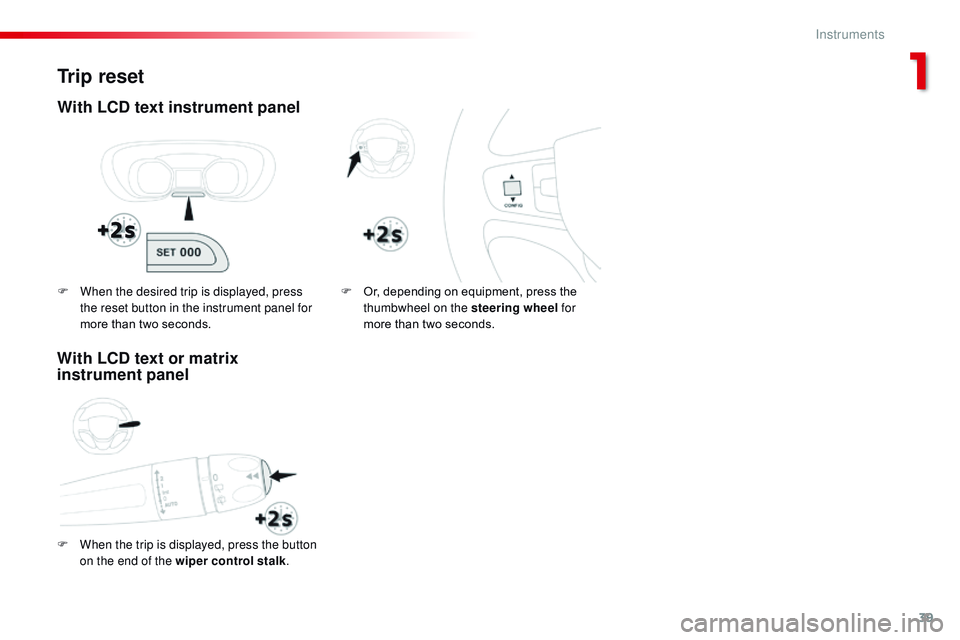
39
Spacetourer-VP_en_Chap01_instruments-de-bord_ed01-2016
Trip reset
With LCD text instrument panel
F When the trip is displayed, press the button on the end of the wiper control stalk .F
O
r, depending on equipment, press the
thumbwheel on the steering wheel for
more than two seconds.
F
W
hen the desired trip is displayed, press
the reset button in the instrument panel for
more than two seconds.
With LCD text or matrix
instrument panel
1
Instruments
Page 42 of 774
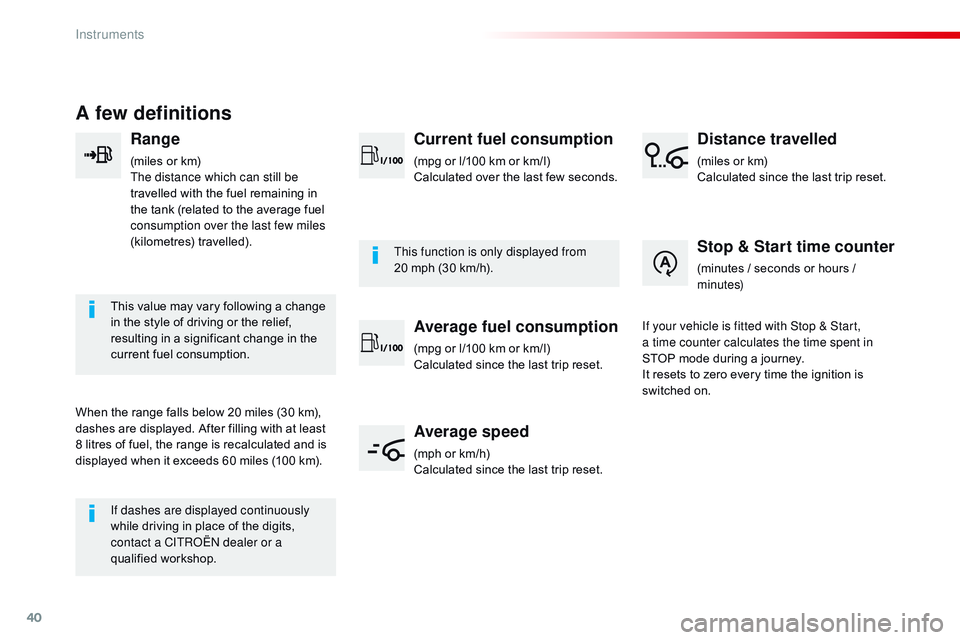
40
A few definitions
Range
(miles or km)
The distance which can still be
travelled with the fuel remaining in
the tank (related to the average fuel
consumption over the last few miles
(kilometres) travelled).
This value may vary following a change
in the style of driving or the relief,
resulting in a significant change in the
current fuel consumption.
When the range falls below 20 miles (30 km),
dashes are displayed. After filling with at least
8 litres of fuel, the range is recalculated and is
displayed when it exceeds 60 miles (100 km). If dashes are displayed continuously
while driving in place of the digits,
contact a CITROËN dealer or a
qualified workshop. This function is only displayed from
20
mph (30 km/h).
Current fuel consumption
(mpg or l/100 km or km/l)
Calculated over the last few seconds.
Average fuel consumption
(mpg or l/100 km or km/l)
Calculated since the last trip reset.
Average speed
(mph or km/h)
Calculated since the last trip reset.
Distance travelled
(miles or km)
Calculated since the last trip reset.
Stop & Start time counter
(minutes / seconds or hours /
minutes)
If your vehicle is fitted with Stop & Start,
a
time counter calculates the time spent in
STOP
mode during a journey.
It resets to zero every time the ignition is
switched on.
Instruments
Page 43 of 774
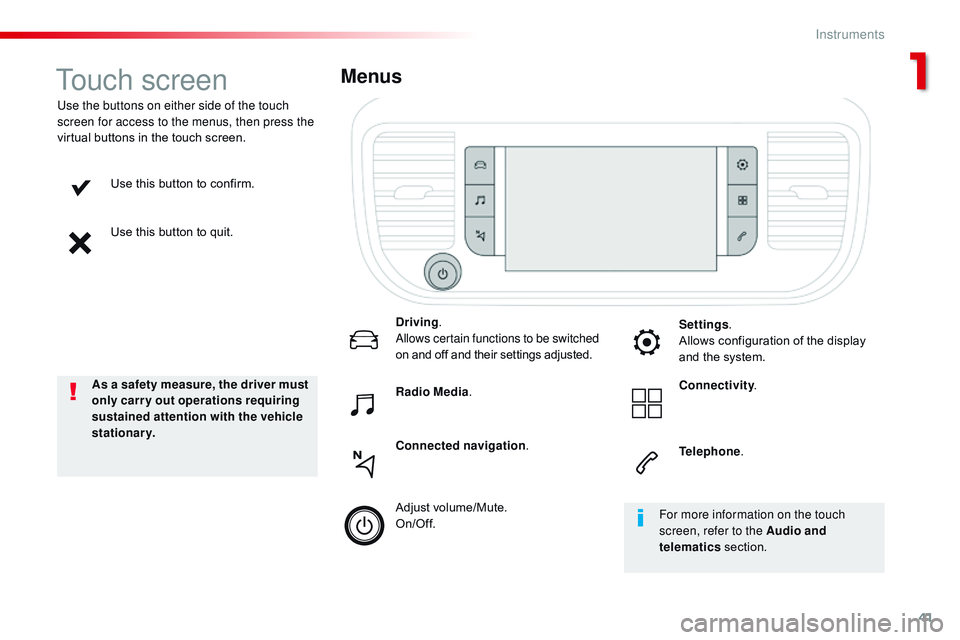
41
Spacetourer-VP_en_Chap01_instruments-de-bord_ed01-2016
Use this button to confirm.
Use this button to quit.
Use the buttons on either side of the touch
screen for access to the menus, then press the
virtual buttons in the touch screen.
Menus
Driving
.
Allows certain functions to be switched
on and off and their settings adjusted.
Telephone.
Radio Media
.
Connected navigation . Settings
.
Allows configuration of the display
and the system.
Connectivity .
Adjust volume/Mute.
On/Off.
Touch screen
As a safety measure, the driver must
only carry out operations requiring
sustained attention with the vehicle
stationary. For more information on the touch
screen, refer to the Audio and
telematics section.
1
Instruments
Page 44 of 774
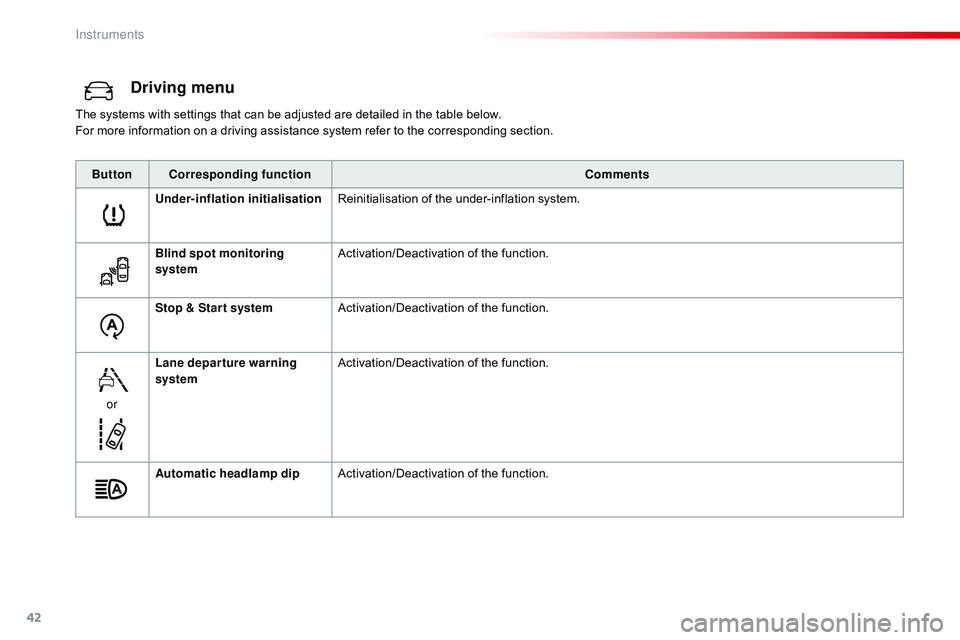
42
Driving menu
The systems with settings that can be adjusted are detailed in the table below.
For more information on a driving assistance system refer to the corresponding section.Button Corresponding function Comments
Under-inflation initialisation Reinitialisation of the under-inflation system.
Blind spot monitoring
system Activation/Deactivation of the function.
Stop & Star t system Activation/Deactivation of the function.
or Lane departure warning
system
Activation/Deactivation of the function.
Automatic headlamp dip Activation/Deactivation of the function.
Instruments
Page 45 of 774
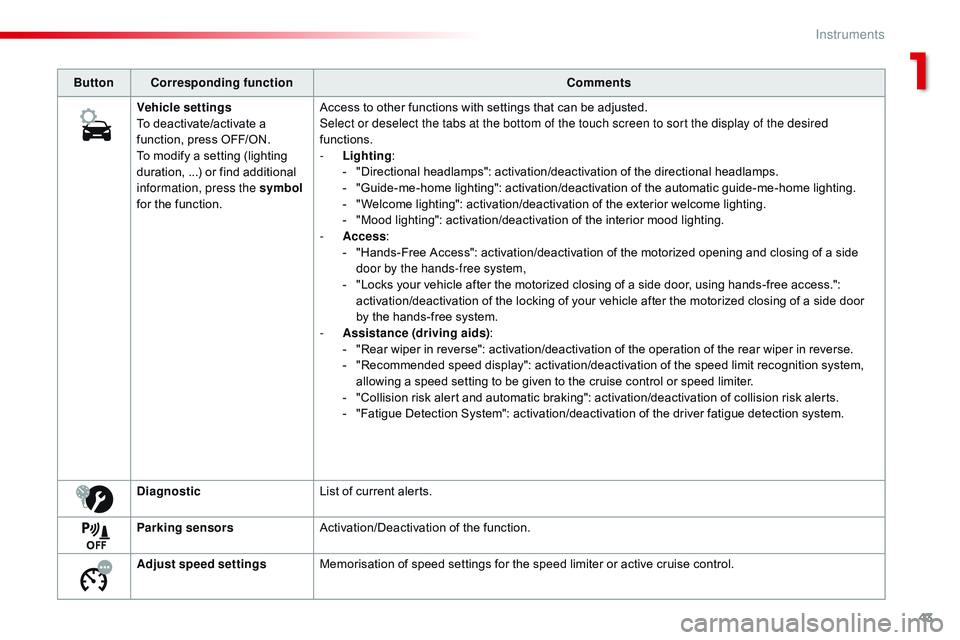
43
Spacetourer-VP_en_Chap01_instruments-de-bord_ed01-2016
ButtonCorresponding function Comments
Vehicle settings
To deactivate/activate a
function, press OFF/ON.
To modify a setting (lighting
duration,
...) or find additional
information, press the symbol
for the function. Access to other functions with settings that can be adjusted.
Select or deselect the tabs at the bottom of the touch screen to sort the display of the desired
functions.
-
L
ighting:
-
"
Directional headlamps": activation/deactivation of the directional headlamps.
-
"
Guide-me-home lighting": activation/deactivation of the automatic guide-me-home lighting.
-
"
Welcome lighting": activation/deactivation of the exterior welcome lighting.
-
"
Mood lighting": activation/deactivation of the interior mood lighting.
-
A
ccess:
-
"
Hands-Free Access": activation/deactivation of the motorized opening and closing of a side
door by the hands-free system,
-
"
Locks your vehicle after the motorized closing of a side door, using hands-free access.":
activation/deactivation of the locking of your vehicle after the motorized closing of a side door
by the hands-free system.
-
A
ssistance (driving aids):
-
"
Rear wiper in reverse": activation/deactivation of the operation of the rear wiper in reverse.
-
"
Recommended speed display": activation/deactivation of the speed limit recognition system,
allowing a speed setting to be given to the cruise control or speed limiter.
-
"
Collision risk alert and automatic braking": activation/deactivation of collision risk alerts.
-
"
Fatigue Detection System": activation/deactivation of the driver fatigue detection system.
Diagnostic List of current alerts.
Parking sensors Activation/Deactivation of the function.
Adjust speed settings Memorisation of speed settings for the speed limiter or active cruise control.
1
Instruments
Page 46 of 774
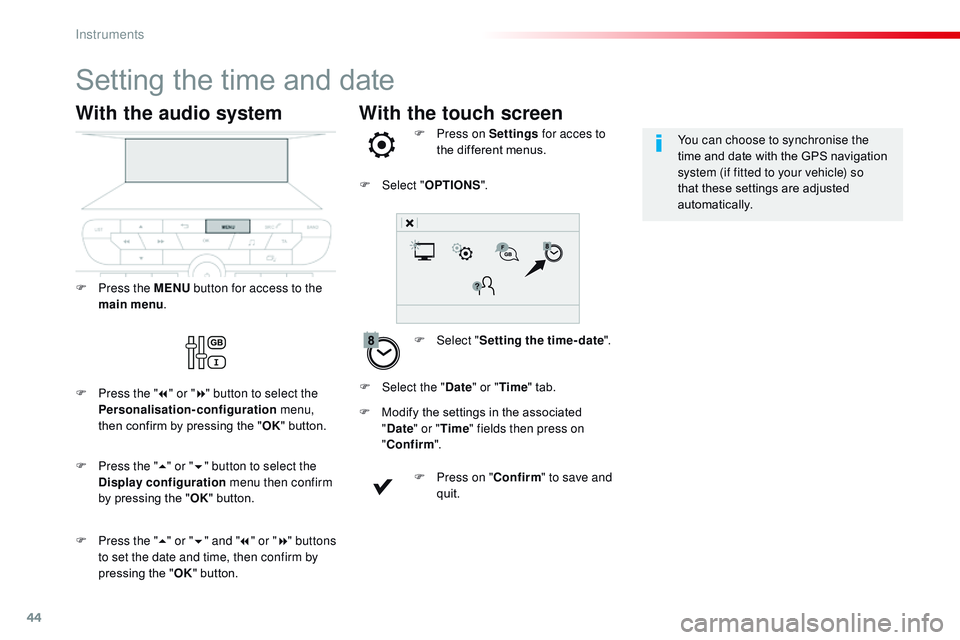
44
With the touch screen
Setting the time and date
F Select "Setting the time- date ".
F
P
ress on Settings
for acces to
the different menus.
F
M
odify the settings in the associated
" Date " or "Time " fields then press on
" Confirm ".
F
P
ress on " Confirm" to save and
quit.
F
Sel
ect "
OPTIONS ".
F
Sel
ect the " Date" or "Time " tab. You can choose to synchronise the
time and date with the GPS navigation
system (if fitted to your vehicle) so
that these settings are adjusted
automatically.
With the audio system
F Press the MENU
button for access to the
main menu .
F
P
ress the " 7" or " 8" button to select the
Personalisation-configuration menu,
then confirm by pressing the " OK" button.
F
P
ress the " 5" or " 6" and " 7" or " 8" buttons
to set the date and time, then confirm by
pressing the " OK" button.
F
P
ress the " 5" or " 6" button to select the
Display configuration menu then confirm
by pressing the " OK" button.
Instruments
Page 47 of 774
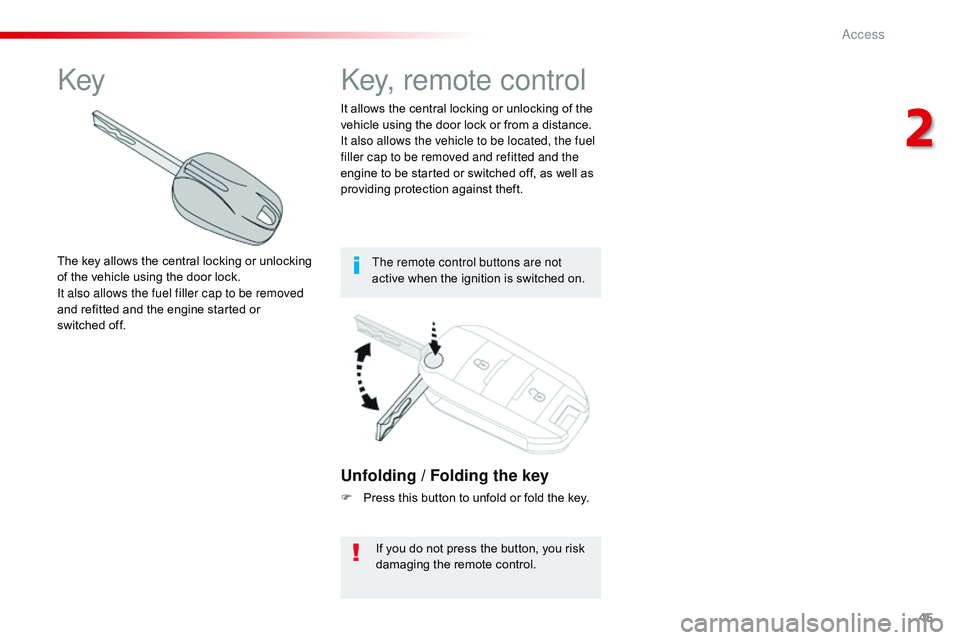
45
Spacetourer-VP_en_Chap02_ouvertures_ed01-2016
Unfolding / Folding the key
F Press this button to unfold or fold the key.If you do not press the button, you risk
damaging the remote control.
It allows the central locking or unlocking of the
vehicle using the door lock or from a distance.
It also allows the vehicle to be located, the fuel
filler cap to be removed and refitted and the
engine to be started or switched off, as well as
providing protection against theft.
Key, remote control
The remote control buttons are not
active when the ignition is switched on.
Key
The key allows the central locking or unlocking
of the vehicle using the door lock.
It also allows the fuel filler cap to be removed
and refitted and the engine started or
switched
off.
2
Access
Page 48 of 774
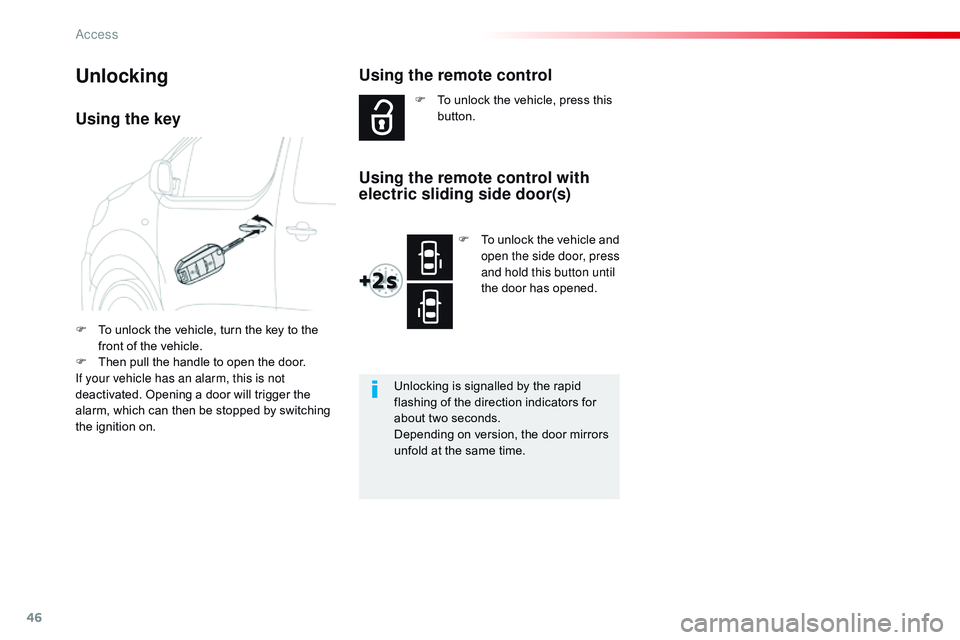
46
Spacetourer-VP_en_Chap02_ouvertures_ed01-2016
Using the key
F To unlock the vehicle, turn the key to the front of the vehicle.
F
T
hen pull the handle to open the door.
If your vehicle has an alarm, this is not
deactivated. Opening a door will trigger the
alarm, which can then be stopped by switching
the ignition on.
UnlockingUsing the remote control
F To unlock the vehicle, press this button.
Unlocking is signalled by the rapid
flashing of the direction indicators for
about two seconds.
Depending on version, the door mirrors
unfold at the same time. F
T
o unlock the vehicle and
open the side door, press
and hold this button until
the door has opened.
Using the remote control with
electric sliding side door(s)
Access
Page 49 of 774
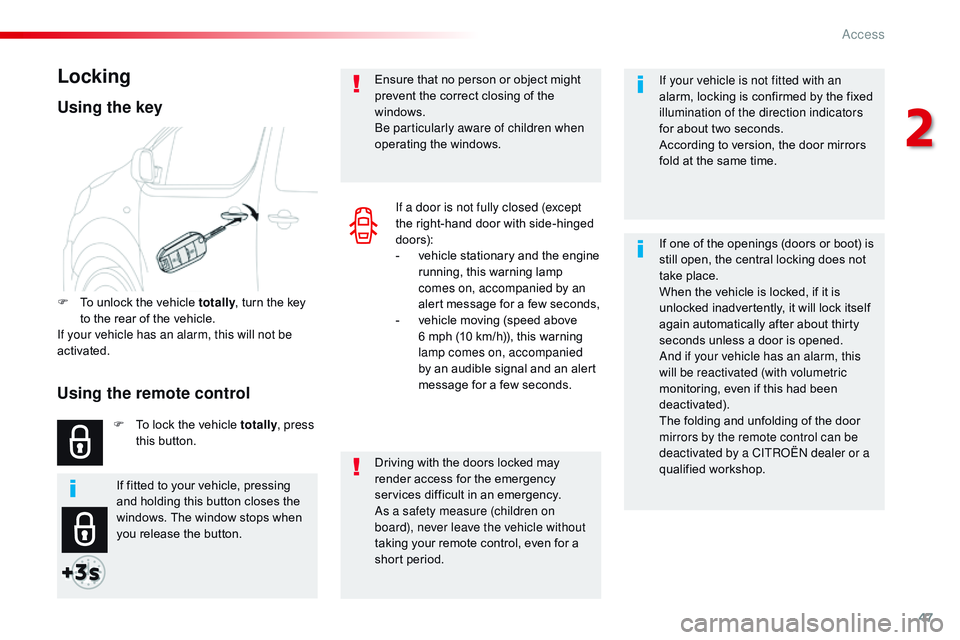
47
Spacetourer-VP_en_Chap02_ouvertures_ed01-2016
If your vehicle is not fitted with an
alarm, locking is confirmed by the fixed
illumination of the direction indicators
for about two seconds.
According to version, the door mirrors
fold at the same time.
If one of the openings (doors or boot) is
still open, the central locking does not
take place.
When the vehicle is locked, if it is
unlocked inadvertently, it will lock itself
again automatically after about thirty
seconds unless a door is opened.
And if your vehicle has an alarm, this
will be reactivated (with volumetric
monitoring, even if this had been
deactivated).
The folding and unfolding of the door
mirrors by the remote control can be
deactivated by a CITROËN dealer or a
qualified workshop.
Driving with the doors locked may
render access for the emergency
services difficult in an emergency.
As a safety measure (children on
board), never leave the vehicle without
taking your remote control, even for a
short period. Ensure that no person or object might
prevent the correct closing of the
windows.
Be particularly aware of children when
operating the windows.Locking
F To unlock the vehicle totally
, turn the key
to the rear of the vehicle.
If your vehicle has an alarm, this will not be
activated.
F
T
o lock the vehicle totally , press
this button.
Using the key
If a door is not fully closed (except
the right-hand door with side-hinged
d o o r s):
-
v
ehicle stationary and the engine
running, this warning lamp
comes on, accompanied by an
alert message for a few seconds,
-
v
ehicle moving (speed above
6
mph (10 km/h)), this warning
lamp comes on, accompanied
by an audible signal and an alert
message for a few seconds.
If fitted to your vehicle, pressing
and holding this button closes the
windows. The window stops when
you release the button.
Using the remote control
2
Access
Page 50 of 774
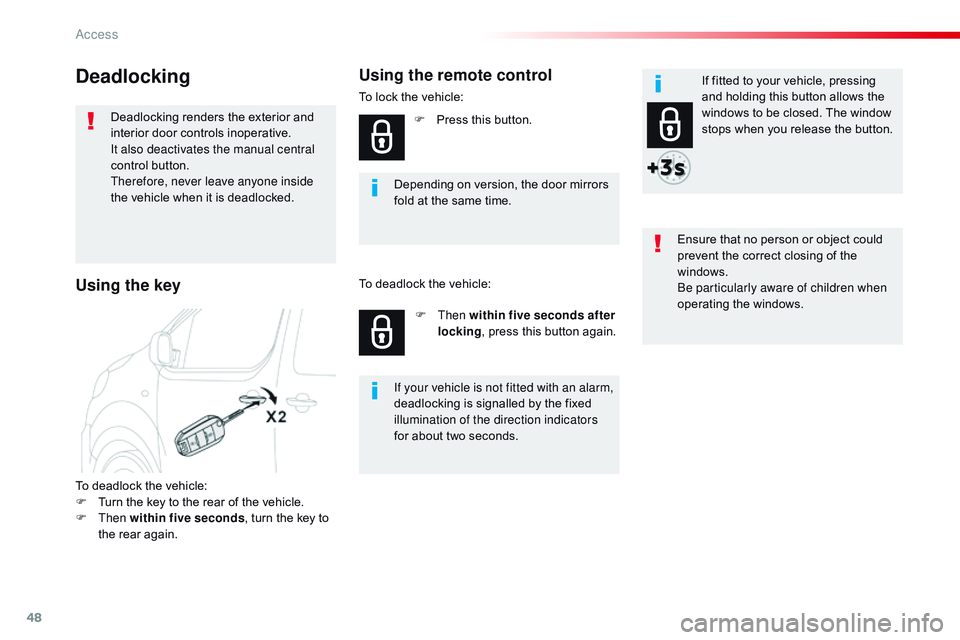
48
Spacetourer-VP_en_Chap02_ouvertures_ed01-2016
Deadlocking
Deadlocking renders the exterior and
interior door controls inoperative.
It also deactivates the manual central
control button.
Therefore, never leave anyone inside
the vehicle when it is deadlocked.
To deadlock the vehicle:
F
T
urn the key to the rear of the vehicle.
F
Then within five seconds , turn the key to
the rear again. Depending on version, the door mirrors
fold at the same time.
Using the remote control
To lock the vehicle:
F
P
ress this button.
F
Then within five seconds after
locking , press this button again.
If your vehicle is not fitted with an alarm,
deadlocking is signalled by the fixed
illumination of the direction indicators
for about two seconds.
To deadlock the vehicle:
Using the key
Ensure that no person or object could
prevent the correct closing of the
windows.
Be particularly aware of children when
operating the windows. If fitted to your vehicle, pressing
and holding this button allows the
windows to be closed. The window
stops when you release the button.
Access