key CITROEN DISPATCH SPACETOURER DAG 2017 Handbook (in English)
[x] Cancel search | Manufacturer: CITROEN, Model Year: 2017, Model line: DISPATCH SPACETOURER DAG, Model: CITROEN DISPATCH SPACETOURER DAG 2017Pages: 774, PDF Size: 38.33 MB
Page 429 of 774

427
11
1
7
8
Spacetourer-VP_en_Chap10c_RCC-1_ed01-2016
Wi-Fi connectionSharing the Wi-Fi connectionManaging connections
To protect from any piracy and provide
maximum security for your systems,
it is recommended that you use a
security code or complex password.
The Wi-Fi connection and the sharing
of the Wi-Fi connection are exclusive. Press "
Confirm ".
Press " Confirm " to start the
connection. Press " Connectivity " to display the
primary page.
Network connection by the smartphone Wi-Fi. Creation of a local Wi-Fi network by the
system.
Press Connectivity to display the
primary page. Press Connectivity
to display the
primary page.
Press the " OPTIONS" button to go to
the secondary page. Press the "
OPTIONS" button to go to
the secondary page. Press the "
OPTIONS" button to go to
the secondary page.
Select " Wi-Fi network connection ".Select "Share Wi-Fi connection ".Select "
Manage connection ".
And / Or
Select the "
Secured", "Not secured "
or " Stored " tab. Select the "
Activation" tab to
activate or deactivate sharing of the
Wi-Fi connection.
Select the " Settings" to change the
name of the system network and the
password. With this function you can view the access
to connected services, the availability of
connected services and modify the connection
mode.
Using the virtual keypad, enter the
" Key " for the Wi-Fi network and the
" Password ".
Select a network.
.
Audio and Telematics
Page 442 of 774
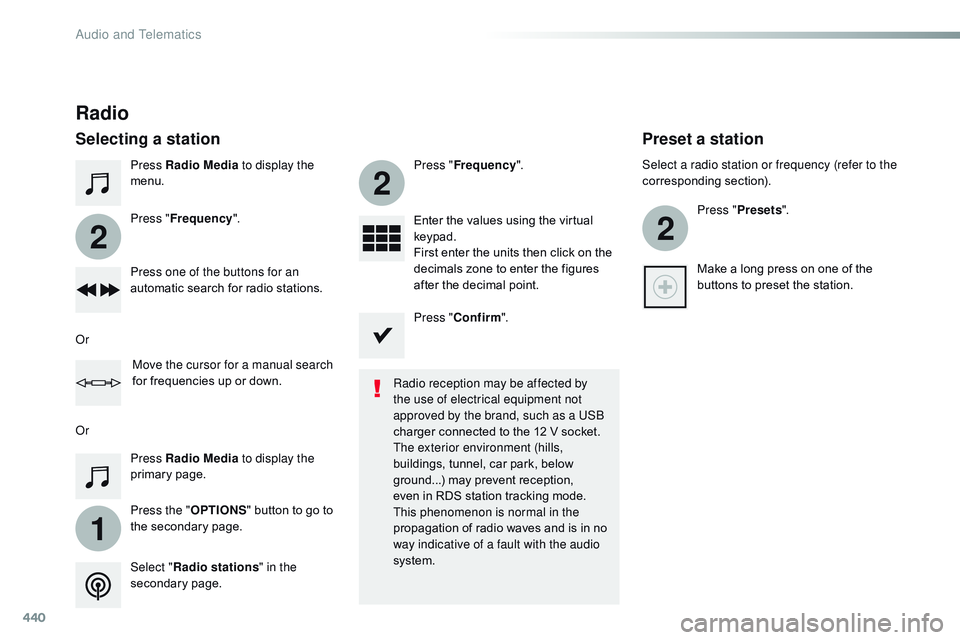
440
1
2
2
2
Spacetourer-VP_en_Chap10c_RCC-1_ed01-2016
Press Radio Media to display the
menu.
Press the " OPTIONS" button to go to
the secondary page. Press " Frequency ". Press "
Frequency ".
Enter the values using the virtual
keypad.
First enter the units then click on the
decimals zone to enter the figures
after the decimal point.
Press one of the buttons for an
automatic search for radio stations.
Press Radio Media
to display the
primary page.
Radio
Selecting a station
Radio reception may be affected by
the use of electrical equipment not
approved by the brand, such as a USB
charger connected to the 12 V socket.
The exterior environment (hills,
buildings, tunnel, car park, below
ground...) may prevent reception,
even in RDS station tracking mode.
This phenomenon is normal in the
propagation of radio waves and is in no
way indicative of a fault with the audio
system.
Select " Radio stations " in the
secondary page.
Or
Or
Move the cursor for a manual search
for frequencies up or down. Select a radio station or frequency (refer to the
corresponding section).
Press "Presets ".
Make a long press on one of the
buttons to preset the station.
Preset a station
Press " Confirm ".
Audio and Telematics
Page 457 of 774
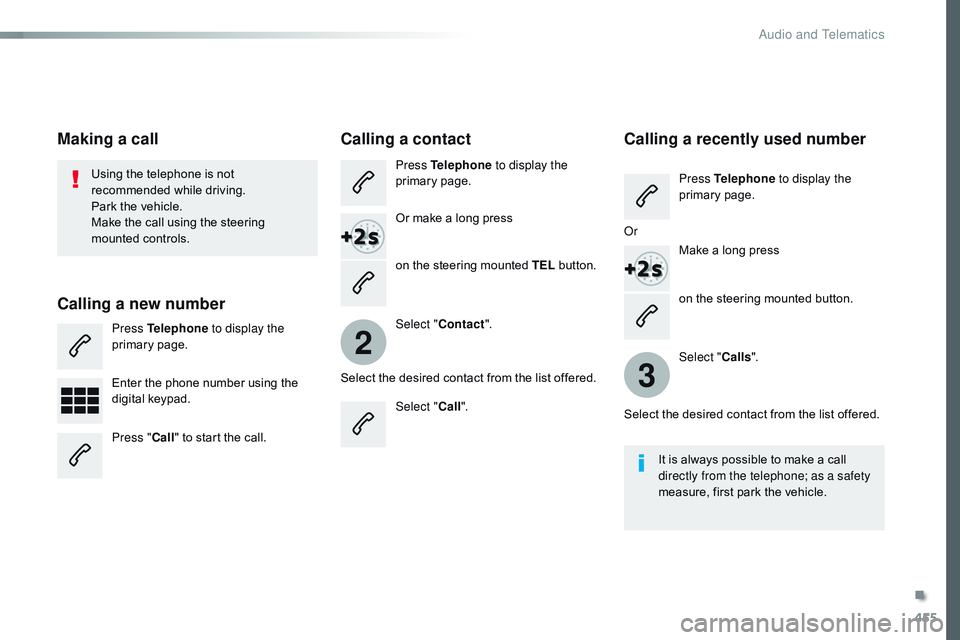
455
2
3
Spacetourer-VP_en_Chap10c_RCC-1_ed01-2016
on the steering mounted button.
Using the telephone is not
recommended while driving.
Park the vehicle.
Make the call using the steering
mounted controls.
Making a call
Calling a new number
Press Telephone
to display the
primary page.
Enter the phone number using the
digital keypad.
Press " Call" to start the call.
Calling a contact
Press Telephone to display the
primary page.
Or make a long press
on the steering mounted TEL button.
Select " Contact ".
Select the desired contact from the list offered. Select "Call".
Calling a recently used number
Press Telephone to display the
primary page.
Make a long press
Select " Calls".
Select the desired contact from the list offered. It is always possible to make a call
directly from the telephone; as a safety
measure, first park the vehicle.
Or
.
Audio and Telematics
Page 466 of 774

464
3
4
5
6
7
1
19
Spacetourer-VP_en_Chap10c_RCC-1_ed01-2016
Press Settings to display the primary
page.
Profile settings
Audio settings
Press Settings to display the primary
page.
Select " Audio settings ".
Select " Ambience "
Or "Position "
Or "Sound "
Or "Voice "
Or "Ringtone ".
On-board audio: Arkamys
© Sound
Staging optimises the distribution of
sound in the passenger compartment. The settings for " Position" (All
passengers, Driver and Front only) are
common to all sources.
Activate or Deactivate " Touch tones",
" Volume linked to speed " and
" Auxiliary input ".
The sound distribution (or spatialisation
with the Arkamys
© system) is audio
processing that allows the quality of the
sound to be adapted according to the
number of passengers in the vehicle.
Available only with the 6 -speaker
configuration.
The audio Ambience settings
(6
ambiences available) as well as the
Bass , Medium and Tr e b l e settings
are different and independent for each
sound source.
Activate or Deactivate " Loudness".
Press " Confirm " to save the settings. Press "
Confirm ".
Press the "
OPTIONS" button to go to
the secondary page.
Select " Profile 1 ", "Profile 2 ",
" Profile 3 " or "Common profile ".
Select "
Setting of the profiles ".
Press this button to enter a name for
the profile using the virtual keypad
As a safety measure and because it
requires the sustained attention of the
driver, changes to settings must only be
done with the vehicle stationary
.
Audio and Telematics
Page 469 of 774

467
1
17
18
Spacetourer-VP_en_Chap10c_RCC-1_ed01-2016
Press Settings to display the primary
page.
Press the " OPTIONS" button to go to
the secondary page.
Select "
Date".
Select "Time".
Select "
Setting the time- date ".
Adjustment of the time and date is only
available if synchronisation with GPS is
deactivated.
The change between winter and
summer time is done by changing the
time zone. The system does not automatically
manage the change between winter
and summer time (depending on
c ountr y).
Setting the time
Press this button to define the date.
Press this button to adjust the time
using the virtual keypad.
Press "
Confirm ". Press "
Confirm ".
Press " Confirm ".
Press this button to define the time
zone.
Select the display format of the date.
Select the display format for the time
(12h / 24h).
Activate or deactivate
synchronisation with GPS (UTC).
.
Audio and Telematics
Page 487 of 774

485
Spacetourer-VP_en_Chap10d_RD6_ed01-2016
To play a disc which has already
been inserted, press the SOURCE
button several times in succession
and select CD .
Press one of the buttons to select a
folder on the CD.
Press one of the buttons to select a
track on the CD.
Press the LIST button to display
the list of directories of the MP3
compilation.
Press and hold one of the buttons for
fast for ward or backward play.
Bluetooth® audio streaming
Streaming allows music files on the telephone
to be played via the audio system.
Connect the telephone.
(Refer to the " Pairing a telephone " section).
Play can be controlled using the buttons on the
audio system control panel and the steering
mounted controls**. Contextual information
may be displayed in the screen. Activate the streaming source by
pressing the SOURCE
* button.
Connecting Apple® players
Connect the Apple® player to the USB port
using a suitable cable (not supplied).
Play starts automatically.
Control is via the audio system.
The classifications available are those of the
portable device connected (artists / albums /
genres / playlists).
The version of software in the audio system
may not be compatible with the generation of
your Apple
® player.
*
I
n certain cases, play of the audio files must
be initiated from the keypad.
**
I
f the telephone supports the function. The
audio quality depends on the quality of
transmission by the telephone.
.
Audio and Telematics
Page 492 of 774

490
During a call, press OK to display the
contextual menu.
In the contextual menu, select " End
call " to end the call.
Managing calls
Hang up
(so that the caller cannot hear)
In the contextual menu:
-
s
elect "Micro OFF " to switch off
the microphone.
-
d
eselect "Micro OFF " to switch
the microphone on. In the contextual menu:
-
s
elect "
Telephone mode " to
transfer the call to the telephone
(for example, to leave the vehicle
while continuing a conversation).
-
d
eselect "
Telephone mode " to
transfer the call to the vehicle.
Microphone off Telephone modeIf the contact has been cut off, when you
reconnect on returning to the vehicle,
the Bluetooth connection will be restored
automatically and sound returned to the
system (depending on the compatibility of the
telephone).
In some cases telephone mode must be
activated from the telephone. From the contextual menu, select
"
DTMF tones " and confirm to use
the digital keypad to navigate in the
interactive voice response menu.
From the contextual menu, select
" Switch " and confirm to return to a
call left on hold.
Interactive voice response
Dual call
Confirm with OK.
Confirm with OK. Confirm with OK.
Confirm with OK.
Confirm with OK.
Audio and Telematics
Page 501 of 774
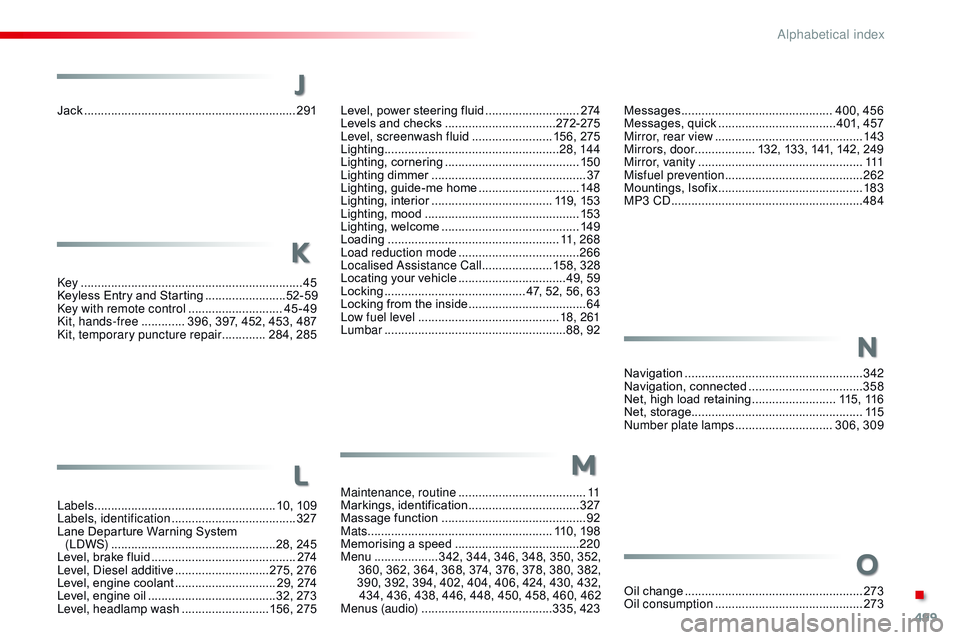
499
Spacetourer-VP_en_Chap11_index-alpha_ed01-2016
Jack ...............................................................291
Key
.......
........................................................... 45
Keyless Entry and Starting
........................5
2-59
Key with remote control
............................4
5-49
Kit, hands-free
............. 3
96, 397, 452, 453, 487
Kit, temporary puncture repair
............. 2
84, 285
Labels
................
...................................... 10, 109
Labels, identification
..................................... 3
27
Lane Departure Warning System (LDWS)
.................................................2
8, 245
Level, brake fluid
........................................... 2
74
Level, Diesel additive
............................ 2
75, 276
Level, engine coolant
.............................. 2
9, 274
Level, engine oil
...............................
.......32, 273
Level, headlamp wash
.......................... 1
56, 275Level, power steering fluid
............................2
74
Levels and checks
.............................. ...272-275
Level, screenwash fluid
........................ 1
56, 275
Lighting
................
....................................28, 14 4
Lighting, cornering
...............................
.........150
Lighting dimmer
..............................
................37
Lighting, guide-me home
..............................14
8
Lighting, interior
.................................... 1
19, 153
Lighting, mood
..............................
................153
Lighting, welcome
.........................................14
9
Loading
..............................
.....................11, 2 6 8
Load reduction mode
.................................... 26
6
Localised Assistance Call
.....................1
58, 328
Locating your vehicle
................................4
9, 59
Locking
.......................................... 4
7, 52, 56, 63
Locking from the inside
...................................64
L
ow fuel level
..............................
............18, 261
Lumbar
...............................
.......................88, 92
K
LMaintenance, routine ......................................11
M arkings, identification ................................. 3
27
Massage function
...............................
............92
Mats
...............................
........................ 110, 198
Memorising a speed
..................................... 2
20
Menu
................... 3
42, 344, 346, 348, 350, 352,
360, 362, 364, 368, 374, 376, 378, 380, 382,
390, 392, 394, 402, 404, 406, 424, 430, 432, 434, 436, 438, 446, 448, 450, 458, 460, 462
Menus (audio)
..............................
.........335, 423
M
Messages ............................................. 400, 456
Messages, quick ................................... 4 01, 457
Mirror, rear view
............................................ 14
3
Mirrors, door .................. 132, 133, 141, 142, 249
Mirror, vanity
..............................
...................111
Misfuel prevention
...............................
..........262
Mountings, Isofix
...............................
............183
MP3 CD
................
......................................... 484
J
Navigation ............................... ......................342
Navigation, connected .................................. 35
8
Net, high load retaining
.........................11
5 , 11 6
Net, storage................................................... 115
Number plate lamps
............................. 3
06, 309
Oil change
...............................
......................273
Oil consumption
............................................ 2
73
N
O
.
Alphabetical index
Page 502 of 774
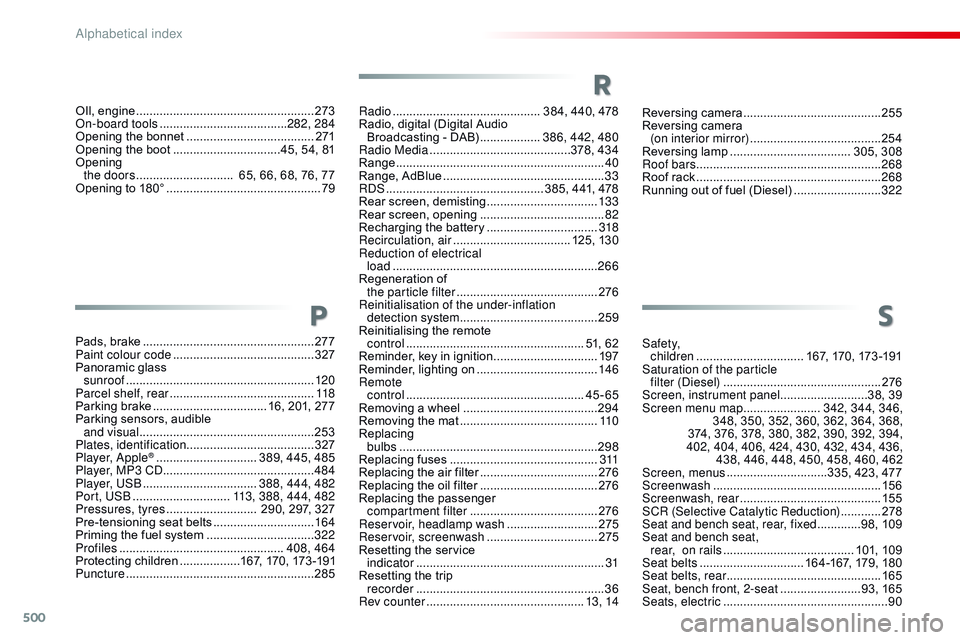
500
Spacetourer-VP_en_Chap11_index-alpha_ed01-2016
Reversing camera .........................................255
Reversing camera (on interior mirror)
....................................... 25
4
Reversing lamp
.................................... 3
05, 308
Roof bars
....................................................... 26
8
Roof rack
....................................................... 26
8
Running out of fuel (Diesel)
..........................32
2
Safety, children
................................ 1
67, 170, 173 -191
Saturation of the particle filter (Diesel)
............................................... 2
76
Screen, instrument panel
..........................3
8, 39
Screen menu map
....................... 3
42, 344, 346,
348, 350, 352, 360, 362, 364, 368,
374, 376, 378, 380, 382, 390, 392, 394,
402, 404, 406, 424, 430, 432, 434, 436, 438, 446, 448, 450, 458, 460, 462
Screen, menus
..............................3
35, 423, 477
Screenwash
..............................
....................15 6
Screenwash, rear
...............................
...........155
SCR (Selective Catalytic Reduction)
............ 2
78
Seat and bench seat, rear, fixed
.............9
8, 109
Seat and bench seat, rear, on rails
....................................... 10
1, 109
Seat belts
............................... 1
64-167, 179, 180
Seat belts, rear
...............................
...............165
Seat, bench front, 2-seat
........................9
3, 165
Seats, electric
................................................. 90
S
OIl, engine .....................................................273
On-board tools ...................................... 28
2, 284
Opening the bonnet
...................................... 2
71
Opening the boot
..............................
..45, 54, 81
Opening
the doors
............................. 6
5, 66, 68, 76, 77
Opening to 180°
...............................
...............79
Pads, brake
................................................... 2
77
Paint colour code
.......................................... 3
27
Panoramic glass sunroof
................
........................................ 120
Parcel shelf, rear
........................................... 11
8
Parking brake
.................................. 1
6, 201, 277
Parking sensors, audible and visual
.................................................... 25
3
Plates, identification ...................................... 327
Player, Apple
® .............................. 3 89, 445, 485
Player, MP3 CD ............................... ..............484
Player, USB
.................................. 3
88, 444, 482
Port, USB
............................. 1
13, 388, 444, 482
Pressures, tyres
........................... 2
90, 297, 327
Pre-tensioning seat belts
.............................. 16
4
Priming the fuel system
................................ 32
2
Profiles
................................................. 4
08, 464
Protecting children
..................1
67, 170, 173 -191
Puncture
................
........................................ 285
P
R
Radio ............................................ 384, 440, 478
Radio, digital (Digital Audio Broadcasting - DAB)
..................3
86, 442, 480
Radio Media
..........................................3
78, 434
Range
................
.............................................. 40
Range, AdBlue
...............................
.................33
RDS
................
............................... 385, 441, 478
Rear screen, demisting
................................. 13
3
Rear screen, opening
..................................... 8
2
Recharging the battery
.................................31
8
Recirculation, air
...............................
.... 125, 130
Reduction of electrical load
............................................................. 26
6
Regeneration of the particle filter
.......................................... 2
76
Reinitialisation of the under-inflation detection system
......................................... 25
9
Reinitialising the remote control
..................................................... 5
1, 62
Reminder, key in ignition
...............................19
7
Reminder, lighting on
.................................... 14
6
Remote control
..................................................... 45
-65
Removing a wheel
..............................
..........294
Removing the mat
...............................
..........11 0
Replacing
bulbs
...............
............................................ 298
Replacing fuses
..............................
..............311
Replacing the air filter
...................................2
76
Replacing the oil filter
...................................2
76
Replacing the passenger
compartment filter
...................................... 2
76
Reservoir, headlamp wash
........................... 2
75
Reservoir, screenwash
................................. 2
75
Resetting the service indicator
...............................
.........................31
Resetting the trip recorder
..............................
..........................36
Rev counter
............................................... 13
, 14
Alphabetical index
Page 510 of 774

This key will enable you to identify the special features of your vehicle:
Feel
Shine
Business Lounge
Business
Key
Locations for child seats secured with a
seat belt
In line with European legislation, the table indicates the options for installing child seats secured using a seat belt and universally approved (a) for the weight of the child and the seat in the vehicle.
This document contains the latest updates to the handbook for your vehicle. This information completes or cancels and replaces the information in the handbook. First refer to the handbook for your vehicle.