ECO mode CITROEN DISPATCH SPACETOURER DAG 2018 Handbook (in English)
[x] Cancel search | Manufacturer: CITROEN, Model Year: 2018, Model line: DISPATCH SPACETOURER DAG, Model: CITROEN DISPATCH SPACETOURER DAG 2018Pages: 400, PDF Size: 16.99 MB
Page 197 of 400
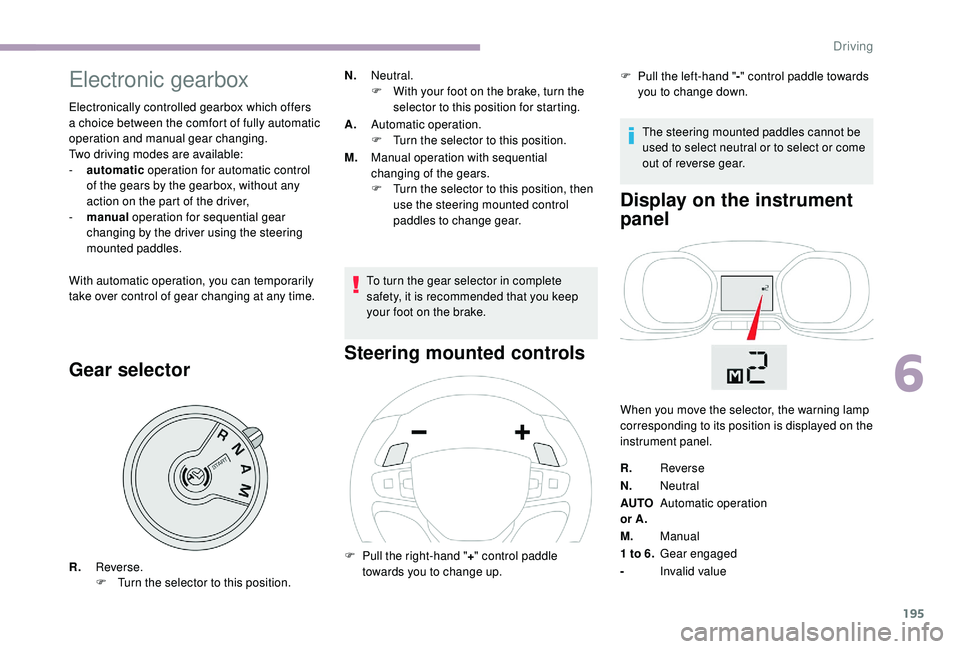
195
Electronic gearbox
Electronically controlled gearbox which offers
a choice between the comfort of fully automatic
operation and manual gear changing.
Two driving modes are available:
-
a
utomatic operation for automatic control
of the gears by the gearbox, without any
action on the part of the driver,
-
man
ual operation for sequential gear
changing by the driver using the steering
mounted paddles.
With automatic operation, you can temporarily
take over control of gear changing at any time.
Gear selector
N. Neutral.
F
W ith your foot on the brake, turn the
selector to this position for starting.
A. Automatic operation.
F
T
urn the selector to this position.
M. Manual operation with sequential
changing of the gears.
F
T
urn the selector to this position, then
use the steering mounted control
paddles to change gear.
To turn the gear selector in complete
safety, it is recommended that you keep
your foot on the brake.
Steering mounted controls Display on the instrument
panel
R.
Reverse.
F
T urn the selector to this position. F
P ull the right-hand "
+" control paddle
towards you to change up. F
P
ull the left-hand "
-" control paddle towards
you to change down.
When you move the selector, the warning lamp
corresponding to its position is displayed on the
instrument panel.
R. Reverse
N. Neutral
AUTO
or A. Automatic operation
M. Manual
1 to 6.
Gear engaged
- Invalid value
The steering mounted paddles cannot be
used to select neutral or to select or come
out of reverse gear.
6
Driving
Page 200 of 400
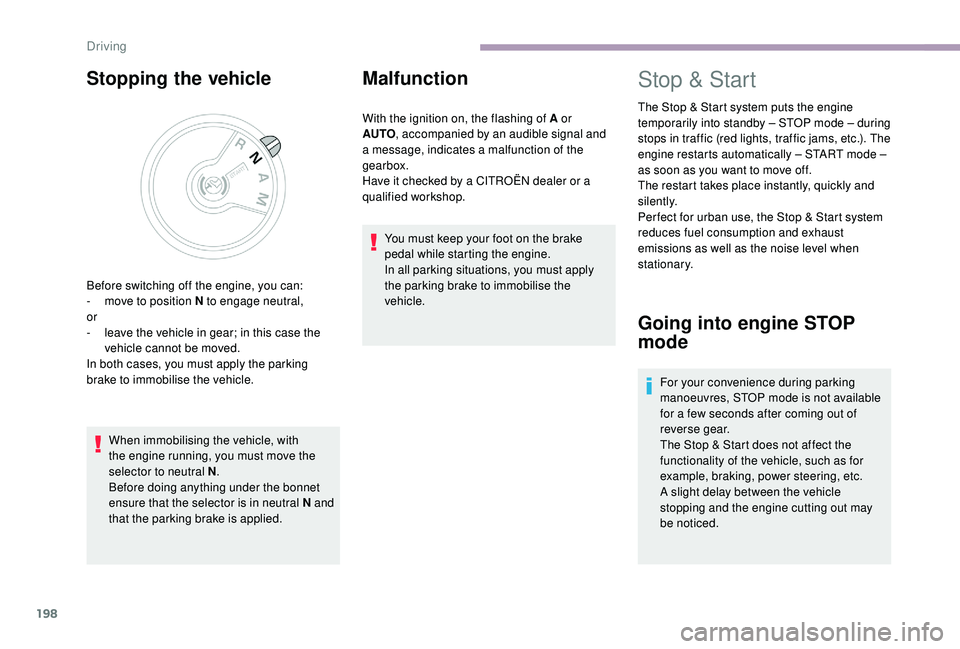
198
Stopping the vehicle
When immobilising the vehicle, with
the engine running, you must move the
selector to neutral N.
Before doing anything under the bonnet
ensure that the selector is in neutral N and
that the parking brake is applied.
Malfunction
With the ignition on, the flashing of A or
AUTO , accompanied by an audible signal and
a message, indicates a malfunction of the
gearbox.
Have it checked by a CITROËN dealer or a
qualified workshop.
You must keep your foot on the brake
pedal while starting the engine.
In all parking situations, you must apply
the parking brake to immobilise the
vehicle.
Before switching off the engine, you can:
-
m
ove to position N to engage neutral,
or
-
l
eave the vehicle in gear; in this case the
vehicle cannot be moved.
In both cases, you must apply the parking
brake to immobilise the vehicle.
Stop & Start
The Stop & Start system puts the engine
temporarily into standby – STOP mode – during
stops in traffic (red lights, traffic jams, etc.). The
engine restarts automatically – START mode –
as soon as you want to move off.
The restart takes place instantly, quickly and
silently.
Per fect for urban use, the Stop & Start system
reduces fuel consumption and exhaust
emissions as well as the noise level when
stationary.
Going into engine STOP
mode
For your convenience during parking
manoeuvres, STOP mode is not available
for a few seconds after coming out of
reverse gear.
The Stop & Start does not affect the
functionality of the vehicle, such as for
example, braking, power steering, etc.
A slight delay between the vehicle
stopping and the engine cutting out may
be noticed.
Driving
Page 201 of 400

199
With a manual gearbox, when
vehicle speed is below 12 mph (20
km/h) or the vehicle is stationary
(depending on engine), the Stop &
Start warning lamp comes on in the
instrument panel and the engine
goes into standby automatically
when you place the gear lever in
neutral and you release the clutch
pedal.
With an automatic gearbox , vehicle
stationary, the Stop & Start warning lamp
on the instrument panel comes on and the
engine goes into standby automatically when
you press the brake pedal or place the gear
selector in position N .
With an electronic gearbox , vehicle speed
below 5
mph (8 km/h), the Stop & Start warning
lamp on the instrument panel comes on and the
engine goes into standby automatically when
you press the brake pedal or place the gear
selector in position N .
Stop & Start time counter
If your vehicle is fitted with Stop & Start, a time
counter adds up the time spent in STOP mode
during a journey.
It resets to zero every time the ignition is
switched on.
Special cases: STOP mode
not available
STOP mode is not invoked in certain temporary
conditions (examples: battery charge, engine
temperature, braking assistance, exterior
temperature) to assure correct operation of the
system and mainly when:
-
t
he vehicle is on a steep slope (uphill or
downhill),
-
t
he driver's door is open,
-
a s
liding side door is open,
-
t
he driver's seat belt is not fastened,
-
t
he vehicle has not exceeded 6 mph
(10
km/h) since the last engine start by the
driver, In this case, this warning lamp
flashes for a few seconds then
goes off.
Going into engine START
mode
With an automatic gearbox
, the Stop & Start
warning lamp on the instrument panel goes off
and the engine restarts automatically when:
-
y
ou release the brake pedal with the gear
selector in position D or M ,
-
y
ou are in position N with the brake pedal
released and you move the gear selector to
position D or M,
-
y
ou engage reverse.
or
(minutes/seconds or hours/minutes) -
t
he electric parking brake is applied or being
applied,
-
t
he engine is needed to maintain a
comfortable temperature in the passenger
compartment,
-
d
emisting/defrosting is active.
This operation is perfectly normal.
Never refuel with the engine in STOP
mode; you must switch off the ignition with
the button.
With a manual gearbox, the Stop
& Start warning lamp goes off on
the instrument panel and the engine
restarts automatically when you
press the clutch pedal fully down to
t h e f l o o r.
6
Driving
Page 202 of 400
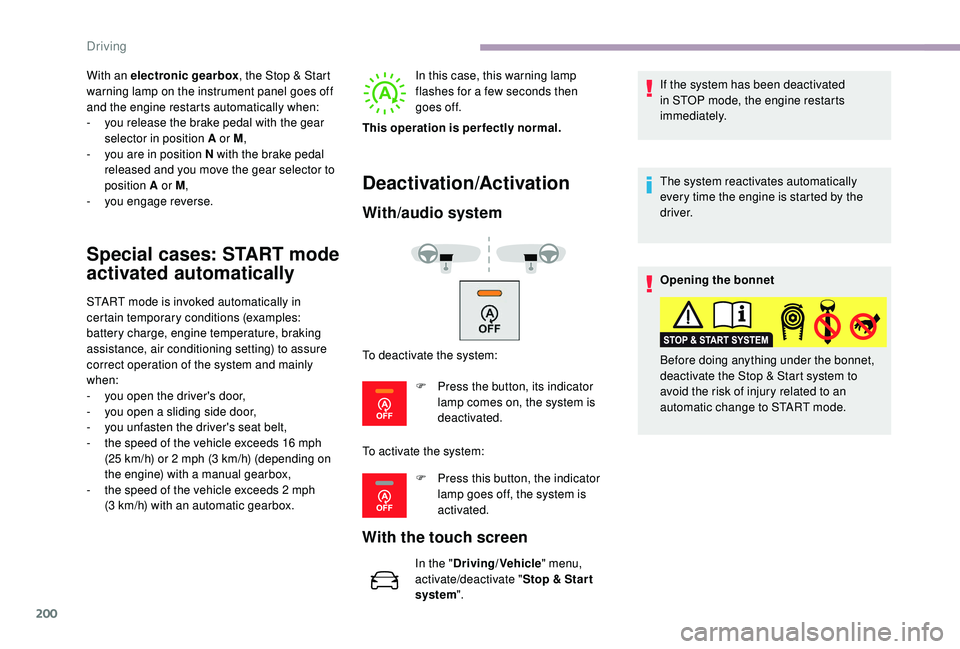
200
With an electronic gearbox, the Stop & Start
warning lamp on the instrument panel goes off
and the engine restarts automatically when:
-
y
ou release the brake pedal with the gear
selector in position A or M ,
-
y
ou are in position N with the brake pedal
released and you move the gear selector to
position A or M,
-
y
ou engage reverse.
Special cases: START mode
activated automatically
START mode is invoked automatically in
certain temporary conditions (examples:
battery charge, engine temperature, braking
assistance, air conditioning setting) to assure
correct operation of the system and mainly
when:
-
y
ou open the driver's door,
-
y
ou open a sliding side door,
-
y
ou unfasten the driver's seat belt,
-
t
he speed of the vehicle exceeds 16 mph
(25
km/h) or 2 mph (3 km/h) (depending on
the engine) with a manual gearbox,
-
t
he speed of the vehicle exceeds 2 mph
(3
km/h) with an automatic gearbox. In this case, this warning lamp
flashes for a few seconds then
goes off.
Deactivation/Activation
With/audio system
With the touch screen
In the " Driving/Vehicle " menu,
activate/deactivate " Stop & Star t
system". If the system has been deactivated
in STOP mode, the engine restarts
immediately.
This operation is perfectly normal.
To deactivate the system:
F
P
ress the button, its indicator
lamp comes on, the system is
deactivated.
To activate the system: F
P
ress this button, the indicator
lamp goes off, the system is
activated. The system reactivates automatically
every time the engine is started by the
driver.
Opening the bonnet
Before doing anything under the bonnet,
deactivate the Stop & Start system to
avoid the risk of injury related to an
automatic change to START mode.
Driving
Page 203 of 400

201
Operating fault
Depending on your vehicle's equipment:In the event of a fault with the
system, this warning lamp flashes in
the instrument panel.
The indicator lamp in this button
flashes and a message appears,
accompanied by an audible signal. Have it checked by a CITROËN dealer or a
qualified workshop.
If a fault occurs in STOP mode, the vehicle may
stall.
All of the instrument panel warning lamps come
on.
Depending on version, an alert message may
also be displayed, asking you to place the gear
lever in position N and put your foot on the
brake pedal.
With the vehicle stationary, you must switch off
the ignition and then start the engine again.
Head-up display
System which projects various information onto
a blade in the driver's field of vision so that they
do not have to take their eyes off the road.
Displays during operation
A.
The speed of your vehicle.
B. Cruise control/speed limiter information.
C. If your vehicle is so equipped, inter-
vehicle distance information, automatic
emergency braking alerts and navigation
instructions.
D. If your vehicle is so equipped, speed limit
information.
Driving on flooded roads
Before driving in a flooded area, it is
strongly recommended that you deactivate
the Stop & Start system.
For more information on Driving advice
,
particularly on flooded roads, refer to the
corresponding section.
Once the system has been activated, the
following information is grouped together in the
head-up display:
6
Driving
Page 208 of 400

206
The following situations may inter fere with the
operation of the system or prevent it working:
-
p
oor visibility (inadequate street lighting,
falling snow, rain, fog),
-
h
idden road signs (other vehicles,
vegetation, snow),
-
s
peed limit signs that do not conform to the
standard, are damaged or distorted.
Clean the area of the windscreen in front
of the camera regularly.
Memorising the speed
setting
This function is additional to the display of
Speed limit recognition . For more information on the Speed
limiter
, Cruise control or Adaptive
cruise control , refer to the corresponding
sections.
Steering mounted controls
The driver can choose to adapt the speed
setting to the speed limit suggested, by
pressing the memorisation button at the speed
limiter controls, with the standard cruise control
or the adaptive cruise control.
This speed setting overrides the speed limiter
and/or cruise control’s previous speed setting.
Display on the instrument panel
1. Select speed limiter/cruise control mode.
2. Memorise a speed setting.
Head-up display
3.Speed limit indication.
4. Memorise the speed.
5. Current speed setting.
Driving
Page 210 of 400

208
Steering mounted controls Display on the instrument panel
1.Selects speed limiter mode.
2. Lower the programmed speed.
3. Raise the programmed speed.
4. Speed limiter on/pause.
5. If fitted to your vehicle, display the list
of memorised speeds or memorise the
speed suggested by the speed limit
recognition system.
Head-up display
6.Speed limiter on/pause indicator.
7. Speed limiter mode selected.
8. Value of the speed setting.
Switching on/Pause
Operation of the speed limiter requires
a programmed speed of at least 20 mph
(30
km/h).
The speed limiter is paused using the control.
F
T
urn wheel 1 to the LIMIT position: the
speed limiter mode is selected but is not
switched on (Pause).
F
S
witch the speed limiter back on by
pressing button 4, if the speed displayed
is suitable (by default, the last speed
programmed).
F
Y
ou can temporarily stop the the speed
limiter by pressing button 4
again: the
display confirms that it has been stopped
(Pause).
Driving
Page 213 of 400

211
Steering mounted controlsDisplay on the instrument panel
Head-up display
6.Cruise control pause/resume indication.
7. Cruise control selection indication.
8. Value of the speed setting.
Switching on
The cruise control is switched on manually: it
requires a minimum vehicle speed of 25 mph
(40
km/h).
With a manual gearbox, third or fourth gear or
higher must be engaged.
With an automatic gearbox, second gear or
higher must be engaged.
1. Selects cruise control mode.
2. Programme a speed/Decrease the value.
3. Programme a speed/Increase the value.
4. Pause/resume cruise control.
5. If fitted to your vehicle, display the list
of memorised speeds or memorise the
speed suggested by the speed limit
recognition system.
F
T
urn wheel 1 to the CRUISE position: the
cruise control mode is selected but is not
switched on (Pause).
F
P
ress button 2 or 3: your vehicle's current
speed becomes the cruise speed.
The cruise control is activated (ON).
6
Driving
Page 215 of 400

213
Exceeding programmed
speed
If the programmed speed is exceeded, the
displayed speed flashes.
Once the vehicle returns to the programmed
speed, the display becomes steady again.
Switching off
Operating fault
F Turn wheel 1 to the 0 position. The display
of information related to the cruise control
disappears.
Flashing of the dashes indicates a fault with the
cruise control.
Have it checked by a CITROËN dealer or a
qualified workshop.
Adaptive cruise control
("CRUISE")
This systems allows the vehicle's
speed to be maintained at a value
set by the driver.
Activation/Deactivation
The cruise control
selection thumbwheel
must be at the "CRUISE"
position, otherwise the
selection is not taken into
account.
The system is activated
or deactivated via the
vehicle configuration
menu.
With the touch screen
In the " Driving/Vehicle " menu,
activate/deactivate " Active cruise
control".
The state of the system is memorised on
switching off the ignition.
Steering mounted controls
By default, the inter-vehicle distance is set
at " Normal ".
Other wise, the last setting made will be
used when switching on the system.
In addition it allows (when circumstances
permit) an inter-vehicle time that you have
selected to be maintained between your
vehicle and the one in front.
1.Selects cruise control mode.
2. Programme a speed/Decrease the value.
3. Programme a speed/Increase the value.
4. Pause/resume cruise control.
5. If fitted to your vehicle, display the list
of memorised speeds or memorise the
speed suggested by the speed limit
recognition system.
6. Select the inter-vehicle distance
("Close ", "Normal ", "Distant ").
6
Driving
Page 216 of 400
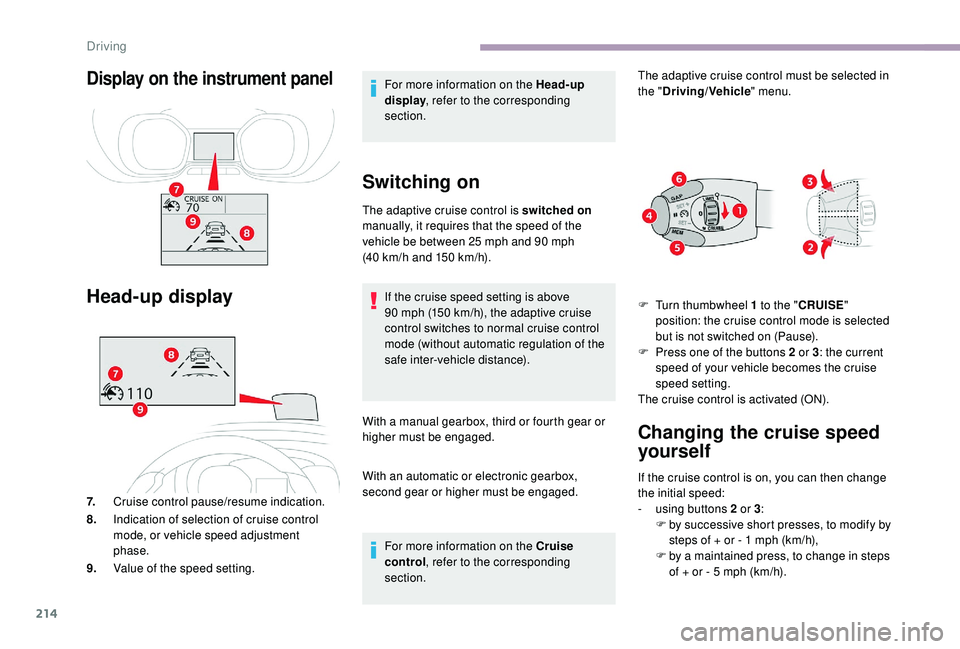
214
Display on the instrument panel
Head-up display
7.Cruise control pause/resume indication.
8. Indication of selection of cruise control
mode, or vehicle speed adjustment
phase.
9. Value of the speed setting. For more information on the Head-up
display
, refer to the corresponding
section.
Switching on
The adaptive cruise control is switched on
manually, it requires that the speed of the
vehicle be between 25
mph and 90 mph
(40
km/h and 150 km/h).
If the cruise speed setting is above
90
mph (150 km/h), the adaptive cruise
control switches to normal cruise control
mode (without automatic regulation of the
safe inter-vehicle distance).
With a manual gearbox, third or fourth gear or
higher must be engaged.
With an automatic or electronic gearbox,
second gear or higher must be engaged. For more information on the Cruise
control , refer to the corresponding
section. The adaptive cruise control must be selected in
the "
Driving/Vehicle " menu.
F
T
urn thumbwheel 1 to the "CRUISE "
position: the cruise control mode is selected
but is not switched on (Pause).
F
P
ress one of the buttons 2 or 3: the current
speed of your vehicle becomes the cruise
speed setting.
The cruise control is activated (ON).
If the cruise control is on, you can then change
the initial speed:
-
u
sing buttons 2 or 3:
F
b
y successive short presses, to modify by
steps of + or - 1
mph (km/h),
F
b
y a maintained press, to change in steps
of + or - 5
mph (km/h).
Changing the cruise speed
yourself
Driving