change time CITROEN DISPATCH SPACETOURER DAG 2020 Handbook (in English)
[x] Cancel search | Manufacturer: CITROEN, Model Year: 2020, Model line: DISPATCH SPACETOURER DAG, Model: CITROEN DISPATCH SPACETOURER DAG 2020Pages: 324, PDF Size: 10.89 MB
Page 9 of 324
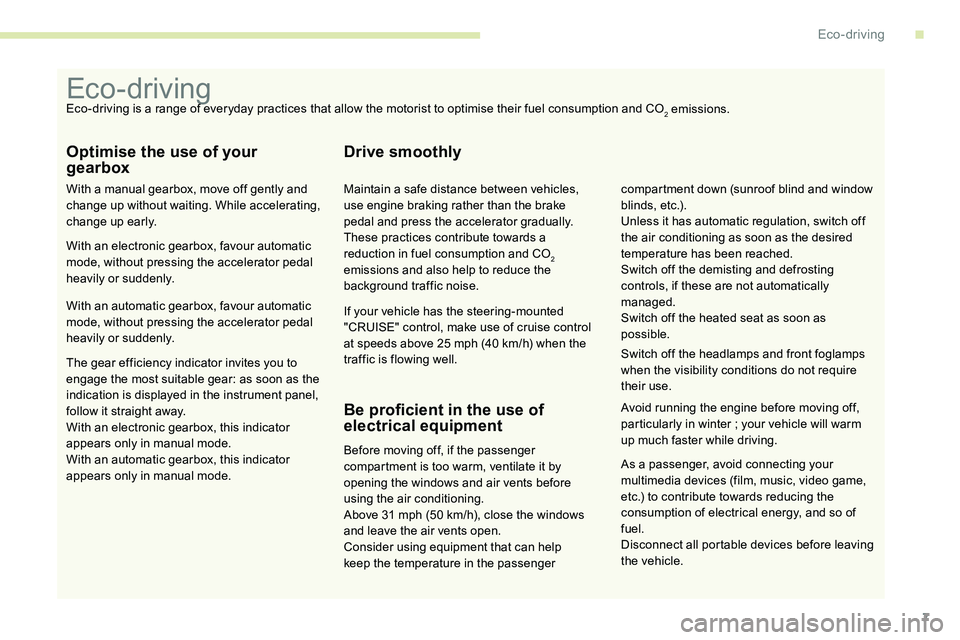
7
As a passenger, avoid connecting your
multimedia devices (film, music, video game,
etc.) to contribute towards reducing the
consumption of electrical energy, and so of
fuel.
Disconnect all portable devices before leaving
the vehicle.
Eco- driving
Optimise the use of your
gearbox
With a manual gearbox, move off gently and
change up without waiting. While accelerating,
change up early.
With an electronic gearbox, favour automatic
mode, without pressing the accelerator pedal
heavily or suddenly.
With an automatic gearbox, favour automatic
mode, without pressing the accelerator pedal
heavily or suddenly.
Drive smoothly
Maintain a safe distance between vehicles,
use engine braking rather than the brake
pedal and press the accelerator gradually.
These practices contribute towards a
reduction in fuel consumption and CO
2
emissions and also help to reduce the
background traffic noise.
If your vehicle has the steering-mounted
"CRUISE" control, make use of cruise control
at speeds above 25
mph (40
km/h) when the
traffic is flowing well.
Be proficient in the use of
electrical equipment
Before moving off, if the passenger
compartment is too warm, ventilate it by
opening the windows and air vents before
using the air conditioning.
Above 31
mph (50 km/h), close the windows
and leave the air vents open.
Consider using equipment that can help
keep the temperature in the passenger Switch off the headlamps and front foglamps
when the visibility conditions do not require
their use.
Avoid running the engine before moving off,
particularly in winter
; your vehicle will warm
up much faster while driving. compartment down (sunroof blind and window
blinds, etc.).
Unless it has automatic regulation, switch off
the air conditioning as soon as the desired
temperature has been reached.
Switch off the demisting and defrosting
controls, if these are not automatically
managed.
Switch off the heated seat as soon as
possible.
Eco-driving is a range of everyday practices that allow the motorist to optimise their fuel consumption and CO
2 emissions.
The gear efficiency indicator invites you to
engage the most suitable gear: as soon as the
indication is displayed in the instrument panel,
follow it straight away.
With an electronic gearbox, this indicator
appears only in manual mode.
With an automatic gearbox, this indicator
appears only in manual mode.
.
Eco-driving
Page 31 of 324
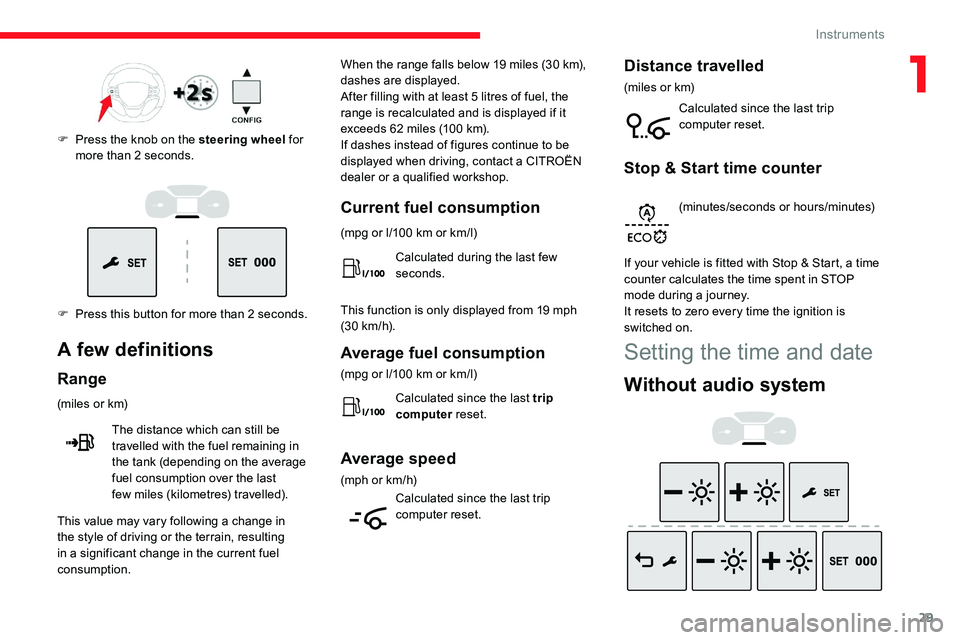
29
F Press this button for more than 2 seconds. F
P
ress the knob on the steering wheel
for
more than 2 seconds.
A few definitions
Range
(miles or km)
T he distance which can still be
travelled with the fuel remaining in
the tank (depending on the average
fuel consumption over the last
few
miles (kilometres) travelled). When the range falls below 19
miles (30 km),
dashes are displayed.
After filling with at least 5 litres of fuel, the
range is recalculated and is displayed if it
exceeds 62 miles (100 km).
If dashes instead of figures continue to be
displayed when driving, contact a CITROËN
dealer or a qualified workshop.
This value may vary following a change in
the style of driving or the terrain, resulting
in a significant change in the current fuel
consumption.
Current fuel consumption
(mpg or l/100 km or km/l)
C alculated during the last few
seconds.
This function is only displayed from 19 mph
(30
km/h).
Average fuel consumption
(mpg or l/100 km or km/l)
C alculated since the last trip
computer reset.
Average speed
(mph or km/h)
C alculated since the last trip
computer reset.
Distance travelled
(miles or km)
C alculated since the last trip
computer reset.
Stop & Start time counter
(minutes/seconds or hours/minutes)
If your vehicle is fitted with Stop & Start, a time
counter calculates the time spent in STOP
mode during a journey.
It resets to zero every time the ignition is
switched on.
Setting the time and date
Without audio system
1
Instruments
Page 32 of 324
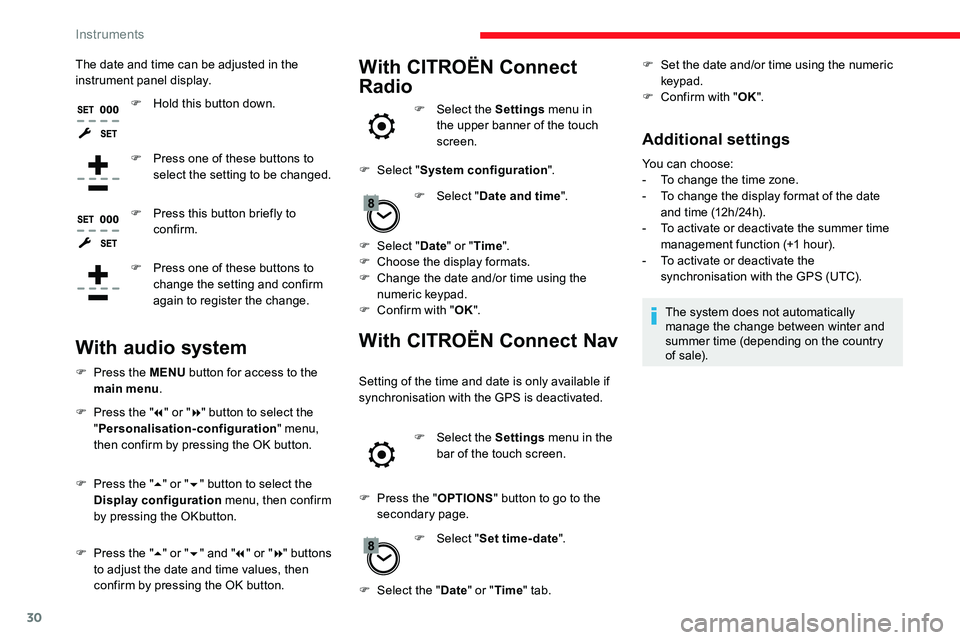
30
The date and time can be adjusted in the
instrument panel display.F
H
old this button down.
F
P
ress one of these buttons to
select the setting to be changed.
F
P
ress this button briefly to
confirm.
F
P
ress one of these buttons to
change the setting and confirm
again to register the change.With CITROËN Connect
Radio
F Select the Settings menu in
the upper banner of the touch
screen.
F
Sel
ect " System configuration ".
F
Sel
ect "Date and time ".
F
Sel
ect " Date " or "Time ".
F
C
hoose the display formats.
F
C
hange the date and/or time using the
numeric keypad.
F
C
onfirm with " OK".
With CITROËN Connect Nav
Setting of the time and date is only available if
synchronisation with the GPS is deactivated.
F
Sel
ect the Settings menu in the
bar of the touch screen.
F
P
ress the " OPTIONS " button to go to the
secondary page.
F
Sel
ect "Set time-date ".
With audio system
F Press the MENU button for access to the
main menu .
F
P
ress the " 7" or " 8" button to select the
" Personalisation-configuration " menu,
then confirm by pressing the OK button.
F
P
ress the " 5" or " 6" button to select the
Display configuration menu, then confirm
by pressing the OKbutton.
F
P
ress the " 5" or " 6" and " 7" or " 8" buttons
to adjust the date and time values, then
confirm by pressing the OK button. F
Sel
ect the "Date" or "Time " tab. F
S
et the date and/or time using the numeric
keypad.
F
C
onfirm with "
OK".
Additional settings
You can choose:
-
T o change the time zone.
-
T
o change the display format of the date
and time (12h/24h).
-
T
o activate or deactivate the summer time
management function (+1 hour).
-
T
o activate or deactivate the
synchronisation with the GPS (UTC).
The system does not automatically
manage the change between winter and
summer time (depending on the country
of s a l e).
Instruments
Page 88 of 324
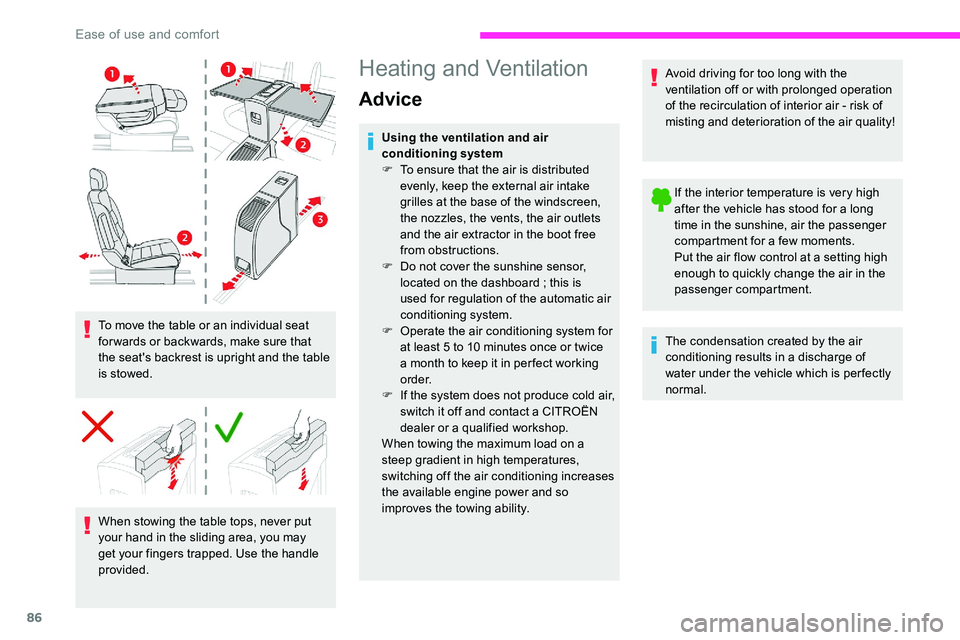
86
To move the table or an individual seat
for wards or backwards, make sure that
the seat's backrest is upright and the table
is stowed.When stowing the table tops, never put
your hand in the sliding area, you may
get your fingers trapped. Use the handle
provided.
Heating and Ventilation
Advice
Using the ventilation and air
conditioning system
F
T
o ensure that the air is distributed
evenly, keep the external air intake
grilles at the base of the windscreen,
the nozzles, the vents, the air outlets
and the air extractor in the boot free
from obstructions.
F
D
o not cover the sunshine sensor,
located on the dashboard
; this is
used for regulation of the automatic air
conditioning system.
F
O
perate the air conditioning system for
at least 5 to 10
minutes once or twice
a month to keep it in per fect working
o r d e r.
F
I
f the system does not produce cold air,
switch it off and contact a CITROËN
dealer or a qualified workshop.
When towing the maximum load on a
steep gradient in high temperatures,
switching off the air conditioning increases
the available engine power and so
improves the towing ability. Avoid driving for too long with the
ventilation off or with prolonged operation
of the recirculation of interior air - risk of
misting and deterioration of the air quality!
If the interior temperature is very high
after the vehicle has stood for a long
time in the sunshine, air the passenger
compartment for a few moments.
Put the air flow control at a setting high
enough to quickly change the air in the
passenger compartment.
The condensation created by the air
conditioning results in a discharge of
water under the vehicle which is per fectly
normal.
Ease of use and comfort
Page 96 of 324
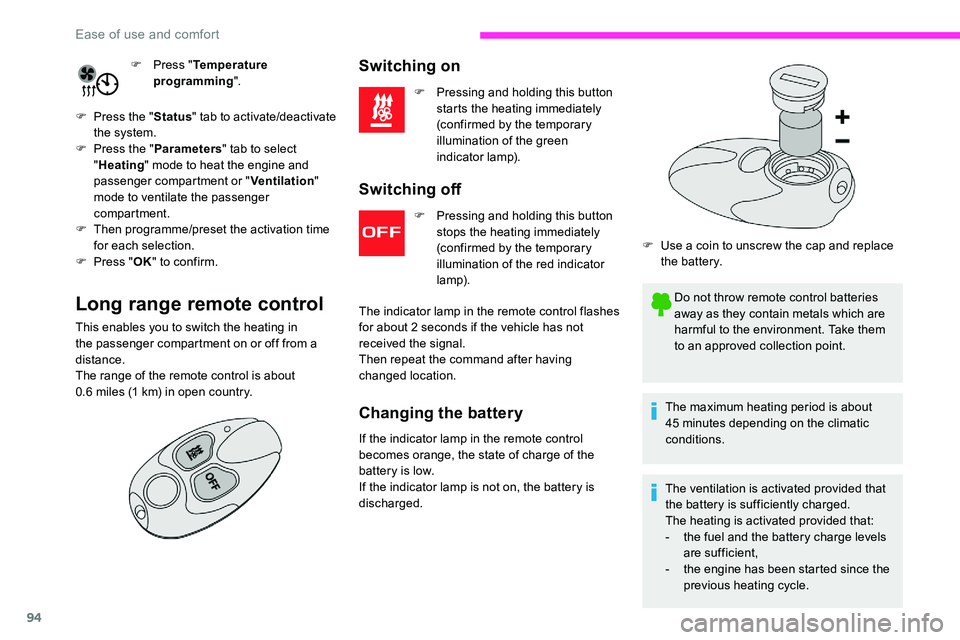
94
F Press "Temperature
programming ".
F
P
ress the " Status" tab to activate/deactivate
the system.
F
P
ress the " Parameters " tab to select
" Heating " mode to heat the engine and
passenger compartment or " Ventilation"
mode to ventilate the passenger
compartment.
F
T
hen programme/preset the activation time
for each selection.
F
P
ress " OK" to confirm.
Long range remote control
This enables you to switch the heating in
the passenger compartment on or off from a
distance.
The range of the remote control is about
0.6
miles (1 km) in open country.
Switching on
F Pressing and holding this button starts the heating immediately
(confirmed by the temporary
illumination of the green
indicator lamp).
Switching off
F Pressing and holding this button stops the heating immediately
(confirmed by the temporary
illumination of the red indicator
lamp).
The indicator lamp in the remote control flashes
for about 2 seconds if the vehicle has not
received the signal.
Then repeat the command after having
changed location.
Changing the battery
If the indicator lamp in the remote control
becomes orange, the state of charge of the
battery is low.
If the indicator lamp is not on, the battery is
discharged. F
U
se a coin to unscrew the cap and replace
the battery.
Do not throw remote control batteries
away as they contain metals which are
harmful to the environment. Take them
to an approved collection point.
The maximum heating period is about
45 minutes depending on the climatic
conditions.
The ventilation is activated provided that
the battery is sufficiently charged.
The heating is activated provided that:
-
t
he fuel and the battery charge levels
are sufficient,
-
t
he engine has been started since the
previous heating cycle.
Ease of use and comfort
Page 103 of 324
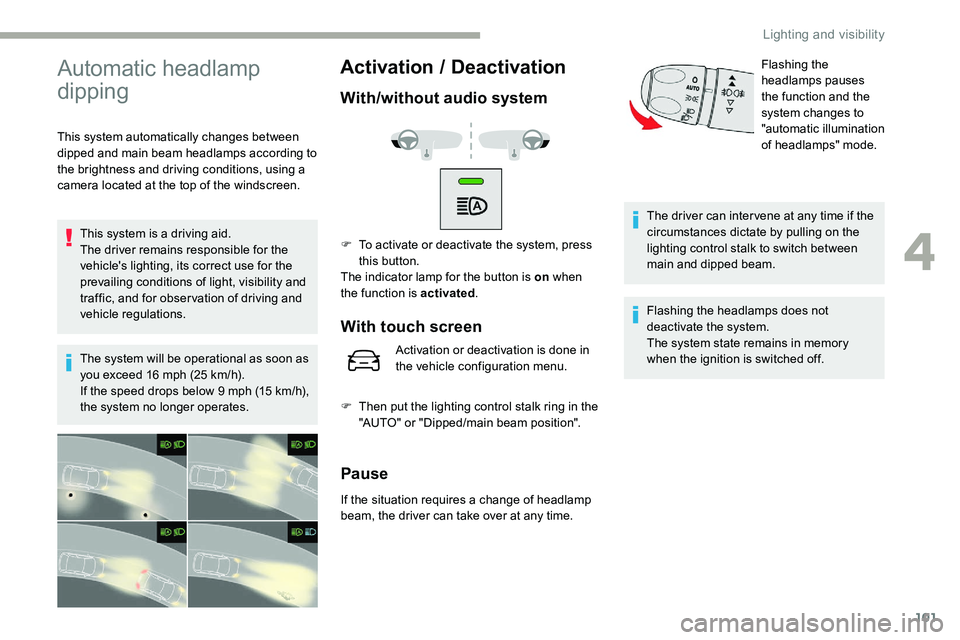
101
Automatic headlamp
dipping
This system automatically changes between
dipped and main beam headlamps according to
the brightness and driving conditions, using a
camera located at the top of the windscreen.This system is a driving aid.
The driver remains responsible for the
vehicle's lighting, its correct use for the
prevailing conditions of light, visibility and
traffic, and for obser vation of driving and
vehicle regulations.
The system will be operational as soon as
you exceed 16 mph (25
km/h).
If the speed drops below 9 mph (15
km/h),
the system no longer operates.
Activation / D eactivation
With/without audio system
F To activate or deactivate the system, press
this button.
The indicator lamp for the button is on when
the function is activated .
With touch screen
Activation or deactivation is done in
the vehicle configuration menu.
F
T
hen put the lighting control stalk ring in the
"AUTO" or "Dipped/main beam position".
Pause
If the situation requires a change of headlamp
beam, the driver can take over at any time. The driver can inter vene at any time if the
circumstances dictate by pulling on the
lighting control stalk to switch between
main and dipped beam.
Flashing the
headlamps pauses
the function and the
system changes to
"automatic illumination
of headlamps" mode.
Flashing the headlamps does not
deactivate the system.
The system state remains in memory
when the ignition is switched off.
4
Lighting and visibility
Page 115 of 324
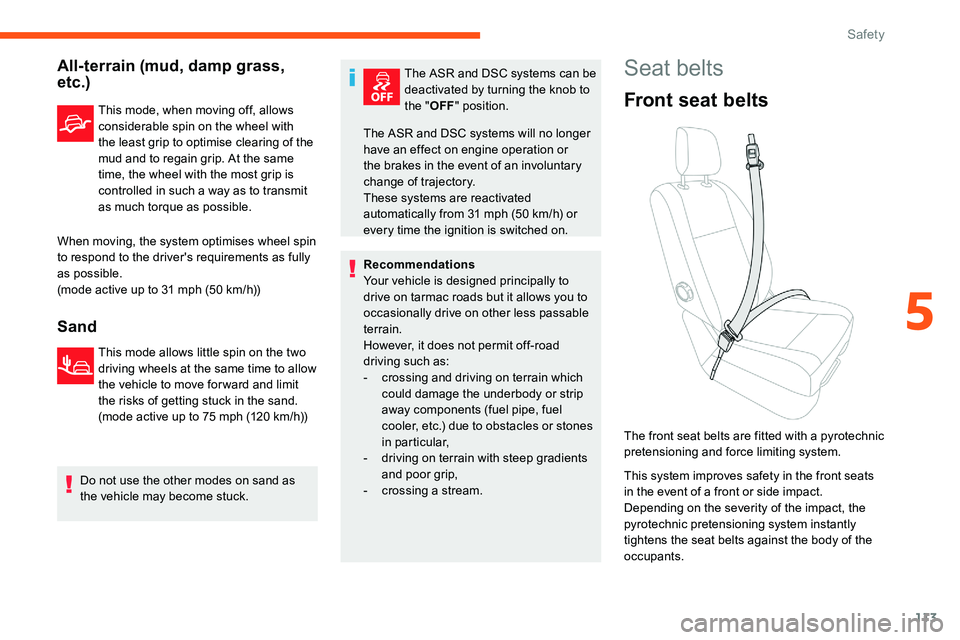
113
All-terrain (mud, damp grass,
etc.)
This mode, when moving off, allows
considerable spin on the wheel with
the least grip to optimise clearing of the
mud and to regain grip. At the same
time, the wheel with the most grip is
controlled in such a way as to transmit
as much torque as possible.
When moving, the system optimises wheel spin
to respond to the driver's requirements as fully
as possible.
(mode active up to 31 mph (50
km/h))
Sand
This mode allows little spin on the two
driving wheels at the same time to allow
the vehicle to move for ward and limit
the risks of getting stuck in the sand.
(mode active up to 75 mph (120 km/h))
Do not use the other modes on sand as
the vehicle may become stuck. The ASR and DSC systems can be
deactivated by turning the knob to
the "
OFF" position.
Recommendations
Your vehicle is designed principally to
drive on tarmac roads but it allows you to
occasionally drive on other less passable
terrain.
However, it does not permit off-road
driving such as:
-
c
rossing and driving on terrain which
could damage the underbody or strip
away components (fuel pipe, fuel
cooler, etc.) due to obstacles or stones
in particular,
-
d
riving on terrain with steep gradients
and poor grip,
-
c
rossing a stream.
The ASR and DSC systems will no longer
have an effect on engine operation or
the brakes in the event of an involuntary
change of trajectory.
These systems are reactivated
automatically from 31 mph (50
km/h) or
every time the ignition is switched on.
Seat belts
Front seat belts
The front seat belts are fitted with a pyrotechnic
pretensioning and force limiting system.
This system improves safety in the front seats
in the event of a front or side impact.
Depending on the severity of the impact, the
pyrotechnic pretensioning system instantly
tightens the seat belts against the body of the
occupants.
5
Safety
Page 118 of 324
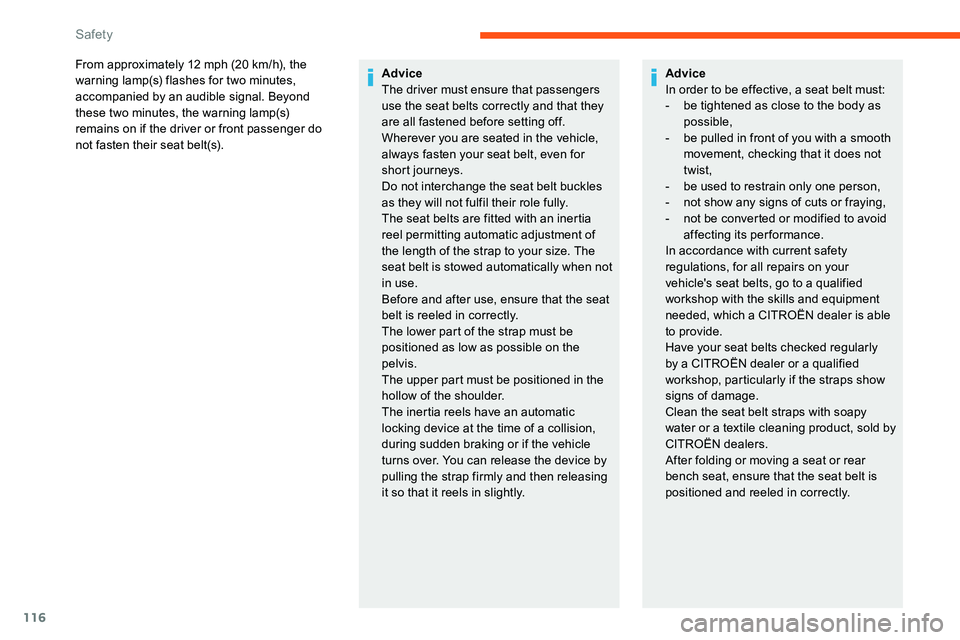
116
From approximately 12 mph (20 km/h), the
w arning lamp(s) flashes for two minutes,
accompanied by an audible signal. Beyond
these two
minutes, the warning lamp(s)
remains on if the driver or front passenger do
not fasten their seat belt(s). Advice
The driver must ensure that passengers
use the seat belts correctly and that they
are all fastened before setting off.
Wherever you are seated in the vehicle,
always fasten your seat belt, even for
short journeys.
Do not interchange the seat belt buckles
as they will not fulfil their role fully.
The seat belts are fitted with an inertia
reel permitting automatic adjustment of
the length of the strap to your size. The
seat belt is stowed automatically when not
in use.
Before and after use, ensure that the seat
belt is reeled in correctly.
The lower part of the strap must be
positioned as low as possible on the
pelvis.
The upper part must be positioned in the
hollow of the shoulder.
The inertia reels have an automatic
locking device at the time of a collision,
during sudden braking or if the vehicle
turns over. You can release the device by
pulling the strap firmly and then releasing
it so that it reels in slightly.Advice
In order to be effective, a seat belt must:
-
b
e tightened as close to the body as
possible,
-
b
e pulled in front of you with a smooth
movement, checking that it does not
twist,
-
b
e used to restrain only one person,
-
n
ot show any signs of cuts or fraying,
-
n
ot be converted or modified to avoid
affecting its performance.
In accordance with current safety
regulations, for all repairs on your
vehicle's seat belts, go to a qualified
workshop with the skills and equipment
needed, which a CITROËN dealer is able
to provide.
Have your seat belts checked regularly
by a CITROËN dealer or a qualified
workshop, particularly if the straps show
signs of damage.
Clean the seat belt straps with soapy
water or a textile cleaning product, sold by
CITROËN dealers.
After folding or moving a seat or rear
bench seat, ensure that the seat belt is
positioned and reeled in correctly.
Safety
Page 150 of 324
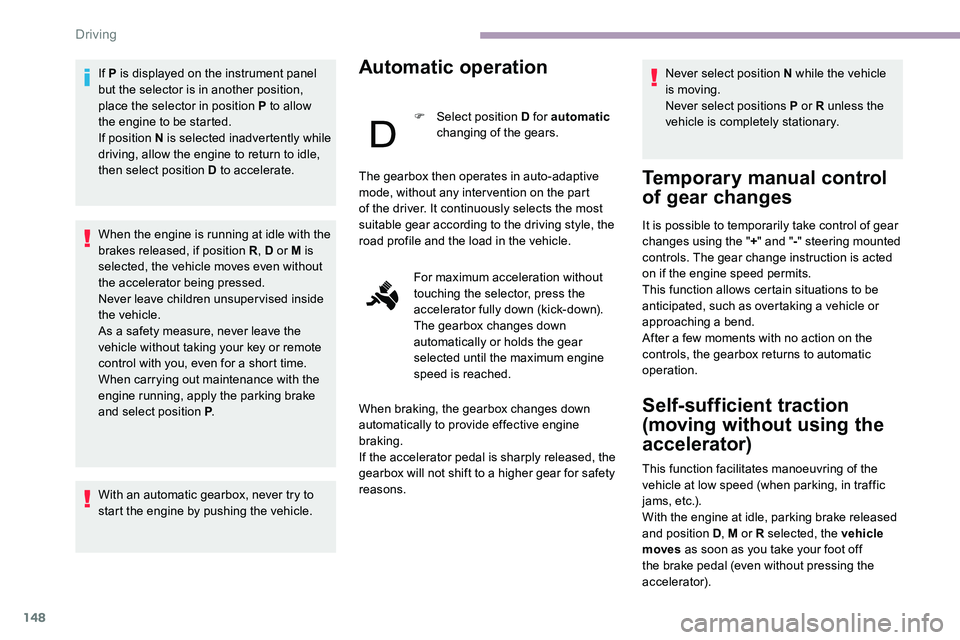
148
If P is displayed on the instrument panel
but the selector is in another position,
place the selector in position P to allow
the engine to be started.
If position N is selected inadvertently while
driving, allow the engine to return to idle,
then select position D to accelerate.
When the engine is running at idle with the
brakes released, if position R, D or M is
selected, the vehicle moves even without
the accelerator being pressed.
Never leave children unsuper vised inside
the vehicle.
As a safety measure, never leave the
vehicle without taking your key or remote
control with you, even for a short time.
When carrying out maintenance with the
engine running, apply the parking brake
and select position P .
With an automatic gearbox, never try to
start the engine by pushing the vehicle.Automatic operation
F Select position D for automatic
changing of the gears. Never select position N while the vehicle
is moving.
Never select positions P or R unless the
vehicle is completely stationary.
Temporary manual control
of gear changes
It is possible to temporarily take control of gear
changes using the "
+" and " -" steering mounted
controls. The gear change instruction is acted
on if the engine speed permits.
This function allows certain situations to be
anticipated, such as overtaking a vehicle or
approaching a bend.
After a few moments with no action on the
controls, the gearbox returns to automatic
operation.
Self-sufficient traction
(moving without using the
accelerator)
This function facilitates manoeuvring of the
vehicle at low speed (when parking, in traffic
jams, etc.).
With the engine at idle, parking brake released
and position D , M or R selected, the vehicle
moves
as soon as you take your foot off
the brake pedal (even without pressing the
accelerator).
The gearbox then operates in auto-adaptive
mode, without any inter vention on the part
of the driver. It continuously selects the most
suitable gear according to the driving style, the
road profile and the load in the vehicle.
For maximum acceleration without
touching the selector, press the
accelerator fully down (kick-down).
The gearbox changes down
automatically or holds the gear
selected until the maximum engine
speed is reached.
When braking, the gearbox changes down
automatically to provide effective engine
braking.
If the accelerator pedal is sharply released, the
gearbox will not shift to a higher gear for safety
reasons.
Driving
Page 151 of 324
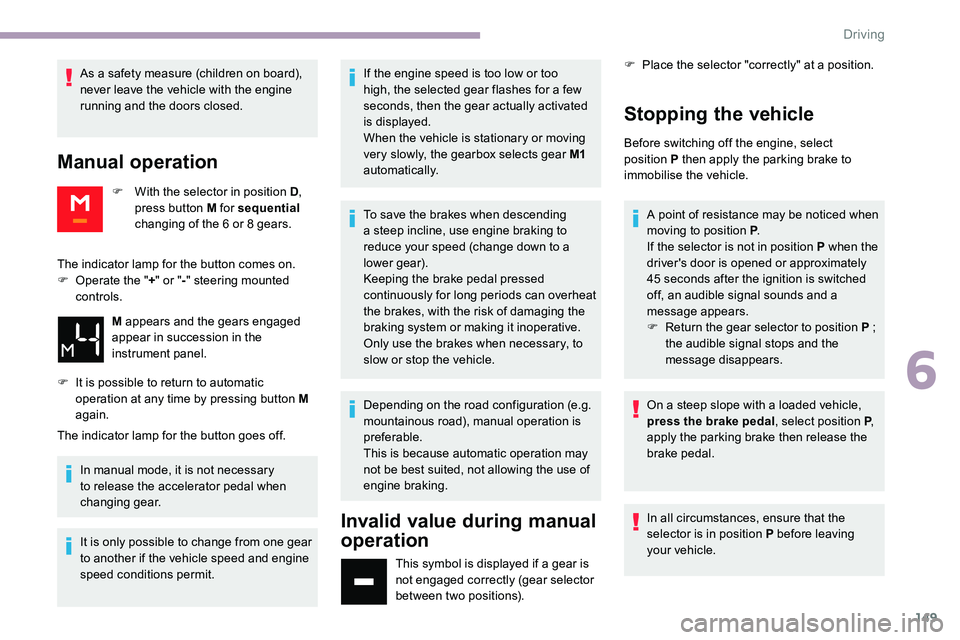
149
As a safety measure (children on board),
never leave the vehicle with the engine
running and the doors closed.
Manual operation
F With the selector in position D,
press button M for sequential
changing of the 6
or 8 gears.
The indicator lamp for the button goes off. In manual mode, it is not necessary
to release the accelerator pedal when
changing gear.
It is only possible to change from one gear
to another if the vehicle speed and engine
speed conditions permit. If the engine speed is too low or too
high, the selected gear flashes for a few
seconds, then the gear actually activated
is displayed.
When the vehicle is stationary or moving
very slowly, the gearbox selects gear M1
automatically.
To save the brakes when descending
a steep incline, use engine braking to
reduce your speed (change down to a
lower gear).
Keeping the brake pedal pressed
continuously for long periods can overheat
the brakes, with the risk of damaging the
braking system or making it inoperative.
Only use the brakes when necessary, to
slow or stop the vehicle.
Depending on the road configuration (e.g.
mountainous road), manual operation is
preferable.
This is because automatic operation may
not be best suited, not allowing the use of
engine braking.
Invalid value during manual
operation
This symbol is displayed if a gear is
not engaged correctly (gear selector
between two positions). F
P
lace the selector "correctly" at a position.
Stopping the vehicle
Before switching off the engine, select
position
P then apply the parking brake to
immobilise the vehicle.
The indicator lamp for the button comes on.
F
O
perate the " +" or " -" steering mounted
controls.
M appears and the gears engaged
appear in succession in the
instrument panel.
F
I
t is possible to return to automatic
operation at any time by pressing button M
again. A point of resistance may be noticed when
moving to position P
.
If the selector is not in position P when the
driver's door is opened or approximately
45
seconds after the ignition is switched
off, an audible signal sounds and a
message appears.
F
R
eturn the gear selector to position P ;
the audible signal stops and the
message disappears.
On a steep slope with a loaded vehicle,
press the brake pedal , select position P,
apply the parking brake then release the
brake pedal.
In all circumstances, ensure that the
selector is in position P before leaving
your vehicle.
6
Driving