Dash Citroen DS3 2011 1.G User Guide
[x] Cancel search | Manufacturer: CITROEN, Model Year: 2011, Model line: DS3, Model: Citroen DS3 2011 1.GPages: 324, PDF Size: 25.11 MB
Page 155 of 324
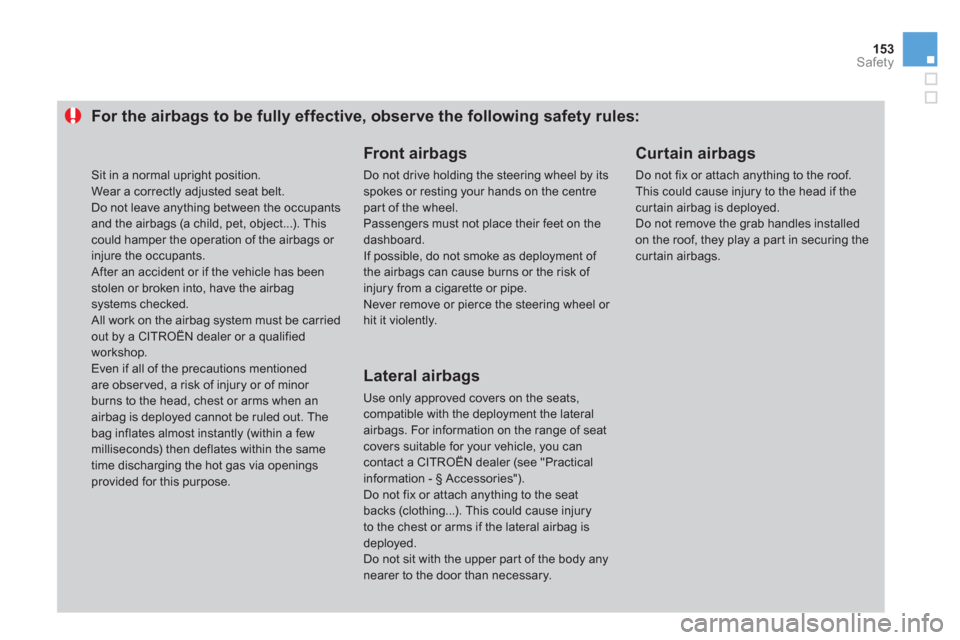
153Safety
For the airbags to be fully effective, observe the following safety rules:
Front airbags
Do not drive holding the steering wheel by its
spokes or resting your hands on the centre
part of the wheel.
Passengers must not place their feet on the
dashboard.
If possible, do not smoke as deployment of
the airbags can cause burns or the risk of
injury from a cigarette or pipe.
Never remove or pierce the steering wheel or
hit it violently.
Lateral airbags
Use only approved covers on the seats,
compatible with the deployment the lateral
airbags. For information on the range of seat
covers suitable for your vehicle, you can
contact a CITROËN dealer (see "Practical
information - § Accessories").
Do not fix or attach anything to the seat
backs (clothing...). This could cause injury
to the chest or arms if the lateral airbag is
deployed.
Do not sit with the upper par t of the body any
nearer to the door than necessary.
Curtain airbags
Do not fix or attach anything to the roof.
This could cause injury to the head if the
cur tain airbag is deployed.
Do not remove the grab handles installed
on the roof, they play a par t in securing the
curtain airbags.
Sit in a normal upright position.
Wear a correctly adjusted seat belt.
Do not leave anything between the occupants
and the airbags (a child, pet, object...). This
could hamper the operation of the airbags or
injure the occupants.
After an accident or if the vehicle has been
stolen or broken into, have the airbag
systems checked.
All work on the airbag system must be carried
out by a CITROËN dealer or a qualified
workshop.
Even if all of the precautions mentioned
are obser ved, a risk of injury or of minor
burns to the head, chest or arms when an
airbag is deployed cannot be ruled out. The
bag inflates almost instantly (within a few
milliseconds) then deflates within the same
time discharging the hot gas via openings
provided for this purpose.
Page 172 of 324
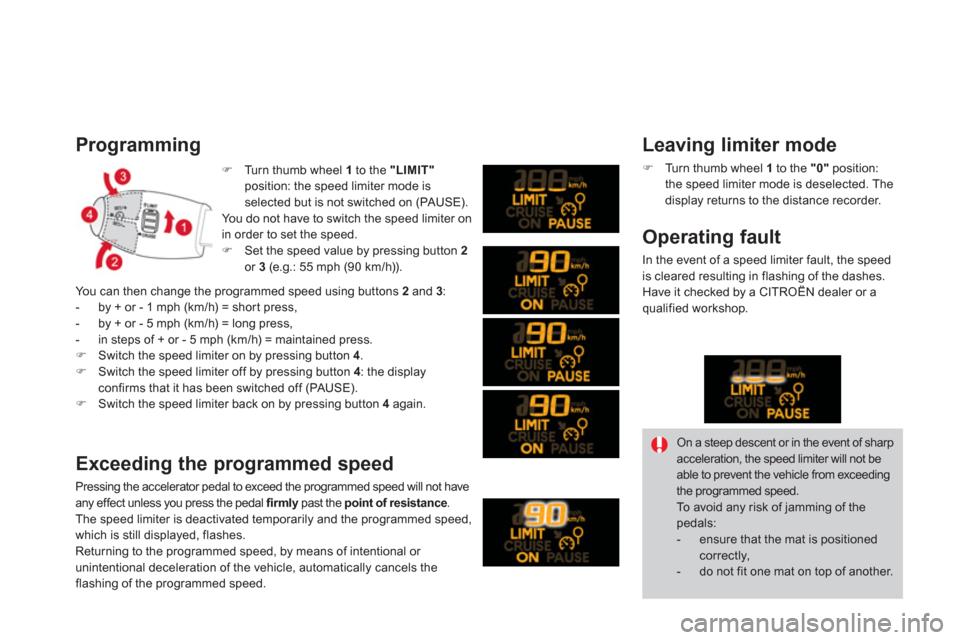
�)
Turn thumb wheel 1
to the "LIMIT"
position: the speed limiter mode is
selected but is not switched on (PAUSE).
You do not have to switch the speed limiter on
in order to set the speed.
�)
Set the speed value by pressing button 2
or 3
(e.g.: 55 mph (90 km/h)).
Programming
You can then change the programmed speed using buttons 2
and 3
:
- by + or - 1 mph (km/h) = shor t press,
- by + or - 5 mph (km/h) = long press,
- in steps of + or - 5 mph (km/h) = maintained press.
�)
Switch the speed limiter on by pressing button 4
.
�)
Switch the speed limiter off by pressing button 4
: the display
confirms that it has been switched off (PAUSE).
�)
Switch the speed limiter back on by pressing button 4
again.
Exceeding the programmed speed
Pressing the accelerator pedal to exceed the programmed speed will not have
any effect unless you press the pedal firmly
past the point of resistance
.
The speed limiter is deactivated temporarily and the programmed speed,
which is still displayed, flashes.
Returning to the programmed speed, by means of intentional or
unintentional deceleration of the vehicle, automatically cancels the
flashing of the programmed speed. On a steep descent or in the event of sharp
acceleration, the speed limiter will not be
able to prevent the vehicle from exceeding
the programmed speed.
To avoid any risk of jamming of the
pedals:
- ensure that the mat is positioned
correctly,
- do not fit one mat on top of another.
Leaving limiter mode
�)
Turn thumb wheel 1
to the "0"
position:
the speed limiter mode is deselected. The
display returns to the distance recorder.
Operating fault
In the event of a speed limiter fault, the speed
is cleared resulting in flashing of the dashes.
Have it checked by a CITROËN dealer or a
qualified workshop.
Page 174 of 324

Programming
�)
Turn thumb wheel 1
to the "CRUISE"
position: the cruise control mode is
selected but is not switched on (PAUSE).
�)
Set the programmed speed by accelerating
to the required speed, then press button 2
or
3
(e.g.: 70 mph (110 km/h)).
You can then change the programmed speed using buttons 2
and 3
:
- by + or - 1 mph (km/h) = shor t press,
- by + or - 5 mph (km/h) = long press,
- in steps of + or - 5 mph (km/h) = maintained press.
�)
Switch off the cruise control by pressing button 4
: the screen
confirms that it has been switched off (PAUSE).
�)
Switch the cruise control back on by pressing button 4
again.
Exceeding the programmed speed
Intentional or unintentional exceeding of the programmed speed results
in flashing of this speed in the screen.
Return to the programmed speed, by means of intentional or unintentional
deceleration of the vehicle, automatically cancels the flashing of the speed.
Leaving cruise control mode
�)
Turn thumb wheel 1
to the "0"
position: the cruise control mode is
deselected. The display returns to the distance recorder.
Operating fault
In the event of a cruise control malfunction,
the speed is cleared resulting in flashing of the
dashes. Have it checked by a CITROËN dealer
or a qualified workshop.
When the cruise control is switched on,
be careful if you maintain the pressure on
one of the programmed speed changing
buttons: this may result in a very rapid
change in the speed of your vehicle.
Do not use the cruise control on
slippery roads or in heavy traffic.
On a steep descent, the cruise control will
not be able to prevent the vehicle from
exceeding the programmed speed.
To avoid any risk of jamming of the
pedals:
- ensure that the mat is positioned
correctly,
- never fit one mat on top of another.
Page 212 of 324
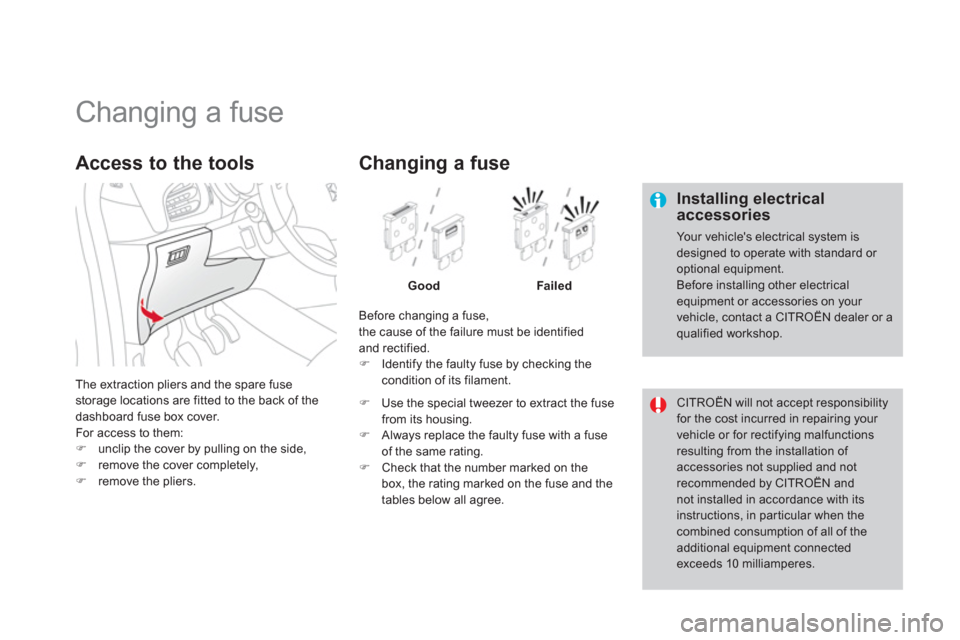
Changing a fuse
Installing electrical
accessories
Your vehicle's electrical system is
designed to operate with standard or
optional equipment.
Before installing other electrical
equipment or accessories on your
vehicle, contact a CITROËN dealer or a
qualified workshop.
CITROËN will not accept responsibility
for the cost incurred in repairing your
vehicle or for rectifying malfunctions
resulting from the installation of
accessories not supplied and not
recommended by CITROËN and
not installed in accordance with its
instructions, in par ticular when the
combined consumption of all of the
additional equipment connected
exceeds 10 milliamperes.
The extraction pliers and the spare fuse
storage locations are fitted to the back of the
dashboard fuse box cover.
For access to them:
�)
unclip the cover by pulling on the side,
�)
remove the cover completely,
�)
remove the pliers.
Access to the tools
Before changing a fuse,
the cause of the failure must be identified
and rectified.
�)
Identify the faulty fuse by checking the
condition of its filament.
Changing a fuse
Good
Failed
�)
Use the special tweezer to extract the fuse
from its housing.
�)
Always replace the faulty fuse with a fuse
of the same rating.
�)
Check that the number marked on the
box, the rating marked on the fuse and the
tables below all agree.
Page 213 of 324
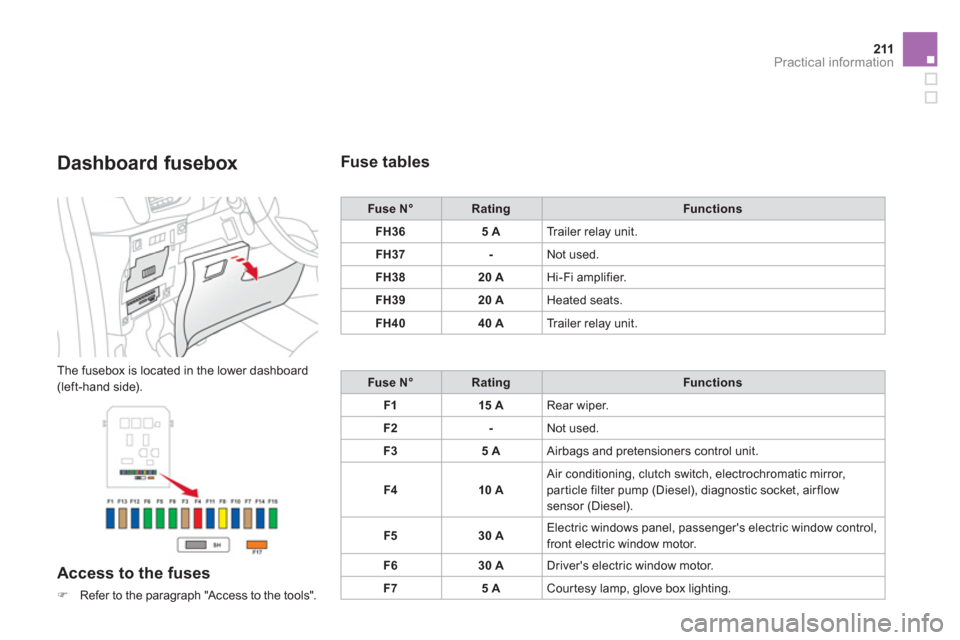
211Practical information
Dashboard fusebox
The fusebox is located in the lower dashboard
(left-hand side).
Access to the fuses
�)
Refer to the paragraph "Access to the tools".
Fuse tables
Fuse N°
Rating
Functions
FH36
5 A
Trailer relay unit.
FH37
-
Not used.
FH38
20 A
Hi-Fi amplifier.
FH39
20 A
Heated seats.
FH40
40 A
Trailer relay unit.
Fuse N°
Rating
Functions
F1
15 A
Rear wiper.
F2
-
Not used.
F3
5 A
Airbags and pretensioners control unit.
F4
10 A
Air conditioning, clutch switch, electrochromatic mirror,
par ticle filter pump (Diesel), diagnostic socket, air flow
sensor (Diesel).
F5
30 A
Electric windows panel, passenger's electric window control,
front electric window motor.
F6
30 A
Driver's electric window motor.
F7
5 A
Cour tesy lamp, glove box lighting.
Page 218 of 324
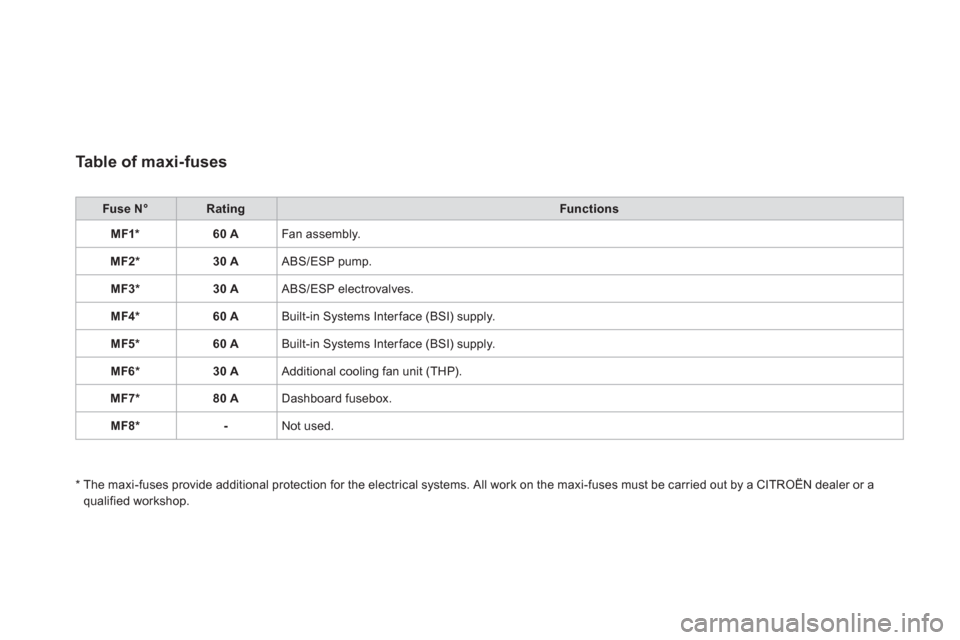
Table of maxi-fuses
Fuse N°
Rating
Functions
MF1 *
60 A
Fan assembly.
MF2 *
30 A
ABS/ESP pump.
MF3 *
30 A
ABS/ESP electrovalves.
MF4 *
60 A
Built-in Systems Inter face (BSI) supply.
MF5 *
60 A
Built-in Systems Inter face (BSI) supply.
MF6 *
30 A
Additional cooling fan unit (THP).
MF7 *
80 A
Dashboard fusebox.
MF8 *
-
Not used.
*
The maxi-fuses provide additional protection for the electrical systems. All work on the maxi-fuses must be carried out by a CITROËN dealer or a
qualified workshop.
Page 227 of 324

225Practical information
A wide range of accessories and genuine par ts is available from the CITROËN dealer network.
These accessories and par ts have been tested and approved for reliability and safety.
They are all adapted to your vehicle and benefit from CITROËN's recommendation and warranty.
Accessories
"Comfort":
sun blinds, air deflectors, isotherm module,
ashtray, fragrance cartridges, coat hanger fixed
to head restraint, front centre armrest, movable
mirror, reading lamp, front and rear parking
sensors...
"Transport solutions":
boot liner, boot spacers, boot carpet, boot net,
transverse roof bars, bicycle carrier, ski carrier,
roof boxes, towbars, towbar wiring harnesses...
"Styling":
full grain leather steering wheel, coloured and
carbotech dashboards, coloured and leather
gear lever knobs, aluminium footrest, spoiler,
alloy wheels, coloured wheel trims, coloured
wheel caps, exterior expressive stickers,
exterior chrome kit...
*
To avoid any risk of jamming of the pedals:
- ensure that the mat is positioned and
secured correctly,
- never fit one mat on top of another.
"Security and safety":
anti-intrusion alarm, wheel security devices,
vehicle tracking system, breathalyser, first aid
kit, warning triangle, high visibility safety jacket,
child seats, snow chains, non-skid covers, fire
extinguisher...
"Protection":
mats * , mudflaps, seat covers, vehicle covers,
bumper protectors...
When fitting a towbar outside the
CITROËN dealer network, the
installation must be done using the
vehicle's electrical pre-equipment and
following the vehicle manufacturer's
recommendations.
Page 242 of 324
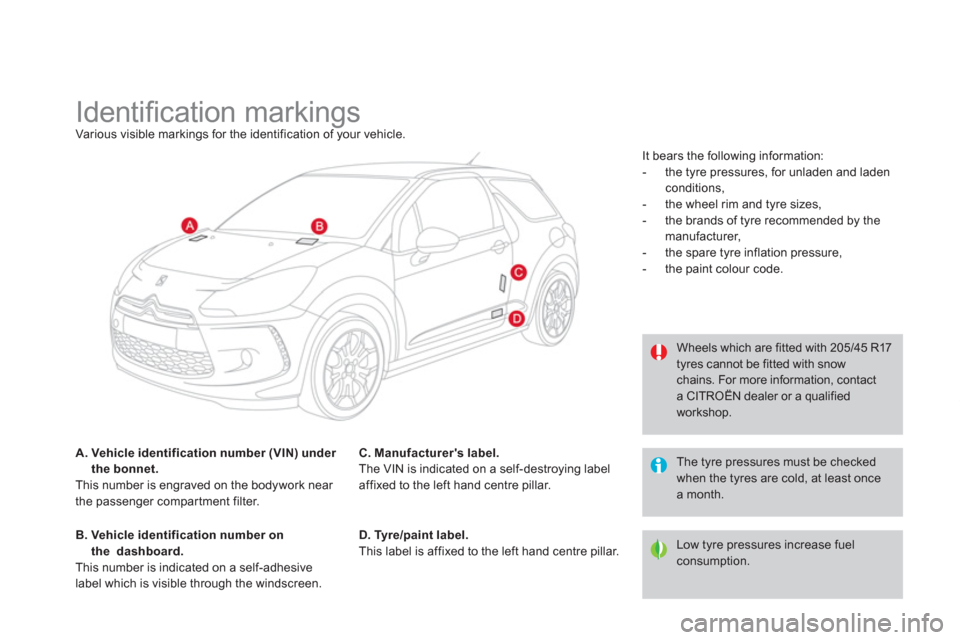
Identifi cation markings
Various visible markings for the identification of your vehicle.
A. Vehicle identification number (VIN) under
the bonnet.
This number is engraved on the bodywork near
the passenger compar tment filter.
B. Vehicle identification number on
the dashboard.
This number is indicated on a self-adhesive
label which is visible through the windscreen.
D. Tyre/paint label.
This label is affixed to the left hand centre pillar. Wheels which are fitted with 205/45 R17
tyres cannot be fitted with snow
chains. For more information, contact
a CITROËN dealer or a qualified
workshop.
Low tyre pressures increase fuel
consumption. The tyre pressures must be checked
when the tyres are cold, at least once
a month.
C. Manufacturer's label.
The VIN is indicated on a self-destroying label
affixed to the left hand centre pillar. It bears the following information:
- the tyre pressures, for unladen and laden
conditions,
- the wheel rim and tyre sizes,
- the brands of tyre recommended by the
manufacturer,
- the spare tyre inflation pressure,
- the paint colour code.
Page 273 of 324
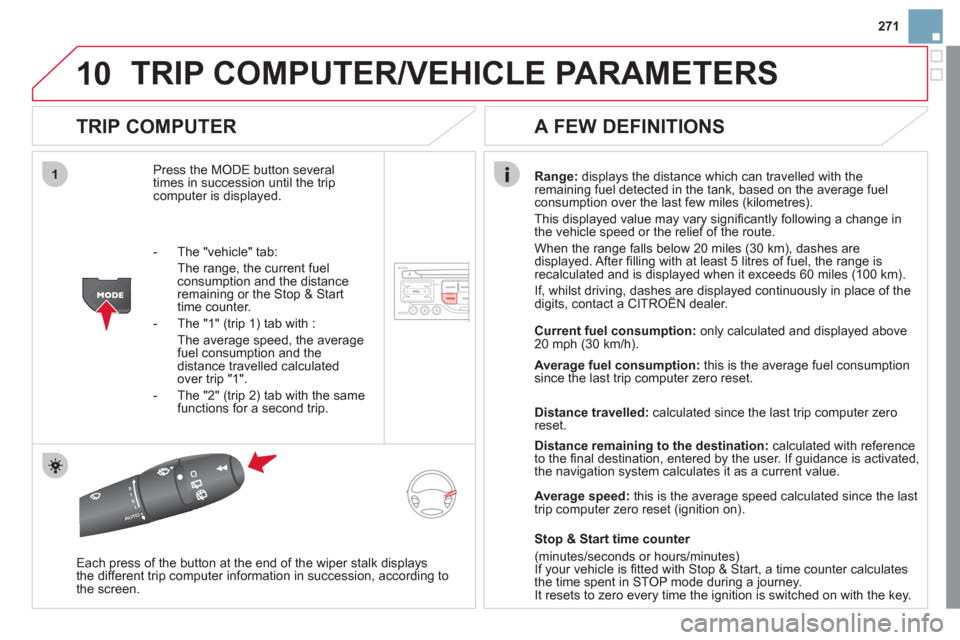
10
1
271
TRIP COMPUTER/VEHICLE PARAMETERS
TRIP COMPUTER
Press the MODE button several
times in succession until the trip
computer is displayed.
Range:
displays the distance which can travelled with the
remaining fuel detected in the tank, based on the average fuel
consumption over the last few miles (kilometres).
This displayed value may vary signifi cantly following a change in
the vehicle speed or the relief of the route.
When the range falls below 20 miles (30 km), dashes are
displayed. After fi lling with at least 5 litres of fuel, the range is
recalculated and is displayed when it exceeds 60 miles (100 km).
If, whilst driving, dashes are displayed continuously in place of the
digits, contact a CITROËN dealer.
Each press of the button at the end of the wiper stalk displays
the different trip computer information in succession, according to
the screen.
A FEW DEFINITIONS
- The "vehicle" tab:
The range, the current fuel
consumption and the distance
remaining or the Stop & Start
time counter.
- The "1" (trip 1) tab with :
The average speed, the average
fuel consumption and the
distance travelled calculated
over trip "1".
- The "2" (trip 2) tab with the same
functions for a second trip.
Current fuel consumption:
only calculated and displayed above
20 mph (30 km/h).
Average fuel consumption:
this is the average fuel consumption
since the last trip computer zero reset.
Distance travelled:
calculated since the last trip computer zero
reset.
Distance remaining to the destination:
calculated with reference
to the fi nal destination, entered by the user. If guidance is activated,
the navigation system calculates it as a current value.
Average speed:
this is the average speed calculated since the last
trip computer zero reset (ignition on).
Stop & Start time counter
(minutes/seconds or hours/minutes)
If your vehicle is fi tted with Stop & Start, a time counter calculates
the time spent in STOP mode during a journey.
It resets to zero every time the ignition is switched on with the key.
Page 297 of 324
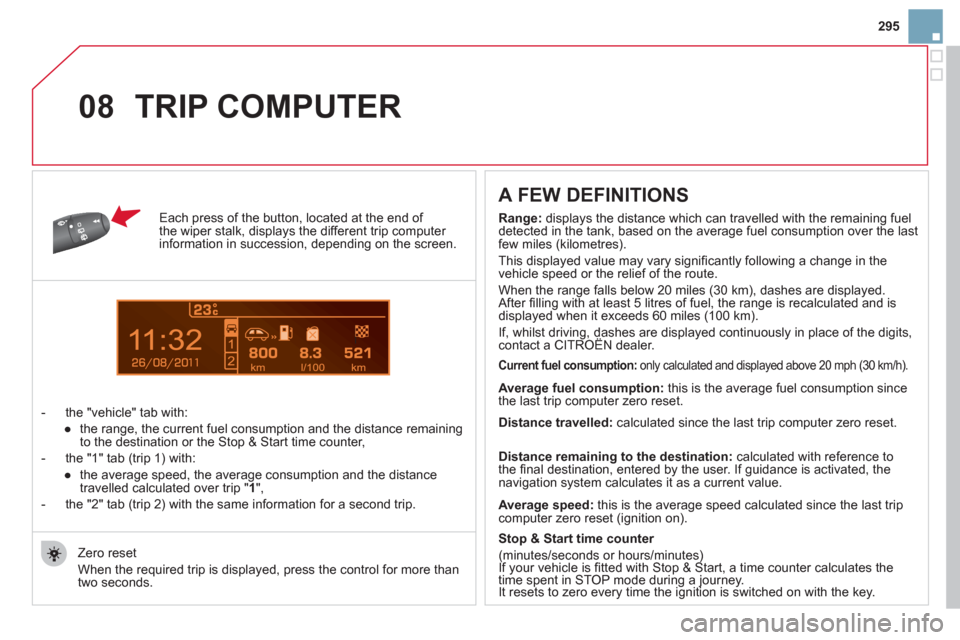
11
08
295
Each press of the button, located at the end of
the wiper stalk, displays the different trip computer
information in succession, depending on the screen.
- the "vehicle " tab with:
●
the range, the current fuel consumption and the distance remaining
to the destination or the Stop & Start time counter,
- the "1" tab (trip 1) with:
●
the average speed, the average consumption and the distance
travelled calculated over trip " 1
",
- the "2" tab (trip 2) with the same information for a second trip.
A FEW DEFINITIONS
Zero reset
When the required trip is displayed, press the control for more than
two seconds.
TRIP COMPUTER
Range:
displays the distance which can travelled with the remaining fuel
detected in the tank, based on the average fuel consumption over the last
few miles (kilometres).
This displayed value may vary signifi cantly following a change in the
vehicle speed or the relief of the route.
When the range falls below 20 miles (30 km), dashes are displayed.
After fi lling with at least 5 litres of fuel, the range is recalculated and is
displayed when it exceeds 60 miles (100 km).
If, whilst driving, dashes are displayed continuously in place of the digits,
contact a CITROËN dealer.
Current fuel consumption:
only calculated and displayed above 20 mph (30 km/h).
Average fuel consumption:
this is the average fuel consumption since
the last trip computer zero reset.
Average speed:
this is the average speed calculated since the last trip
computer zero reset (ignition on).
Distance travelled:
calculated since the last trip computer zero reset.
Distance remaining to the destination:
calculated with reference to
the fi nal destination, entered by the user. If guidance is activated, the
navigation system calculates it as a current value.
Stop & Start time counter
(minutes/seconds or hours/minutes)
If your vehicle is fi tted with Stop & Start, a time counter calculates the
time spent in STOP mode during a journey.
It resets to zero every time the ignition is switched on with the key.