display Citroen DS3 2011 1.G Owner's Manual
[x] Cancel search | Manufacturer: CITROEN, Model Year: 2011, Model line: DS3, Model: Citroen DS3 2011 1.GPages: 324, PDF Size: 25.11 MB
Page 20 of 324
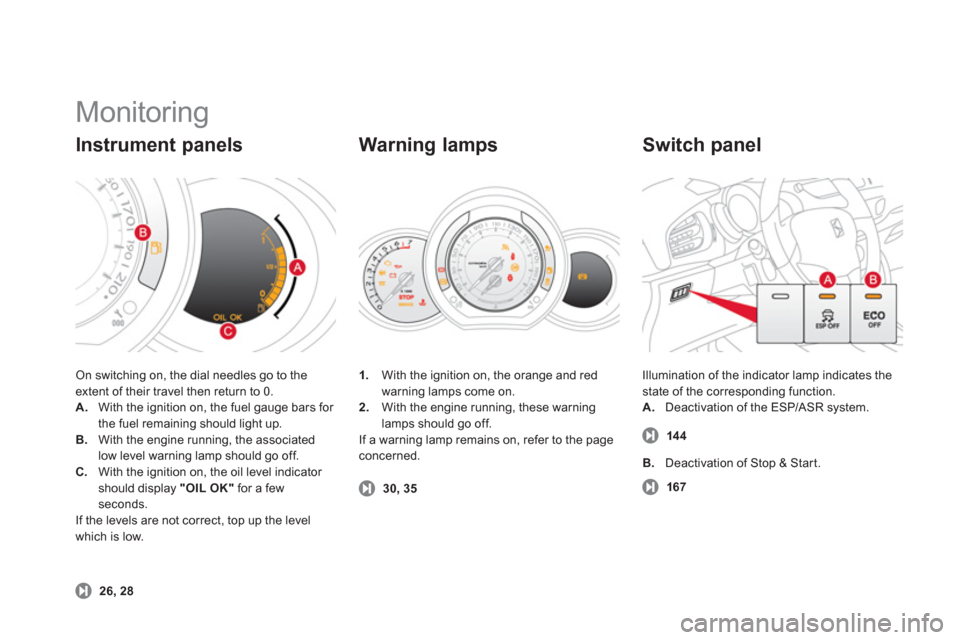
Monitoring
On switching on, the dial needles go to the
extent of their travel then return to 0.
A.
With the ignition on, the fuel gauge bars for
the fuel remaining should light up.
B.
With the engine running, the associated
low level warning lamp should go off.
C.
With the ignition on, the oil level indicator
should display "OIL OK"
for a few
seconds.
If the levels are not correct, top up the level
which is low.
Instrument panels
26, 28
1.
With the ignition on, the orange and red
warning lamps come on.
2.
With the engine running, these warning
lamps should go off.
If a warning lamp remains on, refer to the page
concerned.
Warning lamps
30, 35
Illumination of the indicator lamp indicates the
state of the corresponding function.
A.
Deactivation of the ESP/ASR system.
Switch panel
14 4
B.
Deactivation of Stop & Start.
167
Page 23 of 324

21Familiarisation
Driving safely
1.
Selecting/Switching off speed limiter mode.
2.
Decrease the programmed value.
3.
Increase the programmed value.
4.
Speed limiter on/off.
Speed limiter "LIMIT"
169
1.
Selecting/Switching off cruise control mode.
2.
Decrease the programmed value.
3.
Increase the programmed value.
4.
Cruise control Off/Resume.
Cruise control "CRUISE"
171
The cruise control or speed limiter mode
appears in the instrument panel when it is
selected.
Display in the instrument panel
Cruise control
Speed limiter
The values must be set with the engine running.
In order to be programmed or activated, the
vehicle speed must be higher than 25 mph
(40 km/h), with at least four th gear engaged
on a manual gearbox (second gear on a
SensoDrive or automatic gearbox).
Page 24 of 324
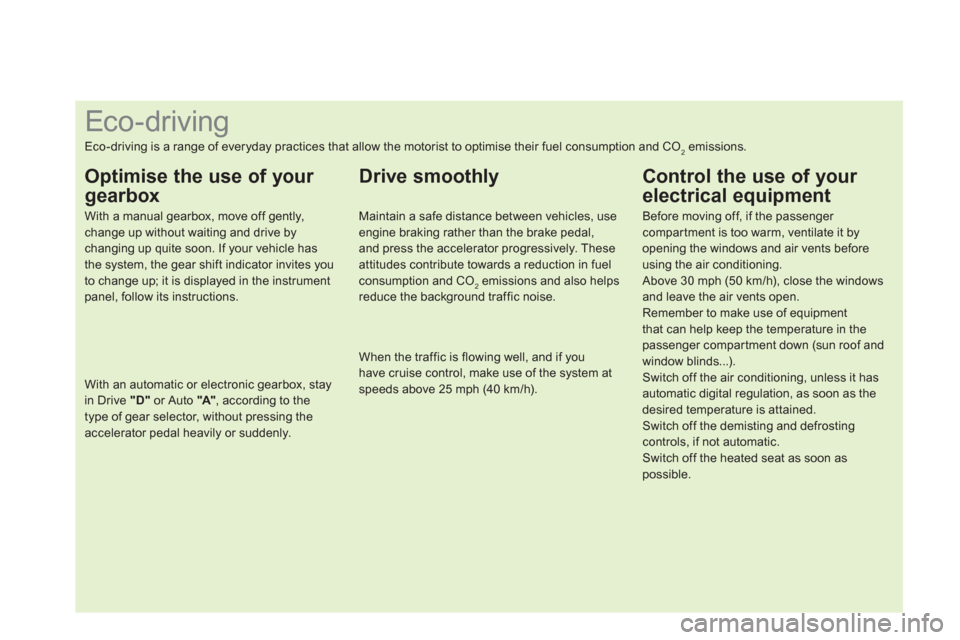
Eco-driving
Eco-driving is a range of everyday practices that allow the motorist to optimise their fuel consumption and CO2 emissions.
Optimise the use of your
gearbox
With a manual gearbox, move off gently,
change up without waiting and drive by
changing up quite soon. If your vehicle has
the system, the gear shift indicator invites you
to change up; it is displayed in the instrument
panel, follow its instructions.
With an automatic or electronic gearbox, stay
in Drive "D"
or Auto "A"
, according to the
type of gear selector, without pressing the
accelerator pedal heavily or suddenly.
Drive smoothly
Maintain a safe distance between vehicles, use
engine braking rather than the brake pedal,
and press the accelerator progressively. These
attitudes contribute towards a reduction in fuel
consumption and CO
2 emissions and also helps
reduce the background traffic noise.
When the traffic is flowing well, and if you
have cruise control, make use of the system at
speeds above 25 mph (40 km/h).
Control the use of your
electrical equipment
Before moving off, if the passenger
compartment is too warm, ventilate it by
opening the windows and air vents before
using the air conditioning.
Above 30 mph (50 km/h), close the windows
and leave the air vents open.
Remember to make use of equipment
that can help keep the temperature in the
passenger compar tment down (sun roof and
window blinds...).
Switch off the air conditioning, unless it has
automatic digital regulation, as soon as the
desired temperature is attained.
Switch off the demisting and defrosting
controls, if not automatic.
Switch off the heated seat as soon as
possible.
Page 28 of 324
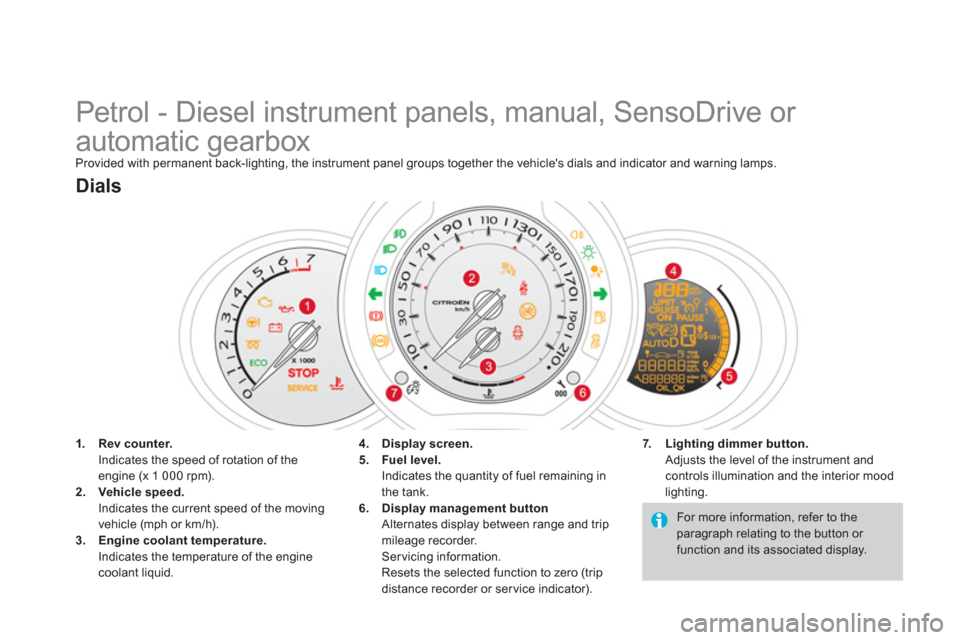
Petrol - Diesel instrument panels, manual, SensoDrive or
automatic gearbox
Provided with permanent back-lighting, the instrument panel groups together the vehicle's dials and indicator and warning lamps.
1.
Rev counter.
Indicates the speed of rotation of the
engine (x 1 000 rpm).
2.
Vehicle speed.
Indicates the current speed of the moving
vehicle (mph or km/h).
3.
Engine coolant temperature.
Indicates the temperature of the engine
coolant liquid.
Dials
7.
Lighting dimmer button.
Adjusts the level of the instrument and
controls illumination and the interior mood
lighting.
4.
Display screen.
5.
Fuel level.
Indicates the quantity of fuel remaining in
the tank.
6.
Display management button
Alternates display between range and trip
mileage recorder.
Servicing information.
Resets the selected function to zero (trip
distance recorder or ser vice indicator). For more information, refer to the
paragraph relating to the button or
function and its associated display.
Page 29 of 324
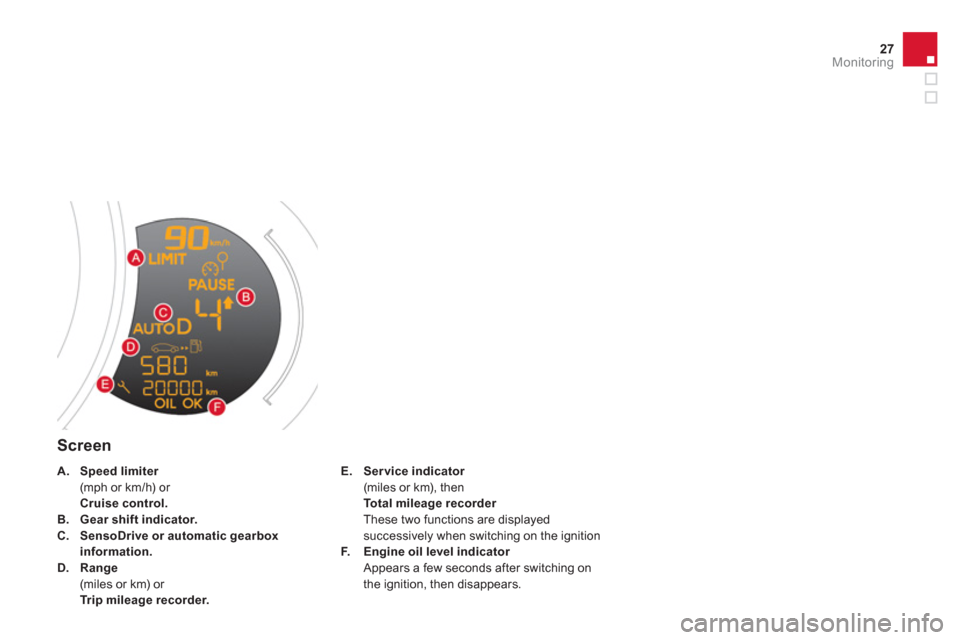
27Monitoring
Screen
E.
Ser vice indicator
(miles or km), then
Total mileage recorder
These two functions are displayed
successively when switching on the ignition
F.
Engine oil level indicator
Appears a few seconds after switching on
the ignition, then disappears.
A.
Speed limiter
(mph or km/h) or
Cruise control.
B.
Gear shift indicator.
C.
SensoDrive
or automatic gearbox
information.
D.
Range
(miles or km) or
Trip mileage recorder.
Page 30 of 324

RACING petrol instrument panel, manual gearbox
Provided with permanent back-lighting, the instrument panel groups together the vehicle's dials and indicator and warning lamps.
1.
Rev counter.
Indicates the speed of rotation of the
engine (x 1 000 rpm).
2.
Vehicle speed.
Indicates the current speed of the moving
vehicle (mph or km/h).
3.
Engine coolant temperature.
Indicates the temperature of the engine
coolant liquid.
Dials
7.
Lighting dimmer button.
Adjusts the level of the instrument and
controls illumination and the interior mood
lighting.
4.
Display screen.
5.
Fuel level.
Indicates the quantity of fuel remaining in
the tank.
6.
Display management button
Alternates display between range and trip
mileage recorder.
Servicing information.
Resets the selected function to zero (trip
distance recorder or ser vice indicator). For more information, refer to the
paragraph relating to the button or
function and its associated display.
Page 31 of 324

29Monitoring
Screen
C.
Ser vice indicator
(miles or km), then
Total mileage recorder .
These two functions are displayed
successively when switching on
the ignition.
D.
Engine oil level indicator.
Appears a few seconds after switching on
the ignition, then disappears.
A.
Speed limiter
(mph or km/h) or
Cruise control.
B.
Range
(miles or km) or
Trip mileage recorder.
Page 43 of 324

41Monitoring
System which informs the driver when the
next ser vice is due, in accordance with the
manufacturer's servicing schedule.
The point at which the ser vice is due is
calculated from the last indicator zero reset.
It is determined by two parameters:
- the distance travelled,
- the time elapsed since the last ser vice.
Service indicator
Between 600 miles (1 000 km)
and 1 800 miles (3 000 km) remain
before the next service is due
For a few seconds after the ignition is switched
on, the spanner symbolising the ser vice
operations comes on. The distance recorder
display line indicates the distance remaining
before the next ser vice is due.
Example:
1 700 miles/2 800 km remain before
the next ser vice is due.
For a few seconds after the ignition is switched
on, the display indicates:
Less than 600 miles (1 000 km)
remain before the next service is due
Example:
400 miles/900 km remain before the
next ser vice is due.
For a few seconds after the ignition is switched
on, the display indicates:
A few seconds after the ignition is switched
on, the distance recorder resumes its normal
operation. The spanner remains on
to
indicate that a ser vice must be carried out
soon.
A few seconds after the ignition is switched on,
the spanner
goes
off
; the distance recorder
resumes its normal operation. The display then
indicates the total and trip distances.
More than 1 800 miles (3 000 km)
remain before the next service is due
When the ignition is switched on, no ser vice
information appears on the display.
Page 44 of 324
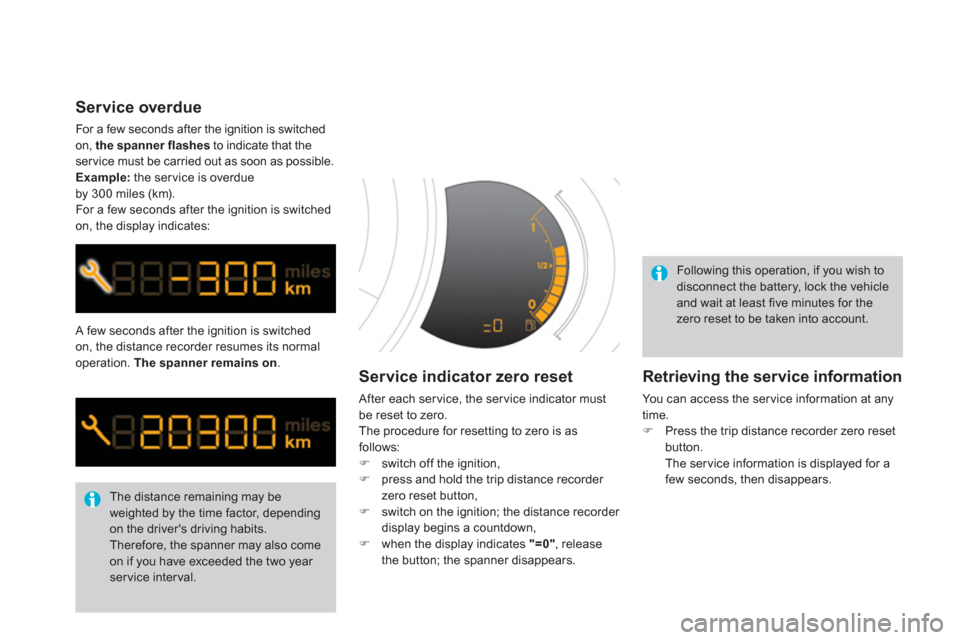
A few seconds after the ignition is switched
on, the distance recorder resumes its normal
operation. The spanner remains
on
.
The distance remaining may be
weighted by the time factor, depending
on the driver's driving habits.
Therefore, the spanner may also come
on if you have exceeded the two year
ser vice inter val.
Service indicator zero reset
After each ser vice, the ser vice indicator must
be reset to zero.
The procedure for resetting to zero is as
follows:
�)
switch off the ignition,
�)
press and hold the trip distance recorder
zero reset button,
�)
switch on the ignition; the distance recorder
display begins a countdown,
�)
when the display indicates "=0"
, release
the button; the spanner disappears. Following this operation, if you wish to
disconnect the battery, lock the vehicle
and wait at least five minutes for the
zero reset to be taken into account.
Retrieving the service information
You can access the ser vice information at any
time.
�)
Press the trip distance recorder zero reset
button.
The ser vice information is displayed for a
few seconds, then disappears.
Service overdue
For a few seconds after the ignition is switched
on, the spanner flashes
to indicate that the
ser vice must be carried out as soon as possible.
Example:
the ser vice is overdue
by 300 miles (km).
For a few seconds after the ignition is switched
on, the display indicates:
Page 46 of 324
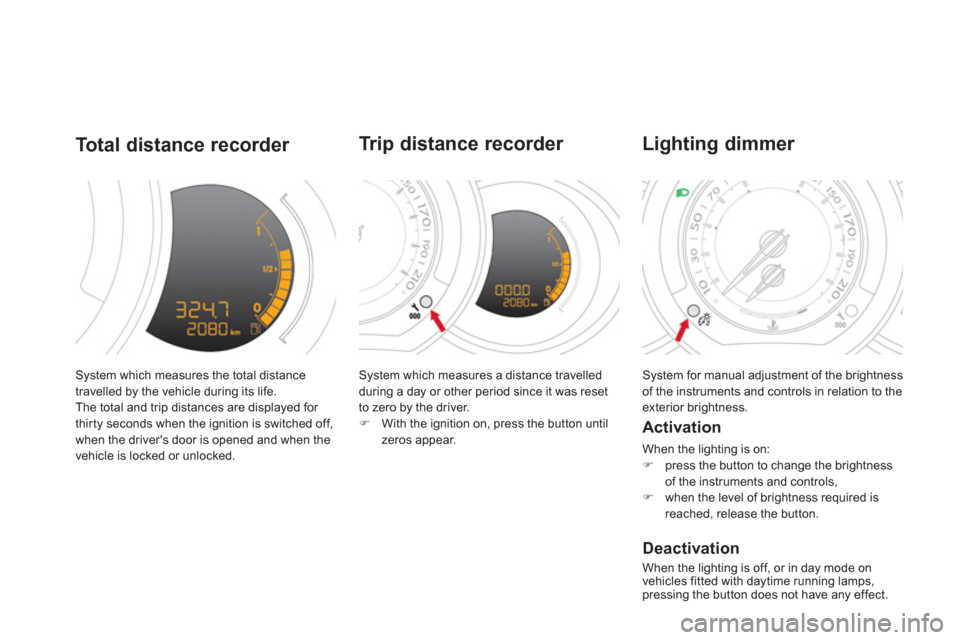
System which measures the total distance
travelled by the vehicle during its life.
The total and trip distances are displayed for
thir ty seconds when the ignition is switched off,
when the driver's door is opened and when the
vehicle is locked or unlocked.
Total distance recorder
System which measures a distance travelled
during a day or other period since it was reset
to zero by the driver.
�)
With the ignition on, press the button until
zeros appear.
Trip distance recorder
System for manual adjustment of the brightness
of the instruments and controls in relation to the
exterior brightness.
Lighting dimmer
Activation
When the lighting is on:
�)
press the button to change the brightness
of the instruments and controls,
�)
when the level of brightness required is
reached, release the button.
Deactivation
When the lighting is off, or in day mode on
vehicles fitted with daytime running lamps,
pressing the button does not have any effect.