key CITROEN DS3 CABRIO 2014 Handbook (in English)
[x] Cancel search | Manufacturer: CITROEN, Model Year: 2014, Model line: DS3 CABRIO, Model: CITROEN DS3 CABRIO 2014Pages: 384, PDF Size: 11.85 MB
Page 299 of 384

297
07
Press the button on the numerical keypad to recall a
preset station.
Or press then turn the thumb wheel at the steering
mounted controls.
Presetting a station
After selecting a station, press one of the buttonson the numerical keypad for 2 seconds to preset the current station.
An audible signal confi rms that the station has been preset. Pr
ess RADIO.
Activate / Deactivate RDS
RDS, if activated, allows you to continue listening to the samestation by automatic retuning to alternative frequencies. However,
in certain conditions, coverage of an RDS station may not be
assured throughout the entire country as radio stations do notcover 100 % of the territory. This explains the loss of reception of
the station during a journey.
Select " Guidance options
" then confi rm.
A
ctivate or deactivate "RDS
" then confi rm.
RADIO
Page 301 of 384
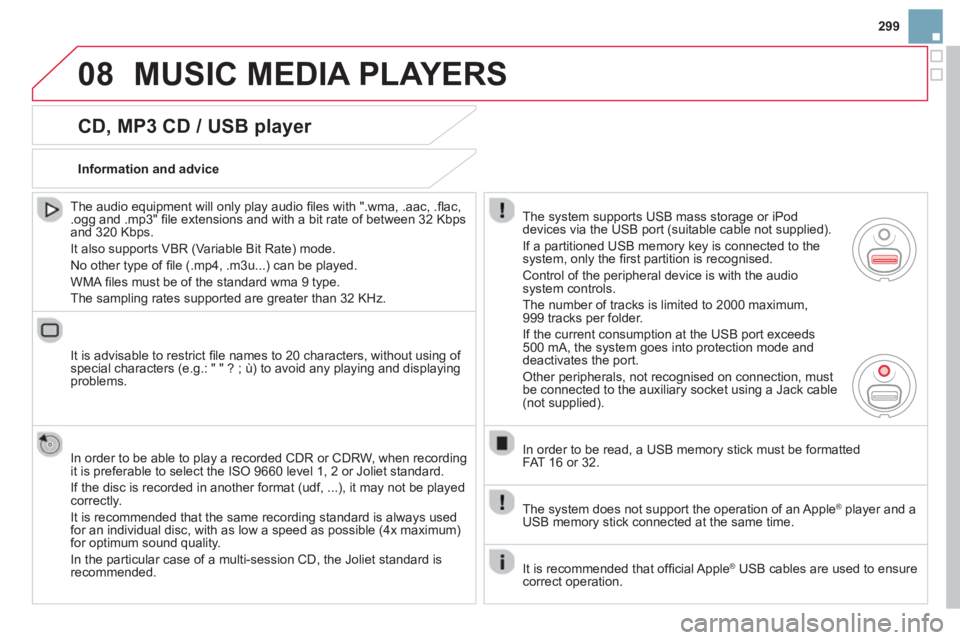
299
08MUSIC MEDIA PLAYERS
CD, MP3 CD / USB player
The audio equipment will only play audio fi les with ".wma, .aac, .fl ac, .ogg and .mp3" fi le extensions and with a bit rate of between 32 Kbps
and 320 Kbps.
It also supports VBR
(Variable Bit Rate) mode.
No other t
ype of fi le (.mp4, .m3u...) can be played.
WMA
fi les must be of the standard wma 9 type.
The samplin
g rates supported are greater than 32 KHz.
It is advisable to restrict fi le names to 20 characters, without usin
g of special characters (e.g.: " " ? ; ù) to avoid any playing and displayingproblems.
In order to be able to pla
y a recorded CDR or CDRW, when recording
it is preferable to select the ISO 9660 level 1, 2 or Joliet standard.
I
f the disc is recorded in another format (udf, ...), it may not be played correctly.
It is recommended that the same recordin
g standard is always used
for an individual disc, with as low a speed as possible (4x maximum)for optimum sound quality.
In the particular case of a multi-session CD, the Joliet standard is
recommended.
Information and advice
The system supports U
SB mass storage or iPod
devices via the USB port (suitable cable not supplied).
I
f a partitioned USB memory key is connected to the system, only the fi rst partition is recognised.
Control of the
peripheral device is with the audiosystem controls.
The number of tracks is limited to 2000 maximum
,999 tracks per folder.
I
f the current consumption at the USB port exceeds 500 mA, the system goes into protection mode and
deactivates the port.
Other peripherals, not recognised on connection, must
be connected to the auxiliary socket using a Jack cable (not supplied).
In order to be read, a U
SB memory stick must be formatted FAT 16 or 32.
The s
ystem does not support the operation of an Apple Æplayer and a USB memory stick connected at the same time.
It is recommended that o
ffi cial Apple Æ USB cables are used to ensure Æ
correct operation.
Page 330 of 384

06
Receiving a call
An incomin
g call is announced by a ring and a superimposed
display in the vehicle's screen.
Select the YES tab on the display
using the buttons and confi rm bypressing OK.
Press this button to acce
pt the call.
Making a call
From the Bluetooth telephone function Audio menu, select Manage
the telephone call then Call, Call list or Directory.
Pr
ess this button for more than two seconds for
access to your directory, then navigate with the
thumb wheel.
Or
To dial a number, use your telephone's keypad,with the vehicle stationary.
BLUETOOTH FUNCTIONS
The system accesses the telephone's contacts directory, depending on compatibility, and while the Bluetooth connection with it ismaintained.
With certain telephones connected b
y Bluetooth you can send acontact to the directory of the audio system.
Contacts imported in this wa
y are saved in a permanent directory
visible to all, whatever the telephone connected.
The menu
for the directory is not accessible if it is empty.
Page 331 of 384

329
06
Initiate the pairing between the telephone and
the vehicle. This pairing can be initiated from
the vehicle's telephone function menu or via the
telephone's keypad. Refer to the steps in "Pairinga telephone" on the previous pages. During the
pairing phase, the vehicle must be stationary with
the key in the ignition.
Select the telephone to be connected from the telephone function menu.
The audio system connects to a newly paired telephone
automatically.
Bluetooth audio streaming *
Wireless transmission of music fi les on the telephone, played via
the audio equipment. The telephone must be able to manage theappropriate Bluetooth profi les (Profi les A2DP / AVRCP).
*
Depending on the compatibility of the telephone.
**
In certain cases, playing of the Audio fi les must be initiated from the
keypad.
*** If the tele
phone supports the function.
Activate the streaming source by
pressing the SOURCE button ** .
The tracks to be played can becontrolled as usual via the buttons on
the audio system control panel and
the steering mounted controls *** .
The contextual information can bedisplayed on the screen.
Durin
g a call, press this button for more than
2 seconds.
Confi rm with OK to end the call. Endin
g a call
BLUETOOTH FUNCTIONS
Page 348 of 384
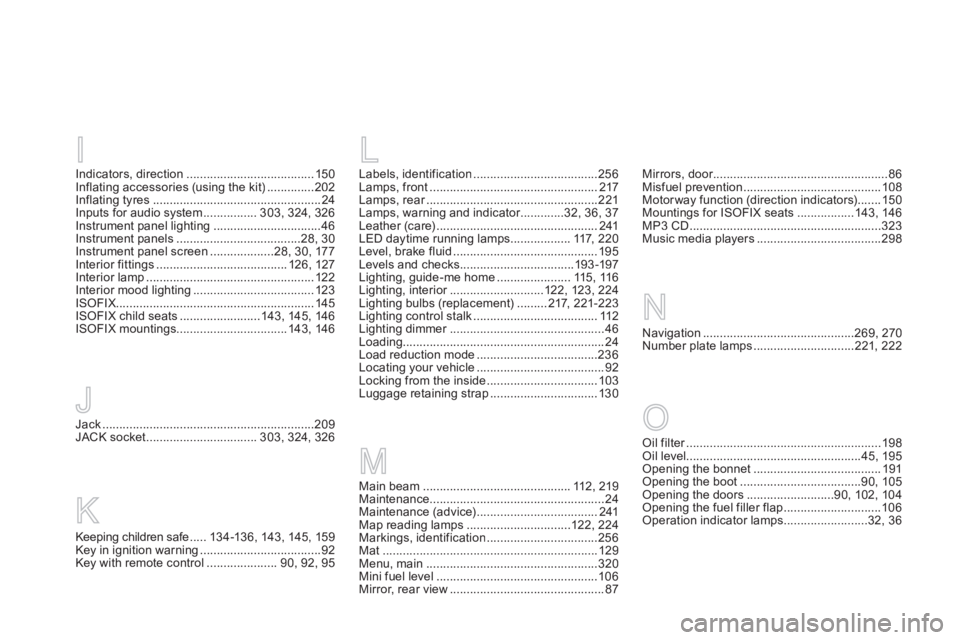
Main beam ............................................112,219Maintenance....................................................24Maintenance (advice)....................................241Map reading lamps...............................122,224Markings, identification.................................256Mat ................................................................129Menu, main ...................................................320Mini fuel level ................................................106Mirror, rear view ..............................................87
M
Navigation.............................................269, 270Number plate lamps..............................221, 222
N L
Labels, identification.....................................256Lamps, front..................................................217Lamps, rear...................................................r221Lamps, warning and indicator.............r32,36, 37Leather (care)................................................241LED daytime running lamps..................117, 220Level, brake fluid...........................................195Levels and checks..................................193-197Lighting, guide-me home......................115,116Lighting, interior............................r122,123,224Lighting bulbs (replacement).........217,221-223Lighting control stalk .....................................112Lighting dimmer..............................................r46Loading............................................................24Load reduction mode ....................................236Locating your vehicle......................................92Locking from the inside.................................103Luggage retaining strap................................130
Jack...............................................................209JACK socket.................................303, 324, 326
J
Indicators, direction......................................150Inflating accessories (using the kit)..............202Inflating tyres ..................................................24
Inputs for audio system ................303, 324, 326Instrument panel lighting................................ 46Instrument panels .....................................28,30Instrument panel screen ...................28, 30,177Interior fittings.......................................126,127Interior lamp..................................................122Interior mood lighting....................................123ISOFIX...........................................................145ISOFIX child seats........................143, 145,146ISOFIX mountings.................................143,146
IMirrors, door....................................................r86Misfuel prevention.........................................108Motorway function (direction indicators).......150Mountings for ISOFIX seats .................143, 146MP3 CD .........................................................323Music media players .....................................298
K
Keeping children safe.....134-136, 143,145, 159Key in ignition warning ....................................92Key with remote control .....................90,92,95
O
Oil filter..........................................................r198Oil level ....................................................45, 195Opening the bonnet......................................191Opening the boot ....................................90, 105Opening the doors..........................90,102,104Opening the fuel filler flap.............................106Operation indicator lamps.........................32,36
Page 359 of 384

Contents
Contents
ACCESS
2
Soft top
11
Boot
13
Alarm
004004
PR ACTICAL
INFORMATION
14
Rear shelf
012012
011011
TECHNICAL DATA
15
Changing a bulb
16
Changing a fuse
17
Recommendations on care
18
Petrol engines
19
Petrol weights
20
Diesel engine
21
Diesel weights
22
Dimensions
Key
safety warning
additional information
contributes to the protection of
the environment
refer to the page indicated
FITTINGS 006006
Page 367 of 384

9Access
Precautions for use
Do not place objects on the roof, whether open or closed.
In the event of prolonged storage of the vehicle outside, it is recommended that the roof be
protected with a cover.
To avoid damaging the roof, do not open it under snowy or frosty conditions.
Do not use sharp tools to remove ice or accumulations of snow on the roof.
Do not use scrapers or aerosol products to remove ice that may have formed on the rear
screen.
Avoid operating the heated rear screen when the roof is completely open (risk of
overheating).
To limit the creation of folds in the roof fabric, it is recommended that the roof not be left
open for long periods.
The vehicle's air conditioning system should not be operated while the roof is open.
It is strictly prohibited to sit on or place objects on the transverse roof support when the roof
is open.
It is recommended that the roof be closed when the vehicle is left parked.
Even if the roof is closed, it is prudent not to leave any valuable objects inside the vehicle.
When you leave the vehicle, remove the ignition key to avoid any unwanted operation of the
roof.
If your vehicle has a voice command system, this may not work as well when driving with
the roof open.
Protection of the roof opening and closing electric motors: during repeated opening and
closing of the roof, the electric motors may become too hot and then no longer allow the
roof to be opened or closed. Allow the motors to cool down by not operating the roof for
ten minutes.
- an opening operation in progress in zone B
is continued through to completion,
- a closing operation in progress in zone B
is
stopped and complete opening of the roof
to position 3
is carried out automatically,
- an opening or closing operation in zone B
following an "anti-panic" function is
continued through to completion.
A new operation of the roof will be
possible as soon as the vehicle's speed
drops below about 70 mph (120 km/h).
Page 369 of 384

11Access
Boot
Opening
�)
After unlocking the vehicle using the
remote control or the key, press the
opening control and raise the boot lid.
Closing
�)
Lower the boot lid by pressing on the
middle of its finisher.
If the boot is not closed correctly:
-
when the engine is running
, this
warning lamp comes on, accompanied
by a message on the multifunction
screen for a few seconds,
- when the vehicle is moving
(speed above
6 mph (10 km/h)), this warning lamp comes
on, accompanied by an audible signal and
a message in the multifunction screen for a
few seconds.
It is strongly recommended not to lower
the boot lid by pressing on either end.
If the boot is not fully closed, opening
the roof in zone B
is not possible.
Check that the boot is fully closed.