sat nav CITROEN DS3 CABRIO 2014 Handbook (in English)
[x] Cancel search | Manufacturer: CITROEN, Model Year: 2014, Model line: DS3 CABRIO, Model: CITROEN DS3 CABRIO 2014Pages: 384, PDF Size: 11.85 MB
Page 63 of 384
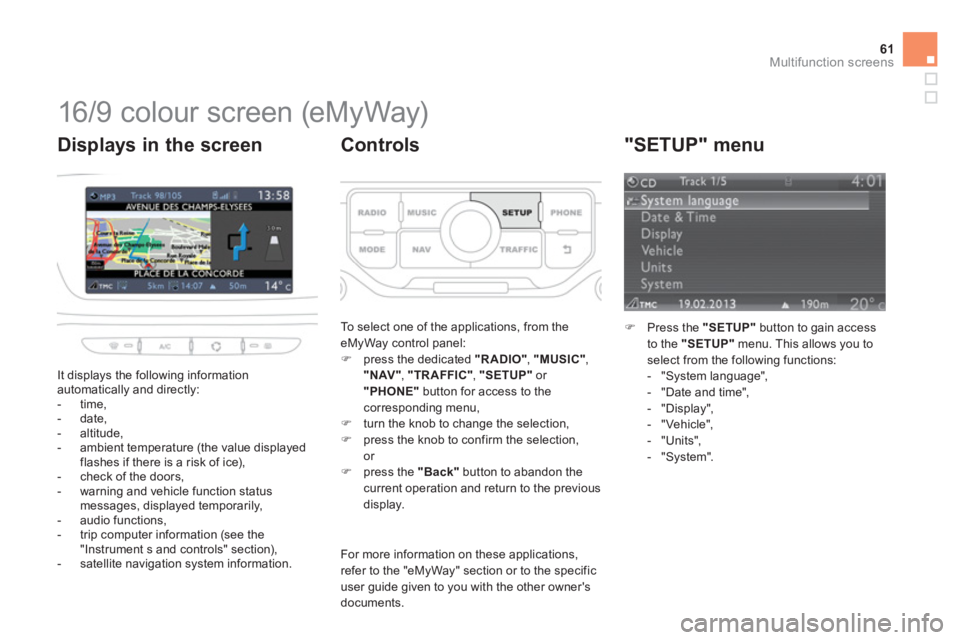
61Multifunction screens
16/9 colour screen (eMyWay)
It displays the following information
automatically and directly:
- time,
- date,
- altitude,
- ambient temperature
(the value displayedflashes if there is a risk of ice),
- check of the doors,
- warning and vehicle function status messages, displayed temporarily,
- audio functions,
- trip computer information (see the
"Instrument s and controls" section),
- satellite navigation system information.
Displays in the screen
To select one of the applications, from the
eMyWay control panel: �) press the dedicated "RADIO" , "MUSIC","NAV" , "TRAFFIC", "SETUP"or "PHONE"
button for access to thecorresponding menu,�)
turn the knob to change the selection, �)
press the knob to confirm the selection, or �)
press the "Back"button to abandon the current operation and return to the previous
display.
Controls
For more information on these applications, refer to the "eMyWay" section or to the specific user guide given to you with the other owner's documents.
"SETUP" menu
�)Press the "SETUP"
button to gain access
to the "SETUP"
menu. This allows you to
select from the following functions:
- "System language",
- "Date and time",
- "Displa
y",
- "Vehicle",
- "Units",
- "S
ystem".
Page 172 of 384
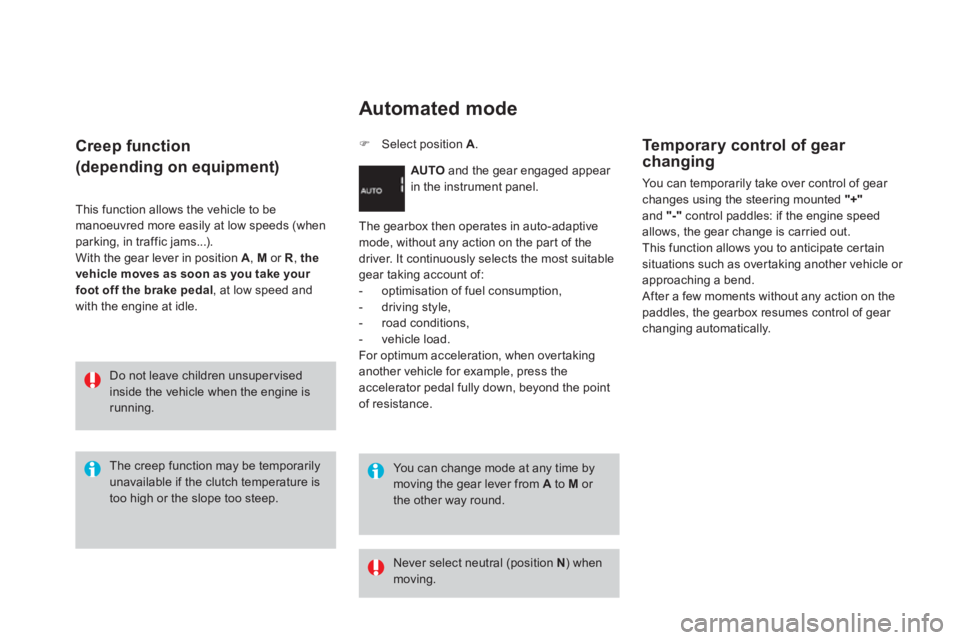
Creep function
(depending on equipment)
This function allows the vehicle to bemanoeuvred more easily at low speeds (whenparking, in traffic jams...).
With the gear lever in position A , Mor R, the
vehicle moves as soon as you take your foot off the brake pedal , at low speed and
with the engine at idle.
Automated mode
AUTOand the gear engaged appear
in the instrument panel.
The gearbox then operates in auto-adaptive
mode, without an
y action on the par t of the
driver. It continuously selects the most suitablegear taking account of:
- optimisation of fuel consumption,
- drivin
g style,
- road conditions,
- vehicle load.
For optimum acceleration, when overtaking
another vehicle for example, press the
accelerator pedal fully down, beyond the pointof resistance.
You can change mode at any time by moving the gear lever from A to M
or the other way round.
The creep function may be temporarilyunavailable if the clutch temperature istoo high or the slope too steep.
Do not leave children unsuper visedinside the vehicle when the engine is running.
�)
Select position A.
Never select neutral (position N) whenmoving.
Te m p o r a ry control of gear
changing
You can temporarily take over control of gear changes using the steering mounted "+"and "-"
control paddles: if the engine speed
allows, the gear change is carried out.
This function allows you to anticipate certain situations such as over taking another vehicle or
approaching a bend.
After a few moments without any action on the paddles, the gearbox resumes control of gear changing automatically.
Page 245 of 384

243Practical information
"Multimedia":
hands-free system, audio systems, semi-
integral satellite navigation system, portablenavigation systems, mapping update CD,
driving assistant system, DVD player, reversing camera, USB Box, speakers, Hi-Fi module,
230V socket, WiFi on Board, telephone/
smartphone carrier, rear multimedia carrier... B
y visiting a CITROËN dealer, you can also
obtain cleaning and maintenance products
(interior and exterior) - including ecologicalproducts from the "TECHNATURE" range,products for topping up (screenwash fluid...),
touch-up pens and paint aerosols for the exact
colour of your vehicle, refills (cartridge for the
temporary puncture repair kit...), ...
Installation of radio communication transmitters
Before installing any after-market radio communication transmitter, you can contact a CITROËN dealer for the specification of transmitters which canbe fitted (frequency, maximum power, aerial position, specific installationrequirements), in line with the VehicleElectromagnetic Compatibility Directive(2004/10 4/EC).
The fitting of electrical equipment or accessories which are not recommended by CITROËN may resultin a failure of your vehicle's electronicsystem and excessive electrical consumption.
Please note this precaution. Youare advised to contact a CITROËNrepresentative to be shown the rangeof recommended equipment and accessories.
Depending on the legislation in force in the country, it may be compulsoryto have a high visibility safety vest, warning triangle, breathalyzers and spare bulbs and fuses available in the vehicle.
Page 265 of 384
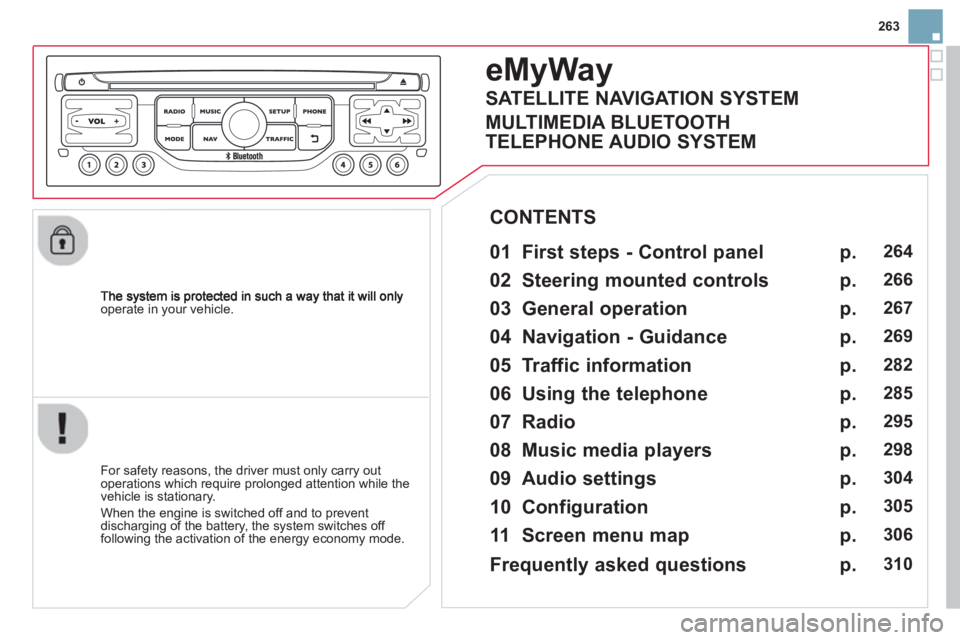
263
operate in your vehicle.
eMyWay
01 First steps - Control panel
For safety reasons, the driver must only carry out
operations which require prolonged attention while the
vehicle is stationary.
When the en
gine is switched off and to prevent
discharging of the battery, the system switches off following the activation of the energy economy mode.
CONTENTS
02 Steerin
g mounted controls
03 General o
peration
04 Navi
gation - Guidance
05 Traffic information
06 Usin
g the telephone
07 Radio
08 Music media pla
yers
09 Audio settin
gs
10 Confi
guration
11 Screen menu ma
p
p.
p.
p.
p.
p.
p.
p.
p.
p.
p.
p.
264
266
267
269
282
285
295
29
8
304
305
30
6
SATELLITE NAVIGATION SYSTEM
MULTIMEDIA BLUETOOTH
TELEPHONE AUDIO SYSTEM
Frequentl
y asked questions p. 310
Page 269 of 384
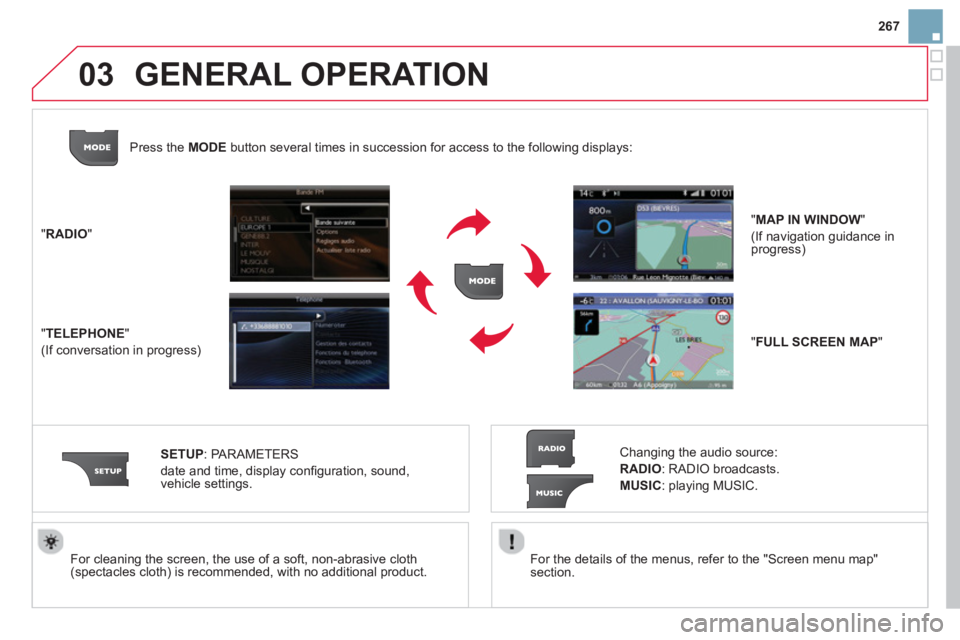
267
03
For the details of the menus, refer to the "Screen menu map"section.
For cleaning the screen, the use of a soft, non-abrasive cloth (spectacles cloth) is recommended, with no additional product. "RADIO
"
"
TELEPHONE"
(If conversation in progress)
SETUP:
PARAMETER
S
date and time, displa
y confi guration, sound,
vehicle settings.
Changing the audio source:
RADIO:
RADIO broadcasts.
MUSIC: playing MUSIC. Pr
ess the MODE button several times in succession for access to the following displays:
GENERAL OPERATION
"FULL SCREEN MAP"
"MAP IN WINDOW"
(If navigation guidance in progress)