brake CITROEN DS3 CABRIO 2015 Handbook (in English)
[x] Cancel search | Manufacturer: CITROEN, Model Year: 2015, Model line: DS3 CABRIO, Model: CITROEN DS3 CABRIO 2015Pages: 404, PDF Size: 13.2 MB
Page 6 of 404

SAFETYdR
IVING CHILd SAFETY
178 Child seats
181
D
eactivating
t
he
p
assenger's
f
ront airbag
188
I
SOFIX child seats
152 D
irection i
ndicators
152
H
azard
w
arning
lam
ps
153
Horn
153
E
mergency
or
assistance
c
all
15 4
U
nder-inflation
d
etection
15 8
B
raking
assistance
systems
15 9
T
rajectory
control
systems
161
A
ctive
City
Brake
166
F
ront seat belts
169
A
irbags
136 L
ighting c
ontrols
141
L
ED
lamps
142
H
eadlamp
adj
ustment
14 3
W
iper controls
147
C
ourtesy
lamp
14 8
I
nterior
m
ood
l
ighting
14 8
B
oot
lamp
110 P
arking
brake
111
6
-speed
m
anual
g
earbox
112
E
lectronic
g
earbox
117
A
utomatic
gearbox
121
G
ear
ef ficiency
indicator
122
St
op & Start
125
H
ill start assist
126
Spe
ed
l
imiter
128
C
ruise control
130
R
ear
parking
sensors
132
R
eversing
c
amera
008009006007 VISIBILITY
Page 10 of 404

Exterior
Customising kits
These expressive stickers form part of a range of kits, very
d
ifferent one from another, which
a
llow you to create a unique
and
attractive exterior for your
v
ehicle.
Guide-me-home lighting
After switching off the ignition, under low lighting conditions the headlamps remain on for a few seconds to help you leave the vehicle.
Active City Brake
The purpose of this system is to avoid a frontal collision or reduce the speed of impact if the
d
river does not take action or does not take
s
ufficient action.
245
13 9 161
Stop & Start
This system puts the engine t
emporarily on standby during
s
tops in the traffic (red lights, traffic
j
ams, etc...). The engine restarts
a
utomatically as soon as you want to
m
ove off. Stop & Start reduces fuel
c
onsumption, exhaust emissions and
n
oise levels when stationary.
12 2
Page 13 of 404
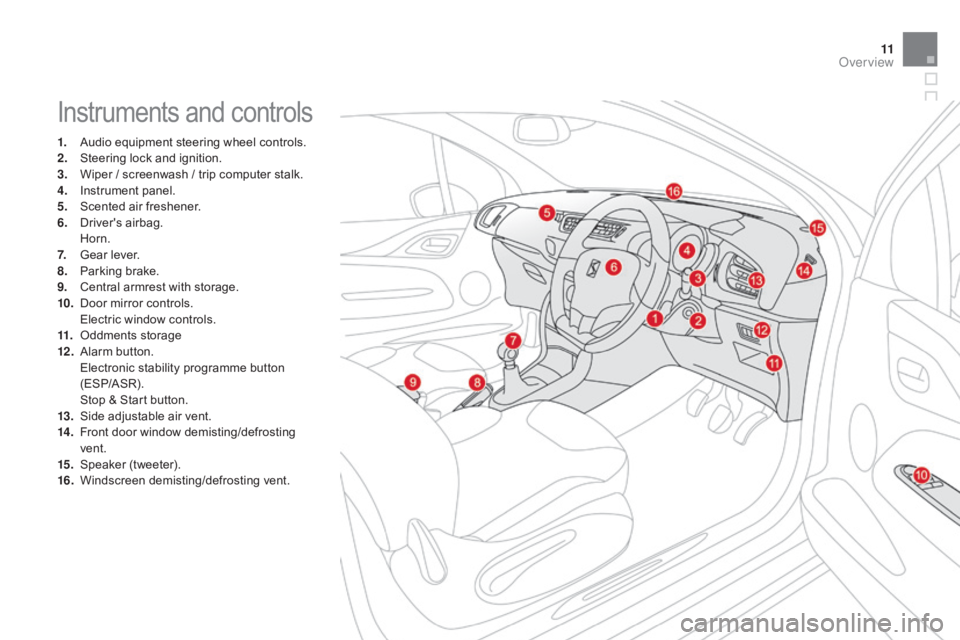
11
Instruments and controls
1. Audio equipment steering wheel controls.
2. S teering lock and ignition.
3.
W
iper / screenwash / trip computer stalk.
4.
I
nstrument panel.
5.
S
cented air freshener.
6.
D
river's
ai
rbag.
H
orn.
7.
G
ear lever.
8.
P
arking brake.
9.
C
entral armrest with storage.
10.
D
oor mirror controls.
E
lectric window controls.
11.
O
ddments storage
12 .
A
larm
bu
tton.
E
lectronic stability programme button
(
ESP/ASR).
S
top & Start button.
13.
S
ide adjustable air vent.
14 .
F
ront door window demisting/defrosting
ve
nt.
15.
S
peaker
(
tweeter).
16.
W
indscreen
d
emisting/defrosting
v
ent.
Over view
Page 16 of 404
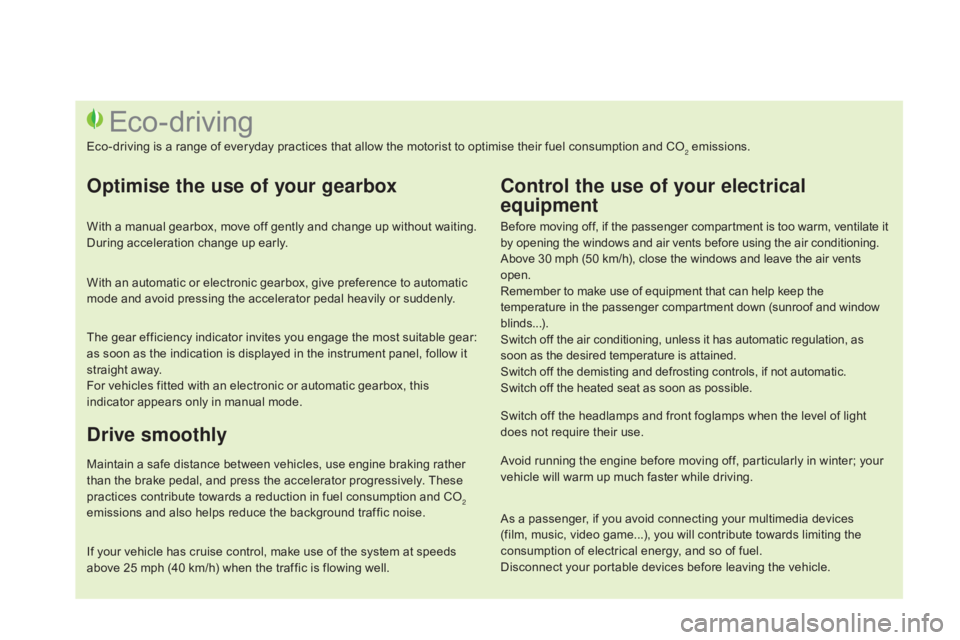
Before moving off, if the passenger compartment is too warm, ventilate it by opening the windows and air vents before using the air conditioning.
Above
30 mph (50 km/h), close the windows and leave the air vents
ope
n.
Remember
to make use of equipment that can help keep the
t
emperature in the passenger compartment down (sunroof and window
b
linds...).
Switch
off the air conditioning, unless it has automatic regulation, as
s
oon as the desired temperature is attained.
Switch
off the demisting and defrosting controls, if not automatic.
Switch
off the heated seat as soon as possible.
Switch
off the headlamps and front foglamps when the level of light
d
oes not require their use.
Avoid
running the engine before moving off, particularly in winter; your
v
ehicle will warm up much faster while driving.
Eco-driving
Eco-driving is a range of everyday practices that allow the motorist to optimise their fuel consumption and CO2 emissions.
Optimise the use of your gearbox
With a manual gearbox, move off gently and change up without waiting. During acceleration change up early.
With
an automatic or electronic gearbox, give preference to automatic
m
ode and avoid pressing the accelerator pedal heavily or suddenly.
The
gear efficiency indicator invites you engage the most suitable gear:
a
s soon as the indication is displayed in the instrument panel, follow it
s
traight away.
For
vehicles fitted with an electronic or automatic gearbox, this
i
ndicator appears only in manual mode.
drive smoothly
Maintain a safe distance between vehicles, use engine braking rather than the brake pedal, and press the accelerator progressively. These
p
ractices contribute towards a reduction in fuel consumption and CO
2
emissions
and
also
helps
reduce
the
background
traffic
noise.
Control the use of your electrical
equipment
If your vehicle has cruise control, make use of the system at speeds a bove 25 mph (40 km/h) when the traffic is flowing well.As
a passenger, if you avoid connecting your multimedia devices
(
film, music, video game...), you will contribute towards limiting the c
onsumption of electrical energy, and so of fuel.
Disconnect your portable devices before leaving the vehicle.
Page 26 of 404
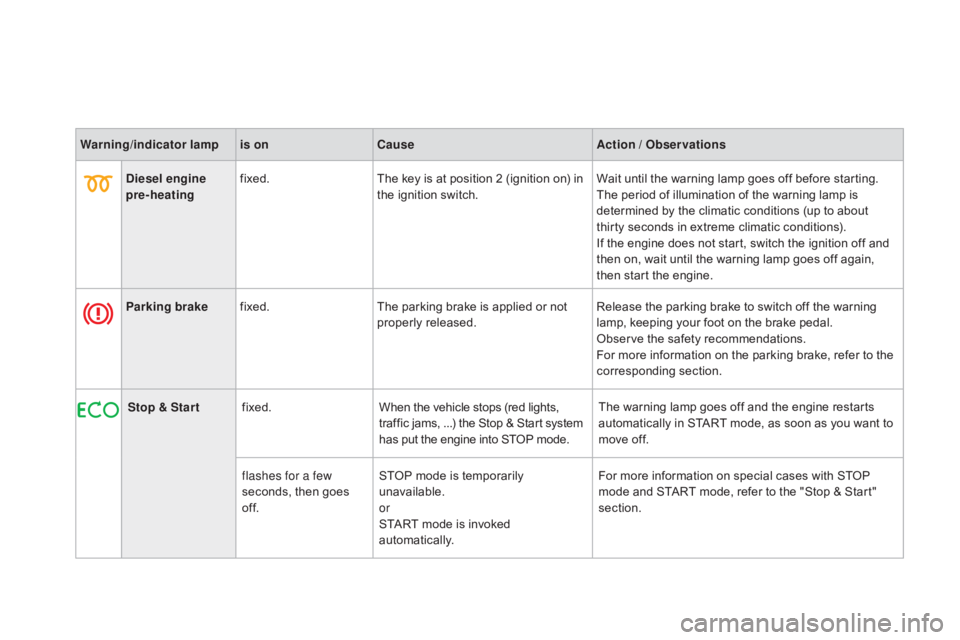
Warning/indicator lampis on Cause Action / Observations
di
esel engine
pre-heating fixed.
The
key is at position 2 (ignition on) in
t
he ignition switch.Wait
until the warning lamp goes off before starting.
The
period of illumination of the warning lamp is
d
etermined by the climatic conditions (up to about
t
hirty seconds in extreme climatic conditions).
If
the engine does not start, switch the ignition off and
t
hen on, wait until the warning lamp goes off again,
t
hen start the engine.
Parking brake fixed. The
parking brake is applied or not
p
roperly
r
eleased.Release
the parking brake to switch off the warning
l
amp, keeping your foot on the brake pedal.
Observe
the safety recommendations.
For
more information on the parking brake, refer to the
c
orresponding
s
ection.
Stop & Star t fixed. When
the vehicle stops (red lights,
t
raffic jams, ...) the Stop & Start system
h
as put the engine into STOP mode.The
warning lamp goes off and the engine restarts
a
utomatically in START mode, as soon as you want to
m
ove off.
flashes for a few
seconds,
then goes
o
f f.STOP
mode is temporarily
u
navailable.
or
START
mode is invoked
au
tomatically.For
more information on special cases with STOP
m
ode and START mode, refer to the "Stop & Start"
s
ection.
Page 27 of 404
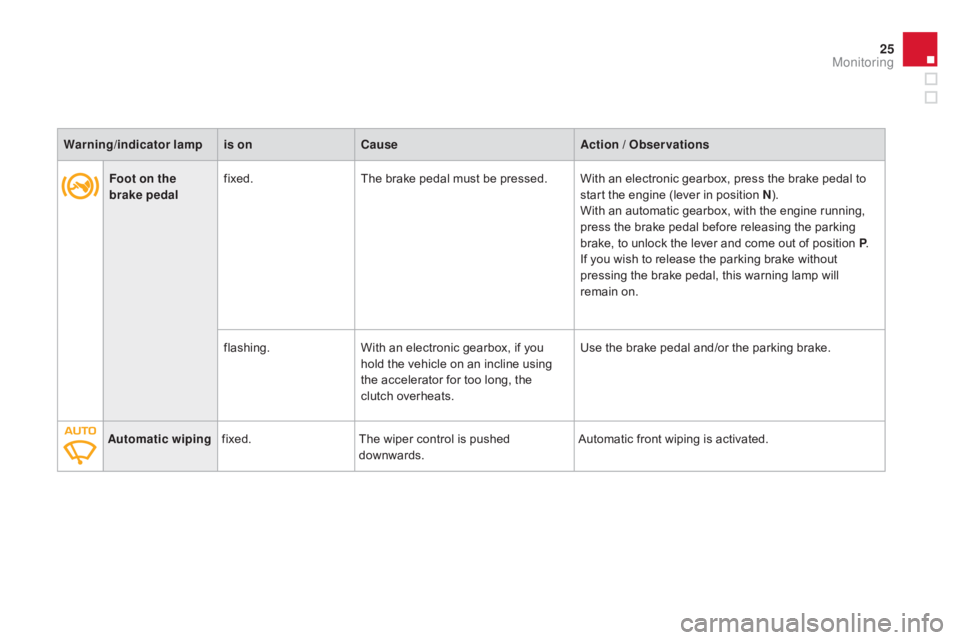
25
Foot on the
brake pedalfixed.
The brake pedal must be pressed. With an electronic gearbox, press the brake pedal to s
tart the engine (lever in position N).
W
ith an automatic gearbox, with the engine running,
p
ress the brake pedal before releasing the parking
b
rake, to unlock the lever and come out of position P.
If
you wish to release the parking brake without
p
ressing the brake pedal, this warning lamp will
r
emain on.
flashing. With
an electronic gearbox, if you
h
old the vehicle on an incline using
t
he accelerator for too long, the
c
lutch overheats.Use
the brake pedal and/or the parking brake.
Automatic wiping fixed. The
wiper control is pushed
d
ownwards.Automatic
front wiping is activated.
Warning
/indicator lampis on Cause Action / Observations
Monitoring
Page 30 of 404

Brakingfixed, associated with t
he STOP warning
lam
p.The
braking system fluid level is too l
ow.You
must stop as soon as it is safe to do so.
Top up with brake fluid recommended by CITROËN.
If
the problem persists, have the system checked by a
C
ITROËN dealer or a qualified workshop.
+ fixed,
associated with
t
he STOP and ABS
w
arning
lam
p.The
electronic brake force distribution
(
EBFD) system has a fault.You
must stop as soon as it is safe to do so.
Have
it checked by a CITROËN dealer or a qualified
w
orkshop.
Warning
/indicator lampis on Cause Action / Observations
Anti-lock Braking
System (ABS) fixed.
The
anti-lock braking system has a
f
ault.The
vehicle retains conventional braking.
Drive
carefully at reduced speed and contact a
C
ITROËN
d
ealer
o
r
a q
ualified
w
orkshop
w
ithout
d
elay.
dy
namic stability
control (ESP/
ASR) flashing.
The
ESP/ASR regulation is active. The system optimises traction and improves the
d
irectional stability of the vehicle.
fixed,
associated with
i
llumination of the lamp
i
n the "ESP OFF"
button,
accompanied by
a
n audible signal and a
m
essage in the screen.The
ESP/ASR system has a fault. Have it checked by a CITROËN dealer or a qualified
w
orkshop.
Page 59 of 404
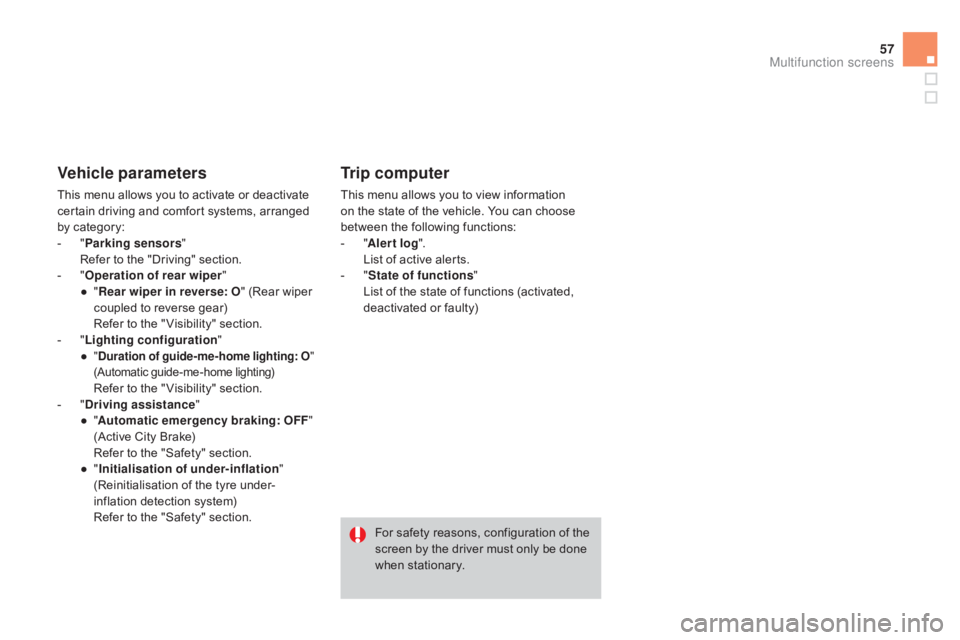
57
Vehicle parameters
This menu allows you to activate or deactivate certain driving and comfort systems, arranged
b
y
c
ategory:
-
" P
arking sensors "
R
efer to the "Driving" section.
-
" O
peration of rear wiper "
●
"R
ear wiper in reverse: O "
(Rear wiper
c
oupled to reverse gear)
R
efer to the " Visibility" section.
-
" L
ighting configuration "
●
"duration of guide-me-home lighting: O "
(Automatic guide-me-home lighting)
Refer to the " Visibility" section.
-
"dr iving assistance "
●
"A
utomatic emergency braking: OFF "
(Active
City Brake)
R
efer to the "Safety" section.
●
"I
nitialisation of under-inflation "
(Reinitialisation
of the tyre under-
inflation
detection system)
R
efer to the "Safety" section.
Trip computer
This menu allows you to view information on the state of the vehicle. You can choose
b
etween the following functions:
-
"A
ler t log ".
L
ist of active alerts.
-
" S
tate of functions "
L
ist of the state of functions (activated,
d
eactivated or faulty)
For
safety reasons, configuration of the
s
creen by the driver must only be done
w
hen stationary.
Multifunction screens
Page 110 of 404

Driving
This section describes the use of the parking brake, the manual, electronic or automatic gearbox, the gear efficiency indicator and Stop & S
tart
to help reduce fuel consumption, hill start assist, the speed limiter
t
o avoid exceeding a programmed speed, cruise control to maintain a
p
rogrammed speed, the rear parking sensors to detect obstacles.
Page 112 of 404

Parking brake
Applying
F Pull the parking brake lever fully up to i
mmobilise your vehicle.
Releasing
F Pull the parking brake lever gently, press t
he release button then lower the lever
fully. When
parking on a slope, direct your w
heels against the pavement, apply the
p
arking brake and engage a gear.
When
the vehicle is being driven, if this
w
arning lamp and the STOP
w
arning
l
amp come on, accompanied by an
a
udible signal and a message in the multifunction
s
creen, this indicates that the parking brake is still
o
n or has not been properly released.