ESP CITROEN DS3 CABRIO 2018 Handbook (in English)
[x] Cancel search | Manufacturer: CITROEN, Model Year: 2018, Model line: DS3 CABRIO, Model: CITROEN DS3 CABRIO 2018Pages: 248, PDF Size: 8.79 MB
Page 224 of 248
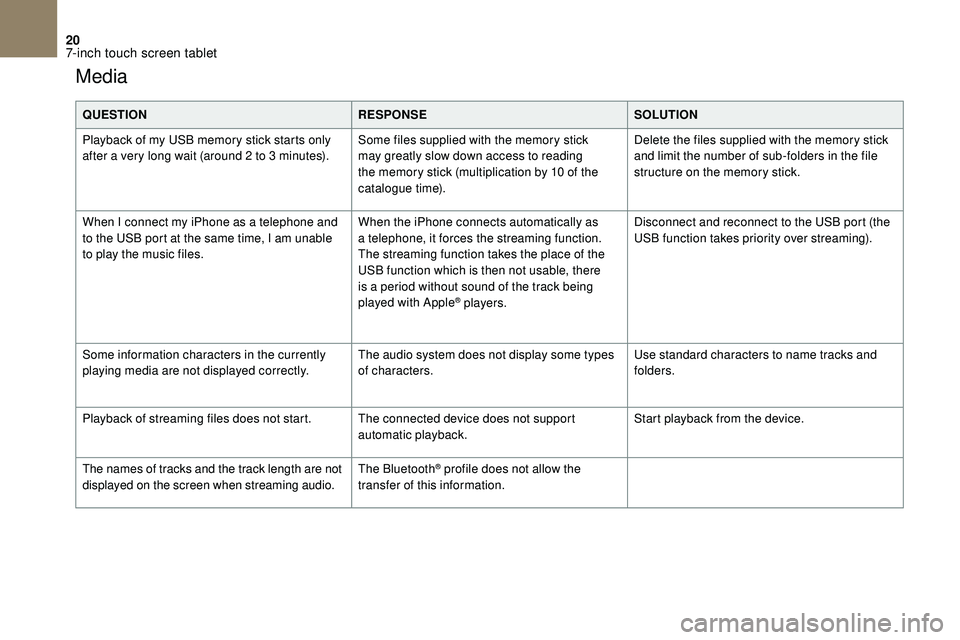
20
Media
QUESTIONRESPONSESOLUTION
Playback of my USB memory stick starts only
after a
very long wait (around 2 to 3 minutes).Some files supplied with the memory stick
may greatly slow down access to reading
the memory stick (multiplication by 10
of the
catalogue time). Delete the files supplied with the memory stick
and limit the number of sub-folders in the file
structure on the memory stick.
When I connect my iPhone as a
telephone and
to the USB port at the same time, I am unable
to play the music files. When the iPhone connects automatically as
a
telephone, it forces the streaming function.
The streaming function takes the place of the
USB function which is then not usable, there
is a
period without sound of the track being
played with Apple
® players. Disconnect and reconnect to the USB port (the
USB function takes priority over streaming).
Some information characters in the currently
playing media are not displayed correctly. The audio system does not display some types
of characters.Use standard characters to name tracks and
folders.
Playback of streaming files does not start. The connected device does not support automatic playback.Start playback from the device.
The names of tracks and the track length are not
displayed on the screen when streaming audio. The Bluetooth
® profile does not allow the
transfer of this information.
7-inch touch screen tablet
Page 225 of 248
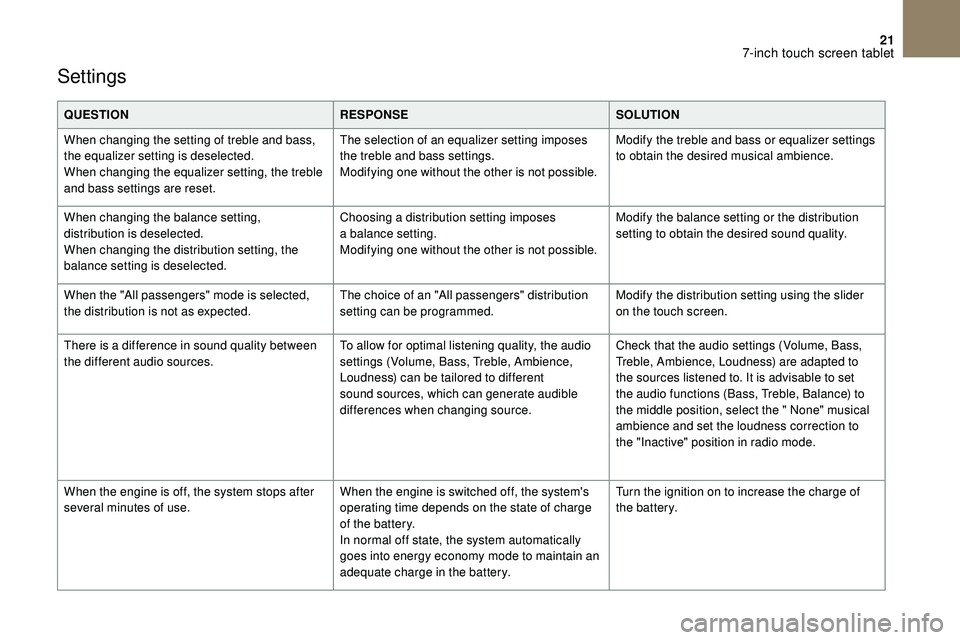
21
Settings
QUESTIONRESPONSESOLUTION
When changing the setting of treble and bass,
the equalizer setting is deselected.
When changing the equalizer setting, the treble
and bass settings are reset. The selection of an equalizer setting imposes
the treble and bass settings.
Modifying one without the other is not possible.
Modify the treble and bass or equalizer settings
to obtain the desired musical ambience.
When changing the balance setting,
distribution is deselected.
When changing the distribution setting, the
balance setting is deselected. Choosing a
distribution setting imposes
a
balance setting.
Modifying one without the other is not possible. Modify the balance setting or the distribution
setting to obtain the desired sound quality.
When the "All passengers" mode is selected,
the distribution is not as expected. The choice of an "All passengers" distribution
setting can be programmed.Modify the distribution setting using the slider
on the touch screen.
There is a
difference in sound quality between
the different audio sources. To allow for optimal listening quality, the audio
settings (Volume, Bass, Treble, Ambience,
Loudness) can be tailored to different
sound sources, which can generate audible
differences when changing source.Check that the audio settings (Volume, Bass,
Treble, Ambience, Loudness) are adapted to
the sources listened to. It is advisable to set
the audio functions (Bass, Treble, Balance) to
the middle position, select the " None" musical
ambience and set the loudness correction to
the "Inactive" position in radio mode.
When the engine is off, the system stops after
several minutes of use. When the engine is switched off, the system's
operating time depends on the state of charge
of the battery.
In normal off state, the system automatically
goes into energy economy mode to maintain an
adequate charge in the battery.Turn the ignition on to increase the charge of
the battery.
7-inch touch screen tablet
Page 226 of 248

22
Telephone
QUESTIONRESPONSESOLUTION
I'm not able to connect my Bluetooth
®
telephone. Your Bluetooth® telephone may be disabled or
invisible. -
C heck that your Bluetooth® telephone is
enabled.
-
C
heck in the telephone settings that it is
"visible to all".
The Bluetooth
® telephone is not compatible
with the system.You can check the compatibility of your
telephone on the website for your country
(e.g. www.dsautomobiles.com) (services).
No sound can be heard from the connected
Bluetooth® telephone. The sound depends on both the system and
the telephone. Increase the volume of the audio system, to
maximum if required, and increase the volume
of the telephone if necessary.
Ambient noise affects the quality of the
telephone call.
Reduce the ambient noise level (close the windows,
reduce the ventilation fan speed, slow down, etc.).
Some contacts are duplicated in the list. The options for synchronizing contacts are synchronizing the contacts on the SIM card,
the contacts on the telephone, or both. When
both synchronizations are selected, some
contacts may be duplicated.Select "Display SIM card contacts" or "Display
telephone contacts".
The contacts are listed in alphabetical order. Some telephones offer display options.
Depending on the settings chosen, contacts
can be transferred in a
specific order.Modify the telephone directory display settings.
The system does not receive SMS. The Bluetooth
® mode does not permit sending
SMS text messages to the system.
7-inch touch screen tablet
Page 237 of 248
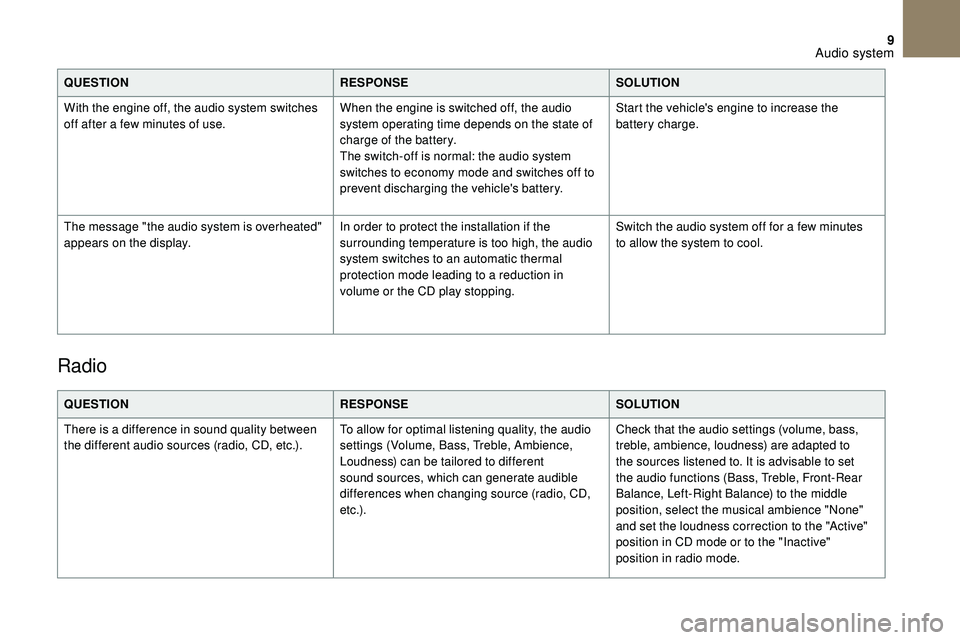
9
QUESTIONRESPONSESOLUTION
With the engine off, the audio system switches
off after a
few minutes of use. When the engine is switched off, the audio
system operating time depends on the state of
charge of the battery.
The switch-off is normal: the audio system
switches to economy mode and switches off to
prevent discharging the vehicle's battery. Start the vehicle's engine to increase the
battery charge.
The message "the audio system is overheated"
appears on the display. In order to protect the installation if the
surrounding temperature is too high, the audio
system switches to an automatic thermal
protection mode leading to a
reduction in
volume or the CD play stopping. Switch the audio system off for a
few minutes
to allow the system to cool.
Radio
QUESTION RESPONSESOLUTION
There is a difference in sound quality between
the different audio sources (radio, CD, etc.). To allow for optimal listening quality, the audio
settings (Volume, Bass, Treble, Ambience,
Loudness) can be tailored to different
sound sources, which can generate audible
differences when changing source (radio, CD,
e t c .) .Check that the audio settings (volume, bass,
treble, ambience, loudness) are adapted to
the sources listened to. It is advisable to set
the audio functions (Bass, Treble, Front-Rear
Balance, Left-Right Balance) to the middle
position, select the musical ambience "None"
and set the loudness correction to the "Active"
position in CD mode or to the "Inactive"
position in radio mode.
Audio system
Page 239 of 248

11
Media
QUESTIONRESPONSESOLUTION
The message "USB device error" is displayed
in the screen.
The Bluetooth
® connection is cut. The battery of the peripheral may not be
sufficiently charged.
Charge the battery of the peripheral device.
The USB memory stick is not recognised.
The USB memory stick may be corrupt. Reformat the USB memory stick.
The CD is ejected every time or is not played. The CD is upside down, cannot be read, does not contain audio files or contains audio files
of a
format that cannot be played by the audio
system.
The CD is protected by an anti-pirating system
not recognised by the audio system. -
C
heck that the CD is inserted in the player
the right way up.
-
C
heck the condition of the CD: the CD
cannot be played if it is too badly damaged.
-
C
heck the content in the case of a recorded
CD: consult the advice in the "Audio"
section.
-
T
he audio system's CD player does not
read DVDs.
-
B
ecause of low quality, certain burned CDs
will not be read by the audio system.
The CD sound is of poor quality. The CD used is scratched or of poor quality. Insert good quality CDs and store them in
suitable conditions.
The audio settings (bass, treble, ambience) are
unsuitable. Return bass and treble settings to 0, without
selecting an ambience.
Audio system
Page 240 of 248

12
QUESTIONRESPONSESOLUTION
I am unable to access my voicemail. Few telephones or ser vice providers allow the
use of this function.
Telephone
Audio system