USB port CITROEN DS3 CABRIO DAG 2013 Handbook (in English)
[x] Cancel search | Manufacturer: CITROEN, Model Year: 2013, Model line: DS3 CABRIO DAG, Model: CITROEN DS3 CABRIO DAG 2013Pages: 421, PDF Size: 12.79 MB
Page 124 of 421
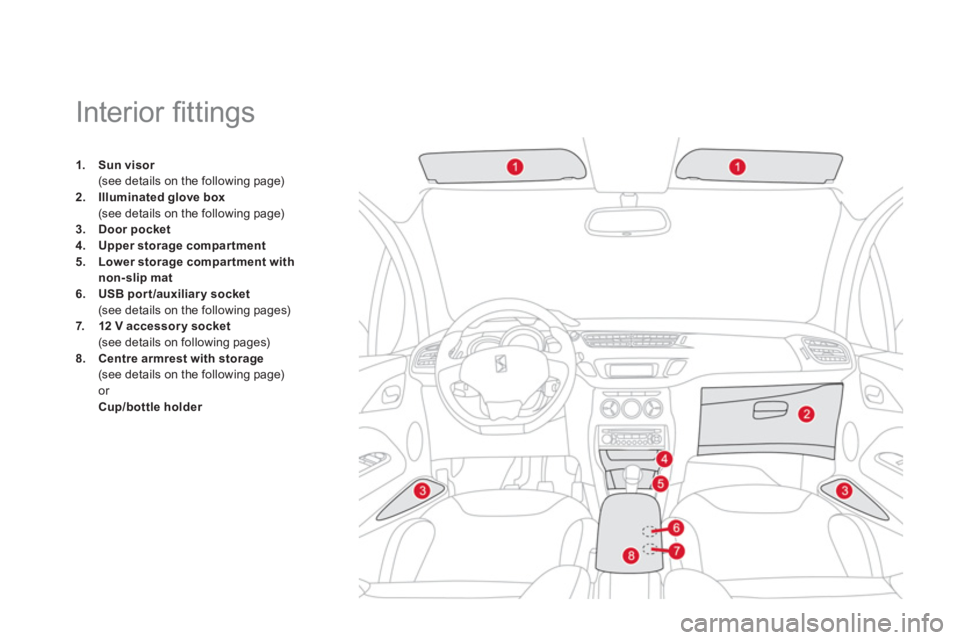
Interior fi ttings
1.Sun visor(see details on the following page) 2.Illuminatedglove box(see details on the following page)
3.Doorpocket4.Upper storage compar tment5.
Lower storage compar tment with
non-slip mat6.USB port/auxiliary socket(see details on the following pages)
7.12 Vaccessorysocket(see details on following pages)8.Centre armrest with storage(see details on the following page)
or
Cup/bottle holder
Page 218 of 421
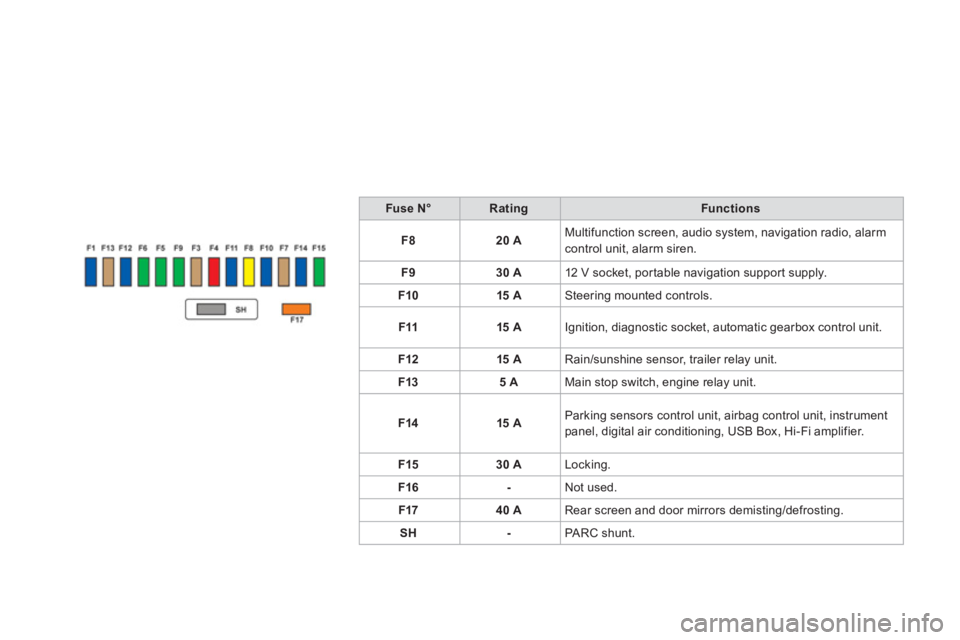
Fuse N°RatingFunctions
F
820 AMultifunction screen, audio system, navigation radio, alarm control unit, alarm siren.
F
930 A12 V socket, portable navigation suppor t supply.
F1
015 ASteering mounted controls.
F1
115 AIgnition, diagnostic socket, automatic gearbox control unit.
F12 15
ARain/sunshine sensor, trailer relay unit.
F1
35 AMain stop switch, engine relay unit.
F1415 AParking sensors control unit, airbag control unit, instrument panel, digital air conditioning, USB Box, Hi-Fi amplifier.
F1
530 ALocking.
F16
-Not used.
F1740 ARear screen and door mirrors demisting/defrosting.
S
H-PA RC shunt.
Page 272 of 421
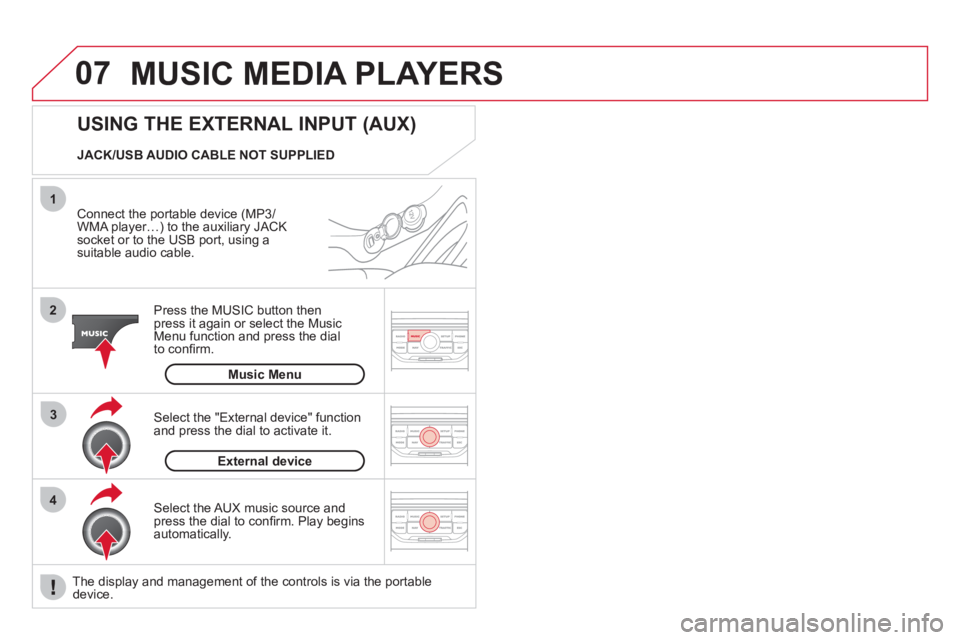
07
43 1
2
MUSIC MEDIA PLAYERS
Connect the portable device (MP3/
WMA player…) to the auxiliary JACK socket or to the USB port, using asuitable audio cable.
Press the M
USIC button then
press it again or select the Music Menu function and press the dial
to confi rm.
Select the AUX music source and
press the dial to confi rm. Play beginsautomatically.
Select the "External device" functionand press the dial to activate it.
External device
USING THE EXTERNAL INPUT (AUX)
Music Menu JACK/USB AUDIO CABLE NOT SUPPLIED
The displa
y and management of the controls is via the portabledevice.
Page 292 of 421

05
1
1
2
3
USB BOX
The system puts together playlists (temporary memory) createdover a period which depends on the capacity of the USB device.
The other sources are available durin
g this time.
The pla
ylists are updated each time the ignition is switched off or each time a USB memory stick is connected.
When connectin
g for the fi rst time, the classifi cation suggested
is by folder. When you reconnect, the classifi cation selected
previously is retained.
Connect the memory stick to the port, directly or using a lead. If the audio equipment is switched
on, the USB source is detected as soon as it
is connected. Pla
y begins automatically after a
delay which depends on the capacity of the USB memory stick.
The
fi le formats supported are .mp3 (mpeg1 layer 3 only), .wma (standard 9 only,
128 kbits/sec compression), .wav and .ogg.
Certain playlist formats are supported (m3u, ...).
On reconnection of the previous memory stickused, play is resumed automatically with the last
track played.
This unit consists o
f a USB port and an auxiliaryJack socket * . The audio fi les are transmitted
from a portable device - digital player or a USBmemory stick - to your Audio system and heard
via the vehicle's speakers.
USB memor
y stick (1.1, 1.2 and 2.0) or Apple®
player of generation 5 or later:
- U
SB memory sticks should be formattedFAT or FAT 32 (NTFS not supported),
- the Apple ®player lead is essential,
- navi
gation through the fi le database is also
possible by means of the steering mountedcontrols.
The list of compatible equipment and the compression rates supported are available from CITROËN dealers. pqpp
USING THE USB BOX
CONNECTING A USB MEMORY STICK
Other Apple®
players of earlier generations and®
players using the MTP protocol * :
- pla
y via Jack-Jack lead only (not supplied),
- navi
gation through the fi le database is from
the portable device.
*
Accordin
g to vehicle.
Page 293 of 421
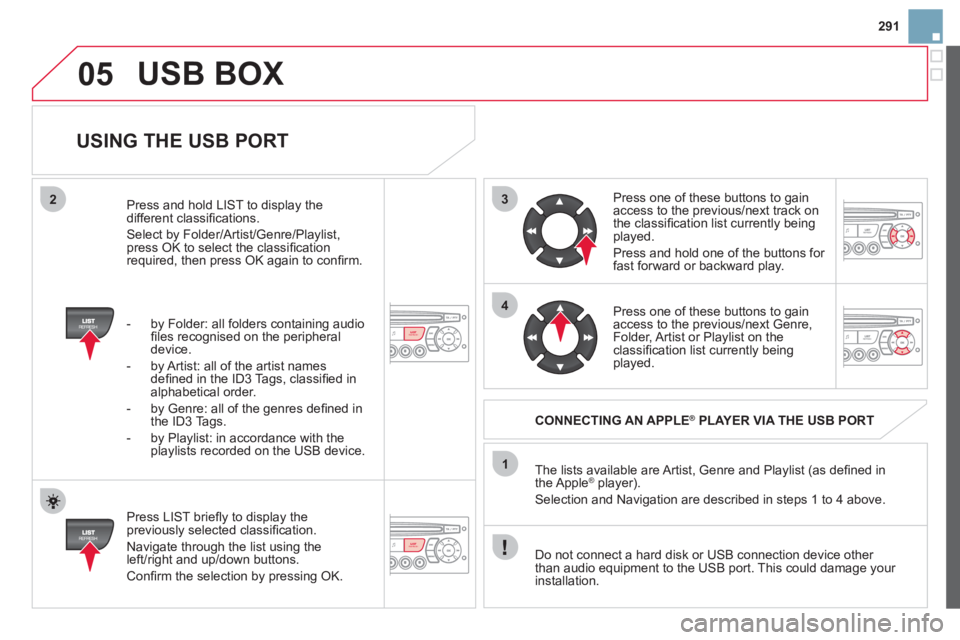
291
3
4
05
2
1
LISTREFRESH
LISTREFRESH
USING THE USB PORT
Press LIST briefl y to display thepreviously selected classifi cation.
Navigate through the list using the
left/right and up/down buttons.
Confi rm the selection by pressing OK. The lists available are Artist, Genre and Pla
ylist (as defi ned in
the Apple® player).®
Selection and Navigation are described in steps 1 to 4 above.
Do not connect a hard disk or
USB connection device other
than audio equipment to the USB port. This could damage your
installation.
CONNECTING AN APPLE®PLAYER VIA THE USB PORT®
Press one of these buttons to gain
access to the previous/next track on
the classifi cation list currently beingplayed.
Pr
ess and hold one of the buttons for fast forward or backward play.
Press one of these buttons to
gain
access to the previous/next Genre,
Folder, Artist or Playlist on theclassifi cation list currently being played.
Press and hold LI
ST to display the different classifi cations.
Select b
y Folder/Artist/Genre/Playlist, press OK to select the classifi cation required, then press OK again to confi rm.
- b
y Folder: all folders containing audio fi les recognised on the peripheraldevice.
- by Artist: all o
f the artist names
defi ned in the ID3 Tags, classifi ed in alphabetical order.
- b
y Genre: all of the genres defi ned in
the ID3 Tags.
- b
y Playlist: in accordance with the
playlists recorded on the USB device.
USB BOX
Page 294 of 421

05
1
21
2
SOURCE The display and control is via the portable device. First ad
just the volume of your portable device.
Then ad
just the volume of your audio system.
USING THE AUXILIARY INPUT (AUX)
ADJUSTING THE VOLUME OF
THE AUXILIARY SOURCE
JACK socket or USB port (according to vehicle)
Do not connect a device to both the
JACK socket and the USB port at the same time.
Connect the portable device (MP3 player…) to the JACK socket or to
the USB port, using a suitable cable(not supplied).
Pr
ess the SOURCE button several
times in succession and select AUX.
The auxiliar
y input, JACK or USB, allows the connection of a portable device (MP3 player...).
USB BOX
Page 316 of 421
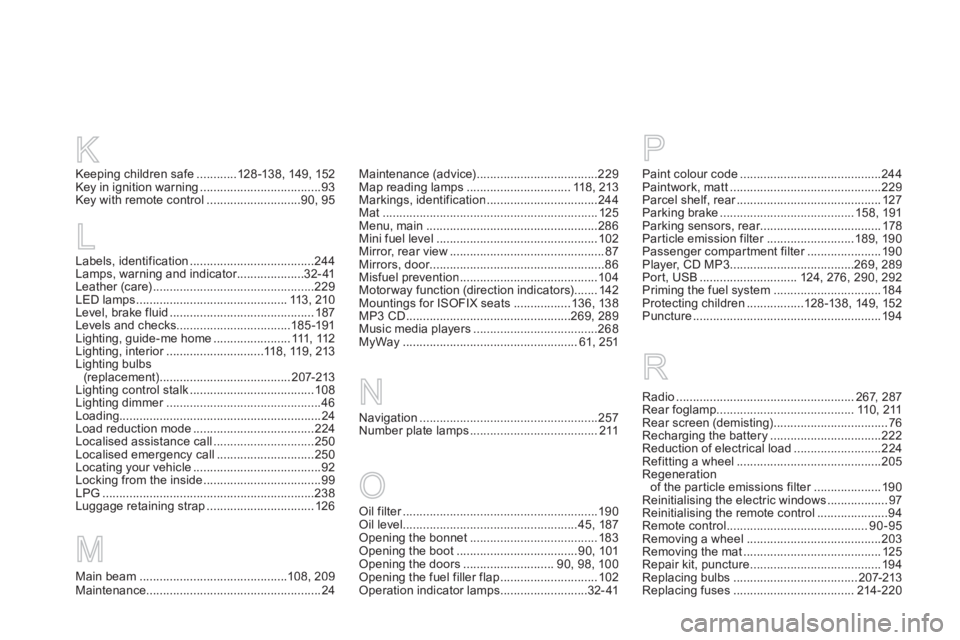
Maintenance (advice)....................................229Map reading lamps...............................118, 213Markings, identification.................................244Mat ................................................................125Menu, main ...................................................286Mini fuel level ................................................102Mirror, rear view ..............................................87Mirrors, door....................................................r86Misfuel prevention.........................................104Motorway function (direction indicators).......142Mountings for ISOFIX seats.................136,138MP3 CD.................................................269, 289Music media players.....................................268MyWay ....................................................61, 251
R
Navigation.....................................................257Number plate lamps ......................................211
NP
Paint colour code..........................................244Paintwork, matt.............................................229Parcel shelf, rear...........................................r127Parking brake........................................158, 191Parking sensors, rear....................................r178Particle emission filter..........................r189, 190Passenger compartment filter......................r190Player, CD MP3.....................................269, 289Port, USB.............................124, 276, 290,292Priming the fuel system................................184Protecting children.................128 -13 8, 149, 152
Puncture........................................................194
Radio ..................................................... 267,287Rear foglamp.........................................11 0 , 211Rear screen (demisting)..................................76Recharging the battery.................................222Reduction of electrical load..........................224Refitting a wheel...........................................205Regeneration of the par ticle emissions filter....................r190Reinitialising the electric windows ..................97Reinitialising the remote control .....................94Remote control..........................................90-95Removing a wheel........................................203Removing the mat.........................................125Repair kit, puncture.......................................194Replacing bulbs .....................................207-213Replacing fuses....................................214-220
Keeping children safe............128 -13 8, 149, 152Key in ignition warning....................................93Key with remote control ............................90,95
LLabels, identification.....................................244Lamps, warning and indicator....................r32-41Leather (care)................................................229LED lamps.............................................113,210Level, brake fluid ...........................................187Levels and checks..................................185-191Lighting, guide-me home.......................111,112Lighting, interior.............................r118, 119,213Lighting bulbs(replacement).......................................207-213Lighting control stalk.....................................108Lighting dimmer..............................................r46Loading............................................................24Load reduction mode....................................224Localised assistance call ..............................250Localised emergency call .............................250Locating your vehicle ......................................92Locking from the inside ...................................99LPG...............................................................238Luggage retaining strap................................126
K
M
Main beam ............................................108, 209Maintenance....................................................24
Oil filter..........................................................r190Oil level....................................................45,187Opening the bonnet ......................................183Opening the boot....................................90, 101Opening the doors...........................90, 98, 100Opening the fuel filler flap .............................102Operation indicator lamps..........................32-41
O
Page 386 of 421
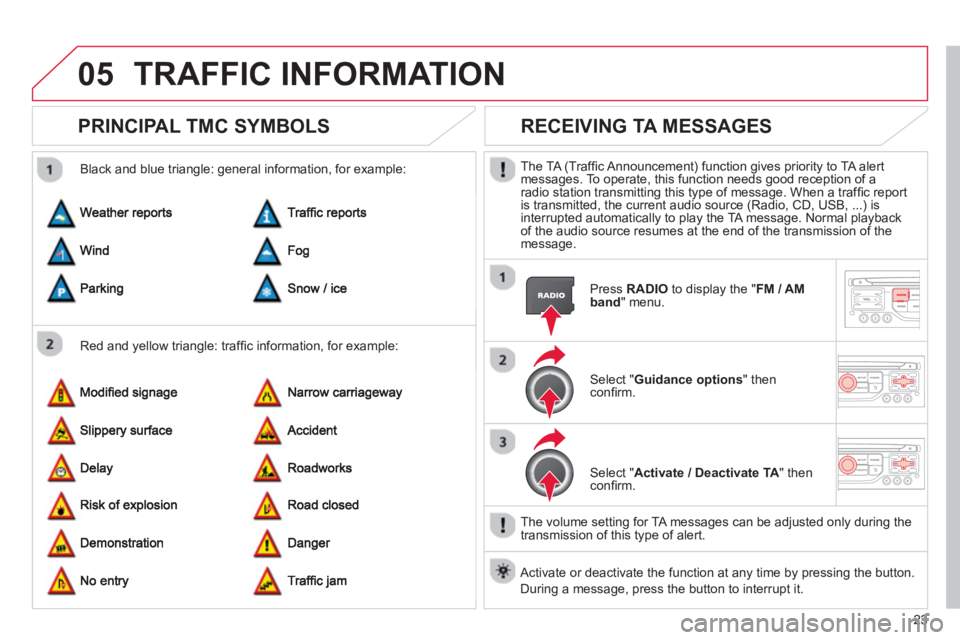
23
05TRAFFIC INFORMATION
PRINCIPAL TMC SYMBOLS
Red and yellow triangle: traffi c information, for example:
Black and blue trian
gle: general information, for example:
RECEIVING TA MESSAGES
The TA (Traffi c Announcement) function gives priority to TA alert messages. To operate, this function needs good reception of a radio station transmitting this type of message. When a traffi c report
is transmitted, the current audio source (Radio, CD, USB, ...) isinterrupted automatically to play the TA message. Normal playbackof the audio source resumes at the end of the transmission of themessage.
Pr
ess RADIO
to display the "FM / AM
band
" menu.
Select " Guidance options " then confi rm.
Select " Activate / Deactivate TA" thenconfi rm.
The volume settin
g for TA messages can be adjusted only during the
transmission of this type of alert.
Activate or deactivate the function at any time by pressing the button.
Durin
g a message, press the button to interrupt it.
Page 401 of 421
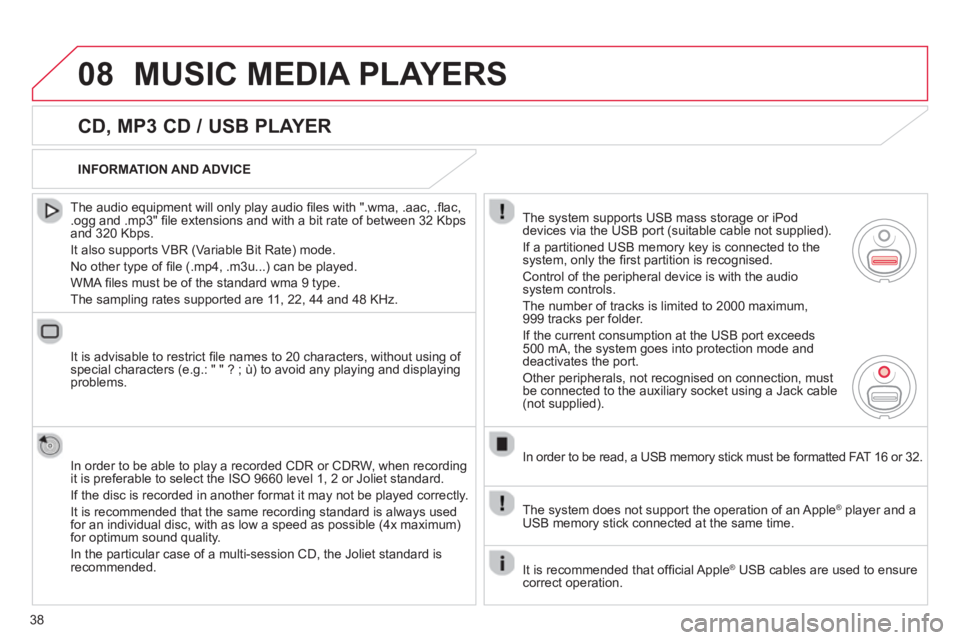
38
08MUSIC MEDIA PLAYERS
CD, MP3 CD / USB PLAYER
The audio equipment will only play audio fi les with ".wma, .aac, .fl ac, .ogg and .mp3" fi le extensions and with a bit rate of between 32 Kbps
and 320 Kbps.
It also supports VBR
(Variable Bit Rate) mode.
No other t
ype of fi le (.mp4, .m3u...) can be played.
WMA
fi les must be of the standard wma 9 type.
The samplin
g rates supported are 11, 22, 44 and 48 KHz.
It is advisable to restrict fi le names to 20 characters, without usin
g of special characters (e.g.: " " ? ; ù) to avoid any playing and displayingproblems.
In order to be able to pla
y a recorded CDR or CDRW, when recording
it is preferable to select the ISO 9660 level 1, 2 or Joliet standard.
If the disc is recorded in another format it ma
y not be played correctly.
It is recommended that the same recordin
g standard is always used
for an individual disc, with as low a speed as possible (4x maximum)for optimum sound quality.
In the particular case o
f a multi-session CD, the Joliet standard isrecommended.
INFORMATION AND ADVICE
The s
ystem supports USB mass storage or iPod
devices via the USB port (suitable cable not supplied).
I
f a partitioned USB memory key is connected to the system, only the fi rst partition is recognised.
Control of the peripheral device is with the audiosystem controls.
The number of tracks is limited to 2000 maximum,
999 tracks per folder.
I
f the current consumption at the USB port exceeds 500 mA, the system goes into protection mode and
deactivates the port.
Other peripherals, not recognised on connection, must
be connected to the auxiliary socket using a Jack cable (not supplied).
In order to be read, a USB memor
y stick must be formatted FAT 16 or 32.
The s
ystem does not support the operation of an Apple Æplayer and a USB memory stick connected at the same time.
It is recommended that o
ffi cial Apple Æ USB cables are used to ensure Æ
correct operation.
Page 402 of 421
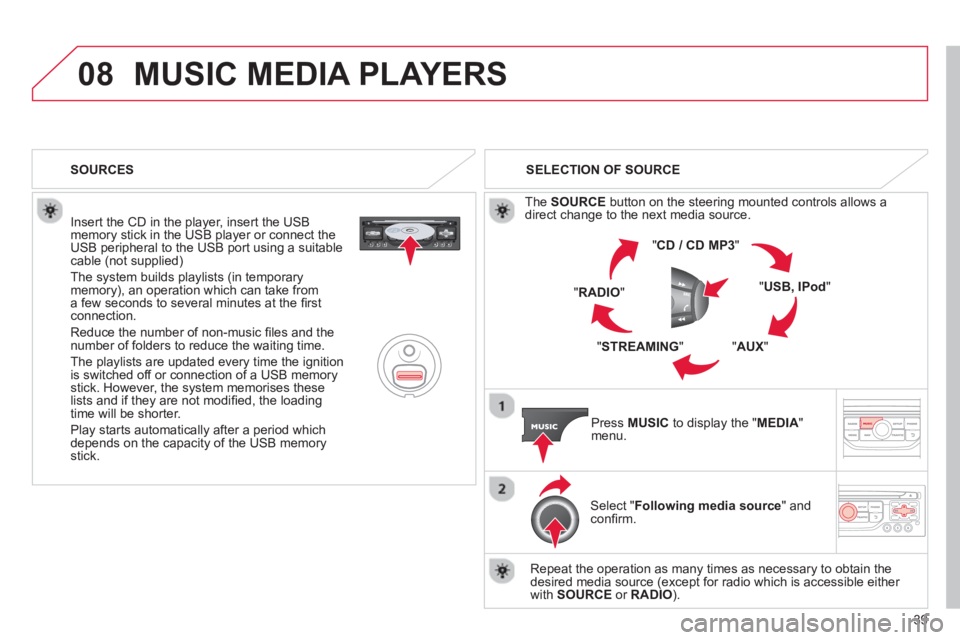
39
08MUSIC MEDIA PLAYERS
Insert the CD in the player, insert the USBmemory stick in the USB player or connect theUSB peripheral to the USB port using a suitablecable (not supplied)
The system builds playlists (in temporarymemory), an operation which can take froma few seconds to several minutes at the fi rstconnection.
R
educe the number of non-music fi les and the number of folders to reduce the waiting time.
The pla
ylists are updated every time the ignition
is switched off or connection of a USB memory stick. However, the system memorises these
lists and if they are not modifi ed, the loadingtime will be shorter.
Pla
y starts automatically after a period which
depends on the capacity of the USB memory stick. SELECTION OF SOURCE
Th
e SOURCE
button on the steering mounted controls allows adirect change to the next media source.
" CD / CD MP
3
"
"
USB, IPod"
"AUX
" "
STREAMING
" "RADIO
"
Pr
ess MUSICto display the "MEDIA
" menu.
Select "Following media source " and confi rm.
Repeat the operation as many times as necessary to obtain the
desired media source (except for radio which is accessible either
with SOURCE
or RADIO). SOURCES