display CITROEN DS3 CABRIO DAG 2017 Handbook (in English)
[x] Cancel search | Manufacturer: CITROEN, Model Year: 2017, Model line: DS3 CABRIO DAG, Model: CITROEN DS3 CABRIO DAG 2017Pages: 444, PDF Size: 14.09 MB
Page 349 of 444

347
DS3_en_Chap11d_RD45_ed02-2015
Auxiliary socket (AUX)
Connect the portable device (MP3 player, …) to the a uxiliary J ack s ocket u sing a n a udio c able (n
ot
supp
lied).Press the SOURCE button several
times in succession and select AUX .
First
a
djust
t
he
v
olume
o
n
y
our
p
ortable
d
evice
(t
o
a h
igh
l
evel).
T
hen
a
djust
t
he
v
olume
o
n
yo
ur
a
udio
s
ystem.
O
peration
o
f
c
ontrols
i
s
v
ia
th
e
p
ortable
d
evice.
Do not connect a device to both the
Jack
a
uxiliary
s
ocket
a
nd
t
he
U
SB
p
ort
at t
he
s
ame
t
ime.
CD player
Insert circular compact discs only.
So me a nti-pirating s ystems, o n o riginal d iscs or C
Ds
c
opied
u
sing
a p
ersonal
r
ecorder,
m
ay
ca
use faults which are no reflection on the
quality
o
f
t
he
v
ehicle's
p
layer.
Insert
a C
D
i
n
t
he
p
layer,
p
lay
b
egins
auto
matically. To play a disc which has already
been inserted, press the SOURCE
button several times in succession
and select CD .
Press one of the buttons to select a
track
o
n
t
he
C
D.
Press the LIST REFRESH button to
display
t
he
l
ist
o
f
t
racks
o
n
t
he
C
D.
Press and hold one of the buttons for
fast
f
or ward
o
r
f
ast
b
ack.
Audio and Telematics
Page 350 of 444
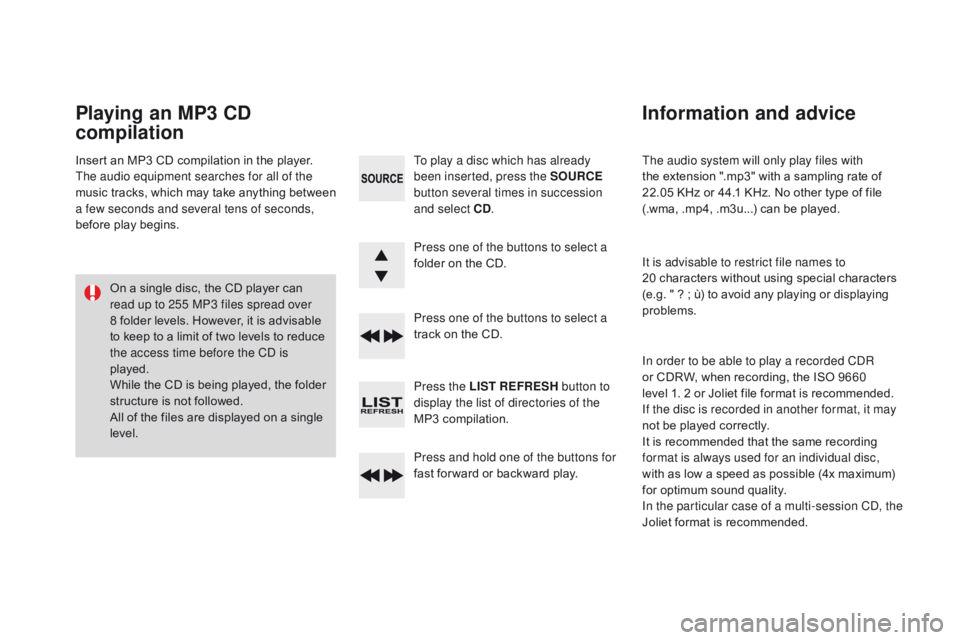
DS3_en_Chap11d_RD45_ed02-2015
The audio system will only play files with
the extension " .mp3" w ith a s ampling r ate o f 22
.05 KHz
o
r
4
4.1
K
Hz.
N
o
o
ther
t
ype
o
f
f
ile
(.
wma,
.
mp4,
.
m3u...)
c
an
b
e
p
layed.
It is advisable to restrict file names to
20 characters
w
ithout
u
sing
s
pecial
c
haracters
(e
.g. " ? ;
ù
)
t
o
a
void
a
ny
p
laying
o
r
d
isplaying
proble
ms.
In order to be able to play a recorded CDR
or
C
DRW,
w
hen
r
ecording,
t
he
I
SO
9
660
le
vel 1. 2
o
r
J
oliet
f
ile
f
ormat
i
s
r
ecommended.
If the disc is recorded in another format, it may
not
b
e
p
layed
c
orrectly.
It
i
s
r
ecommended
t
hat
t
he
s
ame
r
ecording
fo
rmat is always used for an individual disc,
with
a
s
l
ow
a s
peed
a
s
p
ossible
(
4x
m
aximum)
fo
r
o
ptimum
s
ound
q
uality.
In the particular case of a multi-session CD, the
Joliet
f
ormat
i
s
r
ecommended.
Information and advice
To play a disc which has already
been inserted, press the SOURCE
button several times in succession
and select CD .
Press one of the buttons to select a
folder
o
n
t
he
C
D.
Press one of the buttons to select a
track
o
n
t
he
C
D.
Press the LIST REFRESH button to
display the list of directories of the
MP3
c
ompilation.
Press and hold one of the buttons for
fast
f
or ward
o
r
b
ackward
p
lay.
Playing an MP3 CD
compilation
Insert an MP3 CD compilation in the player.
Th e audio equipment searches for all of the
music
tr
acks,
wh
ich
ma
y
ta
ke
an
ything
be
tween
a fe
w seconds and several tens of seconds,
before
p
lay
b
egins.
On
a s
ingle
d
isc,
t
he
C
D
p
layer
c
an
re
ad up to 255 MP3 files spread over
8
f
older
l
evels.
H
owever,
i
t
i
s
a
dvisable
to k
eep
t
o
a l
imit
o
f
t
wo
l
evels
t
o
r
educe
th
e access time before the CD is
played.
While
t
he
C
D
i
s
b
eing
p
layed,
t
he
f
older
st
ructure
i
s
n
ot
f
ollowed.
All
o
f
t
he
f
iles
a
re
d
isplayed
o
n
a s
ingle
lev
el.
Page 353 of 444

351
DS3_en_Chap11d_RD45_ed02-2015
Receiving a call
An incoming call is announced by a ring and a superimposed d isplay i n t he s creen.
Select the YES tab on the display
using
t
he
b
uttons.
Confirm
b
y
p
ressing
OK
.
Press
t
his
b
utton
a
t
t
he
s
teering
mo
unted
c
ontrols
t
o
a
ccept
t
he
c
all.
Making a call
From the "Bluetooth: Telephone - Audio "
menu.
Select " Manage the telephone call".
Select " Call".
Or
Select " Calls list ".
Or
Select " Directory ".
Press this button for more than
two
s
econds for access to your
directory,
t
hen
n
avigate
u
sing
t
he
th
umb
w
heel.
Or
To
d
ial
a n
umber,
u
se
y
our
t
elephone's
k
eypad,
wi
th
t
he
v
ehicle
s
tationary.
Ending a call
During a call, press this button for more t han 2 s econds.
Confirm with OK
t
o
e
nd
t
he
c
all.
The
s
ystem
a
ccesses
t
he
t
elephone's
co
ntacts
d
irectory,
d
epending
o
n
i
ts
co
mpatibility, and while it is connected
by
B
luetooth.
With certain telephones connected by
Bluetooth you can send a contact to the
directory
o
f
t
he
a
udio
s
ystem.
Contacts imported in this way are
saved in a permanent directory
visible to all, whatever the telephone
connected.
The menu for the directory is not
accessible
i
f
i
t
i
s
e
mpty.
Audio and Telematics
Page 354 of 444

DS3_en_Chap11d_RD45_ed02-2015
Screen menu map(s)
Radio- CD
REg mode
CD repeat
Shuffle play
Vehicle config*
R wiper in rev
Options
Diagnostic
RDS options
View
Abandon
1
2
3
3
1
2
2
2
2
1
2
Screen A
* The settings v ary a ccording t o t he t rim l evel o f th
e v ehicle.
gui
de lighting
2
Units
Temperature: °Celsius / °Fahrenheit
Fuel consumption: KM/L - L/100 - MP
g
1
2
2
Display adjust
Month
Day
Hour
Minutes Ye a r
12 H/24 H mode
Language
Italiano
neder
lands
Portuguès
Português do Brasil Français
Deutsch
Čeština English
Hr vatski Español
Magyar
1
2
2
2
2
2
2
2
1
2
2
2
2
2
2
2
2
2
2
Page 357 of 444
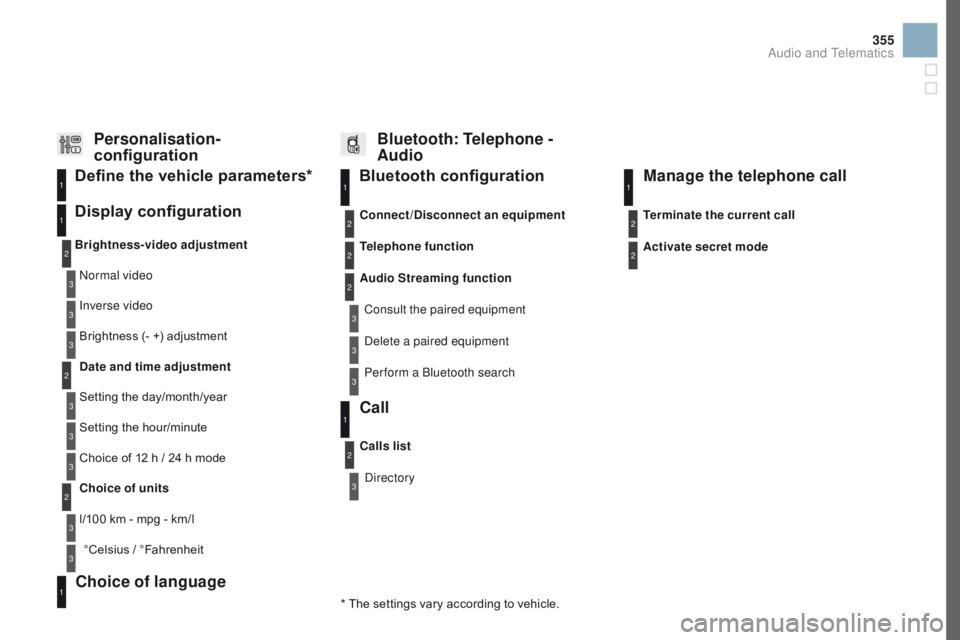
355
DS3_en_Chap11d_RD45_ed02-2015
Bluetooth configuration11
1
22
22
2
3
3
3
2
3
Normal video
Brightness-video adjustment
Display configuration Define the vehicle parameters*
Inverse video
Brightness
(
-
+
)
a
djustment
Date and time adjustment
Setting
t
he
d
ay/month/year
Setting
t
he
h
our/minute
Choice
o
f
1
2
h / 24 h m
ode
Choice of units
l/100
k
m
- m
pg
- k
m/l
°Celsius
/ °F
ahrenheit
1
1
3
3
2
3
2
3
3
2
3
3
3
Personalisation-
configuration Bluetooth: Telephone -
Audio
Telephone function
Delete a paired equipment
Connect/Disconnect an equipment
Audio Streaming function
Consult the paired equipment
Per form a Bluetooth search
Calls list
Call
Directory Terminate the current call
Manage the telephone call
Activate secret mode
*
T
he
s
ettings
v
ary
a
ccording
t
o
v
ehicle.
Choice of language1
Audio and Telematics
Page 360 of 444
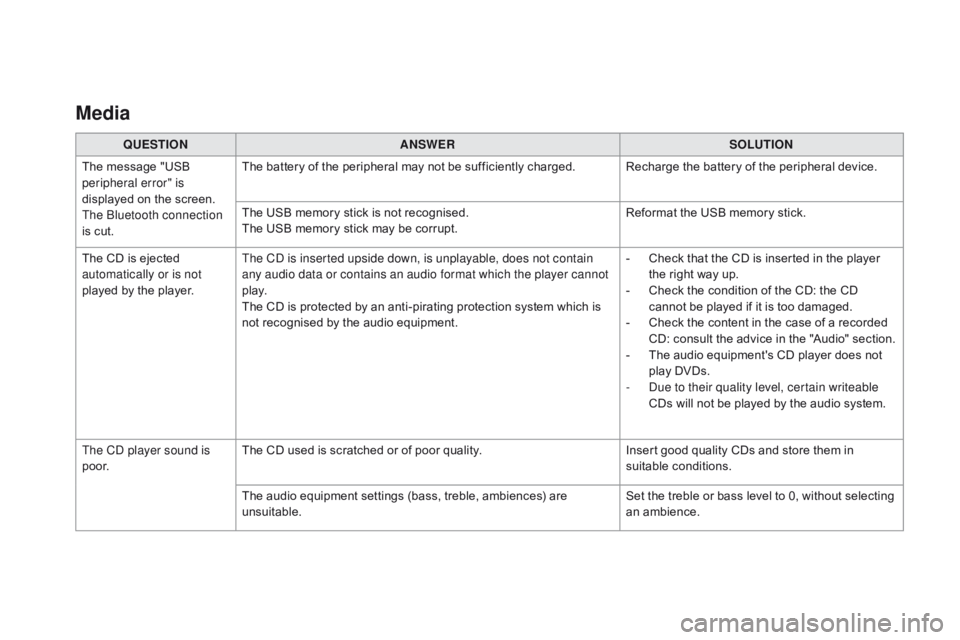
DS3_en_Chap11d_RD45_ed02-2015
Media
QUESTIOnAnSWERSOLUTIOn
Th
e
m
essage
"
USB
per
ipheral error" is
displayed
o
n
t
he
s
creen.
The Bluetooth connection
is
c
ut. The
b
attery
o
f
t
he
p
eripheral
m
ay
n
ot
b
e
s
ufficiently
c
harged. Recharge
t
he
b
attery
o
f
t
he
p
eripheral
d
evice.
The
U
SB
m
emory
s
tick
i
s
n
ot
r
ecognised.
The
U
SB
m
emory
s
tick
m
ay
b
e
c
orrupt.Reformat
t
he
U
SB
m
emory
s
tick.
The
C
D
i
s
e
jected
au
tomatically or is not
played
b
y
t
he
p
layer. The CD is inserted upside down, is unplayable, does not contain
any audio data or contains an audio format which the player cannot
p l ay.
The
C
D
i
s
p
rotected
b
y
a
n
a
nti-pirating
p
rotection
s
ystem
w
hich
i
s
no
t
r
ecognised
b
y
t
he
a
udio
e
quipment.-
Ch
eck
t
hat
t
he
C
D
i
s
i
nserted
i
n
t
he
p
layer
th
e
r
ight
w
ay
u
p.
-
Ch
eck
t
he
c
ondition
o
f
t
he
C
D:
t
he
C
D
ca
nnot
b
e
p
layed
i
f
i
t
i
s
t
oo
d
amaged.
-
Ch
eck
t
he
c
ontent
i
n
t
he
c
ase
o
f
a r
ecorded
CD
:
c
onsult
t
he
a
dvice
i
n
t
he
"
Audio"
s
ection.
-
Th
e
a
udio
e
quipment's
C
D
p
layer
d
oes
n
ot
pl
ay
D
VDs.
-
Du
e to their quality level, certain writeable
CDs
w
ill
n
ot
b
e
p
layed
b
y
t
he
a
udio
s
ystem.
The CD player sound is
p o o r. The
C
D
u
sed
i
s
s
cratched
o
r
o
f
p
oor
q
uality.Insert
g
ood
q
uality
C
Ds
a
nd
s
tore
t
hem
i
n
suit
able
co
nditions.
The
a
udio
e
quipment
s
ettings
(
bass,
t
reble,
a
mbiences)
a
re
unsui
table. Set
t
he
t
reble
o
r
b
ass
l
evel
t
o
0
,
w
ithout
s
electing
an amb
ience.
Page 369 of 444

367
DS3_en_Chap12_index-recherche_ed02-2015
Eco-driving (advice) ........................................ 14
Ec onomy mode ............................................. 2
31
Electronic
b
rake
f
orce
d
istribution
(
EBFD)
........................................................ 15
4
Emergency
b
raking
a
ssistance
(
EBA)
.................................................. 15
4, 155
Emergency
br
aking
sy
stem
......................................................... 15
5
Emergency
ca
ll
..................................... 149
, 270
Emergency
war
ning
lamp
s
...........................148
E
missions control system,
SCR
.............................................................. 34
E
nergy
e
conomy
m
ode
................................. 23
1
Engine
co
mpartment
............................ 246
, 247
Engine,
D
iesel
................. 24
, 189, 247, 262, 263
Engine,
p
etrol
....................... 18
9, 246, 256, 259
Engines
................................................. 2
56, 262
Environment
.............................................. 14
, 63Gauge,
f
uel....................................................188
Gearbox,
a
utomatic
...14
, 111, 115, 120, 227, 253
Gearbox,
ele
ctronic
........14
, 106, 120, 227, 253
Gearbox,
man
ual
....................14
, 105, 120, 253
Gear
e
fficiency
i
ndicator
...............................11 9
G
ear
l
ever
.......................................................14
G
ear
l
ever,
a
utomatic
g
earbox
..............111,
115
Gear
l
ever,
e
lectronic
g
earbox
.............10 6
, 253
Gear
l
ever,
m
anual
g
earbox
.........................105
G
love
b
ox
........................................................93
Gr
ab
hand
les
............................................74 ,
75
E
Hazard warning lamps ..................................148
H azard w arning l amps,
a
utomatic operation
.................................... 148
h
eadlamp
adju
stment
................................... 13 9
H
eadlamps, automatic
illumination
.................................. 13
5, 137, 13 8
Headlamps, dipped beam
................................................... 13
4, 213
Headlamps,
halo
gen
..................................... 212
H
eadlamps,
main beam
.......................................... 13 4
, 214
Head restraints, front
...................................... 73
He
ad restraints, rear
....................................... 77
Hea
ting
...................................................... 14
, 8 4
Hill start assist
............................................... 123
H
orn ............................................................... 149
GH
Dials and gauges ......................................
18 , 20
Diesel ............................................................ 18
9
Dimensions
................................................... 26
4
Dipstick
.................................................... 3
9, 248
Direction indicators
....................... 14
8, 216, 217
Display screen, instrument panel
............................................... 18
, 20, 119
Display screen, multifunction (with
a
udio
s
ystem)
................................. 42,
45
Door
p
ockets
................................................... 92
Do
ors
............................................................... 66
D
riving
ec
onomically ....................................... 14
Dynamic
s
tability
c
ontrol
(
DSC)
....................155F
illing t he f uel t ank ................................18
8 -19 0
Filter, air ........................................................ 2
52
Filter, oil
......................................................... 252
F
ilter, particle
........................................251
, 252
Filter,
pa
ssenger
co
mpartment
.....................252
F
itting
a w
heel
...............................................2
07
Fittings,
b
oot
...................................................96
Fit
tings,
int
erior
.........................................92
, 93
Flap, fuel filler
........................................ 18
8, 19 0
Flashing
ind
icators
........................................148
F
oglamp,
re
ar
........................................21
6, 217
Foglamps,
fr
ont
.....................................13
6, 215
Foglamps,
rea
r
..............................................13 6
F
requency
(
radio)
.................................298
, 299
Fuel .......................................................... 14, 18 9
Fuel consumption
...................................... 14,
57
Fuel
t
ank................................................188, 19 0
Fusebox,
dashb
oard
.....................................220
F
usebox,
en
gine
co
mpartment
.....................220
Fu
ses
.............................................................2
20Immobiliser, electronic
............................ 63
, 101
Indicator, coolant temperature
.................................................. 35
I
ndicator,
e
ngine
oi
l level
..........................................................39
In
dicator lamps,
operation
................................................. 2
2, 26
Indicators, direction
...................................... 148
I
nflating
t
yres
..................................................14
I
nflating
t
yres
a
nd
a
ccessories
(
using
t
he
k
it)
..............................................19
9
Instrument panels
..................................... 1
8, 20
Internet browser
............................................ 315
I
SOFIX
..........................................................18
3
Isofix
mou
ntings
....................................18
2, 18 4
I
F
Alphabetical index