radio Citroen DS3 DAG 2009.5 1.G Owner's Manual
[x] Cancel search | Manufacturer: CITROEN, Model Year: 2009.5, Model line: DS3 DAG, Model: Citroen DS3 DAG 2009.5 1.GPages: 244, PDF Size: 7.12 MB
Page 34 of 244

Monochrome screen A
This displays the following information: - time, - date, - ambient temperature (this flashes if there is a risk of ice), - status of the doors and boot, - audio sources (radio, CD...), - trip computer (refer to the "Instruments and Controls" section). Warning messages (e.g.: "Emission control
system faulty") or information messages (e.g.: "Boot open") may appear temporarily. These can be cleared by pressing the "ESC" button.
Displays on the screen
From the control panel of your Audio system, you can: � press the "MENU" button to gain access to the general menu , � press the " � " or " � " buttons to scroll through the items on the screen, � press the "MODE" button to change the permanent application (date, audio source...), � press the " � " or " � " buttons to change a setting value, � press the "OK" button to confirm, or � press the "ESC" button to abandon the operation in progress.
Controls
� Press the "MENU" button to gain access to the general menu , then press the " � " or " � " buttons to scroll through the various menus: - radio- CD, - vehicle configuration, - options, - display settings, - languages, - units. � Press the "OK" button to select the menu required.
General menu
Page 35 of 244
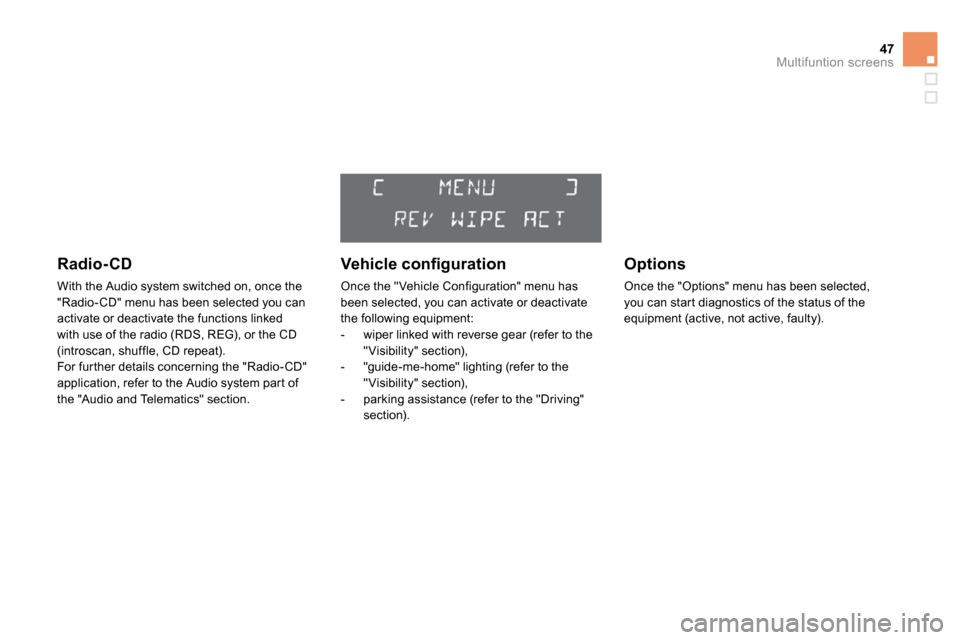
47Multifuntion screens
Radio-CD
With the Audio system switched on, once the "Radio- CD" menu has been selected you can activate or deactivate the functions linked with use of the radio (RDS, REG), or the CD (introscan, shuffle, CD repeat). For fur ther details concerning the "Radio- CD" application, refer to the Audio system par t of the "Audio and Telematics" section.
� � �V�e�h�i�c�l�e� �c�o�n�fi� �g�u�r�a�t�i�o�n�
Once the "Vehicle Configuration" menu has been selected, you can activate or deactivate the following equipment: - wiper linked with reverse gear (refer to the "Visibility" section), - "guide-me-home" lighting (refer to the "Visibility" section), - parking assistance (refer to the "Driving" section).
Options
Once the "Options" menu has been selected, you can star t diagnostics of the status of the equipment (active, not active, faulty).
Page 37 of 244
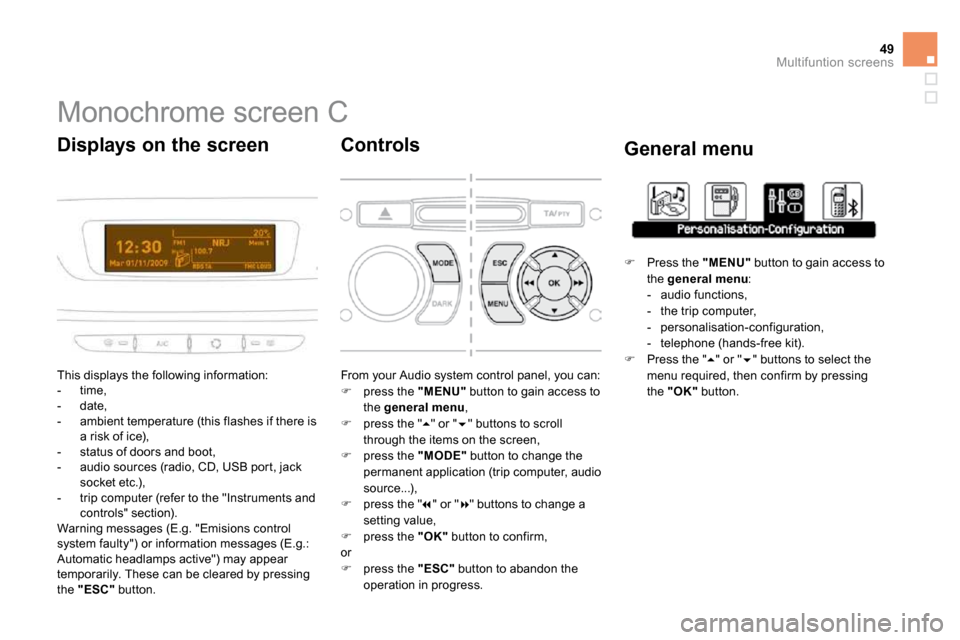
49Multifuntion screens
Monochrome screen C
This displays the following information: - time, - date, - ambient temperature (this flashes if there is a risk of ice), - status of doors and boot, - audio sources (radio, CD, USB por t, jack socket etc.), - trip computer (refer to the "Instruments and controls" section). Warning messages (E.g. "Emisions control system faulty") or information messages (E.g.: Automatic headlamps active") may appear temporarily. These can be cleared by pressing the "ESC" button.
Displays on the screen
From your Audio system control panel, you can: � press the "MENU" button to gain access to the general menu , � press the " � " or " � " buttons to scroll through the items on the screen, � press the "MODE" button to change the permanent application (trip computer, audio source...), � press the " � " or " � " buttons to change a setting value,
� press the "OK" button to confirm, or � press the "ESC" button to abandon the operation in progress.
Controls
� Press the "MENU" button to gain access to the general menu : - audio functions, - the trip computer, - personalisation-configuration, - telephone (hands-free kit). � Press the " � " or " � " buttons to select the menu required, then confirm by pressing the "OK" button.
General menu
Page 38 of 244
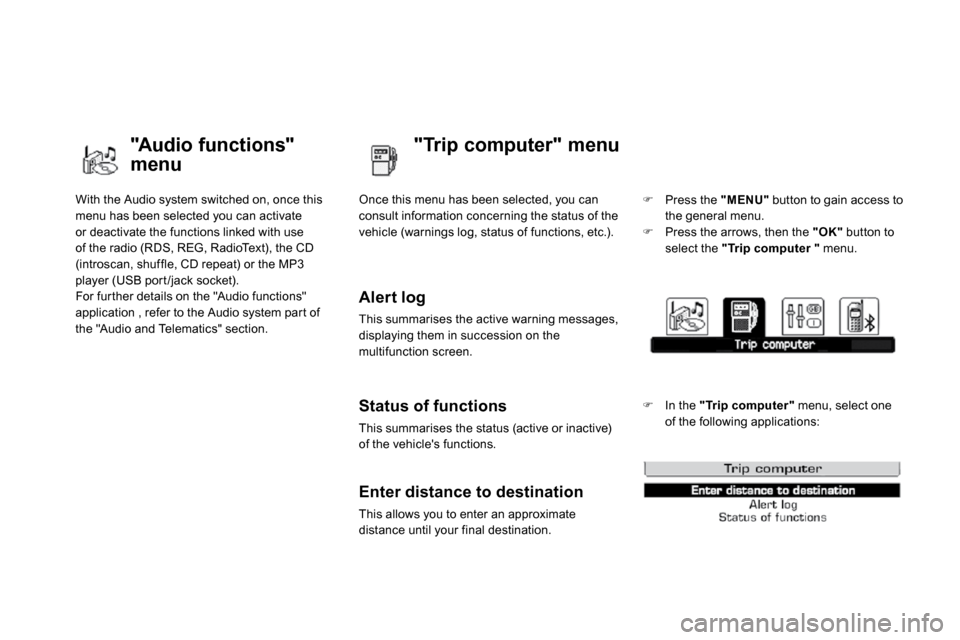
With the Audio system switched on, once this menu has been selected you can activate
or deactivate the functions linked with use of the radio (RDS, REG, RadioText), the CD (introscan, shuffle, CD repeat) or the MP3 player (USB por t /jack socket). For fur ther details on the "Audio functions" application , refer to the Audio system par t of the "Audio and Telematics" section.
"Audio functions"
menu
"Trip computer" menu
Once this menu has been selected, you can consult information concerning the status of the
vehicle (warnings log, status of functions, etc.).
Alert log
This summarises the active warning messages, displaying them in succession on the multifunction screen.
Status of functions
This summarises the status (active or inactive) of the vehicle's functions.
Enter distance to destination
This allows you to enter an approximate distance until your final destination.
� Press the "MENU" button to gain access to the general menu.
� Press the arrows, then the "OK" button to select the "Trip computer uterter" menu.
� In the "Trip computer" menu, select one of the following applications:
Page 179 of 244
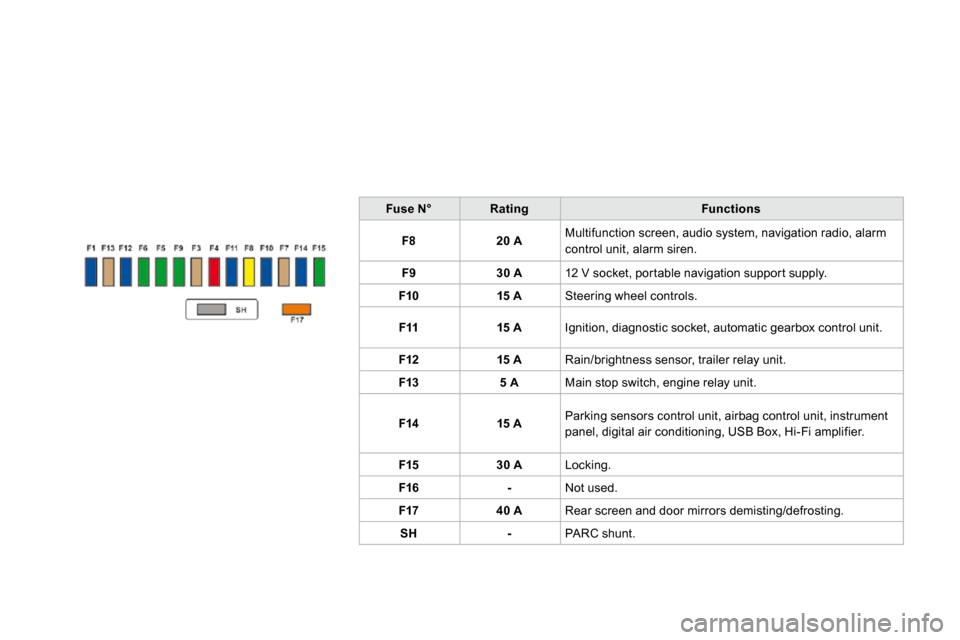
Fuse N°RatingFunctions
F820 A Multifunction screen, audio system, navigation radio, alarm control unit, alarm siren.
F930 A 12 V socket, por table navigation suppor t supply.
F1015 A Steering wheel controls.
F1115 A Ignition, diagnostic socket, automatic gearbox contro l unit.
F1215 A Rain/brightness sensor, trailer relay unit.
F135 A Main stop switch, engine relay unit.
F1415 A Parking sensors control unit, airbag control unit, instrument panel, digital air conditioning, USB Box, Hi-Fi ampli fier.
F1530 A Locking.
F16- Not used.
F1740 A Rear screen and door mirrors demisting/defrosting.
SH- PARC shunt.
Page 191 of 244

A wide range of accessories and genuine par ts is offered by the CITROËN dealer network. These accessories and par ts have been tested and approved for reliability and safety.
Accessories
Installation of radio communication transmitters
Before instaliing on your vehicle any after-market radio communication transmitter with external aerial, we recommend that you contact a CITROËN dealer. The CITROËN dealer network will give you the specification for transmitters which can be fitted (frequency, maximum power, aerial position, specific installation requirements), in line with the Vehicle Electromagnetic Compatibility Directive (2004/104/EC).
They are all adapted to your vehicle and benefit from CITROËN's recommendation and warranty.
This product range is structured around 5 categories:
"Protection": anti-theft alarm, wheel anti-theft devices, stolen vehicle tracking system, breathalyser, first aid kit, warning triangle, high visibility safety jacket, snow chains, non-skid
covers, parking sensors, transluscent bumper protection strips...
"Comfor t and leisure": mats * , boot tray, boot carpet, boot net, load fixing kit for boot carpet, mudflaps, sun blinds, door deflectors, isotherm module, fragrance car tridges, transverse roof bars, bicycle carrier, ski carrier, roof boxes, towbars, wiring harnesses, 230 V socket, coat hanger fixed to head restraint, front centre armrest, child seats and booster cushions, moveable mirror...
"Navigation and communication":Bluetooth® hands-free kit, universal mobile ®
phone charger, audio equipment, por table satellite navigation system, semi-integral
por table navigation system carrier, speed camera warning, DVD player, auxiliary cable for connecting a por table MP3 player, USB Box, speakers, subwoofer speakers...
* To avoid any risk of jamming of the pedals: - ensure that the mat is positioned and secured correctly, - never fit one mat on top of another.
Page 200 of 244

�0�1
1�5
�1�0
2
�3 �4 �6
�1�311
�9
�1�4 �1�5 7
�8 12
�1�6
� � � �1�.� � �E�n�g�i�n�e� �n�o�t� �r�u�n�n�i�n�g� � - Short press: on/off. � �-� �L�o�n�g� �p�r�e�s�s�:� �C�D� �p�a�u�s�e�,� �m�u�t�e� �f�o�r� �t�h�e� �r�a�d�i�o�.� � � �E�n�g�i�n�e� �r�u�n�n�i�n�g� � � �-� �S�h�o�r�t� �p�r�e�s�s�:� �C�D� �p�a�u�s�e�,� �m�u�t�e� �f�o�r� �t�h�e� �r�a�d�i�o�.� � � �-� �L�o�n�g� �p�r�e�s�s�:� �r�e�i�n�i�t�i�a�l�i�s�a�t�i�o�n� �o�f� �t�h�e� �s�y�s�t�e�m�.�
� � �2�.� � �V�o�l�u�m�e� �a�d�j�u�s�t�m�e�n�t� �(�e�a�c�h� �s�o�u�r�c�e� �i�s� �i�n�d�e�p�e�n�d�e�n�t�,� �i�n�c
�l�u�d�i�n�g� �a�l�s�o� �n�a�v�i�g�a�t�i�o�n� �m�e�s�s�a�g�e�s� �a�n�d� �a�l�e�r�t�s�)�
� � �3�.� � �A�c�c�e�s�s� �t�o� �t�h�e� �"�R�a�d�i�o�"� �M�e�n�u�.� �D�i�s�p�l�a�y� �t�h�e� �l�i�s�t� �o�f� �s�t�a�t�i�o�n�s�.�
� � �4�.� � �A�c�c�e�s�s� �t�o� �t�h�e� �"�M�u�s�i�c�"� �M�e�n�u�.� �D�i�s�p�l�a�y� �t�h�e� �t�r�a�c�k�s�.�
�6�.� � �A�c�c�e�s�s� �t�o� �t�h�e� �"�P�h�o�n�e�"� �M�e�n�u�.� �D�i�s�p�l�a�y� �t�h�e� �c�a�l�l� �l�i�s�t�. �
� � �7�.� � �A�c�c�e�s�s� �t�o� �t�h�e� �"�M�O�D�E�"� �m�e�n�u�.� � Selection of the successive display of: � �R�a�d�i�o�,� �M�a�p�,� �N�A�V� �(�i�f� �n�a�v�i�g�a�t�i�o�n� �i�s� �i�n� �p�r�o�g�r�e�s�s�)�,� �T�e �l�e�p�h�o�n�e� �(�i�f� �a� �c�o�n�v�e�r�s�a�t�i�o�n� �i�s� �i�n� �p�r�o�g�r�e�s�s�)�,� �T�r�i�p� �c�o�m�p�u�t�e�r�.� � � �L�o�n�g� �p�r�e�s�s�:� �d�i�s�p�l�a�y� �o�f� �a� �b�l�a�c�k� �s�c�r�e�e�n� �(�D�A�R�K�)�.�
� � �8�.� � �A�c�c�e�s�s� �t�o� �t�h�e� �"�N�a�v�i�g�a�t�i�o�n�"� �M�e�n�u�.� �D�i�s�p�l�a�y� �t�h�e� �l�a�s�t� �d�e�s�t�i�n�a�t�i�o�n�s�.�
� � �9�.� � �A�c�c�e�s�s� �t�o� �t�h�e� �"�T�r�a�f�fi� �c�"� �M�e�n�u�.� �D�i�s�p�l�a�y� �t�h�e� �c�u�r�r�e�n�t� �t�r�a�f�fi� �c� �a�l�e�r�t�s�.�
� � �1�0�.� � �E�S�C�:� �a�b�a�n�d�o�n� �t�h�e� �o�p�e�r�a�t�i�o�n� �i�n� �p�r�o�g�r�e�s�s�.�
� � �1�1�.� � �C�D� �e�j�e�c�t�.�
� � �1�2�.� Selection of the previous/next radio station from the list. Selection of the previous/next MP3 directory. � �S�e�l�e�c�t�i�o�n� �o�f� �t�h�e� �p�r�e�v�i�o�u�s�/�n�e�x�t� �p�a�g�e� �o�f� �a� �l�i�s�t�.�
� � �1�3�.� Selection of the previous/next radio station. � �S�e�l�e�c�t�i�o�n� �o�f� �t�h�e� �p�r�e�v�i�o�u�s�/�n�e�x�t� �C�D� �o�r� �M�P�3� �t�r�a�c�k�.� � Selection of the previous/next line of a list.
�1�4�.� Buttons 1 to 6: Selection of the stored radio station. � �L�o�n�g� �p�r�e�s�s�:� �s�t�o�r�e� �t�h�e� �c�u�r�r�e�n�t� �r�a�d�i�o� �s�t�a�t�i�o�n�.�
� � �1�5�.� � �S�D� �c�a�r�d� �r�e�a�d�e�r� �(�n�a�v�i�g�a�t�i�o�n� �S�D� �c�a�r�d� �o�n�l�y�)�.�
� � �1�6�.� � �D�i�a�l� �f�o�r� �s�e�l�e�c�t�i�o�n� �o�f� �t�h�e� �s�c�r�e�e�n� �d�i�s�p�l�a�y� �a�n�d� �a�c�c�o�r �d�i�n�g� �t�o� �t�h�e� context of the menu. � �S�h�o�r�t� �p�r�e�s�s�:� �c�o�n�t�e�x�t�u�a�l� �m�e�n�u� �o�r� �c�o�n�fi� �r�m�a�t�i�o�n�.� � � �L�o�n�g� �p�r�e�s�s� �p�r�e�s�s�:� �c�o�n�t�e�x�t�u�a�l� �m�e�n�u� �s�p�e�c�i�fi� �c� �t�o� �t�h�e� �l�i�s�t� displayed.
� �F�I�R�S�T� �S�T�E�P�S�
� � �M�y�W�a�y� �C�O�N�T�R�O�L� �P�A�N�E�L�
� �3� �-� �4�.� � �L�o�n�g� �p�r�e�s�s�:� �a�c�c�e�s�s� �t�o� �t�h�e� �a�u�d�i�o� �s�e�t�t�i�n�g�s�:� �f�r�o�n�t�/�r�e�a�r� �a�n�d� �l�e�f�t�/�r�i�g�h�t� �b�a�l�a�n�c�e�,� �b�a�s�s�/�t�r�e�b�l�e�,� �e�q�u�a�l�i�z�e�r�,� �l�o�u�d�n�e�s�s�,� �a�u �t�o�m�a�t�i�c� �v�o�l�u�m�e� �a�d�j�u�s�t�m�e�n�t�,� �i�n�i�t�i�a�l�i�s�e� �t�h�e� �s�e�t�t�i�n�g�s�.� �
� � �5�.� � �A�c�c�e�s�s� �t�o� �t�h�e� �"�S�E�T�U�P�"� �m�e�n�u�.� � � �L�o�n�g� �p�r�e�s�s�:� �a�c�c�e�s�s� �t�o� �t�h�e� �G�P�S� �c�o�v�e�r�a�g�e� �a�n�d� �t�h�e� demonstration mode.
Page 212 of 244

�0�5
�3
2
1
1
�S�E�L�E�C�T�I�N�G� �A� �S�T�A�T�I�O�N�
When the current radio station is displayed on the screen, press the dial.
The radio source short-cuts menu appears and prov
idesovides access to �t�h�e� �f�o�l�l�o�w�i�n�g� �s�h�o�r�t�-�c�u�t�s�:�
Select the function required and press �t�h�e� �d�i�a�l� �t�o� �c�o�n�fi� �r�m� �t�o� �g�a�i�n� �a�c�c�e�s�s� �t�o� �t�h�e� �c�o�r�r�e�s�p�o�n�d�i�n�g� �s�e�t�t�i�n�g�s�.� �
TA
� � �R�D�S�,� �i�f� �d�i�s�p�l�a�y�e�d�,� �a�l�l�o�w�s� �y�o�u� �t�o� �c�o�n�t�i�n�u�e� �l�i�s�t�e�n�i�n�g� �t�o� �t�h�e� �s�a�m�e� � � �R�D�S�,� �i�f� �d�i�s�p�l�a�y�e�d�,� �a�l�l�o�w�s� �y�o�u� �t�o� �c�o�n�t�i�n�u�e� �l�i�s�t�e�n�i�n�g� �t�o� �t�h�e� �s�a�m�e� �s�t�a�t�i�o�n� �b�y� �a�u�t�o�m�a�t�i�c� �r�e�t�u�n�i�n�g� �t�o� �a�l�t�e�r�n�a�t�i�v�e� �f�r�e�q�u�e �n�c�i�e�s�.� �H�o�w�e�v�e�r�,� �i�n� �s�t�a�t�i�o�n� �b�y� �a�u�t�o�m�a�t�i�c� �r�e�t�u�n�i�n�g� �t�o� �a�l�t�e�r�n�a�t�i�v�e� �f�r�e�q�u�e�n�c�i�e�s�.� �H�o�w�e�v�e�r�,� �i�n� �c�e�r�t�a�i�n� �c�o�n�d�i�t�i�o�n�s�,� �c�o�v�e�r�a�g�e� �o�f� �a�n� �R�D�S� �s�t�a�t�i�o�n� �m�a�y� �n�o�t� �b�e� �a�s�s�u�r�e�d� �c�e�r�t�a�i�n� �c�o�n�d�i�t�i�o�n�s�,� �c�o�v�e�r�a�g�e� �o�f� �a�n� �R�D�S� �s�t�a�t�i�o�n� �m�a�y� �n�o�t� �b�e� �a�s�s�u�r�e�d� �t�h�r�o�u�g�h�o�u�t� �t�h�e� �e�n�t�i�r�e� �c�o�u�n�t�r�y� �a�s� �r�a�d�i�o� �s�t�a�t�i�o�n�s� �d�o� �n�o�t� �c�o�v�e�r� �1�0�0� �%� �o�f� �t�h�r�o�u�g�h�o�u�t� �t�h�e� �e�n�t�i�r�e� �c�o�u�n�t�r�y� �a�s� �r�a�d�i�o� �s�t�a�t�i�o�n�s� �d�o� �n�o�t� �c�o�v�e�r� �1�0�0� �%� �o�f� �t�h�e� �t�e�r�r�i�t�o�r�y�.� �T�h�i�s� �e�x�p�l�a�i�n�s� �t�h�e� �l�o�s�s� �o�f� �r�e�c�e�p�t�i�o�n� �o�f� �t�h�e� �s�t�a�t�i�o�n� �d�u�r�i�n�g� �t�h�e� �t�e�r�r�i�t�o�r�y�.� �T�h�i�s� �e�x�p�l�a�i�n�s� �t�h�e� �l�o�s�s� �o�f� �r�e�c�e�p�t�i�o�n� �o�f� �t�h�e� �s�t�a�t�i�o�n� �d�u�r�i�n�g� a journey.
� �T�h�e� �e�x�t�e�r�n�a�l� �e�n�v�i�r�o�n�m�e�n�t� �(�h�i�l�l�,� �b�u�i�l�d�i�n�g�,� �t�u�n�n�e�l�,� �u�n�d�e�r�g�r�o�u�n�d� �c�a�r� �p�a�r�k�.�.�.�)� �m�a�y� �i�n�t�e�r�f�e�r�e� �w�i�t�h� �t�h�e� �r�e�c�e�p�t�i�o�n�,� �i�n�c�l�u�d�i�n�g� �i�n� �R�D�S� �f�o�l�l�o�w�i�n�g� �m�o�d�e�.� �T�h�i�s� �p�h �e�n�o�m�e�n�o�n� �i�s� �a� �n�o�r�m�a�l� �r�e�s�u�l�t� �o�f� �t�h�e� �w�a�y� �i�n� �w�h�i�c�h� radio waves are transmitted and does not in any way indicate a failure of the audio equipment.
�R�D�S� �-� �R�E�G�I�O�N�A�L� �M�O�D�E�
� � �P�r�e�s�s� �t�h�e� �R�A�D�I�O� �b�u�t�t�o�n� �t�o� �d�i�s�p�l�a�y� the list of stations received locally sorted in alphabetical order. � �S�e�l�e�c�t� �t�h�e� �s�t�a�t�i�o�n� �r�e�q�u�i�r�e�d� �b�y� �t�u�r�n�i�n�g� �t�h�e� �d�i�a�l� �a�n�d� �p�r�e�s�s� �t�o� �c�o�n�fi� �r�m�.� �
� � �W�h�i�l�e� �l�i�s�t�e�n�i�n�g� �t�o� �t�h�e� �r�a�d�i�o�,� �p�r�e�s�s� �o�n�e� �o�f� �t�h�e� buttons to select the previous or next station on the list.
Press one of the buttons on the numeric keypad fo r moor more than 2 seconds to store the current station. Press the button on the numeric keypad to recall the stothe stored radio station.
� �R�D�S�
� �R�A�D�I�O�T�E�X�T�
� �R�E�G�I�O�N�A�L� �P�R�O�G�.�
AM
� �R�A�D�I�O�
� � �A� �l�o�n�g� �p�r�e�s�s� �o�f� �o�n�e� �o�f� �t�h�e� �b�u�t�t�o�n�s� �s�t�a�r�t�s� �t�h�e� automatic search for a station with a lower or �h�i�g�h�e�r� �f�r�e�q�u�e�n�c�y�.� �
Page 223 of 244
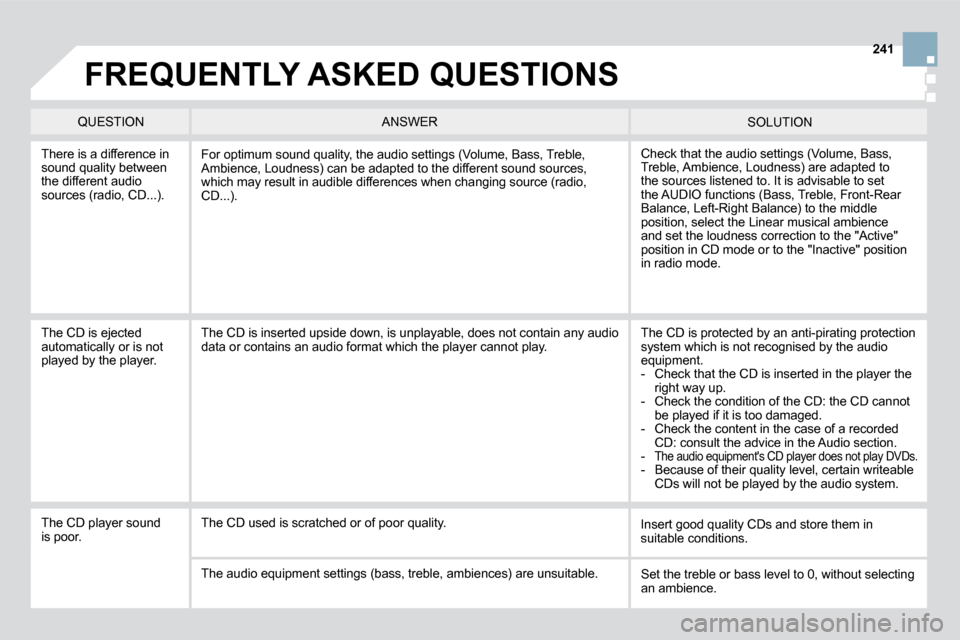
�2�4�1
There is a difference in sound quality between the different audio �s�o�u�r�c�e�s� �(�r�a�d�i�o�,� �C�D�.�.�.�)�.�
� �C�h�e�c�k� �t�h�a�t� �t�h�e� �a�u�d�i�o� �s�e�t�t�i�n�g�s� �(�V�o�l�u�m�e�,� �B�a�s�s�,� �T�r�e�b�l�e�,� �A�m�b�i�e�n�c�e�,� �L�o�u�d�n�e�s�s�)� �a�r�e� �a�d�a�p�t�e�d� �t�o� the sources listened to. It is advisable to set �t�h�e� �A�U�D�I�O� �f�u�n�c�t�i�o�n�s� �(�B�a�s�s�,� �T�r�e�b�l�e�,� �F�r�o�n�t�-�R�e�a�r� �B�a�l�a�n�c�e�,� �L�e�f�t�-�R�i�g�h�t� �B�a�l�a�n�c�e�)� �t�o� �t�h�e� �m�i�d�d�l�e� position, select the Linear musical ambience and set the loudness correction to the "Active" �p�o�s�i�t�i�o�n� �i�n� �C�D� �m�o�d�e� �o�r� �t�o� �t�h�e� �"�I�n�a�c�t�i�v�e�"� �p�o�s�i�t�i�o�n� in radio mode.
� �F�o�r� �o�p�t�i�m�u�m� �s�o�u�n�d� �q�u�a�l�i�t�y�,� �t�h�e� �a�u�d�i�o� �s�e�t�t�i�n�g�s� �(�V�o�l�u�m�e�,� �B�a�s�s�,� �T�r�e�b�l�e�,� �A�m�b�i�e�n�c�e�,� �L�o�u�d�n�e�s�s�)� �c�a�n� �b�e� �a�d�a�p�t�e�d� �t�o� �t�h�e� �d�i�f�f�e�r�e�n�t � �s�o�u�n�d� �s�o�u�r�c�e�s�,� �w�h�i�c�h� �m�a�y� �r�e�s�u�l�t� �i�n� �a�u�d�i�b�l�e� �d�i�f�f�e�r�e�n�c�e�s� �w�h�e�n� �c�h�a�n�g�i�n�g� �s�o�u�r�c�e� �(�r�a�d�i�o�,� �C�D�.�.�.�)�.�
� � �T�h�e� �C�D� �i�s� �e�j�e�c�t�e�d� automatically or is not played by the player.
� �T�h�e� �C�D� �i�s� �p�r�o�t�e�c�t�e�d� �b�y� �a�n� �a�n�t�i�-�p�i�r�a�t�i�n�g� �p�r�o�t�e�c�t�i�o�n� �s�y�s�t�e�m� �w�h�i�c�h� �i�s� �n�o�t� �r�e�c�o�g�n�i�s�e�d� �b�y� �t�h�e� �a�u�d�i�o� equipment. � � � �-� � �C�h�e�c�k� �t�h�a�t� �t�h�e� �C�D� �i�s� �i�n�s�e�r�t�e�d� �i�n� �t�h�e� �p�l�a�y�e�r� �t�h�e� �r�i�g�h�t� �w�a�y� �u�p�.� � � �-� � �C�h�e�c�k� �t�h�e� �c�o�n�d�i�t�i�o�n� �o�f� �t�h�e� �C�D�:� �t�h�e� �C�D� �c�a�n�n�o�t� �b�e� �p�l�a�y�e�d� �i�f� �i�t� �i�s� �t�o�o� �d�a�m�a�g�e�d�.� - Check the content in the case of a recorded �C�D�:� �c�o�n�s�u�l�t� �t�h�e� �a�d�v�i�c�e� �i�n� �t�h�e� �A�u�d�i�o� �s�e�c�t�i�o�n�.� - �T�h�e� �a�u�d�i�o� �e�q�u�i�p�m�e�n�t�'�s� �C�D� �p�l�a�y�e�r� �d�o�e�s� �n�o�t� �p�l�a�y� �D�V�D�s�. � - Because of their quality level, certain writeable �C�D�s� �w�i�l�l� �n�o�t� �b�e� �p�l�a�y�e�d� �b�y� �t�h�e� �a�u�d�i�o� �s�y�s�t�e�m�.� � �
� �T�h�e� �C�D� �i�s� �i�n�s�e�r�t�e�d� �u�p�s�i�d�e� �d�o�w�n�,� �i�s� �u�n�p�l�a�y�a�b�l�e�,� �d�o�e �s� �n�o�t� �c�o�n�t�a�i�n� �a�n�y� �a�u�d�i�o� data or contains an audio format which the player cannot play.
� � �T�h�e� �C�D� �p�l�a�y�e�r� �s�o�u�n�d� is poor. � �I�n�s�e�r�t� �g�o�o�d� �q�u�a�l�i�t�y� �C�D�s� �a�n�d� �s�t�o�r�e� �t�h�e�m� �i�n� suitable conditions. � �T�h�e� �C�D� �u�s�e�d� �i�s� �s�c�r�a�t�c�h�e�d� �o�r� �o�f� �p�o�o�r� �q�u�a�l�i�t�y�.�
� �T�h�e� �a�u�d�i�o� �e�q�u�i�p�m�e�n�t� �s�e�t�t�i�n�g�s� �(�b�a�s�s�,� �t�r�e�b�l�e�,� �a�m�b�i�e�n �c�e�s�)� �a�r�e� �u�n�s�u�i�t�a�b�l�e�.� � �S�e�t� �t�h�e� �t�r�e�b�l�e� �o�r� �b�a�s�s� �l�e�v�e�l� �t�o� �0�,� �w�i�t�h�o�u�t� �s�e�l�e�c�t�i�n�g� an ambience.
� � �Q�U�E�S�T�I�O�N� � �S�O�L�U�T�I�O�N� � �A�N�S�W�E�R�
� �F�R�E�Q�U�E�N�T�L�Y� �A�S�K�E�D� �Q�U�E�S�T�I�O�N�S�
Page 224 of 244

� �S�O�L�U�T�I�O�N� � �A�N�S�W�E�R�
The quality of reception of the radio station �l�i�s�t�e�n�e�d� �t�o� �g�r�a�d�u�a�l�l�y� deteriorates or the stored stations do not function (no �s�o�u�n�d�,� �8�7�.�5� �M�h�z� �i�s� �d�i�s�p�l�a�y�e�d�.�.�.�)�.�
The vehicle is too far from the transmitter used by the station listened to or �t�h�e�r�e� �i�s� �n�o� �t�r�a�n�s�m�i�t�t�e�r� �i�n� �t�h�e� �g�e�o�g�r�a�p�h�i�c�a�l� �a�r�e�a� �t�h �r�o�u�g�h� �w�h�i�c�h� �t�h�e� �v�e�h�i�c�l�e� �i�s� �t�r�a�v�e�l�l�i�n�g�.�
� �T�h�e� �e�n�v�i�r�o�n�m�e�n�t� �(�h�i�l�l�s�,� �b�u�i�l�d�i�n�g�s�,� �t�u�n�n�e�l�s�,� �b�a�s�e�m�e �n�t� �c�a�r� �p�a�r�k�s�.�.�.�)� �b�l�o�c�k� �r�e�c�e�p�t�i�o�n�,� �i�n�c�l�u�d�i�n�g� �i�n� �R�D�S� �m�o�d�e�.�
� �T�h�e� �a�e�r�i�a�l� �i�s� �a�b�s�e�n�t� �o�r� �h�a�s� �b�e�e�n� �d�a�m�a�g�e�d� �(�f�o�r� �e�x�a�m �p�l�e� �w�h�e�n� �g�o�i�n�g� �t�h�r�o�u�g�h� �a� �c�a�r� �w�a�s�h� �o�r� �i�n�t�o� �a�n� �u�n�d�e�r�g�r�o�u�n�d� �c�a�r� �p�a�r�k�)�.�
� �A�c�t�i�v�a�t�e� �t�h�e� �R�D�S� �f�u�n�c�t�i�o�n� �t�o� �e�n�a�b�l�e� �t�h�e� �s�y�s�t�e�m� to check whether there is a more powerful �t�r�a�n�s�m�i�t�t�e�r� �i�n� �t�h�e� �g�e�o�g�r�a�p�h�i�c�a�l� �a�r�e�a�.�
This phenomenon is normal and does not indicate a failure of the audio equipment.
Have the aerial checked by a CITROËN dealer.
Sound cut-outs of 1 to 2 seconds in radio mode.
� �D�u�r�i�n�g� �t�h�i�s� �b�r�i�e�f� �s�o�u�n�d� �c�u�t�-�o�u�t�,� �t�h�e� �R�D�S� �s�e�a�r�c�h�e�s� �f�o�r� �a�n�y� �f�r�e�q�u�e�n�c�y� �p�e�r�m�i�t�t�i�n�g� �b�e�t�t�e�r� �r�e�c�e�p�t�i�o�n� �o�f� �t�h�e� �s�t�a�t�i�o�n�.� � �D�e�a�c�t�i�v�a�t�e� �t�h�e� �R�D�S� �f�u�n�c�t�i�o�n� �i�f� �t�h�e� �p�h�e�n�o�m�e�n�o�n� is too frequent and always on the same route.
� � �W�i�t�h� �t�h�e� �e�n�g�i�n�e� �o�f�f�,� the audio equipment switches off after a few minutes of use.
� �W�h�e�n� �t�h�e� �e�n�g�i�n�e� �i�s� �s�w�i�t�c�h�e�d� �o�f�f�,� �t�h�e� �a�u�d�i�o� �e�q�u�i�p�m�e �n�t� �o�p�e�r�a�t�i�n�g� �t�i�m�e� �d�e�p�e�n�d�s� �o�n� �t�h�e� �b�a�t�t�e�r�y� �c�h�a�r�g�e�.� The switch-off is normal: the audio equipment switches to economy mode �a�n�d� �s�w�i�t�c�h�e�s� �o�f�f� �t�o� �p�r�e�v�e�n�t� �d�i�s�c�h�a�r�g�i�n�g� �o�f� �t�h�e� �v�e�h�i�c�l�e�'�s� �b�a�t�t�e�r�y�.�
� �S�t�a�r�t� �t�h�e� �v�e�h�i�c�l�e�'�s� �e�n�g�i�n�e� �t�o� �i�n�c�r�e�a�s�e� �t�h�e� �b�a�t�t�e�r�y� �c�h�a�r�g�e�.� � �
The stored stations do not function (no sound, �8�7�.�5� �M�h�z� �i�s� �d�i�s�p�l�a�y�e�d�.�.�.�)�
An incorrect waveband is selected. � �P�r�e�s�s� �t�h�e� �B�A�N�D� �A�S�T� �b�u�t�t�o�n� �t�o� �r�e�t�u�r�n� �t�o� �t�h�e� �w�a�v�e�b�a�n�d� �(�A�M�,� �F�M�1�,� �F�M�2�,� �F�M�A�S�T�)� �o�n� �w�h�i�c�h� �t�h�e� stations are stored.