ignition Citroen DS3 RHD 2015 1.G Repair Manual
[x] Cancel search | Manufacturer: CITROEN, Model Year: 2015, Model line: DS3 RHD, Model: Citroen DS3 RHD 2015 1.GPages: 387, PDF Size: 12.26 MB
Page 224 of 387

Fuse n°R ating Functions
F8 20 AMultifunction
screen, audio system, navigation radio, alarm
c
ontrol unit, alarm siren.
F9 30 A12
V socket, portable navigation support supply.
F10 15 ASteering
wheel controls.
F11 15 AIgnition,
diagnostic socket, automatic gearbox control unit.
F12 15 ARain
/ brightness sensor, trailer relay unit.
F13 5 AMain
stop switch, engine relay unit.
F14 15 AParking
sensors control unit, airbag control unit, instrument
p
anel, digital air conditioning, USB Box, Hi-Fi amplifier.
F15 30 ALocking.
F16 -Not
used.
F17 40 ARear
screen and door mirrors demisting/defrosting.
SH -PARC
shunt.
Page 226 of 387
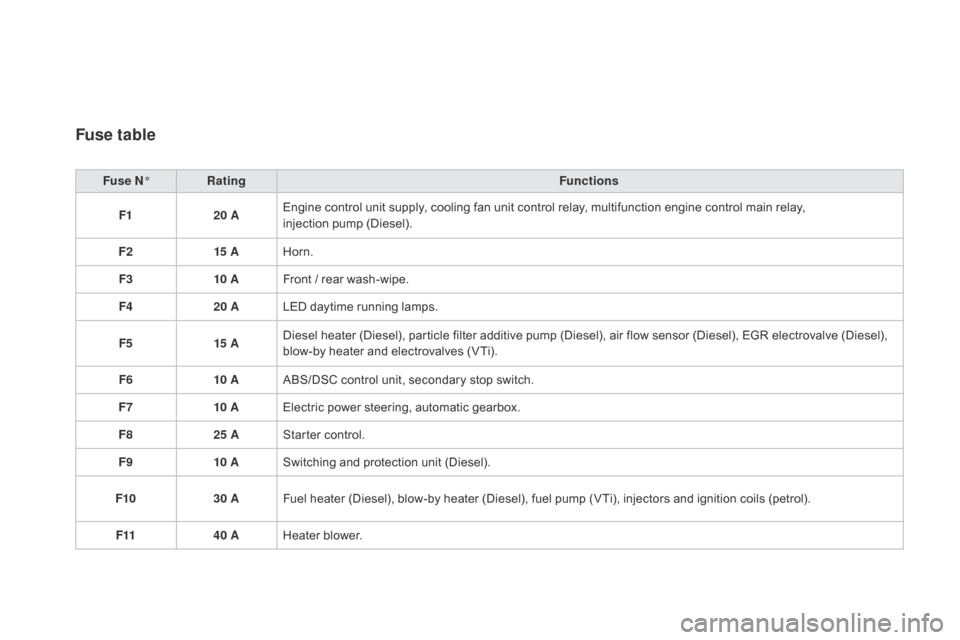
Fuse table
Fuse n°R ating Functions
F1 20 AEngine
control unit supply, cooling fan unit control relay, multifunction engine control main relay,
injection
pump (Diesel).
F2 15 AHorn.
F3 10 AFront
/ rear wash-wipe.
F4 20 ALED
daytime running lamps.
F5 15 ADiesel
heater (Diesel), particle filter additive pump (Diesel), air flow sensor (Diesel), EGR electrovalve (Diesel),
b
low-by heater and electrovalves (VTi).
F6 10 AABS/DSC
control unit, secondary stop switch.
F7 10 AElectric
power steering, automatic gearbox.
F8 25 AStarter
control.
F9 10 ASwitching
and protection unit (Diesel).
F10 30 AFuel
heater (Diesel), blow-by heater (Diesel), fuel pump (VTi), injectors and ignition coils (petrol).
F11 40 AHeater
b
lower.
Page 227 of 387

225
Fuse n°R ating Functions
F12 30 AWindscreen
wipers slow / fast speed.
F13 40 ABuilt-in
systems inter face supply (ignition positive).
F14 30 AValvetronic
supply (VTi).
F15 10 ARight-hand
main beam headlamps.
F16 10 ALeft-hand
main beam headlamps.
F17 15 ALeft-hand
dipped beam headlamps.
F18 15 ARight-hand
dipped beam headlamps.
F19 15 AOxygen
sensors and electrovalves (VTi), electrovalves
(
Diesel), EGR electrovalve (Diesel).
F20 10 APumps,
electronic thermostat (VTi), timimg electrovalve
(
THP), water in fuel sensor (Diesel).
F21 5 AFan
assembly control supply, ABS/DSC, turbo pump (THP).
Practical information
Page 230 of 387

When the battery on your vehicle is discharged, the engine can be started using a slave battery
(
external or on another vehicle) and jump leads.
Starting using another
battery
First check that the slave battery has a nominal voltage of 12 V and a capacity at least equal to
t
hat of the discharged battery.
Do
not try to start the engine by connecting a
b
attery charger.
Do
not disconnect the (+) terminal when the
e
ngine is running.
F
C
onnect the red cable to the positive
t
erminal (+) of the flat battery A, then to the
positive
terminal (+) of the slave battery B.
F
C
onnect one end of the green or black
c
able to the negative terminal (-) of the
s
lave battery B (or earth point on the other
v
ehicle).
F
C
onnect
t
he
o
ther
e
nd
o
f
t
he
g
reen
o
r
b
lack
c
able to the negative terminal C
(or
the engine mounting) of the broken-
down
vehicle. F
S
tart the engine of the other vehicle and
a
llow it to run for a few minutes.
F
O
perate the starter of the broken-down
v
ehicle and let the engine run.
I
f the engine does not start immediately,
s
witch off the ignition and wait a few
m
oments before trying again.
F
W
ait until the engine returns to idle, then
d
isconnect the jump leads in reverse order.Some
functions are not available if the
b
attery is not sufficiently charged.
Page 233 of 387

231
Changing a front or rear wiper bladeProcedure for replacing a worn wiper blade with a new one without the use of tools.
Before removing a front
wiper blade
F Within one minute after switching off the i
gnition, operate the wiper stalk to position
t
he wiper blades in the vertical position.
This
position must be used in order to avoid
d
amaging the wiper blade and the bonnet.
Removal
F Raise the corresponding wiper arm.
F U nclip the wiper blade and remove it.
Fitting
F At the front, check the size of the wiper b
lade as the shorter blade is fitted to the
p
assenger side of the vehicle.
F
P
ut the corresponding new wiper blade in
p
lace and clip it.
F
F
old down the wiper arm carefully.
After fitting a front wiper
blade
F Switch on the ignition.
F O perate the wiper stalk again to park the
w
iper blades.
Practical information
Page 235 of 387

233
F On the front bumper, unclip the cover by p
ressing at the bottom.
F
S
crew the towing eye in fully.
F
I
nstall the towing arm.
F
P
lace the gear lever in neutral (position n
for
an electronic or automatic gearbox). F
O n the rear bumper, unclip the cover by p
ressing at the bottom.
F
S
crew the towing eye in fully.
F
I
nstall the towing arm.
F
S
witch on the hazard warning lamps on
b
oth vehicles.
F
M
ove off gently and drive for a short
d
istance
o
nly.
Towing your vehicleTowing another vehicle
Failure to observe this special
condition could result in damage
t
o certain components (braking,
t
ransmission...) and the absence
o
f braking assistance the next time
t
he engine is started.
F
U
nlock the steering by turning the key one
n
otch in the ignition switch and release the
par
king
b
rake.
F
S
witch on the hazard warning lamps on
b
oth vehicles.
F
M
ove off gently and drive for a short
d
istance
o
nly.
Practical information
Page 248 of 387

Checking levels
Check all of these levels regularly, in line with the manufacturer's service schedule. Top them up if necessary, unless other wise indicated.
I f a level drops significantly, have the corresponding system checked by a CITROËN dealer or a qualified workshop.
Engine oil level
It is normal to top up the oil level between two services (or oil changes). CITROËN
r
ecommends that you check the level, and top
u
p if necessary, every 3 000 miles (5 000 kms).
The
check is carried out either when
t
he ignition is switched on using the
o
il level indicator in the instrument
p
anel for vehicles so equipped, or
u
sing the dipstick.
To ensure that the reading is correct,
y
our vehicle must be parked on a level
s
ur face with the engine having been off
f
or more than 30 minutes.
Take care when working under the
b
onnet, as certain areas of the engine
m
ay be extremely hot (risk of burns)
a
nd the cooling fan could start at any
t
ime (even with the ignition off).
Checking using the dipstick
A = MA X
B = MIN If
you find that the level is above the A mark or
belo
w the B mark, do not star t the engine
.
-
I
f the level is above the MAX
mark (risk
o
f damage to the engine), contact a
C
ITROËN dealer or a qualified workshop.
-
I
f the level is below the MI n
mark, you
m
ust top up the engine oil.
Refer
to
the
"Petrol engine" or "Diesel engine"
s
ection
for
the location of the dipstick in the
e
ngine
compartment of your vehicle.
F
T
ake
the
dipstick by its coloured grip and
r
emove
it completely.
F
W
ipe
the
end of the dipstick using a clean
n
on-fluffy cloth.
F
R
efit
the
dipstick and push fully down, then
p
ull
it
out again to make the visual check:
t
he
correct level is between the marks A
and
B
.
Oil grade
Before topping-up the oil or changing the oil, c
heck that the oil is the correct grade for your
e
ngine and conforms to the manufacturer's
r
ecommendations.
Page 249 of 387
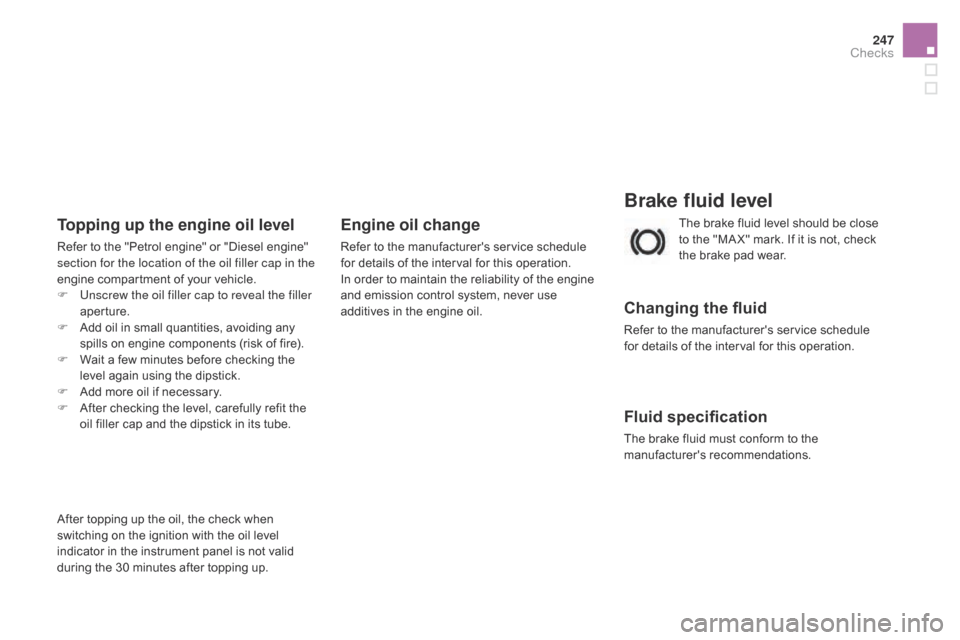
247
Brake fluid level
Changing the fluid
Refer to the manufacturer's service schedule for details of the interval for this operation.
Fluid specification
The brake fluid must conform to the manufacturer's r ecommendations.
The
brake fluid level should be close
t
o the "MA X" mark. If it is not, check
t
he brake pad wear.
After
topping
up
the
oil,
the
check
when
s
witching
on
the
ignition
with
the
oil
level
i
ndicator
in
the
instrument
panel
is
not
valid
d
uring
the
30
minutes
after
topping
up.
Topping up the engine oil level
Refer to the "Petrol engine" or "Diesel engine" s ection for the location of the oil filler cap in the
engine
compartment of your vehicle.
F
U
nscrew the oil filler cap to reveal the filler
aperture.
F
A
dd oil in small quantities, avoiding any
s
pills on engine components (risk of fire).
F
W
ait a few minutes before checking the
l
evel again using the dipstick.
F
A
dd more oil if necessary.
F
A
fter checking the level, carefully refit the
o
il filler cap and the dipstick in its tube.
Engine oil change
Refer to the manufacturer's service schedule for details of the interval for this operation.
In
order to maintain the reliability of the engine
a
nd emission control system, never use
a
dditives in the engine oil.
Checks
Page 273 of 387

271
Localised Assistance Call
If you purchased your vehicle outside the CITROËN dealer network, we
i
nvite you to have a dealer check the
c
onfiguration of these services and, if
d
esired, modified to suit your wishes.
In
a multi-lingual country, configuration
i
s possible in the official national
language
of your choice.
For technical reasons, particularly
to
improve the quality of Telematic
s
ervices to customers, the
m
anufacturer reserves the right to
c
arry out updates to the vehicle's
on-board
telematic system.
Press
this
button
for
more
than
2
seconds
to
request
assistance
i
f
the
vehicle
breaks
down.
A
voice
message
confirms
that
t
he
call
has
been
started*.
Pressing
this
button
again
immediately
cancels
t
he
request.
The
cancellation
is
confirmed
by
a
voice
m
essage.
Operation of the system
When the ignition is switched o n, the green LED comes on for
3
seconds indicating that the
s
ystem is operating correctly.
If
the
orange
LED is on continuously: the
b
ackup
battery must be replaced.
In
either
case,
contact a CITROËN dealer.
If
the orange LED flashes: there
i
s a system fault.
*
T
hese
services are subject to conditions and
a
vailability.
C
onsult
a
CITROËN dealer.
Audio and Telematics
Page 327 of 387

1
19
325
The services available depend on the network, the SIM card and the
c
ompatibility of the Bluetooth telephone
u
sed. Check the telephone manual and
w
ith your network provider for details of
t
he services available to you.
The
ability of the system to connect
w
ith only one profile depends on the
t
elephone. The two profiles may both
c
onnect by default.
Visit
www.citroen.co.uk for more information
(
compatibility, additional help, ...).
The
recognised telephone
a
ppears in the list.
Depending
on your telephone, you may be
a
sked
to accept automatic connection every
t
ime
the ignition is switched on. On return to the vehicle, if the last telephone
connected
is present again, it is reconnected
a
utomatically and within around 30 seconds
a
fter switching on the ignition the pairing is
d
one without any action on your part, with
(
Bluetooth
a
ctivated).
To
modify the automatic connection mode,
s
elect the telephone in the list then select the
desired
p
rofile.
Depending
on the type of telephone, t
he system will ask you to accept or not
t
he transfer of your contacts.
If not, select " Update".
Connecting a Bluetooth®
peripheral device
Automatic reconnection
On switching on the ignition, the telephone c
onnected when the ignition was last switched
o
ff is automatically reconnected, if this
c
onnection mode had been activated during the
pa
iring
p
rocedure.
The
connection is confirmed by the display of a
m
essage and the name of the telephone.
Manual connection
Press on Telephone to display the p
rimary pag e.
Press
on the secondary page.
Select " Bluetooth "
to display the list
o
f paired peripherals.
Select
the peripheral to connect.
Press on " Search".
The
connection is confirmed by the display of a
m
essage
and the name of the telephone.
Audio and Telematics