wipers Citroen DS3 RHD 2016 1.G Owner's Manual
[x] Cancel search | Manufacturer: CITROEN, Model Year: 2016, Model line: DS3 RHD, Model: Citroen DS3 RHD 2016 1.GPages: 380, PDF Size: 10.11 MB
Page 109 of 380
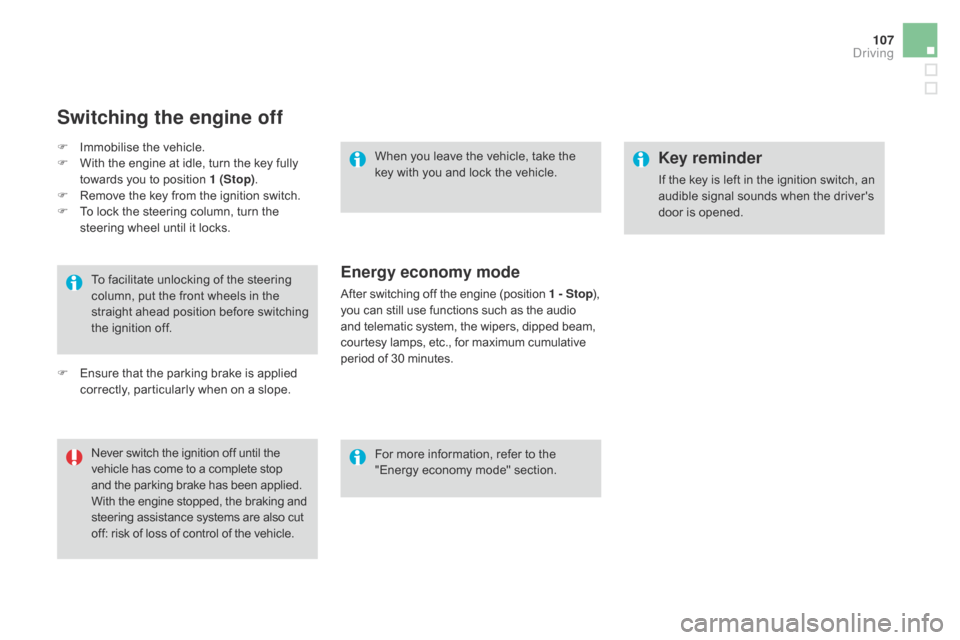
107
To facilitate unlocking of the steering column, put the front wheels in the
s
traight
a
head
p
osition
b
efore
s
witching
t
he ignition off.
Never
switch the ignition off until the
v
ehicle has come to a complete stop
a
nd the parking brake has been applied.
W
ith the engine stopped, the braking and
s
teering assistance systems are also cut
o
ff: risk of loss of control of the vehicle.When
you leave the vehicle, take the
k
ey with you and lock the vehicle.
For more information, refer to the
"
Energy economy mode" section.
Key reminder
If the key is left in the ignition switch, an audible signal sounds when the driver's
d
oor is opened.
Switching the engine off
F Immobilise the vehicle.
F W ith the engine at idle, turn the key fully
t
owards you to position 1 (Stop).
F
R
emove the key from the ignition switch.
F
T
o lock the steering column, turn the
s
teering wheel until it locks.
F
E
nsure that the parking brake is applied
c
orrectly, particularly when on a slope.
Energy economy mode
After switching off the engine (position 1 - Stop), y
ou can still use functions such as the audio a
nd telematic system, the wipers, dipped beam,
c
ourtesy lamps, etc., for maximum cumulative
p
eriod of 30 minutes.
driving
Page 143 of 380

141
The temporary illumination of the dipped beam headlamps after the vehicle's ignition has been
s
witched off makes the driver's exit easier
w
hen the light is poor.
Switching on
F With the ignition off, "flash" the headlamps u
sing the lighting stalk.
F
A
further "headlamp flash" switches the
f
unction off.
Switching off
The manual guide-me-home lighting switches off automatically after a set time.
Manual guide-me-home
lighting
The sidelamps and dipped beam headlamps are switched on automatically, without any
a
ction on the part of the driver, when a low level
o
f external light is detected or in certain cases
o
f activation of the windscreen wipers.
As
soon as the brightness returns to an
a
dequate level or after the windscreen wipers
a
re switched off, these lamps are switched off
a
utomatically and the daytime running lamps
c
ome on.
Automatic illumination of
headlamps
Activation
F Turn ring to the "AUTO" position. The a
ctivation of the function is confirmed by
t
he display of a message.
deactivation
F Turn ring to a position other than "AUTO". T
he deactivation of the function is
c
onfirmed by the display of a message.
Operating fault
In the event of a fault with the
sunshine sensor, the lighting come
o
n, this warning lamp is displayed
o
n the instrument panel and/or a
m
essage appears in the screen,
a
ccompanied by an audible signal.
Contact
a
CITROËN or a qualified workshop
w
orkshop.
Visibility
Page 146 of 380

The vehicle's front and rear wipers are designed to improve the driver's visibility
p
rogressively according to the weather
c
onditions.
Wiper controls
Programming
You can modify the settings for the following functions:
-
a
utomatic
r
ain
sen
sitive
w
indscreen
w
ipers,
-
r
ear wiping on engaging reverse gear.
Model with AUTO wiping
The wiper commands are issued directly by the driver by means of the stalk A and the ring B.
Manual controls
Windscreen wipers
A. Wiping speed selection stalk.
Single wipe (press down and
r
elease).Automatic,
then single wipe.
Fast
(heavy rain).
Normal
(moderate rain).
Intermittent
(proportional to the
s
peed of the vehicle).
Of f.
or
Model without AUTO wiping
Refer to the corresponding section.
Page 148 of 380

Automatic rain sensitive
windscreen wipers
The windscreen wipers operate automatically, without any action on the part of the driver, if
r
ain is detected (sensor behind the rear view
m
irror), adapting their speed to the intensity of
t
he rainfall.
Activation
This is controlled manually by the driver by pushing s talk A to the "AUTO" p osition.
It is accompanied by the illumination of this indicator lamp in the instrument panel and a
message in the multifunction screen.
Switching off
This is controlled manually by the driver by moving stalk A upwards, returning it to
p
osition
"0".
It
is accompanied by the indicator lamp
i
n the instrument panel going off and a
m
essage in the multifunction screen.The
automatic wiping must be r
eactivated if the ignition has been off
f
or more than one minute, by pushing
s
talk A downwards.
Page 149 of 380

147
Operating fault
If an automatic wiping fault occurs, the wipers will operate in intermittent mode.
Have
it checked by a CITROËN dealer or a
q
ualified
w
orkshop.
To retain the effectiveness of the flat
wiper
blades, it is advisable to:
-
h
andle them with care,
-
c
lean them regularly using soapy
w
ater,
-
n
ot use them to hold a sheet of
c
ardboard against the windscreen,
-
r
eplace them at the first signs of
w
e a r.
Do
not cover the rain sensor, linked
w
ith the sunshine sensor and located in
t
he centre of the windscreen behind the
r
ear view mirror.
Switch
off the automatic wiping when
u
sing an automatic car wash.
In
winter, it is advisable to wait until the
w
indscreen is completely clear of ice
b
efore activating the automatic wiping.This
position allows the wiper blades to
b
e lifted for winter parking, cleaning or
r
eplacement without damaging the bonnet.
In
the minute following switching off of the
i
gnition, any action on the wiper stalk positions
t
he wipers vertically.
To
park the wipers after this has been done,
s
witch on the ignition and operate the wiper stalk.
Vertical windscreen wiper
position
Visibility
Page 231 of 380

229
Fuse n°R ating Functions
F12 30 AWindscreen
wipers slow / fast speed.
F13 40 ABuilt-in
systems inter face supply (ignition positive).
F14 30 AValvetronic
s
upply
(
petrol).
F15 10 ARight-hand
main beam headlamps.
F16 10 ALeft-hand
main beam headlamps.
F17 15 ALeft-hand
dipped beam headlamps.
F18 15 ARight-hand
dipped beam headlamps.
F19 15 AOxygen
sensors and electrovalves (petrol), electrovalves
(
Diesel), EGR electrovalve (Diesel).
F20 10 APumps,
electronic thermostat (petrol), timing electrovalve
(
THP), water in fuel sensor (Diesel).
F21 5 AFan
assembly control supply, ABS/DSC, turbo pump (THP).
Practical information
Page 234 of 380

Some functions, including Stop & Start, are not available if the battery is not
sufficiently
c
harged.
Never
try
to
start
the
engine
by
c
onnecting
a
battery
charger.
Never
use
a
24
V
or
higher
battery
b
o o s t e r.
First
check
that
the
slave
battery
has
a
n
ominal
voltage
of
12
V
and
a
capacity
a
t
least
equal
to
that
of
the
discharged
b
attery.
The
two
vehicles
must
not
be
in
contact
w
ith
each
other.
Switch
off
the
electrical
consumers
on
b
oth
vehicles
(audio
system,
wipers,
l
ighting,
...
).
Ensure
that
the
jump
lead
cables
do
n
ot
pass
close
to
moving
parts
of
the
e
ngine
(cooling
fan,
belts,
...).
Do
n
ot
d
isconnect
t
he
(
+)
t
erminal
w
hen
t
he
engine
is
running.
Starting using another
battery
When your vehicle's battery is discharged, the e ngine can be started using a slave battery
(
external or on another vehicle) and jump lead
c
ables or a battery booster.
F
R
aise the plastic cover on the (+) terminal,
i
f your vehicle has one.
F
C
onnect the red cable to the positive
t
erminal (+) of the flat battery A (at
t
he metal elbow) then to the positive
t
erminal (+) of the slave battery B or the
b o o s t e r.
F
C
onnect one end of the green or black
c
able to the negative terminal (-) of the
s
lave battery B or the booster (or earth
p
oint on the other vehicle).
F
C
onnect
t
he
o
ther
e
nd
o
f
t
he
g
reen
o
r
b
lack
c
able to the earth point C on the broken
d
own vehicle.F
S tart the engine of the vehicle with the
g
ood battery and leave it running for
a
few minutes.
F
O
perate the starter on the broken down
v
ehicle and let the engine run.
If
the engine does not start straight away,
s
witch off the ignition and wait a few moments
b
efore trying again.
F
W
ait until the engine returns to idle then
d
isconnect the jump lead cables in the
r
everse
o
rder.
F
R
efit the plastic cover to the (+) terminal, if
y
our vehicle has one.
F
A
llow the engine to run for at least
3
0 minutes, by driving or with the vehicle
s
tationary, so that the battery reaches an
adequate
state of charge.
Page 235 of 380

233
If you envisage charging your vehicle's battery yourself, use only a charger
c
ompatible with lead-acid batteries of a
n
ominal voltage of 12 V.
If this label is present, it is essential
to
use only a 12 V charger, to avoid
c
ausing irreversible damage to the
e
lectrical components related to the
S
top & Start system. Follow
the instructions for use provided
b
y the manufacturer of the charger.
Never reverse polarities.
Charging the battery using
a battery charger
For optimum service life of the battery, it is e
ssential to maintain an adequate state of
c
harge.
In
some circumstances it may be necessary to
c
harge the battery:
-
i
f you use your vehicle essentially for short
j
ourneys,
-
i
f the vehicle is to be taken off the road for
s
everal weeks.
Contact
a CITROËN dealer or a qualified
w
orkshop. It
is not necessary to disconnect the
b
attery.
F
S
witch off the ignition.
F
S
witch off all electrical consumers (audio
s
ystem, lighting, wipers, ...).
F
S
witch off the charger B before connecting
t
he cables to the battery, so as to avoid any
d
angerous
spar
ks.
F
E
nsure that the charger cables are in good
c
ondition.
F
C
onnect the charger B cables as follows:
-
t
he positive (+) red cable to the (+)
t
erminal of the battery A,
-
t
he negative (-) black cable to the earth
p
oint C on the vehicle.
F
A
t the end of the charging operation, switch
o
ff the charger B before disconnecting the
c
ables from the battery A. Never
try to charge a frozen battery.
If the battery has been frozen, have
it
checked by a CITROËN dealer or
a
qualified workshop, who will check
t
hat the internal components have not
b
een damaged and the casing is not
c
racked, which could cause a leak of
t
oxic and corrosive acid.
Practical information
Page 236 of 380

disconnecting the battery
In order to maintain an adequate state of charge for starting the engine, it is
r
ecommended that the battery be disconnected
i
f the vehicle is taken out of service for a long
p
eriod.
Wait
2 minutes after switching off the ignition
b
efore disconnecting the battery:
F
c
lose all openings (doors, boot, windows,
r
oof (for Cabrio versions)),
F
s
witch off all electrical consumers (audio
s
ystem, wipers, lighting, ...),
F
s
witch off the ignition and wait for
f
our minutes.
Having
exposed the battery, it is only
n
ecessary to disconnect the (+) terminal.
Following reconnection of the
battery
After reconnecting the battery, switch on the ignition and wait 1 minute before starting to
a
llow initialisation of the electronic systems.
However,
if minor problems persist following
t
his operation, contact a CITROËN dealer or a
q
ualified
w
orkshop.
Referring
to the corresponding section, you
m
ust yourself reinitialise or reset certain
s
ystems, such as:
-
t
he remote control,
-
t
he electric windows,
-
t
he date and time,
-
t
he radio preset stations.
Quick release terminal
di
sconnecting the (+) terminal
F Raise the lever A fully to release the clamp B.
Reconnecting the (+) terminal
F Position the open clamp B of the cable on
the positive post (+) of the battery.
F
P
ress down on the clamp to position it
c
orrectly on the battery post.
F
L
ock the clamp by lowering the lever A. The
Stop & Start system may not be
o
perational during the trip following the
f
irst engine start.
In
this case, the system will only be
a
vailable again after a continuous
p
eriod of immobilisation of the vehicle,
a
period which depends on the ambient
t
emperature and the state of charge of
t
he battery (up to about 8 hours).
Do
not force the lever as locking
w
ill not be possible if the clamp is
n
ot positioned correctly; start the
p
rocedure again.
Page 372 of 380
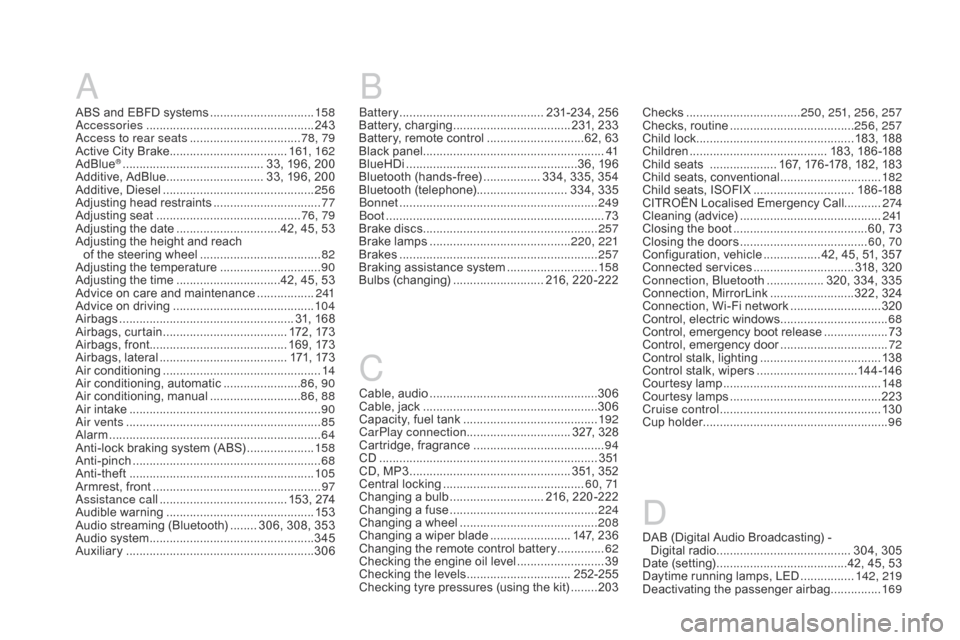
DAB (Digital Audio Broadcasting) -
D igital r adio ........................................ 3 04, 305
Date
(setting)
...............................
........42, 45, 53
Daytime
running lamps, LED
................14
2, 219
Deactivating
t
he
p
assenger
a
irbag
...............16
9
D
A
ABS and EBFD systems ...............................
15 8
Accessories .............................. ....................243
Access to rear seats
.................................7
8, 79
Active
City Brake
................................... 16
1, 162
AdBlue
® ............................... ........... 33, 196, 200
Additive, Ad Blue ............................. 3 3, 196, 200
Additive,
D
iesel
...............................
..............256
Adjusting
head restraints
................................ 77
A
djusting
s
eat
........................................... 76
, 79
Adjusting
the date
...............................4
2, 45, 53
Adjusting
the height and reach
of
the
steering wheel
.................................... 8
2
Adjusting
the temperature
.............................. 90
A
djusting the time
...............................4
2, 45, 53
Advice
on care and maintenance
.................2
41
Advice
on driving
..............................
............104
Airbags
...............
..................................... 31, 168
Airbags,
c
urtain
..................................... 17
2 ,
17
3
Airbags,
front......................................... 169, 173
Airbags,
la
teral
...................................... 17
1,
17
3
Air
c
onditioning
...............................
................14
Air
conditioning, automatic
.......................8
6, 90
Air
c
onditioning,
m
anual
........................... 8
6, 88
Air
intake
...............
.......................................... 90
Air vents
..............................
............................85
Alarm
............................................................... 64
A
nti-lock braking system (ABS)
....................15
8
Anti-pinch
........................................................ 68
A
nti-theft
..............................
.........................105
Armrest,
front
.................................................. 97
A
ssistance call
...............................
....... 153, 274
Audible
w
arning
............................................ 15
3
Audio
streaming (Bluetooth)
........ 3
06, 308, 353
Audio
system
...............................
..................345
Auxiliary
........................................................ 3
06Cable,
audio
..................................................3
06
Cable,
jack
..............................
......................306
Capacity,
fuel tank
..............................
..........192
CarPlay connection ............................... 327,
328
Cartridge,
f
ragrance
.......................................94
CD ..............................
...................................3 51
CD,
MP3
................................................ 3
51, 352
Central
locking
..........................................6
0, 71
Changing
a bu
lb
............................2
16,
2
20-222
Changing
a f
use
............................................2
24
Changing
a wheel
...............................
..........208
Changing
a wiper blade
........................ 1
47, 236
Changing
the remote control battery
..............62
C
hecking the engine oil level
..........................39
C
hecking the levels
...............................2
52-255
Checking
tyre pressures (using the kit)
........20
3Checks
...............
...................
250, 251, 256, 257
Checks, routine
.....................................
25
6, 257
Child lock
...............................
................
183,
18
8
Children ............................... ..........
183, 18 6 -188
Child seats .................... 1 67, 176 -178, 182, 183
Child
seats, conventional ..............................18
2
Child
seats, ISOFIX
..............................18
6 -188
CITROËN
Localised Emergency Call...........2 74
Cleaning
(
advice)
..........................................2
41
Closing
the boot
...............................
.........60, 73
Closing
the doors
...............................
.......60, 70
Configuration,
v
ehicle
................. 4
2, 45, 51, 357
Connected
s
ervices
.............................. 3
18, 320
Connection, Bluetooth
................. 3
20, 334, 335
Connection,
M
irrorLink
.........................3
22, 324
Connection,
Wi-Fi network
...........................32
0
Control,
electric windows
................................68
C
ontrol, emergency boot release
...................73
C
ontrol,
em
ergency
do
or
................................72
C
ontrol stalk, lighting
....................................13
8
Control
stalk, wipers
..............................14
4 -146
Courtesy
lamp
...............................
................148
Courtesy
lamps
.............................................2
23
Cruise control
................................................ 13
0
Cup
holder
...............................
........................96
B
C
Battery ............................... ............ 231-234, 256
Battery, c harging ............................... .... 231, 233
Battery,
remote control
.............................6
2, 63
Black
pan
el...................................................... 41
BlueHDi
...............................
....................36, 196
Bluetooth
(hands-free)
................. 3
34, 335, 354
Bluetooth
(
telephone)
........................... 33
4,
335
B
onnet
...............
............................................ 249
Boot
........
......................................................... 73
Brake
discs
.................................................... 2
57
Brake
lamps
...............................
...........220, 221
Brakes
........................................................... 2
57
Braking
assistance system
...........................15
8
Bulbs
(
changing)
........................... 2
16,
2
20-222