ignition Citroen DS4 2010.5 1.G Manual Online
[x] Cancel search | Manufacturer: CITROEN, Model Year: 2010.5, Model line: DS4, Model: Citroen DS4 2010.5 1.GPages: 341, PDF Size: 10.59 MB
Page 228 of 341
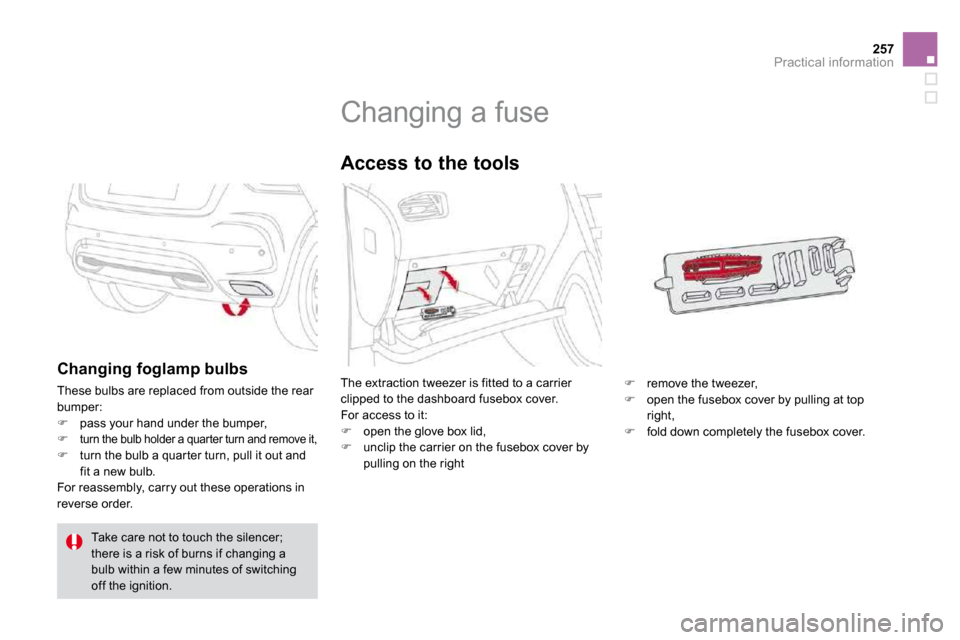
257Practical information
Changing a fuse
The extraction tweezer is fitted to a carrier clipped to the dashboard fusebox cover. For access to it: � open the glove box lid, � unclip the carrier on the fusebox cover by pulling on the right
Access to the tools
� remove the tweezer, � open the fusebox cover by pulling at top right,
� fold down completely the fusebox cover.
Changing foglamp bulbs
These bulbs are replaced from outside the rear bumper: � pass your hand under the bumper, �turn the bulb holder a quarter turn and remove it,� turn the bulb a quar ter turn, pull it out and fit a new bulb.
For reassembly, carry out these operations in reverse order.
Take care not to touch the silencer; there is a risk of burns if changing a bulb within a few minutes of switching off the ignition.
Page 229 of 341
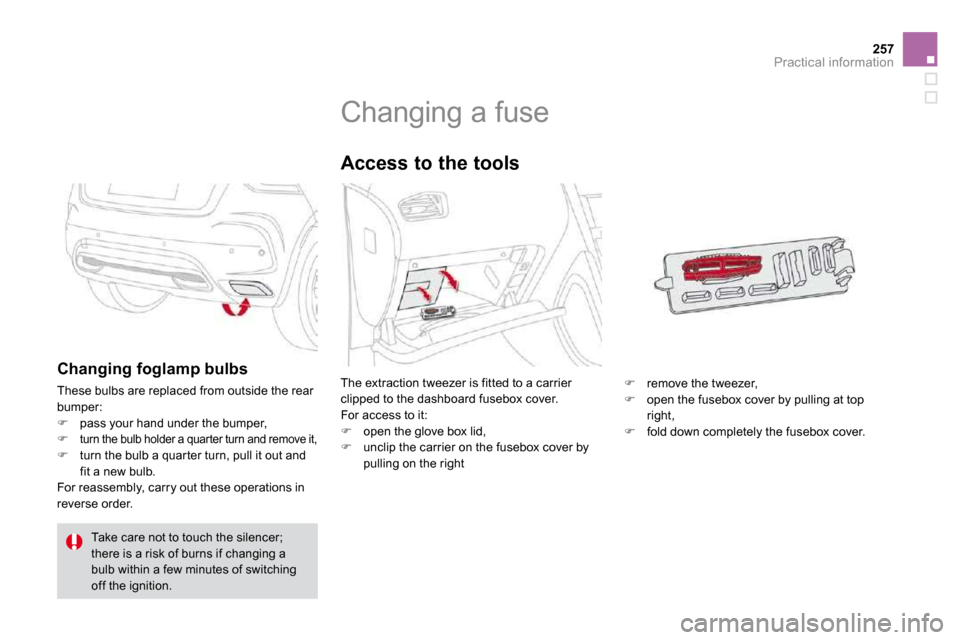
257Practical information
Changing a fuse
The extraction tweezer is fitted to a carrier clipped to the dashboard fusebox cover. For access to it: � open the glove box lid, � unclip the carrier on the fusebox cover by pulling on the right
Access to the tools
� remove the tweezer, � open the fusebox cover by pulling at top right,
� fold down completely the fusebox cover.
Changing foglamp bulbs
These bulbs are replaced from outside the rear bumper: � pass your hand under the bumper, �turn the bulb holder a quarter turn and remove it,� turn the bulb a quar ter turn, pull it out and fit a new bulb.
For reassembly, carry out these operations in reverse order.
Take care not to touch the silencer; there is a risk of burns if changing a bulb within a few minutes of switching off the ignition.
Page 230 of 341

Installing electrical accessories
Your vehicle’s electrical system is designed to operate with standard or optional equipment. Before installing other electrical equipment or accessories on your vehicle, contact a CITROËN dealer or a qualified workshop.
CITROËN will not accept responsibility for the cost incurred in repairing your vehicle or for rectifying malfunctions resulting from the installation of accessories not supplied and not
recommended by CITROËN and not installed in accordance with its instructions, in par ticular when the combined consumption of all of the additional equipment connected exceeds 10 milliamperes.
Before changing a fuse: � the cause of the failure must be identified and rectified, � all electrical consumers must be switched off, � the vehicle must be immobilised with the ignition off, � identify the failed fuse using the tables and layout drawings in the following pages.
Changing a fuse
GoodFailed
The replacement of a fuse not shown in the tables below may cause a serious malfunction of your vehicle. Contact
a CITROËN dealer or a qualified workshop.
Tweezer To replace a fuse, you must: � use the special tweezer to extract the fuse from its housing and check the condition of its filament
� always replace the failed fuse with a fuse of the same rating (same colour); using a different rating could cause faults(risk of fire). If the fuse fails again soon after replacement, have the vehicle’s electrical system checked by
a CITROËN dealer or a qualified workshop.
Page 237 of 341

265Practical information
Load reduction mode
System which manages the use of cer tain functions according to the level of charge remaining in the battery. When the vehicle is being driven, the load reduction function temporarily deactivates cer tain functions, such as the air conditioning,
the heated rear screen... The deactivated functions are reactivated automatically as soon as conditions permit.
Do not disconnect the terminals while the engine is running. Do not charge the batteries without disconnecting the terminals first. Do not push the vehicle to star t the engine if it is fitted with the 6 -speed electronic gearbox system.
Before disconnecting the battery
Wait 2 minutes after switching off the ignition before disconnecting the battery. Close the windows and the doors before disconnecting the battery.
Following reconnection of the battery
Following reconnection of the battery, switch on the ignition and wait 1 minute before star ting to permit initialisation of the electronic systems. However, if problems are encountered following this operation, contact a CITROËN dealer or a qualified workshop. Referring to the corresponding section, you must yourself reinitialise: - the remote control key, - the GPS satellite navigation system.
Page 238 of 341

265Practical information
Load reduction mode
System which manages the use of cer tain functions according to the level of charge remaining in the battery. When the vehicle is being driven, the load reduction function temporarily deactivates cer tain functions, such as the air conditioning,
the heated rear screen... The deactivated functions are reactivated automatically as soon as conditions permit.
Do not disconnect the terminals while the engine is running. Do not charge the batteries without disconnecting the terminals first. Do not push the vehicle to star t the engine if it is fitted with the 6 -speed electronic gearbox system.
Before disconnecting the battery
Wait 2 minutes after switching off the ignition before disconnecting the battery. Close the windows and the doors before disconnecting the battery.
Following reconnection of the battery
Following reconnection of the battery, switch on the ignition and wait 1 minute before star ting to permit initialisation of the electronic systems. However, if problems are encountered following this operation, contact a CITROËN dealer or a qualified workshop. Referring to the corresponding section, you must yourself reinitialise: - the remote control key, - the GPS satellite navigation system.
Page 240 of 341

267Practical information
Changing a wiper blade
Before removing a front
wiper blade
� Within one minute after switching off the ignition, operate the wiper stalk to position the wiper blades ver tically on the windscreen.
Removing
� Raise the corresponding wiper arm. � Unclip the wiper blade and remove it.
Fitting
� Put the corresponding new wiper blade in place and clip it. � Fold down the wiper arm carefully.
After fitting a front wiper
blade
� Switch on the ignition. � Operate the wiper stalk again to park the wiper blades.
Very cold climate screen * Removable protective screen which prevents the accumulation of snow at the radiator cooling fan.
Fitting
� Offer up the very cold climate screen to the front of the lower section of the front bumper. � Press around its edge to engage its fixing clips one by one.
Removal
� Use a screwdriver as a lever to release each fixing clip in turn.
* According to country.
Do not forget to remove the very cold
climate screen: - when the ambient temperature exceeds 10 °C, - when towing, - at speeds above 75 mph (120 km/h).
Page 242 of 341

269Practical information
� On the front bumper, unclip the cover by pressing at the bottom. � Screw the towing eye in fully. � Install the towing bar.
� On the rear bumper, unclip the cover by pressing at the bottom. � Screw the towing eye in fully. � Install the towing bar. � Switch on the hazard warning lamps on both vehicles. � Move off gently, drive slowly and for a shor t distance.
Towing your vehicle Towing another vehicle
� Place the gear lever in neutral (position N on the electronic gearbox system). Failure to obser ve this special condition could result in damage to cer tain components (braking, transmission...) and the absence of braking assistance the next time the engine is star ted.
� Unlock the steering by turning the key in the ignition one notch and release the
parking brake. � Switch on the hazard warning lamps on both vehicles.
� Move off gently, drive slowly and for a shor t distance.
Page 254 of 341

286
EMERGENCY OR ASSISTANCE CALL
EMERGENCY CALL
In an emergency, press this button for more than 2 seconds. Flashing of the green indicator lamp and a �v�o�i�c�e� �m�e�s�s�a�g�e� �c�o�n�fi� �r�m� �t�h�a�t� �t�h�e� �c�a�l�l� �h�a�s� �b�e�e�n� �m�a�d�e� �t�o� �t�h�e� CITROËN Emergency team * . �v�o�i�c�e� �m�e�s�s�a�g�e� �c�o�n�fi� �r�m� �t�h�a�t� �t�h�e� �c�a�l�l� �h�a�s� �b�e�e�n� �m�a�d�e� �t�o� �t�h�e� �v�o�i�c�e� �m�e�s�s�a�g�e� �c�o�n�fi� �r�m� �t�h�a�t� �t�h�e� �c�a�l�l� �h�a�s� �b�e�e�n� �m�a�d�e� �t�o� �t�h�e�
Pressing this button again immediately cancels the request. The green indicator lamp goes off.
ASSISTANCE CALL
When the ignition is switched on, the green indicator lamp comes on for 3 seconds indicating that the system is operating correctly.
� � �I�f� �t�h�e� �o�r�a�n�g�e� �i�n�d�i�c�a�t�o�r� �l�a�m�p� �fl� �a�s�h�e�s�:� �t�h�e�r�e� is a system fault.
�I�f� �t�h�e� �o�r�a�n�g�e� �i�n�d�i�c�a�t�o�r� �l�a�m�p� �i�s� �o�n� �c�o�n�t�i�n�u�o�u�s�l�y�:� the backup battery must be replaced.
In either case, contact a CITROËN dealer �o�r� �a� �q�u�a�l�i�fi� �e�d� �w�o�r�k�s�h�o�p�.� �
Pressing this button again immediately cancels the request.
� �T�h�e� �c�a�n�c�e�l�l�a�t�i�o�n� �i�s� �c�o�n�fi� �r�m�e�d� �b�y� �a� �v�o�i�c�e� �m�e�s�s�a�g�e�.� � �
Press this button for more than 2 seconds to request assistance if the vehicle breaks down.
�A� �v�o�i�c�e� �m�e�s�s�a�g�e� �c�o�n�fi� �r�m�s� �t�h�a�t� �t�h�e� �c�a�l�l� �h�a�s� �b�e�e�n� �m�a�d�e� �*� �.� �
OPERATION OF THE SYSTEM
� � �T�h�e� �g�r�e�e�n� �i�n�d�i�c�a�t�o�r� �l�a�m�p� �r�e�m�a�i�n�s� �o�n� �(�w�i�t�h�o�u�t� �fl� �a�s�h�i�n�g�)� �w�h�e�n� communication is established. It goes off at the end of commun ication.
This call is dealt with by the CITROËN Emergency team which re ceives locating information from the vehicle and can send a detailed alert to the appropriate emergency services. In countries in which the team is no t operational, or when the locating service has been expressly declined, �t�h�e� �c�a�l�l� �i�s� �d�e�a�l�t� �w�i�t�h� �d�i�r�e�c�t�l�y� �b�y� �t�h�e� �e�m�e�r�g�e�n�c�y� �s�e�r�v�i�c�e�s� �(�1�1�2�)� �w�i�t�h�o�u�t� �t�h�e� vehicle location.
If an impact is detected by the airbag ECU, and independently of the deployment of any airbags, an emergency call is made automatically.
* These services are subject to conditions and availability.
Consult a CITROËN dealer.
If you purchased your vehicle outside the CITROËN dealer net work, �w�e� �i�n�v�i�t�e� �y�o�u� �t�o� �h�a�v�e� �a� �d�e�a�l�e�r� �c�h�e�c�k� �t�h�e� �c�o�n�fi� �g�u�r�a�t�i�o�n� �o�f� �t�h�e�s�e� �s�e�r�v�i�c�e�s� �a�n�d�,� �i�f� �d�e�s�i�r�e�d�,� �m�o�d�i�fi� �e�d� �t�o� �s�u�i�t� �y�o�u�r� �w�i�s�h�e�s�.� �I�n� �a� �m�u�l�t�i�-�l�i�n�g�u�a�l� �c�o�u�n�t�r�y�,� �c�o�n�fi� �g�u�r�a�t�i�o�n� �i�s� �p�o�s�s�i�b�l�e� �i�n� �t�h�e� �o�f�fi� �c�i�a�l� �n�a�t�i�o�n�a�l� �l�a�n�g�u�a�g�e� �o�f� �y�o�u�r� �c�h�o�i�c�e�.� � �
� � �I�f� �y�o�u� �b�e�n�e�fi� �t� �f�r�o�m� �t�h�e� �C�I�T�R�O�Ë�N� �e�T�o�u�c�h� �o�f�f�e�r�,� �y�o�u� �a�l�s�o� �h �a�v�e� �a�v�a�i�l�a�b�l�e� additional services in your MyCITROËN personal space, via the CITR OËN � � �I�f� �y�o�u� �b�e�n�e�fi� �t� �f�r�o�m� �t�h�e� �C�I�T�R�O�Ë�N� �e�T�o�u�c�h� �o�f�f�e�r�,� �y�o�u� �a�l�s�o� �h�a�v�e� �a�v�a�i�l�a�b�l�e� � � �I�f� �y�o�u� �b�e�n�e�fi� �t� �f�r�o�m� �t�h�e� �C�I�T�R�O�Ë�N� �e�T�o�u�c�h� �o�f�f�e�r�,� �y�o�u� �a�l�s�o� �h�a�v�e� �a�v�a�i�l�a�b�l�e�
Internet website www.citroen.co.uk.