stop start CITROEN DS4 2010 User Guide
[x] Cancel search | Manufacturer: CITROEN, Model Year: 2010, Model line: DS4, Model: CITROEN DS4 2010Pages: 421, PDF Size: 8.05 MB
Page 79 of 421

77
Do not throw the remote control
batteries away, they contain metals
which are harmful to the environment.
Take them to an approved collection
point.
Lost keys, remote control,
electronic key
Visit a CITROËN dealer with the vehicle's
registration certificate, your personal
identification documents and if possible,
the label bearing the key code.
The CITROËN dealer will be able to
retrieve the key code and the transponder
code required to order a new key
Remote control
The high frequency remote control is a
sensitive system; do not operate it while
it is in your pocket as there is a possibility
that it may unlock the vehicle, without you
being aware of it.
Do not repeatedly press the buttons of your
remote control out of range and out of sight
of your vehicle. You run the risk of stopping
it from working and the remote control
would have to be reinitialised.
The remote control does not operate when
the key is in the ignition, even when the
ignition is switched off.
Locking the vehicle
Driving with the doors locked may make
access to the passenger compartment by
the emergency services more difficult in an
emergency.
As a safety precaution (with children on
board), remove the key from the ignition or
take the electronic key when you leave the
vehicle, even for a short time.
Electrical interference
The Keyless Entry and Starting electronic
key may not operate if close to certain
electronic devices: telephone, laptop
computer, strong magnetic fields, ...
Anti-theft protection
Do not make any modifications to the
electronic engine immobiliser system; this
could cause malfunctions.
For vehicles with an ignition switch, do
not forget to remove the key and turn the
steering to engage the steering lock.
When purchasing a second-
hand vehicle
Have the key codes memorised by a
CITROËN dealer, to ensure that the
keys in your possession are the only
ones which can start the vehicle.
02
Access
Page 88 of 421

86
Triggering of the alarm
This is indicated by sounding of the siren
and flashing of the direction indicators for
thirty seconds.
The monitoring functions remain active until
the alarm has been triggered eleven times in
succession.
When the vehicle is unlocked using the remote
control or the Keyless Entry and Starting
system, rapid flashing of the indicator lamp
in the button informs you that the alarm was
triggered during your absence. When the
ignition is switched on, this flashing stops
immediately.
Failure of the remote control
To deactivate the monitoring functions:
Locking the vehicle without
activating the alarm
F Lock or deadlock the vehicle using the key (integral to the remote control) in the
driver's door lock.
F
u
nlock the vehicle using the key (integral to
the remote control) in the driver's door lock,
F
o
pen the door; the alarm is triggered,
F
s
witch on the ignition; the alarm stops; the
indicator lamp in the button goes off.
Operating fault
When the ignition is switched on, fixed
illumination of the indicator lamp in the button
indicates a fault with the system.
Have it checked by a CITROËN dealer or a
qualified workshop.
02
Access
Page 90 of 421

88
Safety anti-pinch
When the window rises and meets an obstacle,
it stops and partially lowers again.
Reinitialisation
If a window does not rise automatically, its
operation must be reinitialised.
F
P
ull the control until the window stops.
F
R
elease the control and pull it again until
the window closes fully.
F
C
ontinue to hold the control for
approximately one second after the window
has closed.
F
P
ress the control to lower the window
automatically to the low position.
F
W
hen the window has reached the low
position, press the control again for
approximately one second.
The safety anti-pinch function is not
operational during these operations.
If the window cannot be closed (for
example, in the presence of ice), once
the window has lowered:
F
p
ress and hold the control until the
window opens fully,
F
t
hen pull the control immediately
and hold it until the window closes,
F
c
ontinue to hold the control for
approximately one second after the
window has closed.
The safety anti-pinch function is not
operational during these operations. If an obstacle is encountered during
operation of the electric windows, you
must reverse the movement of the
window. To do this, press the control
concerned.
When the driver operates the
passenger's electric window control,
they must ensure that nothing is
preventing the windows closing
c o r r e c t l y.
The driver must ensure that the
passengers use the electric windows
c o r r e c t l y.
Be particularly aware of children when
operating the windows.
Be aware of passengers and/or other
persons present when closing the
windows with the key or the "Keyless
Entry and Starting" system.
Always remove the key from the ignition
when leaving the vehicle, even for a
short time.
02
Access
Page 105 of 421
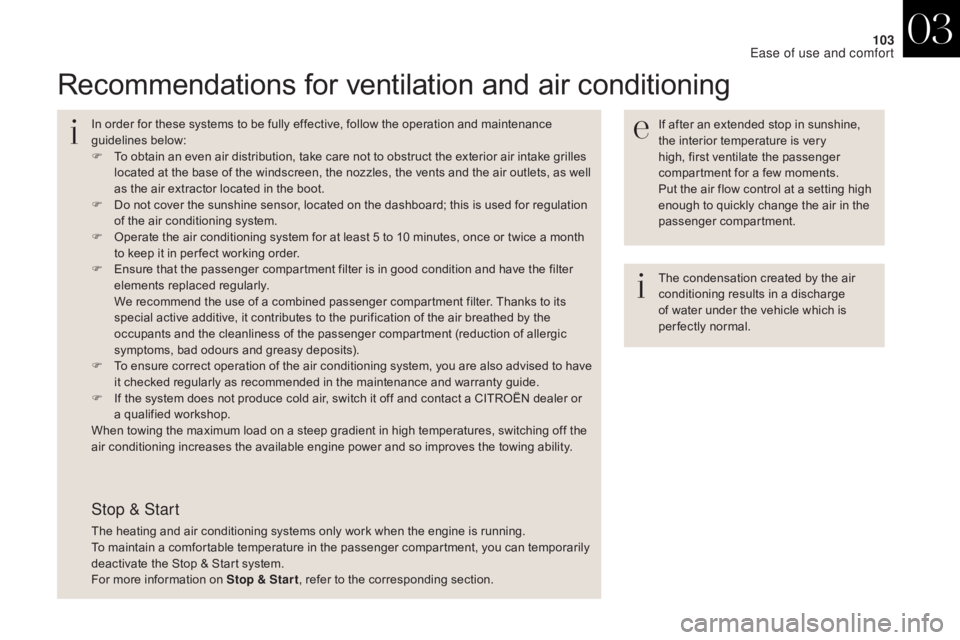
103
Recommendations for ventilation and air conditioning
If after an extended stop in sunshine,
the interior temperature is very
high, first ventilate the passenger
compartment for a few moments.
Put the air flow control at a setting high
enough to quickly change the air in the
passenger compartment.
In order for these systems to be fully effective, follow the operation and maintenance
guidelines below:
F
T
o obtain an even air distribution, take care not to obstruct the exterior air intake grilles
located at the base of the windscreen, the nozzles, the vents and the air outlets, as well
as the air extractor located in the boot.
F
D
o not cover the sunshine sensor, located on the dashboard; this is used for regulation
of the air conditioning system.
F
O
perate the air conditioning system for at least 5 to 10 minutes, once or twice a month
to keep it in per fect working order.
F
E
nsure that the passenger compartment filter is in good condition and have the filter
elements replaced regularly.
W
e recommend the use of a combined passenger compartment filter. Thanks to its
special active additive, it contributes to the purification of the air breathed by the
occupants and the cleanliness of the passenger compartment (reduction of allergic
symptoms, bad odours and greasy deposits).
F
T
o ensure correct operation of the air conditioning system, you are also advised to have
it checked regularly as recommended in the maintenance and warranty guide.
F
I
f the system does not produce cold air, switch it off and contact a CITROËN dealer or
a qualified workshop.
When towing the maximum load on a steep gradient in high temperatures, switching off the
air conditioning increases the available engine power and so improves the towing ability. The condensation created by the air
conditioning results in a discharge
of water under the vehicle which is
per fectly normal.
Stop & Start
The heating and air conditioning systems only work when the engine is running.
To maintain a comfortable temperature in the passenger compartment, you can temporarily
deactivate the Stop & Start system.
For more information on Stop & Star t
, refer to the corresponding section.
03
Ease of use and comfort
Page 109 of 421

107
2. Driver's side adjustment4. Automatic visibility programme
For maximum cooling or heating of the
passenger compartment, it is possible
to exceed the minimum value 14 or the
maximum value 28.
F
T
urn control 2 or 3 to the left until
"LO" is displayed or to the right
until "HI" is displayed.
For more information on the
automatic visibility programme,
refer to the "Front demisting -
defrosting"
section.
3. Passenger's side adjustment
F Turn control 2 or 3 to the left
or to the right respectively
to decrease or increase this
value.
A setting around the value 21 provides
optimum comfort. However, depending on your
requirements, a setting between 18 and 24 is
normal.
You are advised to avoid a left / right setting
difference of more than 3.
Manual operation
If you wish, you can make a different choice
from that offered by the system by changing
a setting. The the "AUTO" indicator lamps go
off; the other functions will still be controlled
automatically.
With Stop & Start, when demisting has
been activated, the STOP mode is not
available.
The driver and front passenger can each adjust
the temperature to their requirements.
The value indicated on the display corresponds
to a level of comfort and not to a temperature in
degrees Celsius or Fahrenheit.
F
P
ressing the "AUTO"
button returns the system
to completely automatic
operation.
03
Ease of use and comfort
Page 111 of 421

109
Switching the system off
F Turn the air flow control to the left until all of the indicator
lamps go off.
This switch does not operate the air conditioning, only the air fan.
When the "REST" function is activated, you cannot modify the temperature, air flow
and distribution settings: these are controlled automatically according to the ambient
temperature.
This function is not available in the STOP mode of Stop & Start. Avoid prolonged operation in interior
air recirculation mode or driving for
long periods with the system off (risk of
misting and deterioration of air quality).
On switching on the engine
-
T
he control screens come on: the function
is available.
-
P
ressing the REST button activates the
ventilation for a few minutes. Activation of
the function is confirmed by the display of
two dashes in the control screens and four
air flow level indicator lamps.
-
T
he function can be deactivated and
reactivated if the control screens are on.
-
T
he screens go off at the end of this
period. On stopping the engine
-
W
hile the control screens remain on: the
function is available.
-
P
ressing the REST button activates the
ventilation for a few minutes. Activation of
the function is confirmed by the display of
two dashes in the control screens and four
air flow level indicator lamps.
L
ocking the vehicle has no effect on this
function.
-
T
he control screens go off at the end of this
period.
P
ressing again before the end of the period
interrupts off the ventilation definitively: the
control screens go off and the function is
no longer available. This action switches off the air conditioning and
the ventilation.
Temperature related comfort is no longer
assured but a slight flow of air, due to the
movement of the vehicle, can still be felt.
F
M
odify the settings
(temperature, air flow or air
distribution) or press the
"AUTO" button to reactivate
the system with the values set
before it was switched off.
03
Ease of use and comfort
Page 112 of 421

11 0
Front demist - defrost
These markings on the control panel indicate the control positions for rapid demisting or
defrosting of the windscreen and side windows.
With manual air conditioning
F Put the temperature, air flow and distribution controls to the dedicated
marked position.
F
P
ut the air intake control to the "Exterior air
intake" position
(
indicator lamp on the control off).
F
S
witch on the air conditioning by pressing
the "A /C " button; the warning lamp in the
button comes on.
With digital dual-zone air
conditioning
With Stop & Start, when the demisting,
air conditioning and air flow functions
are activated, STOP mode is not
available.
Automatic visibility programme
F Select this programme to demist or defrost the windscreen and side windows as
quickly as possible.
The system automatically manages the air
conditioning, air flow and air intake, and
provides optimum distribution towards the
windscreen and side windows.
F
T
o stop the programme, press either the
"visibility" button again or "AUTO" , the
warning lamp on the button goes off and
the warning lamp on the "AUTO" button
comes on.
The system starts again with the values in
use before it was overridden by the visibility
programme. With Stop & Start, when demisting has
been activated, the STOP mode is not
available.
03
Ease of use and comfort
Page 117 of 421

11 5
Semi-raised version
1. Front armrest
2. Open storage
3.
C
up holder
4.
Sto
rage pocket
Tall version
1. Front armrest
2. 12 V accessory socket
3.
Sto
rage box
4.
C
up holder / Bottle holder
5.
S
torage pocket or START/STOP button
(depending on version)
Centre consoles
03
Ease of use and comfort
Page 119 of 421

11 7
Front armrest
Comfort and storage system for the driver and front passenger.
The length of the armrest cover can be adjusted.
Storage
Longitudinal adjustment
There is a storage space below the cover of
the armrest. Depending on equipment, this can
contain the back-up reader for the electronic
key of the Keyless Entry and Starting system.
F
R
aise the cover fully.
F
T
o move for wards, raise the lever. The
armrest slides for wards to its stop.
F
T
o stow it, slide it fully back and press
down to lock it.
03
Ease of use and comfort
Page 120 of 421

11 8
230 V / 50 Hz power socket
Connect only one device at a time to
the socket (no extension or multi-way
connector).
Connect only devices with class II
insulation (shown on the device).
As a safety measure, when electrical
consumption is high and when
required by the vehicle's electrical
system (particular weather conditions,
electrical overload...), the power supply
to the socket will be cut off; the green
warning lamp goes off.
A 230 V / 50 Hz socket (maximum power:
120
W) is fitted to the centre console.
To use the socket:
F
l
ift the front armrest cover for access to its
compartment,
F
c
heck that the warning lamp is on green,
F
c
onnect your multimedia or other electrical
device (telephone charger, laptop
computer, CD-DVD player, baby food
warmer...).
This socket works with the engine running, as
well as in STOP mode on Stop & Start.
In the event of a fault with the socket, the green
warning lamp flashes.
Have it checked by a CITROËN dealer or a
qualified workshop.
03
Ease of use and comfort