bluetooth Citroen DS4 2012 1.G Owner's Guide
[x] Cancel search | Manufacturer: CITROEN, Model Year: 2012, Model line: DS4, Model: Citroen DS4 2012 1.GPages: 396, PDF Size: 12.14 MB
Page 366 of 396

05
7
8
Saisir code authentification
01
OK Del23456789 _
9
10
USING THE TELEPHONE
A virtual keypad is displayed on the screen: enter a code with at least
4 digits and conform with OK .
A message is displayed on the screen of the
telephone: enter the same code and confi rm.
A message appears in the screen to confi rm the result of the connection.
Pairin
g can also be initiated from the telephone by searching for detected Bluetooth devices.
Accept the connection to the telephone.
I
f pairing fails, try again; the number of attempts is not limited. The director
y and the calls list can be accessed after thesynchronisation period (if the telephone is compatible).
Automatic connection must be confi gured in the telephone to allow
the connection each time the vehicle is started.
In some cases, the reference number of the tele
phone or the
Bluetooth address may appear instead of the name of the telephone.
Pair
/connect the telephone then listen: see the AUDIO section.
STREAMING - PLAYING AUDIO FILES
VIA BLUETOOTH
Page 367 of 396
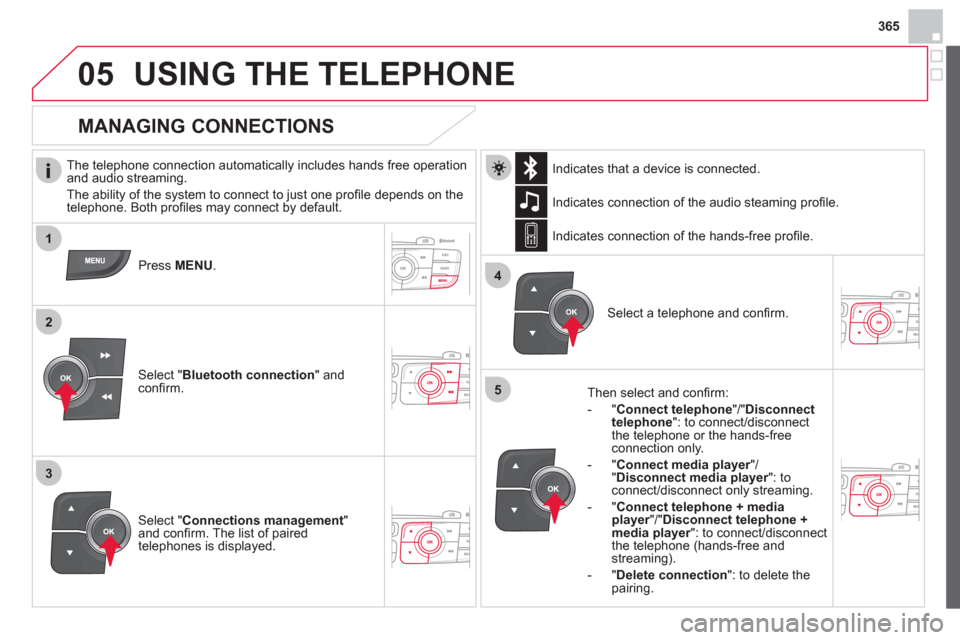
365
1
2
3
4
05
5
USING THE TELEPHONE
The telephone connection automatically includes hands free operation
and audio streaming.
The ability o
f the system to connect to just one profi le depends on the
telephone. Both profi les may connect by default.
Press MENU .
Select " Bluetooth connection" andconfi rm. Indicates connection of the audio steamin
g profi le.
MANAGING CONNECTIONS
Select " Connections management"and confi rm. The list of paired
telephones is displayed.
Select a telephone and confi rm. Indicates connection o
f the hands-free profi le.
Th
en select and confi rm:
- " Connect telephon
e
"/"Disconnect
telephone ": to connect/disconnect
the telephone or the hands-free
connection only.
-
"Connect media player"/r" Disconnect media player": to rconnect/disconnect only streaming.
- " Connect tele
phone + mediaplayer
"/"rDisconnect telephone +media player
": to connect/disconnect rthe telephone (hands-free andstreaming).
-
"Delete connection ": to delete the pairing. In
dicates that a device is connected.
Page 371 of 396

2c
2e
2d
05
369
In the contextual menu:
-
select "Telephone mode" totransfer the call to the telephone.
-
deselect " Telephone mode
" totransfer the call to the vehicle.
In certain cases, the combined mode has to activated
from the
telephone.
I
f the contact has been cut off, when you reconnect on returning to
the vehicle, the Bluetooth connection will be restored automatically (depending on the compatibility of the telephone). Combined mode
(to leave the vehicle without ending the call)
USING THE TELEPHONE
From the contextual menu, select "DTMF tones
" and confi rm to usethe digital keypad to navigate in the
interactive voice response menu.
From the contextual menu, select
"Switch" and conform to return to a callleft on hold.
Interactive voice res
ponse
Consultation call
Page 372 of 396

2
3
1
05USING THE TELEPHONE
DIRECTORY
The telephone directory is sent to the system, depending on the compatibility of the telephone.
The directory is provisional and depends on the Bluetoothconnection.
Contacts imported from the telephone to the audio s
ystem directory
are saved in a permanent directory visible to all, whatever the
telephone connected.
To modify the contacts saved in thesystem, press MENUthen select "Telephone
" and confi rm.
Select " Directory management" andconfi rm.
Y
ou can:
-
"Consult an entry ",
-
"Delete an entry ",
-
"Delete all entries ".
Select " Directory" to see the list of contacts.
Make a lon
g press on SOURCE
or SRCfor access to the directory
or press OK, and
select "Call
" and confi rm.
Page 376 of 396

08SCREEN MENU MAP
Personalisation-
configuration
Defi ne the vehicle parameters
Access to the vehicle
Plip action
Driving position setting
Unlocking boot only
Driving assistance
Parking brake automatic
Rear wipe in reverse gear
S
peeds memorised
Vehicle lighting
Directional headlamps
Daytime lights
Interior lighting
Follow-me-home headlamps
Welcome li
ghting
Choice of language
Displa
y confi guration
Choice of unit
s
Date and time adjustment
Display parameters
Brightness
Choice of sounds
Bluetooth connection
Connections management
Search for a device
1
2
3
3
3
2
3
3
3
2
3
3
2
3
3
1
1
2
2
2
2
1
1
1
Page 379 of 396
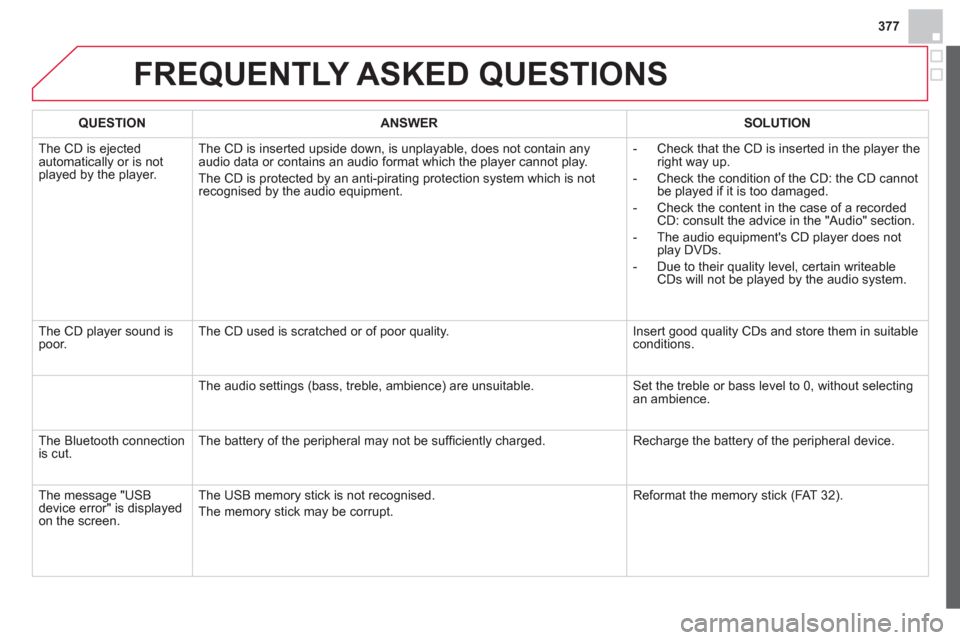
377
FREQUENTLY ASKED QUESTIONS
QUESTIONANSWER SOLUTION
The CD is ejected
automatically or is not played by the player. The CD is inserted upside down, is unpla
yable, does not contain any audio data or contains an audio format which the player cannot play.
The
CD is protected by an anti-pirating protection system which is not recognised by the audio equipment.
- Check that the CD is inserted in the pla
yer the
right way up.
-
Check the condition of the CD: the CD cannot
be played if it is too damaged.
-
Check the content in the case of a recordedCD: consult the advice in the "Audio" section.
- The audio equipment's CD pla
yer does not
play DVDs.
-
Due to their quality level, certain writeableCDs will not be played by the audio system.
The CD pla
yer sound ispoor.The CD used is scratched or of poor quality. Insert good quality CDs and store them in suitable conditions.
The audio settin
gs (bass, treble, ambience) are unsuitable. Set the treble or bass level to 0, without selectingan ambience.
Th
e Bluetooth connectionis cut. The battery of the peripheral may not be suffi ciently charged. Recharge the battery of the peripheral device.
The messa
ge "USB
device error" is displayed
on the screen.The U
SB memory stick is not recognised.
The memory stick may be corrupt. Reformat the memory stick (FAT 3 2).
Page 388 of 396
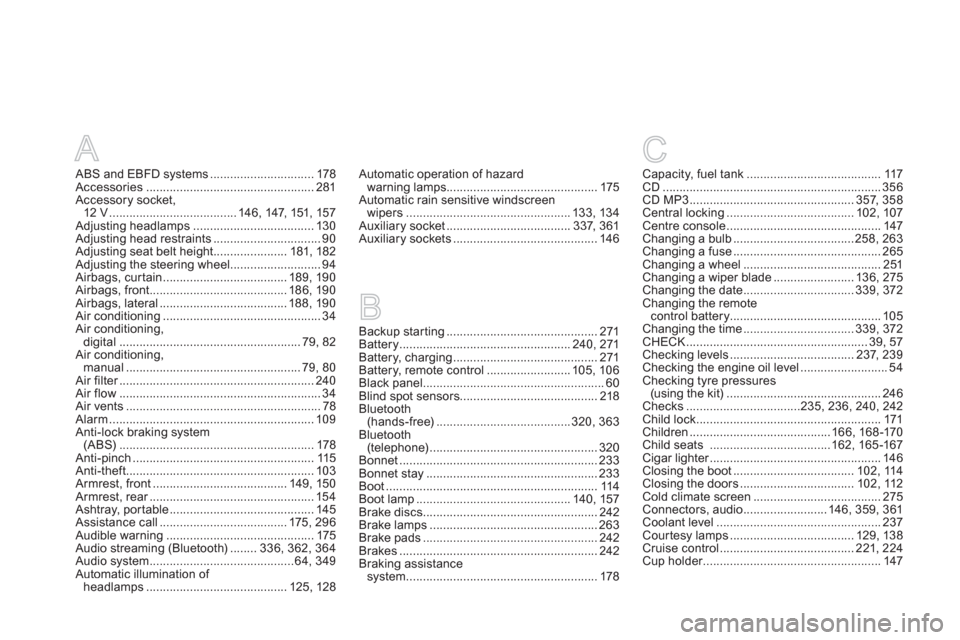
A
ABS and EBFD systems...............................178Accessories..................................................281Accessory socket,12 V ......................................146, 147,151,157Adjusting headlamps ....................................130Adjusting head restraints ................................90Adjusting seat belt height ...................... 181, 182Adjusting the steering wheel...........................94Airbags, curtain.....................................189,190Airbags, front.........................................186,190Airbags, lateral......................................188,190Air conditioning...............................................34Air conditioning,
digital ......................................................79,82Air conditioning,
manual ....................................................79,80Air filter..........................................................r240Air flow............................................................34Air vents..........................................................78Alarm.............................................................109Anti-lock braking system (ABS)..........................................................178Anti-pinch ......................................................115Anti-theft........................................................103Armrest, front........................................ 149,150Armrest, rear.................................................r154Ashtray, por table...........................................145Assistance call......................................175, 296Audible warning............................................175Audio streaming (Bluetooth)........336, 362, 364Audio system...........................................64,349Automatic illumination of
headlamps ..........................................125, 128
Automatic operation of hazard
warning lamps.............................................175Automatic rain sensitive windscreen
wipers .................................................133, 134
Auxiliary socket.....................................337,361Auxiliary sockets ...........................................146
Backup starting .............................................271Battery...................................................240, 271Battery, charging...........................................271Battery, remote control.........................105,106Black panel......................................................60Blind spot sensors.........................................218Bluetooth (hands-free)........................................320,363Bluetooth (telephone)..................................................320Bonnet ...........................................................233Bonnet stay ...................................................233Boot...............................................................114Boot lamp..............................................140, 157Brake discs....................................................242Brake lamps..................................................263Brake pads ....................................................242Brakes ...........................................................242Braking assistancesystem .........................................................178
BC
Capacity, fuel tank........................................117CD.................................................................356CD MP3 .................................................357,358Central locking......................................102,107Centre console ..............................................147Changing a bulb ....................................258, 263Changing a fuse............................................ 265Changing a wheel.........................................251Changing a wiper blade........................136, 275Changing the date.................................339,372Changing the remotecontrol battery .............................................105Changing the time.................................339,372CHECK......................................................39, 57Checking levels .....................................237, 239Checking the engine oil level..........................54Checking tyre pressures(using the kit)..............................................246Checks..................................235, 236, 240,242Child lock.......................................................171Children..........................................166, 168-170Child seats ....................................162,165-167Cigar lighter...................................................r146Closing the boot ....................................102, 114Closing the doors .................................. 102,112Cold climate screen......................................275Connectors, audio.........................146, 359, 361Coolant level.................................................237Courtesy lamps.....................................129, 138Cruise control........................................221,224Cup holder.....................................................r147