start stop button Citroen DS4 2017 1.G Owner's Manual
[x] Cancel search | Manufacturer: CITROEN, Model Year: 2017, Model line: DS4, Model: Citroen DS4 2017 1.GPages: 421, PDF Size: 8.79 MB
Page 8 of 421
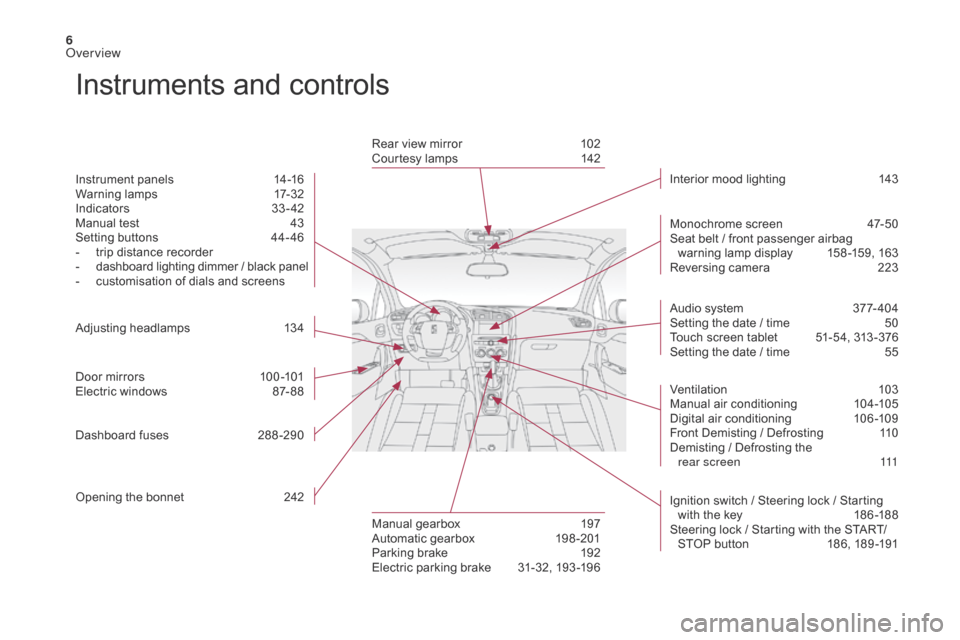
6
DS4_en_Chap00b_vue-ensemble_ed01-2016
Instruments and controls
Instrument panels 14-16
Warning lamps 1 7-32
Indicators
33
-42
Manual test
4
3
Setting buttons
4
4- 46
-
t
rip distance recorder
-
d
ashboard lighting dimmer / black panel
-
c
ustomisation of dials and screens
Adjusting headlamps
1
34
Door mirrors
1
00 -101
Electric windows
87
- 88
Dashboard fuses
2
88 -290
Opening the bonnet
2
42 Monochrome screen
4
7-50
Seat belt / front passenger airbag warning lamp display
1
58 -159, 163
Reversing camera
2
23
Manual gearbox
1
97
Automatic gearbox
1
98 -201
Parking brake
1
92
Electric parking brake
3
1-32, 193 -196
Rear view mirror
1
02
Courtesy lamps
1
42
Ventilation
1
03
Manual air conditioning
1
04-105
Digital air conditioning
1
06-109
Front Demisting / Defrosting
1
10
Demisting / Defrosting the rear screen
1
11
Audio system
3
77- 404
Setting the date / time
5
0
Touch screen tablet
5
1-54, 313 -376
Setting the date / time
5
5
Interior mood lighting
1 43
Ignition switch / Steering lock / Starting with the key
1
86 -188
Steering lock / Starting with the START/ STOP button
1
86, 189 -191
Over view
Page 32 of 421
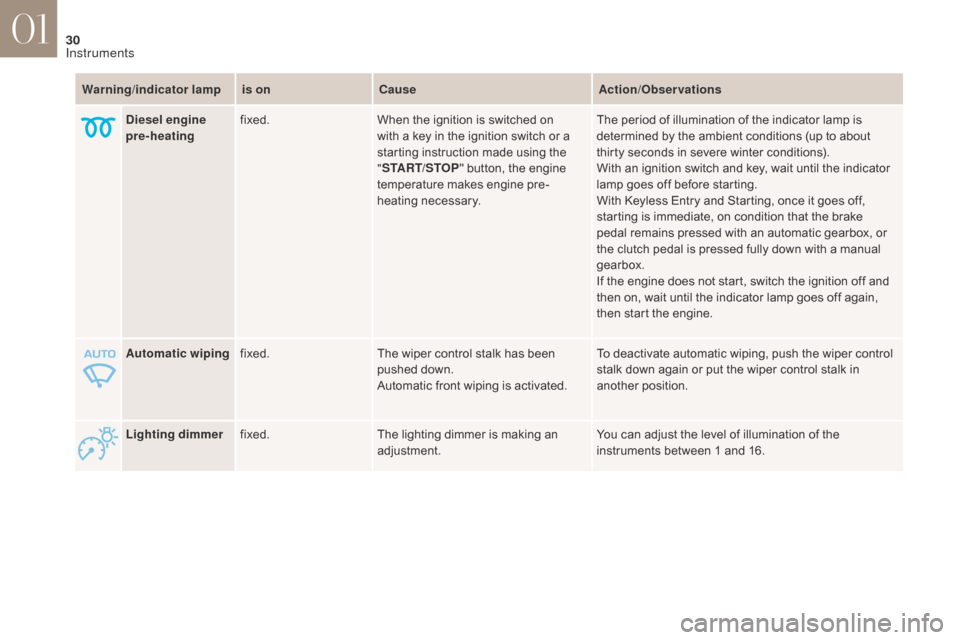
30
DS4_en_Chap01_instruments-de-bord_ed01-2016
Lighting dimmerfixed. The lighting dimmer is making an
adjustment. You can adjust the level of illumination of the
instruments between 1 and 16.
Automatic wiping
fixed. The wiper control stalk has been
pushed down.
Automatic front wiping is activated. To deactivate automatic wiping, push the wiper control
stalk down again or put the wiper control stalk in
another position.
Warning
/indicator lampis on Cause Action/Observations
Diesel engine
pre-heating fixed.
When the ignition is switched on
with a key in the ignition switch or a
starting instruction made using the
"START/STOP " button, the engine
temperature makes engine pre-
heating necessary. The period of illumination of the indicator lamp is
determined by the ambient conditions (up to about
thirty seconds in severe winter conditions).
With an ignition switch and key, wait until the indicator
lamp goes off before starting.
With Keyless Entry and Starting, once it goes off,
starting is immediate, on condition that the brake
pedal remains pressed with an automatic gearbox, or
the clutch pedal is pressed fully down with a manual
gearbox.
If the engine does not start, switch the ignition off and
then on, wait until the indicator lamp goes off again,
then start the engine.
01
Instruments
Page 59 of 421
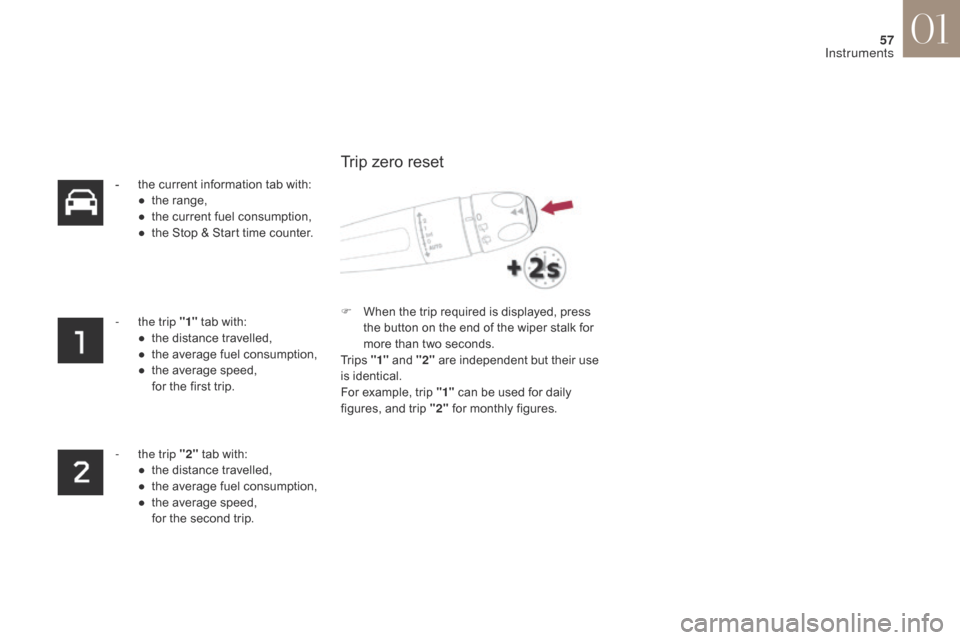
57
DS4_en_Chap01_instruments-de-bord_ed01-2016
- the current information tab with:● t he range,
●
t
he current fuel consumption,
●
t
he Stop & Start time counter.
-
t
he trip "1" tab with:
●
t
he distance travelled,
●
t
he average fuel consumption,
●
t
he average speed,
f
or the first trip.
-
t
he trip "2" tab with:
●
t
he distance travelled,
●
t
he average fuel consumption,
●
t
he average speed,
f
or the second trip. F
W
hen the trip required is displayed, press
the button on the end of the wiper stalk for
more than two seconds.
Tr i p s "1" and "2" are independent but their use
is identical.
For example, trip "1" can be used for daily
figures, and trip "2" for monthly figures.
Trip zero reset
01
Instruments
Page 61 of 421
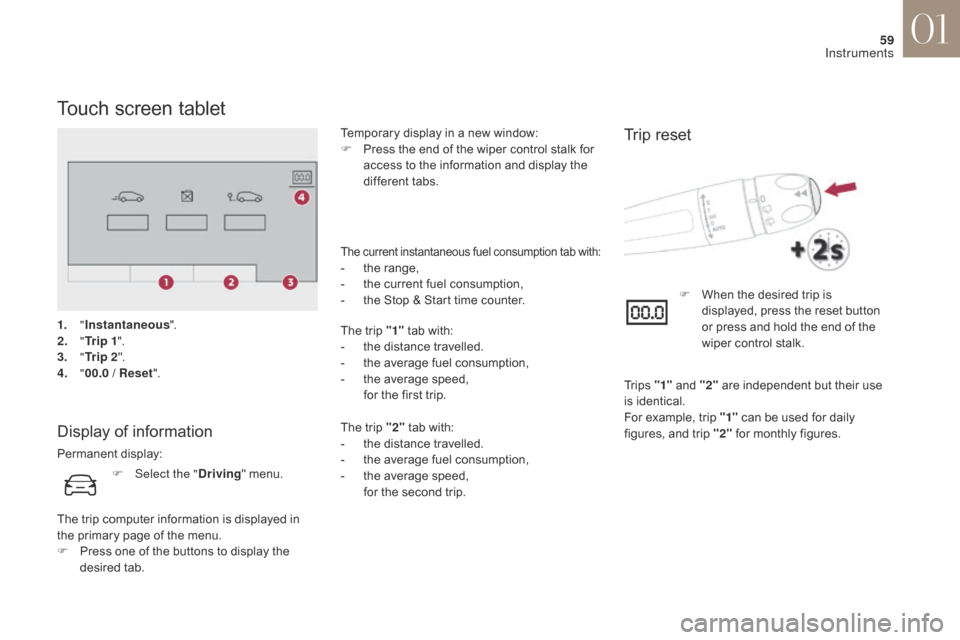
59
DS4_en_Chap01_instruments-de-bord_ed01-2016
Touch screen tablet
Display of information
Permanent display:Temporary display in a new window:
F
P
ress the end of the wiper control stalk for
access to the information and display the
different tabs.
The current instantaneous fuel consumption tab with:- the range,
- t he current fuel consumption,
-
t
he Stop & Start time counter.
The trip "1" tab with:
-
t
he distance travelled.
-
t
he average fuel consumption,
-
t
he average speed,
f
or the first trip.
The trip "2" tab with:
-
t
he distance travelled.
-
t
he average fuel consumption,
-
t
he average speed,
f
or the second trip.
Trip reset
F Select the " Driving" menu.
The trip computer information is displayed in
the primary page of the menu.
F
P
ress one of the buttons to display the
desired tab. F
W
hen the desired trip is
displayed, press the reset button
or press and hold the end of the
wiper control stalk.
Tr i p s "1" and "2" are independent but their use
is identical.
For example, trip "1" can be used for daily
figures, and trip "2" for monthly figures.
1.
"
Instantaneous ".
2.
" T
r i p 1
".
3.
"
Tr i p 2 ".
4.
" 0
0.0 / Reset
".
01
Instruments
Page 66 of 421

64
DS4_en_Chap02_ouvertures_ed01-2016
Remote control keySystem which permits central unlocking or locking of the vehicle using the door lock or from a distance. It is also used to locate and start the vehicle,
as well as providing protection against theft.
Unlocking the vehicle
F Press this button to unfold the key.
Complete unlocking using
the remote control
Selective unlocking using
the remote control
F Press the open padlock to unlock the vehicle completely.
F
P
ress the open padlock once to
unlock the driver's door only.
F
P
ress the open padlock again to
unlock the other doors and the
boot.
Unlocking using the key
F Turn the key for wards in the driver's door lock to unlock the vehicle completely.
Opening the windows using
the remote control
F Maintain the press on the open padlock until the desired position
is obtained. The windows stop as
soon as you release the button.
The direction indicators flash for a
few
seconds.
The spotlamps in the door mirrors
come on.
Depending on version, the door mirrors
unfold, the welcome lighting comes on,
the alarm is deactivated.
The complete or selective door
unlocking parameter is set via the
vehicle configuration menu.
Unfolding the key
02
Access
Page 76 of 421
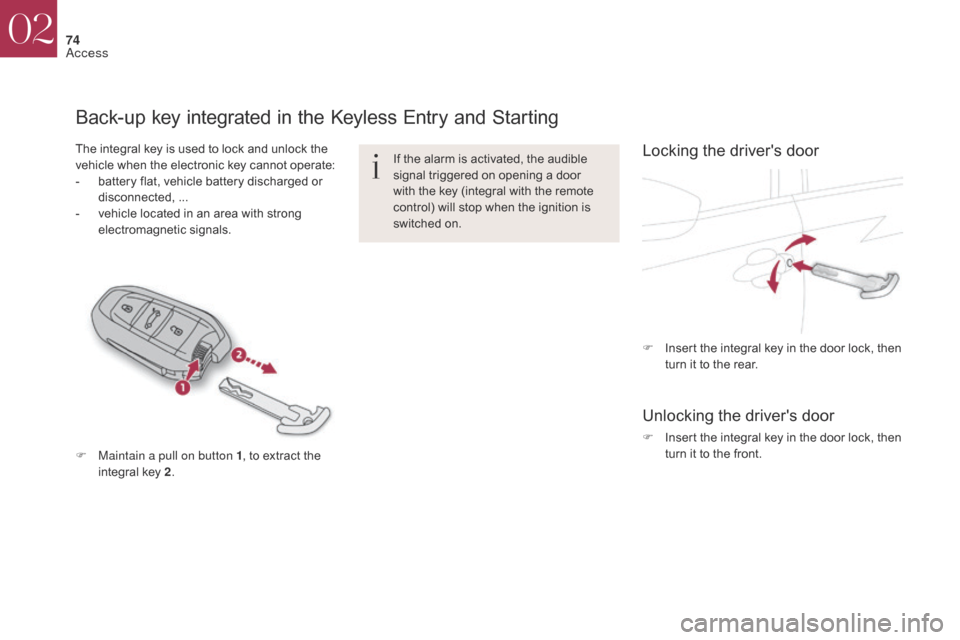
74
DS4_en_Chap02_ouvertures_ed01-2016
Back-up key integrated in the Keyless Entry and Starting
The integral key is used to lock and unlock the
vehicle when the electronic key cannot operate:
-
b
attery flat, vehicle battery discharged or
disconnected,
.
..
-
v
ehicle located in an area with strong
electromagnetic signals. If the alarm is activated, the audible
signal triggered on opening a door
with the key (integral with the remote
control) will stop when the ignition is
switched on.
F
I
nsert the integral key in the door lock, then
turn it to the rear.
Unlocking the driver's door
F Insert the integral key in the door lock, then turn it to the front.
Locking the driver's door
F Maintain a pull on button 1 , to extract the
integral key 2 .
02
Access
Page 78 of 421
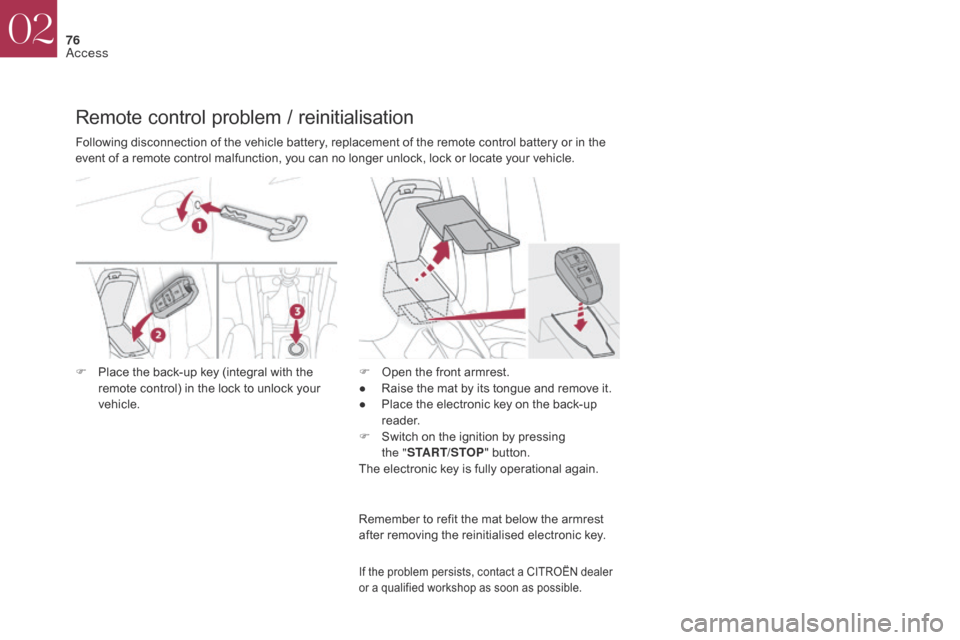
76
DS4_en_Chap02_ouvertures_ed01-2016
Remote control problem / reinitialisation
If the problem persists, contact a CITROËN dealer
or a qualified workshop as soon as possible.
Following disconnection of the vehicle battery, replacement of the remote control battery or in the
event of a remote control malfunction, you can no longer unlock, lock or locate your vehicle.
F
P
lace the back-up key (integral with the
remote control) in the lock to unlock your
vehicle. F
O
pen the front armrest.
●
R
aise the mat by its tongue and remove it.
●
P
lace the electronic key on the back-up
reader.
F
S
witch on the ignition by pressing
the
"START/STOP " button.
The electronic key is fully operational again.
Remember to refit the mat below the armrest
after removing the reinitialised electronic key.
02
Access
Page 79 of 421
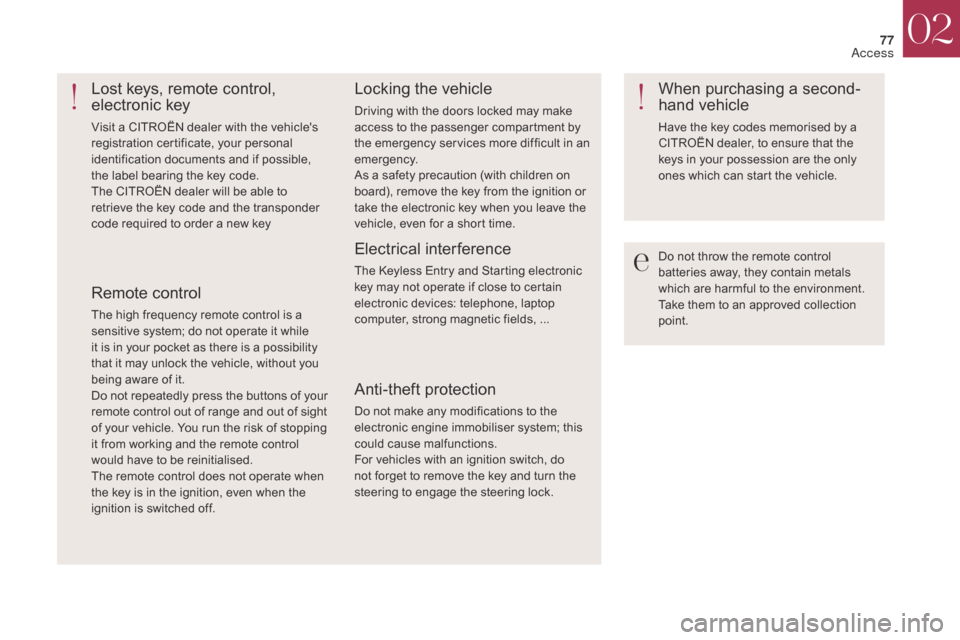
77
DS4_en_Chap02_ouvertures_ed01-2016
Do not throw the remote control
batteries away, they contain metals
which are harmful to the environment.
Take them to an approved collection
point.
Lost keys, remote control,
electronic key
Visit a CITROËN dealer with the vehicle's
registration certificate, your personal
identification documents and if possible,
the label bearing the key code.
The CITROËN dealer will be able to
retrieve the key code and the transponder
code required to order a new key
Remote control
The high frequency remote control is a
sensitive system; do not operate it while
it is in your pocket as there is a possibility
that it may unlock the vehicle, without you
being aware of it.
Do not repeatedly press the buttons of your
remote control out of range and out of sight
of your vehicle. You run the risk of stopping
it from working and the remote control
would have to be reinitialised.
The remote control does not operate when
the key is in the ignition, even when the
ignition is switched off.
Locking the vehicle
Driving with the doors locked may make
access to the passenger compartment by
the emergency services more difficult in an
emergency.
As a safety precaution (with children on
board), remove the key from the ignition or
take the electronic key when you leave the
vehicle, even for a short time.
Electrical interference
The Keyless Entry and Starting electronic
key may not operate if close to certain
electronic devices: telephone, laptop
computer, strong magnetic fields, ...
Anti-theft protection
Do not make any modifications to the
electronic engine immobiliser system; this
could cause malfunctions.
For vehicles with an ignition switch, do
not forget to remove the key and turn the
steering to engage the steering lock.
When purchasing a second-
hand vehicle
Have the key codes memorised by a
CITROËN dealer, to ensure that the
keys in your possession are the only
ones which can start the vehicle.
02
Access
Page 88 of 421

86
DS4_en_Chap02_ouvertures_ed01-2016
Triggering of the alarm
This is indicated by sounding of the siren
and flashing of the direction indicators for
thirty seconds.
The monitoring functions remain active until
the alarm has been triggered eleven times in
succession.
When the vehicle is unlocked using the remote
control or the Keyless Entry and Starting
system, rapid flashing of the indicator lamp
in the button informs you that the alarm was
triggered during your absence. When the
ignition is switched on, this flashing stops
immediately.
Failure of the remote control
To deactivate the monitoring functions:
Locking the vehicle without
activating the alarm
F Lock or deadlock the vehicle using the key (integral to the remote control) in the
driver's door lock.
F
u
nlock the vehicle using the key (integral to
the remote control) in the driver's door lock,
F
o
pen the door; the alarm is triggered,
F
s
witch on the ignition; the alarm stops; the
indicator lamp in the button goes off.
Operating fault
When the ignition is switched on, fixed
illumination of the indicator lamp in the button
indicates a fault with the system.
Have it checked by a CITROËN dealer or a
qualified workshop.
02
Access
Page 109 of 421
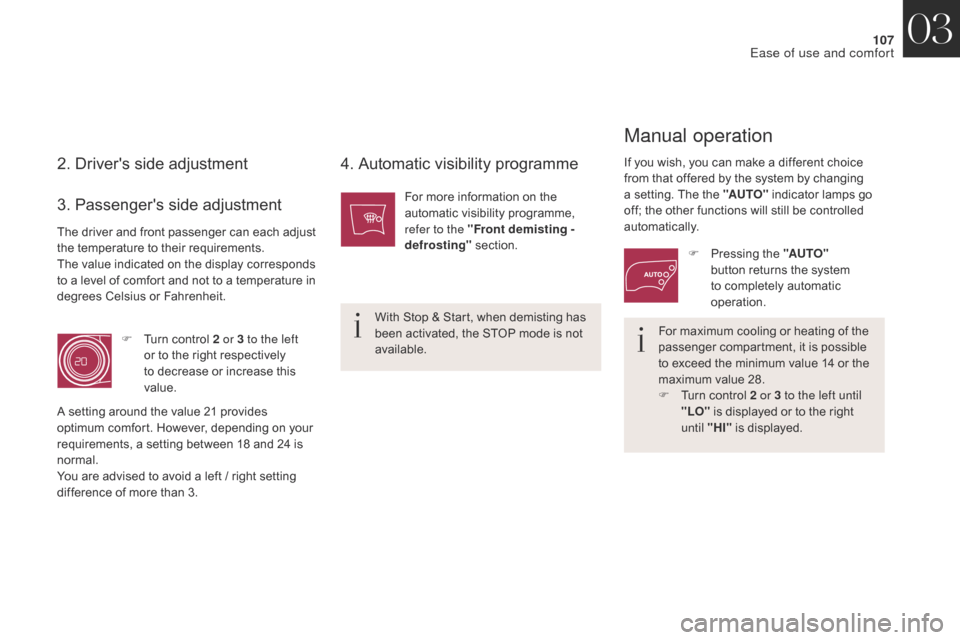
107
DS4_en_Chap03_ergonomie-et-confort_ed01-2016
2. Driver's side adjustment4. Automatic visibility programme
For maximum cooling or heating of the
passenger compartment, it is possible
to exceed the minimum value 14 or the
maximum value 28.
F
T
urn control 2 or 3 to the left until
"LO" is displayed or to the right
until "HI" is displayed.
For more information on the
automatic visibility programme,
refer to the "Front demisting -
defrosting"
section.
3. Passenger's side adjustment
F Turn control 2 or 3 to the left
or to the right respectively
to decrease or increase this
value.
A setting around the value 21 provides
optimum comfort. However, depending on your
requirements, a setting between 18 and 24 is
normal.
You are advised to avoid a left / right setting
difference of more than 3.
Manual operation
If you wish, you can make a different choice
from that offered by the system by changing
a setting. The the "AUTO" indicator lamps go
off; the other functions will still be controlled
automatically.
With Stop & Start, when demisting has
been activated, the STOP mode is not
available.
The driver and front passenger can each adjust
the temperature to their requirements.
The value indicated on the display corresponds
to a level of comfort and not to a temperature in
degrees Celsius or Fahrenheit.
F
P
ressing the "AUTO"
button returns the system
to completely automatic
operation.
03
Ease of use and comfort