remote control CITROEN DS4 2023 User Guide
[x] Cancel search | Manufacturer: CITROEN, Model Year: 2023, Model line: DS4, Model: CITROEN DS4 2023Pages: 296, PDF Size: 9.91 MB
Page 58 of 296

56
Central locking control
This control allows the simultaneous locking or
unlocking of the doors and tailgate from inside
the vehicle.
Locking
F Press this button to lock the vehicle.
The red indicator lamp in the button comes on.If one of the doors is open, the central
locking from the inside does not take
place.
Unlocking
F Press this button again to unlock the vehicle.
The red indicator lamp in the button goes off.
When locking/deadlocking from the
outside
When the vehicle is locked or deadlocked
from the outside, the red indicator lamp
flashes and the button is inactive.
F
W
ith normal locking, pull the interior
door control lever to unlock the vehicle.
F
W
ith deadlocking, you have to use the
remote control or the key to unlock the
vehicle.
Do not throw away the remote control
batteries, they contain metals which are
harmful to the environment.
Take them to an approved collection
point.
Anti-intrusion security
This system allows automatic simultaneous
locking of the doors and boot as soon as the
speed of the vehicle exceeds 6 mph (10 km/h).
Operation
If one of the doors or the boot is open, the
automatic central locking does not take place.
This is signalled by the sound of
the locks rebounding, accompanied
by illumination of this symbol in the
instrument panel, an audible signal and
the display of an alert message.
Carrying long or voluminous objects
If you want to drive with the boot open, you
should press the central locking button
to lock the doors. Other wise, every time
the speed of the vehicle exceeds 6
mph
(10 km/h), the locks will rebound and the
alerts mentioned above will appear.
Pressing the central locking button unlocks the
vehicle.
Above 6 mph (10 km/h), this unlocking is
te m p o r a r y.
02
Access
Page 59 of 296

57
F With the ignition on, press this button until an audible signal is triggered and a
corresponding message of confirmation is
displayed.
The state of the system stays in memory when
switching off the ignition.
Alarm
(Depending on the country of sale).
System which protects and provides a deterrent
against theft and break-ins. It provides the
following types of monitoring:
- Perimeter monitoring
The system monitors the opening of the
vehicle.
The alarm is triggered if anyone tries to open a
door, the boot, the bonnet, etc.
- Volumetric monitoring
The system checks for any variation in the
volume in the passenger compartment.
The alarm is triggered if anyone breaks a
window, enters the passenger compartment or
moves inside the vehicle.
- Anti-tilt monitoring
The system checks for any change in the
attitude of the vehicle.
The alarm is triggered if the vehicle is lifted,
moved or knocked.
Self-protection function
The system checks the deactivation status of
its components.
The alarm is triggered if the battery, central
control unit or the siren wiring is put out of
service or damaged.
For all work on the alarm system,
contact the dealer network or a qualified
workshop.
Locking the vehicle with full
alarm system
Activation
F Switch off the ignition and get out of the vehicle.
F
L
ock the vehicle using the remote control.
or
F
L
ock the vehicle using the "Keyless Entry
and Starting" system.
Activation/Deactivation
You can activate or deactivate this function
permanently.
02
Access
Page 60 of 296

58
The monitoring system is active: the indicator
lamp in the button flashes once per second
and the direction indicators come on for about
2 seconds.
Following a vehicle locking request, the
perimeter monitoring is activated after 5
seconds and the interior volumetric and anti-tilt
monitoring after 45 seconds.
If an opening (door, boot...) is not fully closed,
the vehicle will not be locked but the exterior
perimeter monitoring will be activated after
45 seconds, at the same time as the interior
volumetric and anti-tilt monitoring.
Deactivation
F Press the unlocking button on the remote control.
or
F
U
nlock the vehicle with the "Keyless Entry
and Starting" system.
The monitoring system is deactivated: the
indicator lamp in the button goes off and the
direction indicators flash for about 2 seconds. If the vehicle locks itself again
automatically (which occurs 30 seconds
after unlocking, if a door or the boot is
not opened), the monitoring system is not
reactivated automatically. To reactivate it,
the vehicle must be unlocked and locked
again, using the remote control or the
"Keyless Entry and Starting" system.
Locking the vehicle with
exterior perimeter monitoring
only
Deactivate the interior volumetric and anti-tilt
monitoring to avoid unwanted triggering of the
alarm in certain cases such as:
-
l
eaving a pet in the vehicle,
-
l
eaving a window partially open,
-
w
ashing your vehicle,
-
c
hanging a wheel,
-
h
aving your vehicle towed,
-
t
ransportation by sea.
Deactivating the interior volumetric
and anti-tilt monitoring
F Switch off the ignition and within ten seconds, press the button until the indicator
lamp is on continuously.
F
G
et out of the vehicle.
F
I
mmediately lock the vehicle using the
remote control or the Keyless Entry and
Starting system.
The exterior perimeter monitoring alone is
activated: the indicator lamp in the button
flashes once per second.
To be effective, this deactivation must
be carried out each time the ignition is
switched off.
02
Access
Page 61 of 296
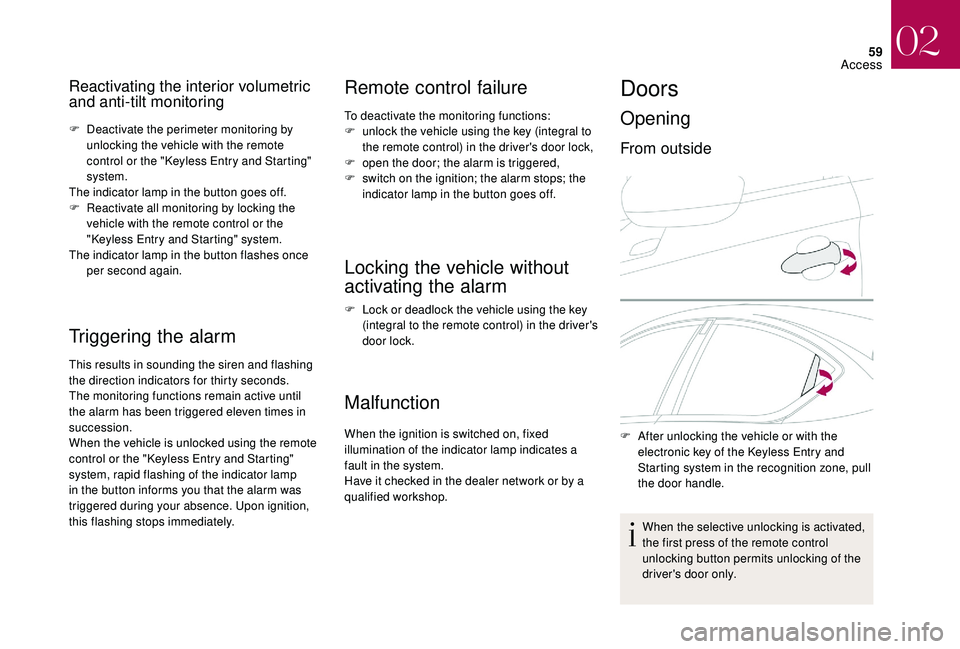
59
Reactivating the interior volumetric
and anti-tilt monitoring
F Deactivate the perimeter monitoring by unlocking the vehicle with the remote
control or the "Keyless Entry and Starting"
system.
The indicator lamp in the button goes off.
F
R
eactivate all monitoring by locking the
vehicle with the remote control or the
"Keyless Entry and Starting" system.
The indicator lamp in the button flashes once per second again.
Triggering the alarm
This results in sounding the siren and flashing
the direction indicators for thirty seconds.
The monitoring functions remain active until
the alarm has been triggered eleven times in
succession.
When the vehicle is unlocked using the remote
control or the "Keyless Entry and Starting"
system, rapid flashing of the indicator lamp
in the button informs you that the alarm was
triggered during your absence. Upon ignition,
this flashing stops immediately.
Remote control failure
To deactivate the monitoring functions:
F u nlock the vehicle using the key (integral to
the remote control) in the driver's door lock,
F
o
pen the door; the alarm is triggered,
F
s
witch on the ignition; the alarm stops; the
indicator lamp in the button goes off.
Locking the vehicle without
activating the alarm
F Lock or deadlock the vehicle using the key (integral to the remote control) in the driver's
door lock.
Malfunction
When the ignition is switched on, fixed
illumination of the indicator lamp indicates a
fault in the system.
Have it checked in the dealer network or by a
qualified workshop.
Doors
Opening
From outside
F After unlocking the vehicle or with the electronic key of the Keyless Entry and
Starting system in the recognition zone, pull
the door handle.
When the selective unlocking is activated,
the first press of the remote control
unlocking button permits unlocking of the
driver's door only.
02
Access
Page 73 of 296

71
Folding
F From outside: lock the vehicle using the remote control or the key.
F
F
rom inside: with the ignition on, pull the
control A in the central position rearwards.
If the mirrors are folded using control A ,
they will not unfold when the vehicle is
unlocked. Pull again on control A .
Unfolding
F From outside: unlock the vehicle using the
remote control or the key.
F
F
rom inside: with the ignition on, pull the
control A in the central position rearwards.
The folding and unfolding of the door
mirrors using the remote control can be
deactivated in the dealer network or a
qualified workshop.
If necessary, the mirrors can be folded
manually.
Automatic tilting in reverse gear
System which provides a view of the ground
during parking manoeuvres in reverse gear.
Memorisation
F With the engine running, engage reverse g e a r.
F
S
elect and adjust the left-hand and right-
hand mirrors in succession.
The adjustment is stored immediately.
Operation
F With the engine running, engage reverse g e a r.
F
M
ove control A to the right or to the left to
select the corresponding mirror.
The glass of the selected mirror tilts
downwards, in accordance with its
memorisation.
Switching off
F Exit reverse gear and wait ten seconds.
or
F
R
eturn control A to the central position.
The mirror glass returns to its initial position.
Rear view mirror
Equipped with an anti-dazzle system, which
darkens the mirror glass and reduces the
nuisance to the driver caused by the sun,
headlamps from other vehicles, etc.
Manual model
Adjustment
F Adjust the mirror so that the glass is directed correctly in the "day" position.
It also returns to its initial position:
-
i
f the speed exceeds 6 mph (10 km/h),
-
i
f the engine is stopped.
03
Ease of use and comfort
Page 85 of 296

83
Courtesy lamps
1.Front courtesy lamp
2. Front map reading lamps
3. Rear courtesy lamp
4. Rear map reading lamps
Front and rear courtesy lamps
In this position, the courtesy
lamp comes on gradually:
-
w
hen the vehicle is unlocked,
-
w
hen the key is removed from the ignition,
-
w
hen opening a door,
-
w
hen the remote control locking button is
activated, in order to locate your vehicle.
It switches off gradually:
-
w
hen the vehicle is locked,
-
w
hen the ignition is switched on,
-
3
0 seconds after the last door is closed. Permanently off.
Permanent lighting.
In "permanent lighting" mode, the lighting time varies
according to the circumstances:
-
w
hen the ignition is off, approximately ten minutes,
-
i
n energy saving mode, approximately thirty
seconds,
-
w
ith the engine running, unlimited.
When the courtesy lamp is in the
"permanent lighting" position, the rear
courtesy lamp also comes on, except if it
is in the "permanently off " position.
To switch off the rear courtesy lamp, put it
in the "permanently off " position.
Front and rear map reading
lamps
F With the ignition on, operate the corresponding switch.
Take care not to put anything in contact
with the courtesy lamps.
03
Ease of use and comfort
Page 97 of 296

95
Automatic illumination of
headlamps
When a low level of ambient light is detected
by a sunshine sensor, the number plate
lamps,
sidelamps and dipped beam headlamps
are switched on automatically, without any
action on the part of the driver. They can also
come on if rain is detected, at the same time as
automatic operation of the windscreen wipers.
As soon as the brightness returns to a
sufficient level or after the windscreen wipers
are switched off, the lamps are switched off
automatically.
Switching on
Switching off
F Turn the ring to another position. Deactivation of the function is accompanied
by the display of a message in the screen.
Malfunction
In the event of a fault with the
sunshine sensor, the lighting comes
on, this warning lamp is displayed
in the instrument panel and/or a
message appears in the screen,
accompanied by an audible signal.
Contact the dealer network or a
qualified workshop.
In fog or snow, the sunshine sensor may
detect sufficient light. In this case, the
lighting will not come on automatically.
Do not cover the sunshine sensor, coupled
with the rain sensor and located in the
centre of the windscreen behind the rear
view mirror; the associated functions
would no longer be controlled.
Automatic guide-me-home
lighting
When the automatic headlamp illumination
function is activated (lighting control stalk in
the AUTO position), under low ambient light the
dipped beam headlamps remain on when the
ignition is switched off.
Programming
Activation, deactivation and the
duration of the guide-me-home
lighting are set in the vehicle
configuration or parameters menu .
Welcome lighting
The remote switching on of the lighting makes
your access to the vehicle easier in poor light.
It is activated depending on the ambient light
level detected by the sunshine sensor.
F
T
urn the ring to the "
AUTO" position.
Activation of the function is accompanied by
a message in the screen.
04
Lighting and visibility
Page 98 of 296

96
Switching on
F Press the open padlock on the remote control or one of
the front door handles with the
"Keyless Entry and Starting"
system.
The sidelamps and dipped beam headlamps,
as well as the side spotlamps, located under
the door mirrors, come on; your vehicle is also
unlocked.
Switching off
The welcome lighting switches off automatically
after a programmed time, when the ignition is
switched on or on locking the vehicle.
Programming
Activation or deactivation, as well
as the duration of the welcome
lighting can be set via the vehicle
configuration menu.
Headlamp adjustment
Manual adjustment of the
halogen headlamps
To avoid causing a nuisance to other road
users, the height of the halogen headlamp
beams should be adjusted according to the
load in the vehicle.
0. 1 or 2 people in the front seats.
-. 3 people.
1. 5 people.
-. Intermediate setting.
2. 5 people + maximum authorised load.
-. Intermediate setting.
3. Driver + maximum authorised load.
Automatic adjustment
of xenon and full-LED
headlamps
The initial setting is position " 0".
This system adjusts the height of the xenon
headlamp beams automatically and when
stationary, according to the vehicle's load, so as
to avoid causing a nuisance to other road users.
If a malfunction occurs, this warning
lamp is displayed in the instrument
panel, accompanied by an audible
signal and a message in the screen.
The system then places your headlamps in the
lowest position. In the event of a fault, do not touch the
xenon bulbs.
Have them checked in the dealer network
or by a qualified workshop.
04
Lighting and visibility
Page 132 of 296

130
Electric child lock
Activation
F Press this button.
The indicator lamp in the button comes on,
accompanied by a message in the screen.
This indicator lamp remains on until the child
lock is switched off.
Deactivation
F Press the button again.
The indicator lamp in the button goes off,
accompanied by a message in the screen.
This indicator lamp remains off while the child
lock is switched off.Any other status of the indicator lamp
indicates a fault with the electric child lock.
Have it checked in the dealer network or a
qualified workshop.
This system is independent and in no
circumstances does it take the place of
the central locking control.
Check the status of the child lock each
time you switch on the ignition.
Always remove the key from the ignition
when leaving the vehicle, even for a short
time.
In the event of a serious impact, the
electric child lock is switched off
automatically to permit the exit of the rear
passengers.
Remotely operated system to prevent opening
of the rear doors using their interior controls.
The control is located on the dashboard,
driver's side.
05
Safety
Page 136 of 296

134
Anti-theft protection
Electronic immobiliser
The keys contain an electronic chip which has
a specific code. When the ignition is switched
on, this code must be recognised to allow the
engine to be started.
This electronic engine immobiliser locks the
engine management system a few minutes
after the ignition is switched off and prevents
starting of the engine by anyone who does not
have the key.In the event of a fault, you are
informed by illumination of this
warning lamp, an audible signal
and/or the display of a message,
depending on version.
Starting/Switching off the
engine with the key
Ignition switch
It has 3 positions:
- position 1 (Stop): inserting and removing
the key, steering column locked,
-
position 2 (Ignition on) : steering column
unlocked, ignition on, Diesel preheating,
engine running,
-
position 3 (Starting) .
Ignition on position
It allows the use of the vehicle's electric
equipment or portable devices to be charged.
Once the state of charge of the battery drops
to the reser ve level, the system switches to
energy economy mode: the power supply is
cut off automatically to preser ve the remaining
battery charge. Avoid attaching heavy objects to the key
or the remote control, which would weigh
down on its blade in the ignition switch
and could cause a malfunction.
Switching off the engine leads to a loss of
braking assistance.
Starting the engine
With the parking brake applied and the gearbox
in neutral or position N
or P:
F
d
epress the clutch pedal fully (manual
gearbox),
or
F
p
ress the brake pedal firmly (automatic
gearbox),
F
i
nsert the key into the ignition switch; the
system recognises the code,
F
u
nlock the steering column by simultaneously
turning the steering wheel and the key.
In certain cases, you may have to apply
more force to the steering (wheels on full
lock, for example).
F
W
ith a petrol engine, operate the starter
motor by turning the key to position 3
without pressing the accelerator pedal,
until the engine starts. Once the engine is
running, release the key.
In this case, your vehicle will not start; contact
the dealer network as soon as possible.
06
Driving