ECO mode Citroen DS4 RHD 2013.5 1.G User Guide
[x] Cancel search | Manufacturer: CITROEN, Model Year: 2013.5, Model line: DS4 RHD, Model: Citroen DS4 RHD 2013.5 1.GPages: 400, PDF Size: 31.86 MB
Page 84 of 400
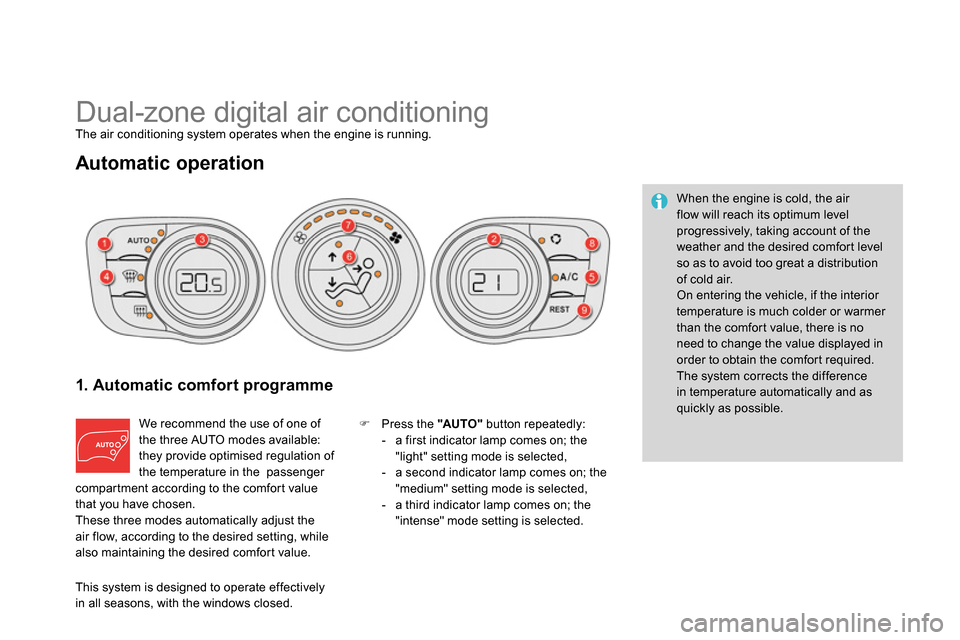
Dual-zone digital air conditioning
The air conditioning system operates when the engine is running.
Automatic operation
1. Automatic comfort programme
We recommend the use of one of
the three AUTO modes available:
they provide optimised regulation of
the temperature in the passenger
compartment according to the comfort value
that you have chosen.
These three modes automatically adjust the
air flow, according to the desired setting, while
also maintaining the desired comfort value.
Press the "AUTO "
button repeatedly:
- a first indicator lamp comes on; the
"light" setting mode is selected,
- a second indicator lamp comes on; the
"medium" setting mode is selected,
- a third indicator lamp comes on; the
"intense" mode setting is selected.
When the engine is cold, the air
flow will reach its optimum level
progressively, taking account of the
weather and the desired comfort level
so as to avoid too great a distribution
of cold air.
On entering the vehicle, if the interior
temperature is much colder or warmer
than the comfort value, there is no
need to change the value displayed in
order to obtain the comfort required.
The system corrects the difference
in temperature automatically and as
quickly as possible.
This system is designed to operate effectively
in all seasons, with the windows closed.
Page 118 of 400
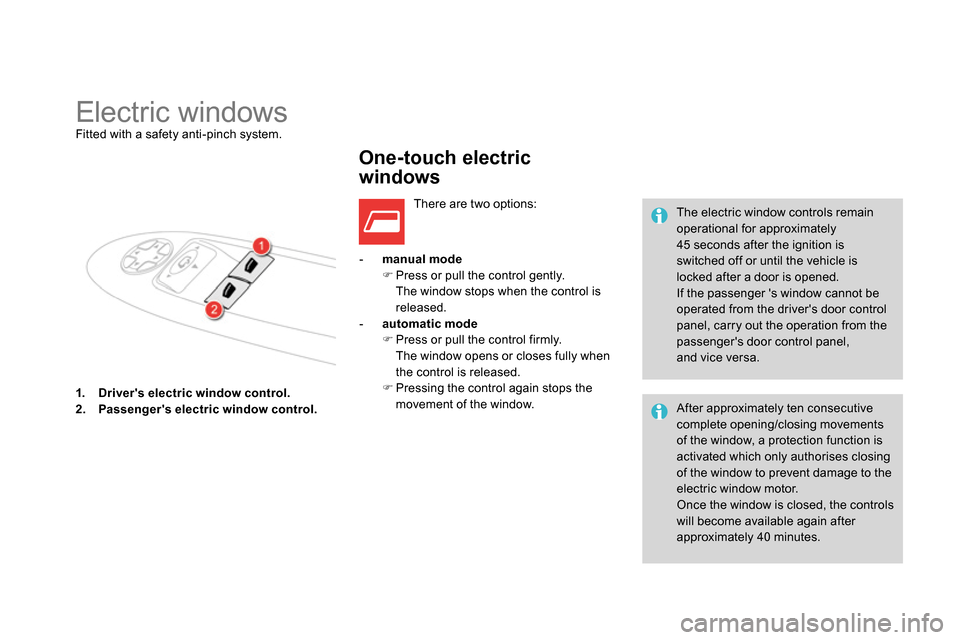
1.
Driver's electric window control.
2.
Passenger's electric window control.
- manual mode
Press or pull the control gently.
The window stops when the control is
released.
- automatic mode
Press or pull the control firmly.
The window opens or closes fully when
the control is released.
Pressing the control again stops the
movement of the window.
The electric window controls remain
operational for approximately
45 seconds after the ignition is
switched off or until the vehicle is
locked after a door is opened.
If the passenger 's window cannot be
operated from the driver's door control
panel, carry out the operation from the
passenger's door control panel,
and vice versa.
Electric windows
Fitted with a safety anti-pinch system.
One-touch electric
windows
There are two options:
After approximately ten consecutive
complete opening/closing movements
of the window, a protection function is
activated which only authorises closing
of the window to prevent damage to the
electric window motor.
Once the window is closed, the controls
will become available again after
approximately 40 minutes.
Page 128 of 400
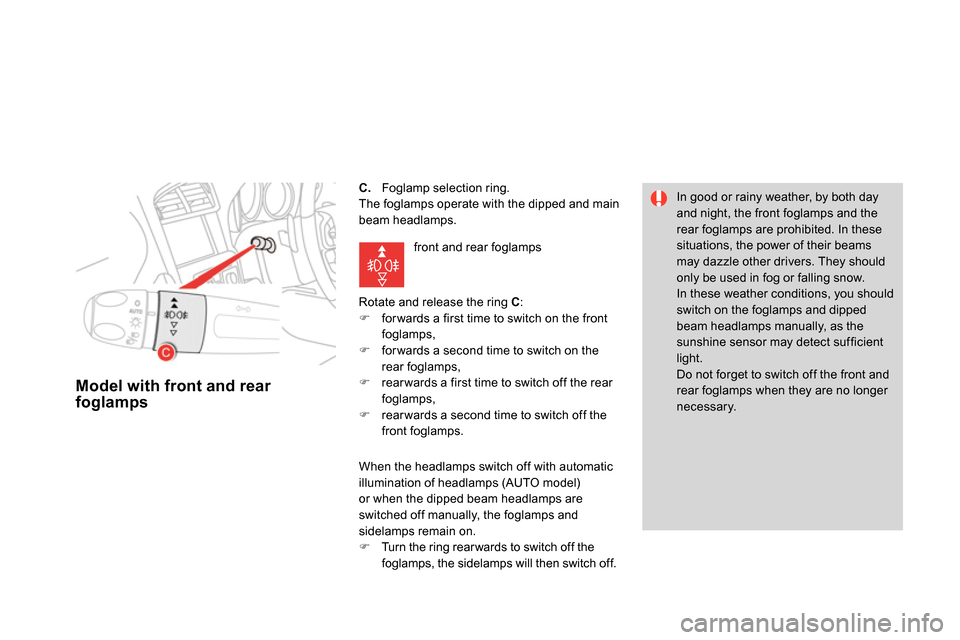
C.
Foglamp selection ring.
The foglamps operate with the dipped and main
beam headlamps.
Rotate and release the ring C
:
for wards a first time to switch on the front
foglamps ,
for wards a second time to switch on the
rear foglamps,
rear wards a first time to switch off the rear
foglamps,
rear wards a second time to switch off the
front foglamps.
Model with front and rear
foglamps
In good or rainy weather, by both day
and night, the front foglamps and the
rear foglamps are prohibited. In these
situations, the power of their beams
may dazzle other drivers. They should
only be used in fog or falling snow.
In these weather conditions, you should
switch on the foglamps and dipped
beam headlamps manually, as the
sunshine sensor may detect sufficient
light.
Do not forget to switch off the front and
rear foglamps when they are no longer
necessary. front and rear foglamps
When the headlamps switch off with automatic
illumination of headlamps (AUTO model)
or when the dipped beam headlamps are
switched off manually, the foglamps and
sidelamps remain on.
Turn the ring rear wards to switch off the
foglamps, the sidelamps will then switch off.
Page 129 of 400
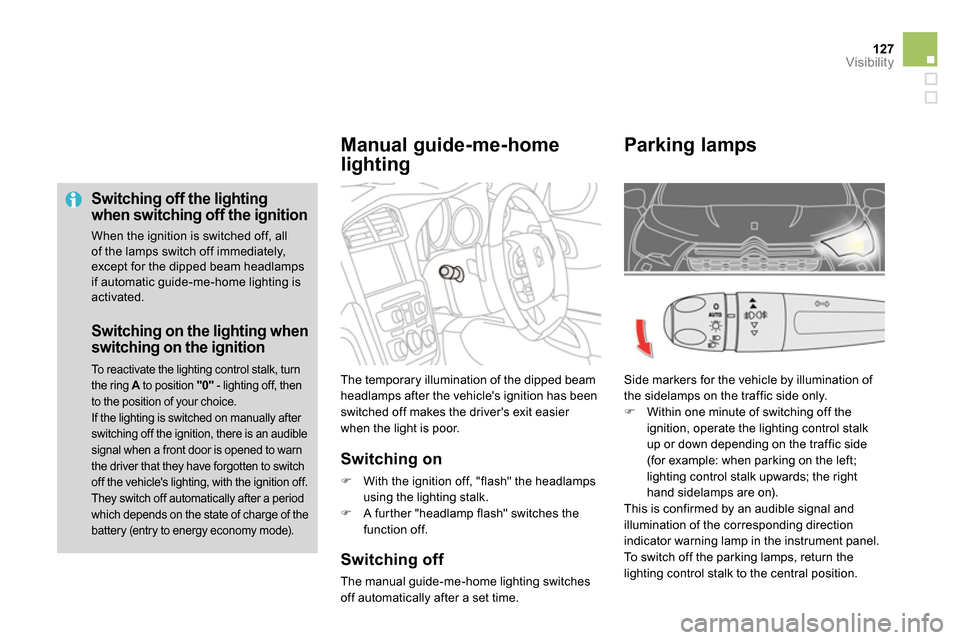
127Visibility
Switching off the lighting
when switching off the ignition
When the ignition is switched off, all
of the lamps switch off immediately,
except for the dipped beam headlamps
if automatic guide-me-home lighting is
activated.
The temporary illumination of the dipped beam
headlamps after the vehicle's ignition has been
switched off makes the driver's exit easier
when the light is poor.
Switching on
With the ignition off, "flash" the headlamps
using the lighting stalk.
A further "headlamp flash" switches the
function off.
Switching off
The manual guide-me-home lighting switches
off automatically after a set time.
Manual guide-me-home
lighting
Switching on the lighting when
switching on the ignition
To reactivate the lighting control stalk, turn
the ring A
to position "0"
- lighting off, then
to the position of your choice.
If the lighting is switched on manually after
switching off the ignition, there is an audible
signal when a front door is opened to warn
the driver that they have forgotten to switch
off the vehicle's lighting, with the ignition off.
They switch off automatically after a period
which depends on the state of charge of the
battery (entry to energy economy mode).
Parking lamps
Side markers for the vehicle by illumination of
the sidelamps on the traffic side only.
Within one minute of switching off the
ignition, operate the lighting control stalk
up or down depending on the traffic side
(for example: when parking on the left;
lighting control stalk upwards; the right
hand sidelamps are on).
This is confirmed by an audible signal and
illumination of the corresponding direction
indicator warning lamp in the instrument panel.
To switch off the parking lamps, return the
lighting control stalk to the central position.
Page 140 of 400
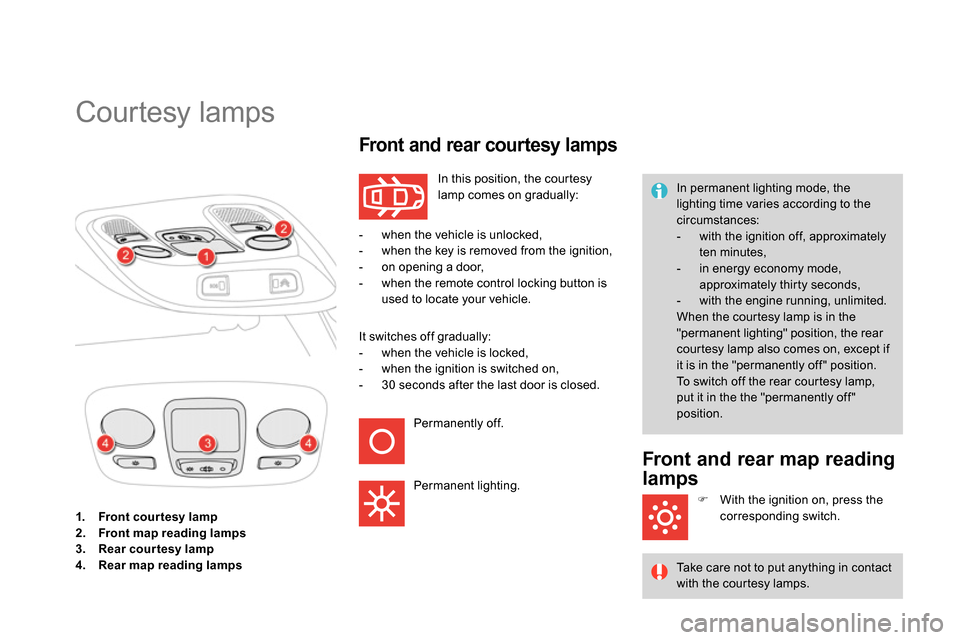
1.
Front cour tesy lamp
2.
Front map reading lamps
3.
Rear courtesy lamp
4.
Rear map reading lamps
Courtesy lamps
In this position, the courtesy
lamp comes on gradually:
Front and rear courtesy lamps
- when the vehicle is unlocked,
- when the key is removed from the ignition,
- on opening a door,
- when the remote control locking button is
used to locate your vehicle.
It switches off gradually:
- when the vehicle is locked,
- when the ignition is switched on,
- 30 seconds after the last door is closed.
Permanently off.
Permanent lighting. In permanent lighting mode, the
lighting time varies according to the
circumstances:
- with the ignition off, approximately
ten minutes,
- in energy economy mode,
approximately thir ty seconds,
- with the engine running, unlimited.
When the courtesy lamp is in the
"permanent lighting" position, the rear
courtesy lamp also comes on, except if
it is in the "permanently off " position.
To switch off the rear courtesy lamp,
put it in the the "permanently off "
position.
Front and rear map reading
lamps
With the ignition on, press the
corresponding switch.
Take care not to put anything in contact
with the courtesy lamps.
Page 142 of 400
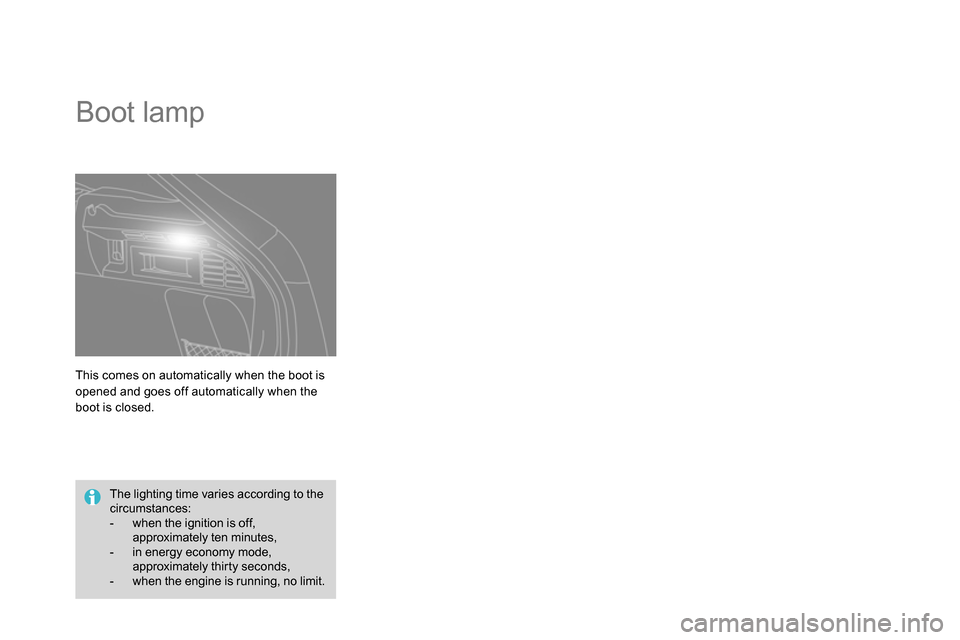
This comes on automatically when the boot is
opened and goes off automatically when the
boot is closed.
Boot lamp
The lighting time varies according to the
circumstances:
- when the ignition is off,
approximately ten minutes,
- in energy economy mode,
approximately thir ty seconds,
- when the engine is running, no limit.
Page 196 of 400
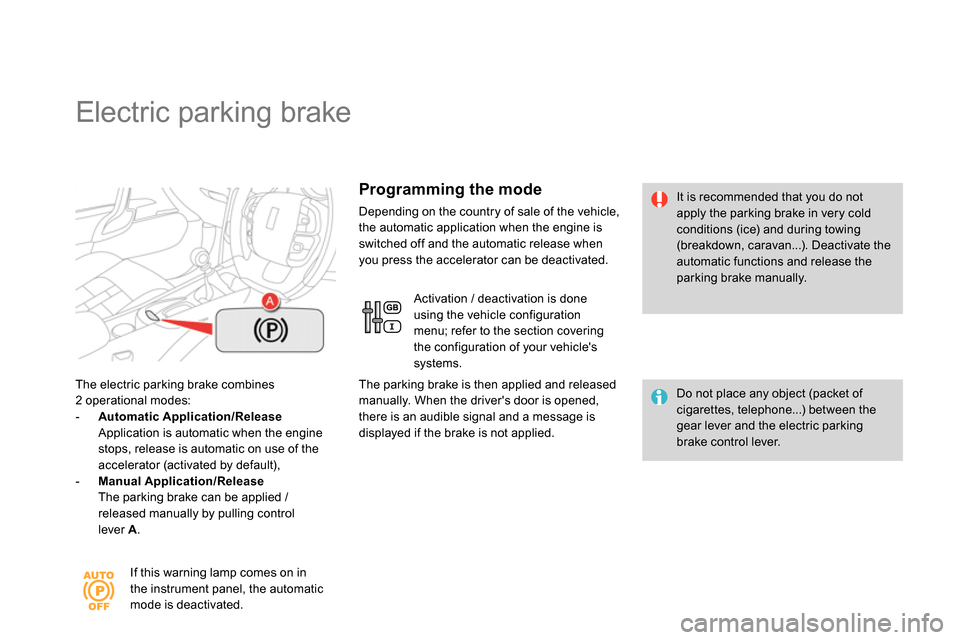
Electric parking brake
The electric parking brake combines
2 operational modes:
- Automatic Application/Release
Application is automatic when the engine
stops, release is automatic on use of the
accelerator (activated by default),
- Manual Application/Release
The parking brake can be applied /
released manually by pulling control
lever A
.
Do not place any object (packet of
cigarettes, telephone...) between the
gear lever and the electric parking
brake control lever.
It is recommended that you do not
apply the parking brake in very cold
conditions (ice) and during towing
(breakdown, caravan...). Deactivate the
automatic functions and release the
parking brake manually.
If this warning lamp comes on in
the instrument panel, the automatic
mode is deactivated.
Programming the mode
Depending on the country of sale of the vehicle,
the automatic application when the engine is
switched off and the automatic release when
you press the accelerator can be deactivated.
Activation / deactivation is done
using the vehicle configuration
menu; refer to the section covering
the configuration of your vehicle's
systems.
The parking brake is then applied and released
manually. When the driver's door is opened,
there is an audible signal and a message is
displayed if the brake is not applied.
Page 212 of 400
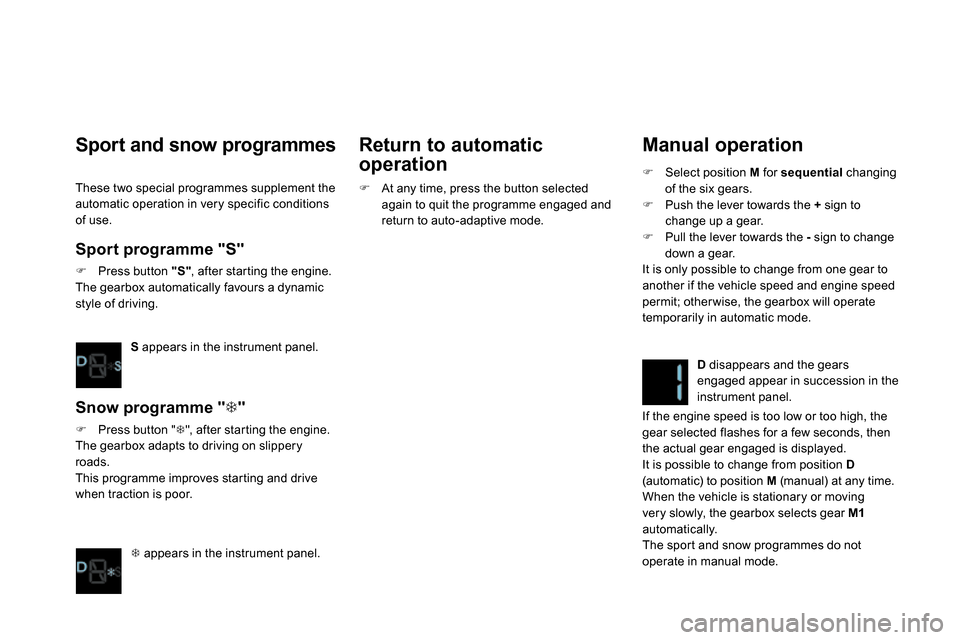
Manual operation
Select position M
for sequential
changing
of the six gears.
Push the lever towards the +
sign to
change up a gear.
Pull the lever towards the -
sign to change
down a gear.
It is only possible to change from one gear to
another if the vehicle speed and engine speed
permit; other wise, the gearbox will operate
temporarily in automatic mode.
D
disappears and the gears
engaged appear in succession in the
instrument panel.
If the engine speed is too low or too high, the
gear selected flashes for a few seconds, then
the actual gear engaged is displayed.
It is possible to change from position D
(automatic) to position M
(manual) at any time.
When the vehicle is stationary or moving
very slowly, the gearbox selects gear M1
automatically.
The sport and snow programmes do not
operate in manual mode.
Sport and snow programmes
Sport programme "S"
Press button "S"
, after starting the engine.
The gearbox automatically favours a dynamic
style of driving.
S
appears in the instrument panel.
Snow programme "
"
Press button "
", after starting the engine.
The gearbox adapts to driving on slippery
roads.
This programme improves starting and drive
when traction is poor.
appears in the instrument panel.
Return to automatic
operation
At any time, press the button selected
again to quit the programme engaged and
return to auto-adaptive mode.
These two special programmes supplement the
automatic operation in very specific conditions
of use.
Page 213 of 400
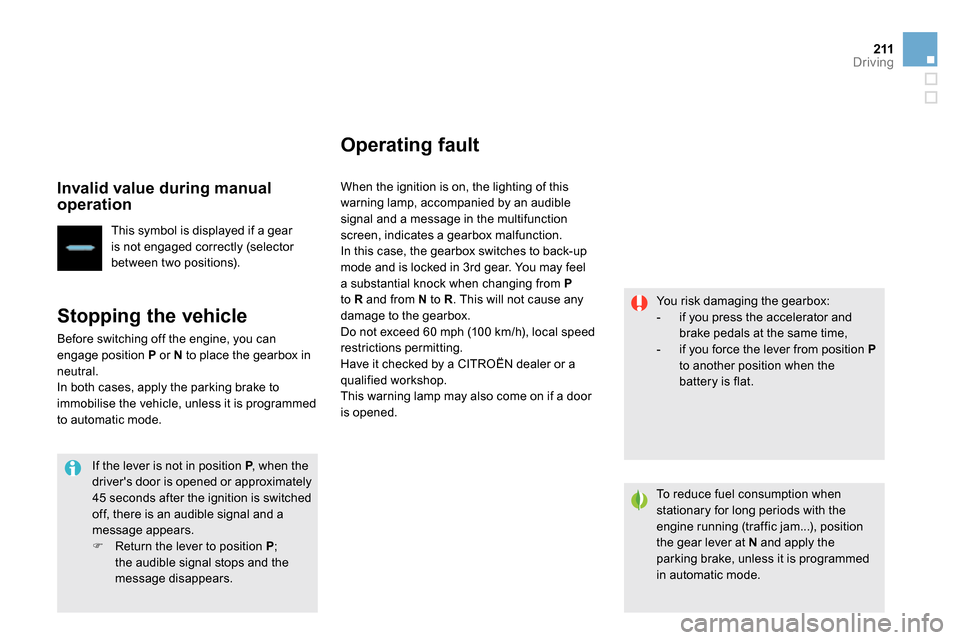
211Driving
Invalid value during manual
operation
This symbol is displayed if a gear
is not engaged correctly (selector
between two positions).
Stopping the vehicle
Before switching off the engine, you can
engage position P
or N
to place the gearbox in
neutral.
In both cases, apply the parking brake to
immobilise the vehicle, unless it is programmed
to automatic mode.
If the lever is not in position P
, when the
driver's door is opened or approximately
45 seconds after the ignition is switched
off, there is an audible signal and a
message appears.
Return the lever to position P
;
the audible signal stops and the
message disappears.
Operating fault
When the ignition is on, the lighting of this
warning lamp, accompanied by an audible
signal and a message in the multifunction
screen, indicates a gearbox malfunction.
In this case, the gearbox switches to back-up
mode and is locked in 3rd gear. You may feel
a substantial knock when changing from P
to R
and from N
to R
. This will not cause any
damage to the gearbox.
Do not exceed 60 mph (100 km/h), local speed
restrictions permitting.
Have it checked by a CITROËN dealer or a
qualified workshop.
This warning lamp may also come on if a door
is opened.
You risk damaging the gearbox:
- if you press the accelerator and
brake pedals at the same time,
- if you force the lever from position P
to another position when the
battery is flat.
To reduce fuel consumption when
stationary for long periods with the
engine running (traffic jam...), position
the gear lever at N
and apply the
parking brake, unless it is programmed
in automatic mode.
Page 215 of 400
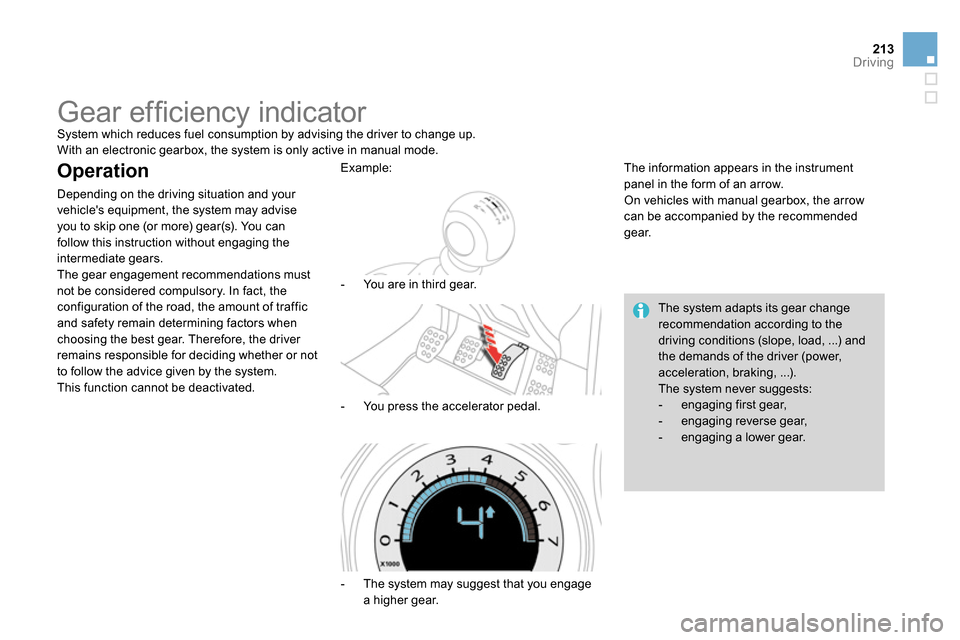
213Driving
Gear effi ciency indicator
System which reduces fuel consumption by advising the driver to change up.
With an electronic gearbox, the system is only active in manual mode.
Operation
Depending on the driving situation and your
vehicle's equipment, the system may advise
you to skip one (or more) gear(s). You can
follow this instruction without engaging the
intermediate gears.
The gear engagement recommendations must
not be considered compulsory. In fact, the
configuration of the road, the amount of traffic
and safety remain determining factors when
choosing the best gear. Therefore, the driver
remains responsible for deciding whether or not
to follow the advice given by the system.
This function cannot be deactivated.
- The system may suggest that you engage
a higher gear.
The information appears in the instrument
panel in the form of an arrow.
On vehicles with manual gearbox, the arrow
can be accompanied by the recommended
gear.
The system adapts its gear change
recommendation according to the
driving conditions (slope, load, ...) and
the demands of the driver (power,
acceleration, braking, ...).
The system never suggests:
- engaging first gear,
- engaging reverse gear,
- engaging a lower gear.
Example:
- You are in third gear.
- You press the accelerator pedal.