ECO mode Citroen DS4 RHD 2013.5 1.G Owner's Manual
[x] Cancel search | Manufacturer: CITROEN, Model Year: 2013.5, Model line: DS4 RHD, Model: Citroen DS4 RHD 2013.5 1.GPages: 400, PDF Size: 31.86 MB
Page 3 of 400
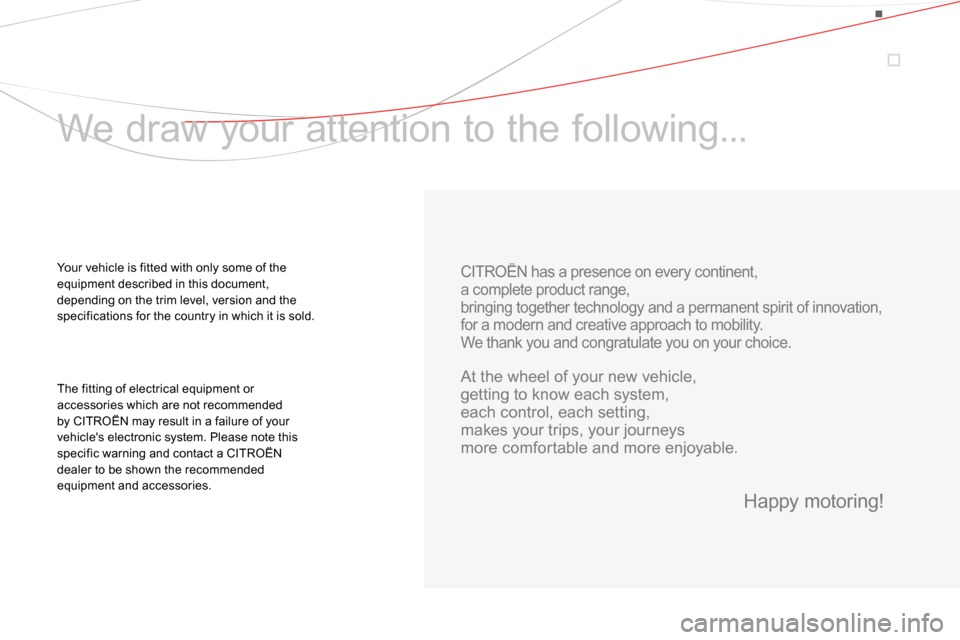
CITROËN has a presence on every continent,
a complete product range,
bringing together technology and a permanent spirit of innovation,
for a modern and creative approach to mobility.
We thank you and congratulate you on your choice.
Your vehicle is fitted with only some of the
equipment described in this document,
depending on the trim level, version and the
specifications for the country in which it is sold.
The fitting of electrical equipment or
accessories which are not recommended
by CITROËN may result in a failure of your
vehicle's electronic system. Please note this
specific warning and contact a CITROËN
dealer to be shown the recommended
equipment and accessories.
At the wheel of your new vehicle,
getting to know each system,
each control, each setting,
makes your trips, your journeys
more comfortable and more enjoyable.
Happy motoring!
We draw your attention to the following...
Page 7 of 400
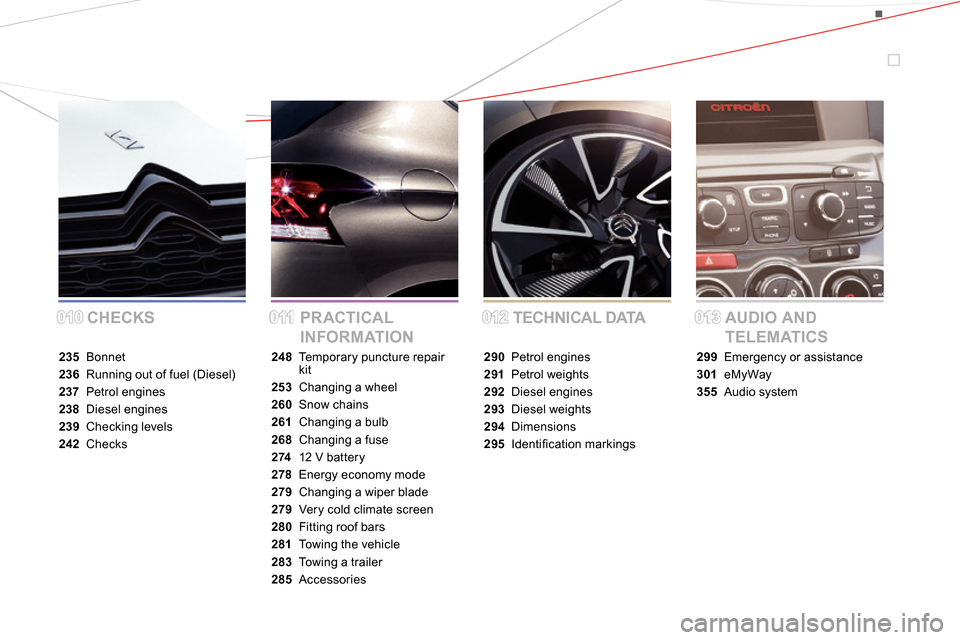
CHECKS PRACTICAL
INFORMATIONTECHNICAL DATA AUDIO AND
TELEMATICS
235 Bonnet
236 Running out of fuel (Diesel)
237 Petrol engines
238 Diesel engines
239 Checking levels
242 Checks248 Temporary puncture repair
kit
253 Changing a wheel
260 Snow chains
261 Changing a bulb
268 Changing a fuse
274 12 V battery
278 Energy economy mode
279 Changing a wiper blade
279 Very cold climate screen
280 Fitting roof bars
281 Towing the vehicle
283 Towing a trailer
285 Accessories290 Petrol engines
291 Petrol weights
292 Diesel engines
293 Diesel weights
294 Dimensions
295 Identifi cation markings299 Emergency or assistance
301 eMyWay
355 Audio system
012012013013010010011011
Page 24 of 400
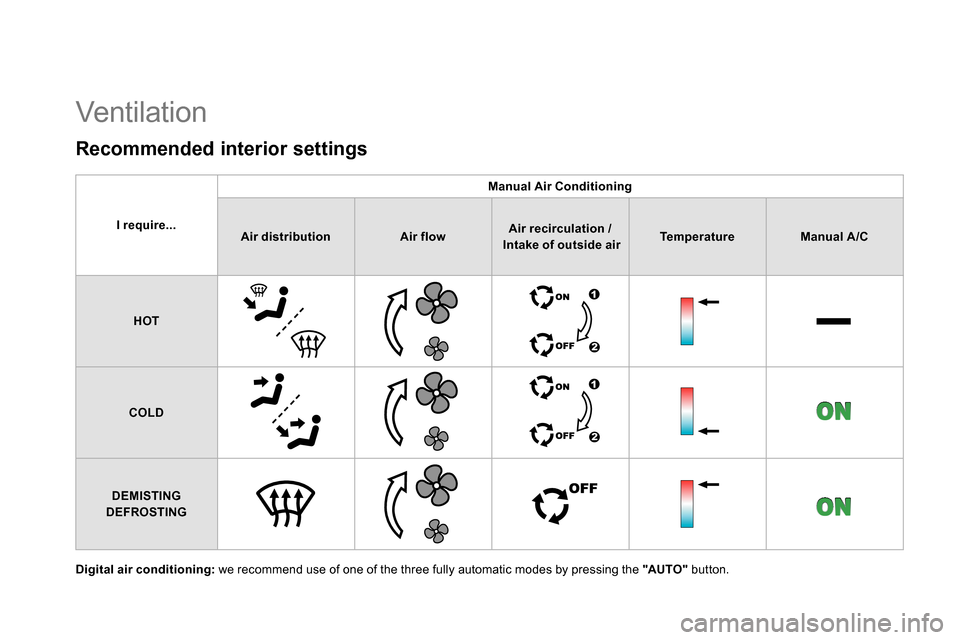
Digital air conditioning:
we recommend use of one of the three fully automatic modes by pressing the "AUTO "
button.
Recommended interior settings
I require...
Manual Air Conditioning
Air distribution
Air flow
Air recirculation /
Intake of outside air
Te m p e r a t u r e
Manual A/C
HOT
COLD
DEMISTING
DEFROSTING
Vent ilat i on
Page 33 of 400
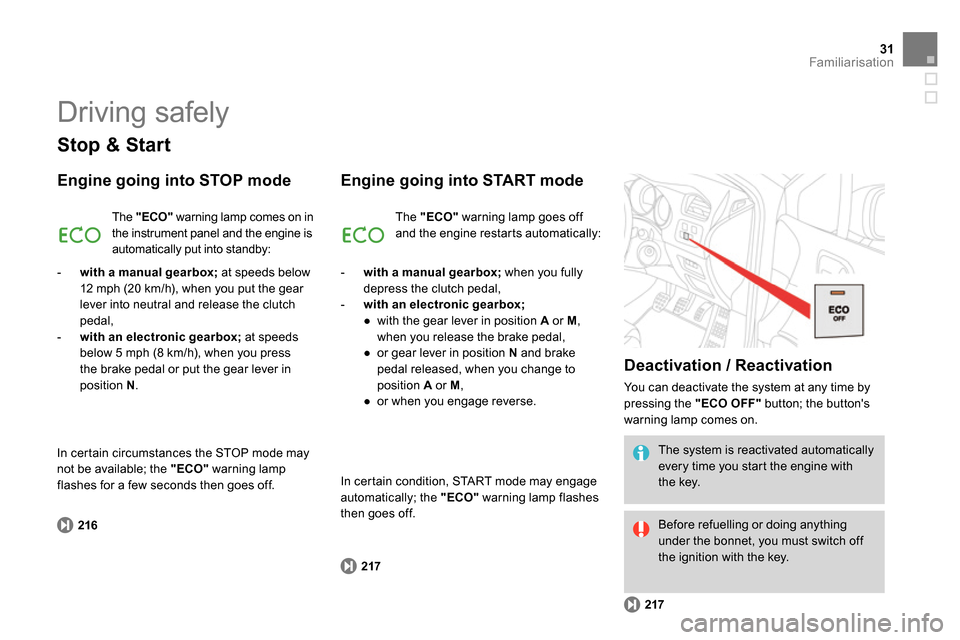
31Familiarisation
Stop & Start
Engine going into STOP mode
216
The "ECO"
warning lamp comes on in
the instrument panel and the engine is
automatically put into standby:
- with a manual gearbox;
at speeds below
12 mph (20 km/h), when you put the gear
lever into neutral and release the clutch
pedal,
- with an electronic gearbox;
at speeds
below 5 mph (8 km/h), when you press
the brake pedal or put the gear lever in
position N
.
Engine going into START mode
Deactivation / Reactivation
You can deactivate the system at any time by
pressing the "ECO OFF"
button; the button's
warning lamp comes on.
217
217
The system is reactivated automatically
every time you start the engine with
the key.
Before refuelling or doing anything
under the bonnet, you must switch off
the ignition with the key. The "ECO"
warning lamp goes off
and the engine restarts automatically:
- with a manual gearbox;
when you fully
depress the clutch pedal,
- with an electronic gearbox;
●
with the gear lever in position A
or M
,
when you release the brake pedal,
●
or gear lever in position N
and brake
pedal released, when you change to
position A
or M
,
●
or when you engage reverse.
In certain circumstances the STOP mode may
not be available; the "ECO"
warning lamp
flashes for a few seconds then goes off. In certain condition, START mode may engage
automatically; the "ECO"
warning lamp flashes
then goes off.
Driving safely
Page 35 of 400
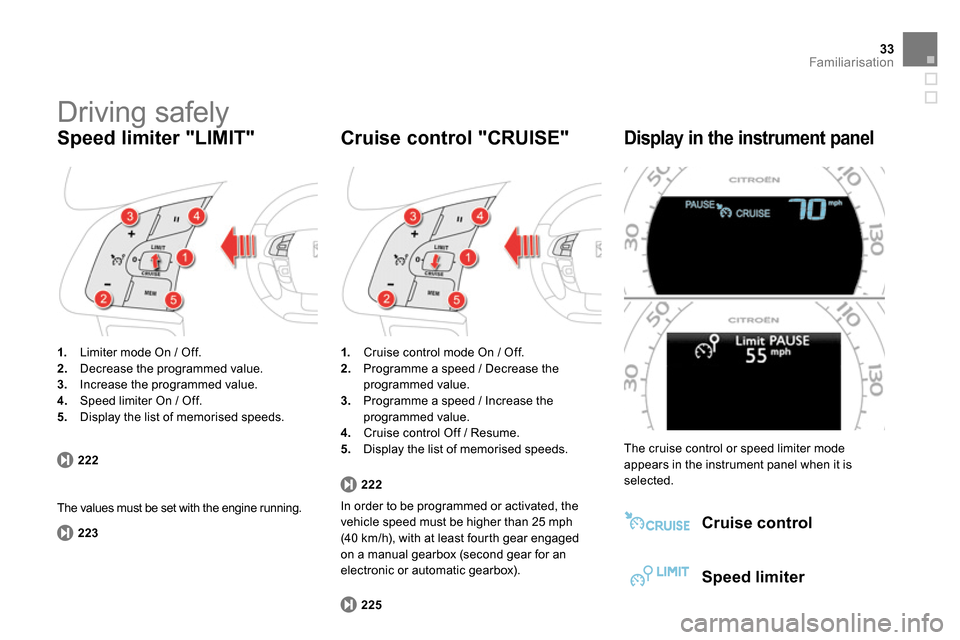
33Familiarisation
Driving safely
1.
Limiter mode On / Off.
2.
Decrease the programmed value.
3.
Increase the programmed value.
4.
Speed limiter On / Off.
5.
Display the list of memorised speeds.
Speed limiter "LIMIT"
222
1.
Cruise control mode On / Off.
2.
Programme a speed / Decrease the
programmed value.
3.
Programme a speed / Increase the
programmed value.
4.
Cruise control Off / Resume.
5.
Display the list of memorised speeds.
Cruise control "CRUISE"
222
The cruise control or speed limiter mode
appears in the instrument panel when it is
selected.
Display in the instrument panel
The values must be set with the engine running.
223
225
In order to be programmed or activated, the
vehicle speed must be higher than 25 mph
(40 km/h), with at least fourth gear engaged
on a manual gearbox (second gear for an
electronic or automatic gearbox).
Speed limiter
Cruise control
Page 36 of 400
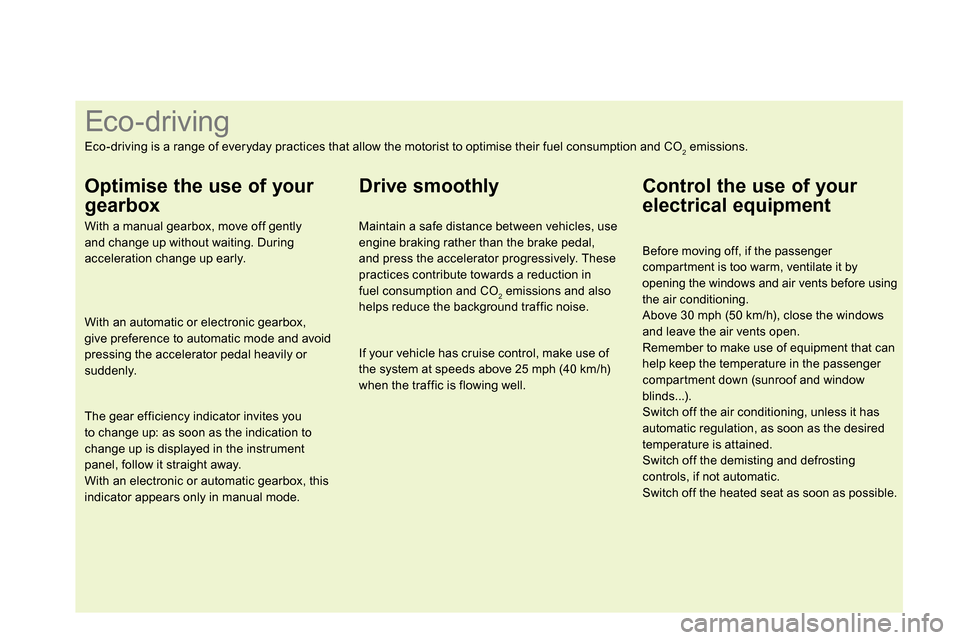
Eco-driving
Eco-driving is a range of everyday practices that allow the motorist to optimise their fuel consumption and CO2 emissions.
Optimise the use of your
gearbox
With a manual gearbox, move off gently
and change up without waiting. During
acceleration change up early.
With an automatic or electronic gearbox,
give preference to automatic mode and avoid
pressing the accelerator pedal heavily or
suddenly.
The gear efficiency indicator invites you
to change up: as soon as the indication to
change up is displayed in the instrument
panel, follow it straight away.
With an electronic or automatic gearbox, this
indicator appears only in manual mode.
Drive smoothly
Maintain a safe distance between vehicles, use
engine braking rather than the brake pedal,
and press the accelerator progressively. These
practices contribute towards a reduction in
fuel consumption and CO
2 emissions and also
helps reduce the background traffic noise.
If your vehicle has cruise control, make use of
the system at speeds above 25 mph (40 km/h)
when the traffic is flowing well.
Control the use of your
electrical equipment
Before moving off, if the passenger
compartment is too warm, ventilate it by
opening the windows and air vents before using the air conditioning. Above 30 mph (50 km/h), close the windows
and leave the air vents open.
Remember to make use of equipment that can
help keep the temperature in the passenger
compartment down (sunroof and window
blinds...).
Switch off the air conditioning, unless it has
automatic regulation, as soon as the desired
temperature is attained.
Switch off the demisting and defrosting
controls, if not automatic.
Switch off the heated seat as soon as possible.
Page 40 of 400
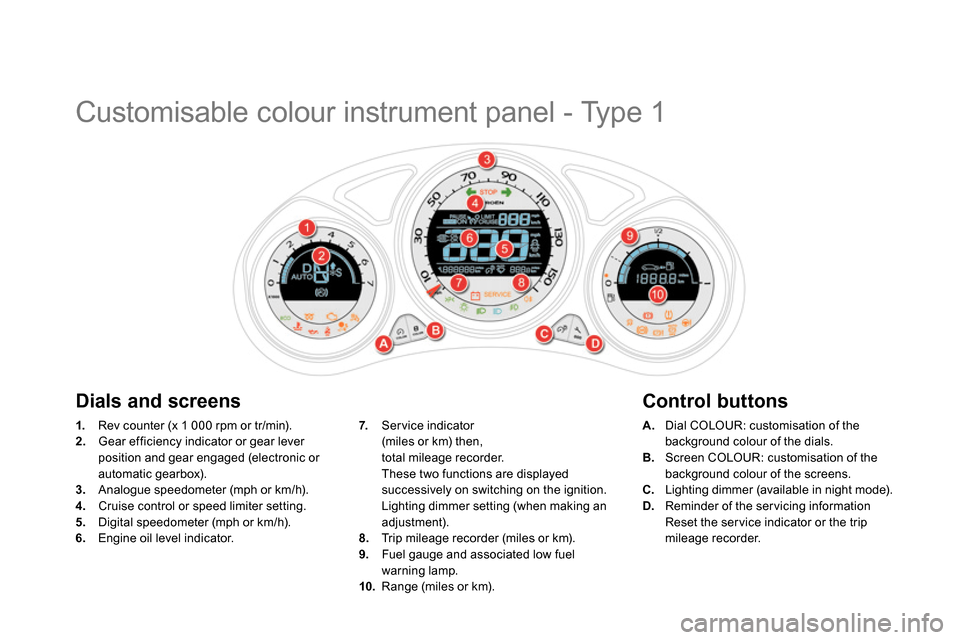
Customisable colour instrument panel - Type 1
1.
Rev counter (x 1 000 rpm or tr/min).
2.
Gear efficiency indicator or gear lever
position and gear engaged (electronic or
automatic gearbox).
3.
Analogue speedometer (mph or km/h).
4.
Cruise control or speed limiter setting.
5.
Digital speedometer (mph or km/h).
6.
Engine oil level indicator.
Dials and screens
Control buttons
7.
Ser vice indicator
(miles or km) then,
total mileage recorder.
These two functions are displayed
successively on switching on the ignition.
Lighting dimmer setting (when making an
adjustment).
8.
Trip mileage recorder (miles or km).
9.
Fuel gauge and associated low fuel
warning lamp.
10.
Range (miles or km).
A.
Dial COLOUR: customisation of the
background colour of the dials.
B.
Screen COLOUR: customisation of the
background colour of the screens.
C.
Lighting dimmer (available in night mode).
D.
Reminder of the servicing information
Reset the service indicator or the trip
mileage recorder.
Page 41 of 400
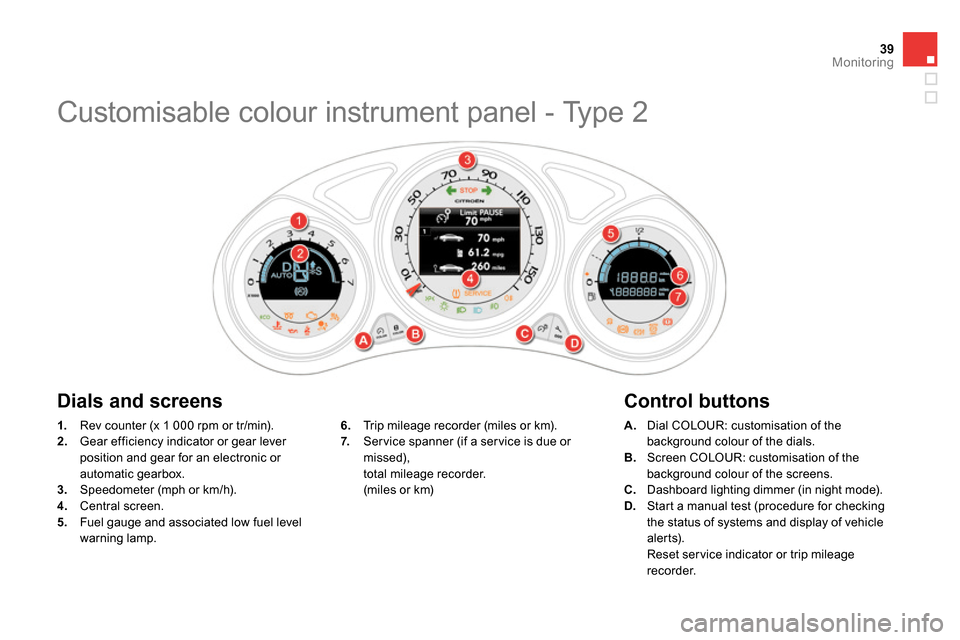
39Monitoring
1.
Rev counter (x 1 000 rpm or tr/min).
2.
Gear efficiency indicator or gear lever
position and gear for an electronic or
automatic gearbox.
3.
Speedometer (mph or km/h).
4.
Central screen.
5.
Fuel gauge and associated low fuel level
warning lamp.
Dials and screens
6.
Trip mileage recorder (miles or km).
7.
Ser vice spanner (if a ser vice is due or
missed),
total mileage recorder.
(miles or km)
Control buttons
Customisable colour instrument panel - Type 2
A.
Dial COLOUR: customisation of the
background colour of the dials.
B.
Screen COLOUR: customisation of the
background colour of the screens.
C.
Dashboard lighting dimmer (in night mode).
D.
Start a manual test (procedure for checking
the status of systems and display of vehicle
alerts).
Reset service indicator or trip mileage
recorder.
Page 54 of 400
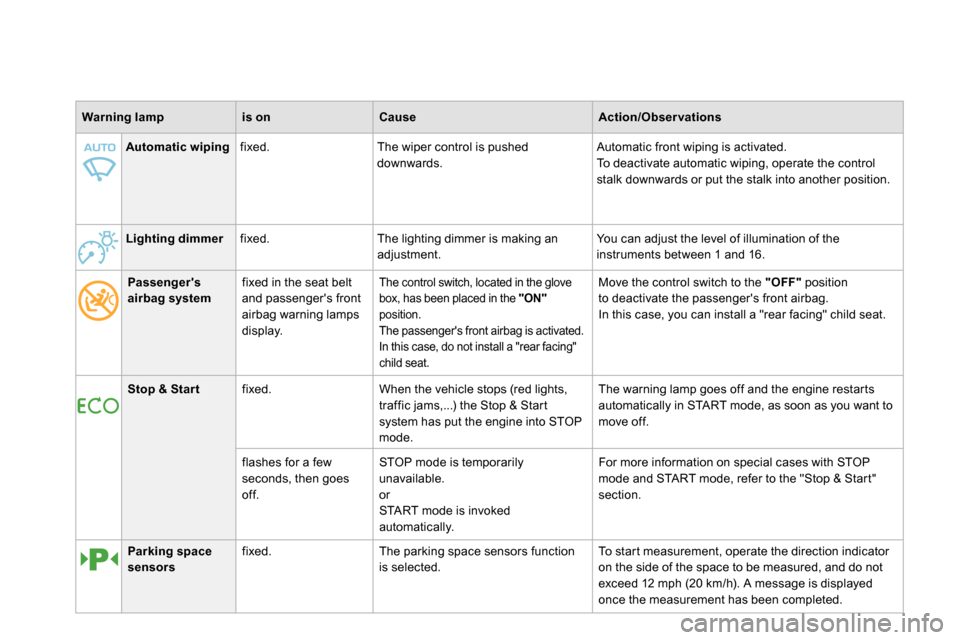
Lighting dimmer
fixed. The lighting dimmer is making an
adjustment. You can adjust the level of illumination of the
instruments between 1 and 16.
Passenger's
airbag system
fixed in the seat belt
and passenger's front
airbag warning lamps
display.
The control switch, located in the glove
box, has been placed in the "ON"
position.
The passenger's front airbag is activated.
In this case, do not install a "rear facing"
child seat. Move the control switch to the "OFF"
position
to deactivate the passenger's front airbag.
In this case, you can install a "rear facing" child seat.
Automatic wiping
fixed. The wiper control is pushed
downwards. Automatic front wiping is activated.
To deactivate automatic wiping, operate the control
stalk downwards or put the stalk into another position.
Warning lamp
is on
Cause
Action/Observations
Stop & Start
fixed. When the vehicle stops (red lights,
traffic jams,...) the Stop & Start
system has put the engine into STOP
mode. The warning lamp goes off and the engine restarts
automatically in START mode, as soon as you want to
move off.
flashes for a few
seconds, then goes
off. STOP mode is temporarily
unavailable.
or
START mode is invoked
automatically. For more information on special cases with STOP
mode and START mode, refer to the "Stop & Start"
section.
Parking space
sensors
fixed. The parking space sensors function
is selected. To start measurement, operate the direction indicator
on the side of the space to be measured, and do not
exceed 12 mph (20 km/h). A message is displayed
once the measurement has been completed.
Page 76 of 400
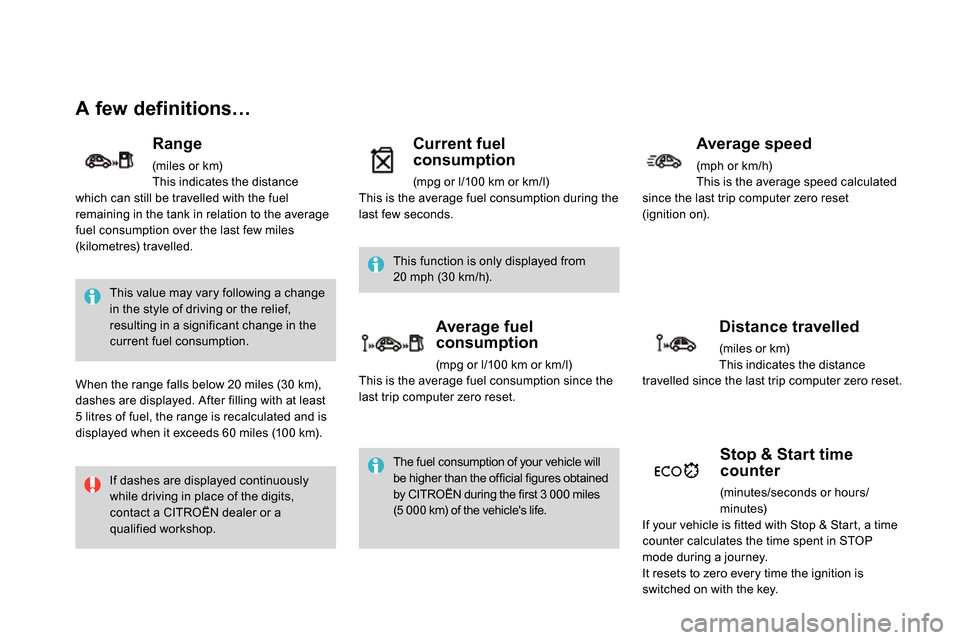
A few definitions…
This value may vary following a change
in the style of driving or the relief,
resulting in a significant change in the
current fuel consumption.
If dashes are displayed continuously
while driving in place of the digits,
contact a CITROËN dealer or a
qualified workshop. This function is only displayed from
20 mph (30 km/h).
The fuel consumption of your vehicle will
be higher than the official figures obtained
by CITROËN during the first 3 000 miles
(5 000 km) of the vehicle's life.
Range
(miles or km)
This indicates the distance
which can still be travelled with the fuel
remaining in the tank in relation to the average
fuel consumption over the last few miles
(kilometres) travelled.
When the range falls below 20 miles (30 km),
dashes are displayed. After filling with at least
5 litres of fuel, the range is recalculated and is
displayed when it exceeds 60 miles (100 km).
Current fuel
consumption
(mpg or l/100 km or km/l)
This is the average fuel consumption during the
last few seconds.
Average fuel
consumption
(mpg or l/100 km or km/l)
This is the average fuel consumption since the
last trip computer zero reset.
Average speed
(mph or km/h)
This is the average speed calculated
since the last trip computer zero reset
(ignition on).
Distance travelled
(miles or km)
This indicates the distance
travelled since the last trip computer zero reset.
Stop & Start time
counter
(minutes/seconds or hours/
minutes)
If your vehicle is fitted with Stop & Start, a time
counter calculates the time spent in STOP
mode during a journey.
It resets to zero every time the ignition is
switched on with the key.