start stop button Citroen DS4 RHD 2014.5 1.G User Guide
[x] Cancel search | Manufacturer: CITROEN, Model Year: 2014.5, Model line: DS4 RHD, Model: Citroen DS4 RHD 2014.5 1.GPages: 444, PDF Size: 12.99 MB
Page 102 of 444

Switching the system off
F Turn the air flow control to the left until all of the indicator
lamps go off.
This switch does not operate the air conditioning, only the air fan.
When the "REST" function is activated, you cannot modify the temperature, air flow
and distribution settings: these are controlled automatically according to the ambient
temperature.
This function is not available in the STOP mode of Stop & Start. Avoid prolonged operation in interior
air recirculation mode or driving for
long periods with the system off (risk of
misting and deterioration of air quality).
On switching on the engine
-
T
he control screens come on: the function
is available.
-
P
ressing the REST button activates the
ventilation for a few minutes. Activation of
the function is confirmed by the display of
two dashes in the control screens and four
air flow level indicator lamps.
-
T
he function can be deactivated and
reactivated if the control screens are on.
-
T
he screens go off at the end of this
period. On stopping the engine
-
W
hile the control screens remain on: the
function is available.
-
P
ressing the REST button activates the
ventilation for a few minutes. Activation of
the function is confirmed by the display of
two dashes in the control screens and four
air flow level indicator lamps.
L
ocking the vehicle has no effect on
this
function.
-
T
he control screens go off at the end of
this
period.
P
ressing again before the end of the period
interrupts off the ventilation definitively: the
control screens go off and the function is
no longer available. This action switches off the air conditioning and
the ventilation.
Temperature related comfort is no longer
assured but a slight flow of air, due to the
movement of the vehicle, can still be felt.
F
M
odify the settings (temperature, air flow
or air distribution) or press the "AUTO"
button to reactivate the system with the
values set before it was switched off.
Page 103 of 444

101
Front demist - defrost
These markings on the control panel indicate the control positions for rapid demisting or
defrosting of the windscreen and side windows.
With manual air
conditioning
F Put the temperature, air flow and distribution controls to the dedicated
marked position.
F
P
ut the air intake control to the "Exterior air
intake" position
(
indicator lamp on the control off).
F
S
witch on the air conditioning by pressing
the "A /C " button; the warning lamp in the
button comes on.
With digital dual-zone air
conditioning
With Stop & Start, when the demisting,
air conditioning and air flow functions
are activated, STOP mode is not
available.
Automatic visibility programme
F Select this programme to demist or defrost the windscreen and side windows as
quickly as possible.
The system automatically manages the air
conditioning, air flow and air intake, and
provides optimum distribution towards the
windscreen and side windows.
F
T
o stop the programme, press either the
"visibility" button again or "AUTO" , the
warning lamp on the button goes off and
the warning lamp on the "AUTO" button
comes on.
The system starts again with the values in
use before it was overridden by the visibility
programme. With Stop & Start, when demisting has
been activated, the STOP mode is not
available.
Comfort
Page 194 of 444
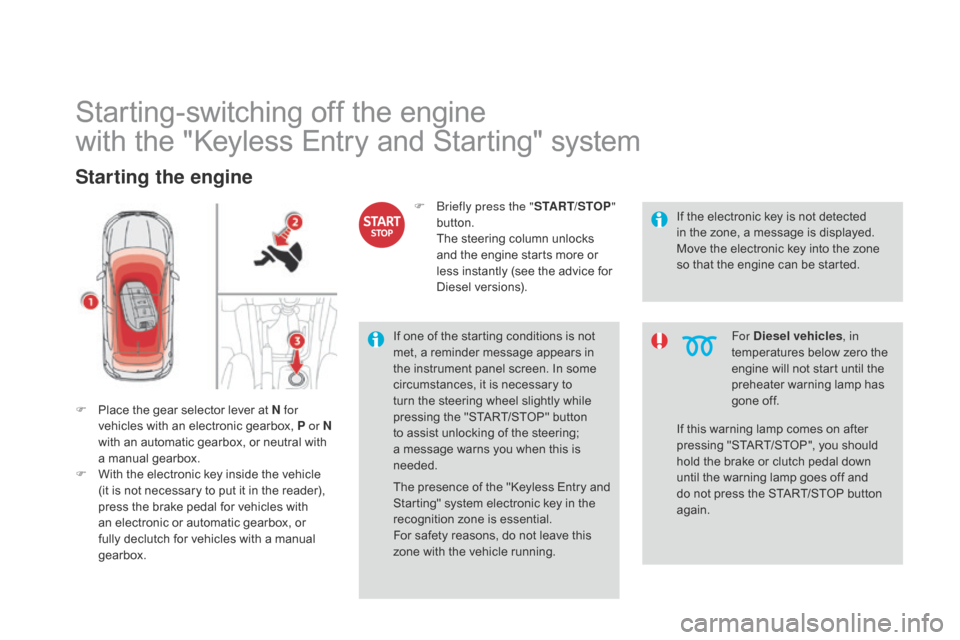
Starting-switching off the engine
with the "Keyless Entry and Starting" system
Starting the engine
F Place the gear selector lever at N for
vehicles with an electronic gearbox, P or N
with an automatic gearbox, or neutral with
a manual gearbox.
F
W
ith the electronic key inside the vehicle
(it is not necessary to put it in the reader),
press the brake pedal for vehicles with
an electronic or automatic gearbox, or
fully declutch for vehicles with a manual
gearbox. F
B
riefly press the "
START/STOP"
button.
T
he steering column unlocks
and the engine starts more or
less instantly (see the advice for
Diesel versions). If the electronic key is not detected
in the zone, a message is displayed.
Move the electronic key into the zone
so that the engine can be started.
If one of the starting conditions is not
met, a reminder message appears in
the instrument panel screen. In some
circumstances, it is necessary to
turn the steering wheel slightly while
pressing the "START/STOP" button
to assist unlocking of the steering;
a message warns you when this is
needed.
The presence of the "Keyless Entr y and
Starting" system electronic key in the
recognition zone is essential.
For safety reasons, do not leave this
zone with the vehicle running. For Diesel vehicles
, in
temperatures below zero the
engine will not start until the
preheater warning lamp has
gone off.
If this warning lamp comes on after
pressing "START/STOP", you should
hold the brake or clutch pedal down
until the warning lamp goes off and
do not press the START/STOP button
again.
Page 195 of 444

193
Switching off the engine
If the vehicle is not immobilised, the
engine will not stop.
Do not leave your vehicle with the
electronic key still inside.
Switching off the engine leads to a loss
of braking assistance.
F
I
mmobilise the vehicle.
F
P
lace the gear selector lever at N for
vehicles with an electronic gearbox, P or N
with an automatic gearbox, or neutral with
a manual gearbox.
F
W
ith the electronic key inside
the vehicle, press the " S TA R T/
STOP " button.
T
he engine stops and the
steering column locks.
Emergency starting
When the electronic key is in the recognition
zone and, after pressing the "START/STOP"
button, the engine does not start:
F
P
lace the gear selector at N for vehicles
with an electronic gearbox, P or N for
vehicles with an automatic gearbox or
neutral for vehicles with a manual gearbox. F
P lace the electronic key in the back-up
reader.
(
see the "Access - Back-up key" section).
F
P
ress the brake pedal on vehicles with an
electronic or automatic gearbox, or fully
declutch with a manual gearbox.
F
P
ress the " S TA R T/
STOP"
button.
T
he engine starts.
Driving
Page 196 of 444

Emergency switch-off
In the event of an emergency only,
the engine can be switched of without
conditions. To do this, press and hold
the "START/STOP" button for about
3 seconds.
In this case the steering column locks as soon
as the vehicle stops.
Electronic key not
recognised
If the electronic key is no longer in the
recognition zone when driving or when you
(later) request switching off the engine,
a
message is displayed. F
P
ress and hold the " S TA R T/
STOP" button for about
3
seconds if you want to force
switching off the engine ( note
that restar ting will not be
possible without the key ).
Ignition on position
(without starting)
With the Keyless Entry and Starting key inside
the vehicle, pressing the "START/STOP"
button, with no action on the pedals , allows
the ignition to be switched on.
F
P
ress the "START/STOP" button,
the instrument panel comes on
but the engine does not start.
F
P
ress the button again to switch off the
ignition and so allow the vehicle to be
locked.
With the ignition on, the system
automatically goes into energy
economy mode when required to
maintain the state of charge of the
battery.
Page 218 of 444

Stop & StartThe Stop & Start system puts the engine temporarily into standby - STOP mode - during stops in the traffic (red lights, traffic jams,
o r other...). The engine restarts automatically - START mode - as soon as you want to move off. The restart takes place instantly,
quickly and silently.
Per fect for urban use, the Stop & Start system reduces fuel consumption and exhaust emissions as well as the noise level
when stationary.
Operation
Going into engine STOP mode
With an electronic gearbox, for your
comfort during parking manoeuvres,
STOP mode is not available for a few
seconds after coming out of reverse
g e a r.
STOP mode does not affect the
functionality of the vehicle, such as
braking, power steering, for example.
Never refuel with the engine in STOP
mode; you must switch off the ignition
with the key or the "START/STOP"
button.
The
"ECO" warning lamp comes on
in the instrument panel and the engine
goes into standby automatically:
-
w
ith a manual gearbox
, at speeds below
12 mph (20 km/h), or vehicle stationary with
PureTech 130 petrol and BlueHDi 115 and
120 Diesel versions, when you put the gear
lever into neutral and release the clutch
pedal,
-
w
ith an electronic gearbox , at a speed
below 5 mph (8 km/h), when you press
the brake pedal or place the gear lever in
position N .
-
w
ith an automatic gearbox, vehicle
stationary, when you press the brake pedal
or place the gear lever in position N .If your vehicle is fitted with the
system, a time counter calculates
the sum of the periods in STOP
mode during a journey. It resets
itself to zero every time the
ignition is switched on with the
key or the "START/STOP" button.
STOP mode is not invoked when:
-
t
he vehicle is on a steep slope (up or
d ow n),
-
t
he driver's door is open,
-
t
he driver's seat belt is not fastened,
- t he vehicle has not exceeded 6 mph
(10 km/h) since the last engine start (using
the key or the "START/STOP" button),
-
t
he electric parking brake is applied or
being applied,
-
t
he engine is needed to maintain a
comfortable temperature in the passenger
compartment,
-
d
emisting is active,
-
s
ome special conditions (battery charge,
engine temperature, braking assistance,
ambient temperature...) where the engine is
needed to assure control of a system.
Special cases: STOP mode
unavailable
In this case, the "ECO" warning lamp
flashes for a few seconds, then goes
of f.
This operation is perfectly normal.
Page 220 of 444

The system is reactivated automatically
at every new start using the key or the
"START/STOP" button.
Reactivation
Press the "ECO OFF" switch again.
The system is active again; this is confirmed
by the switch warning lamp going off and the
display of a message.
If the system has been deactivated
in STOP mode, the engine restarts
immediately.
At any time, press the "ECO OFF"
switch to
deactivate the system.
This is confirmed by the switch warning lamp
coming on accompanied by the display of
a
message.
Deactivation
Page 221 of 444

219
This system requires a specific battery with a
special specification and technology (reference
numbers available from a CITROËN dealer or a
qualified workshop).
Fitting a battery not listed by CITROËN
introduces the risk of malfunction of the
system.
In the event of a malfunction with the system,
the "ECO OFF" switch warning lamp flashes,
then comes on continuously.
have it checked by a CITROËN dealer or a
qualified workshop.
Operating fault
Maintenance
Before doing anything under the
bonnet, deactivate the Stop & Start
system to avoid any risk of injury
resulting from automatic operation of
START mode.
The Stop & Start system makes use
of advanced technology. All work on
this type of battery must be done only
by a CITROËN dealer or a qualified
workshop.
In the event of a fault in STOP mode, the
vehicle may stall. All of the instrument
panel warning lamps come on.
Depending on version, an alert
message may also be displayed asking
you to put the gear lever into position N
and put your foot on the brake pedal.
It is then necessary to switch off the
ignition, then restart the engine using
the key or the "START/STOP" button.
Driving
Page 237 of 444

235
Fuel tankCapacity of the tank: approximately 60 litres.
Low fuel level
When the low fuel level in the
tank is reached, this warning lamp
comes on in the instrument panel,
accompanied by an audible warning
Refuelling
F Press control A until the automatic opening of the fuel flap is heard.
T
his control remains active for a few
minutes after switching off the ignition. If
necessary, switch the ignition on again to
reactivate it.
F
T
ake care to select the pump that delivers
the correct fuel for your vehicle.
With Stop & Start, never refuel with the
system in STOP mode; you must switch
off the ignition with the key, or the
START/STOP button if your vehicle has
Keyless Entry and Starting.
Additions of fuel must be of at least 5 litres to
be registered by the fuel gauge.
Opening the filler cap may result in an inrush of
air. This vacuum is entirely normal and results
from the sealing of the fuel system.
and the display of an alert message. When it
first comes on, around 6 litres of fuel remain
in the tank.
Until sufficient fuel has been added, every
time the ignition is switched on, this warning
lamp appears, accompanied by an audible
signal and an alert message. When driving,
this audible signal and the display of this
alert message are repeated with increasing
frequency, as the level drops towards 0
.
You must refuel as soon as possible to avoid
running out.
If you run out of fuel (Diesel), refer to the
corresponding section.
Checks
Page 260 of 444

Never store bottles of AdBlue® in
your
vehicle.
Recommendations on storage
AdBlue® freezes at about -11°C and
deteriorates above 25°C. It is recommended
that bottles be stored in a cool area and
protected from direct sunlight.
Under these conditions, the additive can be
kept for at least a year.
If the additive has frozen, can be used once it
has completely thawed out. Before topping-up, ensure that the vehicle is
parked on a flat and level sur face.
In wintry conditions, ensure that the
temperature of the vehicle is above -11°C.
Other wise, by freezing, the AdBlue
® cannot
be poured into its tank. Park your vehicle in a
warmer area for a few hours to allow the top-up
to be carried out.
Procedure
F Switch off the ignition and remove the key, or if your vehicle has one, press the
START/STOP button to switch off the
engine. F
R
aise the boot floor for access to the
AdBlue
® tank. S
ecure the boot floor by attaching its cord
to the hook on the parcel shelf support.
F
U
nclip the black plastic blanking plug using
its tab.
F
I
nsert your fingers into the aperture and
turn the blue cap a 6
th of a turn anti-
clockwise.
F
C
arefully lift off the cap, without dropping it.