ESP Citroen DS4 RHD 2015.5 1.G Workshop Manual
[x] Cancel search | Manufacturer: CITROEN, Model Year: 2015.5, Model line: DS4 RHD, Model: Citroen DS4 RHD 2015.5 1.GPages: 436, PDF Size: 10.13 MB
Page 294 of 436

When switching on the ignition, the SERVICE
warning lamp comes on and the UREA
warning lamp flashes, accompanied by an
audible signal and the temporary display in
the instrument panel of "NO START IN" and
a distance indicating the remaining range
expressed in miles or kilometres before engine
starting is prevented - (For example "NO
START IN 180 miles" means "Starting will be
prevented in 180 miles).
When driving, this display appears every
30 seconds until the additive tank has been
topped-up.
Go to a CITROËN dealer or a qualified
workshop to have the AdBlue
® tank topped-up.
You can also top-up the tank yourself.
Other wise you will not be able to restart your engine.For more information on topping-up the
AdBlue® additive, refer to the corresponding
section.
Remaining range between 0 and 350 miles (0 and 600 km)
When switching on the ignition, the SERVICE
warning lamp comes on and the UREA
warning lamp flashes, accompanied by an
audible signal and the temporary display in
the instrument panel of "NO START IN" and
0
km or miles - ("NO START IN 0 miles" means
"Starting prevented").
The AdBlue
® tank is empty: the system required
by regulations prevents engine starting.
Breakdown related to a lack of AdBlue® additive
To be able to start the engine,
we recommend that you call on
a CITROËN dealer or a qualified
workshop for the top-up required. If
you carry out the top-up yourself, it is
essential to add at least 3.8 litres of
AdBlue
® to the additive tank.
For more information on topping-up
the AdBlue
® additive, refer to the
corresponding section.
Page 295 of 436

293
Type 2 instrument panel
When switching on the ignition, the
UREA warning lamp comes on, accompanied
by an audible signal and the display of a
message (e.g.: "Top up emissions additive:
Starting prevented in 900 miles") indicating
the remaining range expressed in miles or
kilometres.
When driving, the message is displayed every
200 miles (300 km) until the additive tank has
been topped-up.
Go to a CITROËN dealer or a qualified
workshop to have the AdBlue
® tank topped-up.
You can also top-up the tank yourself.
For more information on topping-up the
AdBlue
® additive, refer to the corresponding
section.
Remaining range between 350 and 1500 miles (600 and 2 400 km)
When switching on the ignition, the SERVICE
warning lamp comes on and the UREA warning
lamp flashes, accompanied by an audible
signal and the display of a message (e.g. "Top
up emissions additive: Starting prevented in
350 miles") indicating the remaining range
expressed in miles or kilometres.
When driving, the message is displayed every
30 seconds until the additive tank has been
topped-up.
Go to a CITROËN dealer or a qualified
workshop to have the AdBlue
® tank topped-up.
You can also top-up the tank yourself.
Other wise you will not be able to restart your
engine. When switching on the ignition, the SERVICE
warning lamp comes on and the UREA warning
lamp flashes, accompanied by an audible
signal and the display of the message "Top up
emissions additive: Starting prevented".
The AdBlue
® tank is empty: the system required
by regulations prevents engine starting.
To be able to start the engine,
we recommend that you call on
a CITROËN dealer or a qualified
workshop for the top-up required.
If you carry out the top-up yourself, it
is essential to add at least 3.8 litres of
AdBlue
® to the tank.
Remaining range between 0 and 350 miles (0 and 600 km)Breakdown related to a lack of AdBlue® additive
For more information on topping-up the
AdBlue® additive, refer to the corresponding
section.
Checks
Page 304 of 436
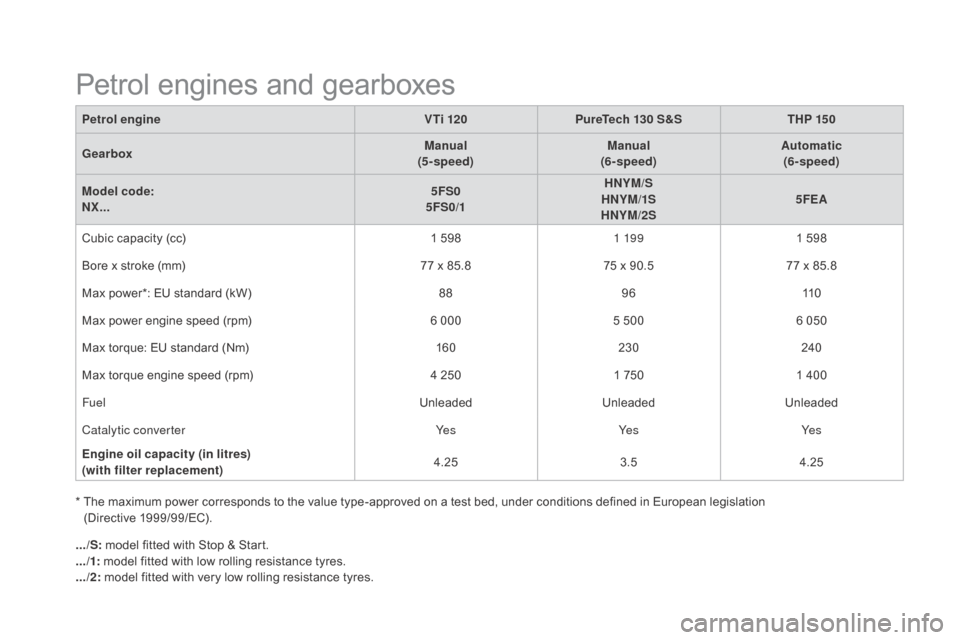
Petrol engines and gearboxes
Petrol engineV Ti 120PureTech 130 S&S THP 15 0
ge
arbox Manual
(5 - speed) Manual
(6- speed) Automatic
(6- speed)
Model code:
nX
... 5FS0
5FS0/1 H
nY
M/S
H
nY
M/1S
H
nY
M/2S5FEA
Cubic capacity (cc) 1 5981 19 91 598
Bore x stroke (mm) 77 x 85.875 x 90.577 x 85.8
Max power*: EU standard (kW) 889611 0
Max power engine speed (rpm) 6 0005 5006 050
Max torque: EU standard (Nm) 160230 240
Max torque engine speed (rpm) 4 2501 7501 400
Fuel UnleadedUnleadedUnleaded
Catalytic converter Ye sYe sYe s
Engine oil capacity (in litres)
(with filter replacement) 4.25
3.54.25
.../S: model fitted with Stop & Start.
.../1: model fitted with low rolling resistance tyres.
.../2: model fitted with very low rolling resistance tyres.
*
T
he maximum power corresponds to the value type-approved on a test bed, under conditions defined in European legislation
(Directive 1999/99/EC).
Page 305 of 436
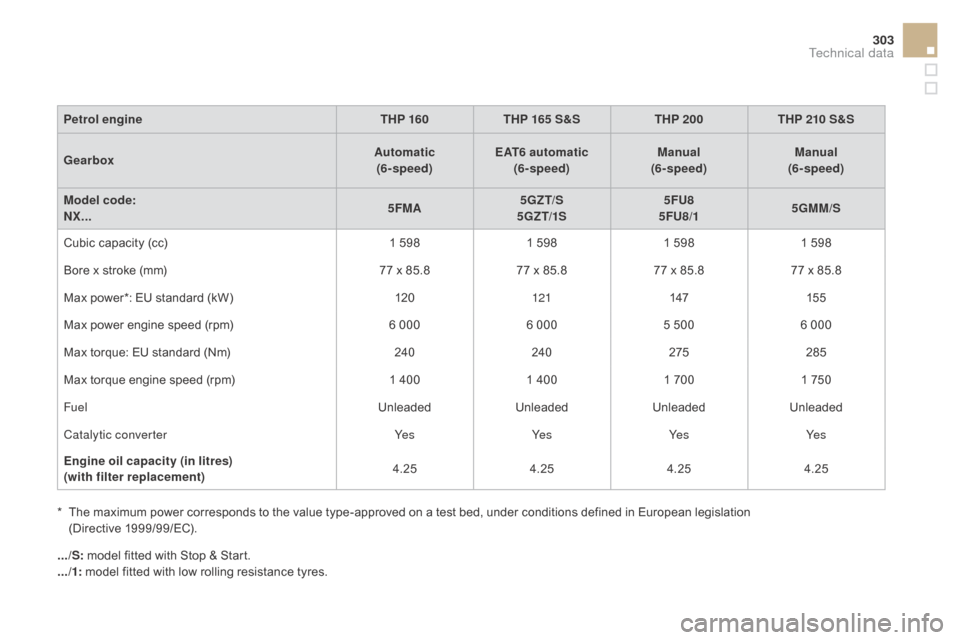
303
Petrol engineTHP 160THP 165 S&S THP 200THP 210 S&S
ge
arbox Automatic
(6- speed) EAT6 automatic
(6- speed) Manual
(6- speed) Manual
(6- speed)
Model code:
nX
... 5FMA5
gZ
T/S
5
gZ
T/1S5FU8
5FU8/1 5
gMM/
S
Cubic capacity (cc) 1 5981 5981 5981 598
Bore x stroke (mm) 77 x 85.877 x 85.877 x 85.877 x 85.8
Max power*: EU standard (kW) 120121147155
Max power engine speed (rpm) 6 0006 000 5 5006 000
Max torque: EU standard (Nm) 240240 275285
Max torque engine speed (rpm) 1 4001 400 1 7001 750
Fuel UnleadedUnleadedUnleadedUnleaded
Catalytic converter Ye sYe sYe sYe s
Engine oil capacity (in litres)
(with filter replacement) 4.25
4.254.254.25
.../S: model fitted with Stop & Start.
.../1: model fitted with low rolling resistance tyres.
*
T
he maximum power corresponds to the value type-approved on a test bed, under conditions defined in European legislation
(Directive 1999/99/EC).
Technical data
Page 308 of 436
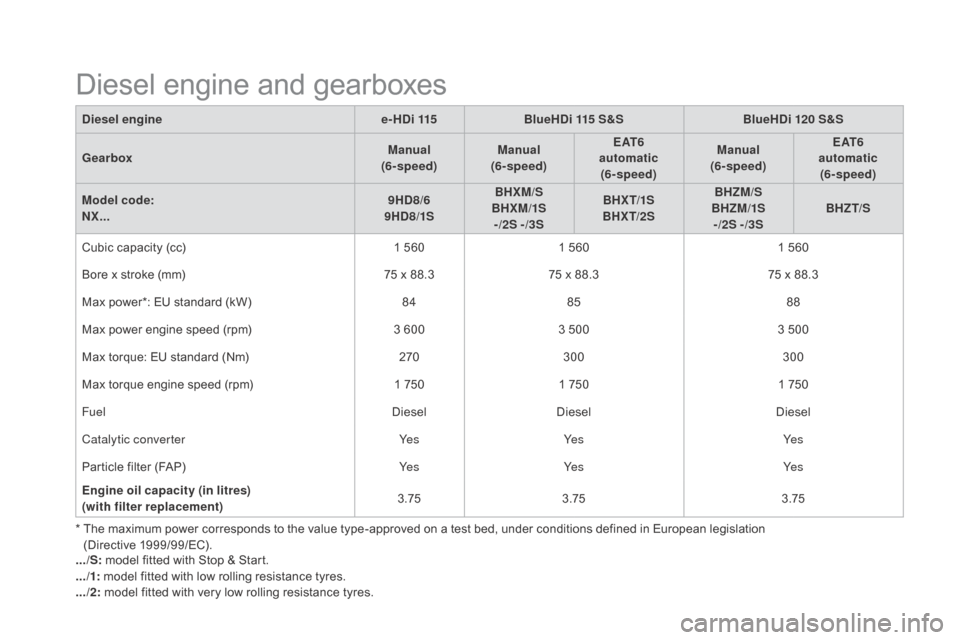
Diesel engine and gearboxes
diesel enginee-H d i 115BlueH d i 115 S&SBlueH d i 120 S&S
ge
arbox Manual
(6- speed) Manual
(6- speed) E AT 6
automatic (6- speed) Manual
(6- speed) E AT 6
automatic (6- speed)
Model code:
nX
... 9H
d
8/6
9H
d
8/1S BHXM/S
BHXM/1S -/2S -/3S BHX T/1S
BHX T/2S BHZM/S
BHZM/1S -/2S -/3S BHZT/S
Cubic capacity (cc) 1 5601 560 1 560
Bore x stroke (mm) 75 x 88.375 x 88.3 75 x 88.3
Max power*: EU standard (kW) 8485 88
Max power engine speed (rpm) 3 6003 500 3 500
Max torque: EU standard (Nm) 270300 300
Max torque engine speed (rpm) 1 7501 750 1 750
Fuel DieselDiesel Diesel
Catalytic converter Ye sYe s Ye s
Particle filter (FAP) Ye sYe s Ye s
Engine oil capacity (in litres)
(with filter replacement) 3.75
3.75 3.75
.../S: model fitted with Stop & Start.
.../1: model fitted with low rolling resistance tyres.
.../2: model fitted with very low rolling resistance tyres.
*
T
he maximum power corresponds to the value type-approved on a test bed, under conditions defined in European legislation
(Directive 1999/99/EC).
Page 309 of 436
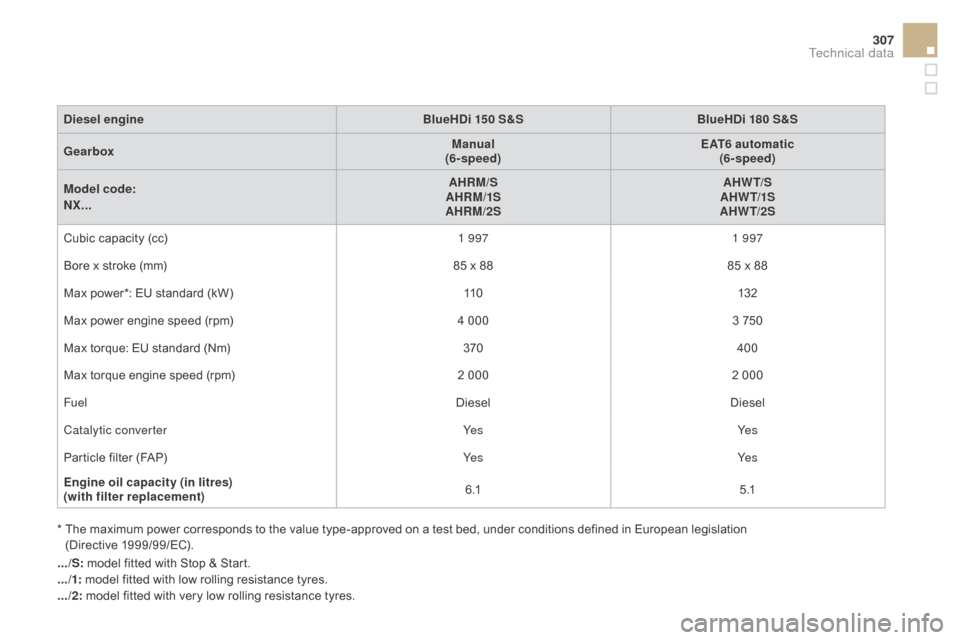
307
diesel engineBlueH d i 150 S&SBlueH d i 180 S&S
ge
arbox Manual
(6- speed) EAT6 automatic
(6- speed)
Model code:
nX
... AHRM/S
AHRM/1S
AHRM/2S AHW T/S
AHW T/1S
AHW T/2S
Cubic capacity (cc) 1 9971 997
Bore x stroke (mm) 85 x 8885 x 88
Max power*: EU standard (kW) 11 0132
Max power engine speed (rpm) 4 0003 750
Max torque: EU standard (Nm) 370400
Max torque engine speed (rpm) 2 0002 000
Fuel DieselDiesel
Catalytic converter Ye sYe s
Particle filter (FAP) Ye sYe s
Engine oil capacity (in litres)
(with filter replacement) 6 .1
5 .1
*
T
he maximum power corresponds to the value type-approved on a test bed, under conditions defined in European legislation
(Directive 1999/99/EC).
.../S: model fitted with Stop & Start.
.../1: model fitted with low rolling resistance tyres.
.../2: model fitted with very low rolling resistance tyres.
Technical data
Page 345 of 436

1
1
20
5
4
2
7
343
Select a radio station or frequency (refer to the
corresponding section).Press on Radio Media
to display the
primary page.
Press on the secondary page.
Select " Settings ".
Select " Radio".
Activate/deactivate " R
dS
opt
ions".
Press on Radio Media
to display the
primary page.
Press on the secondary page. Press on "
Preset".
Select a number in the list to preset the
previously chosen radio station.
A long press on a number presets (memorises)
the station.
Press on Frequency
.
Enter the frequency in full
(e.g.: 92.10 MHz) using the keypad
then " Confirm ".
Changing radio station
Pressing the name of the current radio station
brings up a list.
To change radio station press the name of the
desired station. Or
Press on Radio Media to display the
primary page.
Select " Save".
Preset a station Activate/ de activate RdS
OR
THE
n
A p
ress on this button presets all of
the stations one after the other.
Recall pre-set stations
RDS, if activated, allows you to continue
listening to the same station by automatic
retuning to alternative frequencies.
However, in certain conditions, coverage
of an RDS station may not be assured
throughout the entire country as radio
stations do not cover 100 % of the
territory. This explains the loss of
reception of the station during a journey.
Audio and Telematics
Page 347 of 436

31
20
345
Select change of source. Press on Radio Media to display the
primary page.
Select "
d
AB Radio ".
Select " List" in the primary page.
Select the radio station from the list offered. Press on Radio Media
to display the
primary page.
Press on the secondary page.
Select " Settings ".
Select " RA
d
IO".
Select "
di
gital/FM auto
tracking " then "Confirm ".
dAB / FM auto trackingdi
gital radio
"DAB" does not cover 100% of the
te r r i to r y.
When the digital radio signal is poor,
"DAB
/ FM auto tracking" allows you to
continue listening to the same station,
by automatically switching to the
corresponding "FM" analogue station
(if there is one). If "DAB
/ FM auto tracking" is activated,
there is a difference of a few seconds
when the system switches to "FM"
analogue radio with sometimes a
variation in volume.
When the digital signal is restored,
the system automatically changes back
to "DAB".
Digital radio provides higher quality
reception and also the graphical display
of current information on the radio
station being listened to. Select "List" in
the primary page.
The range of multiplexes available is
displayed in alphabetical order.
If the "DAB" station being listened to
is not available on "FM" ("
d
AB/FM"
option greyed out), or "DAB
/ FM auto
tracking" is not activated, the sound
will cut out while the digital signal is too
weak.
or Select "Radio list " in the secondary
page.
Audio and Telematics
Page 358 of 436
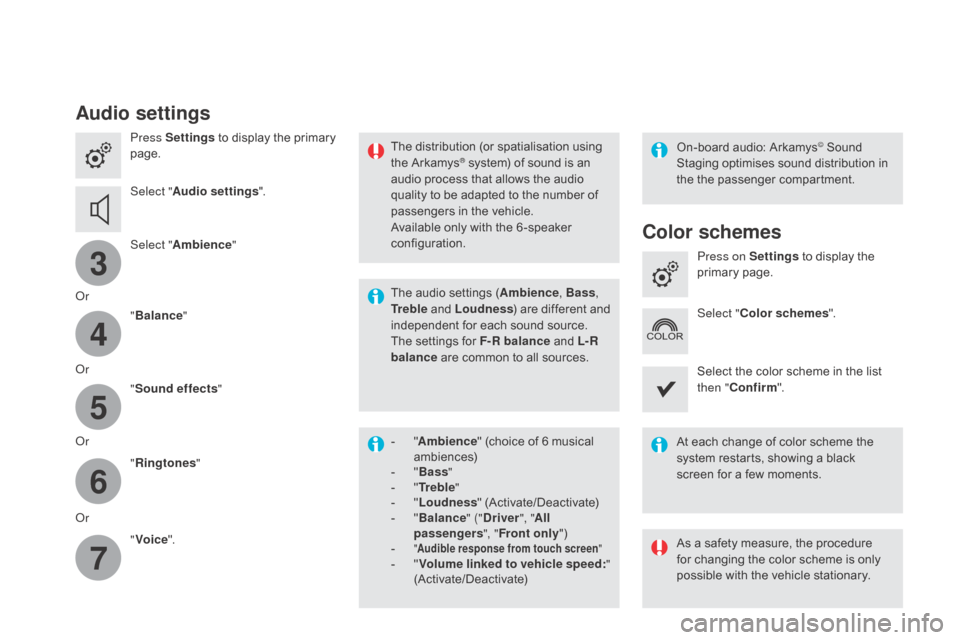
3
4
5
6
7
Audio settings
Press Settings to display the primary
page.
Select " Audio settings ".
Select " Ambience "
Or "Balance "
Or "Sound effects "
Or "Ringtones "
Or "Voice ". On-board audio: Arkamys© Sound
Staging optimises sound distribution in
the the passenger compartment.
The distribution (or spatialisation using
the Arkamys® system) of sound is an
audio process that allows the audio
quality to be adapted to the number of
passengers in the vehicle.
Available only with the 6 -speaker
configuration.
The audio settings (Ambience , Bass,
Tr e b l e and Loudness ) are different and
independent for each sound source.
The settings for F-R balance and L- R
balance are common to all sources.
-
" A
mbience " (choice of 6 musical
ambiences)
-
" Ba
ss "
-
" T
r e b l e "
-
" L
oudness " (Activate/Deactivate)
-
" B
alance " ("
dr
iver", "All
passengers ", "Front only ")
-
" Audible response from touch screen "- "Volume linked to vehicle speed: "
(Activate/Deactivate) At each change of color scheme the
system restarts, showing a black
screen for a few moments.
As a safety measure, the procedure
for changing the color scheme is only
possible with the vehicle stationary.Press on Settings
to display the
primary page.
Select " Color schemes ".
Select the color scheme in the list
then " Confirm ".
Color schemes
Page 394 of 436

Select "RadioText (TXT) display "
and confirm OK to save.
Select or deselect categories to
activate or deactivate the reception of
the corresponding messages.
Press TA InF
O
to activate or
deactivate the reception of traffic
messages. With the radio displayed on the
screen, press OK
to display the
contextual menu.
Make a long press on TA InF
O to
display the list of categories.
The TA (Traffic Announcement)
function gives priority to TA alert
messages. To operate, this function
needs good reception of a radio station
transmitting this type of message.
When a traffic report is transmitted,
the current audio source (Radio, CD,
USB,
...) is interrupted automatically to
play the TA message. Normal playback
of the audio source resumes at the end
of the transmission of the message.
Receiving TA messages Receiving InF O messages
The INFO function gives priority to
TA alert messages. To be active, this
function needs good reception of a
radio station that transmits this type
of message. When a message is
transmitted, the current audio source
(Radio, CD, USB,
...) is interrupted
automatically to receive the INFO
message. Normal play resumes at the
end of the message transmission. Radio text is information transmitted by
the radio station related to the current
programme or song.
display RAd
IO TEXT
Screen C