tow Citroen DS4 RHD 2015.5 1.G Repair Manual
[x] Cancel search | Manufacturer: CITROEN, Model Year: 2015.5, Model line: DS4 RHD, Model: Citroen DS4 RHD 2015.5 1.GPages: 436, PDF Size: 10.13 MB
Page 332 of 436
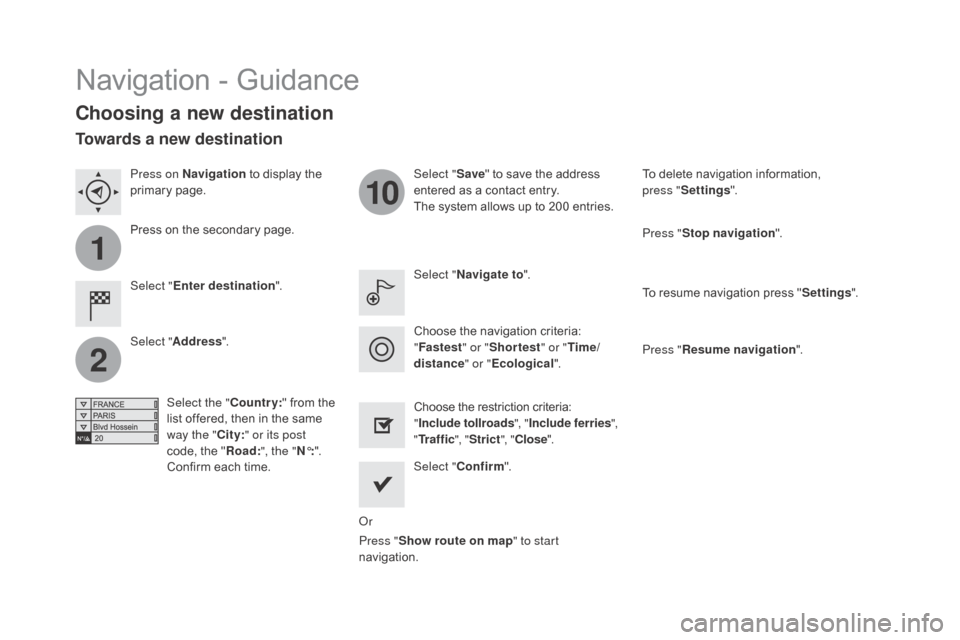
1
2
10
Navigation - Guidance
Choosing a new destination
Select "Enter destination ". Select "
Save" to save the address
entered as a contact entry.
The system allows up to 200 entries.
Select " Confirm ".
Press " Show route on map " to start
navigation.
Select "
Address ".
Select the " Country:" from the
list offered, then in the same
way the " City:" or its post
code, the " Road:", the "
n°:".
C
onfirm each time. Select "n
avigate to
".
Choose the restriction criteria:
" Include tollroads ", "Include ferries ",
" Tr a f f i c ", "Strict ", "Close ".
Choose the navigation criteria:
"
Fastest " or "Shortest " or "Time/
distance " or "Ecological". To delete navigation information,
press
"
Settings ".
Press " Stop navigation ".
To resume navigation press " Settings".
Press " Resume navigation ".
Press on
n
a
vigation
to display the
primary page.
Press on the secondary page.
Towards a new destination
Or
Page 333 of 436
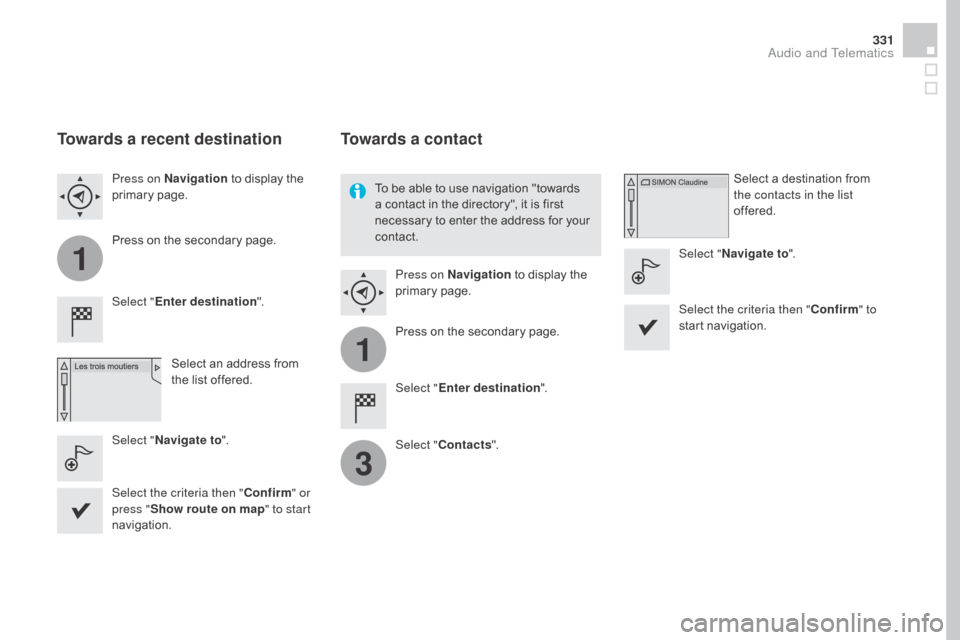
1
1
3
331
Towards a recent destination
Select "Enter destination ".
Select an address from
the list offered.
Press on
n
a
vigation
to display the
primary page.
Press on the secondary page.
Select "
n
avigate to ".
Towards a contact
Select "Enter destination ".
Select " Contacts ".
Press on
n
a
vigation
to display the
primary page.
Press on the secondary page. Select a destination from
the contacts in the list
offered.
Select "
n
avigate to
".
Select the criteria then " Confirm" to
start navigation.
To be able to use navigation "towards
a contact in the directory", it is first
necessary to enter the address for your
contact.
Select the criteria then " Confirm" or
press " Show route on map " to start
navigation.
Audio and Telematics
Page 334 of 436

11
1
16
17
18
42
Towards gPS coordinates
Select "Enter destination ".
Select " Address ".
Enter the " Longitude: "
then the " Latitude: ".
Select "
n
avigate to ".
Select the criteria then " Confirm" or
press " Show route on map " to start
navigation. Press on n
a
vigation
to display the
primary page.
Press on the secondary page.
Towards a point on the map
Select " Enter destination ".
Select " From map ".
Press on
n
a
vigation
to display the
primary page.
Press on the secondary page.
Zooming in on the map shows points with
information.
A long press on a point opens its content.
Towards points of interest (POI)
Points of Interest (POI) are listed in different
categories. Press on
n
a
vigation to display the
primary page.
Press on the secondary page.
Select " Search for POI ".
Select " All POIs "
Or "
ga
rage",
Or "
dinin
g/hotels".
Page 424 of 436

Under floor storage ................ ........................................ 123
Under-inflation
(detection)
...............................
....................204
Unlocking
..............................
..........................67
Unlocking from the inside
..............................
........................75
Unlocking the boot
.................................... 6
0, 67
Unlocking the doors
.................................. 6
0, 67
Updating risk areas
....................................... 333
U
pdating the date
...................................... 4
6, 51
Updating the time
...................................... 4
6, 51
UREA
...............
..................................... 290, 291
USB
........
....................................... 112, 346, 398
U
V
T
Seats, electric .................................................
89
Se ats, front ............................... ................. 88, 89
Seats, heated
...............................
...................90
Seats, rear
....................................................... 92
S
afety, children
..................................... 15
6, 157
Serial number, vehicle
...............................
..........................311
Service indicator
....................................... 3
6, 39
Servicing
...............................
..........................14
Settings
...............
..... 45, 50, 350, 352, 354, 357
Sidelamps
..................... 1
26, 129, 241, 244, 246
Side repeater
..............................
..................244
Ski flap
..............................
............................11 9
Snow chains
.................................................. 23
9
Socket,
12 V accessory
.................... 1
12, 114, 119, 122
Sockets, audio
...................... 1
12, 346, 397, 398
Speed limiter
...............................
..........213, 215
Speedometer
..............................
.............. 18, 19
Spotlamps, side
.................................... 1
31, 245
Starting the engine
............................... 1
84, 187
Starting using another battery
......................................................... 25
6
Station, radio
.........................................3
42, 390
Stay, bonnet
...............................
...................280
Steering wheel, adjustment
.................................................... 93
St
op & Start
..................... 3
3, 56, 103, 106, 206, 255, 275, 280, 287
Storage
................
............ 110, 111, 114-116, 120
Storage compartments
.......................... 11
0 , 114
Stowing rings
..............................
..................120
Sun visor
....................................................... 11
3
Switching off the engine
...............................
............ 184, 187
Synchronising the remote control
............................................... 6
6, 72, 73Table of weights
....................................3
04, 308
Tables of engines
............................... ...302, 306
Tables of fuses
..............................................24
9
Tank, AdBlue
®
additive ............... ................................ 290, 297
Tank, fuel
...............................
................ 275, 278
Technical data
........................................ 3
0 2 - 311
Telephone
............................................. 3
74, 400
Three flashes (direction indicators)
................................... 16
4
Ticket holder
................................................. 11
0
Time (setting)
..............................
.............. 46, 51
TMC (Traffic info)
.......................................... 33
4
To o l s
................
.............................................. 231
Topping-up the AdBlue
®
additive ...............
........................................ 297
To r c h
..............................
............................... 12 2
Total distance recorder
..............................
.......................... 40
Touch screen tablet ( M e nu s)
.............................. 4
7, 49, 50, 317, 321
To w b a r
................
................................... 183, 264
Towbar with quickly detachable towball
...................................... 26
5
Towed loads
.......................................... 3
04, 308
Towing another vehicle
...............................
.......................... 263
Traction control (ASR)
...............
........................................... 167
Traffic information ( TA)
...............................
...................... 335, 392
Traffic information ( TM C)
...............................
........................... 334
Tr a i l e r
...............
..................................... 183, 264
Trajectory control systems
....................................................... 16
7
Trip computer
...................................... 5
2, 54-56
Trip distance recorder
..................................... 40T
y r e s
..............................................................
..
14
Tyre under-inflation detection
...............
......................................
204
Ventilation
..............................
..................97-10 0
Voice recognition
...............................
...363, 367