navigation Citroen DS5 2011 1.G Owner's Guide
[x] Cancel search | Manufacturer: CITROEN, Model Year: 2011, Model line: DS5, Model: Citroen DS5 2011 1.GPages: 348, PDF Size: 10.33 MB
Page 262 of 348
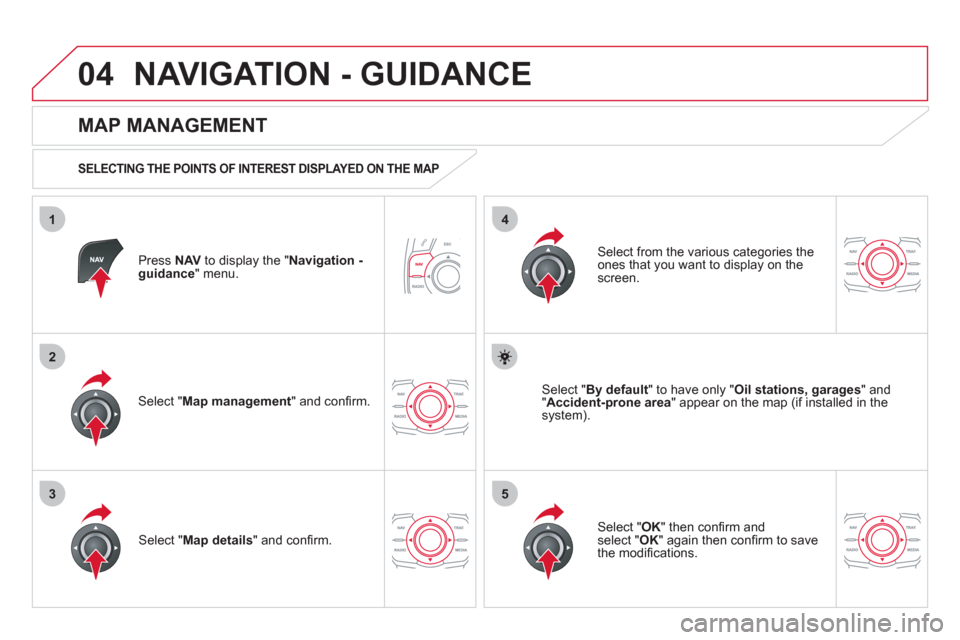
04
35
1
2
4
NAVIGATION - GUIDANCE
Press NAVto display the " Navigation - guidance" menu.
MAP MANAGEMENT
SELECTING THE POINTS OF INTEREST DISPLAYED ON THE MAP
Select " Map management
" and confi rm.
Select from the various categories the
ones that you want to display on thescreen.
Select "Map details" and confi rm.
Select " By default" to have only "Oil stations, garages" and"Accident-prone area
" appear on the map (if installed in the
system).
Select " OK
" then confi rm and select "OK" again then confi rm to save
the modifi cations.
Page 263 of 348
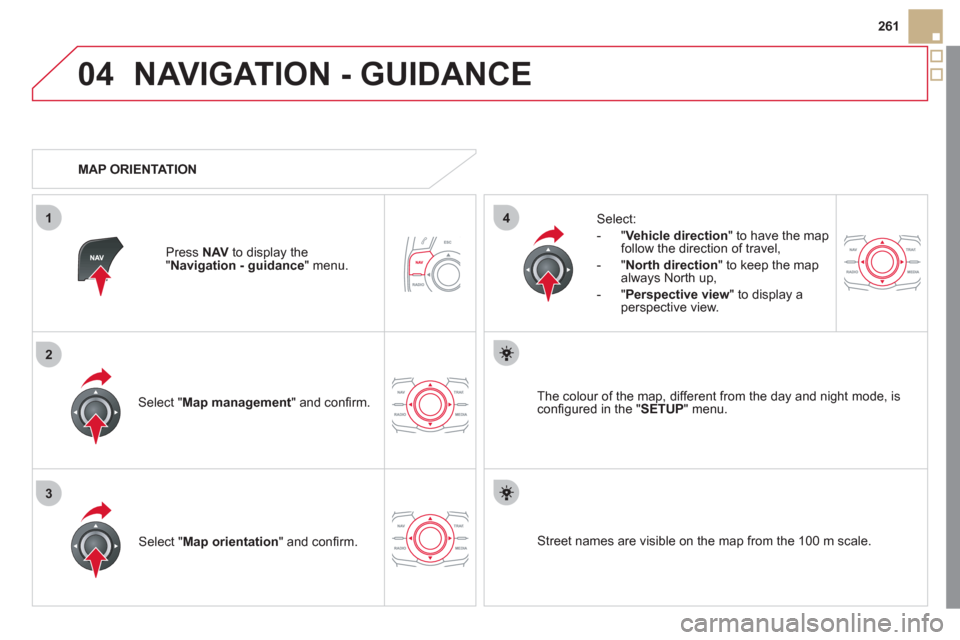
04
3
1
2
4
261
NAVIGATION - GUIDANCE
Select " Map management " and confi rm.
Select:
-
"Vehicle direction" to have the map follow the direction of travel,
- "North direction" to keep the map
alwa
ys North up,
- "Perspective view
" to displa
y aperspective view.
Select "Map orientation
" and confi rm. The colour o
f the map, different from the day and night mode, is confi gured in the " SETUP" menu.
MAP ORIENTATION
Pr
ess NAV
to display the
" Navigation - guidance" menu.
Street names are visible on the map from the 100 m scale.
Page 264 of 348
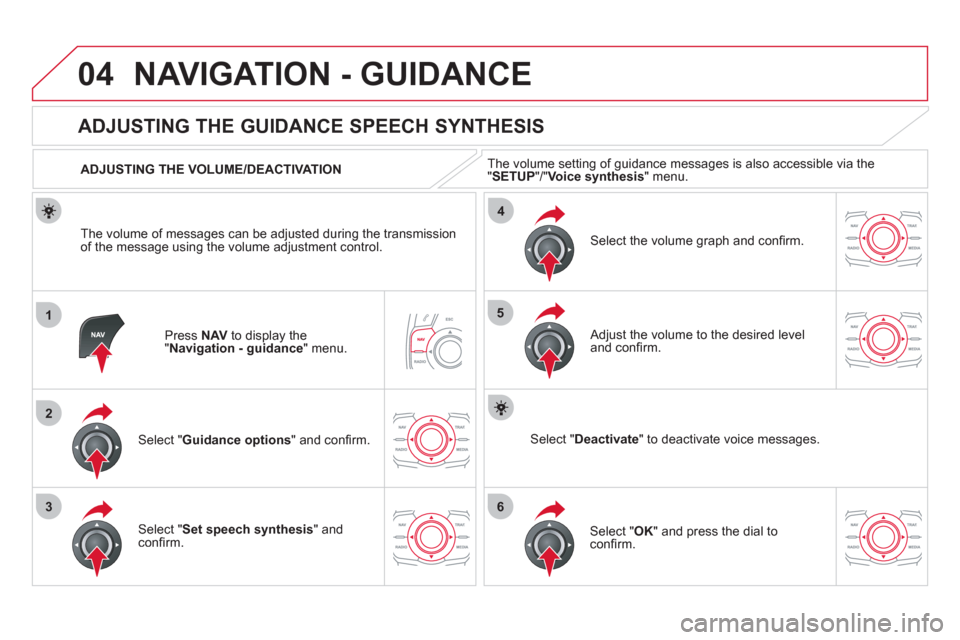
04
1
2
36
4
5
NAVIGATION - GUIDANCE
Press NAV to display the"Navigation - guidance" menu.
ADJUSTING THE GUIDANCE SPEECH SYNTHESIS
Select " Guidance options
" and confi rm.
ADJUSTING THE VOLUME/DEACTIVATION
Select " Set speech synthesis" andconfi rm.
Select the volume graph and confi rm.
Select "Deactivate " to deactivate voice messages.
Select " OK " and press the dial to confi rm.
Adjust the volume to the desired level and confi rm.
The volume o
f messages can be adjusted during the transmissionof the message using the volume adjustment control.The volume settin
g of guidance messages is also accessible via the "SETUP"/" Voice synthesis " menu.
Page 265 of 348
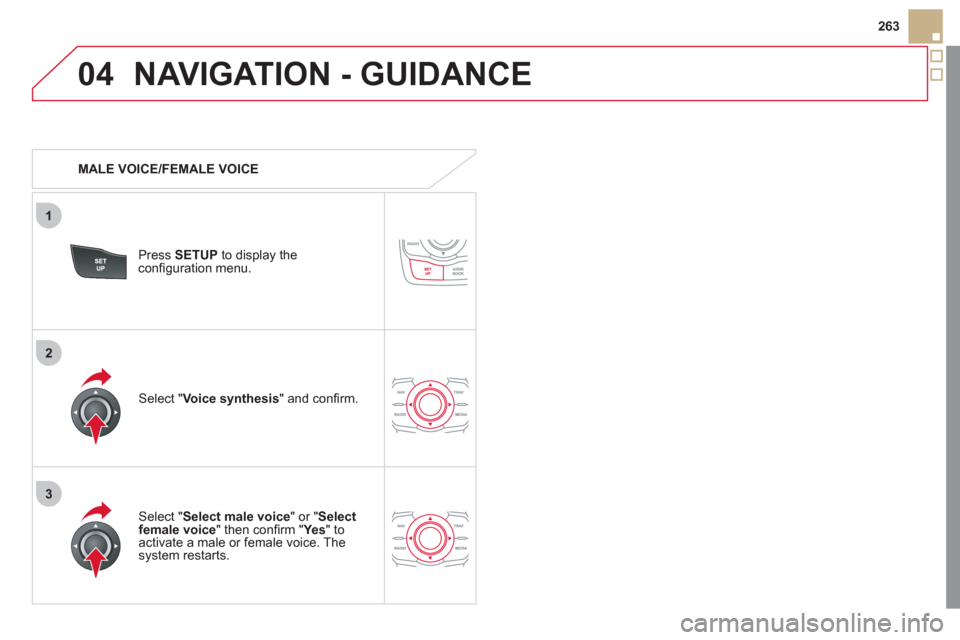
04
3
1
2
263
NAVIGATION - GUIDANCE
MALE VOICE/FEMALE VOICE
Press SETUP
to display theconfi guration menu.
Select "Select male voice
" or "Selectfemale voice" then confi rm " Ye s
" to activate a male or female voice. Thesystem restarts.
Select "Voice synthesis
" and confi rm.
Page 267 of 348
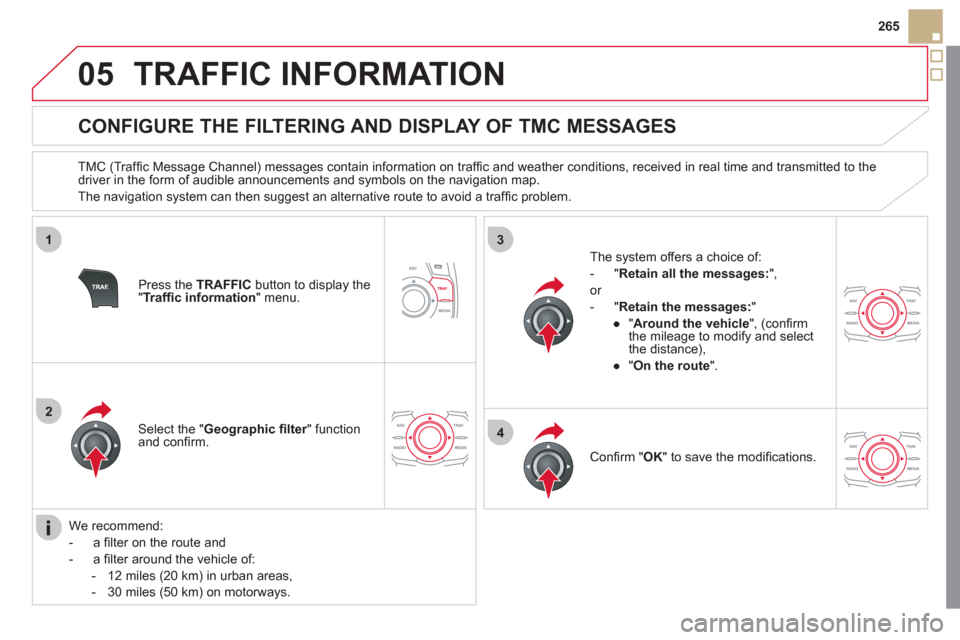
05
1
2
3
4
265
TRAFFIC INFORMATION
CONFIGURE THE FILTERING AND DISPLAY OF TMC MESSAGES
TMC (Traffi c Message Channel) messages contain information on traffi c and weather conditions, received in real time and transmitted to the
driver in the form of audible announcements and symbols on the navigation map.
The navi
gation system can then suggest an alternative route to avoid a traffi c problem.
Pr
ess the TRAFFICbutton to display the "Traffi c information" menu.
Select the "Geographic fi lter" function rand confi rm. The s
ystem offers a choice of:
- " Retain all the messa
ges:",
or
-"Retain the messa
ges:"
●
"Around the vehicle ", (confi rm
the mileage to modify and select
the distance),
●
" On the rout
e".
Confi rm " OK
" to save the modifi cations.
We recommend:
-
a fi lter on the route and
-
a fi lter around the vehicle of:
- 12 miles
(20 km) in urban areas,
- 30 miles
(50 km) on motorways.
Page 292 of 348
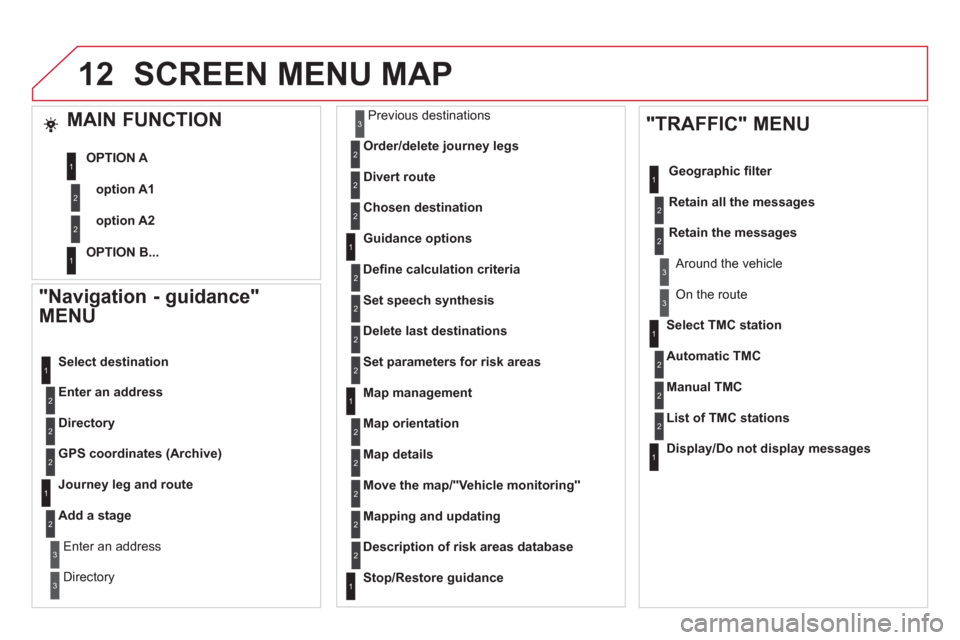
12
"Navigation - guidance"
MENU
Enter an address
Select destination
Directory
GPS coordinates (Archive)
Journey leg and route
Add a sta
ge
Enter an address
Director
y Pr
evious destinations
Order/delete
journey legs
Divert route
Chosen destination
Guidance o
ptions
Defi ne calculation criteria
Set speech synthesis
Delete last destinations
Map management
Map orientation
Select TMC station
Automatic TMC
Manual TMCList of TMC stations
Displa
y/Do not display messages
SCREEN MENU MAP
MAIN FUNCTION
option A1
option A2 OPTION A
OPTION B...
Map details
Move the map/"Vehicle monitoring"
Mapping and updating
Description of risk areas database
Stop/Restore guidance
"TRAFFIC" MENU
Geographic fi lter
Retain all the messa
ges
Retain the messa
ges
Around the vehicle
On the route
Set
parameters for risk areas
1
2
1
2
2
2
1
2
2
3
3
1
1
3
3
2
2
2
2
1
3
1
1
2
2
2
2
2
2
2
2
2
2
2
1
2
1
2
Page 295 of 348
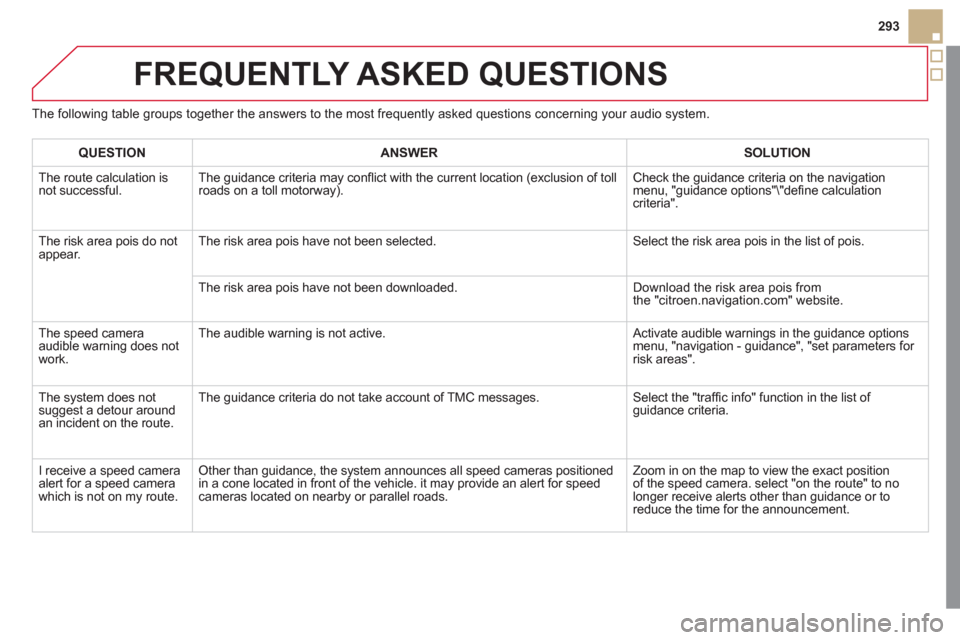
293
FREQUENTLY ASKED QUESTIONS
The following table groups together the answers to the most frequently asked questions concerning your audio system.
QUESTIONANSWERSOLUTION
The route calculation isnot successful.The guidance criteria may confl ict with the current location (exclusion of toll roads on a toll motorway). Check the guidance criteria on the navigation menu, "guidance options"\"defi ne calculationcriteria".
The risk area pois do not appear. The risk area pois have not been selected. Select the risk area pois in the list of pois.
The risk area pois have not been downloaded. Download the risk area pois from
the "citroen.navigation.com" website.
The speed camera
audible warning does not
work.
The audible warning is not active. Activate audible warnings in the guidance options menu, "navigation - guidance", "set parameters for risk areas".
The system does notsuggest a detour aroundan incident on the route.
The guidance criteria do not take account of TMC messages. Select the "traffi c info" function in the list of guidance criteria.
I receive a speed camera
alert
for a speed camera
which is not on my route.
Other than guidance, the system announces all speed cameras positioned
in a cone located in front of the vehicle. it may provide an alert for speedcameras located on nearby or parallel roads. Zoom in on the map to view the exact position
of the speed camera. select "on the route" to nolonger receive alerts other than guidance or to reduce the time for the announcement.
Page 302 of 348
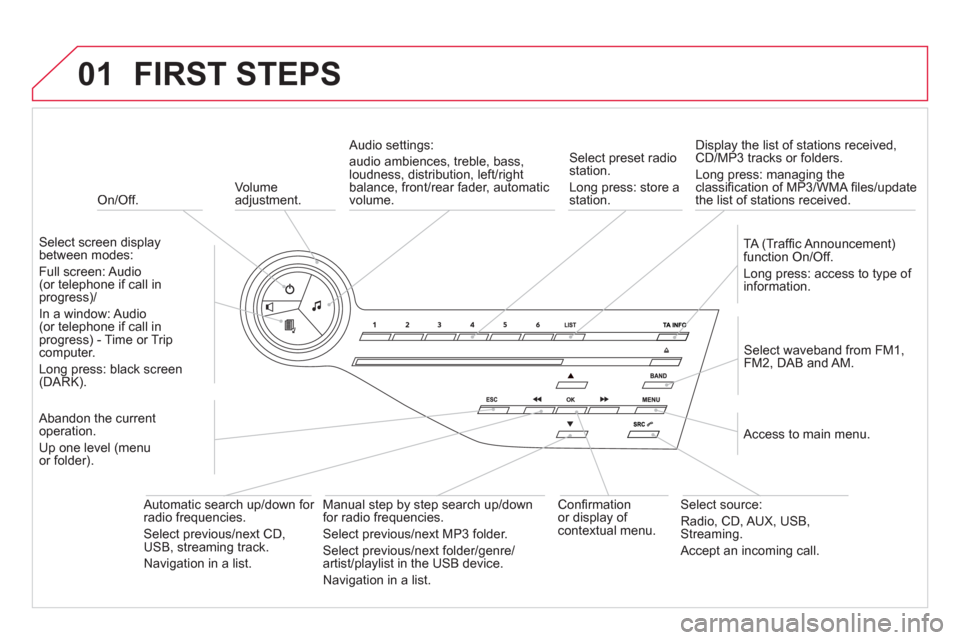
01
On/Off.
FIRST STEPS
Volume
adjustment.
Select screen displaybetween modes:
F
ull screen: Audio (or telephone if call inprogress)/
In
a window: Audio(or telephone if call inprogress) - Time or Trip computer.
Long press: black screen(DARK).
Select waveband from FM1
,
FM2, DAB and AM.
Select preset radiostation.
Long press: store a
station.
Displa
y the list of stations received,CD/MP3 tracks or folders.
Long press: managing the classifi cation of MP3/WMA fi les/update
the list of stations received.
TA
(Traffi c Announcement)function On/Off.
Lon
g press: access to type of
information.
Confi rmationor display of contextual menu.
Automatic search u
p/down for radio frequencies.
Select previous/next CD, USB, streaming track.
Navigation in a list.
Abandon the current
operation.
Up one level
(menu
or folder).
Manual step b
y step search up/down
for radio frequencies.
Select previous/next MP3 folder.
Select previous/next folder/genre/
artist/playlist in the USB device.
Navigation in a list.
Select source:
Radio, CD, AUX, USB,Streaming.
Accept an incoming call.
A
ccess to main menu.
Audio settings:
au
dio ambiences, treble, bass, loudness, distribution, left/right
balance, front/rear fader, automatic
volume.
Page 326 of 348
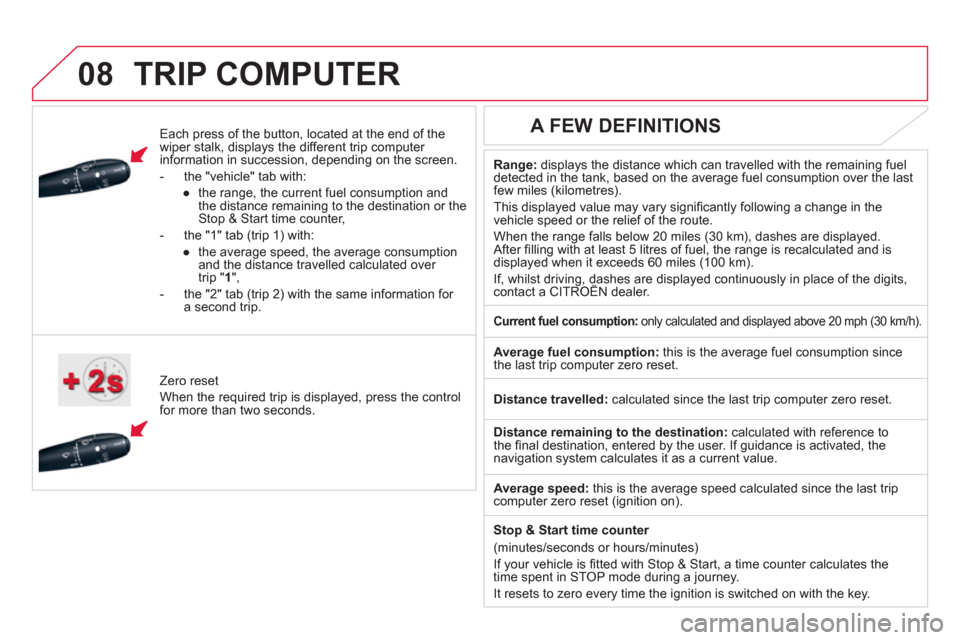
08TRIP COMPUTER
Each press of the button, located at the end of the
wiper stalk, displays the different trip computer
information in succession, depending on the screen.
- th
e "vehicle
" tab with:
●
the ran
ge, the current fuel consumption and
the distance remaining to the destination or the Stop & Start time counter,
- the "1" tab
(trip 1) with:
●
t
he average speed, the average consumptionand the distance travelled calculated over
trip " 1 ",
- the "2" tab
(trip 2) with the same information for a second trip.
Z
ero reset
When the required trip is displa
yed, press the control
for more than two seconds.
Range:displays the distance which can travelled with the remaining fuel
detected in the tank, based on the average fuel consumption over the last few miles (kilometres).
This displa
yed value may vary signifi cantly following a change in the
vehicle speed or the relief of the route.
When the ran
ge falls below 20 miles (30 km), dashes are displayed.After fi lling with at least 5 litres of fuel, the range is recalculated and is
displayed when it exceeds 60 miles (100 km).
If, whilst driving, dashes are displayed continuously in place of the digits, contact a CITROËN dealer. ,g,
A FEW DEFINITIONS
Current fuel consumption:only calculated and displayed above 20 mph (30 km/h).
Average fuel consumption:
this is the average fuel consumption since
the last trip computer zero reset.
Distance travelled:calculated since the last trip computer zero reset.
Distance remaining to the destination: calculated with reference to
the fi nal destination, entered by the user. If guidance is activated, the navigation system calculates it as a current value.
Avera
ge speed: this is the average speed calculated since the last tripcomputer zero reset (ignition on).
Sto
p & Start time counter
(minutes/seconds or hours/minutes)
I
f your vehicle is fi tted with Stop & Start, a time counter calculates the
time spent in STOP mode during a journey.
It resets to zero ever
y time the ignition is switched on with the key.
Page 338 of 348
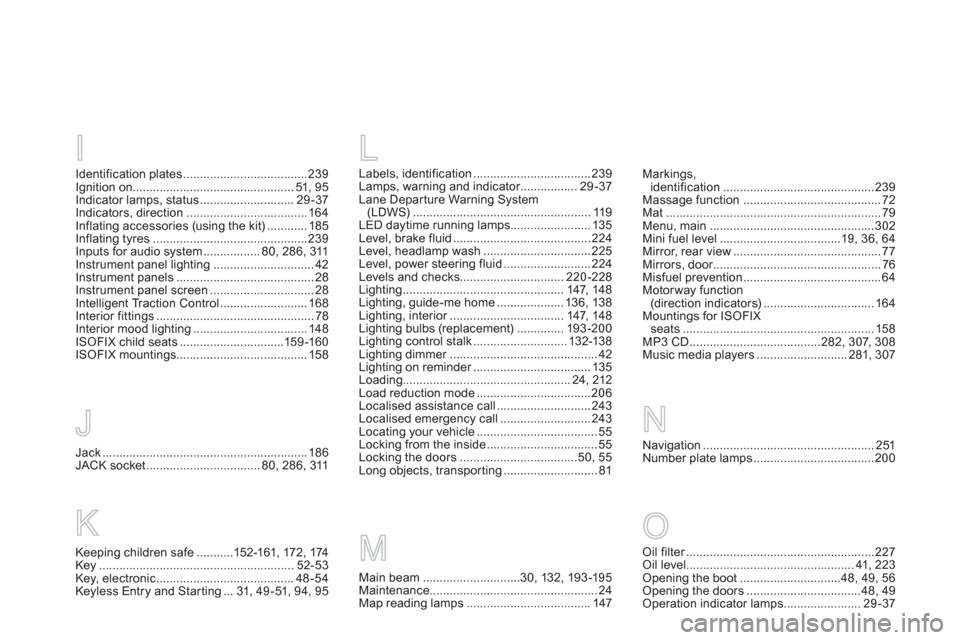
Jack.............................................................186JACK socket..................................80, 286, 311
J
Markings,identification.............................................239Massage function.........................................72Mat................................................................79Menu, main.................................................302Mini fuel level ....................................19, 36, 64Mirror, rear view............................................77Mirrors, door..................................................r76Misfuel prevention.........................................64Motorway function(direction indicators).................................164Mountings for ISOFIXseats.........................................................158MP3 CD .......................................282, 307, 308Music media players ...........................281, 307
Navigation...................................................251Number plate lamps ....................................200
N
Labels, identification...................................239Lamps, warning and indicator.................r29-37Lane Depar ture Warning System(LDWS).....................................................119LED daytime running lamps........................135Level, brake fluid.........................................224Level, headlamp wash................................225Level, power steering fluid ..........................224
Levels and checks...............................220-228Lighting................................................147,148Lighting, guide-me home ....................136, 138Lighting, interior..................................r147,148Lighting bulbs (replacement)..............193-200Lighting control stalk............................132-138Lighting dimmer............................................r42Lighting on reminder...................................r135Loading..................................................24, 212
Load reduction mode ..................................206Localised assistance call............................243Localised emergency call...........................243Locating your vehicle....................................55Locking from the inside.................................55Locking the doors...................................50, 55Long objects, transpor ting............................81
L
Identification plates.....................................239Ignition on................................................51, 95Indicator lamps, status............................29-37Indicators, direction....................................164
Inflating accessories (using the kit)............185Inflating tyres ..............................................239Inputs for audio system .................80, 286, 311Instrument panel lighting..............................42Instrument panels.........................................28Instrument panel screen...............................28Intelligent Traction Control..........................168Interior fittings...............................................78Interior mood lighting..................................148ISOFIX child seats ...............................159-160ISOFIX mountings.......................................158
Keeping children safe...........152-161, 172 , 174Key..........................................................52-53Key, electronic ......................................... 48-54Keyless Entry and Starting...31, 49-51, 94, 95
K
Main beam.............................30, 132, 193-195Maintenance..................................................24Map reading lamps.....................................147
MOil filter........................................................r227Oil level..................................................41, 223Opening the boot..............................48,49,56Opening the doors..................................48,49Operation indicator lamps .......................29-37
O I