cd player Citroen DS5 2013 1.G Owner's Guide
[x] Cancel search | Manufacturer: CITROEN, Model Year: 2013, Model line: DS5, Model: Citroen DS5 2013 1.GPages: 356, PDF Size: 10.25 MB
Page 323 of 356
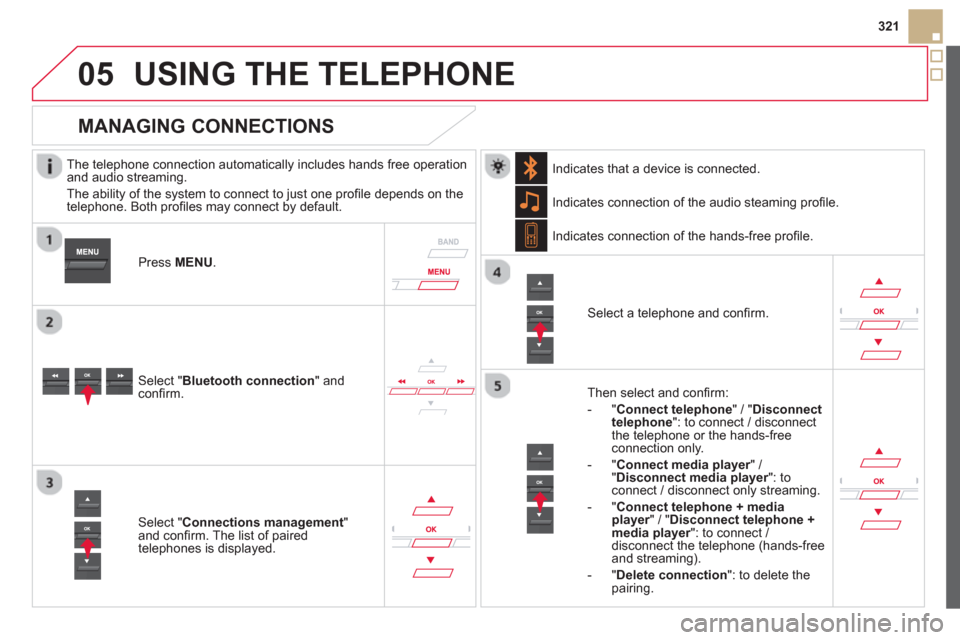
05
321
USING THE TELEPHONE
The telephone connection automatically includes hands free operation
and audio streaming.
The abilit
y of the system to connect to just one profi le depends on the
telephone. Both profi les may connect by default.
Pr
ess MENU .
Select " Bluetooth connection" andconfi rm. Indicates connection of the audio steamin
g profi le.
MANAGING CONNECTIONS
Select " Connections management"and confi rm. The list of paired
telephones is displayed.
Select a telephone and confi rm. Indicates connection o
f the hands-free profi le.
Th
en select and confi rm:
- " Connect telephon
e
" / "Disconnect
telephone ": to connect / disconnect
the telephone or the hands-free
connection only.
-
"Connect media player" / r" Disconnect media player": to rconnect / disconnect only streaming.
- " Connect tele
phone + mediaplayer
" / "rDisconnect telephone +media player
": to connect / rdisconnect the telephone (hands-free
and streaming).
-
"Delete connection ": to delete the pairing. In
dicates that a device is connected.
Page 329 of 356

06
327
Press �‘
to display the audio settingsmenu.
The settin
gs available are:
-
Ambience,
- Bass,
-
Treble,
- Loudness,
- Distribution: Personalised or Driver,
- Left / ri
ght balance,
- Fader
(front / rear balance),
-
Auto. volume.
SCREEN C
The distribution (or spatialisation using the Arkamys© system), is©
an audio process which allows the sound quality to be improved
according to the setting chosen, corresponding to the position of the
listeners in the vehicle.
AUDIO SETTINGS
Select and confi rm " Other settings…"
to display the next setting in the list. The Ambience, Treble and Bass audio settin
gs are different andindependent for each sound source.
On-board Audio: Arkamys© Sound Staging.©
With Sound Staging, the driver and passengers are immersed in an"audio scene" recreating the natural atmosphere of an auditorium:
truly a part of the scene and its surroundings.
This new sensation is made possible b
y software in the audio
system which processes the digital signals from the media players(radio, CD, MP3…) without changing the audio settings. Thisprocessing takes account of the characteristics of the passenger compartment to produce optimum results.
The Arkam
ys© software installed in your audio system processes©
the digital signal from the media players (radio, CD, MP3, ...) and recreates a natural musical scene, with harmonious placement of instruments and voices in the space in front of passengers, level
with the windscreen.
Page 334 of 356
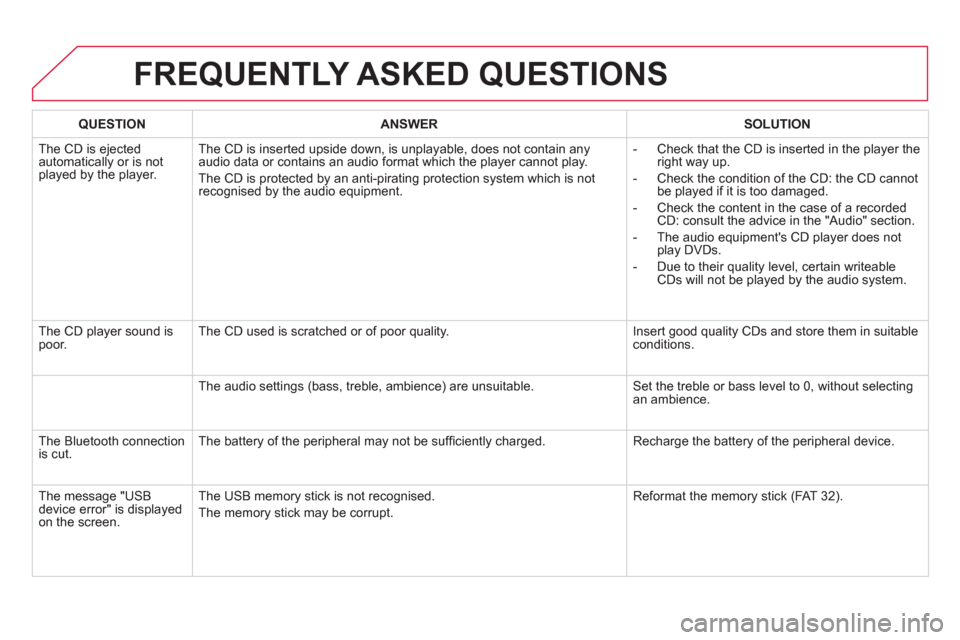
FREQUENTLY ASKED QUESTIONS
QUESTIONANSWERSOLUTION
The CD is ejected
automatically or is not played by the player. The CD is inserted upside down, is unpla
yable, does not contain any audio data or contains an audio format which the player cannot play.
The
CD is protected by an anti-pirating protection system which is not recognised by the audio equipment.
- Check that the CD is inserted in the pla
yer the
right way up.
-
Check the condition of the CD: the CD cannot
be played if it is too damaged.
-
Check the content in the case of a recordedCD: consult the advice in the "Audio" section.
- The audio equipment's CD pla
yer does not
play DVDs.
-
Due to their quality level, certain writeableCDs will not be played by the audio system.
The CD pla
yer sound ispoor.The CD used is scratched or of poor quality. Insert good quality CDs and store them in suitable conditions.
The audio settin
gs (bass, treble, ambience) are unsuitable. Set the treble or bass level to 0, without selectingan ambience.
Th
e Bluetooth connection
is cut. The battery of the peripheral may not be suffi ciently charged. Recharge the battery of the peripheral device.
The message "U
SB
device error" is displayedon the screen.The U
SB memory stick is not recognised.
The memor
y stick may be corrupt. Re
format the memory stick (FAT 3 2).
Page 335 of 356
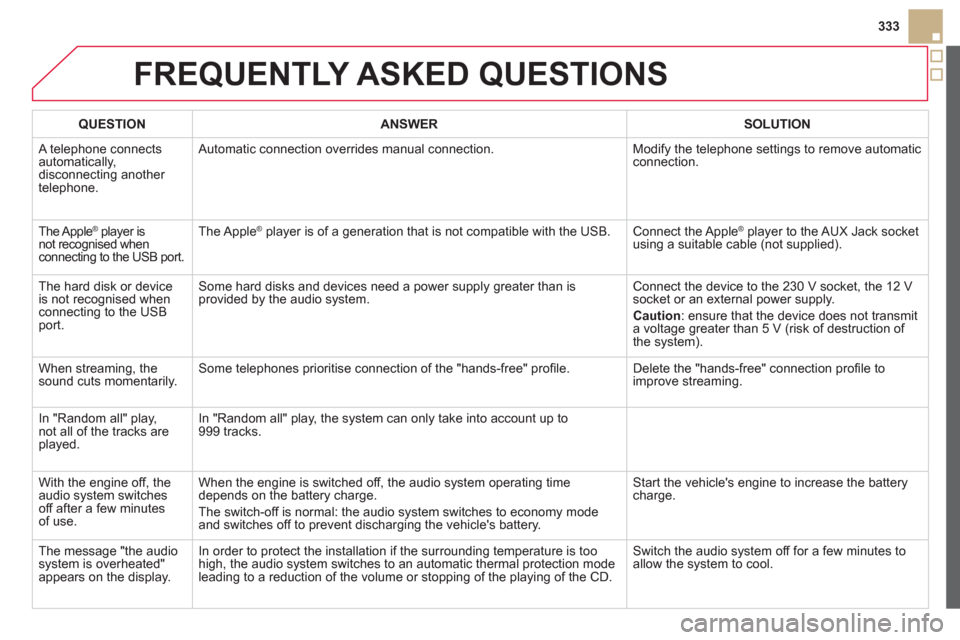
333
FREQUENTLY ASKED QUESTIONS
QUESTIONANSWERSOLUTION
A telephone connects
automatically, disconnecting another
telephone.
Automatic connection overrides manual connection. Modify the telephone settings to remove automatic connection.
The A
pple®
player is ®
not recognised whenconnecting to the USB port. The A
pple ®player is of a generation that is not compatible with the USB. Connect the Apple ®player to the AUX Jack socket using a suitable cable (not supplied).
The hard disk or deviceis not recognised whenconnecting to the USBport.
Some hard disks and devices need a power supply greater than is
provided by the audio system. Connect the device to the 230 V socket, the 12 V socket or an external power supply.
Caution
:
ensure that the device does not transmit
a voltage greater than 5 V (risk of destruction of
the system).
When streamin
g, the sound cuts momentarily. Some telephones prioritise connection of the "hands-free" profi le. Delete the "hands-free" connection profi le to
improve streaming.
In "Random all" pla
y,not all of the tracks areplayed.In "Random all" pla
y, the system can only take into account up to 999 tracks.
With the en
gine off, the
audio system switches off after a few minutes of use. When the en
gine is switched off, the audio system operating time
depends on the battery charge.
The switch-off is normal: the audio s
ystem switches to economy mode and switches off to prevent discharging the vehicle's battery. Start the vehicle's en
gine to increase the batterycharge.
The message "the audio system is overheated"
appears on the display. In order to protect the installation i
f the surrounding temperature is too
high, the audio system switches to an automatic thermal protection mode
leading to a reduction of the volume or stopping of the playing of the CD.
Switch the audio system off for a few minutes to
allow the system to cool.
Page 340 of 356
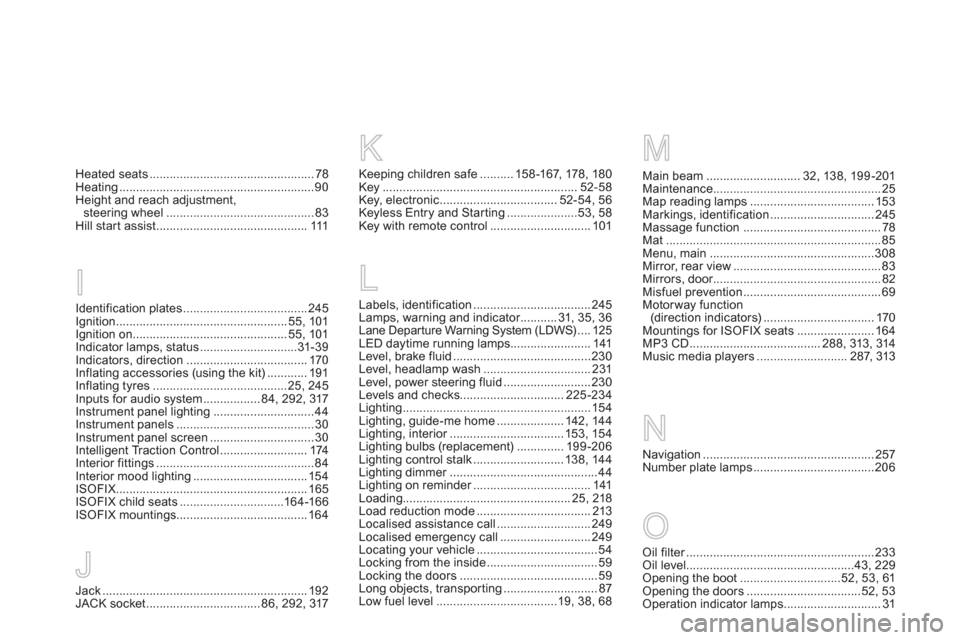
Identification plates.....................................245Ignition ...................................................55, 101Ignition on..............................................55, 101Indicator lamps, status.............................31-39Indicators, direction....................................170Inflating accessories (using the kit)............191Inflating tyres........................................25, 245
Inputs for audio system .................84, 292, 317Instrument panel lighting..............................44
Instrument panels .........................................30Instrument panel screen ...............................30Intelligent Traction Control .......................... 174
Interior fittings...............................................84Interior mood lighting..................................154ISOFIX.........................................................165ISOFIX child seats...............................164-166ISOFIX mountings.......................................164
IM
Jack.............................................................192JACK socket..................................86, 292, 317
J
Main beam ............................32, 138,199-201Maintenance..................................................25Map reading lamps .....................................153Markings, identification ............................... 245Massage function .........................................78Mat................................................................85Menu, main.................................................308Mirror, rear view............................................83Mirrors, door..................................................r82Misfuel prevention .........................................69Motorway function(direction indicators) .................................170Mountings for ISOFIX seats ....................... 164MP3 CD ....................................... 288,313,314Music media players...........................287, 313
Navi
gation...................................................257Number plate lamps ....................................206
N
Keeping children safe..........158 -167, 178, 180Key..........................................................52-58Key, electronic...................................52-54, 56Keyless Entry and Star ting .....................53, 58Key with remote control..............................101
Labels, identification...................................245Lamps, warning and indicator...........r31, 35,36Lane Depar ture Warning System (LDWS) ....125LED daytime running lamps........................141Level, brake fluid.........................................230Level, headlamp wash................................231Level, power steering fluid..........................230Levels and checks...............................225-234
Lighting........................................................154
Lighting, guide-me home ....................142,144Lighting, interior..................................r153, 154
Lighting bulbs (replacement)..............199-206Lighting control stalk...........................138,144Lighting dimmer............................................r44Lighting on reminder...................................r141Loading..................................................25,218Load reduction mode ..................................213Localised assistance call............................249Localised emergency call...........................249Locating your vehicle....................................54
Locking from the inside.................................59Locking the doors.........................................59Long objects, transpor ting............................87Low fuel level....................................19, 38, 68
K
L
Heated seats.................................................78Heating..........................................................90Height and reach adjustment,
steering wheel ............................................83Hill start assist .............................................111
Oil filter........................................................r233Oil level..................................................43, 229Opening the boot ..............................52,53,61Opening the doors..................................52,53Operation indicator lamps .............................31
O
Page 341 of 356
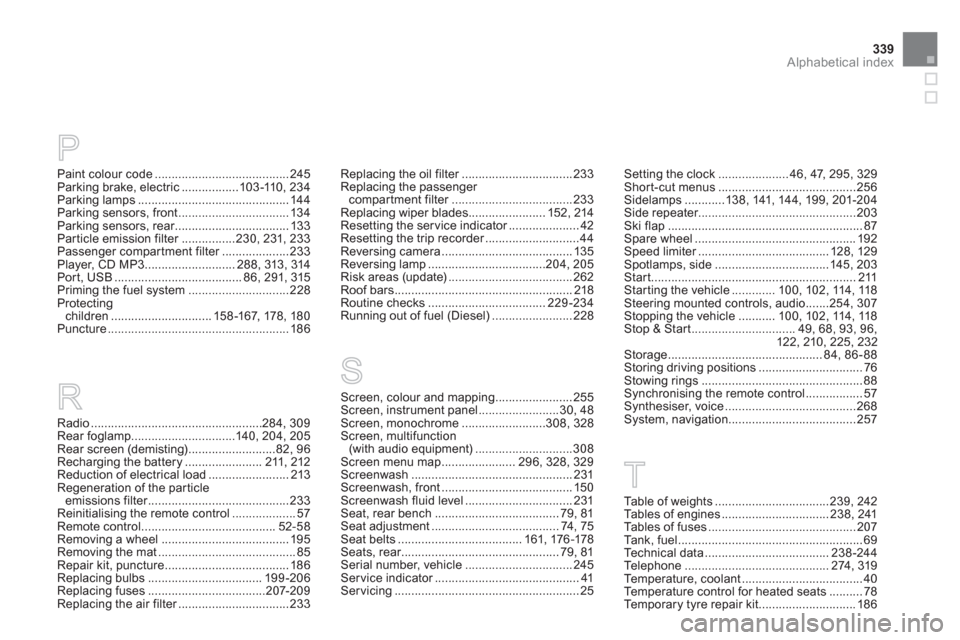
339Alphabetical index
Paint colour code........................................245Parking brake, electric.................103-110, 234Parking lamps .............................................144Parking sensors, front .................................134Parking sensors, rear..................................r133Particle emission filter................r230,231, 233Passenger compartment filter....................r233Player, CD MP3...........................288,313,314Port, USB......................................86, 291,315Priming the fuel system..............................228Protecting children..............................158 -167, 178, 180Puncture......................................................186
P
R
Radio...................................................284,309Rear foglamp ...............................140, 204, 205Rear screen (demisting) ..........................82, 96Recharging the battery.......................211,212Reduction of electrical load........................213Regeneration of the particleemissions filter..........................................r233Reinitialising the remote control...................57Remote control........................................52-58Removing a wheel......................................195Removing the mat.........................................85Repair kit, puncture .....................................186Replacing bulbs ..................................199-206Replacing fuses ...................................207-209Replacing the air filter.................................r233
T
Replacing the oil filter.................................r233Replacing the passenger compartment filter....................................r233Replacing wiper blades .......................152,214Resetting the service indicator.....................r42Resetting the trip recorder............................r44Reversing camera.......................................135Reversing lamp...................................204, 205
Risk areas (update).....................................262Roof bars.....................................................218Routine checks...................................229-234
Running out of fuel (Diesel) ........................228
Table of weights..................................239,242Ta b l e s of engines................................238,241Tables of fuses............................................207Ta n k, fuel.......................................................69Technical data .....................................238-244Te l e p h o ne...........................................274, 319Te m p e r a t u r e , c o o l a nt ....................................40Te mperature control for heated seats ..........78Temporary tyre repair kit .............................186
Setting the clock.....................46, 47, 295, 329Short-cut menus.........................................256Sidelamps ............138, 141,144, 199,201-204Side repeater...............................................203Ski flap..........................................................87Spare wheel ................................................192Speed limiter.......................................r128, 129Spotlamps, side..................................145, 203Start.............................................................211Starting the vehicle.............100,102,114, 118Steering mounted controls, audio.......254, 307Stopping the vehicle ...........100,102,114, 118Stop & Start...............................49,68, 93, 96, 122, 210, 225,232Storage..............................................84, 86-88Storing driving positions ...............................76Stowing rings................................................88Synchronising the remote control.................57Synthesiser, voice.......................................268System, navigation......................................257
S
Screen, colour and mapping.......................255Screen, instrument panel........................30, 48Screen, monochrome.........................308, 328Screen, multifunction (with audio equipment).............................308Screen menu map ......................296, 328, 329Screenwash ................................................231Screenwash, front....................................... 150Screenwash fluid level................................231Seat, rear bench.....................................79, 81Seat adjustment......................................74, 75Seat belts.....................................161,176-178Seats, rear...............................................r79, 81Serial number, vehicle................................245Ser vice indicator...........................................r41Servicing .......................................................25
Page 342 of 356
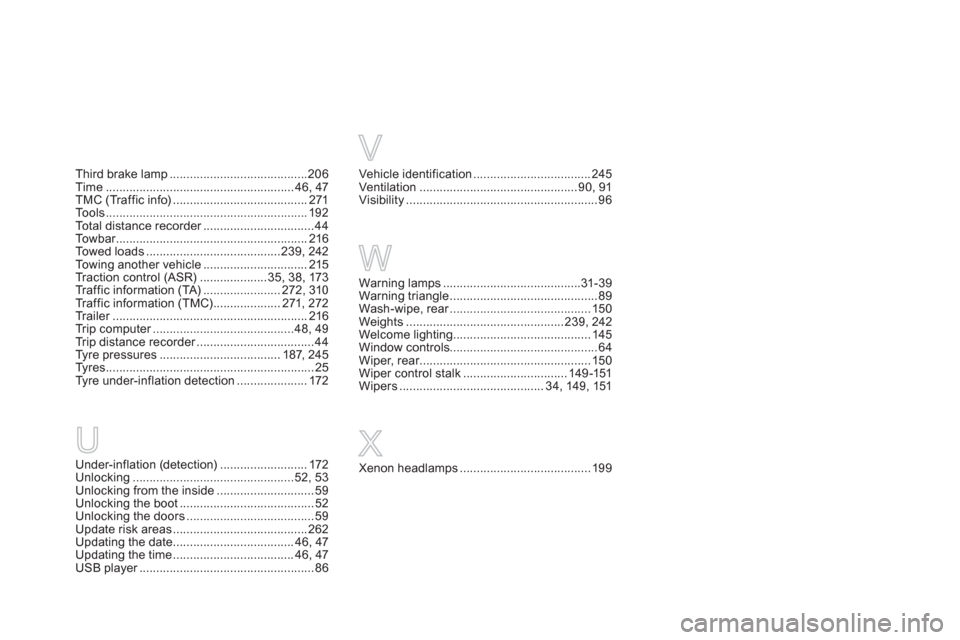
Under-inflation (detection)..........................172Unlocking................................................52,53Unlocking from the inside.............................59Unlocking the boot........................................52Unlocking the doors ......................................59Update risk areas........................................262Updating the date.................................... 46, 47Updating the time .................................... 46, 47USB player....................................................r86
U
Third brake lamp.........................................206Time........................................................46, 47TMC (Tr a f f i c i n f o)........................................271Tools ............................................................192Total distance recorder.................................r44To w b a r.........................................................r216Towed loads ........................................239, 242Towing another vehicle...............................215Traction control (ASR)....................35, 38,173Tr affic information (TA).......................272,310Traffic information (TMC)....................271,272Tr a i l e r..........................................................r216Tr i p c o m p u t e r..........................................r48,49Tr i p d i s t a n c e r e c o r d e r...................................r44
Tyre pressures ....................................187,245Tyres..............................................................25Tyre under-inflation detection.....................172
Vehicle identification...................................245Ventilation...............................................90,91Visibility.........................................................96
V
Warning lamps .........................................31-39Warning triangle............................................89Wash-wipe, rear..........................................r150Weights...............................................239,242Welcome lighting.........................................145Window controls............................................64Wiper, rear...................................................r150Wiper control stalk...............................149-151Wipers ...........................................34, 149,151
W
Xenon headlamps.......................................199
X
Page 344 of 356
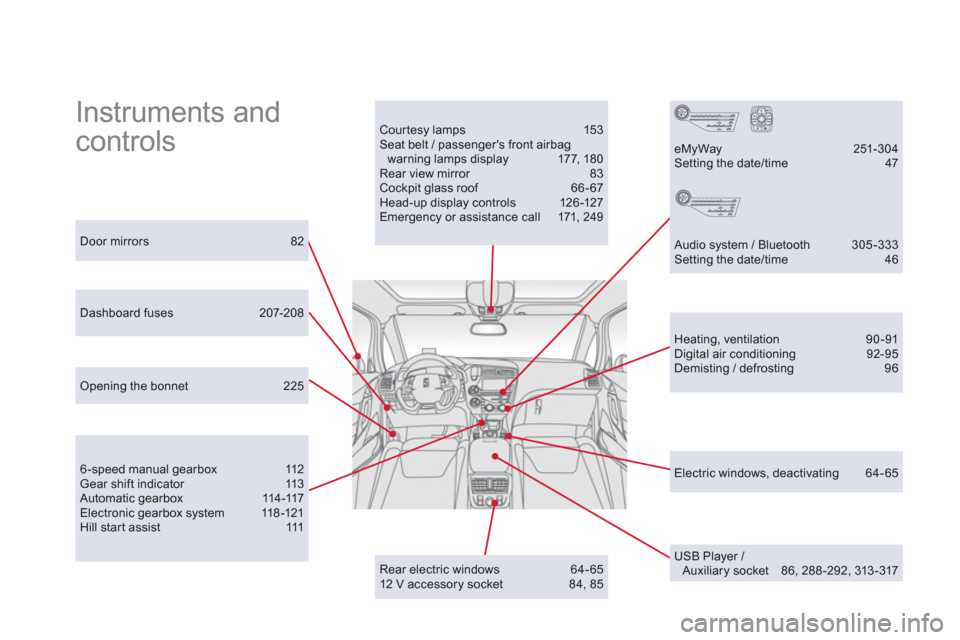
Instruments and
controls Courtesy lamps 153 Seat belt / passenger's front airbag warning lamps display 177, 18 0 Rear view mirror 83 Cockpit glass roof 66 - 67 Head-up display controls 126-127 Emergency or assistance call 171, 249
Door mirrors 82
Heating, ventilation 90-91 Digital air conditioning 92-95 Demisting / defrosting 96
USB Player / Auxiliary socket 86, 288-292, 313-317
Dashboard fuses 207-208
6 -speed manual gearbox 112 Gear shift indicator 113 Automatic gearbox 114-117 Electronic gearbox system 118 -121 Hill start assist 111
eMyWay 251-304 Setting the date/time 47
Audio system / Bluetooth 305 -333 Setting the date/time 46
Opening the bonnet 225
Rear electric windows 64-65 12 V accessory socket 84, 85
Electric windows, deactivating 64-65