start stop button Citroen DS5 2014 1.G User Guide
[x] Cancel search | Manufacturer: CITROEN, Model Year: 2014, Model line: DS5, Model: Citroen DS5 2014 1.GPages: 372, PDF Size: 32.58 MB
Page 71 of 372
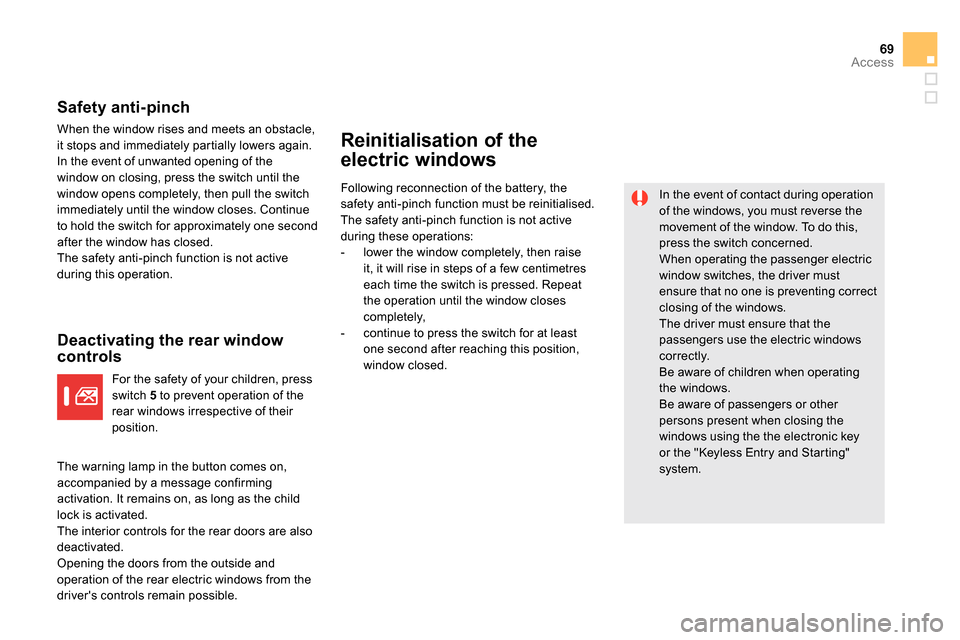
69Access
Safety anti-pinch
When the window rises and meets an obstacle,
it stops and immediately partially lowers again.
In the event of unwanted opening of the
window on closing, press the switch until the
window opens completely, then pull the switch
immediately until the window closes. Continue
to hold the switch for approximately one second
after the window has closed.
The safety anti-pinch function is not active
during this operation.
Deactivating the rear window
controls
Reinitialisation of the
electric windows
In the event of contact during operation
of the windows, you must reverse the
movement of the window. To do this,
press the switch concerned.
When operating the passenger electric
window switches, the driver must
ensure that no one is preventing correct
closing of the windows.
The driver must ensure that the
passengers use the electric windows
correctly.
Be aware of children when operating
the windows.
Be aware of passengers or other
persons present when closing the
windows using the the electronic key
or the "Keyless Entry and Starting"
system.
Following reconnection of the battery, the
safety anti-pinch function must be reinitialised.
The safety anti-pinch function is not active
during these operations:
- lower the window completely, then raise
it, it will rise in steps of a few centimetres
each time the switch is pressed. Repeat
the operation until the window closes
completely,
- continue to press the switch for at least
one second after reaching this position,
window closed.
For the safety of your children, press
switch 5
to prevent operation of the
rear windows irrespective of their
position.
The warning lamp in the button comes on,
accompanied by a message confirming
activation. It remains on, as long as the child
lock is activated.
The interior controls for the rear doors are also
deactivated.
Opening the doors from the outside and
operation of the rear electric windows from the
driver's controls remain possible.
Page 74 of 372
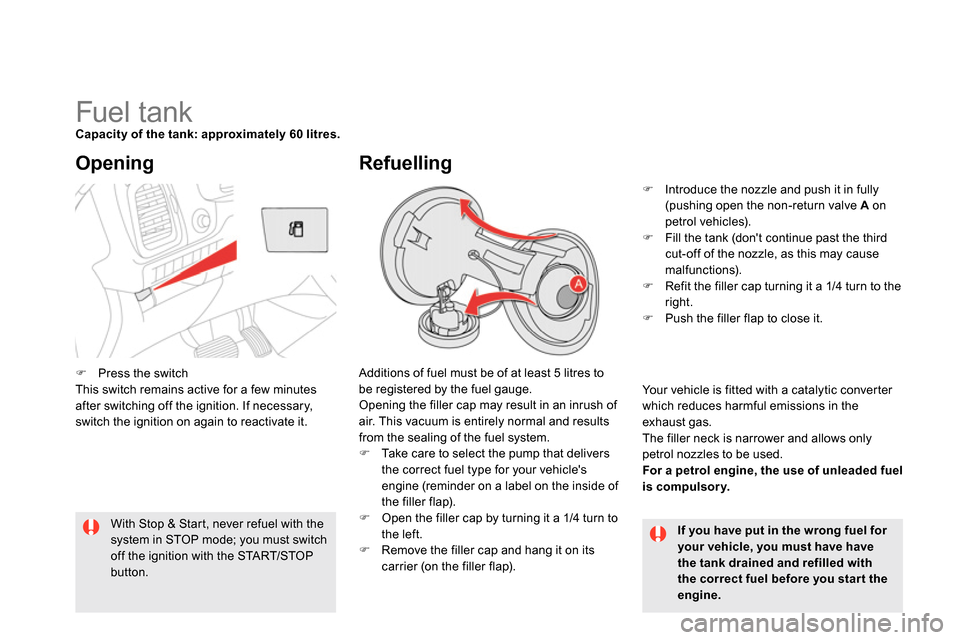
Fuel tank
Capacity of the tank: approximately 60 litres
.
Additions of fuel must be of at least 5 litres to
be registered by the fuel gauge.
Opening the filler cap may result in an inrush of
air. This vacuum is entirely normal and results
from the sealing of the fuel system.
Take care to select the pump that delivers
the correct fuel type for your vehicle's
engine (reminder on a label on the inside of
the filler flap).
Open the filler cap by turning it a 1/4 turn to
the left.
Remove the filler cap and hang it on its
carrier (on the filler flap).
Opening
If you have put in the wrong fuel for
your vehicle, you must have have
the tank drained and refilled with
the correct fuel before you star t the
engine.
With Stop & Start, never refuel with the
system in STOP mode; you must switch
off the ignition with the START/STOP
button.
Refuelling
Introduce the nozzle and push it in fully
(pushing open the non-return valve A
on
petrol vehicles).
Fill the tank (don't continue past the third
cut-off of the nozzle, as this may cause
malfunctions).
Refit the filler cap turning it a 1/4 turn to the
right.
Push the filler flap to close it.
Your vehicle is fitted with a catalytic converter
which reduces harmful emissions in the
exhaust gas.
The filler neck is narrower and allows only
petrol nozzles to be used.
For a petrol engine, the use of unleaded fuel
is
compulsory.
Press the switch
This switch remains active for a few minutes
after switching off the ignition. If necessary,
switch the ignition on again to reactivate it.
Page 97 of 372

95Comfort
In order for these systems to be fully effective, follow the operation and maintenance
guidelines below:
To obtain an even air distribution, take care not to obstruct the exterior air intake grilles
located at the base of the windscreen, the nozzles, the vents and the air outlets, as well
as the air extractor located in the boot.
Do not cover the sunshine sensor, located on the dashboard; this is used for regulation
of the digital air conditioning system.
Operate the air conditioning system for at least 5 to 10 minutes, once or twice a month
to keep it in per fect working order.
Ensure that the passenger compartment filter is in good condition and have the filter
elements replaced regularly (refer to the "Checks" section).
We recommend the use of a combined passenger compartment filter. Thanks to its
special active additive, it contributes to the purification of the air breathed by the
occupants and the cleanliness of the passenger compartment (reduction of allergic
symptoms, bad odours and greasy deposits).
To ensure correct operation of the air conditioning system, you are also advised to have
it checked regularly as recommended in the maintenance and warranty guide.
If the system does not produce cold air, switch it off and contact a CITROËN dealer or a
qualified workshop.
You can switch off the air conditioning (AC button) and stay in Automatic mode in order
to limit fuel consumption. If misting appears while in this mode, you can switch the air
conditioning back on temporarily to improve the situation.
When towing the maximum load on a steep gradient in high temperatures, switching off the
air conditioning increases the available engine power and so improves the towing ability.
Recommendations for ventilation and air conditioning
If after an extended stop in sunshine,
the interior temperature is very high, first
ventilate the passenger compartment for
a few moments.
Put the air flow control at a setting high
enough to quickly change the air in the
passenger compartment.
The air conditioning system does not
contain chlorine and does not present
any danger to the ozone layer.
The condensation created by the air
conditioning results in a discharge
of water under the vehicle which is
per fectly normal.
If you want to prioritise heating, start
and leave the engine running by
pressing ECO OFF.
Page 99 of 372
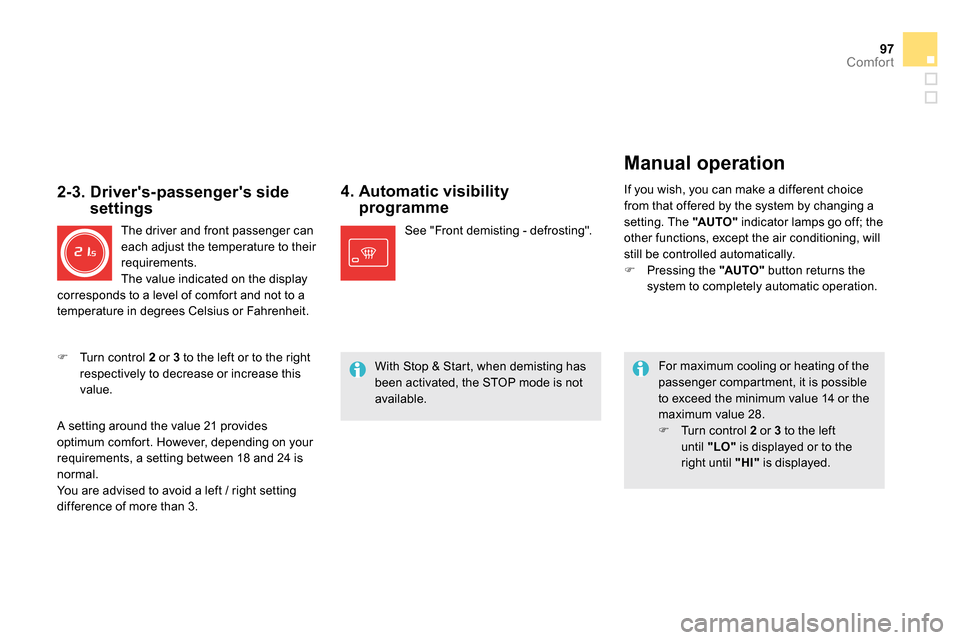
97Comfort
4. Automatic visibility
programme
For maximum cooling or heating of the
passenger compartment, it is possible
to exceed the minimum value 14 or the
maximum value 28.
Turn control 2
or 3
to the left
until "LO"
is displayed or to the
right until "HI"
is displayed.
See "Front demisting - defrosting".
2-3. Driver's-passenger's side
settings
The driver and front passenger can
each adjust the temperature to their
requirements.
The value indicated on the display
corresponds to a level of comfort and not to a
temperature in degrees Celsius or Fahrenheit.
Turn control 2
or 3
to the left or to the right
respectively to decrease or increase this
value.
A setting around the value 21 provides
optimum comfort. However, depending on your
requirements, a setting between 18 and 24 is
normal.
You are advised to avoid a left / right setting
difference of more than 3.
Manual operation
If you wish, you can make a different choice
from that offered by the system by changing a
setting. The "AUTO "
indicator lamps go off; the
other functions, except the air conditioning, will
still be controlled automatically.
Pressing the "AUTO "
button returns the
system to completely automatic operation.
With Stop & Start, when demisting has
been activated, the STOP mode is not
available.
Page 102 of 372

Switch off the demisting/defrosting
of the rear screen and door mirrors
as soon as appropriate, as lower
current consumption results in
reduced fuel consumption.
Front Demist -
Defrost
Rear screen and door mirrors demist -
defrost
It is possible to stop the
demisting/defrosting operation
before it is switched off
automatically by pressing the
button again. The indicator
lamp associated with the
button goes off.
Automatic visibility programme
Switching on
With Stop & Start, when demisting has
been activated, the STOP mode is not
available.
Switching off
The demisting/defrosting switches off automatically
to prevent an excessive consumption of current.
Select this programme
to demist or defrost the
windscreen and side windows
as quickly as possible.
The system automatically manages the air
conditioning, air flow and air intake, and
provides optimum distribution towards the
windscreen and side windows.
To stop the programme, press either
the "visibility"
button again or "AUTO "
,
the indicator lamp in the button goes off
and the indicator lamp in the "AUTO "
button comes on.
The system starts again with the values in
use before it was overridden by the visibility
programme.
Press this button (located on
the air conditioning system
control panel) to demist /defrost
the rear screen and the door
mirrors. The indicator lamp
associated with the button
comes on.
The rear screen demist - defrost
can only operate when the engine is
running.
Page 106 of 372
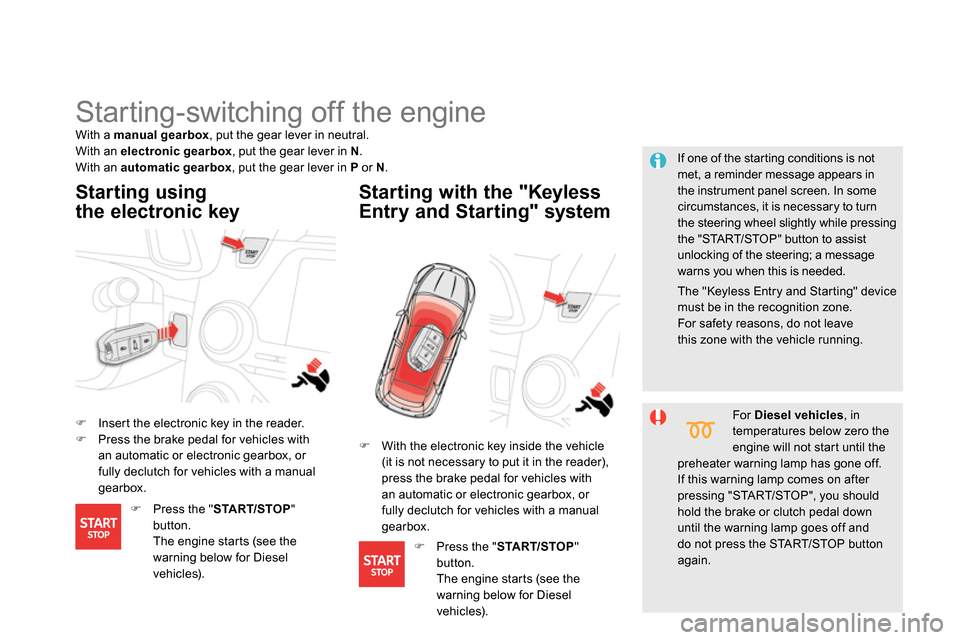
Starting-switching off the engine
Insert the electronic key in the reader.
Press the brake pedal for vehicles with
an automatic or electronic gearbox, or
fully declutch for vehicles with a manual
gearbox.
Starting using
the electronic key
Starting with the "Keyless
Entry and Starting" system
If one of the starting conditions is not
met, a reminder message appears in
the instrument panel screen. In some
circumstances, it is necessary to turn
the steering wheel slightly while pressing
the "START/STOP" button to assist
unlocking of the steering; a message
warns you when this is needed.
With a manual gearbox
, put the gear lever in neutral.
With an electronic gearbox
, put the gear lever in N
.
With an automatic gearbox
, put the gear lever in P
or N
.
For Diesel vehicles
, in
temperatures below zero the
engine will not start until the
preheater warning lamp has gone off.
If this warning lamp comes on after
pressing "START/STOP", you should
hold the brake or clutch pedal down
until the warning lamp goes off and
do not press the START/STOP button
again.
With the electronic key inside the vehicle
(it is not necessary to put it in the reader),
press the brake pedal for vehicles with
an automatic or electronic gearbox, or
fully declutch for vehicles with a manual
gearbox.
Press the " START/STOP
"
button.
The engine starts (see the
warning below for Diesel
vehicles).
Press the " START/STOP
"
button.
The engine starts (see the
warning below for Diesel
vehicles).
The "Keyless Entry and Starting" device
must be in the recognition zone.
For safety reasons, do not leave
this zone with the vehicle running.
Page 107 of 372

105Driving
Switching off using the
electronic key
Immobilise the vehicle.
Electronic key left in the reader
If the electronic key is left in the reader,
on opening the driver's door a message
appears to warn you.
Stopping with the "Keyless
Entry and Starting" system
Immobilise the vehicle.
If the vehicle is not immobilised, the
engine will not stop.
Ignition on without
starting
With the electronic key inside
the vehicle, press the " START/
STOP
" button.
The engine stops and the
steering column locks.
Press the " START/STOP
" button
The engine stops and the
steering column locks.
Anti-theft protection
Electronic engine immobiliser
The keys contain an electronic chip which has
a secret code. When the ignition is switched
on, this code must be recognised in order for
starting to be possible.
This electronic engine immobiliser locks the
engine management system a few minutes
after the ignition is switched off and prevents
starting of the engine by anyone who does not
have the key.
In the event of a malfunction, you are informed
by a message in the instrument panel screen.
In this case, your vehicle does not start; contact
a CITROËN dealer as soon as possible.
With the electronic key in the reader or the
Keyless Entry and Starting key inside the
vehicle, pressing the "START/STOP" button,
with no action on the pedals
, allows the
ignition to be switched on.
Remove the electronic key from the reader.
Press the "START/STOP" button,
the instrument panel comes on
but the engine does not start.
Press the button again to switch
off the ignition and so allow the
vehicle to be locked.
With the ignition on, the system goes
into energy economy mode when
necessary to maintain the state of
charge of the battery.
Switching off the engine leads to a loss
of braking assistance.
Page 108 of 372

Emergency starting with the
Keyless Entry and Starting
system
When the electronic key is in the recognition
zone and your vehicle does not start after
pressing the "START/STOP" button:
Insert the electronic key in the reader.
Press the brake pedal on vehicles with an
automatic or electronic gearbox, or fully
declutch with a manual gearbox.
Press the "START/STOP" button.
The engine starts.
In the event of an emergency only, the engine
can be switched of without conditions. To do
this, press and hold the "START/STOP" button
for about 3 seconds.
In this case the steering column locks as soon
as the vehicle stops.
If the electronic key is no longer in the
recognition zone when driving or when you
(later) request switching off the engine, a
message appears in the instrument panel.
Emergency switch- off
Electronic key not recognised by
the "Keyless Entry and Starting"
system
Press and hold the "START/STOP"
button for about 3 seconds if you want to
force switching off the engine (note that
restarting will not be possible without the
key).
Page 125 of 372

123Driving
You must press the brake pedal when
starting the engine.
Whatever the circumstances, you must
manually apply the parking brake when
parking, unless the parking brake is
programmed in automatic mode.
When immobilising the vehicle, with
the engine running, you must place the
gear lever in neutral N
.
Before carrying out any work in the
engine compartment, check that the
gear lever is in neutral N
and that the
parking brake is applied.
Stopping the vehicle
With the ignition on, the
flashing of this warning lamp,
accompanied by an audible
signal and a message
in the instrument panel screen, indicates a
malfunction of the gearbox.
Have it checked by CITROËN or a qualified
workshop. Before switching off the engine, you can
choose to:
- move to position N
to engage neutral,
- leave the gear engaged; in this case, it will
not be possible to move the vehicle.
In both cases, you should apply the parking
brake to immobilise the vehicle.
Operating fault
Sport setting
After selection of manual or
automated mode, press the
S
button to switch on the Sport
setting, which provides a more
dynamic driving style.
S
appears alongside the gear
engaged in the instrument panel
screen.
Press the S
button again to switch it off.
S
then disappears from the instrument
panel screen.
The Sport setting is switched off every time the
ignition is switched off.
Page 129 of 372
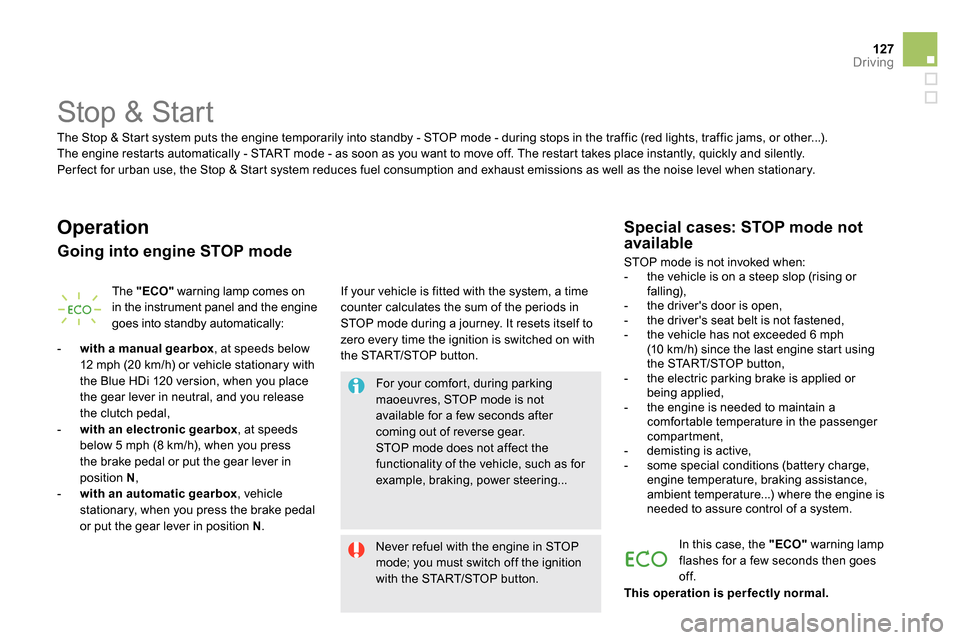
127Driving
Stop & Start
Operation
Going into engine STOP mode
The "ECO"
warning lamp comes on
in the instrument panel and the engine
goes into standby automatically:
- with a manual gearbox
, at speeds below
12 mph (20 km/h) or vehicle stationary with
the Blue HDi 120 version, when you place
the gear lever in neutral, and you release
the clutch pedal,
- with an electronic gearbox
, at speeds
below 5 mph (8 km/h), when you press
the brake pedal or put the gear lever in
position N
,
- with an automatic gearbox
, vehicle
stationary, when you press the brake pedal
or put the gear lever in position N
. If your vehicle is fitted with the system, a time
counter calculates the sum of the periods in
STOP mode during a journey. It resets itself to
zero every time the ignition is switched on with
the START/STOP button.
Never refuel with the engine in STOP
mode; you must switch off the ignition
with the START/STOP button.
For your comfort, during parking
maoeuvres, STOP mode is not
available for a few seconds after
coming out of reverse gear.
STOP mode does not affect the
functionality of the vehicle, such as for
example, braking, power steering...
Special cases: STOP mode not
available
STOP mode is not invoked when:
- the vehicle is on a steep slop (rising or
falling),
- the driver's door is open,
- the driver's seat belt is not fastened,
- the vehicle has not exceeded 6 mph
(10 km/h) since the last engine start using
the START/STOP button,
- the electric parking brake is applied or
being applied,
- the engine is needed to maintain a
comfortable temperature in the passenger
compartment,
- demisting is active,
- some special conditions (battery charge,
engine temperature, braking assistance,
ambient temperature...) where the engine is
needed to assure control of a system.
In this case, the "ECO"
warning lamp
flashes for a few seconds then goes
off. The Stop & Start system puts the engine temporarily into standby - STOP mode - during stops in the traffic (red lights, traffic jams, or other...).
The engine restarts automatically - START mode - as soon as you want to move off. The restart takes place instantly, quickly and silently.
Per fect for urban use, the Stop & Start system reduces fuel consumption and exhaust emissions as well as the noise level when stationary.
This operation is per fectly normal.