start stop button Citroen DS5 2014 1.G Owner's Manual
[x] Cancel search | Manufacturer: CITROEN, Model Year: 2014, Model line: DS5, Model: Citroen DS5 2014 1.GPages: 372, PDF Size: 32.58 MB
Page 5 of 372
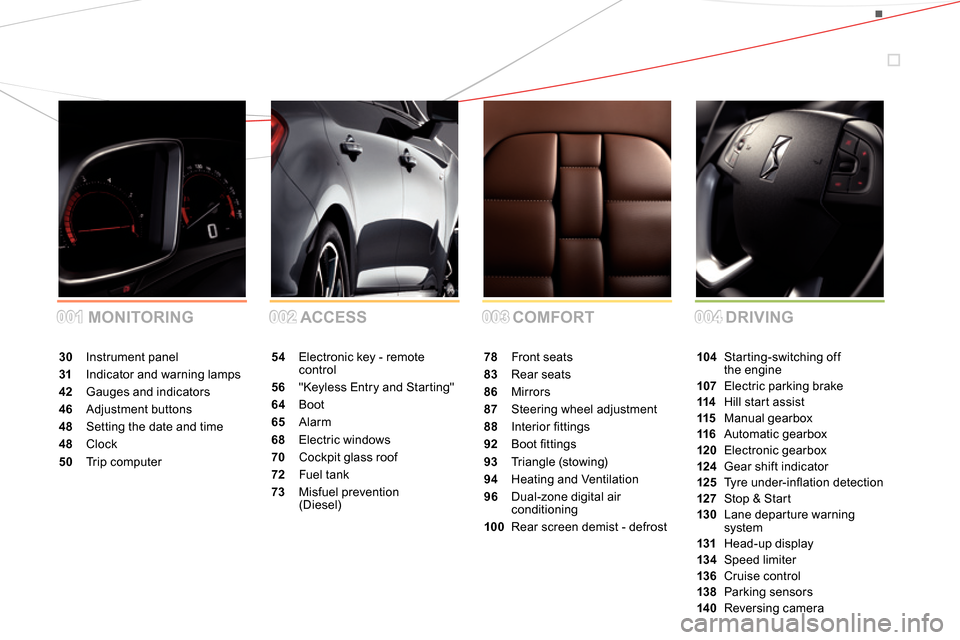
001001002002003003004004 COMFORT ACCESS MONITORINGDRIVING
30 Instrument panel
31 Indicator and warning lamps
42 Gauges and indicators
46 Adjustment buttons
48 Setting the date and time
48 Clock
50 Tr i p c o m p u t e r54 Electronic key - remote
control
56 "Keyless Entry and Starting"
64 Boot
65 Alarm
68 Electric windows
70 Cockpit glass roof
72 Fuel tank
73 Misfuel prevention
(Diesel)78 Front seats
83 Rear seats
86 Mirrors
87 Steering wheel adjustment
88 Interior fi ttings
92 Boot fi ttings
93 Triangle (stowing)
94 Heating and Ventilation
96 Dual-zone digital air
conditioning
100 Rear screen demist - defrost104 Starting-switching off
the engine
107 Electric parking brake
114 Hill start assist
115 Manual gearbox
116 Automatic gearbox
120 Electronic gearbox
124 Gear shift indicator
125 Ty r e u n d e r- i nfl ation detection
127 Stop & Start
130 Lane departure warning
system
131 Head-up display
13 4 Speed limiter
136 Cruise control
138 Parking sensors
14 0 Reversing camera
Page 14 of 372
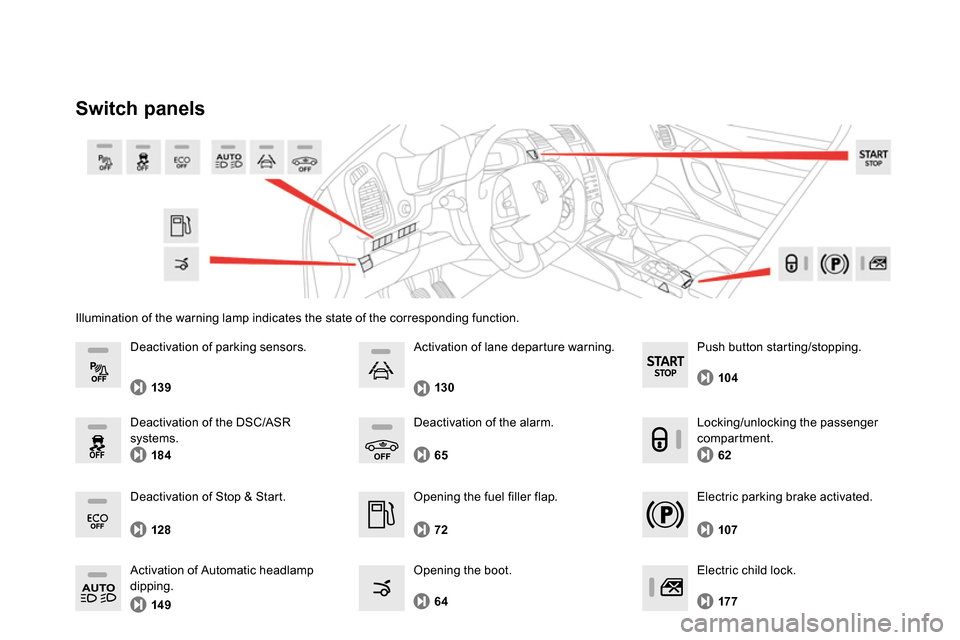
72 65
64107 104
128 139
17 7 184
14 9130
62 Illumination of the warning lamp indicates the state of the corresponding function.
Switch panels
Opening the fuel filler flap.
Opening the boot.
Deactivation of the alarm.
Electric parking brake activated.
Push button starting/stopping.
Deactivation of Stop & Start.
Deactivation of parking sensors.
Electric child lock.
Deactivation of the DSC/ASR
systems.
Activation of Automatic headlamp
dipping.
Activation of lane departure warning.
Locking/unlocking the passenger
compartment.
Page 16 of 372
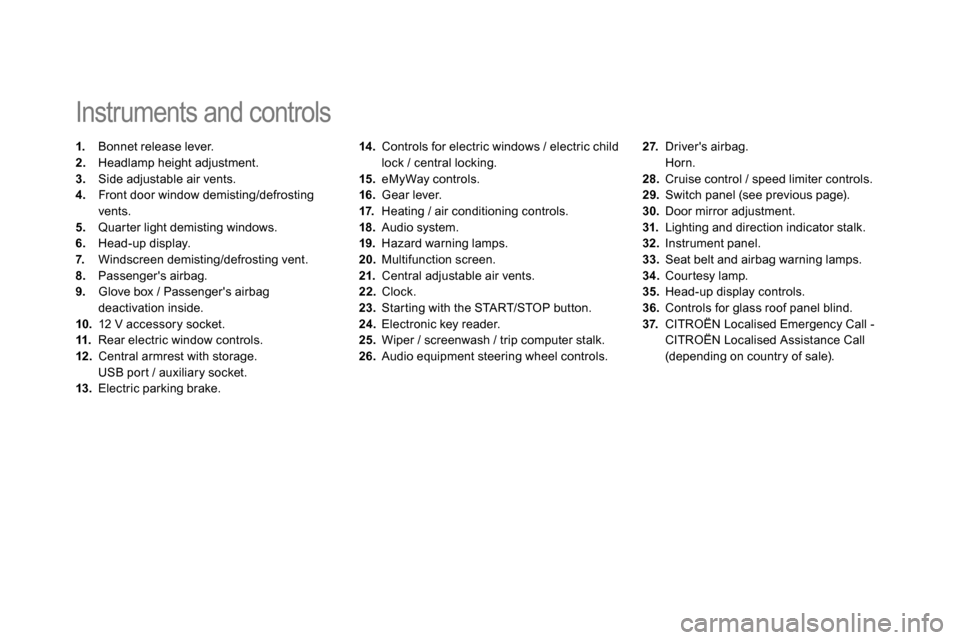
14 .
Controls for electric windows / electric child
lock / central locking.
15.
eMyWay controls.
16.
Gear lever.
17.
Heating / air conditioning controls.
18.
Audio system.
19.
Hazard warning lamps.
20.
Multifunction screen.
21.
Central adjustable air vents.
22.
Clock.
23.
Starting with the START/STOP button.
24.
Electronic key reader.
25.
Wiper / screenwash / trip computer stalk.
26.
Audio equipment steering wheel controls.
Instruments and controls
1.
Bonnet release lever.
2.
Headlamp height adjustment.
3.
Side adjustable air vents.
4.
Front door window demisting/defrosting
vents.
5.
Quarter light demisting windows.
6.
Head-up display.
7.
Windscreen demisting/defrosting vent.
8.
Passenger's airbag.
9.
Glove box / Passenger's airbag
deactivation inside.
10.
12 V accessory socket.
11.
Rear electric window controls.
12 .
Central armrest with storage.
USB port / auxiliary socket.
13.
Electric parking brake.
27.
Driver's airbag.
Horn.
28.
Cruise control / speed limiter controls.
29.
Switch panel (see previous page).
30.
Door mirror adjustment.
31.
Lighting and direction indicator stalk .
32.
Instrument panel.
33.
Seat belt and airbag warning lamps.
34.
Courtesy lamp.
35.
Head-up display controls.
36.
Controls for glass roof panel blind.
37.
CITROËN Localised Emergency Call -
CITROËN Localised Assistance Call
(depending on country of sale).
Page 24 of 372

104
Starting at temperatures
above zero
- Press the brake pedal.
- Make one short press (about one second)
on the START/STOP
button.
Starting at temperatures
below zero
You must initiate preheating of the Diesel
engine:
- Without
placing your foot on the brake
pedal, make a first short press on the
START/STOP button.
- Wait until the preheater warning lamp
goes off.
- With
your foot on the brake pedal, make
a second short press on the START/
STOP button.
Driving safely
Starting - stopping the engine
Before starting
- Place the gear lever in neutral or in
position N
for an electronic or automatic
gearbox.
- Insert the electronic key in the reader or
keep the Keyless Entry and Starting key in
the vehicle.
Page 26 of 372
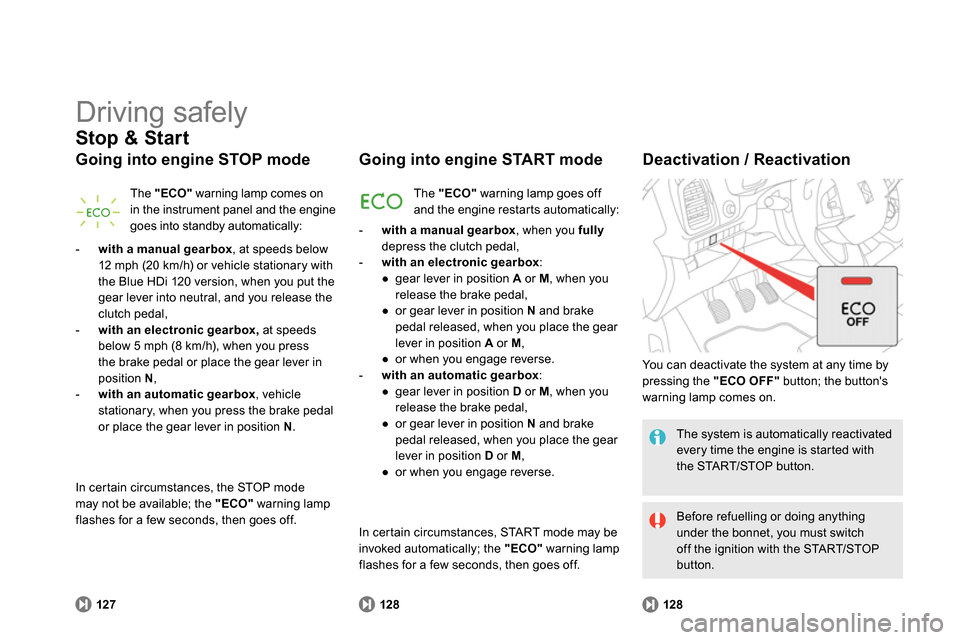
127
128 128
Driving safely
Stop & Start
Going into engine STOP mode
The "ECO"
warning lamp comes on
in the instrument panel and the engine
goes into standby automatically:
Going into engine START mode
Deactivation / Reactivation
The system is automatically reactivated
every time the engine is started with
the START/STOP button.
Before refuelling or doing anything
under the bonnet, you must switch
off the ignition with the START/STOP
button.
The "ECO"
warning lamp goes off
and the engine restarts automatically:
- with a manual gearbox
, when you fully
depress the clutch pedal,
- with an electronic gearbox
:
●
gear lever in position A
or M
, when you
release the brake pedal,
●
or gear lever in position N
and brake
pedal released, when you place the gear
lever in position A
or M
,
●
or when you engage reverse.
- with
an
automatic gearbox
:
●
gear lever in position D
or M
, when you
release the brake pedal,
●
or gear lever in position N
and brake
pedal released, when you place the gear
lever in position D
or M
,
●
or when you engage reverse.
You can deactivate the system at any time by
pressing the "ECO OFF"
button; the button's
warning lamp comes on.
- with a manual gearbox
, at speeds below
12 mph (20 km/h) or vehicle stationary with
the Blue HDi 120 version, when you put the
gear lever into neutral, and you release the
clutch pedal,
- with an electronic gearbox,
at speeds
below 5 mph (8 km/h), when you press
the brake pedal or place the gear lever in
position N
,
-
with an automatic gearbox
, vehicle
stationary, when you press the brake pedal
or place the gear lever in position N
.
In certain circumstances, the STOP mode
may not be available; the "ECO"
warning lamp
flashes for a few seconds, then goes off.
In certain circumstances, START mode may be
invoked automatically; the "ECO"
warning lamp
flashes for a few seconds, then goes off.
Page 52 of 372
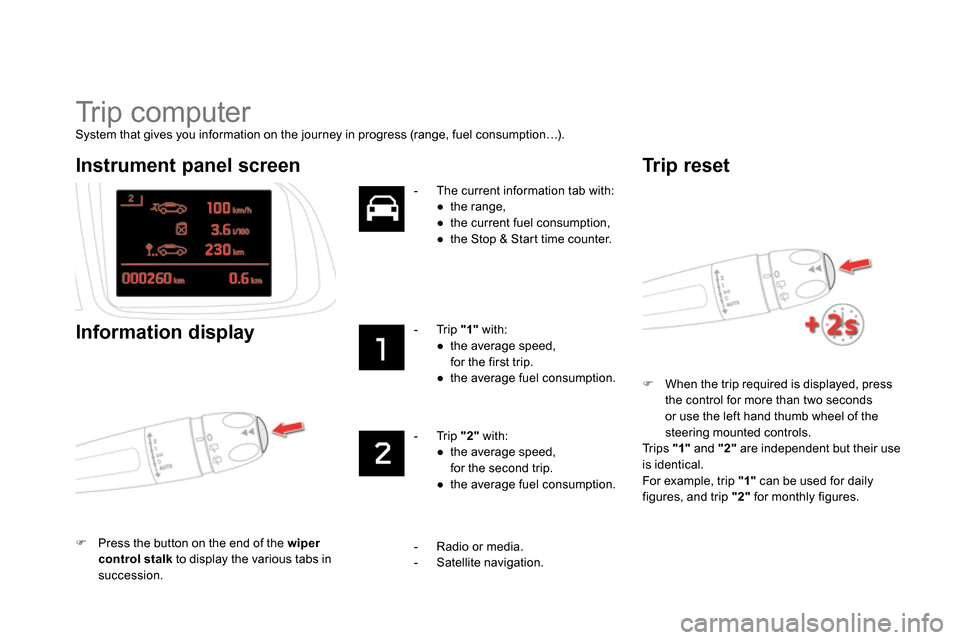
Tr i p c o m p u t e r
System that gives you information on the journey in progress (range, fuel consumption…).
When the trip required is displayed, press
the control for more than two seconds
or use the left hand thumb wheel of the
steering mounted controls.
Trips "1"
and "2"
are independent but their use
is identical.
For example, trip "1"
can be used for daily
figures, and trip "2"
for monthly figures.
Instrument panel screen
Information display
Press the button on the end of the wiper
control stalk
to display the various tabs in
succession.
- The current information tab with:
●
the range,
●
the current fuel consumption,
●
the Stop & Start time counter.
- Tr i p "1"
with:
●
the average speed,
for the first trip.
●
the average fuel consumption.
- Tr i p "2"
with:
●
the average speed,
for the second trip.
●
the average fuel consumption.
Tr i p r e s e t
- Radio or media.
- Satellite navigation.
Page 53 of 372

51Monitoring
If dashes are displayed continuously
while driving in place of the digits,
contact a CITROËN dealer or a
qualified workshop. This value may vary following a change
in the style of driving or the relief,
resulting in a significant change in the
current fuel consumption.
Trip computer, a few definitions…
Range
(miles or km)
This indicates the distance
which can still be travelled with
the fuel remaining in the tank
in relation to the average fuel
consumption over the last few
miles (kilometres) travelled.
When the range falls below 20 miles (30 km),
dashes are displayed. After filling with at least
5 litres of fuel, the range is recalculated and is
displayed when it exceeds 60 miles (100 km). This function is only displayed from
20 mph (30 km/h).
Current fuel consumption
(mpg or l/100 km or km/l)
This is the average fuel consumption
during the last few seconds.
Average fuel
consumption
(mpg or l/100 km or km/l)
This is the average fuel
consumption since the last trip
computer zero reset.
Average speed
(mph or km/h)
This is the average speed calculated
since the last trip computer zero
reset (ignition on).
Stop & Start time
counter
(minutes / seconds or hours /
minutes)
If your vehicle is fitted with Stop & Start, a time
counter calculates the time spent in STOP
mode during a journey.
It resets to zero every time the ignition is
switched on with the START/STOP button.
Page 61 of 372
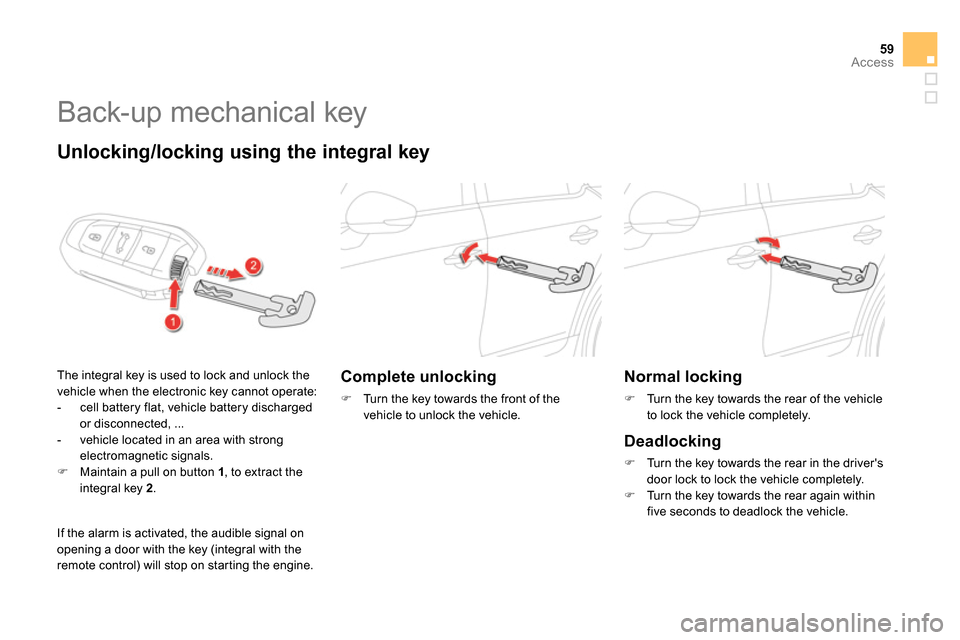
59Access
Back-up mechanical key
Unlocking/locking using the integral key
The integral key is used to lock and unlock the
vehicle when the electronic key cannot operate:
- cell battery flat, vehicle battery discharged
or disconnected, ...
- vehicle located in an area with strong
electromagnetic signals.
Maintain a pull on button 1
, to extract the
integral key 2
.
Complete unlocking
Turn the key towards the front of the
vehicle to unlock the vehicle.
Normal locking
Turn the key towards the rear of the vehicle
to lock the vehicle completely.
Deadlocking
Turn the key towards the rear in the driver's
door lock to lock the vehicle completely.
Turn the key towards the rear again within
five seconds to deadlock the vehicle.
If the alarm is activated, the audible signal on
opening a door with the key (integral with the
remote control) will stop on starting the engine.
Page 63 of 372

61Access
Lost electronic key
Visit a CITROËN dealer with the vehicle's registration document and your personal identification documents and if possible the key code label.
The CITROËN dealer will be able to retrieve the key code and the transponder code required to order a new key.
Electronic key
The electronic key is a sensitive system; do not operate it while it is in your pocket as there is a possibility that it may unlock the vehicle, without
you being aware of it.
Do not repeatedly press the buttons of your electronic key out of range and out of sight of your vehicle. You run the risk of stopping it from
working and the remote control would have to be reinitialised.
The electronic key cannot operate as a remote control when it is in the reader or even when the ignition is switched on.
Locking the vehicle
Driving with the doors locked may make access to the passenger compartment by the emergency ser vices more difficult in an emergency.
As a safety precaution, never leave children alone in the vehicle, even for a very short time.
In all cases, take the remote control or electronic key (if Keyless Entry and Starting) with you when leaving the vehicle.
Electrical interference
The Keyless Entry and Starting electronic key may not operate if close to certain electronic devices: telephone, laptop computer, s t r o n g
magnetic fields, ...
Anti-theft protection
Do not make any modifications to the electronic engine immobiliser system; this could cause malfunctions.
Don't forget to turn the steering to engage the steering lock.
When purchasing a second-hand vehicle
Have all of the keys in your possession paired by a CITROËN dealer, to ensure that only your keys allow your vehicle to be unlocked and
started.
Page 69 of 372

OFF
OFF
67Access
Reactivation of the interior
volumetric and anti-tilt monitoring
Triggering of the alarm
This is indicated by sounding of the siren
and flashing of the direction indicators for
thirty seconds.
The monitoring functions remain active until
the alarm has been triggered eleven times in
succession.
Press the unlocking button on
the remote control or unlock the
vehicle using the Keyless Entry
and Starting system to deactivate
the exterior perimeter monitoring.
Press the locking button on the
remote control or lock the vehicle
using the Keyless Entry and
Starting system to activate all the
monitoring functions.
The indicator lamp in the button
again flashes once per second.
When the vehicle is unlocked using
the remote control or unlocked
using the Keyless Entry and Starting
system, rapid flashing of the indicator
lamp in the button informs you that the alarm
was triggered during your absence. When
the ignition is switched on, this flashing stops
immediately.
Failure of the remote control
To deactivate the monitoring functions:
Unlock the vehicle using the key (integral
with the remote control) in the driver's door
lock.
Open the door; the alarm is triggered.
Switch on the ignition; the alarm stops. The
indicator lamp in the button goes off.
Locking the vehicle without
activating the alarm
Lock or deadlock the vehicle using the key
(integral with the remote control) in the
driver's door lock.
Operating fault
When the ignition is switched on, fixed
illumination of the indicator lamp in the button
indicates a fault in the system.
Have it checked by a CITROËN dealer or a
qualified workshop.
*
According to country.
Automatic activation *
2 minutes after the last door or the boot is
closed, the system is activated automatically.
To avoid triggering the alarm on entering
the vehicle, first press the unlocking button
on the remote control or unlock the vehicle
using the Keyless Entry and Starting
system.