park assist Citroen DS5 2014 1.G Owner's Manual
[x] Cancel search | Manufacturer: CITROEN, Model Year: 2014, Model line: DS5, Model: Citroen DS5 2014 1.GPages: 372, PDF Size: 32.58 MB
Page 5 of 372
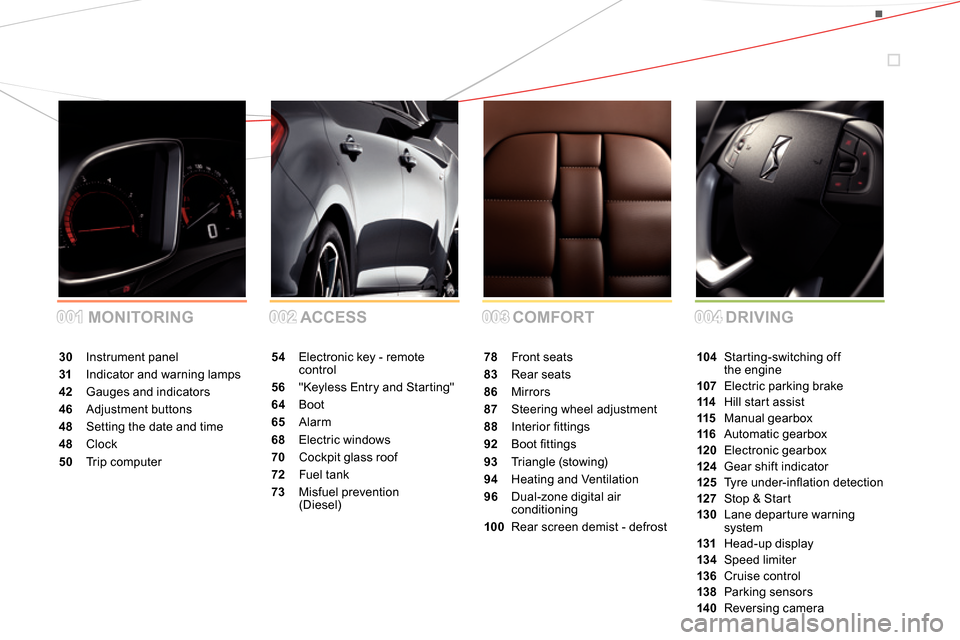
001001002002003003004004 COMFORT ACCESS MONITORINGDRIVING
30 Instrument panel
31 Indicator and warning lamps
42 Gauges and indicators
46 Adjustment buttons
48 Setting the date and time
48 Clock
50 Tr i p c o m p u t e r54 Electronic key - remote
control
56 "Keyless Entry and Starting"
64 Boot
65 Alarm
68 Electric windows
70 Cockpit glass roof
72 Fuel tank
73 Misfuel prevention
(Diesel)78 Front seats
83 Rear seats
86 Mirrors
87 Steering wheel adjustment
88 Interior fi ttings
92 Boot fi ttings
93 Triangle (stowing)
94 Heating and Ventilation
96 Dual-zone digital air
conditioning
100 Rear screen demist - defrost104 Starting-switching off
the engine
107 Electric parking brake
114 Hill start assist
115 Manual gearbox
116 Automatic gearbox
120 Electronic gearbox
124 Gear shift indicator
125 Ty r e u n d e r- i nfl ation detection
127 Stop & Start
130 Lane departure warning
system
131 Head-up display
13 4 Speed limiter
136 Cruise control
138 Parking sensors
14 0 Reversing camera
Page 16 of 372
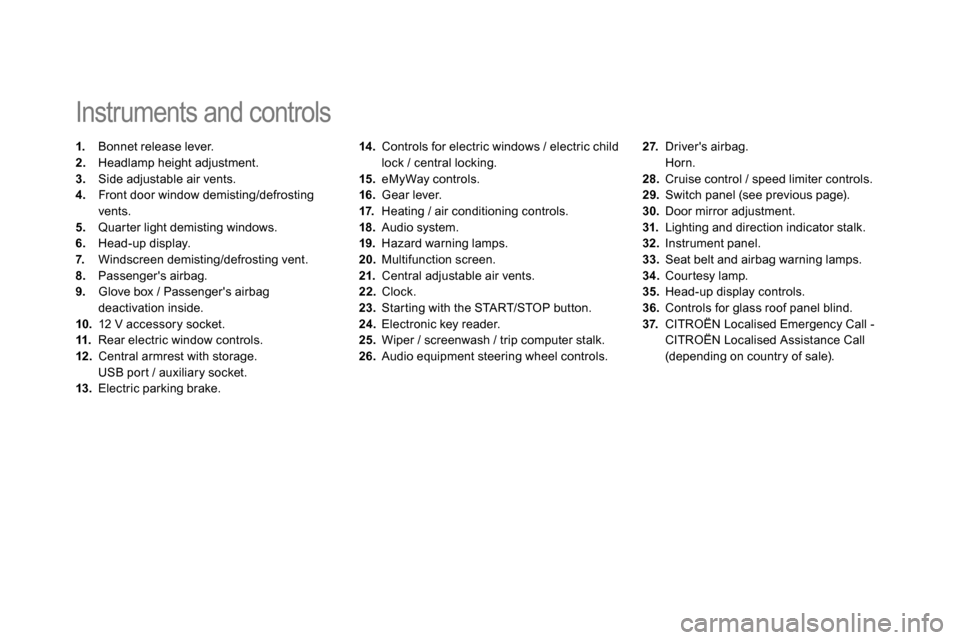
14 .
Controls for electric windows / electric child
lock / central locking.
15.
eMyWay controls.
16.
Gear lever.
17.
Heating / air conditioning controls.
18.
Audio system.
19.
Hazard warning lamps.
20.
Multifunction screen.
21.
Central adjustable air vents.
22.
Clock.
23.
Starting with the START/STOP button.
24.
Electronic key reader.
25.
Wiper / screenwash / trip computer stalk.
26.
Audio equipment steering wheel controls.
Instruments and controls
1.
Bonnet release lever.
2.
Headlamp height adjustment.
3.
Side adjustable air vents.
4.
Front door window demisting/defrosting
vents.
5.
Quarter light demisting windows.
6.
Head-up display.
7.
Windscreen demisting/defrosting vent.
8.
Passenger's airbag.
9.
Glove box / Passenger's airbag
deactivation inside.
10.
12 V accessory socket.
11.
Rear electric window controls.
12 .
Central armrest with storage.
USB port / auxiliary socket.
13.
Electric parking brake.
27.
Driver's airbag.
Horn.
28.
Cruise control / speed limiter controls.
29.
Switch panel (see previous page).
30.
Door mirror adjustment.
31.
Lighting and direction indicator stalk .
32.
Instrument panel.
33.
Seat belt and airbag warning lamps.
34.
Courtesy lamp.
35.
Head-up display controls.
36.
Controls for glass roof panel blind.
37.
CITROËN Localised Emergency Call -
CITROËN Localised Assistance Call
(depending on country of sale).
Page 113 of 372
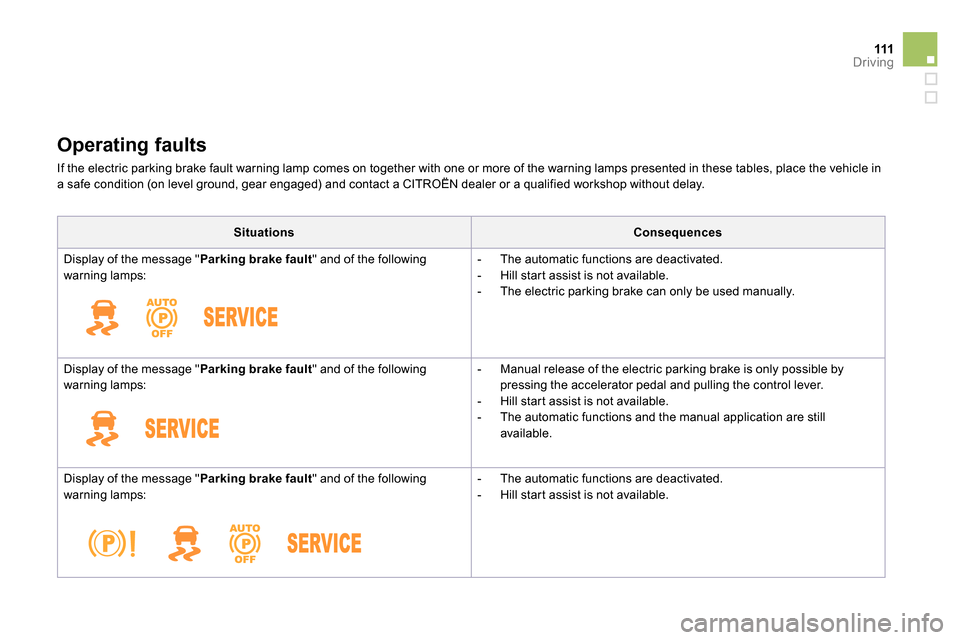
111Driving
Operating faults
If the electric parking brake fault warning lamp comes on together with one or more of the warning lamps presented in these tables, place the vehicle in
a safe condition (on level ground, gear engaged) and contact a CITROËN dealer or a qualified workshop without delay.
Situations
Consequences
Display of the message " Parking brake fault
" and of the following
warning lamps:
- The automatic functions are deactivated.
- Hill start assist is not available.
- The electric parking brake can only be used manually.
Display of the message " Parking brake fault
" and of the following
warning lamps:
- Manual release of the electric parking brake is only possible by
pressing the accelerator pedal and pulling the control lever.
- Hill start assist is not available.
- The automatic functions and the manual application are still
available.
Display of the message " Parking brake fault
" and of the following
warning lamps:
- The automatic functions are deactivated.
- Hill start assist is not available.
Page 116 of 372
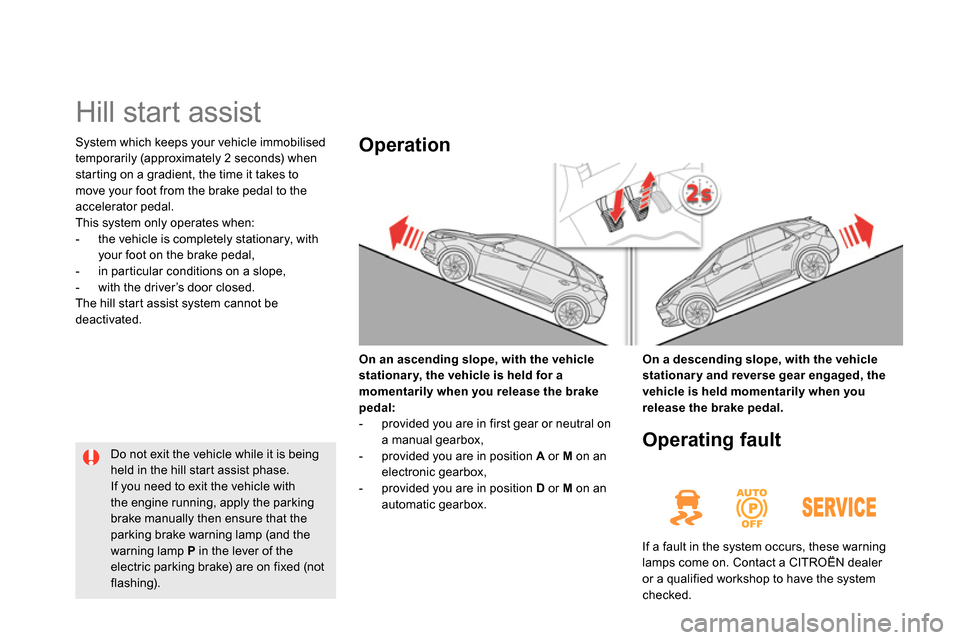
Hill start assist
System which keeps your vehicle immobilised
temporarily (approximately 2 seconds) when
starting on a gradient, the time it takes to
move your foot from the brake pedal to the
accelerator pedal.
This system only operates when:
- the vehicle is completely stationary, with
your foot on the brake pedal,
- in particular conditions on a slope,
- with the driver’s door closed.
The hill start assist system cannot be
deactivated.
On an ascending slope, with the vehicle
stationar y, the vehicle is held for a
momentarily when you release the brake
pedal:
- provided you are in first gear or neutral on
a manual gearbox,
- provided you are in position A
or M
on an
electronic gearbox,
- provided you are in position D
or M
on an
automatic gearbox.
Operation
On a descending slope, with the vehicle
stationar y and reverse gear engaged, the
vehicle is held momentarily when you
release the brake pedal.
Do not exit the vehicle while it is being
held in the hill start assist phase.
If you need to exit the vehicle with
the engine running, apply the parking
brake manually then ensure that the
parking brake warning lamp (and the
warning lamp P
in the lever of the
electric parking brake) are on fixed (not
flashing).
Operating fault
If a fault in the system occurs, these warning
lamps come on. Contact a CITROËN dealer
or a qualified workshop to have the system
checked.
Page 129 of 372
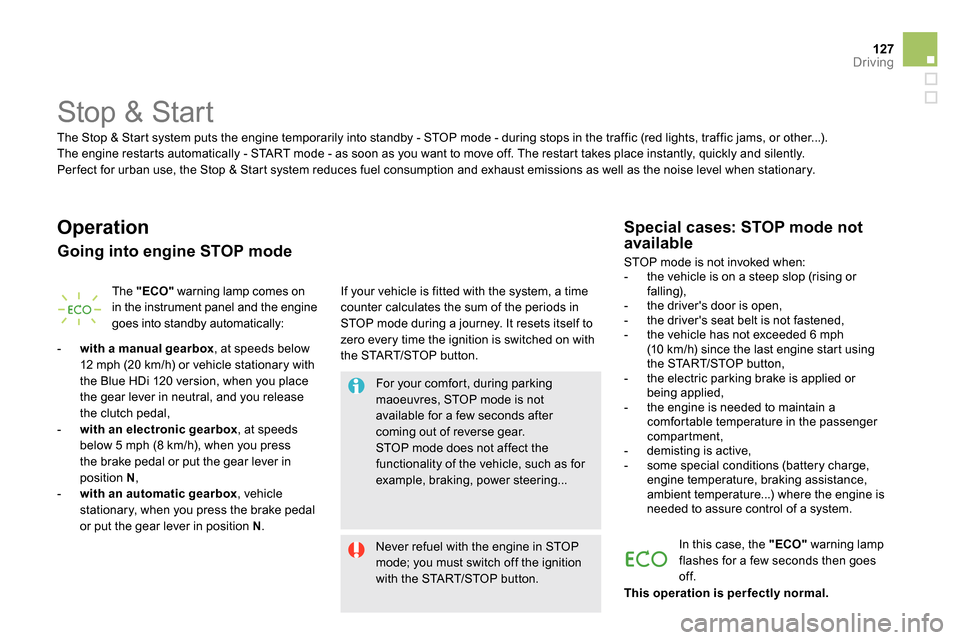
127Driving
Stop & Start
Operation
Going into engine STOP mode
The "ECO"
warning lamp comes on
in the instrument panel and the engine
goes into standby automatically:
- with a manual gearbox
, at speeds below
12 mph (20 km/h) or vehicle stationary with
the Blue HDi 120 version, when you place
the gear lever in neutral, and you release
the clutch pedal,
- with an electronic gearbox
, at speeds
below 5 mph (8 km/h), when you press
the brake pedal or put the gear lever in
position N
,
- with an automatic gearbox
, vehicle
stationary, when you press the brake pedal
or put the gear lever in position N
. If your vehicle is fitted with the system, a time
counter calculates the sum of the periods in
STOP mode during a journey. It resets itself to
zero every time the ignition is switched on with
the START/STOP button.
Never refuel with the engine in STOP
mode; you must switch off the ignition
with the START/STOP button.
For your comfort, during parking
maoeuvres, STOP mode is not
available for a few seconds after
coming out of reverse gear.
STOP mode does not affect the
functionality of the vehicle, such as for
example, braking, power steering...
Special cases: STOP mode not
available
STOP mode is not invoked when:
- the vehicle is on a steep slop (rising or
falling),
- the driver's door is open,
- the driver's seat belt is not fastened,
- the vehicle has not exceeded 6 mph
(10 km/h) since the last engine start using
the START/STOP button,
- the electric parking brake is applied or
being applied,
- the engine is needed to maintain a
comfortable temperature in the passenger
compartment,
- demisting is active,
- some special conditions (battery charge,
engine temperature, braking assistance,
ambient temperature...) where the engine is
needed to assure control of a system.
In this case, the "ECO"
warning lamp
flashes for a few seconds then goes
off. The Stop & Start system puts the engine temporarily into standby - STOP mode - during stops in the traffic (red lights, traffic jams, or other...).
The engine restarts automatically - START mode - as soon as you want to move off. The restart takes place instantly, quickly and silently.
Per fect for urban use, the Stop & Start system reduces fuel consumption and exhaust emissions as well as the noise level when stationary.
This operation is per fectly normal.
Page 130 of 372
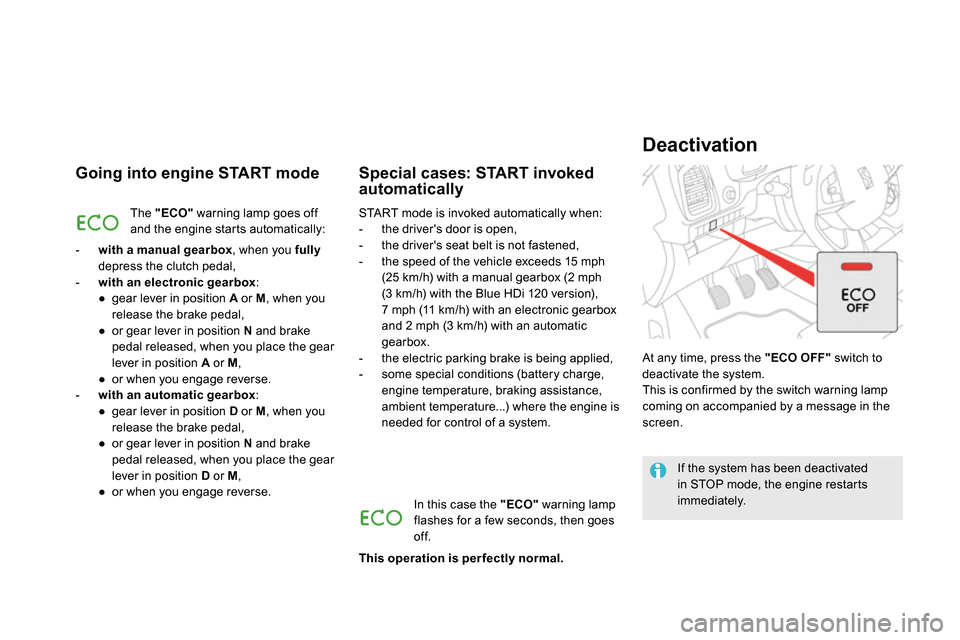
Going into engine START mode
The "ECO"
warning lamp goes off
and the engine starts automatically:
- with a manual gearbox
, when you fully
depress the clutch pedal,
- with an electronic gearbox
:
●
gear lever in position A
or M
, when you
release the brake pedal,
●
or gear lever in position N
and brake
pedal released, when you place the gear
lever in position A
or M
,
●
or when you engage reverse.
- with an automatic gearbox
:
●
gear lever in position D
or M
, when you
release the brake pedal,
●
or gear lever in position N
and brake
pedal released, when you place the gear
lever in position D
or M
,
●
or when you engage reverse.
START mode is invoked automatically when:
- the driver's door is open,
- the driver's seat belt is not fastened,
- the speed of the vehicle exceeds 15 mph
(25 km/h) with a manual gearbox (2 mph
(3 km/h) with the Blue HDi 120 version),
7 mph (11 km/h) with an electronic gearbox
and 2 mph (3 km/h) with an automatic
gearbox.
- the electric parking brake is being applied,
- some special conditions (battery charge,
engine temperature, braking assistance,
ambient temperature...) where the engine is
needed for control of a system.
Special cases: START invoked
automatically
If the system has been deactivated
in STOP mode, the engine restarts
immediately.
At any time, press the "ECO OFF"
switch to
deactivate the system.
This is confirmed by the switch warning lamp
coming on accompanied by a message in the
screen.
Deactivation
In this case the "ECO"
warning lamp
flashes for a few seconds, then goes
off.
This operation is per fectly normal.
Page 140 of 372
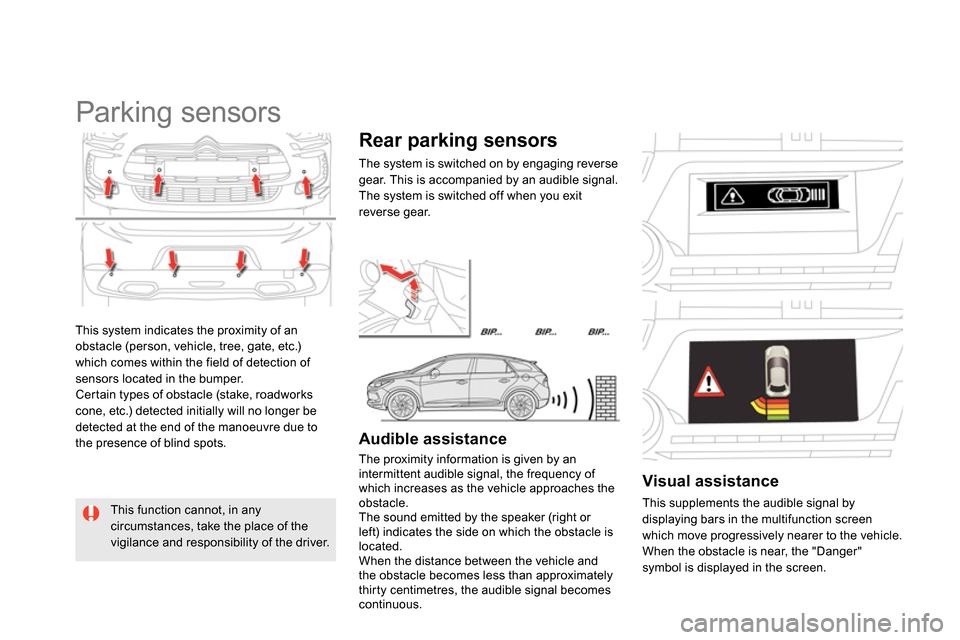
This system indicates the proximity of an
obstacle (person, vehicle, tree, gate, etc.)
which comes within the field of detection of
sensors located in the bumper.
Certain types of obstacle (stake, roadworks
cone, etc.) detected initially will no longer be
detected at the end of the manoeuvre due to
the presence of blind spots.
Parking sensors
This function cannot, in any
circumstances, take the place of the
vigilance and responsibility of the driver.
Rear parking sensors
The system is switched on by engaging reverse
gear. This is accompanied by an audible signal.
The system is switched off when you exit
reverse gear.
Audible assistance
The proximity information is given by an
intermittent audible signal, the frequency of
which increases as the vehicle approaches the
obstacle.
The sound emitted by the speaker (right or
left) indicates the side on which the obstacle is
located.
When the distance between the vehicle and
the obstacle becomes less than approximately
thirty centimetres, the audible signal becomes
continuous.
Visual assistance
This supplements the audible signal by
displaying bars in the multifunction screen
which move progressively nearer to the vehicle.
When the obstacle is near, the "Danger"
symbol is displayed in the screen.
Page 349 of 372
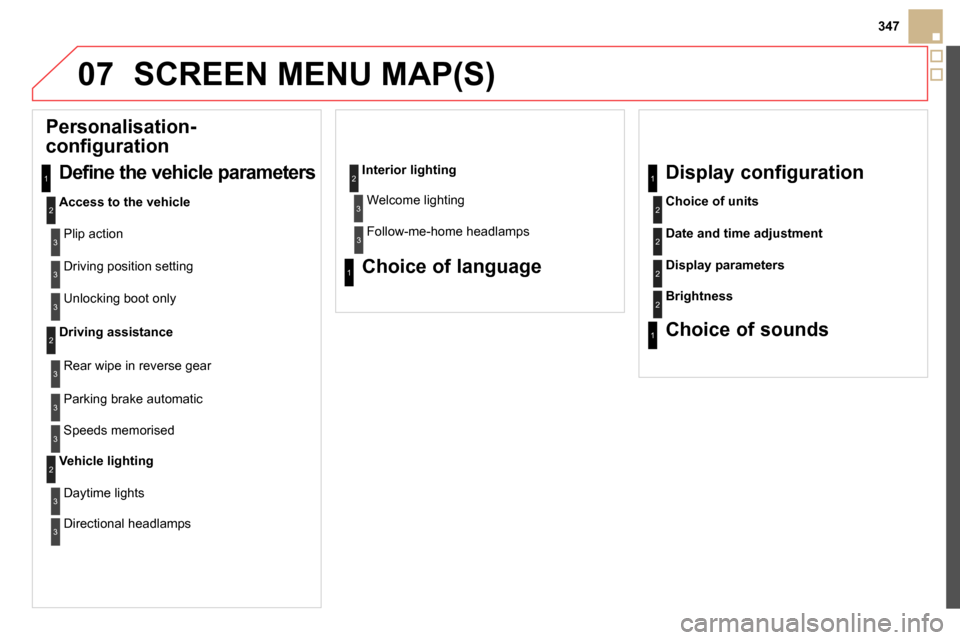
07
347
SCREEN MENU MAP(S)
Personalisation-
configuration
Define the vehicle parameters
Access to the vehicle
Plip action
Driving position setting
Unlocking boot only
Driving assistance
Rear wipe in reverse gear
Parking brake automatic
Speeds memorised
Vehicle lighting
Daytime lights
Directional headlamps
Interior lighting
Welcome lighting
Follow-me-home headlamps
Choice of language Display configuration
Choice of units
Date and time adjustment
Display parameters
Brightness
Choice of sounds
1
2
3
3
3
2
3
3
3
2
3
3
2
3
3
1
1
2
2
2
2
1