engine Citroen DS5 2015 1.G Workshop Manual
[x] Cancel search | Manufacturer: CITROEN, Model Year: 2015, Model line: DS5, Model: Citroen DS5 2015 1.GPages: 403, PDF Size: 15.62 MB
Page 126 of 403
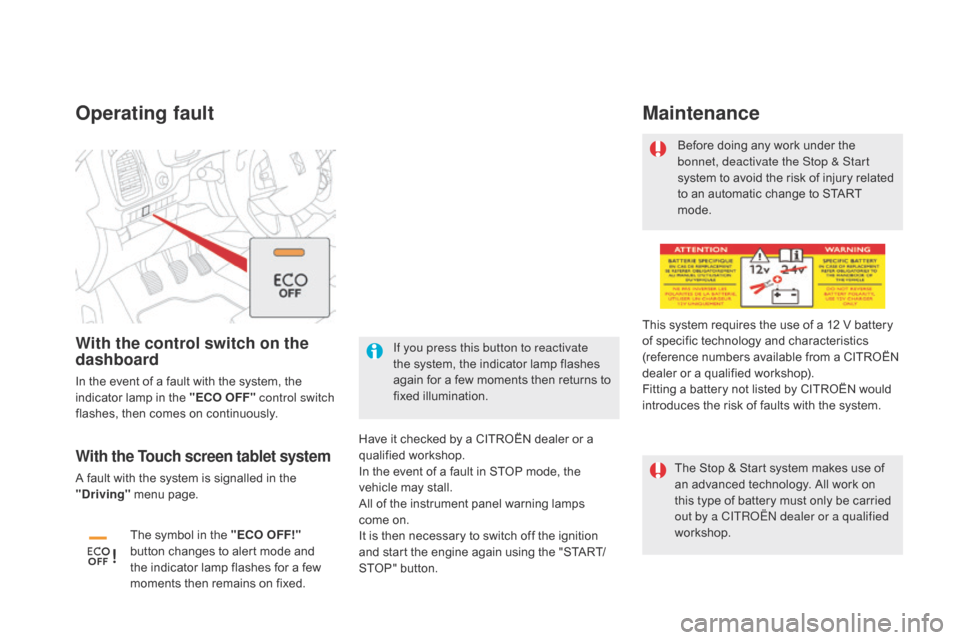
DS5_en_Chap04_conduite_ed01-2015
Operating fault
Have it checked by a CITROËN dealer or a
qualified workshop.
In the event of a fault in STOP mode, the
vehicle may stall.
All of the instrument panel warning lamps
come on.
It is then necessary to switch off the ignition
and start the engine again using the "START/
STOP" button.Before doing any work under the
bonnet, deactivate the Stop & Start
system to avoid the risk of injury related
to an automatic change to START
mode.
This system requires the use of a 12 V battery
of specific technology and characteristics
(reference numbers available from a CITROËN
dealer or a qualified workshop).
Fitting a battery not listed by CITROËN would
introduces the risk of faults with the system.
Maintenance
The Stop & Start system makes use of
an advanced technology. All work on
this type of battery must only be carried
out by a CITROËN dealer or a qualified
workshop.With the Touch screen tablet system
A fault with the system is signalled in the
"dr iving" menu page.
With the control switch on the
dashboard
In the event of a fault with the system, the
indicator lamp in the "EcO O
FF" control switch
flashes, then comes on continuously.
The symbol in the "E
cO
OFF!"
button changes to alert mode and
the indicator lamp flashes for a few
moments then remains on fixed. If you press this button to reactivate
the system, the indicator lamp flashes
again for a few moments then returns to
fixed illumination.
Page 128 of 403
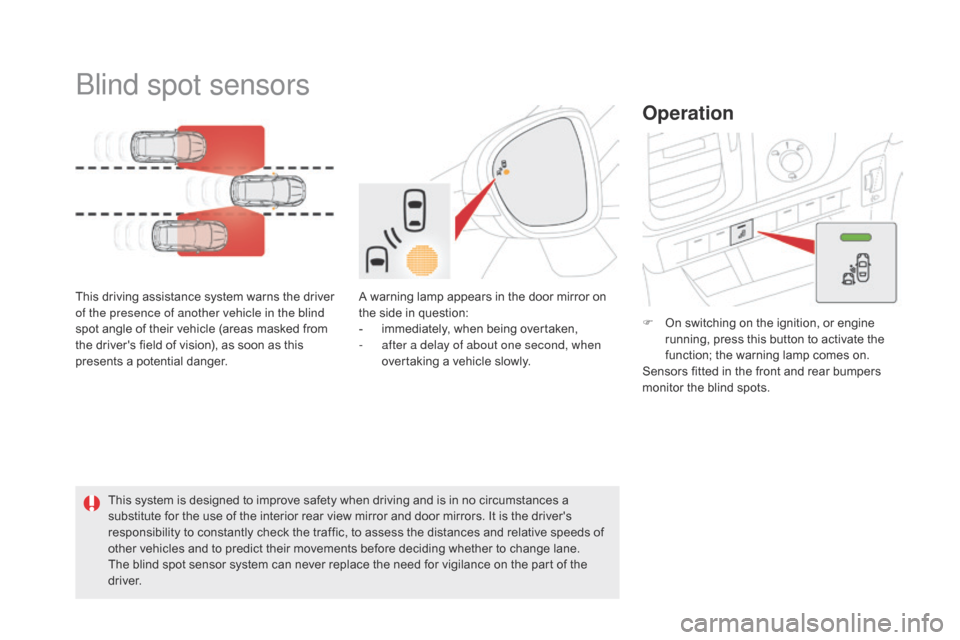
DS5_en_Chap04_conduite_ed01-2015
Blind spot sensors
This driving assistance system warns the driver
of the presence of another vehicle in the blind
spot angle of their vehicle (areas masked from
the driver's field of vision), as soon as this
presents a potential danger.This system is designed to improve safety when driving and is in no circumstances a
substitute for the use of the interior rear view mirror and door mirrors. It is the driver's
responsibility to constantly check the traffic, to assess the distances and relative speeds of
other vehicles and to predict their movements before deciding whether to change lane.
The blind spot sensor system can never replace the need for vigilance on the part of the
driver.
Operation
A warning lamp appears in the door mirror on
the side in question:
-
i
mmediately, when being overtaken,
-
a
fter a delay of about one second, when
overtaking a vehicle slowly. F
O
n switching on the ignition, or engine
running, press this button to activate the
function; the warning lamp comes on.
Sensors fitted in the front and rear bumpers
monitor the blind spots.
Page 131 of 403
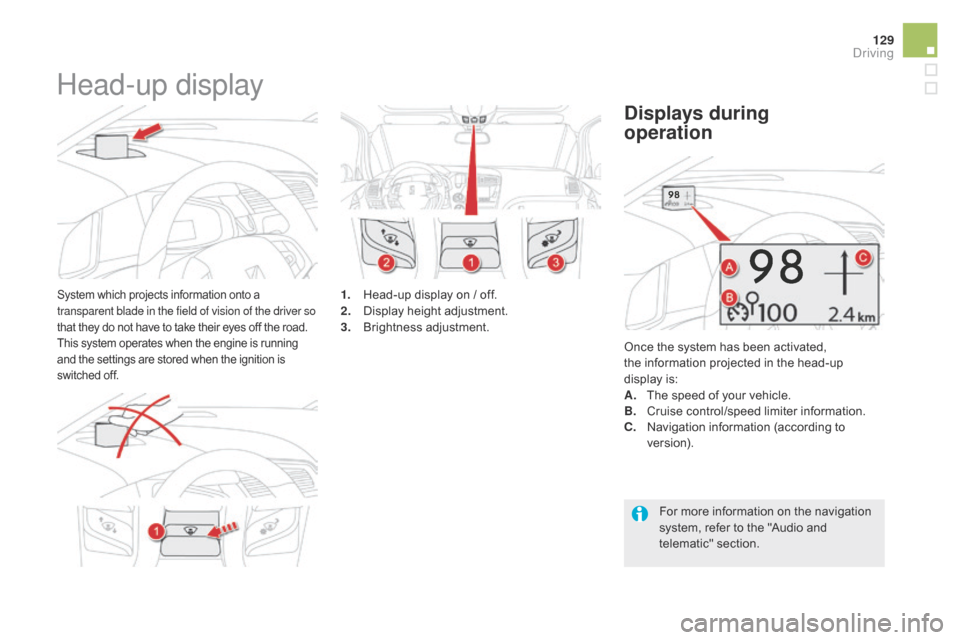
129
DS5_en_Chap04_conduite_ed01-2015
Head-up display
System which projects information onto a
transparent blade in the field of vision of the driver so
that they do not have to take their eyes off the road.
This system operates when the engine is running
and the settings are stored when the ignition is
switched off.1. Head-up display on / off.
2. Display height adjustment.
3.
Br
ightness adjustment. Once the system has been activated,
the information projected in the head-up
display is:
A.
T
he speed of your vehicle.
B.
C
ruise control/speed limiter information.
displays during
operation
c. Navigation information (according to
ve r s i o n).
For more information on the navigation
system, refer to the "Audio and
telematic" section.
driving
Page 132 of 403

DS5_en_Chap04_conduite_ed01-2015
F With the engine running, press button 1. The
activated/deactivated status when the engine was
switched off is retained when the engine is switched
on again.
The blade retracts automatically 3 seconds after switching
off the engine except in STOP mode of Stop & Start.
Activation / de activation
F With the engine running, adjust the
brightness of the information using
button
3:
-
t
owards the rear to increase the
brightness,
-
t
owards the front to decrease the
brightness.
Brightness adjustment
We recommend that adjustments are
only made using these buttons when
the vehicle is stationary.
When stationary or while driving, no
objects should be placed around the
transparent blade (or on its cover) to
avoid blocking deployment of the blade
and preventing its correct operation.
In certain extreme weather conditions
(rain and/or snow, bright sunshine, ...)
the head-up display may not be legible
or may suffer temporary inter ference.
Some sunglasses may hamper reading
of the information.
To clean the transparent blade, use a
clean, soft cloth (such as a spectacles
cloth or microfibre cloth). Do not use
a dry or abrasive cloth or detergent or
solvent products as these could scratch
the blade or damage the anti-reflection
coating.
Height adjustment
F With the engine running, adjust the display to the required height using button 2 :
-
t
owards the rear to move the display up,
-
t
owards the front to move the display
down.
Page 147 of 403
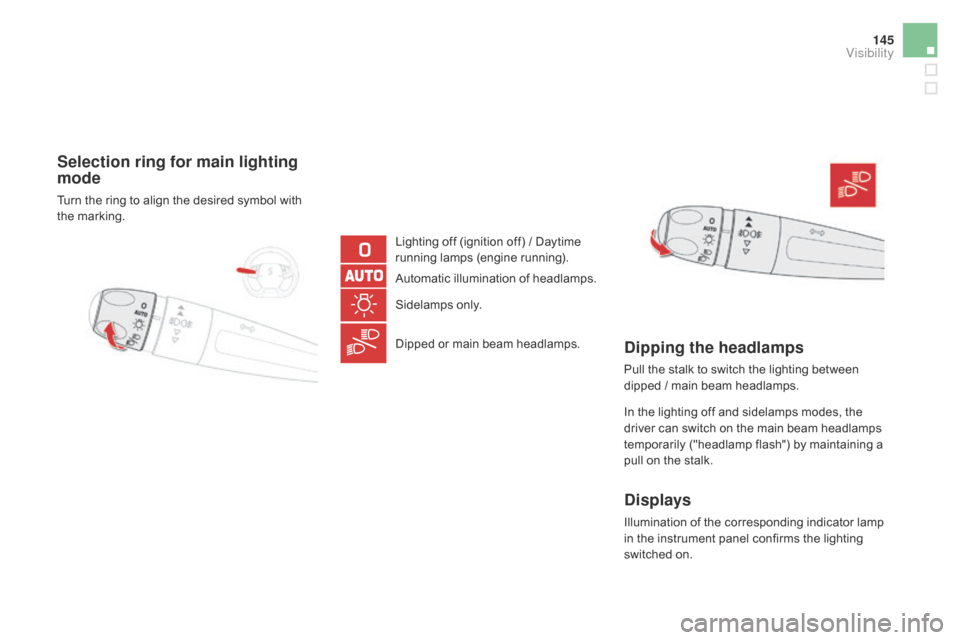
145
DS5_en_Chap05_visibilite_ed01-2015
Selection ring for main lighting
mode
Turn the ring to align the desired symbol with
the marking.Lighting off (ignition off) / Daytime
running lamps (engine running).
Automatic illumination of headlamps.
Sidelamps only.
Dipped or main beam headlamps.
dipping the headlamps
Pull the stalk to switch the lighting between
dipped / main beam headlamps.
In the lighting off and sidelamps modes, the
driver can switch on the main beam headlamps
temporarily ("headlamp flash") by maintaining a
pull on the stalk.
displays
Illumination of the corresponding indicator lamp
in the instrument panel confirms the lighting
switched on.
visibility
Page 149 of 403

147
DS5_en_Chap05_visibilite_ed01-2015
Switching off the lighting
when switching off the ignition
When the ignition is switched off, all of the
lamps switch off immediately, except for
the dipped beam headlamps if automatic
guide-me-home lighting is activated.In some weather conditions (e.g. low
temperature or humidity), the presence
of misting on the internal sur face of the
glass of the headlamps and rear lamps
is normal; it disappears after the lamps
have been on for a few minutes.
Switching on the lighting when
switching on the ignition
To reactivate the lighting control stalk, turn
the ring A
to position "0" - lighting off, then
to the position of your choice.
If the lighting is switched on manually after
switching off the ignition, there is an audible
signal when a front door is opened to warn
the driver that they have forgotten to switch
off the vehicle's lighting, with the ignition off.
They switch off automatically after a period
which depends on the state of charge of the
battery (entry to energy economy mode).
daytime running lamps /
Sidelamps
(LE
ds)
The light-emitting diodes (LEDs) come on
automatically when the engine is started.
They provide the following functions:
-
D
aytime running lamps (lighting control
stalk in position " 0" or " AUTO " with
adequate light level).
-
S
idelamps (lighting control stalk in
position " AUTO" with low light level or
"Sidelamps only" or "Main or dipped beam
headlamps").
The LEDs are brighter when operating as
daytime running lamps.
visibility
Page 161 of 403
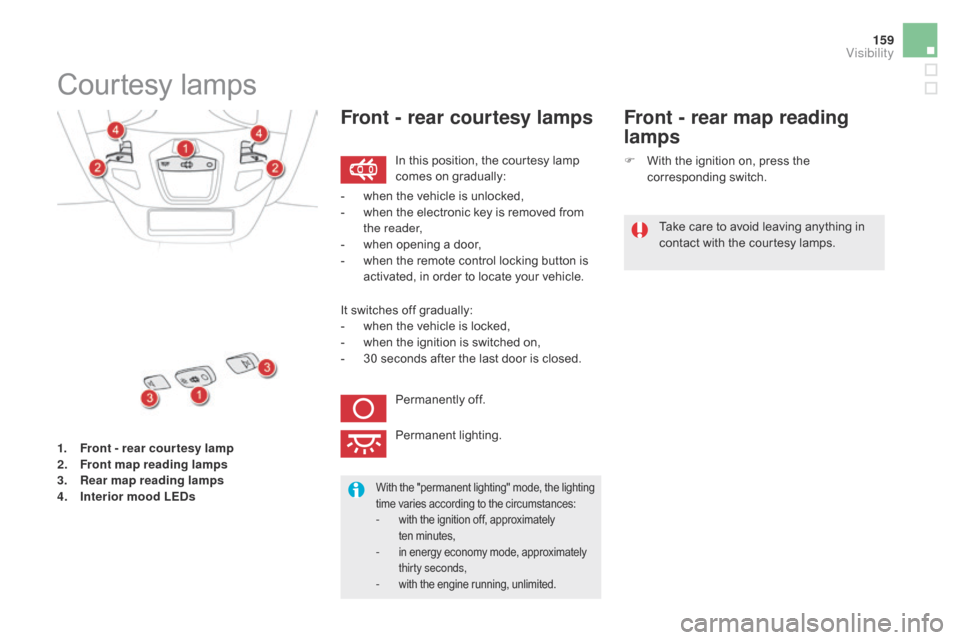
159
DS5_en_Chap05_visibilite_ed01-2015
1. Front - rear cour tesy lamp
2. Front map reading lamp s
3.
R
ear map reading lamps
4.
I
nterior mood LE
ds
Courtesy lamps
In this position, the courtesy lamp
comes on gradually:
Front - rear courtesy lamps
Take care to avoid leaving anything in
contact with the courtesy lamps.
With the "permanent lighting" mode, the lighting
time varies according to the circumstances:
- with the ignition off, approximately
ten m inutes,
- in energy economy mode, approximately thirty seconds,
- with the engine running, unlimited.
- when the vehicle is unlocked,
- w hen the electronic key is removed from
the reader,
-
w
hen opening a door,
-
w
hen the remote control locking button is
activated, in order to locate your vehicle.
It switches off gradually:
-
w
hen the vehicle is locked,
-
w
hen the ignition is switched on,
-
3
0 seconds after the last door is closed.Permanently off.
Permanent lighting.
Front - rear map reading
lamps
F With the ignition on, press the corresponding switch.
visibility
Page 186 of 403

A set of the following Electronic Stability
systems:
-
a
nti-lock braking system (ABS) and
electronic brake force distribution (EBFD),
-
em
ergency braking assistance,
-
w
heel anti-slip regulation (ASR) or traction
control,
-
d
ynamic stability control (DSC).
Electronic stability control (ESC)
definitions
Anti-lock braking system (ABS)
and electronic brake force
distribution (EBF
d)
These systems improve the stability and
manoeuvrability of your vehicle when braking
and contribute towards improved control in
corners, in particular on poor or slippery road
surfaces.
The ABS prevents wheel lock in the event of
emergency braking.
The electronic brake force distribution system
manages the braking pressure wheel by wheel.
Emergency braking
assistance
In an emergency, this system enables you to
reach the optimum braking pressure more
quickly and therefore reduce the stopping
distance.
It is triggered in relation to the speed at which
the brake pedal is pressed. This is felt by a
reduction in the resistance of the pedal and an
increase in the effectiveness of the braking.
Anti-slip regulation (ASR)
This system (also known as Traction Control)
optimises traction in order to avoid wheel
slip by acting on the brakes of the driving
wheels and on the engine. It also improves
the directional stability of the vehicle on
acceleration.
dynamic stability control
(dSc)
If there is a difference between the path
followed by the vehicle and that required by the
driver, this system monitors each wheel and
automatically acts on the brake of one or more
wheels and on the engine to return the vehicle
to the required path, within the limits of the laws
of physics.
Page 188 of 403
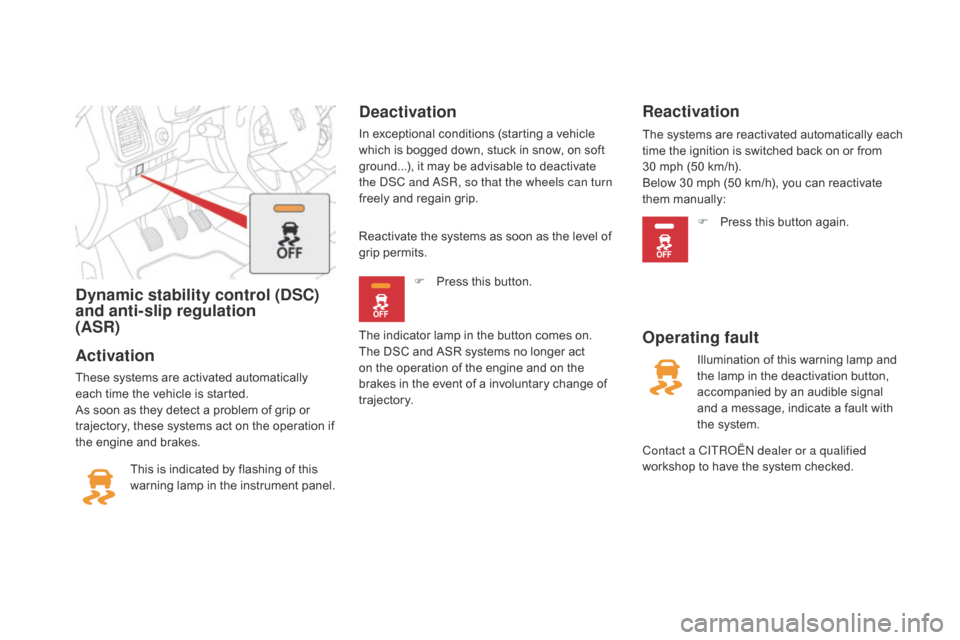
dynamic stability control (dSc)
a nd anti-slip regulation
(ASR)
Activation
These systems are activated automatically
each time the vehicle is started.
As soon as they detect a problem of grip or
trajectory, these systems act on the operation if
the engine and brakes.
This is indicated by flashing of this
warning lamp in the instrument panel.
deactivation
Operating fault
Illumination of this warning lamp and
the lamp in the deactivation button,
accompanied by an audible signal
and a message, indicate a fault with
the system.
Reactivation
F Press this button.
The indicator lamp in the button comes on.
The DSC and ASR systems no longer act
on the operation of the engine and on the
brakes in the event of a involuntary change of
trajectory. F
P
ress this button again.
Reactivate the systems as soon as the level of
grip permits.
Contact a CITROËN dealer or a qualified
workshop to have the system checked.
In exceptional conditions (starting a vehicle
which is bogged down, stuck in snow, on soft
ground...), it may be advisable to deactivate
the DSC and ASR, so that the wheels can turn
freely and regain grip.
The systems are reactivated automatically each
time the ignition is switched back on or from
30 mph (50 km/h).
Below 30 mph (50 km/h), you can reactivate
them manually:
Page 202 of 403
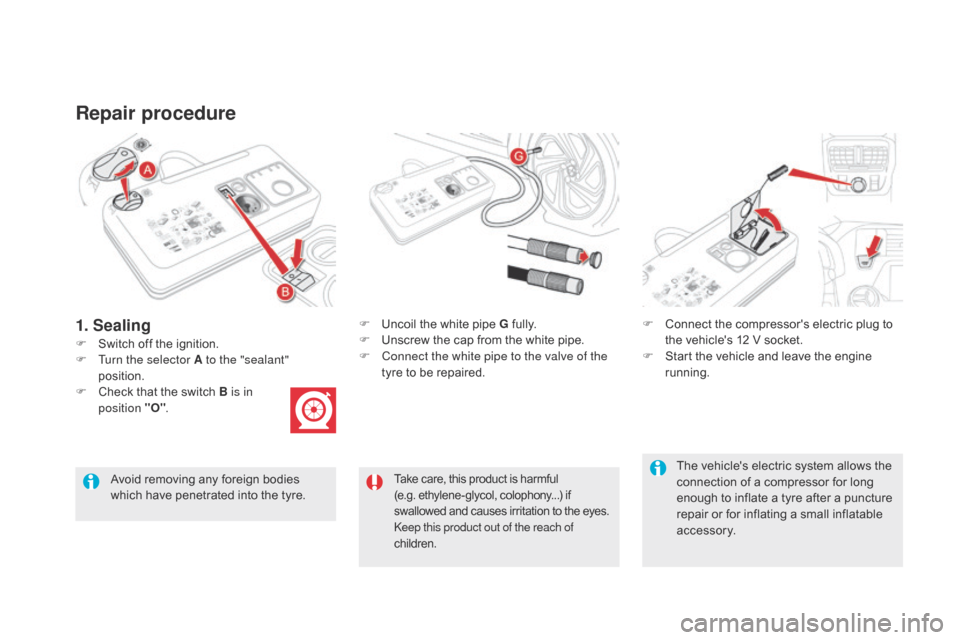
DS5_en_Chap08_info-pratiques_ed01-2015
Repair procedure
F Switch off the ignition.F
U
ncoil the white pipe G fully.
F U nscrew the cap from the white pipe.
F C onnect the white pipe to the valve of the
tyre to be repaired. F
C
onnect the compressor's electric plug to
the vehicle's 12 V socket.
F S tart the vehicle and leave the engine
running.
Take care, this product is harmful
(e.g. ethylene-glycol, colophony...) if
swallowed and causes irritation to the eyes.
Keep this product out of the reach of
children.Avoid removing any foreign bodies
which have penetrated into the tyre.
1. Sealing
F Turn the selector A to the "sealant" position.
F
C
heck that the switch B is in
position "O" .
The vehicle's electric system allows the
connection of a compressor for long
enough to inflate a tyre after a puncture
repair or for inflating a small inflatable
accessory.