stop start CITROEN DS5 2016 Owners Manual
[x] Cancel search | Manufacturer: CITROEN, Model Year: 2016, Model line: DS5, Model: CITROEN DS5 2016Pages: 403, PDF Size: 15.62 MB
Page 12 of 403
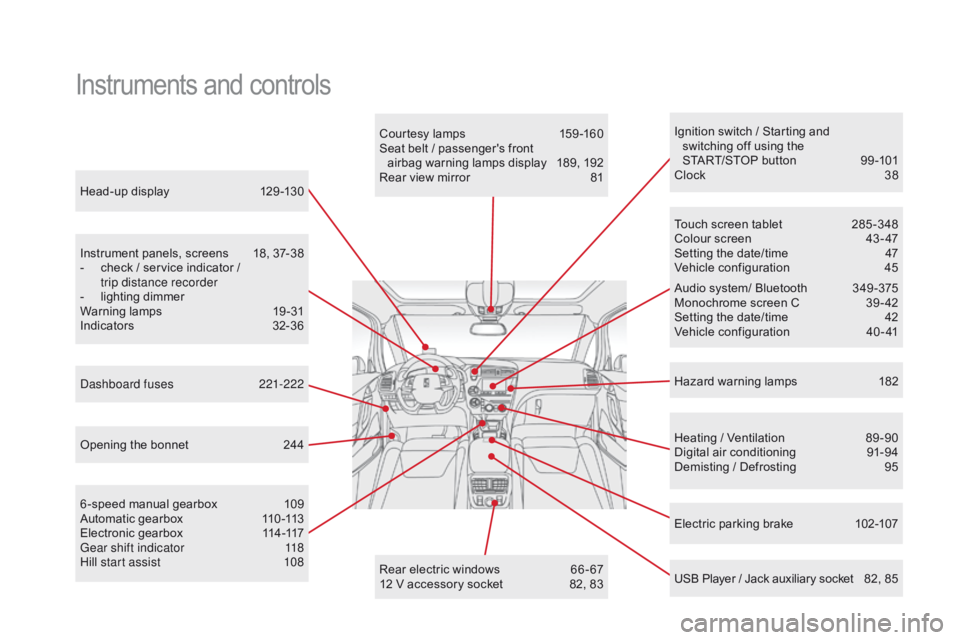
Head-up display 129 -130
Instrument panels, screens
1
8, 37-38
-
c
heck / service indicator /
trip distance recorder
-
l
ighting dimmer
Warning lamps
1
9-31
Indicators
32
-36
Electric parking brake
1
02-107
Ignition switch / Starting and
switching off using the
START/STOP button
9
9 -101
Clock
3
8
Hazard warning lamps
1
82
Instruments and controls
Courtesy lamps 159 -160
Seat belt / passenger's front airbag warning lamps display
1
89, 192
Rear view mirror
8
1
Heating / Ventilation
8
9 -90
Digital air conditioning
9
1-94
Demisting / Defrosting
9
5
USB Player / Jack auxiliary socket
8
2, 85
Dashboard fuses
2
21-222
6 -speed manual gearbox
1
09
Automatic gearbox
1
10 -113
Electronic gearbox
1
14-117
Gear shift indicator
1
18
Hill start assist
1
08 Audio system/ Bluetooth
3
49 -375
Monochrome screen C
3
9 - 42
Setting the date/time
4
2
Vehicle configuration
4
0 - 41
Touch screen tablet
2
85 -348
Colour screen
4
3 - 47
Setting the date/time
4
7
Vehicle configuration
4
5
Opening the bonnet
2
44 Rear electric windows
6
6 - 67
12 V accessory socket
8
2, 83
DS5_en_Chap00b_vue-ensemble_ed01-2015
Page 14 of 403
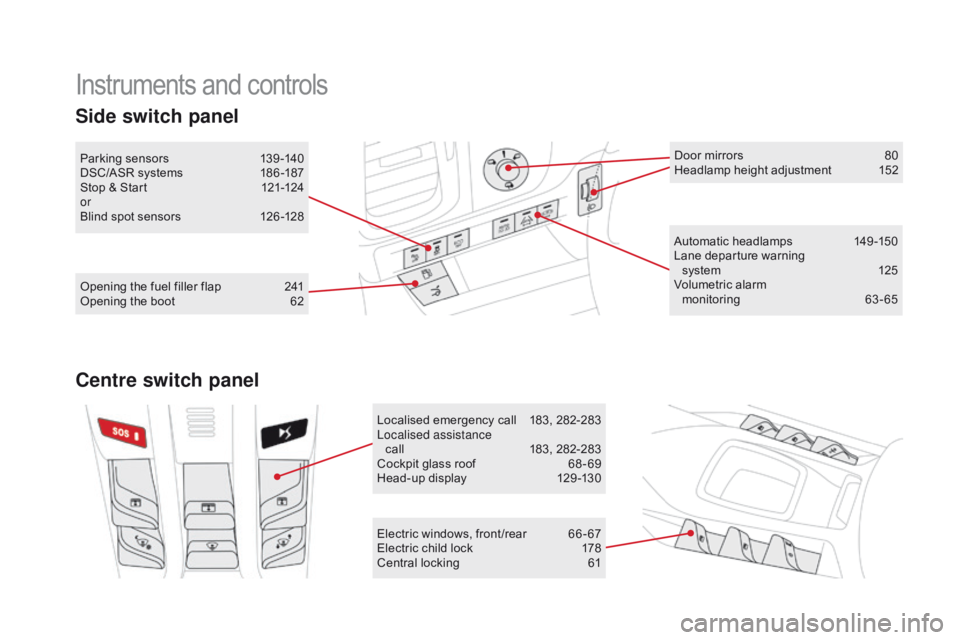
Instruments and controls
Automatic headlamps 149 -150
Lane departure warning system
1
25
Volumetric alarm monitoring
6
3-65
Electric windows, front /rear
6
6 - 67
Electric child lock
1
78
Central locking
6
1
Opening the fuel filler flap
2
41
Opening the boot
6
2
Parking sensors
1
39 -140
DSC/ASR systems
1
86 -187
Stop & Start
1
21-124
or
Blind spot sensors
1
26 -128
Side switch panel
Localised emergency call 1
83, 282-283
Localised assistance call
1
83, 282-283
Cockpit glass roof
6
8 - 69
Head-up display
1
29 -130Door mirrors
8
0
Headlamp height adjustment
1
52
centre switch panel
DS5_en_Chap00b_vue-ensemble_ed01-2015
Page 23 of 403
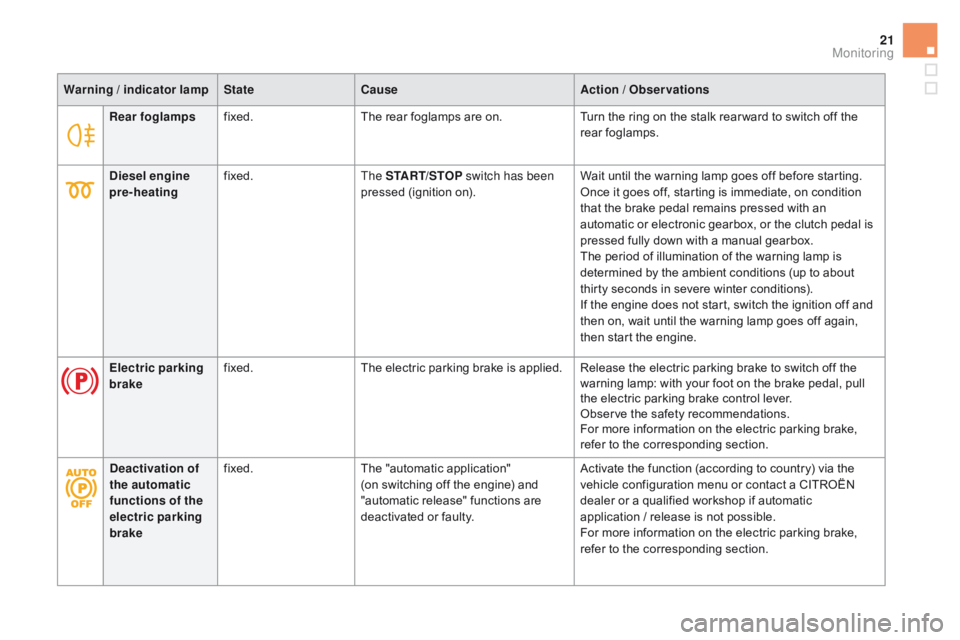
21
DS5_en_Chap01_controle-de-marche_ed01-2015
Rear foglampsfixed. The rear foglamps are on. Turn the ring on the stalk rear ward to switch off the
rear foglamps.
Warning / indicator lamp
State
cau
se
Action / Observations
di
esel engine
pre-heating fixed.
The START/STOP switch has been
pressed (ignition on). Wait until the warning lamp goes off before starting.
Once it goes off, starting is immediate, on condition
that the brake pedal remains pressed with an
automatic or electronic gearbox, or the clutch pedal is
pressed fully down with a manual gearbox.
The period of illumination of the warning lamp is
determined by the ambient conditions (up to about
thirty seconds in severe winter conditions).
If the engine does not start, switch the ignition off and
then on, wait until the warning lamp goes off again,
then start the engine.
Electric parking
brake fixed.
The electric parking brake is applied. Release the electric parking brake to switch off the
warning lamp: with your foot on the brake pedal, pull
the electric parking brake control lever.
Observe the safety recommendations.
For more information on the electric parking brake,
refer to the corresponding section.
de
activation of
the automatic
functions of the
electric parking
brake fixed.
The "automatic application"
(on switching off the engine) and
"automatic release" functions are
deactivated or faulty. Activate the function (according to country) via the
vehicle configuration menu or contact a CITROËN
dealer or a qualified workshop if automatic
application
/ release is not possible.
For more information on the electric parking brake,
refer to the corresponding section.
Monitoring
Page 24 of 403
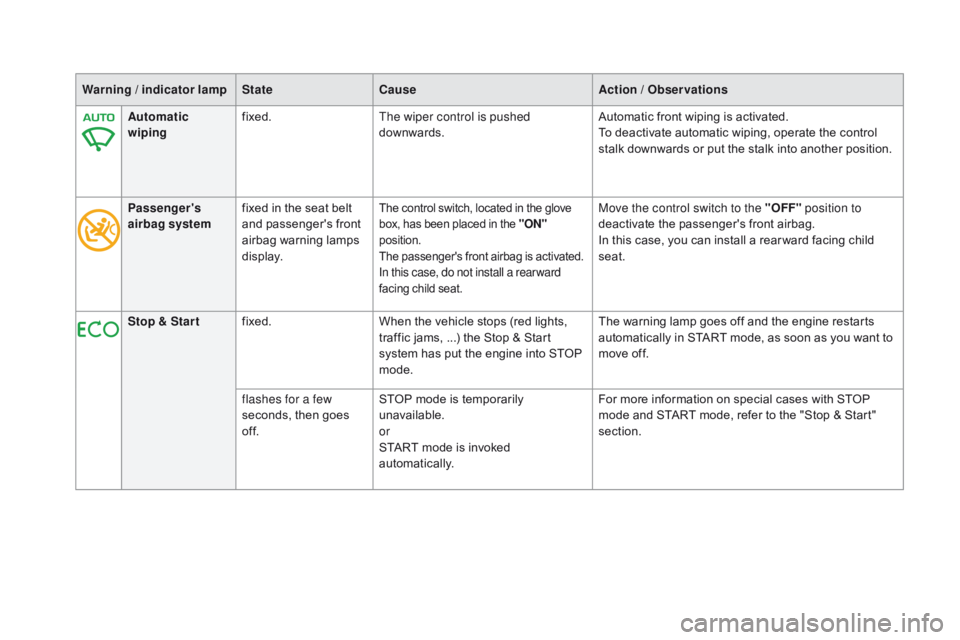
DS5_en_Chap01_controle-de-marche_ed01-2015
Warning / indicator lampStatecau seAction / Observations
Automatic
wiping fixed.
The wiper control is pushed
downwards. Automatic front wiping is activated.
To deactivate automatic wiping, operate the control
stalk downwards or put the stalk into another position.
Passenger's
airbag system fixed in the seat belt
and passenger's front
airbag warning lamps
display.
The control switch, located in the glove
box, has been placed in the "ON"
position.
The passenger's front airbag is activated.
In this case, do not install a rear ward
facing child seat.Move the control switch to the "OFF" position to
deactivate the passenger's front airbag.
In this case, you can install a rear ward facing child
seat.
Stop & Star t fixed. When the vehicle stops (red lights,
traffic jams,
...) the Stop & Start
system has put the engine into STOP
mode. The warning lamp goes off and the engine restarts
automatically in START mode, as soon as you want to
move off.
flashes for a few
seconds, then goes
of f. STOP mode is temporarily
unavailable.
or
START mode is invoked
automatically. For more information on special cases with STOP
mode and START mode, refer to the "Stop & Start"
section.
Page 50 of 403

DS5_en_Chap01_controle-de-marche_ed01-2015
Trip computer
System that gives you information on the current journey (range, fuel consumption…).F
W
hen the trip required is displayed, press
the control for more than two seconds
or use the left hand thumb wheel of the
steering mounted controls.
Tr i p s "1" and "2" are independent but their use
is identical.
For example, trip "1" can be used for daily
figures, and trip "2" for monthly figures.
Instrument panel screen
Information display
F Press the button on the end of the wiper
control stalk to display the various tabs in
succession. -
T
he current information tab with:
●
t
he range,
●
t
he current fuel consumption,
●
t
he Stop & Start time counter.
- Trip
"1" with:
●
t
he average speed,
f
or the first trip.
●
t
he average fuel consumption.
- Trip
"2" with:
●
t
he average speed,
f
or the second trip.
●
t
he average fuel consumption.
Trip reset
- Radio or media.
- S
atellite navigation.
Page 51 of 403

49
DS5_en_Chap01_controle-de-marche_ed01-2015
If dashes are displayed continuously
while driving in place of the digits,
contact a CITROËN dealer or a
qualified workshop. This value may vary following a change
in the style of driving or the relief,
resulting in a significant change in the
current fuel consumption.
Trip computer, a few definitions…
Range
(miles or km)
This indicates the distance
which can still be travelled with
the fuel remaining in the tank
in relation to the average fuel
consumption over the last few
miles (kilometres) travelled.
When the range falls below 20 miles (30 km),
dashes are displayed. After filling with at least
5 litres of fuel, the range is recalculated and is
displayed when it exceeds 60 miles (100 km). This function is only displayed from
20
mph (30 km/h).
current fuel consumption
(mpg or l/100 km or km/l)
This is the average fuel consumption
during the last few seconds.
Average fuel
consumption
(mpg or l/100 km or km/l)
This is the average fuel
consumption since the last trip
computer zero reset.
Average speed
(mph or km/h)
This is the average speed calculated
since the last trip computer zero
reset (ignition on).
Stop & Start time
counter
(minutes / seconds or hours /
minutes)
If your vehicle is fitted with Stop & Start, a time
counter calculates the time spent in STOP
mode during a journey.
It resets to zero every time the ignition is
switched on.
Monitoring
Page 56 of 403

DS5_en_Chap02_ouvertures_ed01-2015
Unlocking the vehicle
"Keyless Entry and Starting" system
System that allows the opening, closing
and starting of the vehicle while keeping the
electronic key on your person.
complete unlocking
F With the electronic key on your person and in the recognition zone A , pass your hand
behind one of the door handles to unlock
the vehicle.
Your passengers can also open their doors, as
soon as the electronic key is in the recognition
zone.
Selective unlocking
F To unlock only the drivers door, with the electronic key on your person, pass your
hand behind the driver's door handle.
This setting is done via the vehicle
configuration menu.
By default, complete unlocking is
activated.
Unlocking is confirmed by rapid
flashing of the direction indicators for
approximately two seconds.
The door mirrors unfold at the same
time.
If the alarm is on, the audible warning
triggered when opening a door with the
key (integral with the remote control),
will stop when the ignition is switched
on.
It can also be used as a remote control;
see the "Electronic key/remote control"
section.
For reasons of safety and theft protection,
do not leave your electronic key in the
vehicle, even when you are close to it.
It is recommended that you keep it on
your person. F
T
o unlock the complete vehicle, pass your
hand behind one of the passenger door
handles on the same side of the vehicle as
the electronic key is located.
Page 59 of 403

57
DS5_en_Chap02_ouvertures_ed01-2015
Back-up key
Unlocking / Locking using the integral key with Keyless
Entry and Starting
The integral key is used to lock and unlock the
vehicle when the electronic key cannot operate:
-
c
ell battery flat, vehicle battery discharged
or disconnected, ...
-
v
ehicle located in an area with strong
electromagnetic signals.
F
M
aintain a pull on button 1 , to extract the
integral key 2 .
If the alarm is activated, the audible
signal triggered on opening a door
with the key (integral with the remote
control) will stop when the ignition is
switched on.Locking the driver's door
F Insert the integral key in the door lock, then turn it to the rear.
Unlocking the driver's door
F Insert the integral key in the door lock, then turn it to the front.
Access
Page 61 of 403

59
DS5_en_Chap02_ouvertures_ed01-2015
Do not throw the remote control
batteries away, they contain metals
which are harmful to the environment.
Take them to an approved collection
point.
changing the cell battery
Battery ref.: CR2032 / 3 volts.
This replacement battery is available from a
CITROËN dealer or a qualified workshop.
A message appears in the instrument panel
screen when replacement of the battery is
needed.
F
U
nclip the cover using a small screwdriver
at the cutout.
F
L
ift off the cover.
F
R
emove the flat battery from its location.
F
F
it the new battery into its location
observing the original direction of fitment.
F
C
lip the cover onto the casing.
Remote control problem -
reinitialisation
Following disconnection of the vehicle battery,
replacement of the remote control battery or
in the event of a remote control malfunction,
you can no longer unlock, lock or locate your
vehicle.
F
P
lace the mechanical key (integral with the
remote control) in the lock to unlock your
vehicle.
F
P
lace the electronic key in the reader.
F
S
witch on the ignition by pressing
START/STOP.
The electronic key is fully operational again.
If the problem persists, contact a CITROËN
dealer or a qualified workshop as soon as
possible.
Access
Page 62 of 403
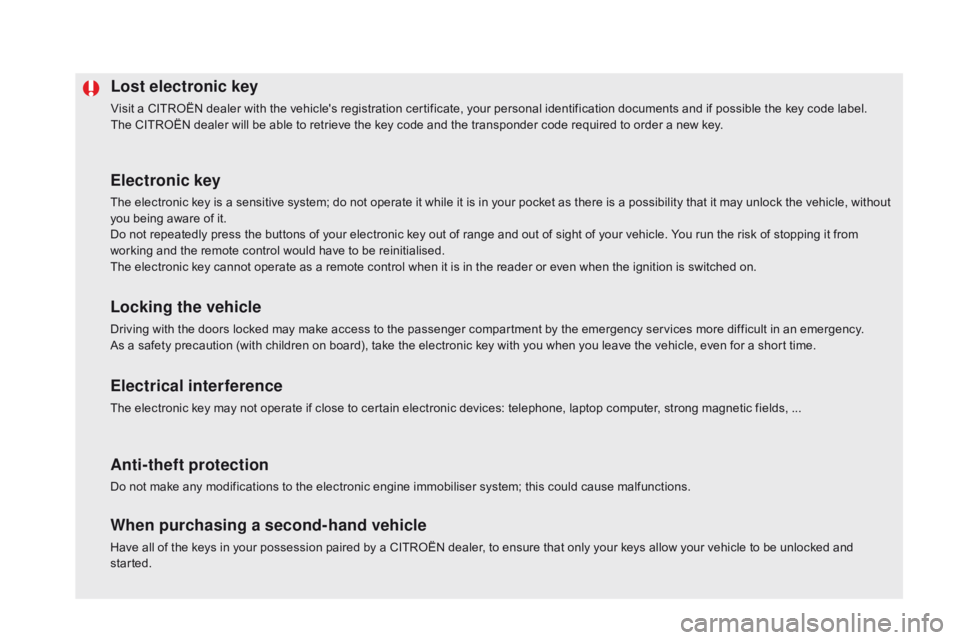
DS5_en_Chap02_ouvertures_ed01-2015
Lost electronic key
Visit a CITROËN dealer with the vehicle's registration certificate, your personal identification documents and if possible the key code label.
The CITROËN dealer will be able to retrieve the key code and the transponder code required to order a new key.
Electronic key
The electronic key is a sensitive system; do not operate it while it is in your pocket as there is a possibility that it may unlock the vehicle, without
you being aware of it.
Do not repeatedly press the buttons of your electronic key out of range and out of sight of your vehicle. You run the risk of stopping it from
working and the remote control would have to be reinitialised.
The electronic key cannot operate as a remote control when it is in the reader or even when the ignition is switched on.
Locking the vehicle
Driving with the doors locked may make access to the passenger compartment by the emergency services more difficult in an emergency.
As a safety precaution (with children on board), take the electronic key with you when you leave the vehicle, even for a short time.
Electrical interference
The electronic key may not operate if close to certain electronic devices: telephone, laptop computer, strong magnetic fields, ...
Anti-theft protection
Do not make any modifications to the electronic engine immobiliser system; this could cause malfunctions.
When purchasing a second-hand vehicle
Have all of the keys in your possession paired by a CITROËN dealer, to ensure that only your keys allow your vehicle to be unlocked and
started.