window Citroen DS5 HYBRID4 2013 1.G Owner's Guide
[x] Cancel search | Manufacturer: CITROEN, Model Year: 2013, Model line: DS5 HYBRID4, Model: Citroen DS5 HYBRID4 2013 1.GPages: 364, PDF Size: 10.21 MB
Page 267 of 364
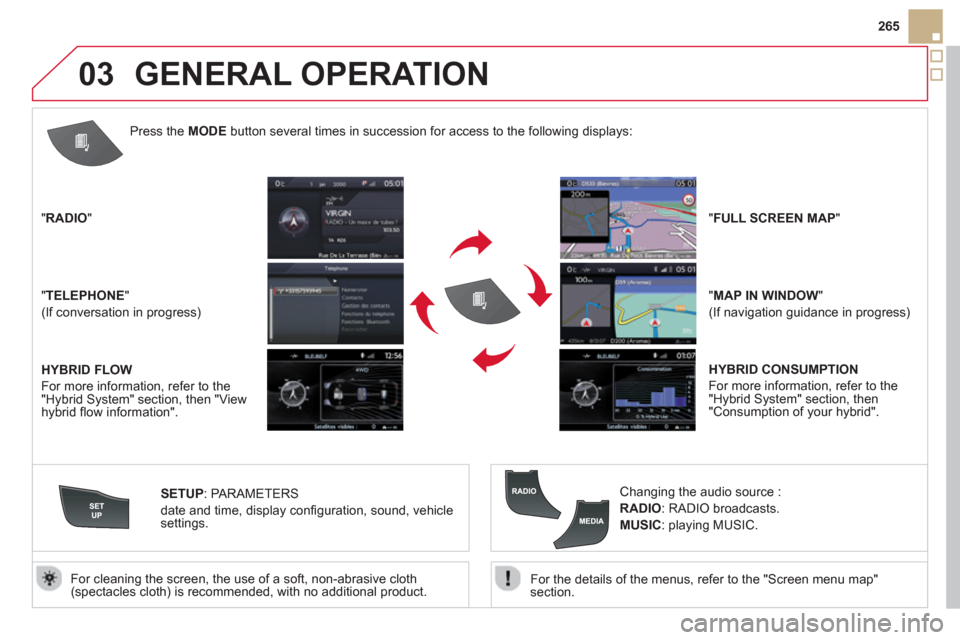
03
265
For the details o
f the menus, refer to the "Screen menu map"section.
For cleaning the screen, the use of a soft, non-abrasive cloth (spectacles cloth) is recommended, with no additional product. "RADIO
"
"TELEPHONE"
(If conversation in progress)
SETUP: PARAMETER
S
date and time, displa
y confi guration, sound, vehicle settings.
Changing the audio source :
RADIO: RADIO broadcasts.
MUSIC: playing MUSIC. Pr
ess the MODE button several times in succession for access to the following displays:
GENERAL OPERATION
"FULL SCREEN MAP"
"MAP IN WINDOW"
(If navigation guidance in progress)
HYBRID FLOW
For more information, refer to the "Hybrid System" section, then "View
hybrid fl ow information".
HYBRID CONSUMPTION
For more information, refer to the
"Hybrid System" section, then"Consumption of your hybrid".
Page 268 of 364
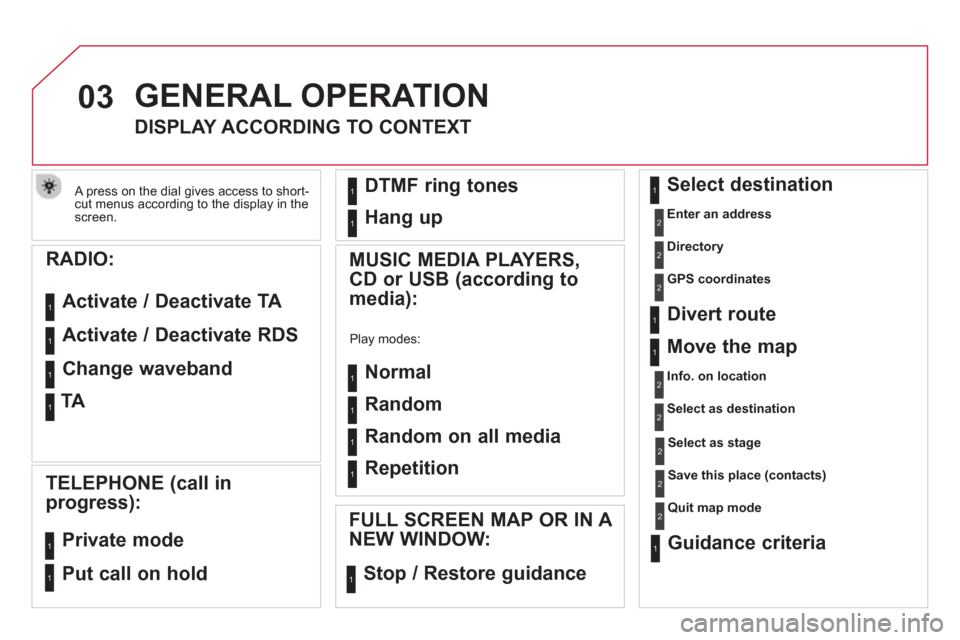
03
A press on the dial gives access to short-cut menus according to the display in the screen.
RADIO:
Activate / Deactivate TA
Activate / Deactivate RDS
GENERAL OPERATION
DISPLAY ACCORDING TO CONTEXT
MUSIC MEDIA PLAYERS,
CD or USB (according to
media):
Play modes:
Normal
Random
Random on all media
Repetition
TELEPHONE (call in
progress):
Private mode
FULL SCREEN MAP OR IN A
NEW WINDOW:
Stop / Restore guidance Select destination
Enter an address
Directory
GPS coordinates
Divert route
Move the map
Info. on location
Select as destination
Select as sta
ge
Save this place (contacts)
Quit map mode
Put call on hold
1
1
1
1
1
1
1
1
2
2
2
2
2
1
2
2
2
1
1
1
1
DTMF ring tones
Hang up
1
1
Change waveband 1
TA
Guidance criteria
1
Page 312 of 364
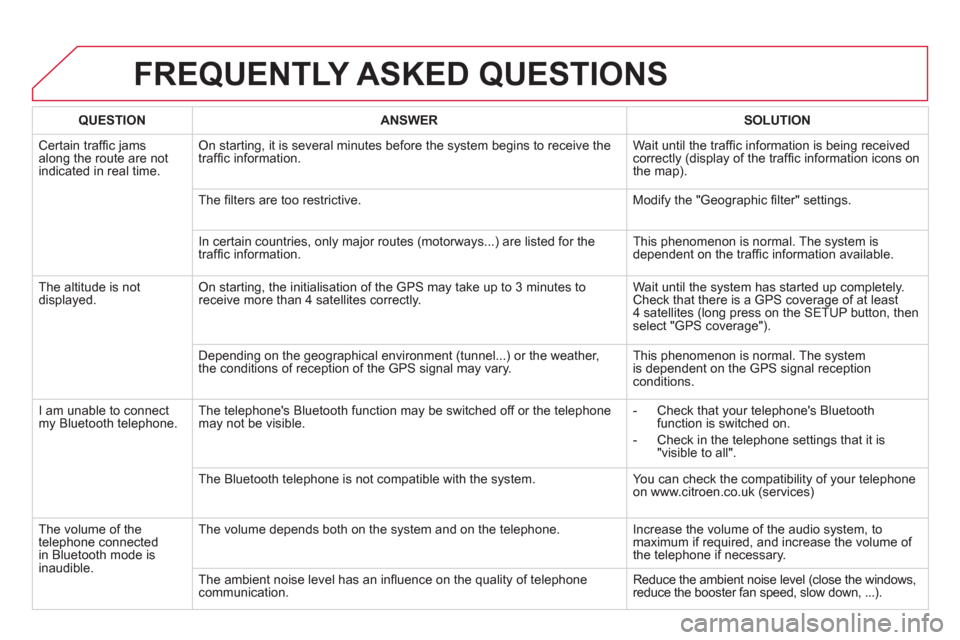
FREQUENTLY ASKED QUESTIONS
QUESTIONANSWERSOLUTION
Certain traffi c jams
along the route are not
indicated in real time.
On starting, it is several minutes before the system begins to receive the
traffi c information. Wait until the traffi c information is being received correctly (display of the traffi c information icons on
the map).
Th
e fi lters are too restrictive. Modify the "Geographic fi lter" settings.
In certain countries, onl
y major routes (motorways...) are listed for the
traffi c information. This phenomenon is normal. The system is
dependent on the traffi c information available.
Th
e altitude is not
displayed. On starting, the initialisation of the GPS may take up to 3 minutes toreceive more than 4 satellites correctly. Wait until the system has started up completely.
Check that there is a GPS coverage of at least
4 satellites (long press on the SETUP button, then select "GPS coverage").
Dependin
g on the geographical environment (tunnel...) or the weather,
the conditions of reception of the GPS signal may vary. This phenomenon is normal. The system
is dependent on the GPS signal receptionconditions.
I
am unable to connect my Bluetooth telephone. The telephone's Bluetooth function may be switched off or the telephone
may not be visible.
- Check that your telephone's Bluetoothfunction is switched on.
- Check in the telephone settin
gs that it is "visible to all".
The Bluetooth telephone is not compatible with the system. You can check the compatibility of your telephone
on www.citroen.co.uk (services)
Th
e volume of thetelephone connected
in Bluetooth mode isinaudible. The volume depends both on the s
ystem and on the telephone. Increase the volume of the audio system, tomaximum if required, and increase the volume of
the telephone if necessary.
The ambient noise level has an infl uence on the qualit
y of telephone communication. Reduce the ambient noise level (close the windows,reduce the booster fan speed, slow down, ...).
Page 318 of 364
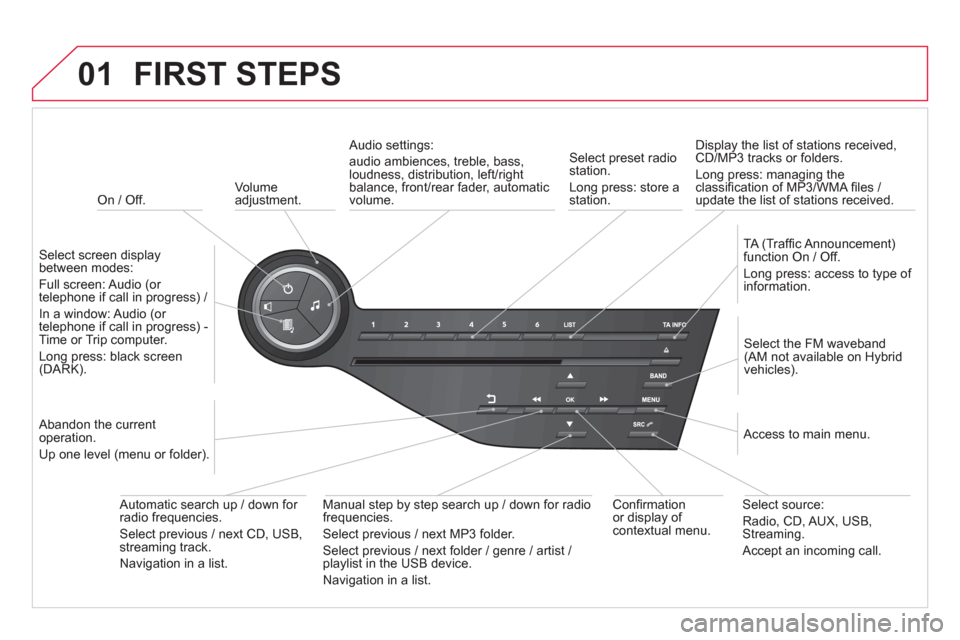
01
On / Off.
FIRST STEPS
Volume
adjustment.
Select screen displaybetween modes:
Full screen: Audio
(or
telephone if call in progress) /
In a window: Audio
(or
telephone if call in progress) -Time or Trip computer.
Long press: black screen(DARK).
Select the FM waveband(AM not available on Hybrid
vehicles).
Select preset radiostation.
Long press: store a
station.
Displa
y the list of stations received,CD/MP3 tracks or folders.
Long press: managing the classifi cation of MP3/WMA fi les /
update the list of stations received.
TA
(Traffi c Announcement)function On / Off.
Lon
g press: access to type of
information.
Confi rmationor display of contextual menu.
Automatic search u
p / down for
radio frequencies.
Select previous / next CD, USB,streaming track.
Navigation in a list.
Abandon the current
operation.
Up one level
(menu or folder).
Manual step b
y step search up / down for radio
frequencies.
Select previous / next MP3 folder.
Select previous / next folder / genre / artist / playlist in the USB device.
Navigation in a list.
Select source:
Radio, CD, AUX, USB, Streaming.
Accept an incoming call.
A
ccess to main menu.
Audio settings:
au
dio ambiences, treble, bass, loudness, distribution, left/right
balance, front/rear fader, automatic
volume.
Page 331 of 364
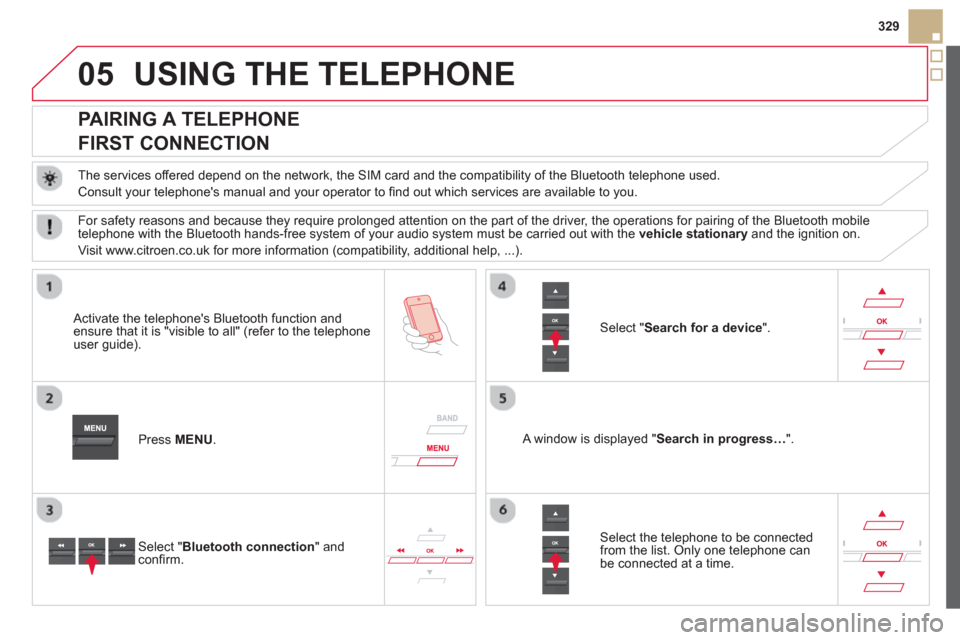
05
329
USING THE TELEPHONE
PAIRING A TELEPHONE
FIRST CONNECTION
The services offered depend on the network, the SIM card and the compatibility of the Bluetooth telephone used.
Consult
your telephone's manual and your operator to fi nd out which services are available to you.
Activate the telephone's Bluetooth function andensure that it is "visible to all" (refer to the telephone
user guide).
Pr
ess MENU . A window is displayed "Search in progress…".
Select the tele
phone to be connected from the list. Only one telephone can be connected at a time.
Select " Search for a device".
For sa
fety reasons and because they require prolonged attention on the part of the driver, the operations for pairing of the Bluetooth mobile
telephone with the Bluetooth hands-free system of your audio system must be carried out with the vehicle stationaryand the ignition on.
Visit www.citroen.co.uk
for more information (compatibility, additional help, ...).
Select " Bluetooth connection" andconfi rm.
Page 354 of 364
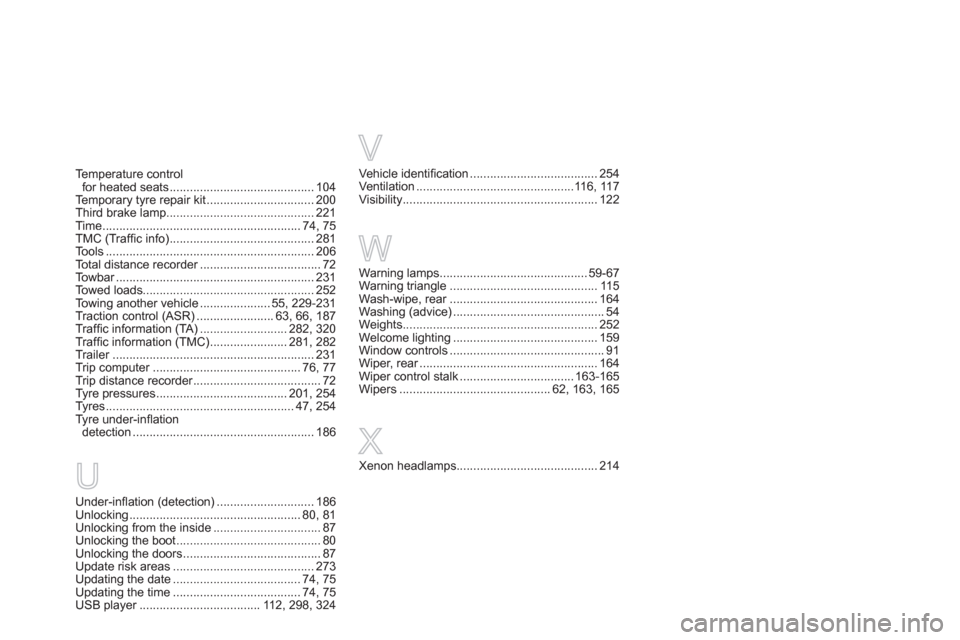
Vehicle identifi cation......................................254
Ventilation ...............................................116,117Visibility ..........................................................122
V
Temperature control
for heated seats...........................................104Temporary tyre repair kit................................200Third brake lamp............................................221Time........................................................... 74,75TMC (Traffi c info) ...........................................281Tools .............................................................. 206Total distance recorder....................................r72Towbar...........................................................r231Towed loads...................................................252Towing another vehicle.....................55, 229-231Traction control (ASR).......................63, 66, 187Traffi c information (TA) ..........................282, 320Traffi c information (TMC) .......................281, 282Trailer............................................................r231Trip computer............................................r76,77Trip distance recorder......................................r72Tyre pressures.......................................201, 254Tyres........................................................47, 254Tyre under-infl ationdetection ......................................................186
Warning lamps............................................59-67Warning triangle............................................115Wash-wipe, rear............................................r164Washing (advice) .............................................54
Weights..........................................................252Welcome lighting...........................................159Window controls..............................................91Wiper, rear.....................................................r164Wiper control stalk..................................163-165Wipers.............................................62, 163,165
W
Under-infl ation (detection) ............................. 186Unlocking ...................................................80,81Unlocking from the inside................................87Unlocking the boot...........................................80Unlocking the doors.........................................87Update risk areas..........................................273Updating the date ......................................74,75Updating the time ......................................74,75USB player....................................r112, 298, 324
U
Xenon headlamps..........................................214
X
Page 356 of 364
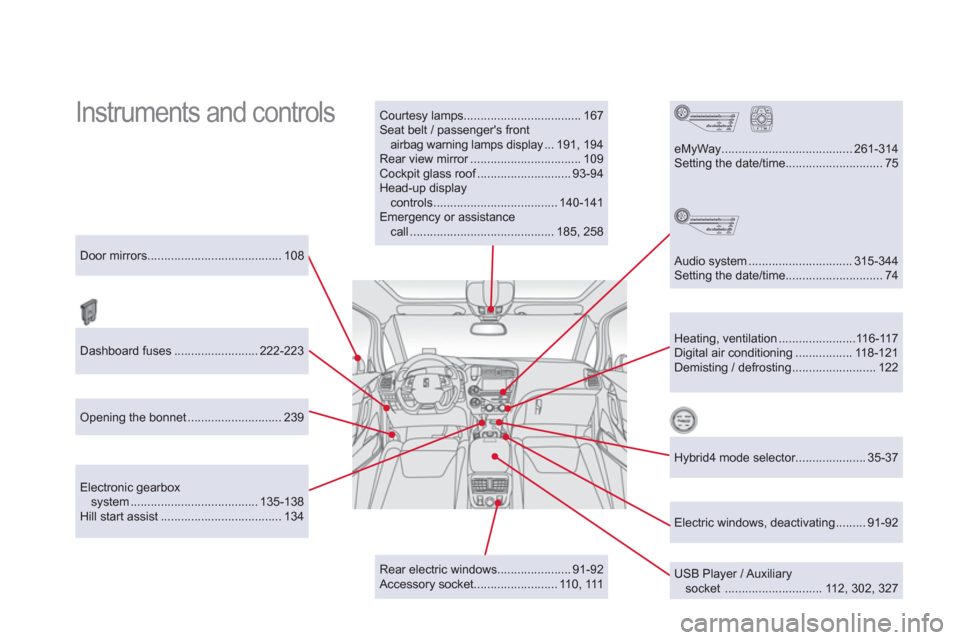
Instruments and controls
Courtesy lamps................................... 167
Seat belt / passenger's front
airbag warning lamps display ... 191, 194
Rear view mirror ................................. 109
Cockpit glass roof ............................ 93-94
Head-up display
controls ..................................... 140-141
Emergency or assistance
call ........................................... 185, 258
Door mirrors ........................................ 108
Heating, ventilation .......................116-117
Digital air conditioning ................. 118-121
Demisting / defrosting ......................... 122
USB Player / Auxiliary
socket ............................. 112, 302, 327
Dashboard fuses ......................... 222-223
Electronic gearbox
system ...................................... 135-138
Hill start assist .................................... 134
eMyWay ....................................... 261-314
Setting the date/time............................. 75
Audio system ............................... 315-344
Setting the date/time............................. 74
Opening the bonnet ............................ 239
Rear electric windows...................... 91-92
Accessory socket......................... 110, 111
Electric windows, deactivating ......... 91-92
Hybrid4 mode selector..................... 35-37